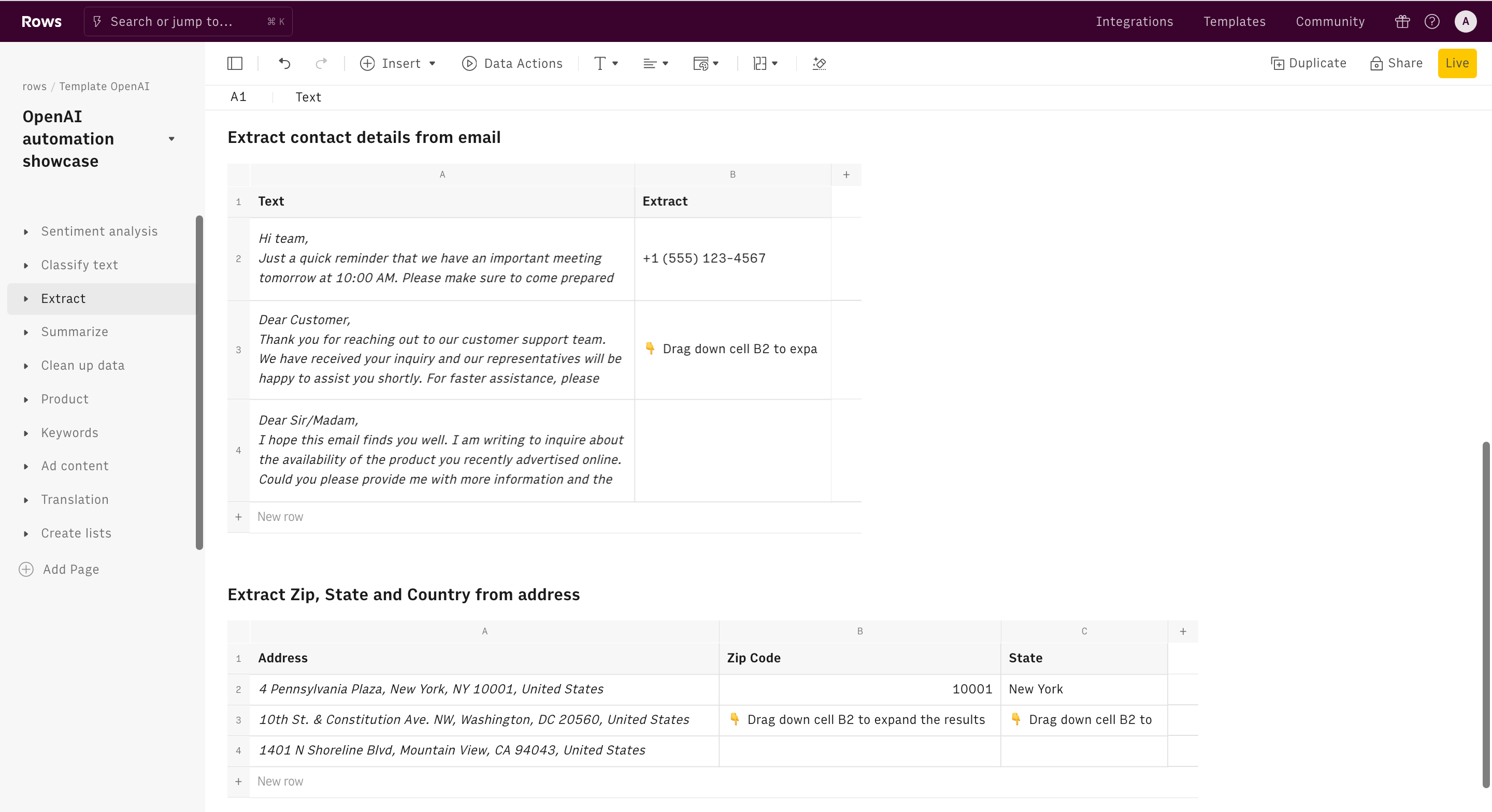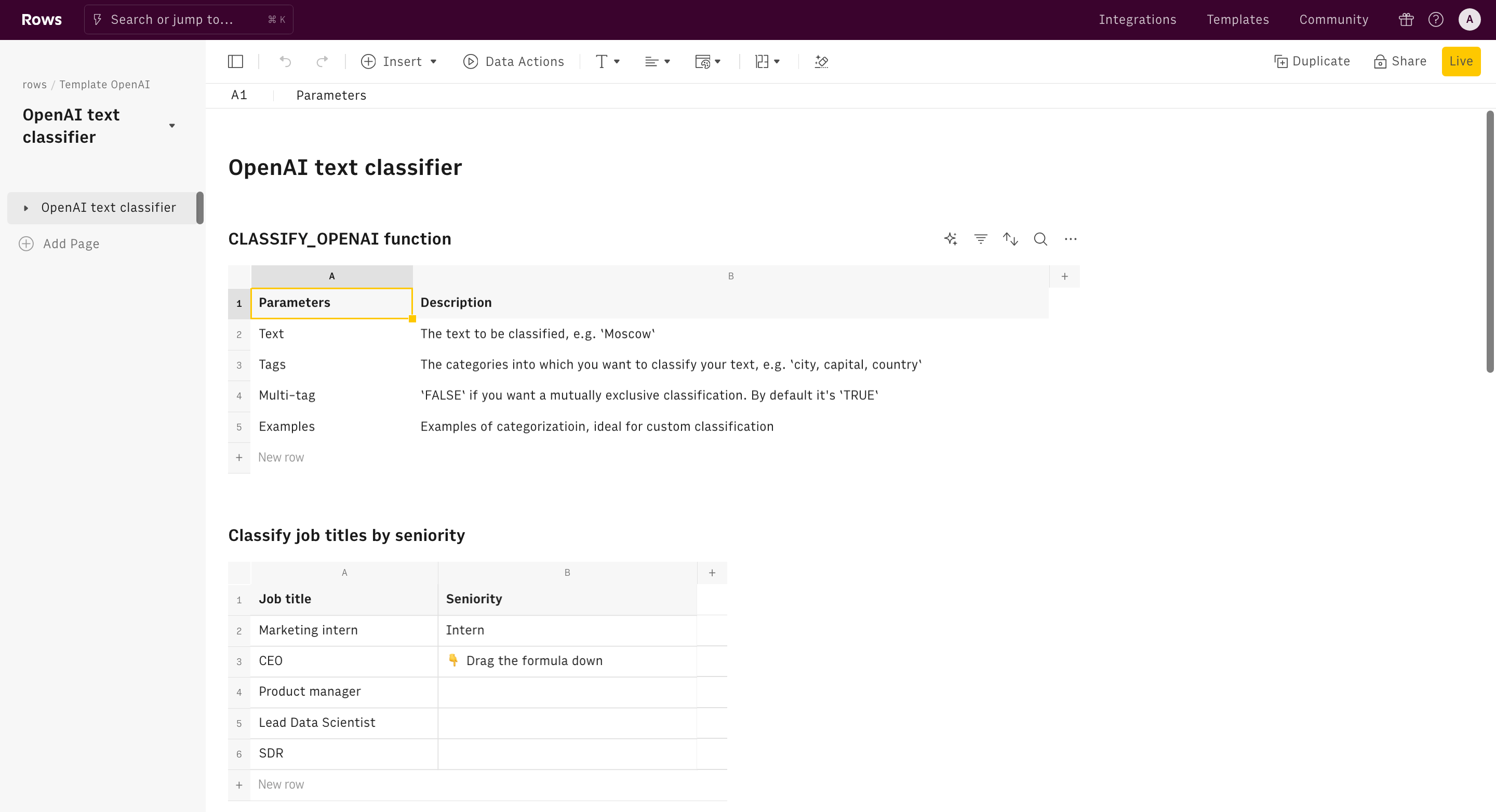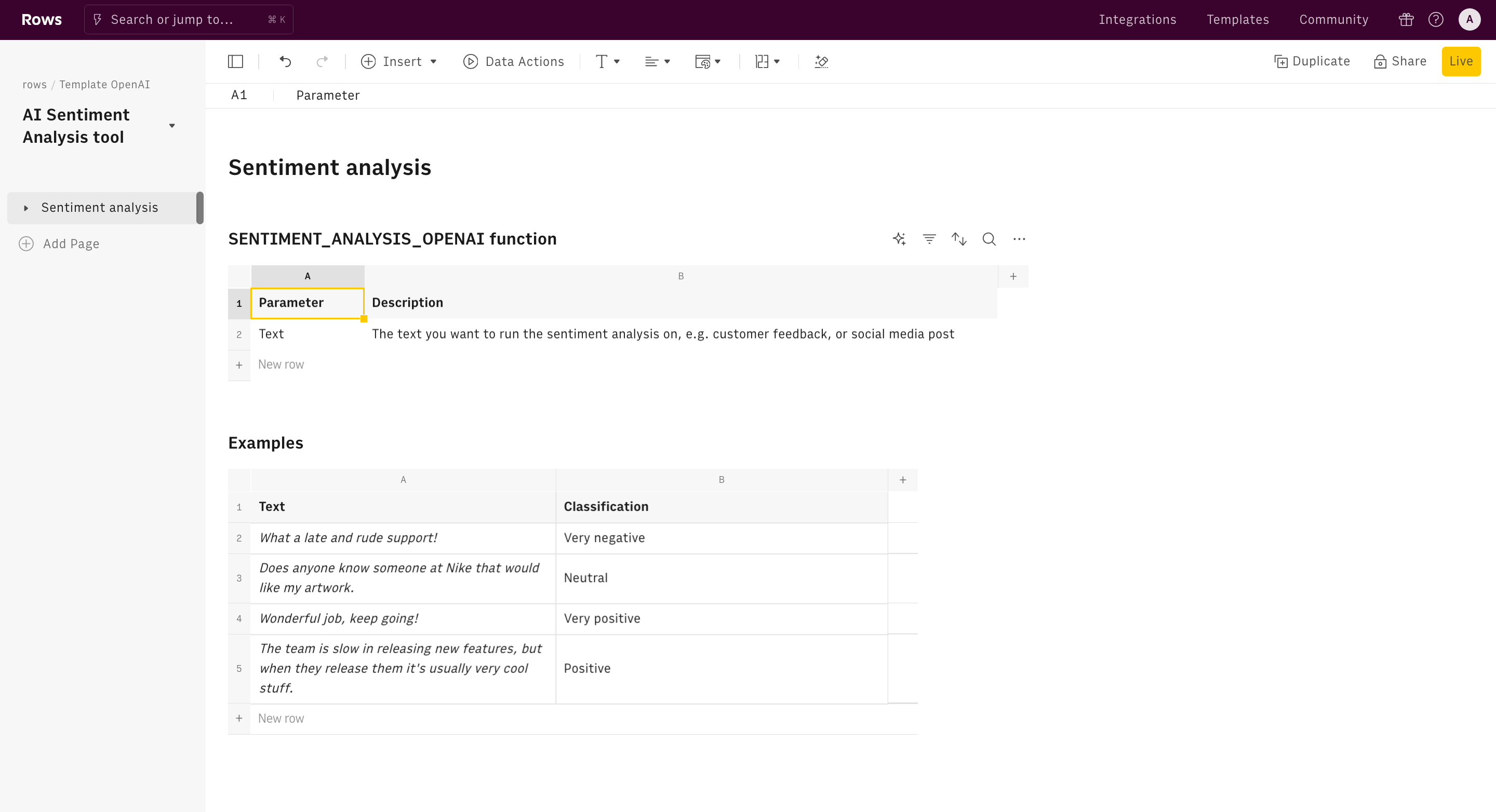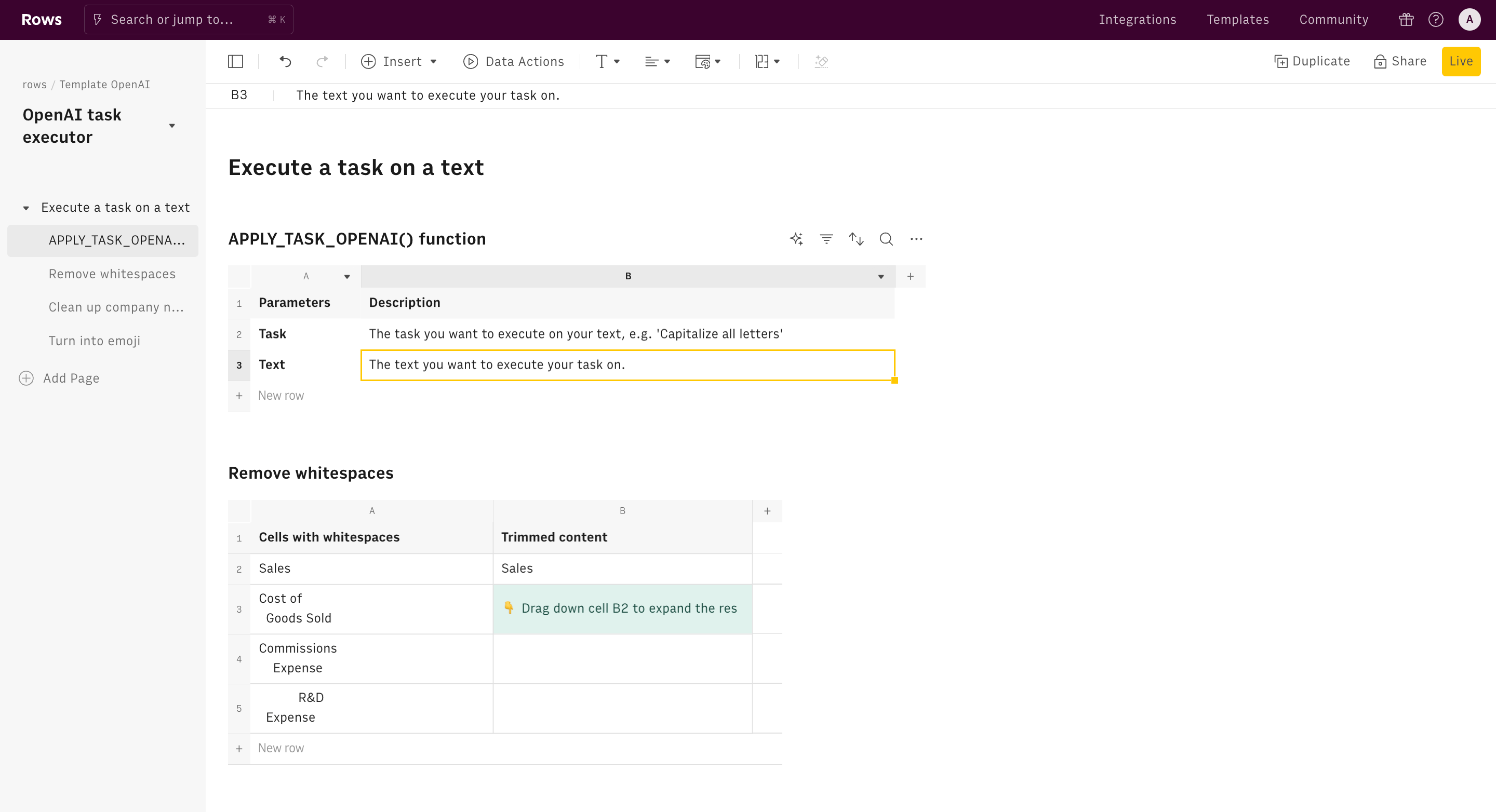About OpenAI rewriter
In digital marketing, the right content and tone of voice are vital for capturing the attention and engagement of a target audience. Content acts as a crucial medium, connecting brands with consumers, while the tone of voice conveys a brand's personality, building trust and rapport. These elements must resonate with the intended audience to be effective in a highly saturated digital environment.
Artificial Intelligence (AI) plays a crucial role in this context, employing advanced analytics and machine learning to tailor content and tone precisely, ensuring they align seamlessly with audience preferences and behaviors.
Use this template to get familiar with our REWRITE_OPENAI function.
- Use the first table to learn about the function parameters
- In the Example table, drag the formula down to see AI rewrite two different texts based on specific instructions.
How it works




How it works
Get started
Click on 'Use template' and start using it right away. No forms, no signup. Your data first.
Connect to OpenAI
Once landed on the spreadsheet, follow the instructions to connect OpenAI: you can choose between using your own API key or using our API
Discover our AI functions
Once the integration has been connected, you will be able to use AI to perform your tasks. Drag down the formula in the result cell, to apply the AI function to the existing data. You can then use the Data Actions menu to explore different uses of AI on your spreadsheet, such as data extraction, summarization and classification
Embed tables and charts
Click on the option menu to embed tables and chart on your Notion, Confluence or any other iframe-ready documents.
Questions and answers
Can I use Rows for free?
More than an OpenAI rewriter
Rows is the easiest way to import, transform and share data in a spreadsheet.
Signup for free

Import data from anywhere
Unleash your data: import from files, marketing tools, databases, APIs, and other 3rd-party connectors.
Know moreAnalyze with the power of AI
Unlock the power of AI on your data: ask the AI Analyst ✨ any question about your dataset and surface key insights, trends, and patterns.
Know moreCollaborate and Share
Seamlessly collaborate and share stunning reports with dynamic charts, embed options, and easy export features.
Know more