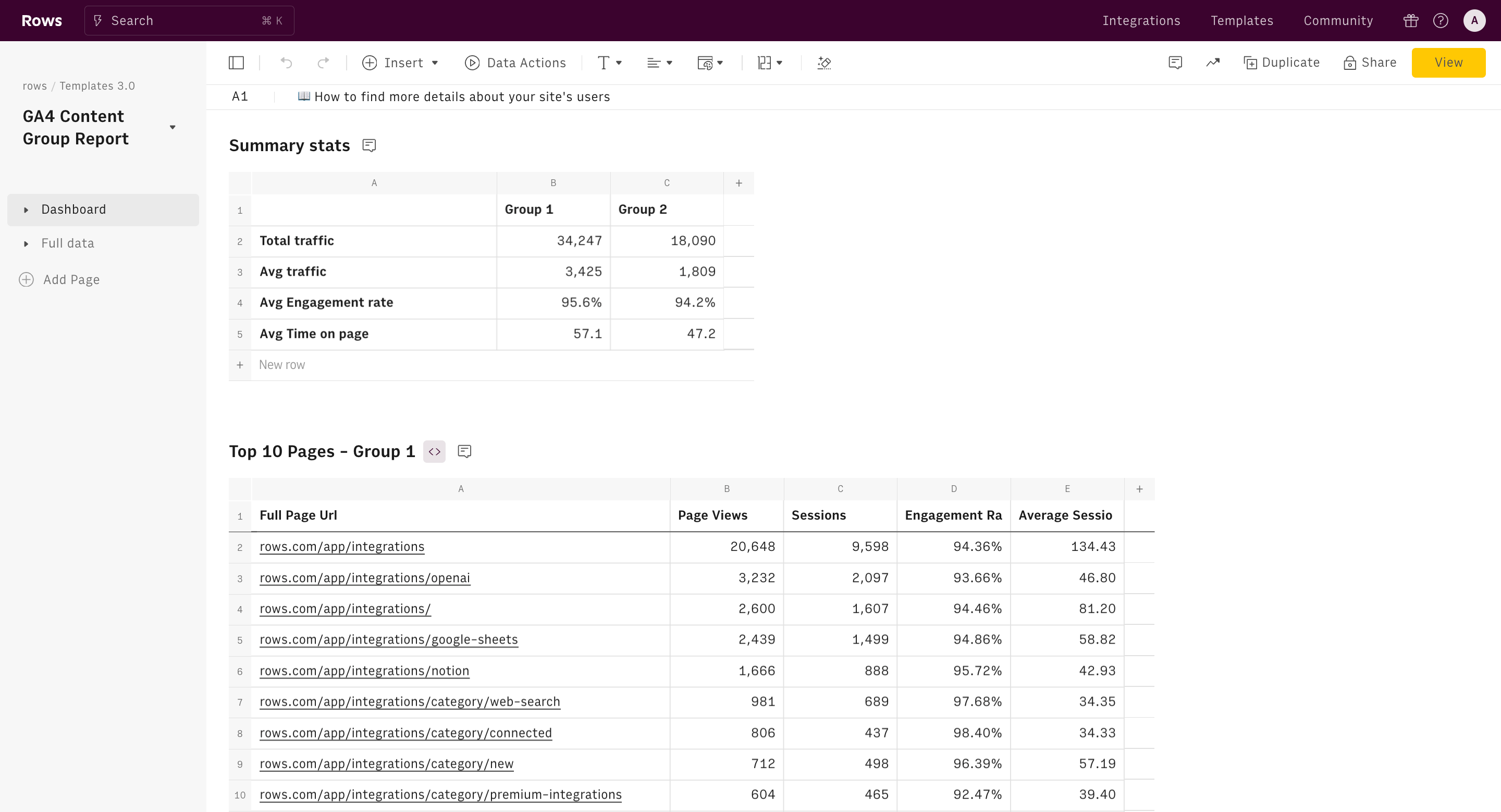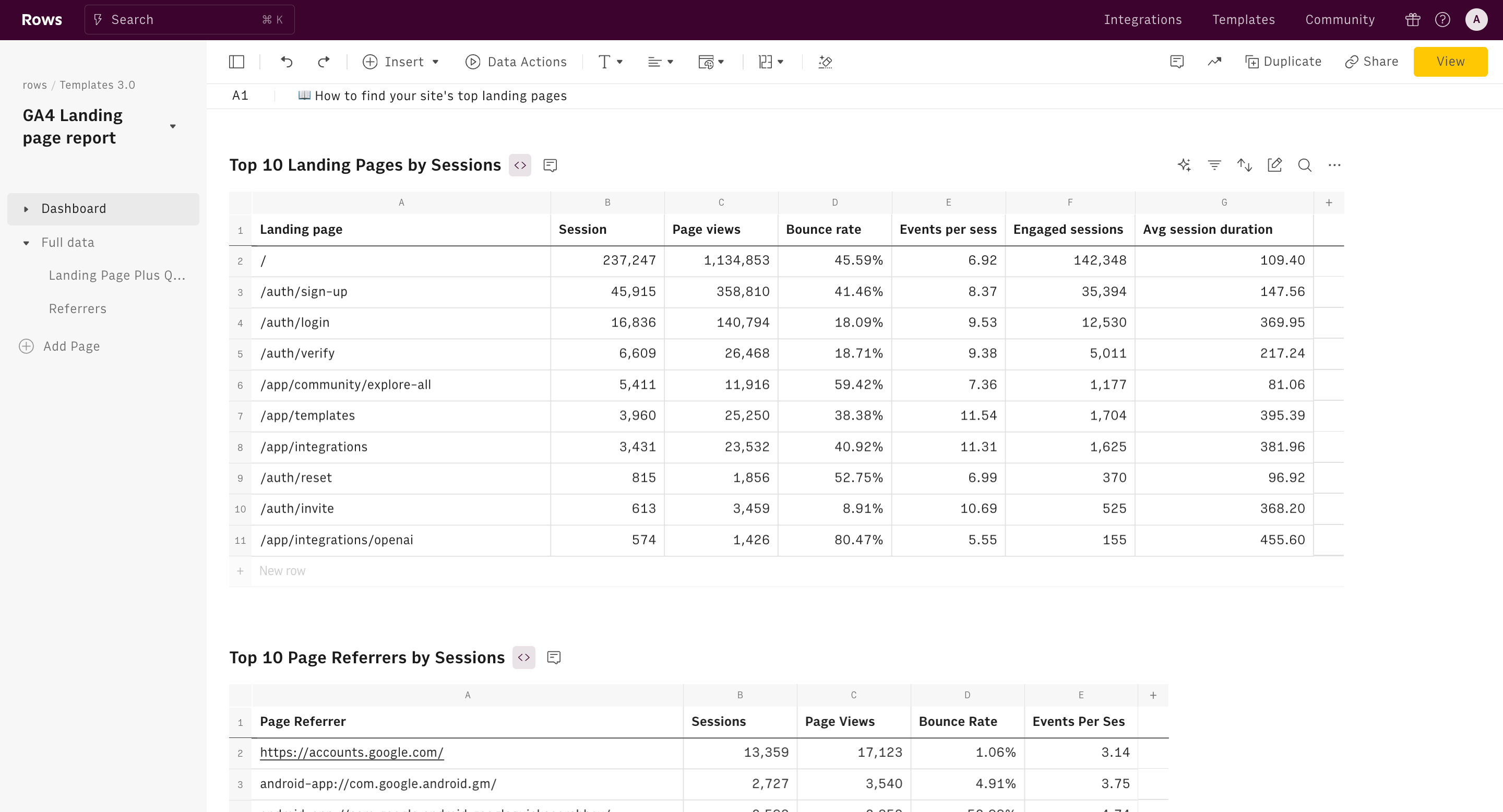About AI Formulas Playground
Discover the ways generative AI can automate your daily tasks and take your spreadsheets to the next level. Ask Rows AI to perform a wide range of text-related operations: from classifying texts to summarizing paragraphs, from analyzing the sentiment of your product reviews to generating tables of dummy data for tests purposes.
Use this template to get familiar to some of the main use cases of AI in search and text operations.
- Each page contains a different use case, including: sentiment analysis, text classification, summarization, and extraction, Data clean-up, translation, content generation, keyword generation, and dummy data creation.
- On each table, drag down the respective functions and let the magic happen 🪄
How it works




How it works
Get started
Click on 'Use template' and start using it right away. No forms, no signup. Your data first.
Connect Rows AI
Once landed on the spreadsheet, follow the instructions to switch on Rows AI integration.
Discover our AI functions
Once the integration has been connected, you will be able to use AI to perform your tasks. Drag down the formula in the result cell, to apply the AI function to the existing data. You can then use the Data Actions menu to explore different uses of AI on your spreadsheet, such as data extraction, summarization and classification
Embed tables and charts
Click on the option menu to embed tables and chart on your Notion, Confluence or any other iframe-ready documents.
Questions and answers
Can I use Rows for free?
More than an AI Formulas Playground
Rows is your new AI Data Analyst. It lets you extract from PDFs, import your business data, and analyze it using plain language.
Signup for free

Import your business data
Extract from PDFs and images, import from files, marketing tools, databases, APIs, and other 3rd-party connectors.
Know moreAnalyze it with AI
Ask AI✨ any question about your dataset - from VLOOKUPs to forecasting models - and surface key insights, trends, and patterns.
Know moreCollaborate and Share
Seamlessly collaborate and share stunning reports with dynamic charts, embed options, and easy export features.
Know more