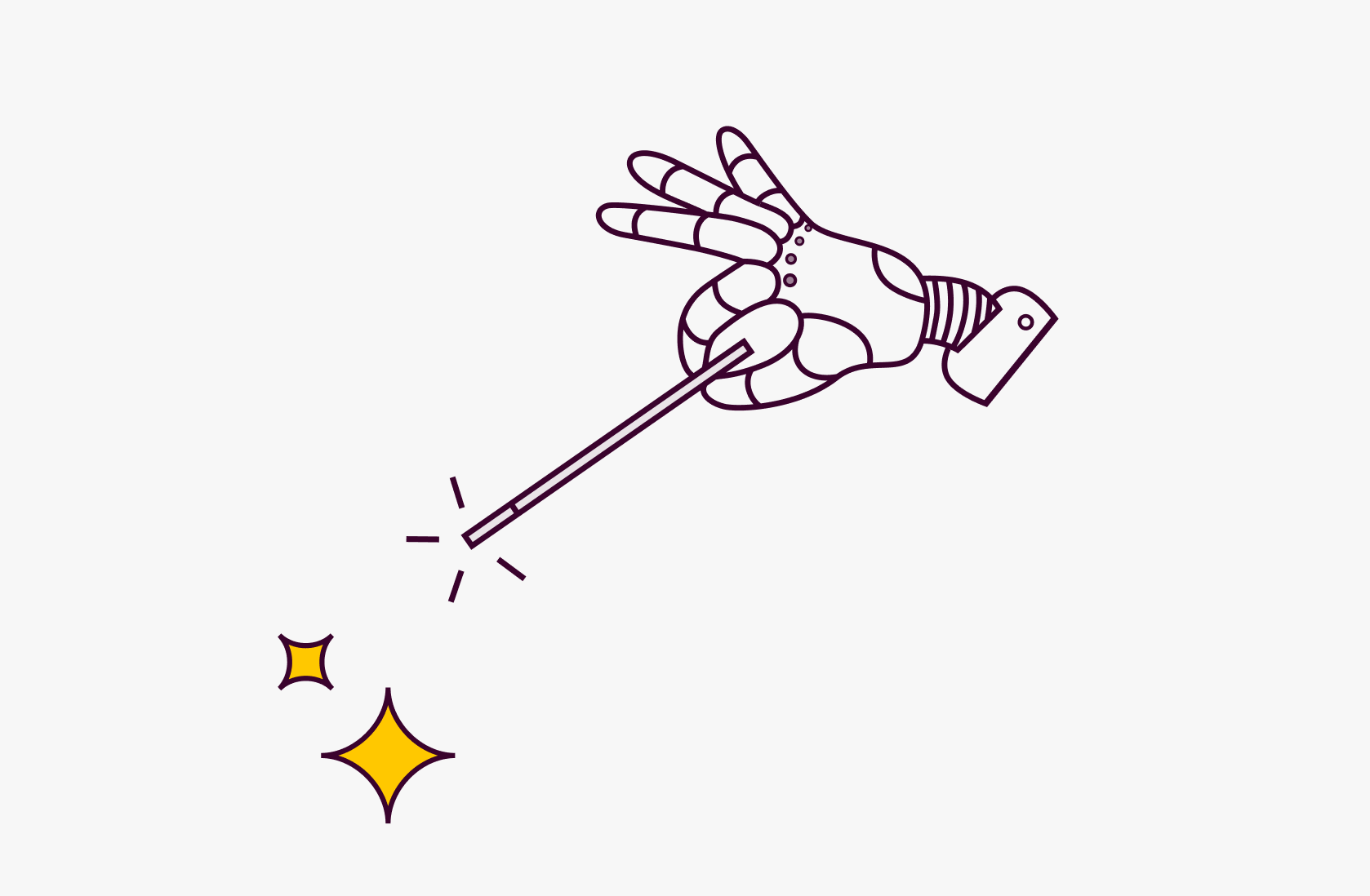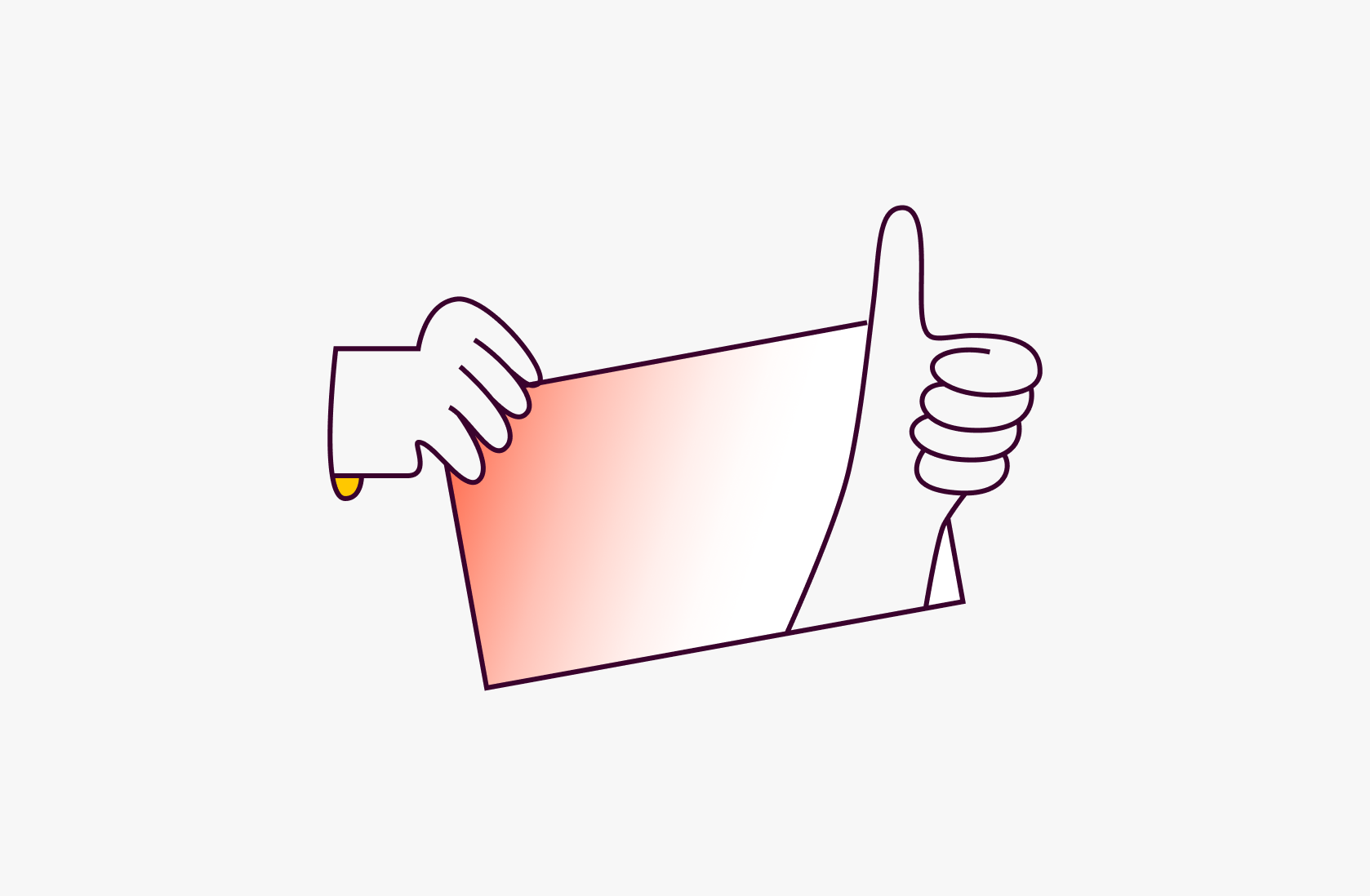10 Best Google Sheets Alternatives & Competitors in 2026 [Jan Updated]

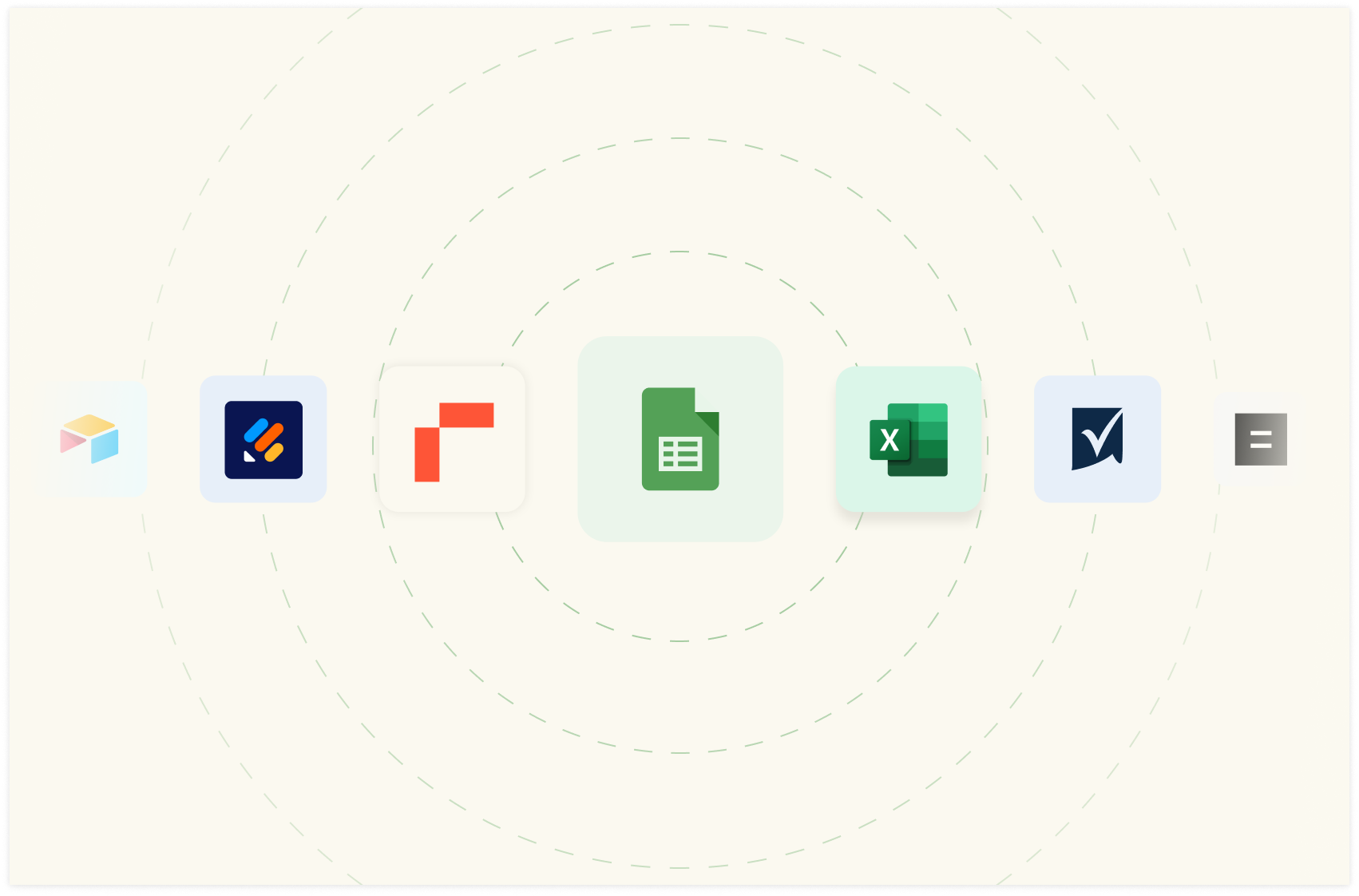
Users look for Google Sheets alternatives when they want better-looking, autonomous, and beginner-friendly software.
Google Sheets is a great spreadsheet software if you work with large data sets and create pivot tables regularly.
But, despite significant technological growth, Google Sheets has failed to embed AI, making the platform tough to use, outdated, and limited.
If you’re a beginner and don’t know much about calculations and formulas used to analyze data, Google Sheets isn’t for you.
In this article, we explain the reasons for switching from Google Sheets to an alternative and cover the top alternatives available on the market.

The spreadsheet for modern teams
Save hours on data import, surface insights by asking, and share beautiful, ready-to-use dashboards.
Get Started (free)Why Do You Need a Google Sheets Alternative?
There are three main reasons why you might need a Google Sheets alternative:
Google Sheets' infinite grid presents challenges in terms of UI organization and sharing.
It lacks sleek, automated report generation.
It misses native AI integrations.
Let's discuss each of these drawbacks in more detail. 👇
Reason 1. Google Sheets Has a Messy UI and Sharing Mode Feature
Google Sheets is designed for individuals. Although the tool has collaboration features, it is mostly used to transform and process data, not to share or visualize it.
Whenever you try showcasing data on Google Sheets, it becomes messy and hard to navigate.
The infinite grid does not allow for a clean setup.
When you share something, you often get element overlaps.
You can’t embed tables and charts seamlessly outside the Google Suite.
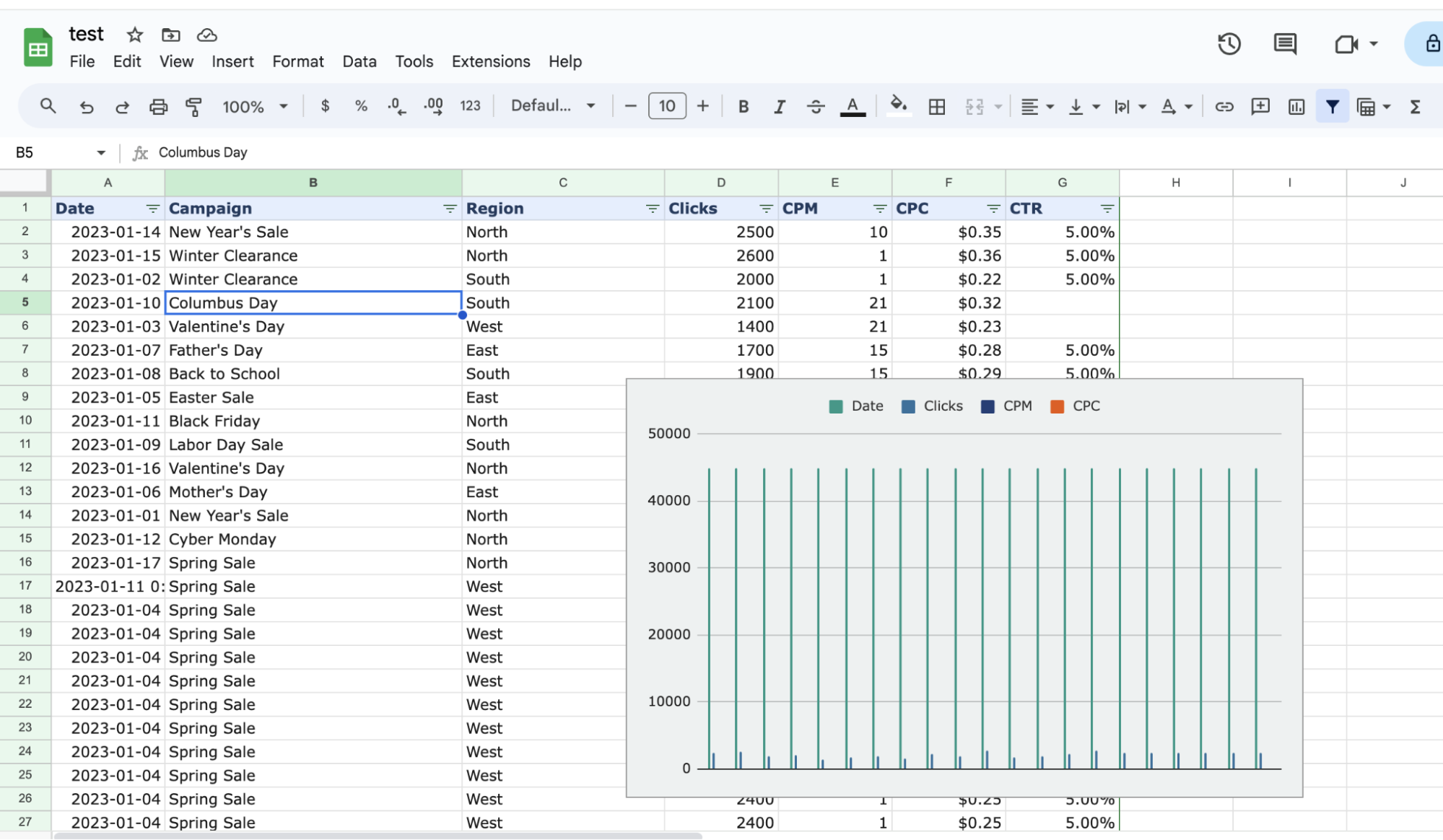
Reason 2. Cumbersome, Non-Automated Data Ingestion
Nowadays, anyone who needs to analyze or visualize data ends up on a spreadsheet. Spreadsheets are, in fact, still the most flexible tool, whether it’s to compute a median or plot a chart.
Most relevantly, it’s great for people who need recurring reports (daily, weekly, or monthly).
If you’re a Google Sheets user, to get such reports, you’d have to spend time regularly exporting CSVs or manually copying data from 3rd-party tools like GA4, Ads platforms, databases etc., and pasting it on a spreadsheet.
That’s because - Google Sheets lacks automation.
The result? Often messed up, time-consuming data reports.
Reason 3. Google Sheets AI Integration
AI has been out there since late 2022, ready to change the way people interact with data.
Still, today, Gemini on Google Sheets struggles with basic operations. As per our benchmark, Google Sheets is subpar over five main dimensions:
Core spreadsheet operations: structuring columns, applying logic across ranges, and keeping spreadsheets clean and traceable.
Accuracy: often giving incorrect or incomplete results, far below competitors
Static output: producing hardcoded numbers, pasted tables, or chart images instead of live, recalculating formulas and linked data.
Advanced analytics: scenario modeling, dataset relationships, clustering, and complex transformations frequently fail or need heavy manual fixes.
Generative requests: Consistently fails at creating predictive or analytical models, even after multiple attempts.
As a result, you miss how AI can power up your spreadsheet game in domains like data enrichment, extraction, classification, and cleansing.
Now that you know why you need a Google Sheets alternative, it’s time to explore the best ones in the market.
What are the Top Google Sheets Alternatives and Competitors?
Some of the best alternatives to Google Sheets are:
Rows – The easiest way to analyze data on a spreadsheet.
Smartsheet – Flexible work management software.
Microsoft Excel – A pioneer in the spreadsheet industry.
Zoho Sheet – AI-powered spreadsheet software.
Jotform Tables – Offers powerful tools to collect information and manage databases.
Airtable – An easy-to-use alternative to Google Sheets.
OpenOffice Calc – Open-source spreadsheet software.
ClickUp – Project management tool to plan and analyze data.
Asana – Web-based management tool.
Equals – Analyze and report live data from your own data sources.
1. Rows
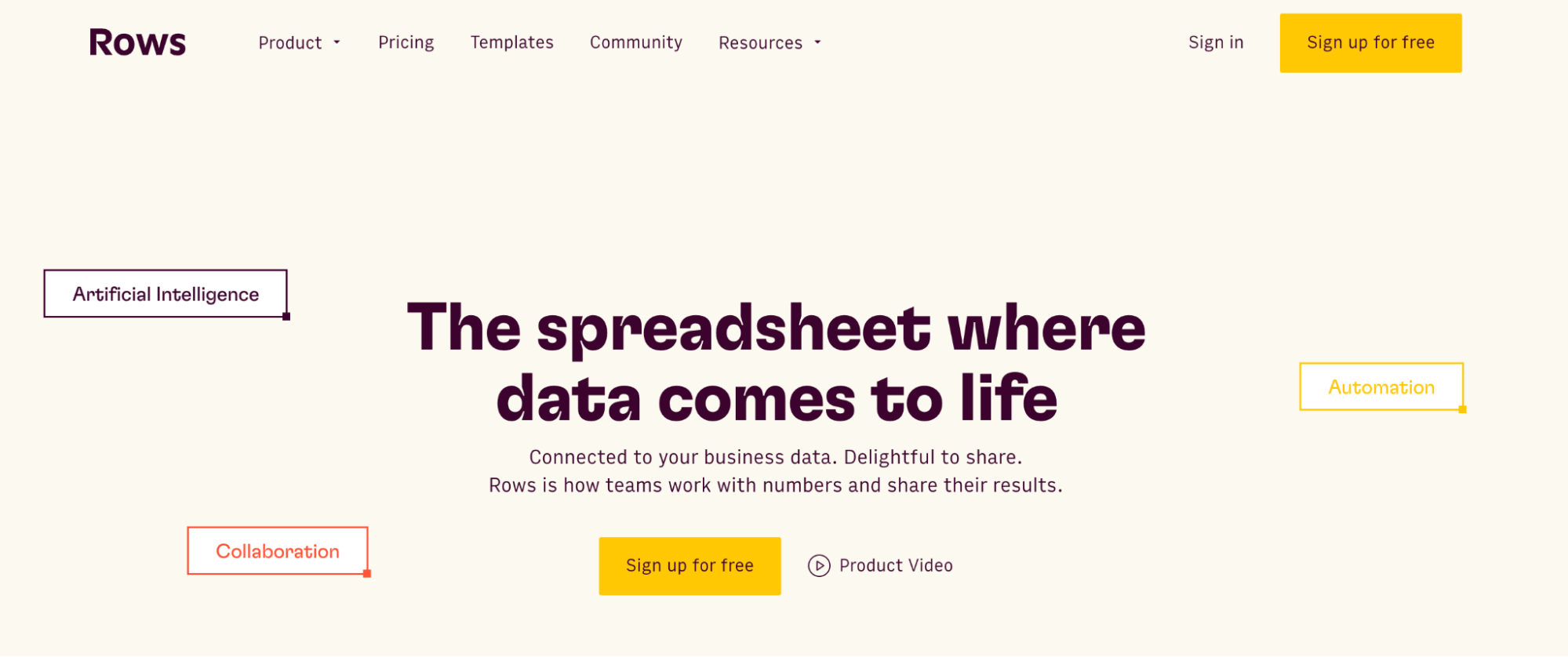
Rows is your new AI Data Analyst. It combines the backbone of a spreadsheet with the power of ChatGPT to to give business people full autonomy over their data. Just ask in plain language and Rows will handle the rest, whether that's spreadsheet operations, data import or transformations, or running Python code to do code-level analyses.
It’s the new way teams at HP, AWS or Taxfix make sense of it and speed up decision processes.
Feature 1. AI copilot
Rows AI Analyst turns your spreadsheet into something closer to a data science environment. You describe what you want in plain language, and it handles the execution, whether that's spreadsheet operations, data transformations, or running Python code to do the heavy lifting.
It works across four key capabilities:
Spreadsheet-native operations
Standard spreadsheet tasks—pivots, conditional formatting, new columns, charts—happen through conversation instead of clicking through menus or writing formulas.
Example prompts:
→ "Build a pie chart showing share of profit by product"
→ "Add conditional formatting rule to column D: red if <100, yellow if <150 and green if >150"
Data Ingestion
Pull data directly from PDFs, images, or connected tools without manual copying and pasting.
Example prompts
→ "Import all transactions from my N26 account and classify them as: marketing, software, travel, other"
→ "Pull keyword data from the last 90 days from Google Search Console"
Multi-step plans
String together multiple dependent steps—build a dashboard, create a calculator from scratch, or execute a series of operations where each step builds on the last.
Example prompts:
→ "Add a column classifying keyword position into brackets: [1-3], [4-10], [10+], then create a pivot showing average CTR by bracket"
→ "Build a simple dashboard showing the performance of sales people in the last quarter"
Code-level analysis
When you need statistical analysis, machine learning, or custom visualizations that go beyond standard charts, the AI Analyst can write and execute Python code to get there.
Example prompts:
→ "How does my revenue change if my margin increases by 5%?" (what-if analysis)
→ "How many orders do I need to hit $100k, $500k, and $1M in revenue?" (goal-seek)
→ "Calculate correlation between keyword position and clicks, then show statistical significance"
→ "Run a k-means clustering model to segment customers by purchase behavior and visualize the clusters"
→ "Create a Sankey diagram showing traffic flow from source → landing page → conversion"
Instead of switching between tools or learning specialized syntax, you describe the analysis you want and the AI Analyst figures out how to execute it: it scans your dataset, understands the key variables, and provides what you need.
To access AI in Rows you can either
click on the ✨ icon, at the bottom right corner of your viewport: this will open a chat UI panel that will work across your spreadsheet. You can ask questions in two modes, Build or Chat, based on whether you want to actually creating elements or just have in-line answers.
use the ✨ icon at the top right corner of each element: a contextual menu with a few shortcut will open right away allowing you to perform quick actions like summarizing the content or beautify a table
See a side-by-side comparison of a price sensitivity analysis in Rows vs. Google Sheets:
Feature 2. Data Integrations
Rows gives you 50+ data integrations that you can leverage to import and export live data seamlessly into/from the spreadsheet and set up automated data refresh.
Unlike Google Sheets, this requires no plugin; it’s a built-in native feature, and can be used also with plain language, as mentioned above.
Example of prompts:
SEO data: "
Pull page data from the last 30 days from Google Search Console, including only pages that contain /blog/"Finance data: "
Pull all transactions from my HSBC account and classify them into: software, marketing, travel expenses, revenue"Marketing data: "
Use GA4 data to rank the top sources of traffic from mobile in Brazil in the last 30 days"
Curious how Rows can do this? It handles JSONs in the grid and converts them into table format.
Here are a few examples of how to pull data from third party tools via AI in Rows:
And whenever the tool you want to retrieve data from is not in their catalog, Rows gets you covered. Thanks to the custom HTTP source, you can send GET, POST, PUT, and PATCH requests to any endpoint using basic or API token authentication methods.
You feel ready to try it yourself?
💡 Try to make a GET request yourself with our HTTP Request Tester: input the endpoint, the headers and params and visualize the content of the response in a cell.
Or watch the demo below:
Looking for an head start to test Rows integrations? Have a look to our gallery of templates, including our recent Google Analytics reports and OpenAI testers.
Feature 3. PDF/Image extraction
As mentioned above, Rows can ingest data directly from documents and images—not just as static imports, but as structured, editable tables.
It works with PDFs and multiple image formats (JPEG, PNG, HEIC...)
You can process batches at once rather than uploading files one by one.
All extracted data can get merged into a single table you can immediately work with, stay on separate tables or get appended to an existing one.
You can also add custom extraction instructions to pull exactly what you need. A very common use case is invoices management. By adding the prompt
"Extract date, vendor name, VAT amount, total amount, and description", Rowswill scan all documents and return a consolidated table with those specific fields—no manual data entry, no error, or formatting issues
Instructions can be enhanced automatically and saved for later. Watch the demo below:
Feature 4. A delightful layout
Rows layout lets you build elegant dashboards that are great to share. See an example of our investor dashboard (numbers are dummy).
Plus, you can embed tables and charts on a website, wiki, or other internal tools with ease.
It’s a simple 4 step process:
Choose Embed in the settings menu located in the right-hand corner of the element you want to embed.
Click the Share Privately toggle.
Click <> Copy code. You can use the Copy link to paste directly into tools that automatically embed via the link - e.g., Notion.
Paste the embed code on your website, wiki, or destination tool.
Learn how to use Embed in all the most recent documentation tools, like Notion, Confluence, and Slite.
Fan of Notion? Discover other embed use cases: how to create a chart in Notion and how to import a spreadsheet in Notion.
Pricing
Rows offers a generous free plan where you can onboard unlimited members, up to 10 guests and execute up to 50 integration tasks per month. But it also offers three different paid plans for accessing premium features:
Plus: 8$/month/member, up to 25 guests, limited AI usage, unlimited integration tasks & manual data refresh.
Pro: 79$/month + 8$/member, up to 100 guests, 200 prompts per month, unlimited integration tasks & daily data refresh.
Enterprise: Custom price for advanced APIs usage and workflows.
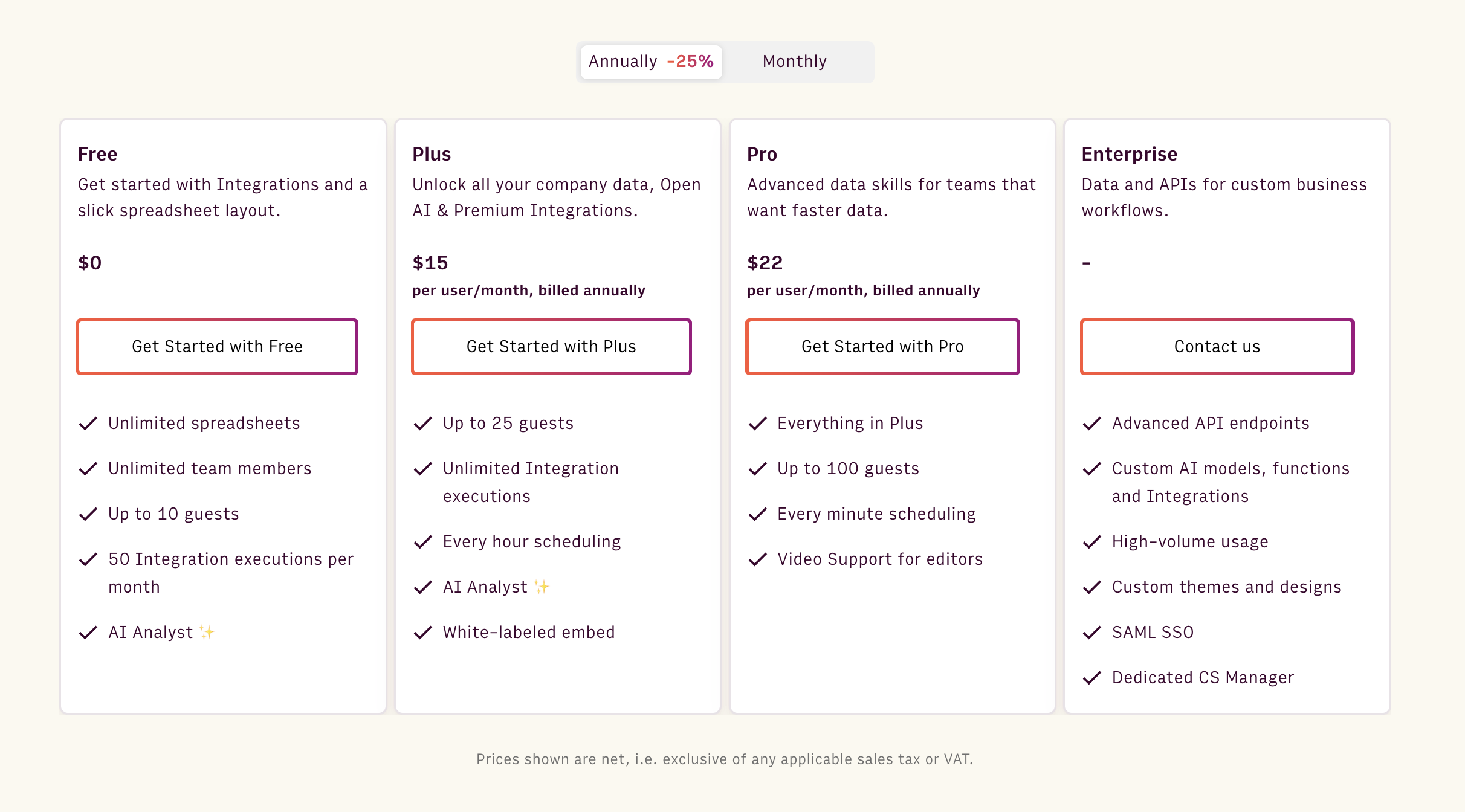
How Does Rows Compare to Google Sheets?
Rows stands out with its data integration capabilities, offering over 50 native integrations for seamless import/export of live data and automated refreshes.
It also features built-in AI functions and an AI Analyst for easy use of natural language over complex formulas, enhancing user experience without the need for plugins.
However, compared to Google Sheets, Rows has a smaller function catalog, less flexible pivot tables, and limited performance with large datasets, though it's actively working to improve these areas.
Pros and Cons
✅ Build-in AI integrations eliminate the need to learn complex formulas.
✅ Lets you make spreadsheets interactive using buttons, input fields, and data pickers.
✅ Has an API so you can import data into Rows from anywhere.
❌ Rows currently has a smaller function catalog, but it’s quickly catching up.

The spreadsheet for modern teams
Save hours on data import, surface insights by asking, and share beautiful, ready-to-use dashboards.
Get Started (free)2. Smartsheet
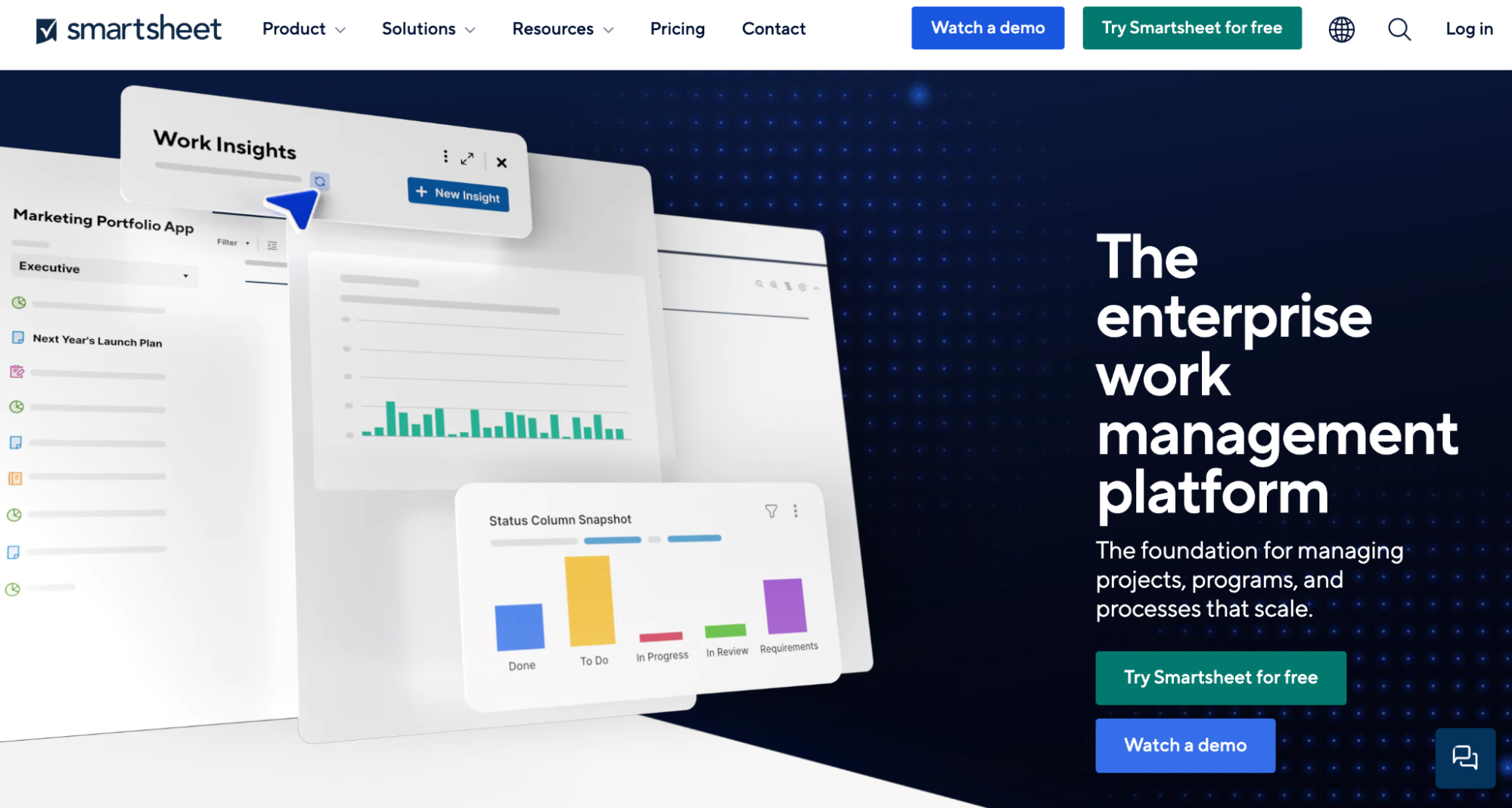
Smartsheet is a flexible work management software.
Like Google Sheets, it has a tabular interface but a more dynamic and integrated one to manage projects, automate processes, and collaborate on the go.
Features
Digest data in an easy-to-understand manner using different views like Cards, Gantt, Grid, and Calendar.
Ensure real-time data syncing between spreadsheets and your existing apps via native integrations to 100+ tools in categories like data warehouses, enterprise systems, communication, automation, and more.
The activity log lets you check who made which changes and when on sheets. You can also filter the activity log by date range, type of action, and collaborator.
Leverage cross-sheet cell linking to sync and share real-time information across sheets. A data change in the source sheet automatically modifies linked data in other sheets.
Lets you upload almost any file type, including JPG, PNG, GIF, DOCX, PPT, and many more.
Pricing
Smartsheet offers a free plan where you can onboard 1 user and up to 2 editors and create 2 sheets. If you want to extend these limits, choose from a paid plan it offers:
Pro: $9 per user per month
Business: $32 per user per month
Enterprise: Custom pricing
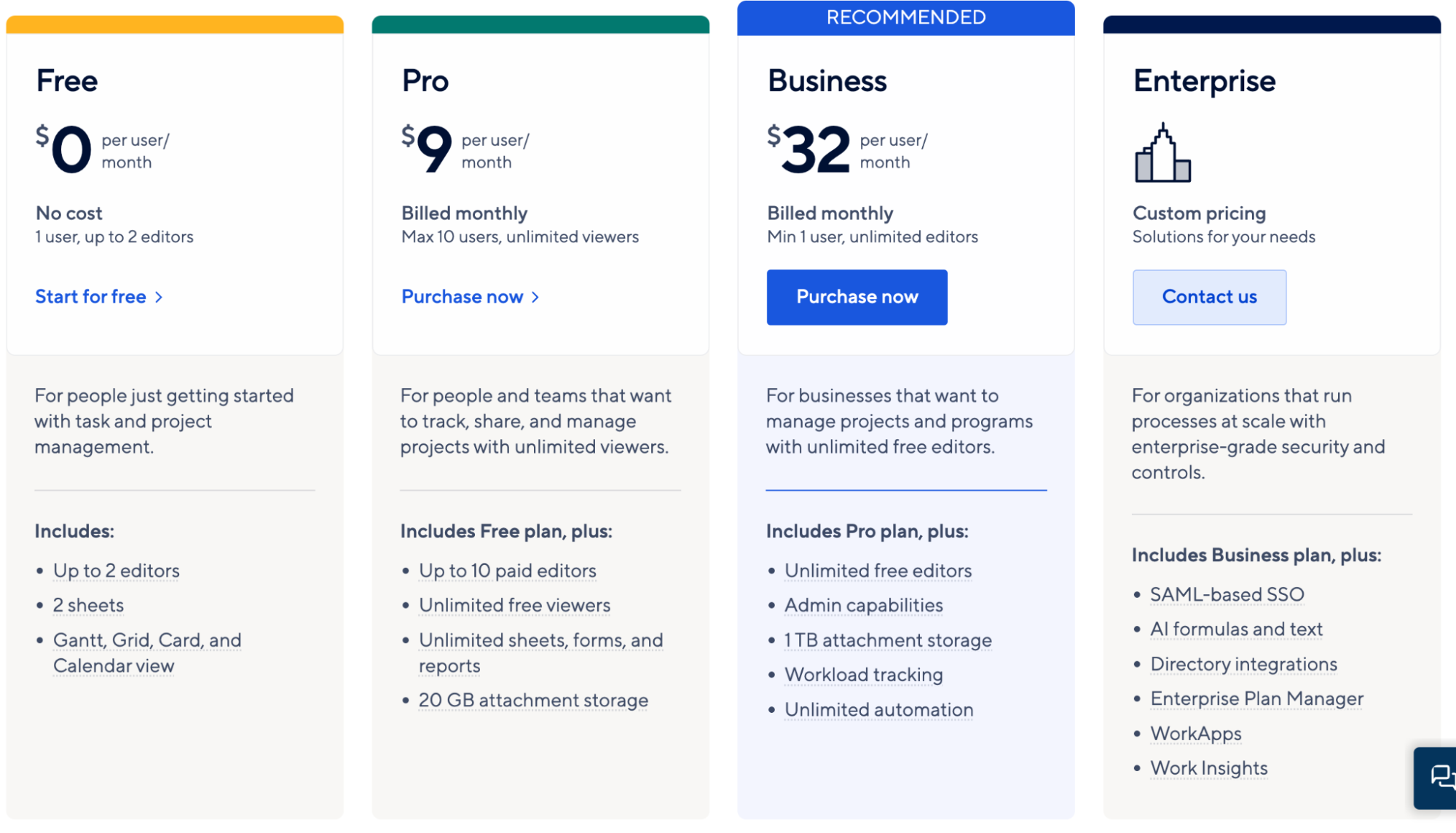
Pros and Cons
✅ Gives you real-time alerts and notifications.
✅ Comes with several automation capabilities that make report generation easy.
✅ You can share sheets with or without a Smartsheet account.
❌ Has an initial learning curve.
3. Microsoft Excel
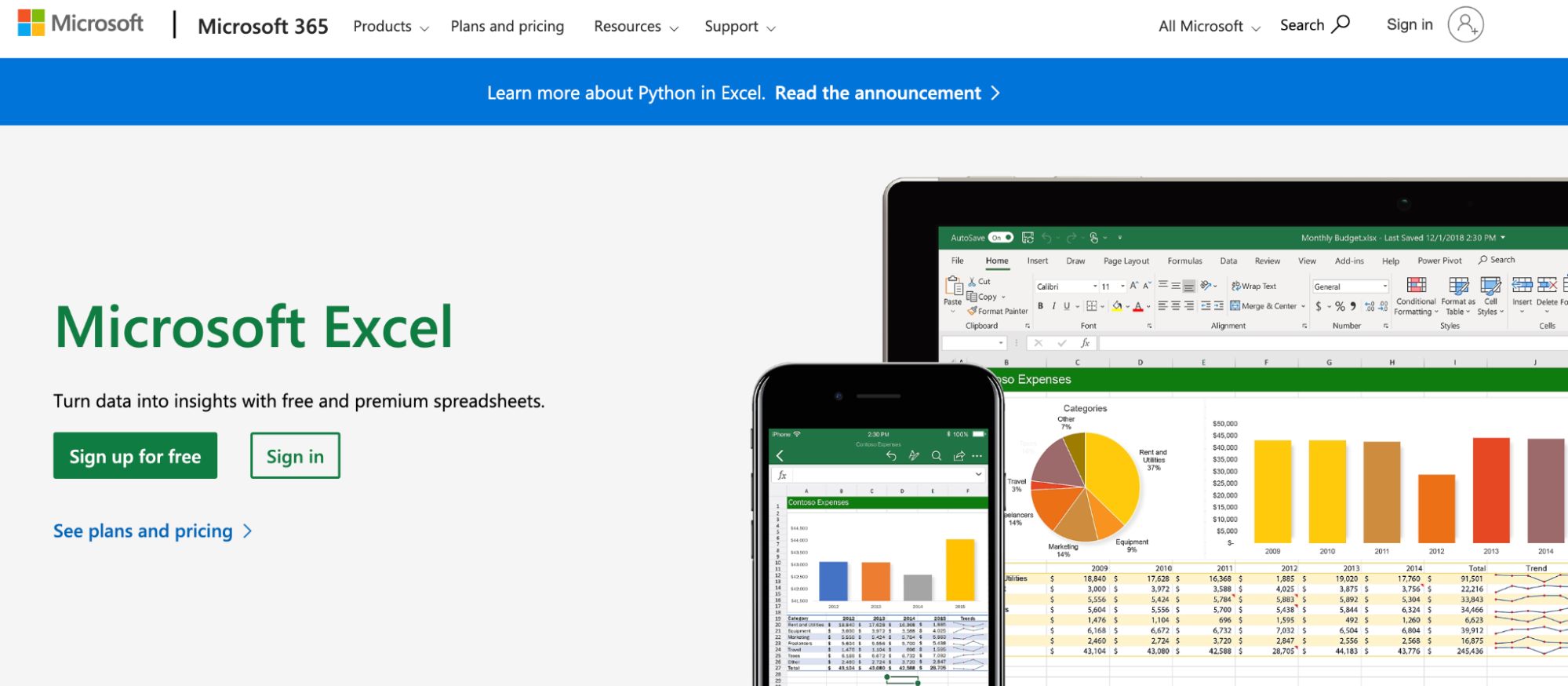
Microsoft Excel has pioneered the spreadsheet industry for ages. Although old-school, its latest AI assistant - Copilot, makes Excel one of the top alternatives to Google Sheets.
Features
Copilot lets you talk to datasets using natural language prompts. Use prompts and ask AI to edit, analyze, understand, and visualize data sets automatically.
Work with data using Excel’s built-in formulas and functions, or ask Copilot for formula suggestions explaining how they work.
Choose from various data visualization elements, such as charts, graphs, bars, and pivot tables, to make vast datasets easily digestible by internal teams and stakeholders.
Offers optical character recognition (OCR) tech to convert physical documents into a fully editable Excel table.
Create Macros in Excel to automate repetitive tasks such as auto-filling cells, updating cell values, and applying auto-formatting.
Curious about how you can use ChatGPT on the grid in Excel? Have a look to our guide.
Pricing
Microsoft Excel is free for individual use (web-only) and is available as part of the Microsoft 365 suite. It has two subscription categories for personal and professional use:
For Home
Personal: $6.99 per month
Family: $9.99 per month
For Business
Basic: $6 per user per month
Standard: $12.50 per user per month
Premium: $22 per user per month
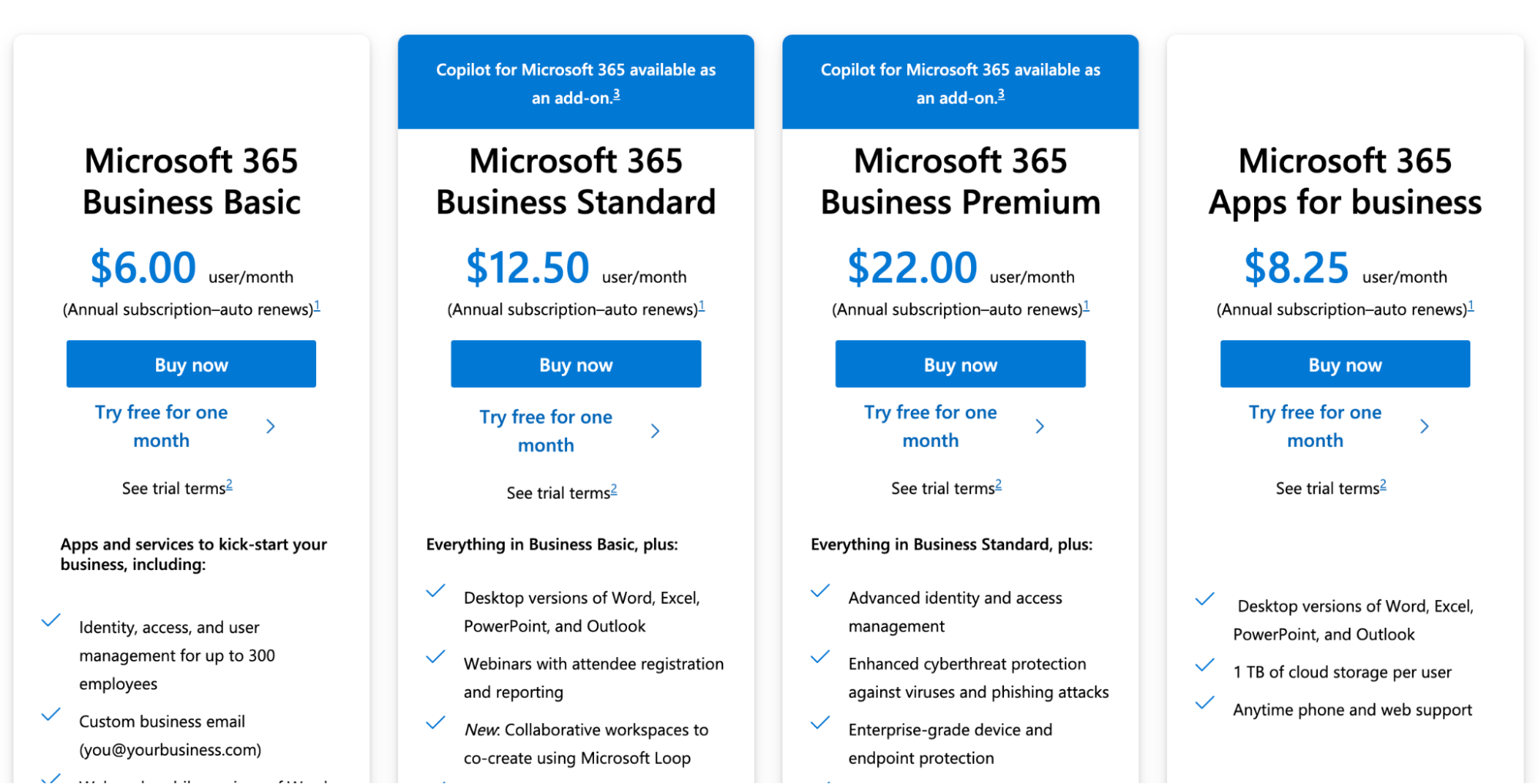
Pros and Cons
✅ Easily accessible via web, desktop, or mobile app.
✅ A vast gallery of customizable Excel templates for planners and trackers.
❌ Excel’s free version is only available online, that too with certain limitations.
❌ Might lack real-time collaboration due to version issues within teams.
4. Zoho Sheet
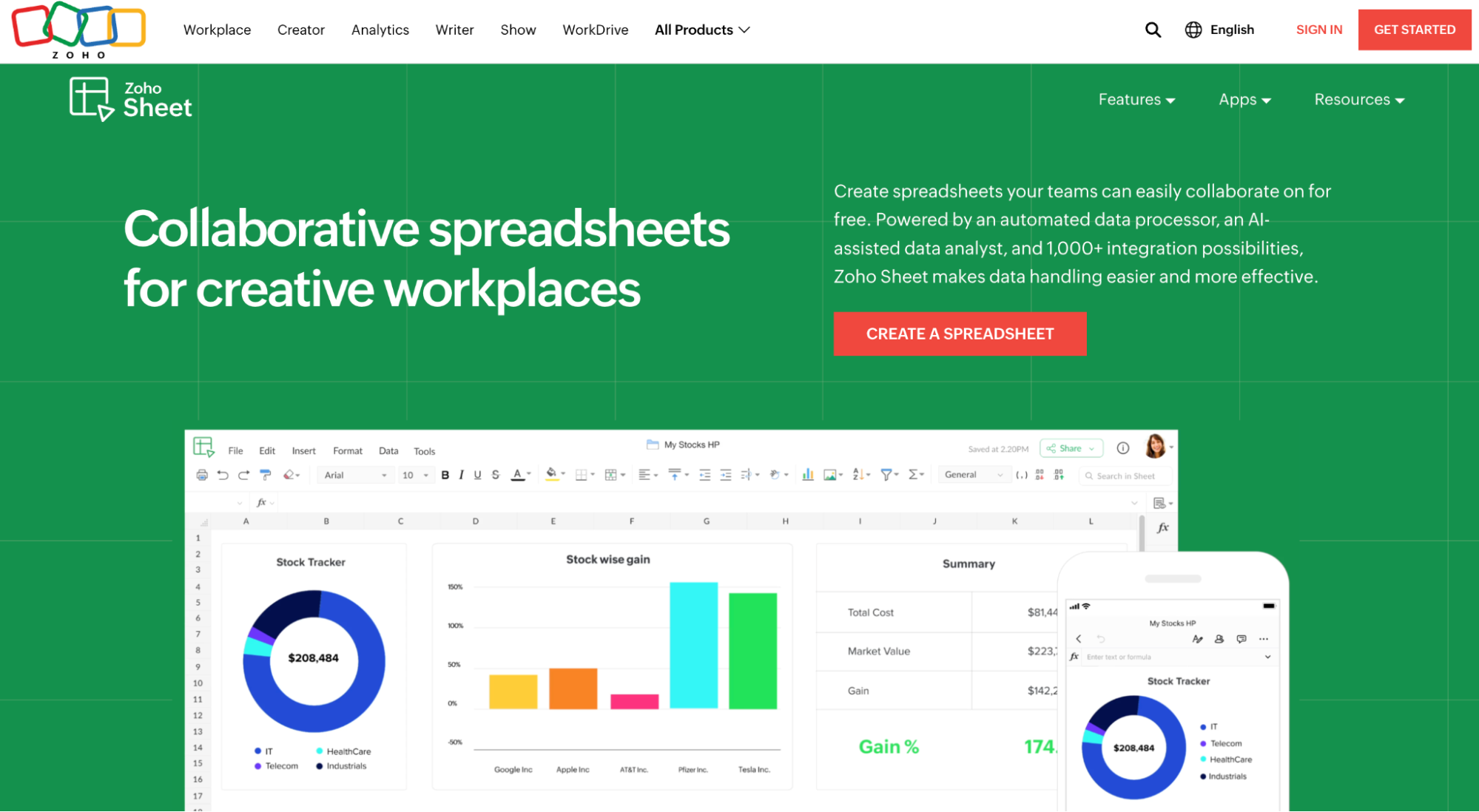
Zoho Sheet is an AI-powered spreadsheet software accessible on the web, desktop, and mobile app. It uses generative AI to build interactive worksheets that make working with data seamless, automated, and streamlined.
Features
Build synergistic spreadsheets with interactive elements like drop-down menus, check boxes, conditional formats, date pickers, and more.
Leverage the automatic data cleaning tool to fix data inconsistencies, missing values, human errors, or duplicates with a click.
Zoho’s AI assistant, Zia, helps you analyze data by automatically creating charts, building pivot tables, and answering data-related questions.
Visualize data using 35+ different chart types that come with customizable colors, looks, and axes.
Supports more than 350 predefined functions for aggregating data and performing complex calculations.
Zoho Sheet integration with Zoho Forms lets you create, edit, and publish forms, then collect the data back into your spreadsheets.
Pricing
Zoho doesn’t reveal its pricing on the website. You can get started for free, and when you want to extend limits and get access to premium features, contact Zoho’s sales team to enquire about pricing.
Pros and Cons
✅ Has integrated AI capabilities.
✅ Supports 20+ different languages.
✅ Lets you collaborate with your team in real-time.
❌ At times, data rendering is slow and laggy.
5. Jotform Tables
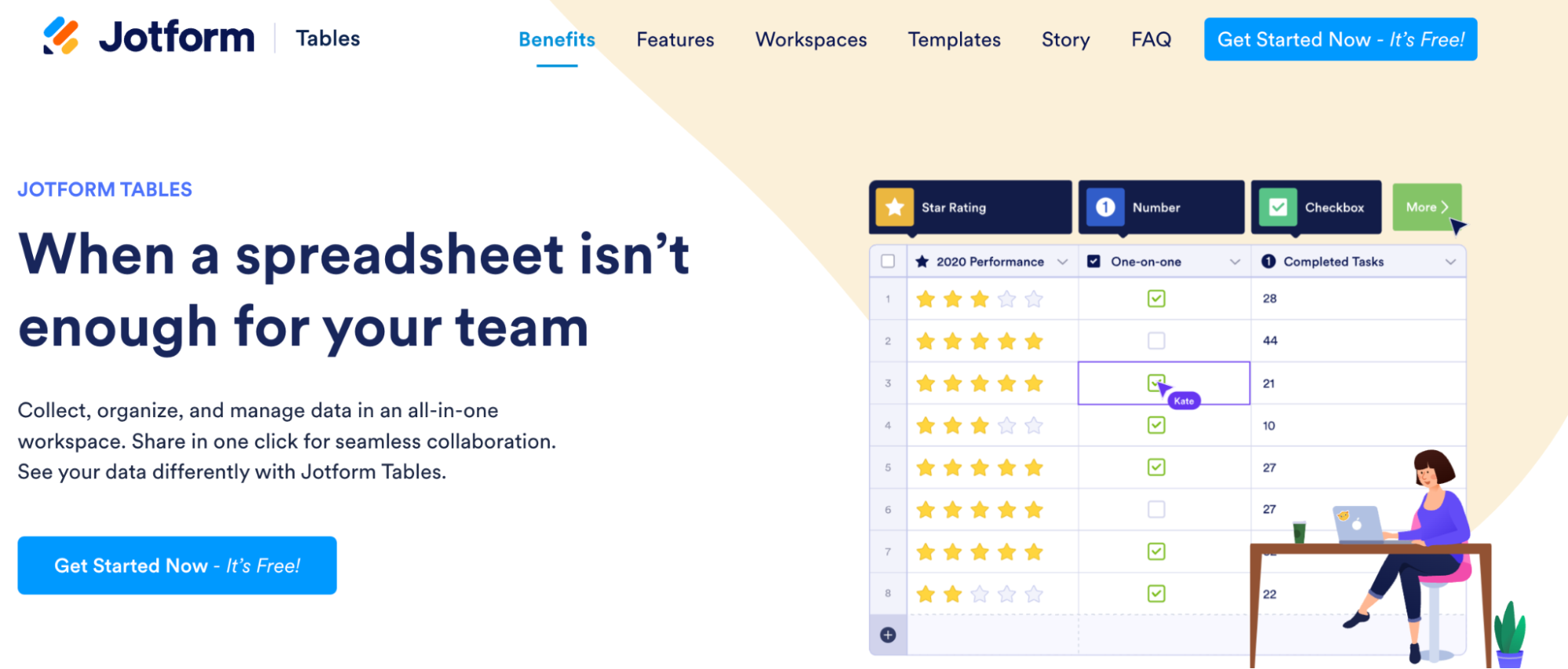
Jotform Tables offer powerful tools to collect information, build and manage databases, and collaborate on the go.
Features
Organize and manage datasets using features like filtering, grouping, color-coded labels, and preset column types.
Visualize data using five different views – spreadsheet, cards, calendar, upload, and report views.
Choose from 300+ free table templates, including planners, checklists, social media calendars, and more.
Set up custom formulas to automatically add totals and calculate or combine text, date, numbers, and other logical functions.
Use action buttons to create workflows between 270+ products or third-party apps, including Google Sheets, to complete tasks without leaving the spreadsheet.
Pricing
Jotform offers a free forever plan with some basic features and four paid plans:
Bronze: $39 per month
Silver: $49 per month
Gold: $129 per month
Enterprise: Custom pricing
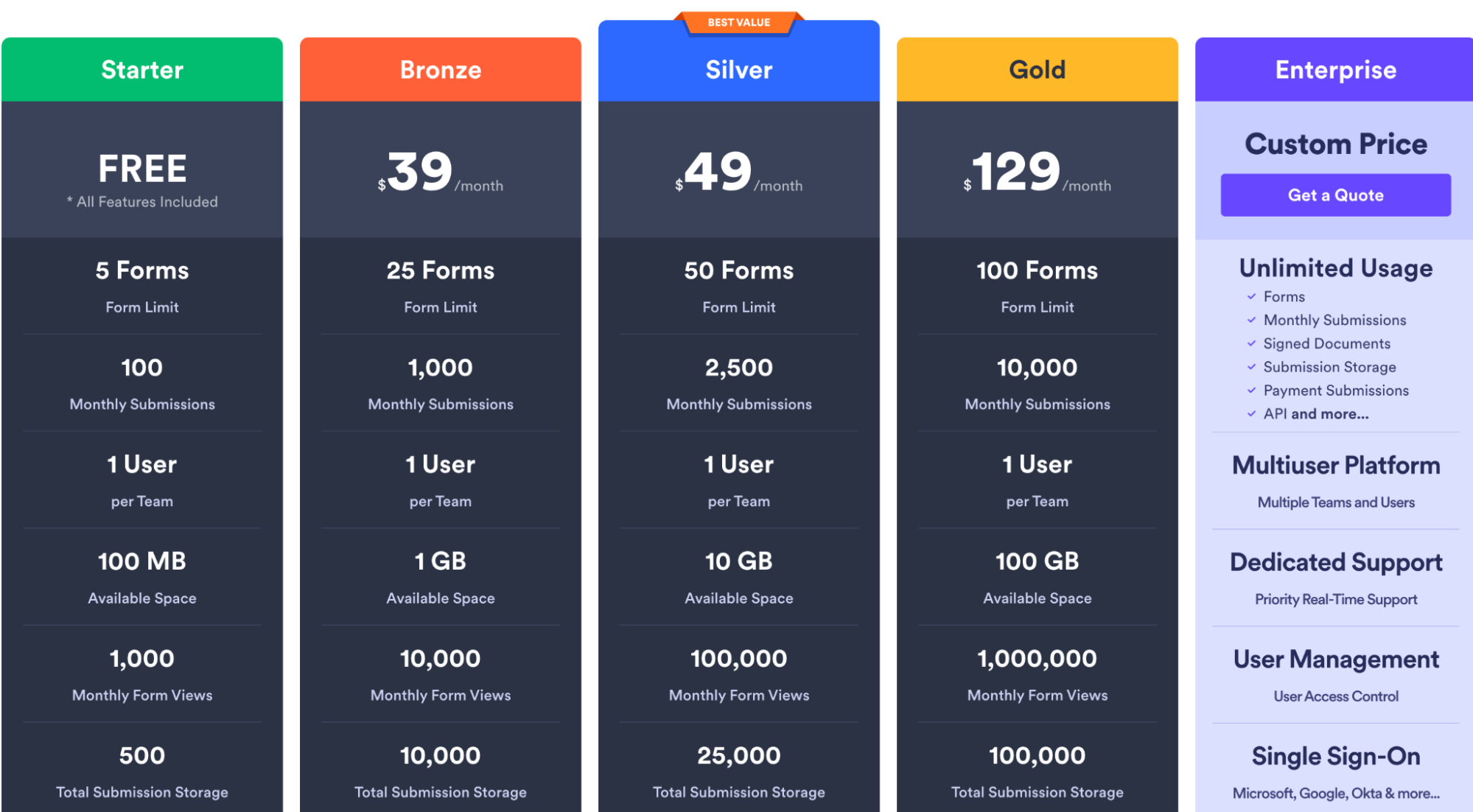
Pros and Cons
✅ Lets you add custom data fields in forms so you get all the information needed.
✅ Has an extensive template library.
❌ Extensive features and functionalities may overwhelm new users.
❌ Lacks proper customer support.
6. Airtable
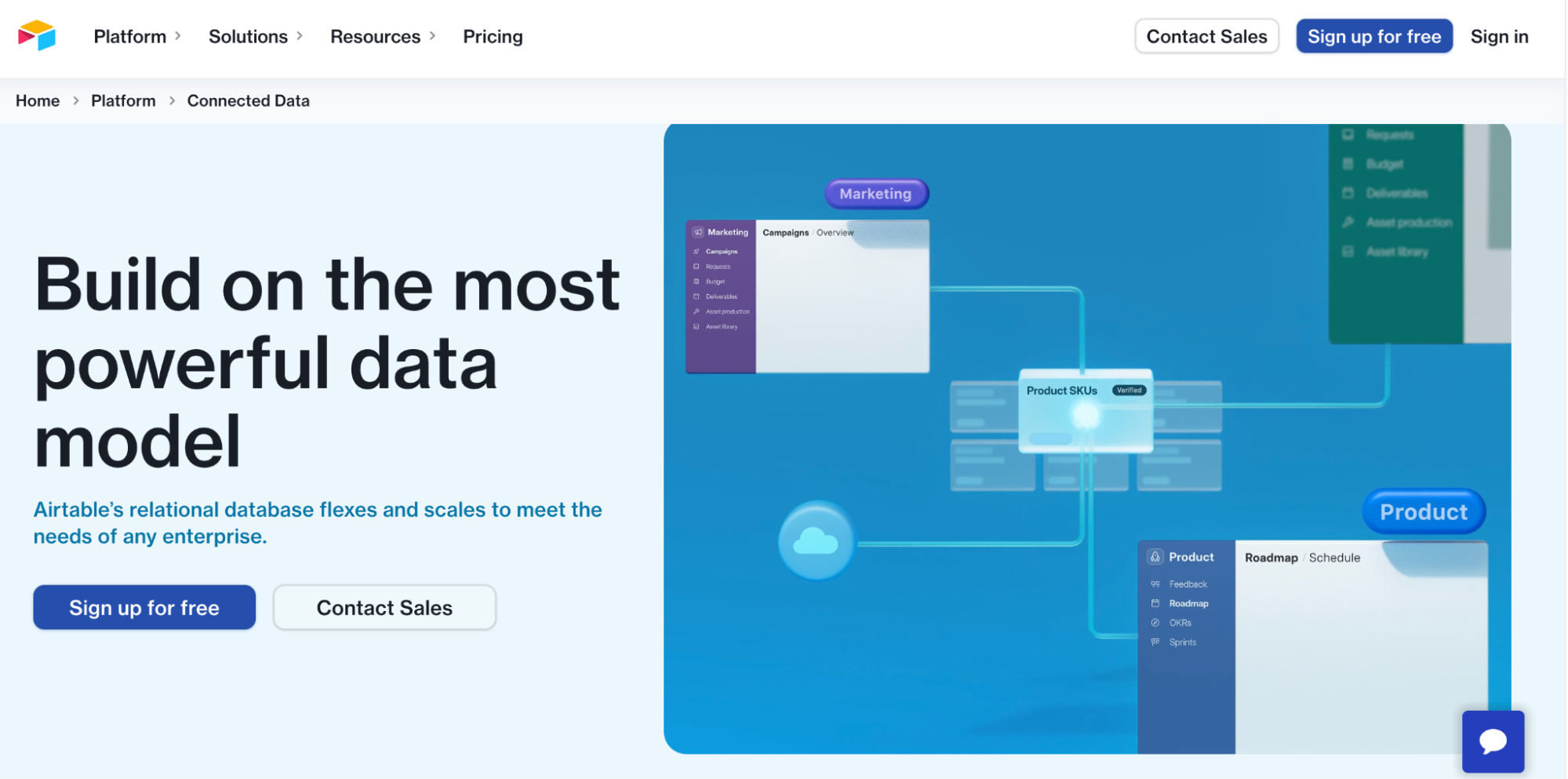
Airtable is a sleek and modern alternative to Google Sheets. It’s much easier to use and has features beyond what normal spreadsheet software offers.
Features
Has a customizable interface with five different views to manage and organize data.
Integrates with 1,000+ third-party applications, including Dropbox, Google Drive, Slack, Email and more.
One-click data import from tools like Jira, Salesforce, and Box.
Use Airtable AI to analyze, summarize, and extract meaningful insights from large data blocks within seconds.
Use Airtable’s automation builder to connect apps or build multi-level workflows using triggers and action elements.
Pricing
Airtable offers a generous free version and three paid plans:
Team: $24 per seat per month
Business: $54 per seat per month
Enterprise: Custom pricing
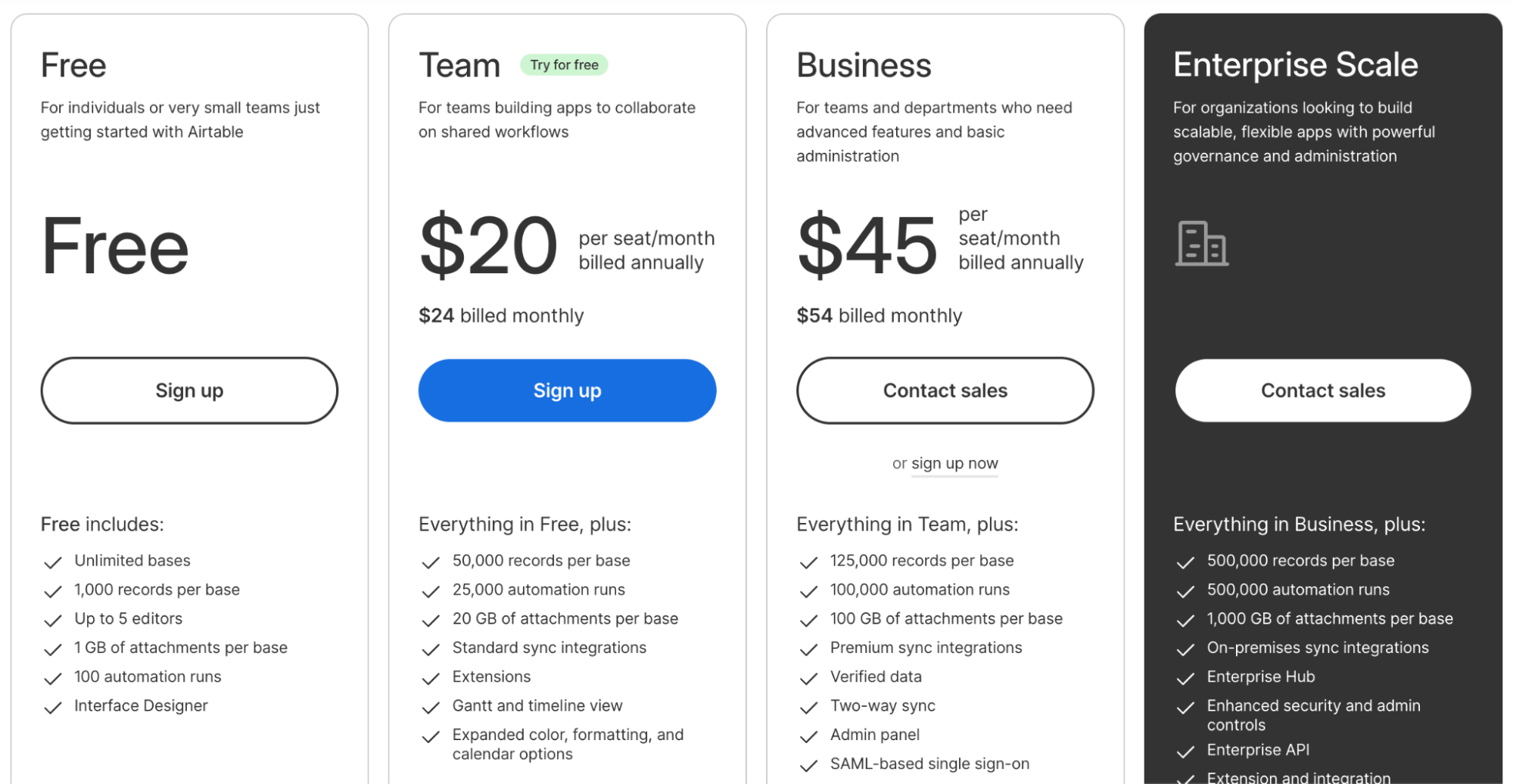
Pros and Cons
✅ Has a large number of integrations and templates.
✅ Dedicated iOS and Android apps.
❌ Lacks customization options, especially with graphs and charts.
7. OpenOffice Calc
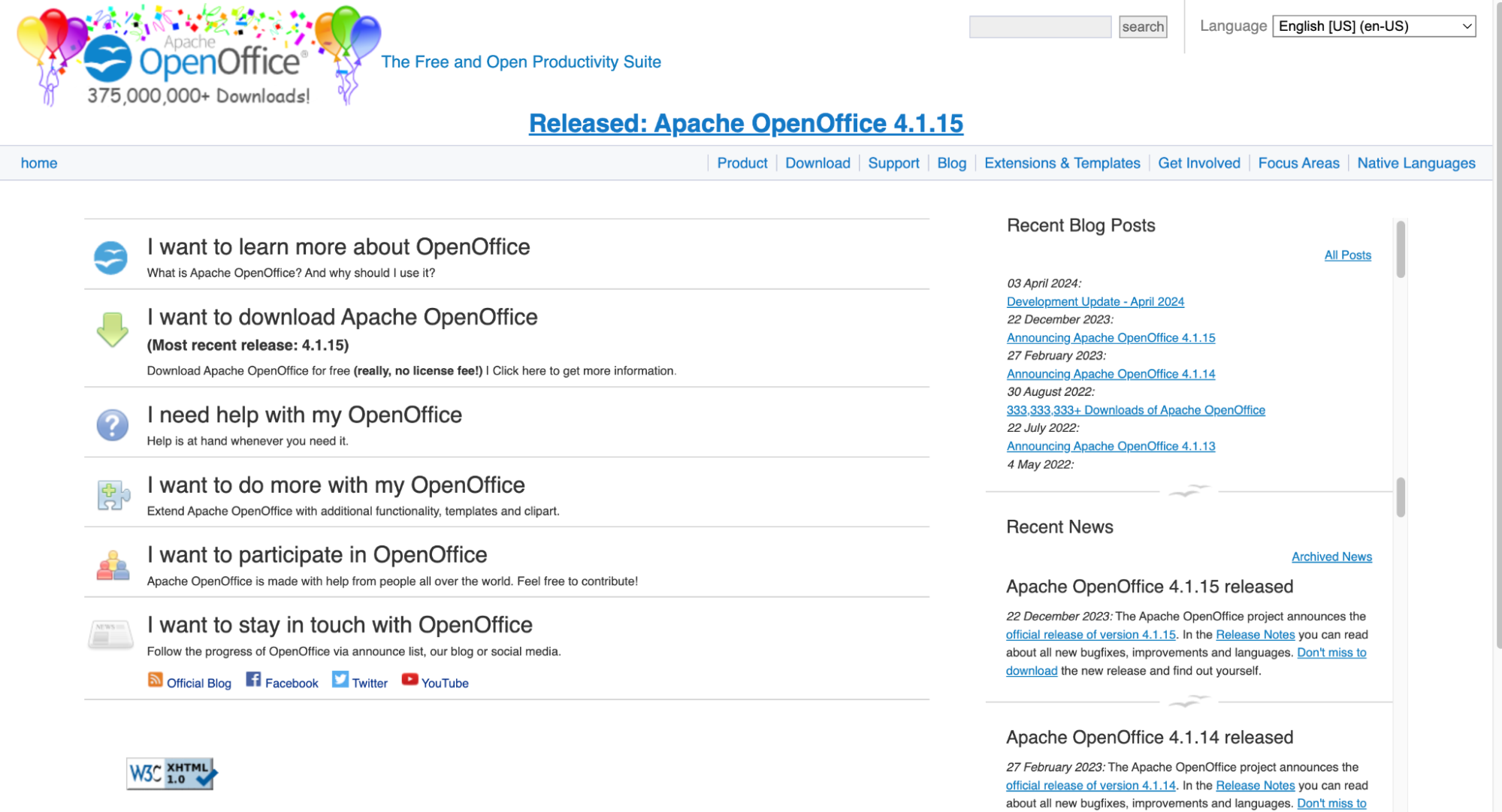
OpenOffice Calc is an open-source spreadsheet software. It’s free for users to download, modify, copy and distribute.
The best part? Calc works and looks similar to Google Sheets, yet its features overrun Sheets.
Features
Use DataPilot to cross-tabulate, summarize, and convert raw data into meaningful reports.
Explain formulas in simple texts and let Calc convert them into equations, removing that age-old formula sheet from your desk.
Use scenario manager and solver tools to perform complex data analysis involving technicalities.
Comes with small but impactful functions like the intelligent sum button, auto sum, autofill, and list autofill.
Pricing
OpenOffice Calc is an open-source, free-to-use spreadsheet software.
Pros and Cons
✅ It’s open source thus, free to use.
✅ The platform is compatible with MS Excel.
✅ You can export OpenOffice sheets in PDF format.
❌ No customer support.
8. ClickUp
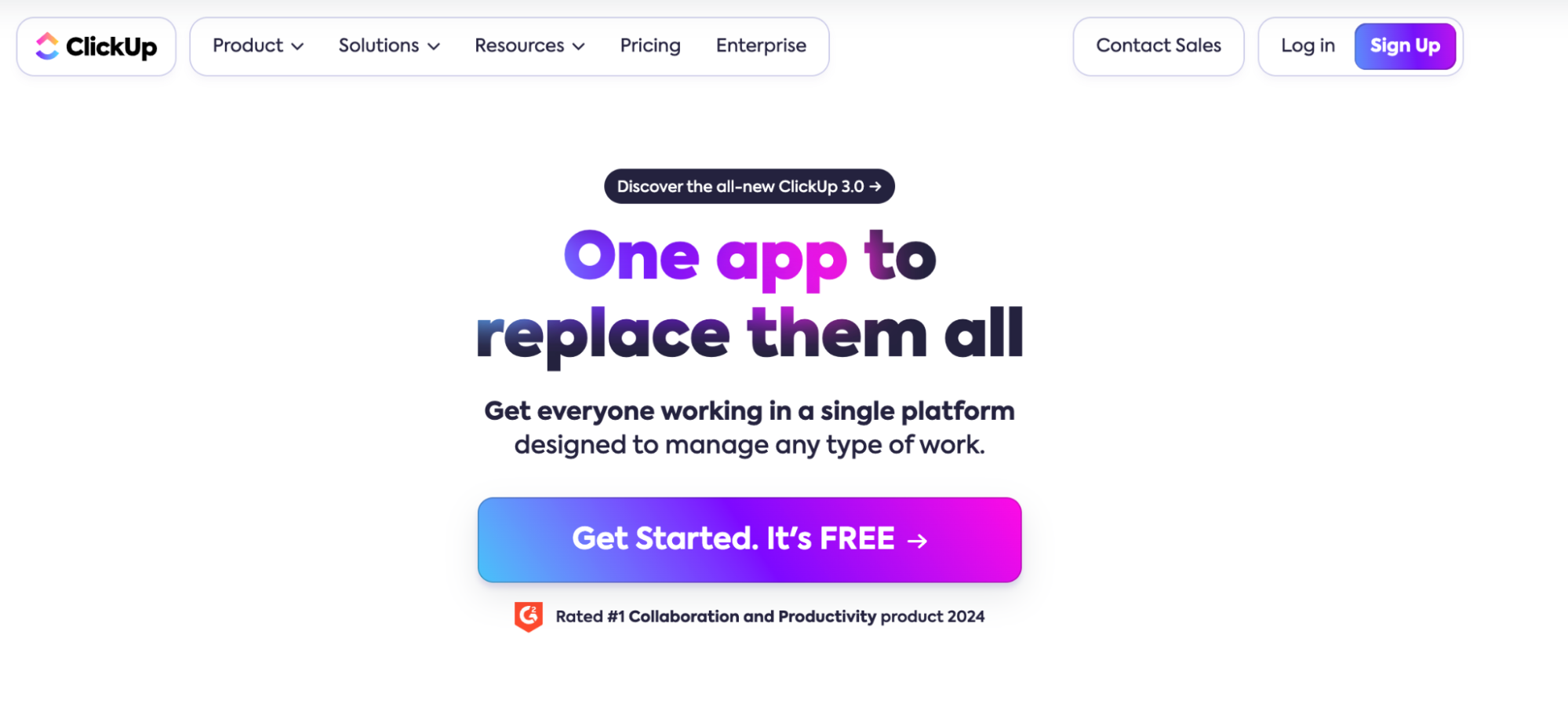
ClickUp is a project management tool with features to organize, visualize, and collaborate over data. It’s intuitive and highly customizable to business needs and team sizes.
Features
Manage data and operations your way using 15+ customizable views, including Kanban, Gantt, Table, Workload, etc.
Built-in communication features, such as live chats, comments, tags, and interactive whiteboards, foster collaboration among teams and departments.
Import and share data easily with integration to 200+ tools, including Slack, Figma, cloud storage apps, and more.
Use the visual workflow builder to automate repetitive tasks using conditions, triggers, and actions.
ClickUp’s conversational AI, Brain, lets you analyze data, summarize keynotes, recommend actions, automate calculations, and even help build workflows using simple text-based commands.
Pricing
ClickUp offers a free forever plan with some basic features and three paid plans:
Unlimited: $10 per user per month
Business: $19 per user per month
Enterprise: Contact for pricing
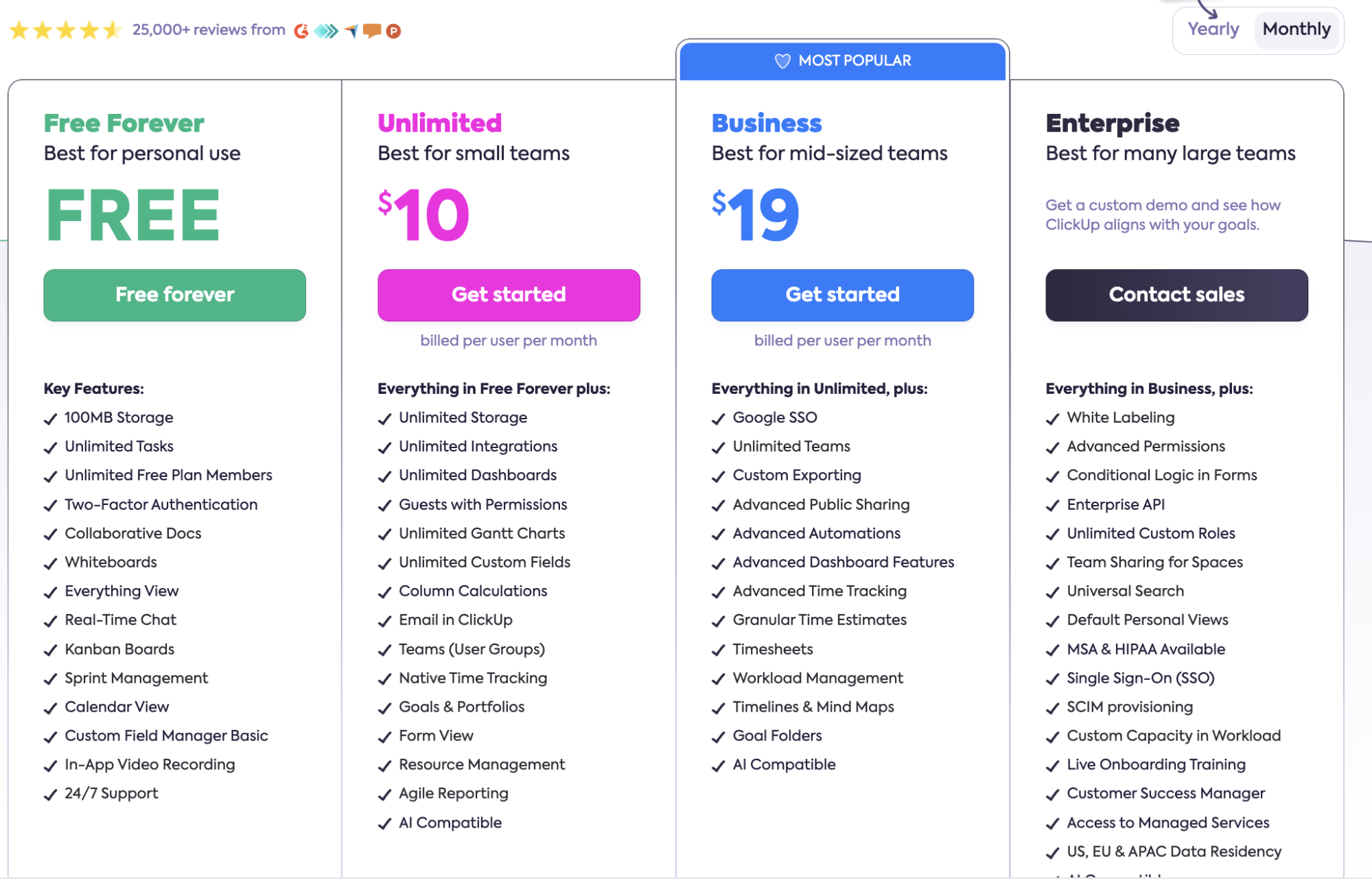
Pros and Cons
✅ An intuitive interface with easy-to-use features.
✅ Gives you extensive customization options.
❌ High level of customization brings a steep learning curve for beginners.
9. Asana
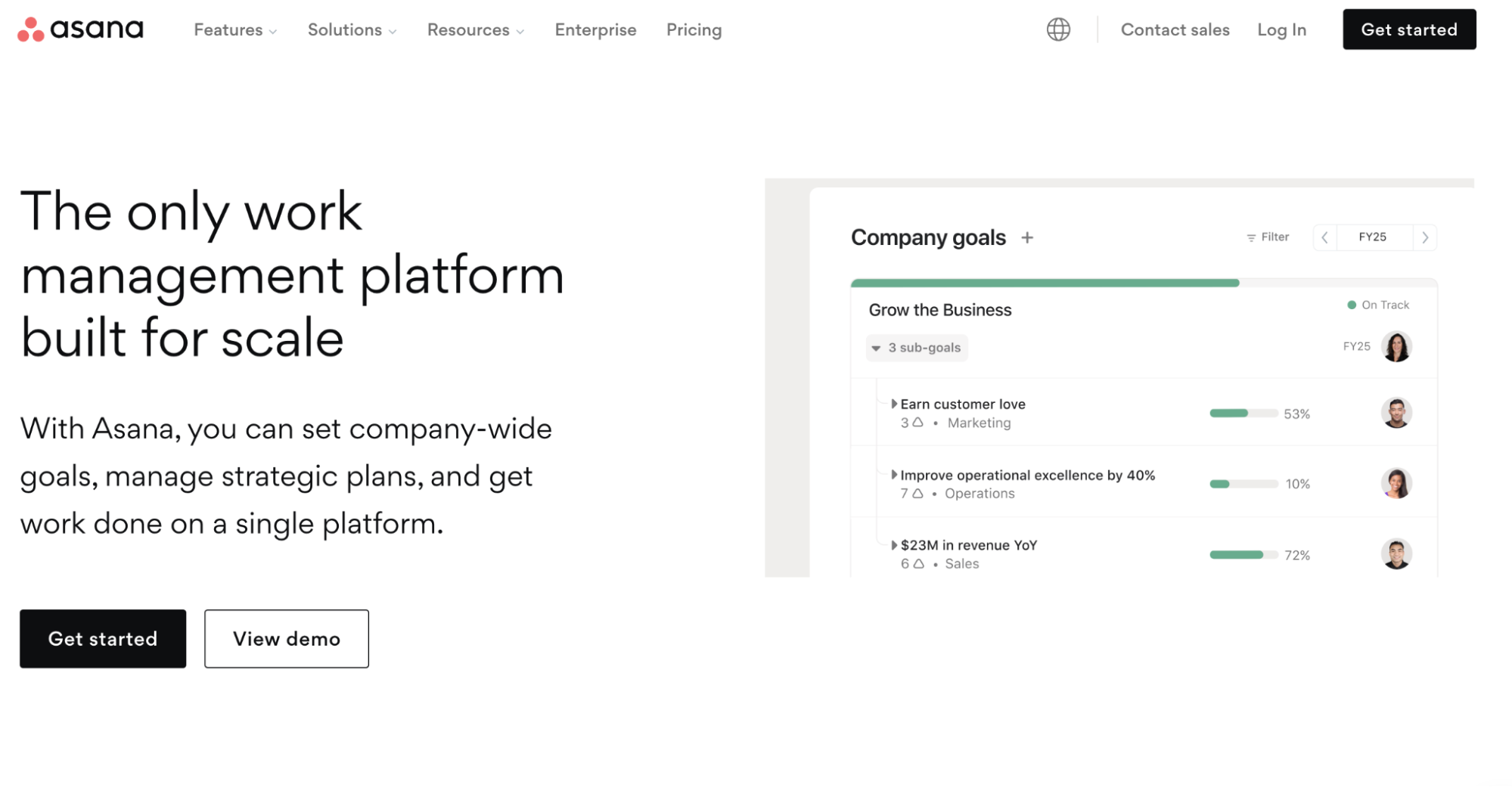
Asana is a web-based campaign management tool that lets you manage, visualize, and collaborate on projects in an organized way. Its recent AI integration has made it a popular alternative to Google Sheets.
Features
Asana provides a user-friendly interface with five different views to manage data, including Gantt View, Board View, and more.
Leverage advanced data formatting features to prioritize tasks, set deadlines, and create dependencies between tasks.
Use Asana’s workflow canvas to quickly build custom Rules and Workflow for repetitive tasks or choose a pre-built workflow template.
Enjoy hands-on collaboration through features like comments, file attachments, and notifications, enabling team members to communicate.
Use Asana’s conversational AI to summarize data, get project-related answers, and identify potential roadblocks ahead.
Pricing
Asana offers a free forever plan and four other paid plans:
Starter: $13.49 per user per month
Advance: $30.49 per user per month
Enterprise: Custom pricing
Enterprise+: Custom pricing
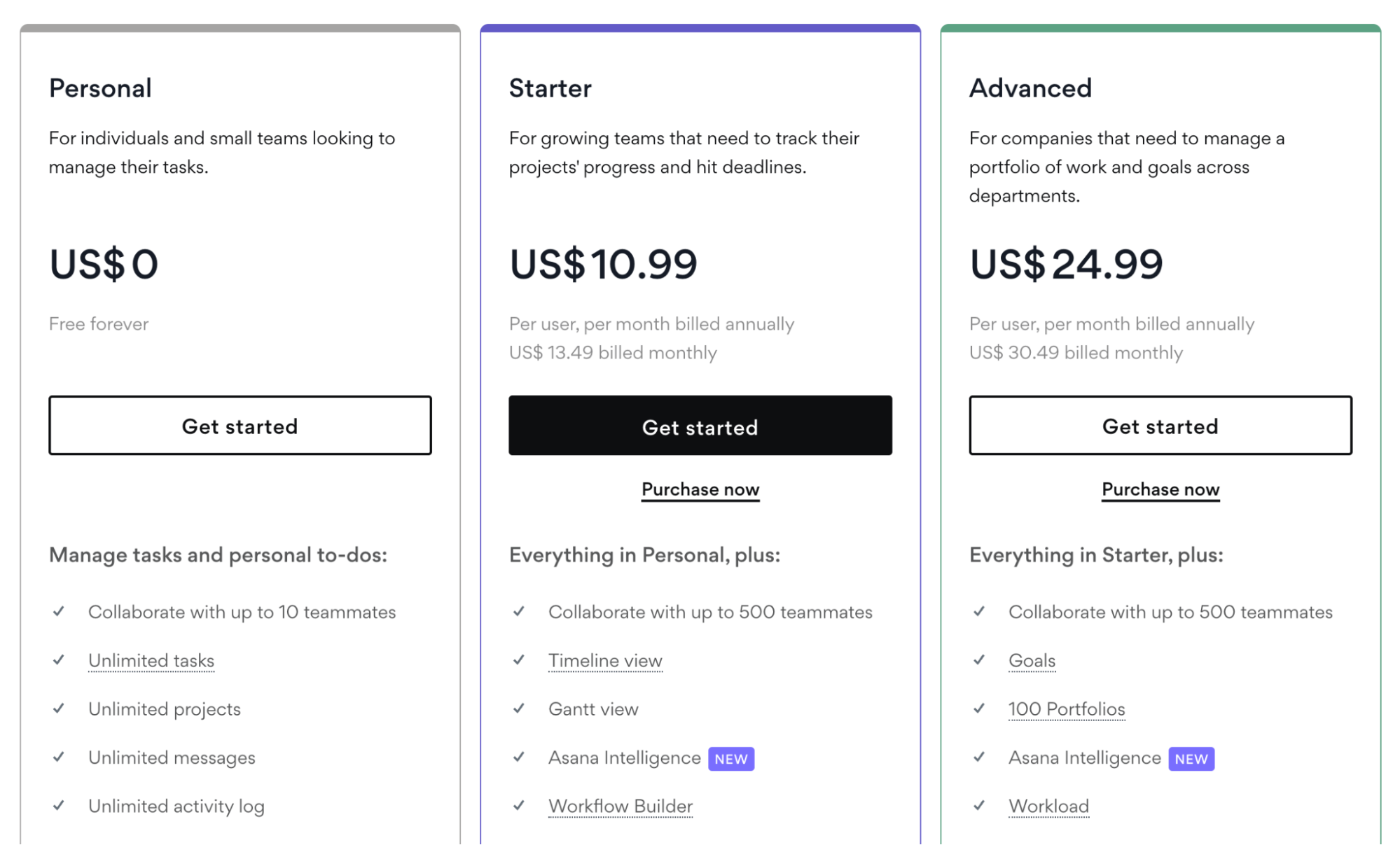
Pros and Cons
✅ Provides an intelligent AI bot as an assistant.
✅ Has real-time reporting with intuitive dashboards.
❌ New users might find it cluttered with too many features and options.
❌ File export formats are limited to CSV and JSON.
10. Equals
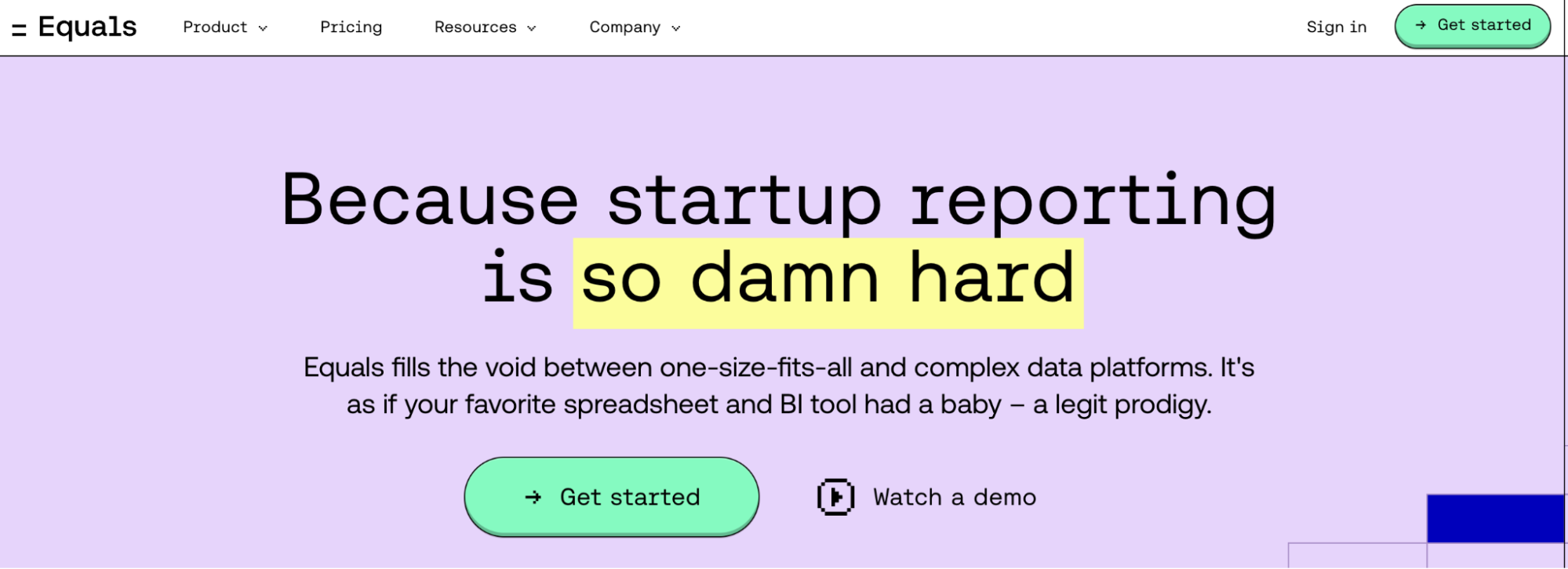
Equals is designed for business users who want to analyze and report live data from their own data sources and popular SaaS tools like Snowflake and Stripe. The platform is a hybrid of spreadsheet and BI software.
Features
Connects directly to your databases, data warehouses, and known cloud applications.
Comes with a SQL editor to write and modify queries directly from your workbooks with a table browser and auto-complete.
Lets you use normal Excel-based formulas, pivot tables, charts, and shortcuts to analyze and visualize data.
Lets you comment on data for your team to see and make changes accordingly.
The AI summary feature lets you auto-generate text summaries of charts and tables.
Pricing
Equals pricing is based on the seats and connectors you require.
It costs you $39 per month per seat and $99 per connector.
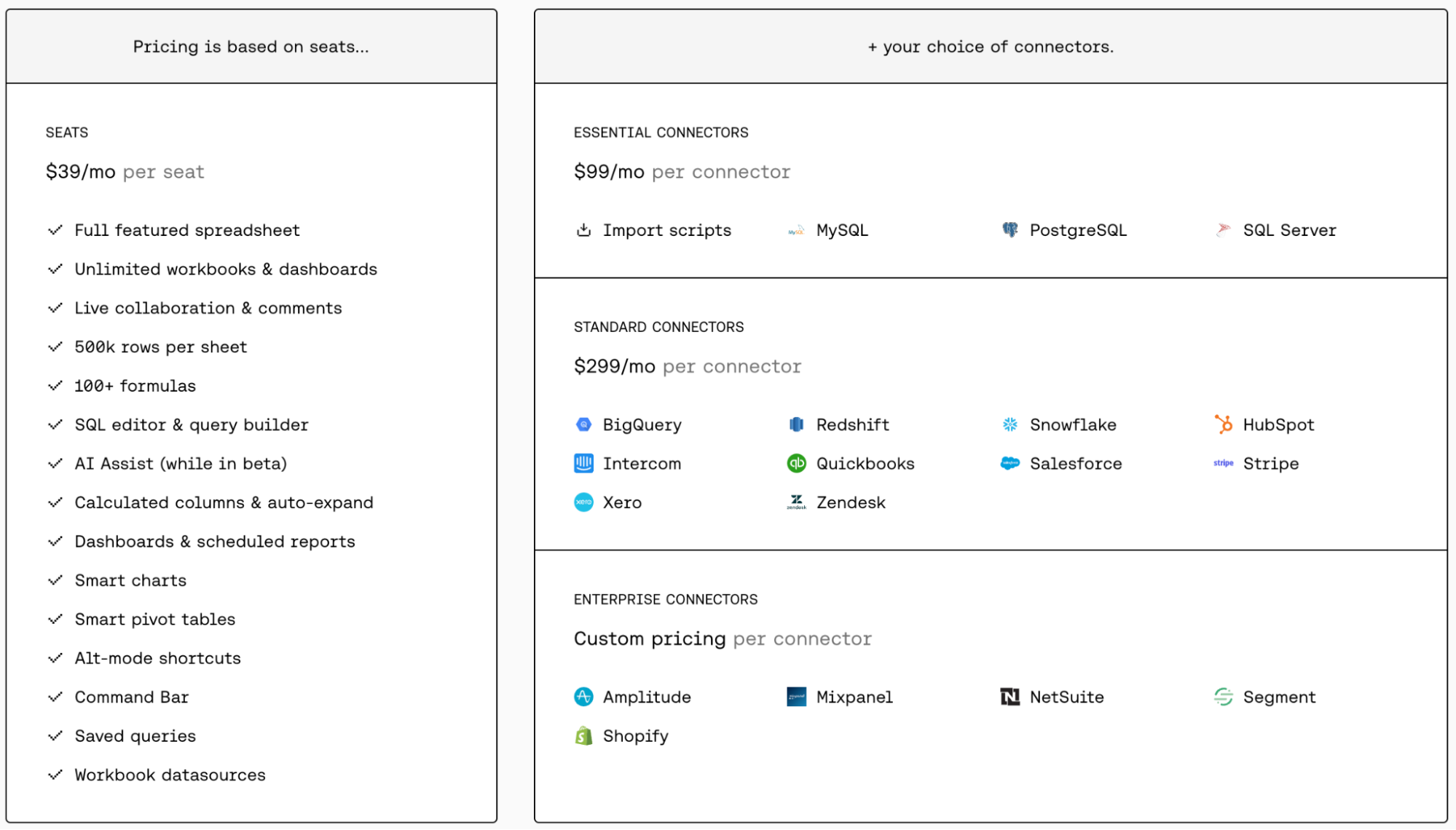
Pros and Cons
✅ Offers a user-friendly interface that resembles Excel and Google Sheets.
✅ Connect directly to various data sources, including databases and popular cloud apps, simplifying data querying and analysis.
❌ It’s an expensive tool for bigger teams.

The spreadsheet for modern teams
Save hours on data import, surface insights by asking, and share beautiful, ready-to-use dashboards.
Get Started (free)Automate Data Analysis with Rows
And there you have it – a comprehensive list of tried and tested Google Sheets alternatives on the market.
But the burning question to answer here is: How do you know which one is the best alternative for you?
The best way to know it is by signing up for every tool in the list and trying them out one by one.
But if you’re short on time, just visit rows.com and start creating sheets without even signing up.
Related reading: