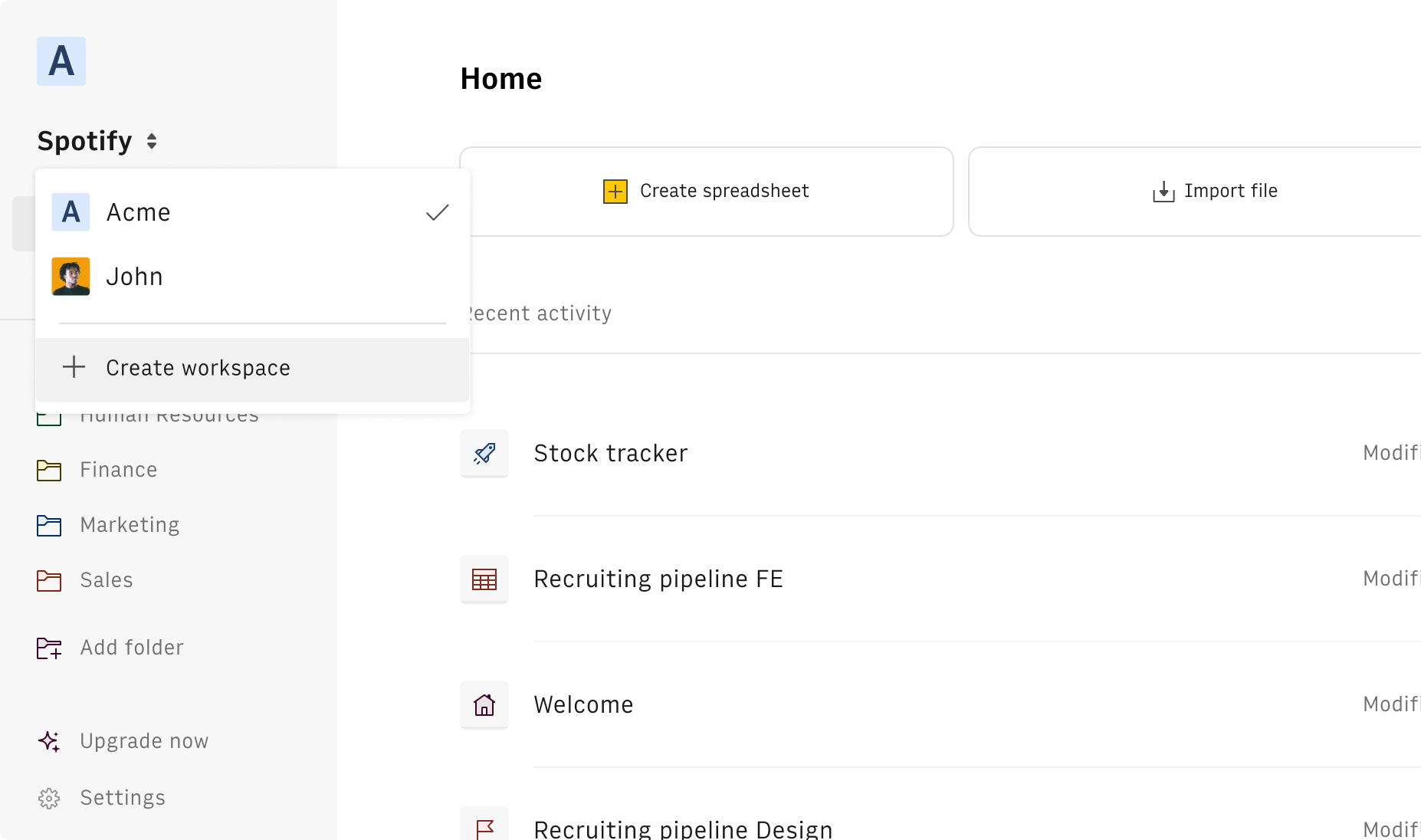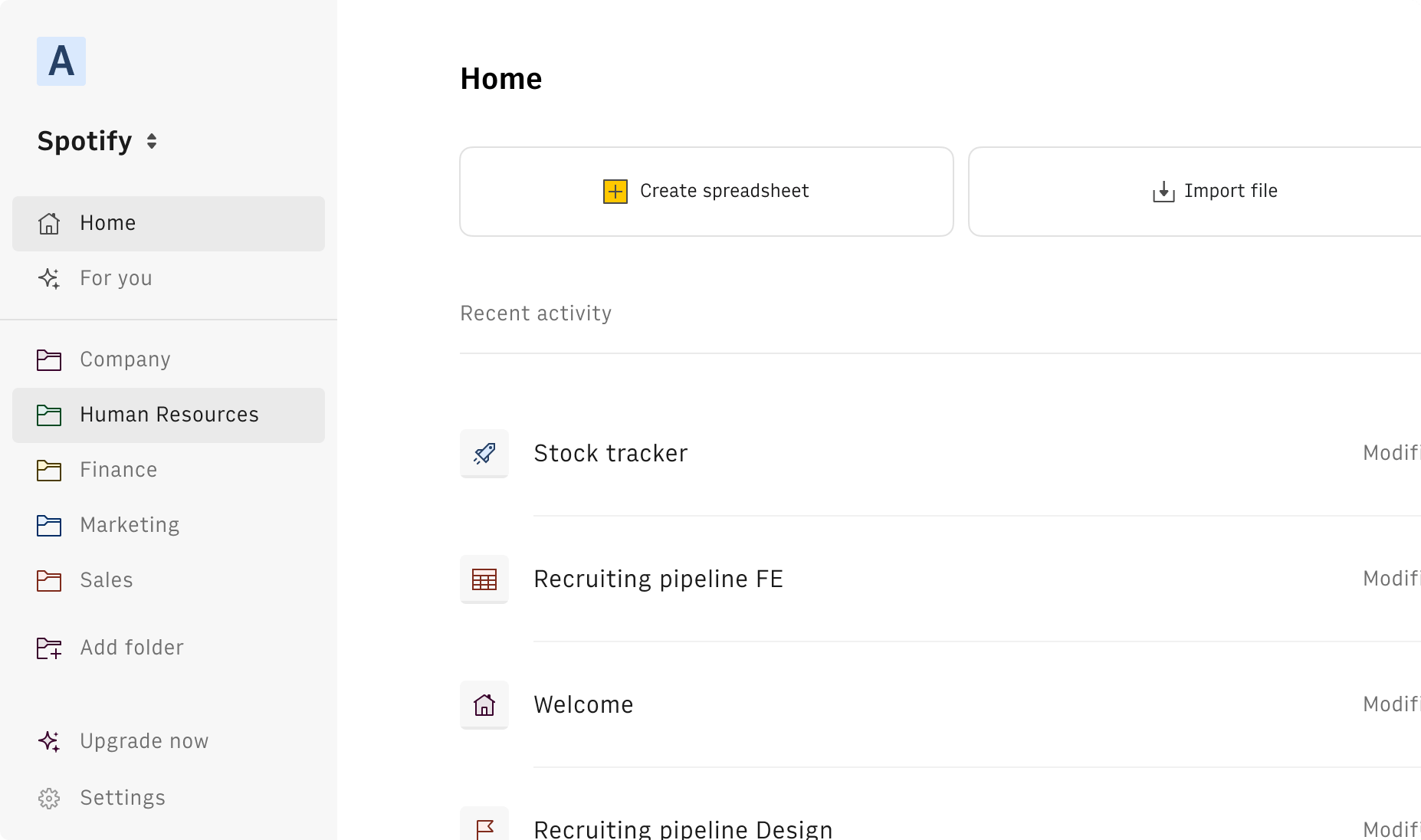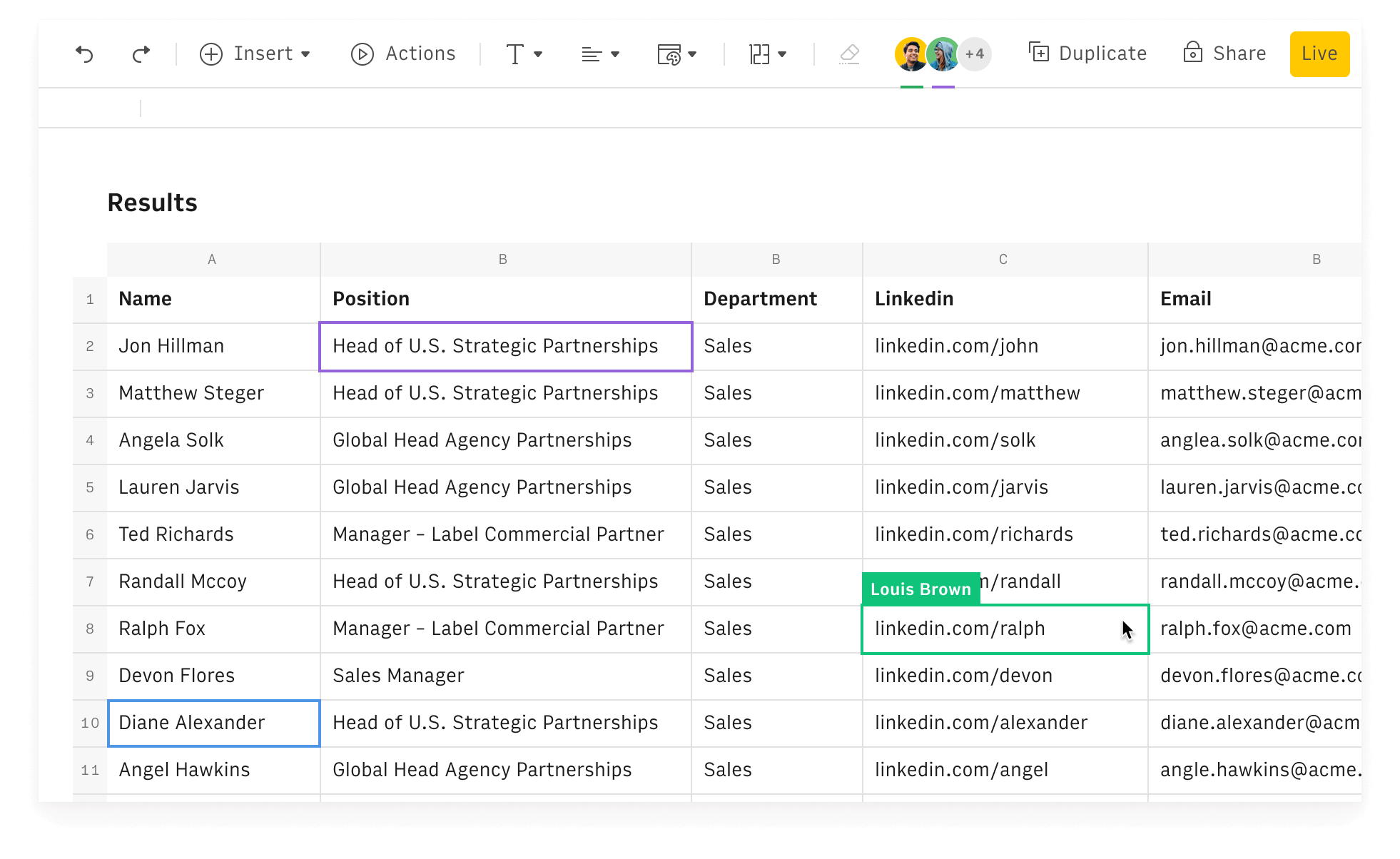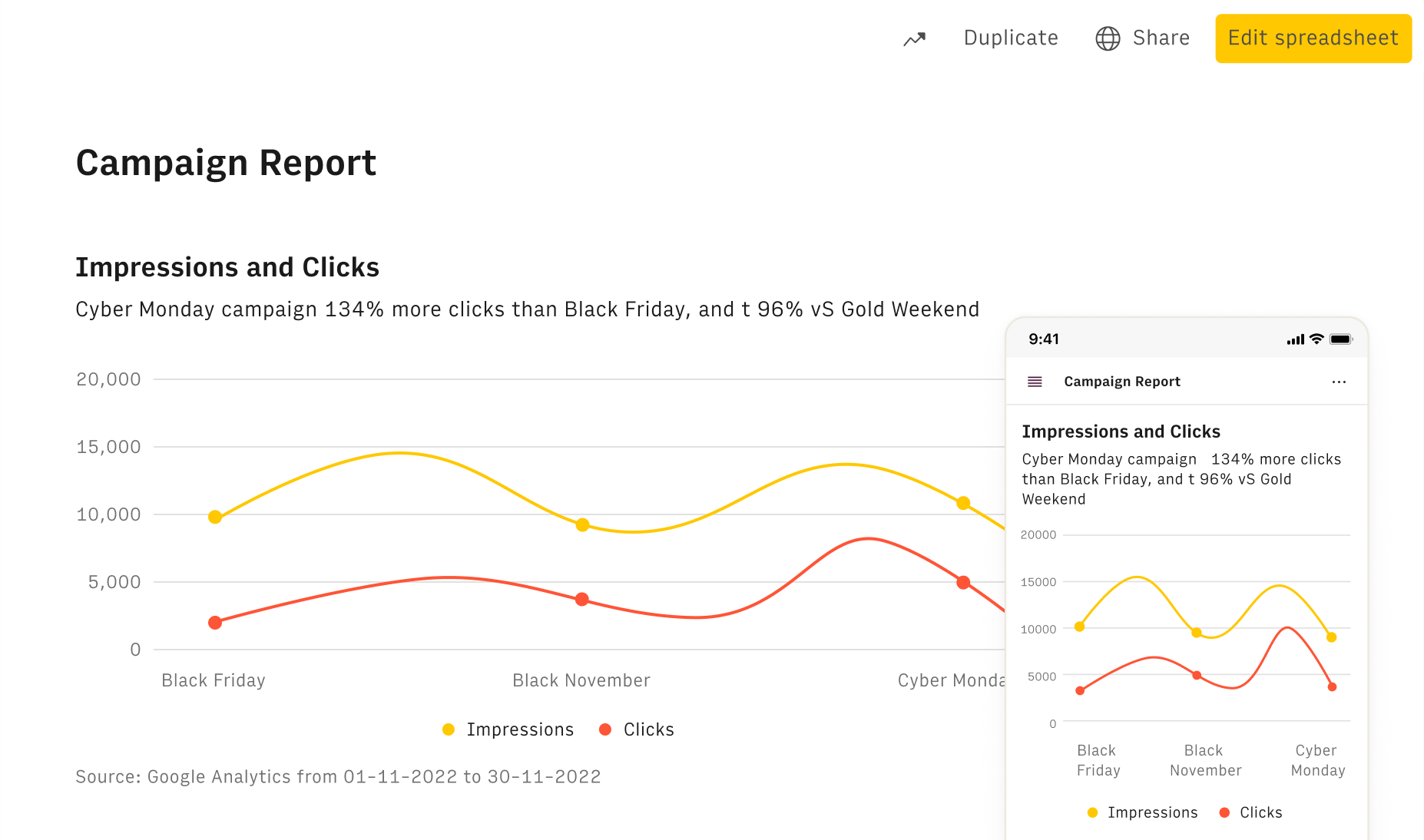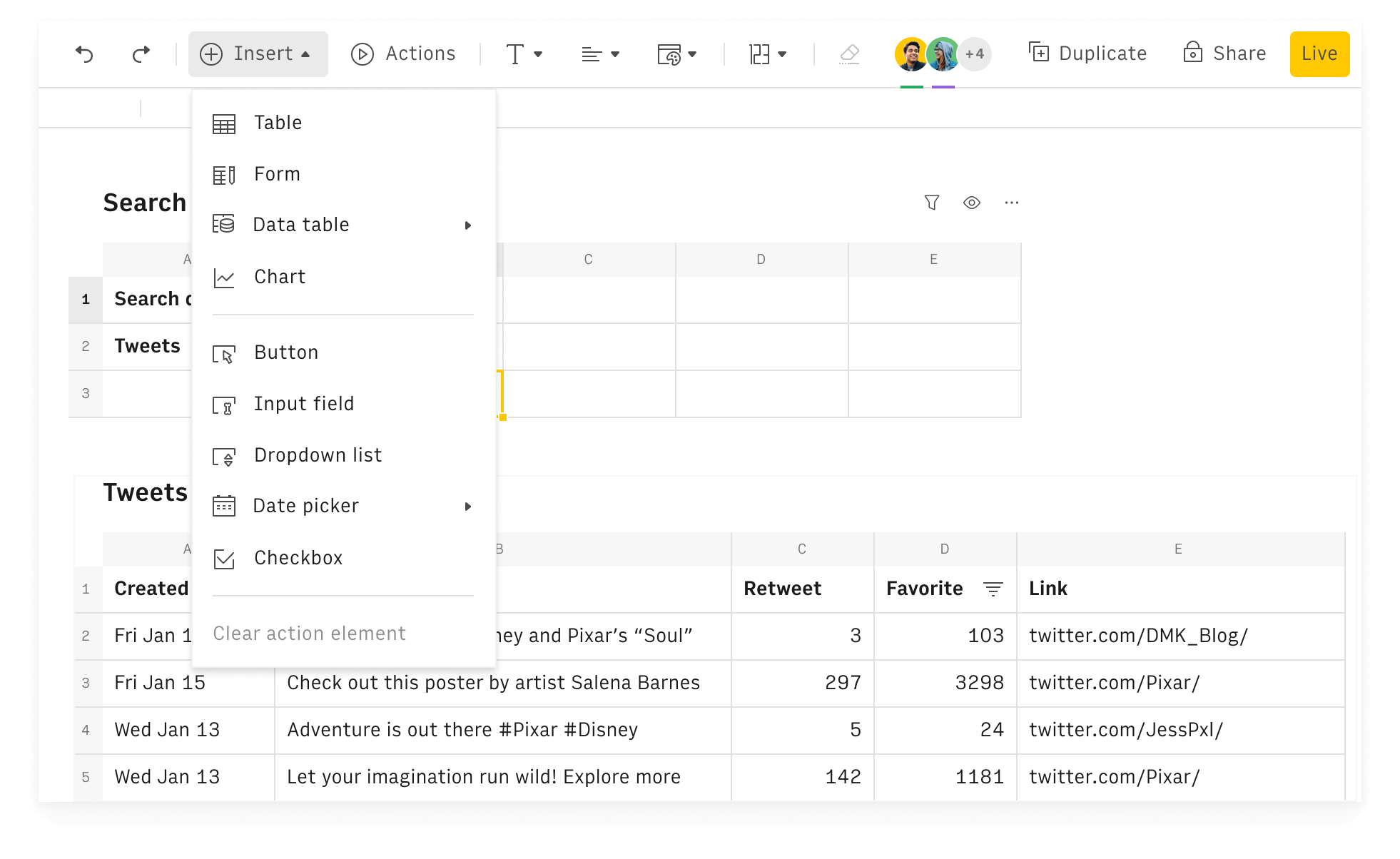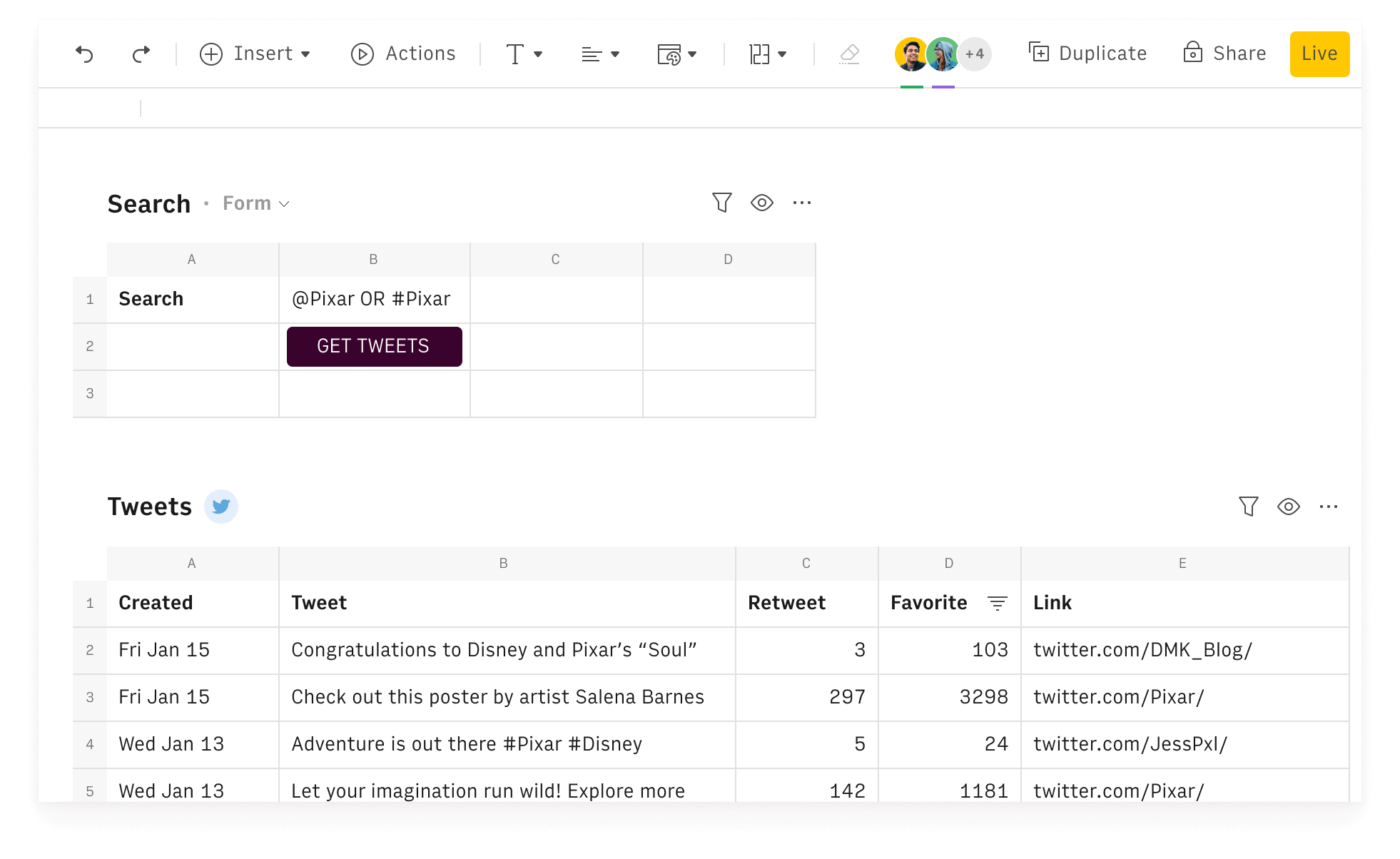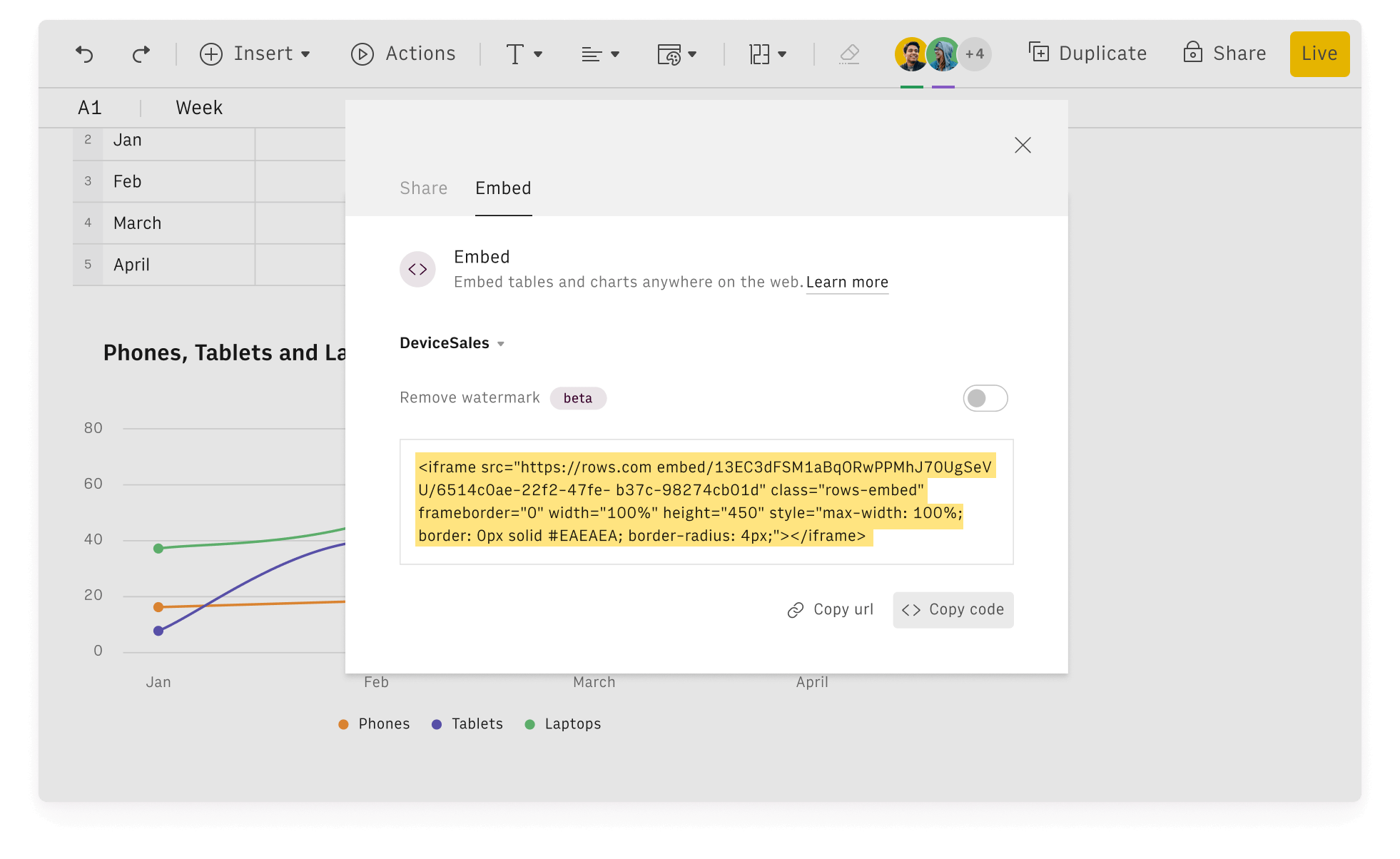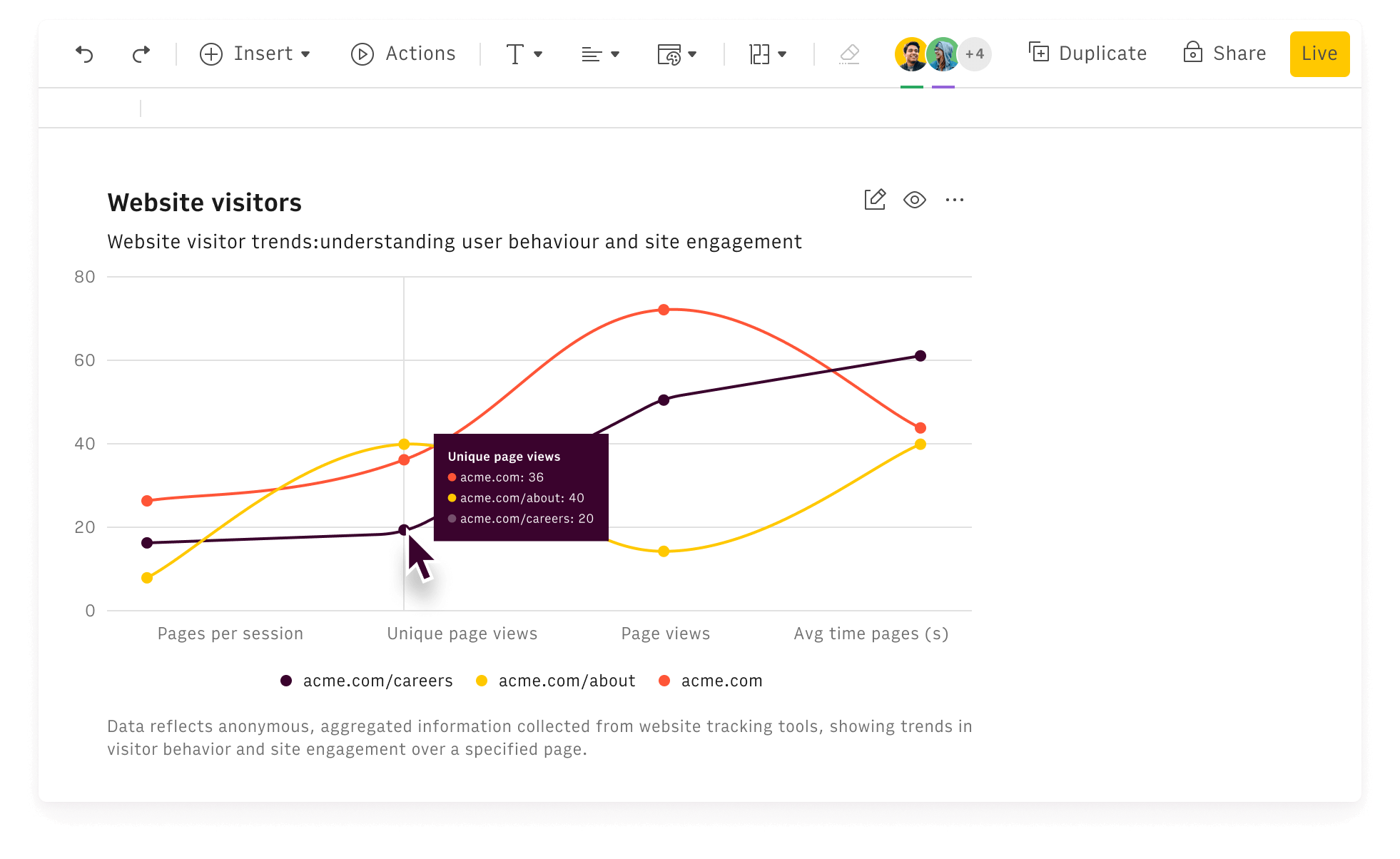Level up your spreadsheet game
Connect and analyze data, build forms and dashboards, automate and share them. Eliminate manual work that slows you down.
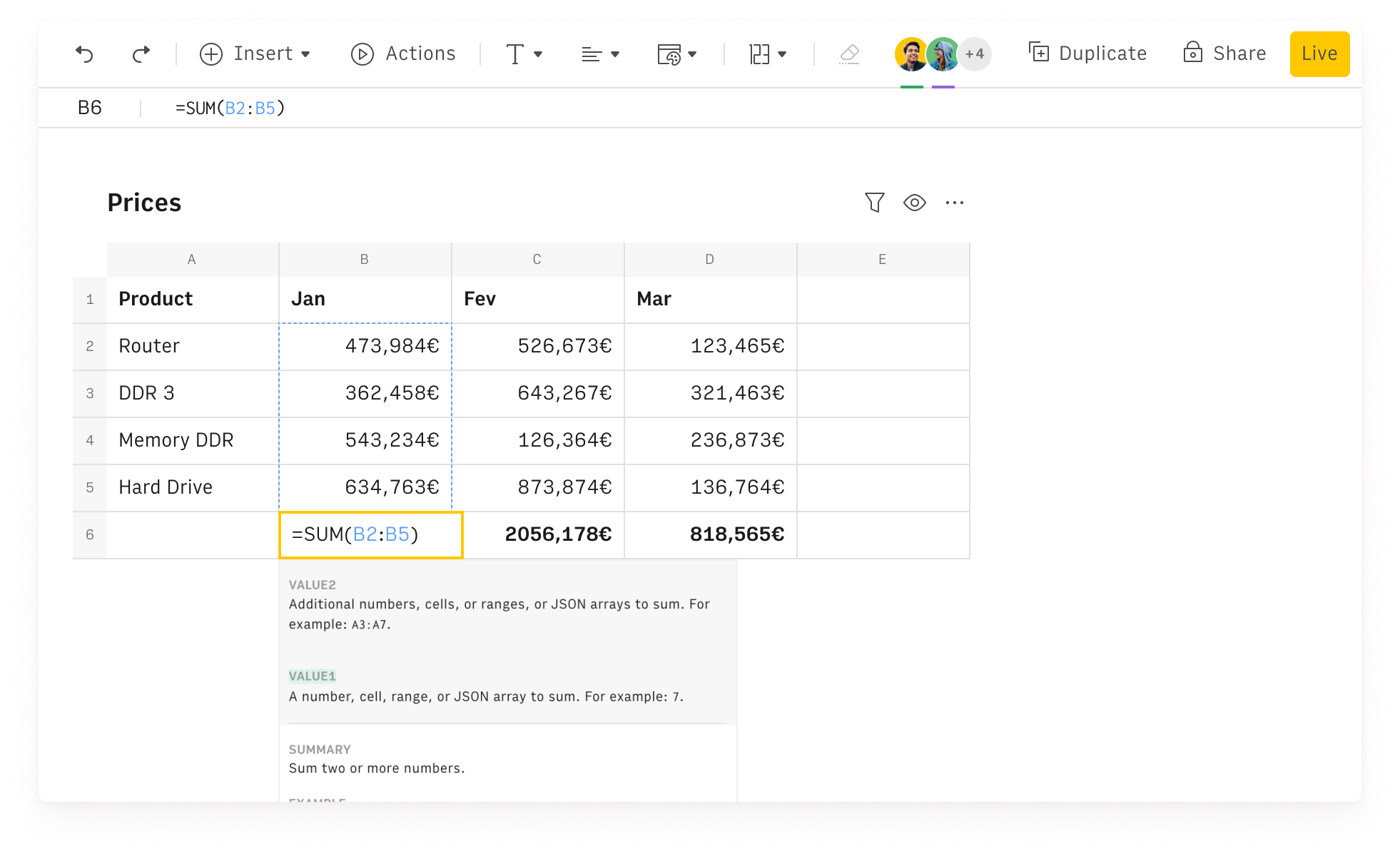
The functions you already know. Just as you know them.
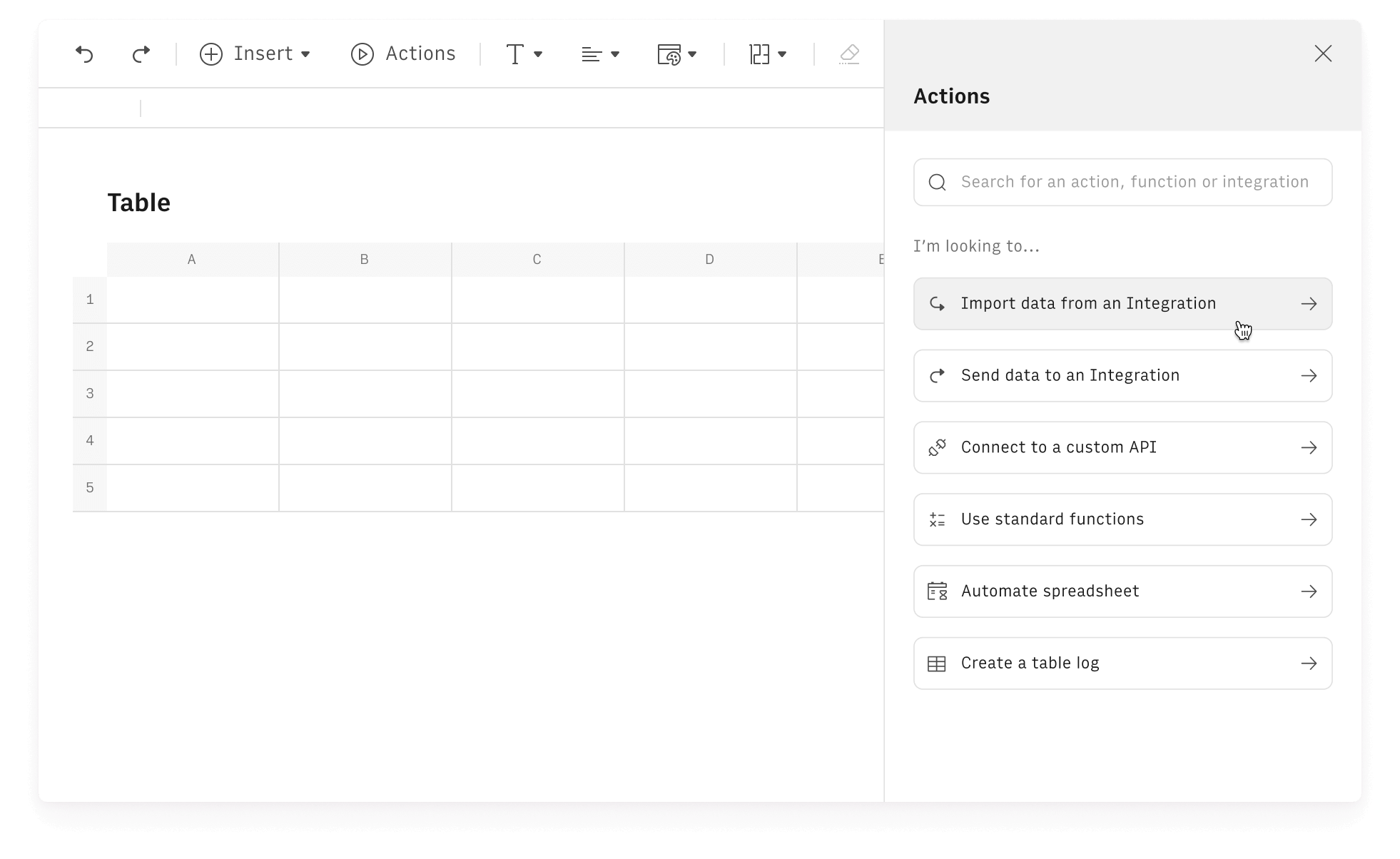
Use any function easily with a guided builder.
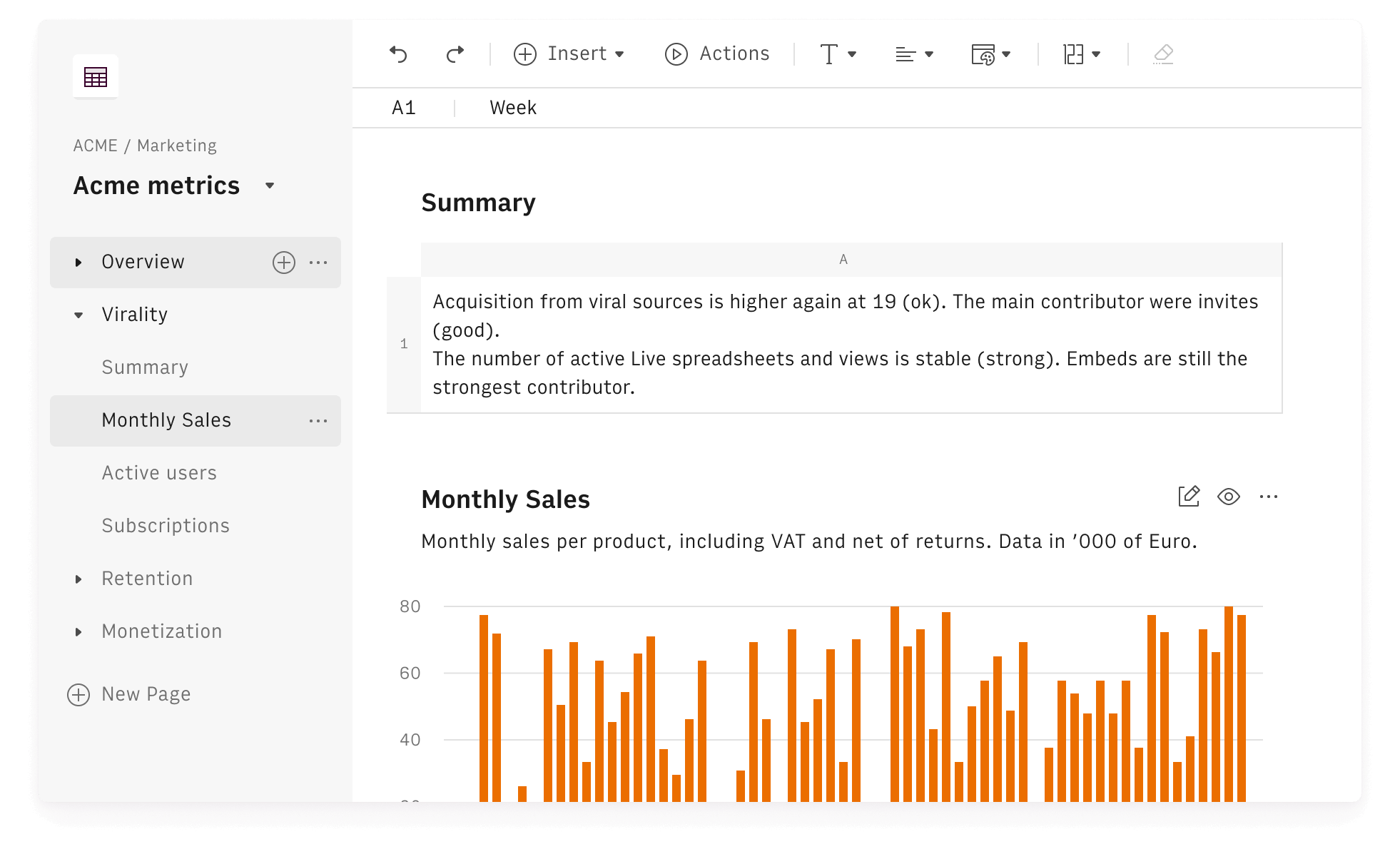
Organize your work beautifully with multiple elements.
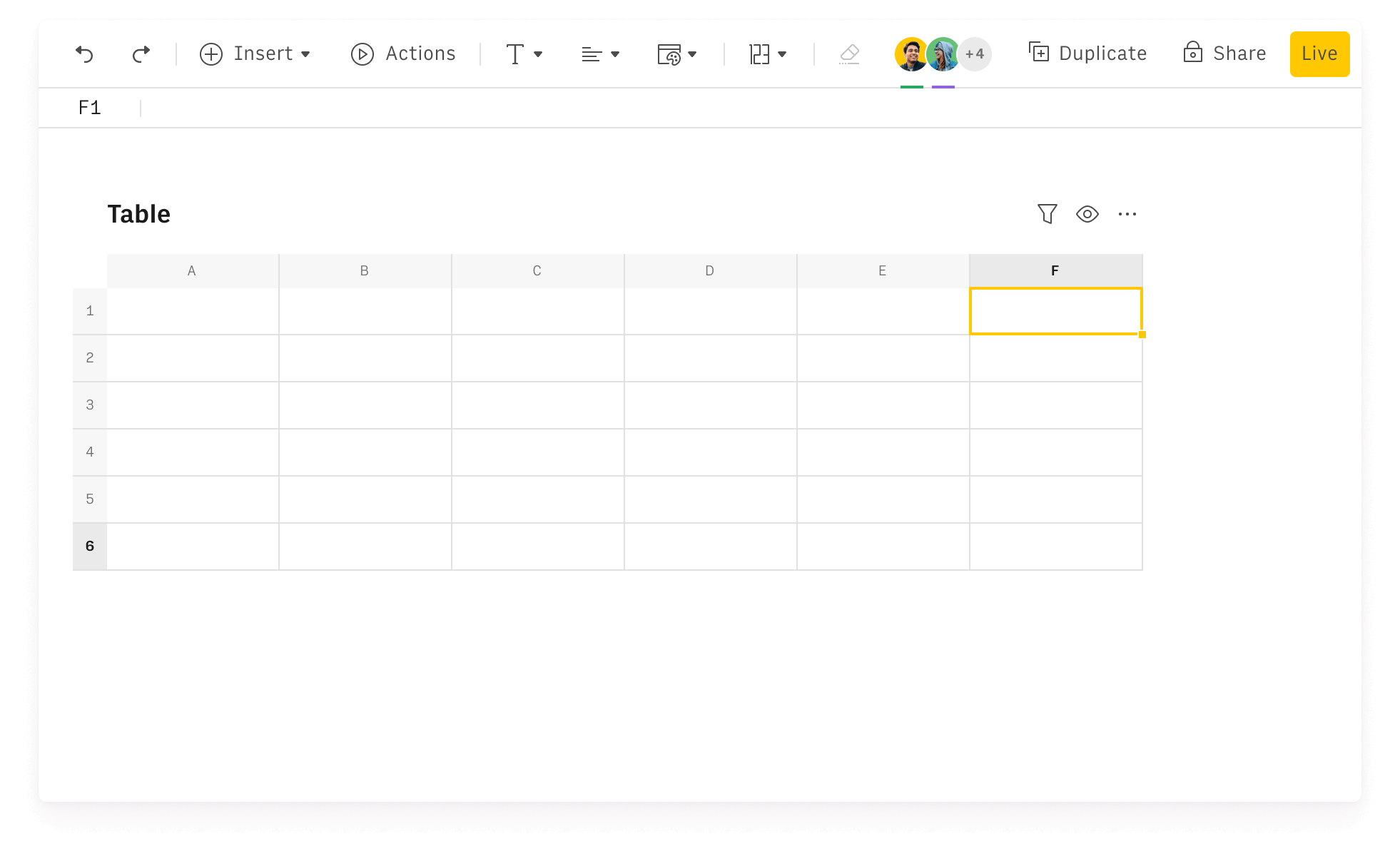
Instantly add new rows and columns using the arrow keys.
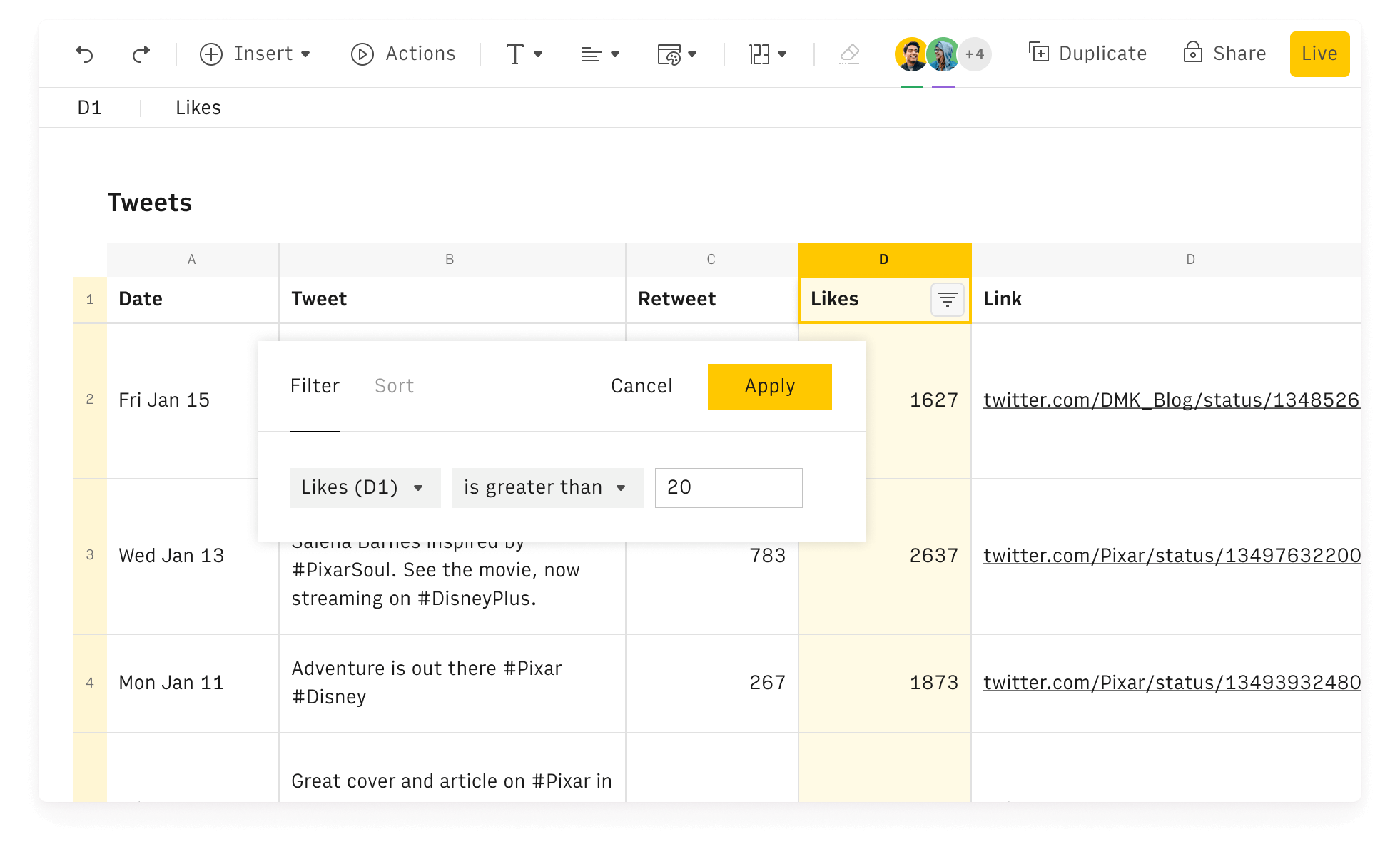
Analyze data with Sort and Filter.
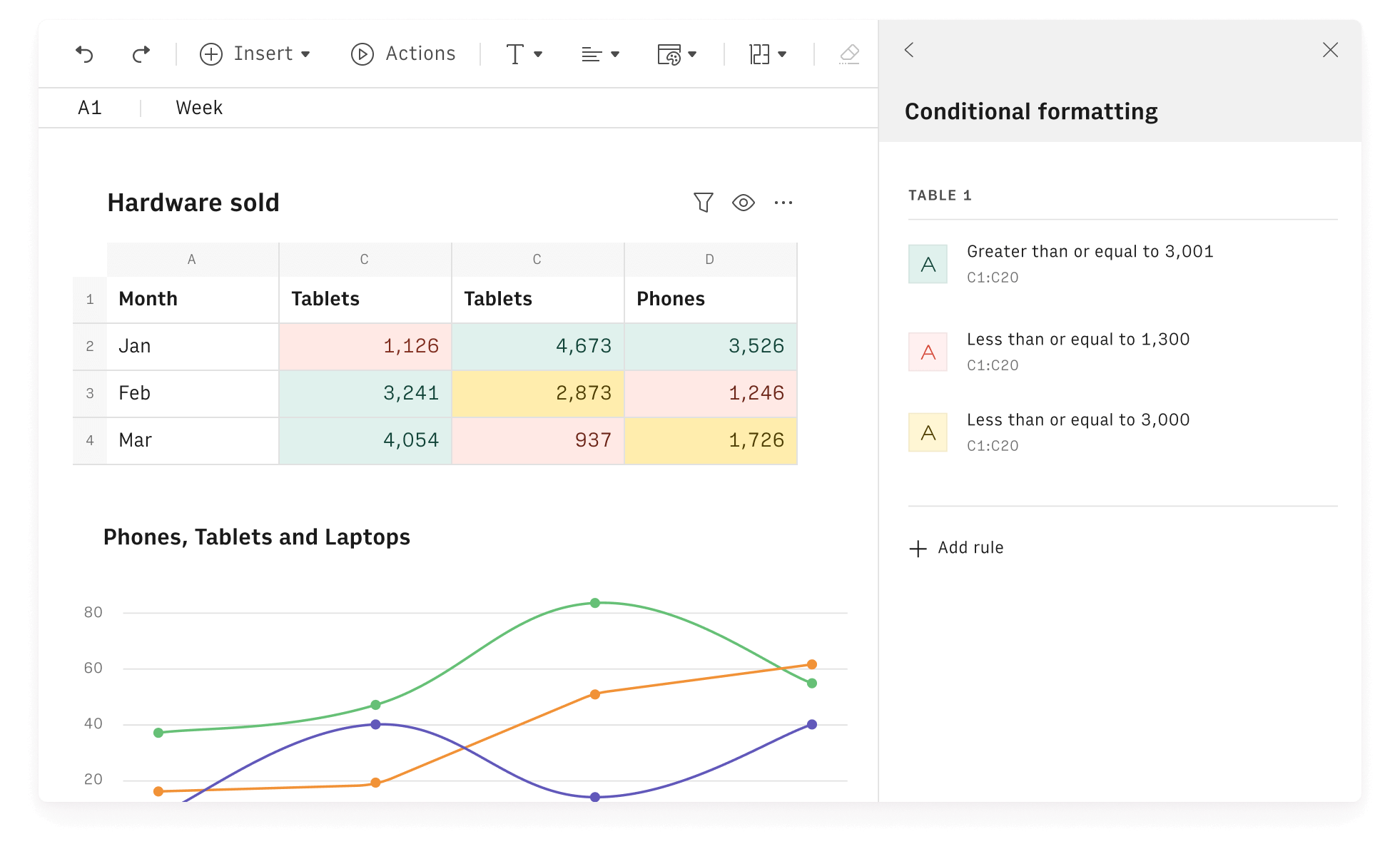
Easily highlight data that needs extra attention with conditional formatting.
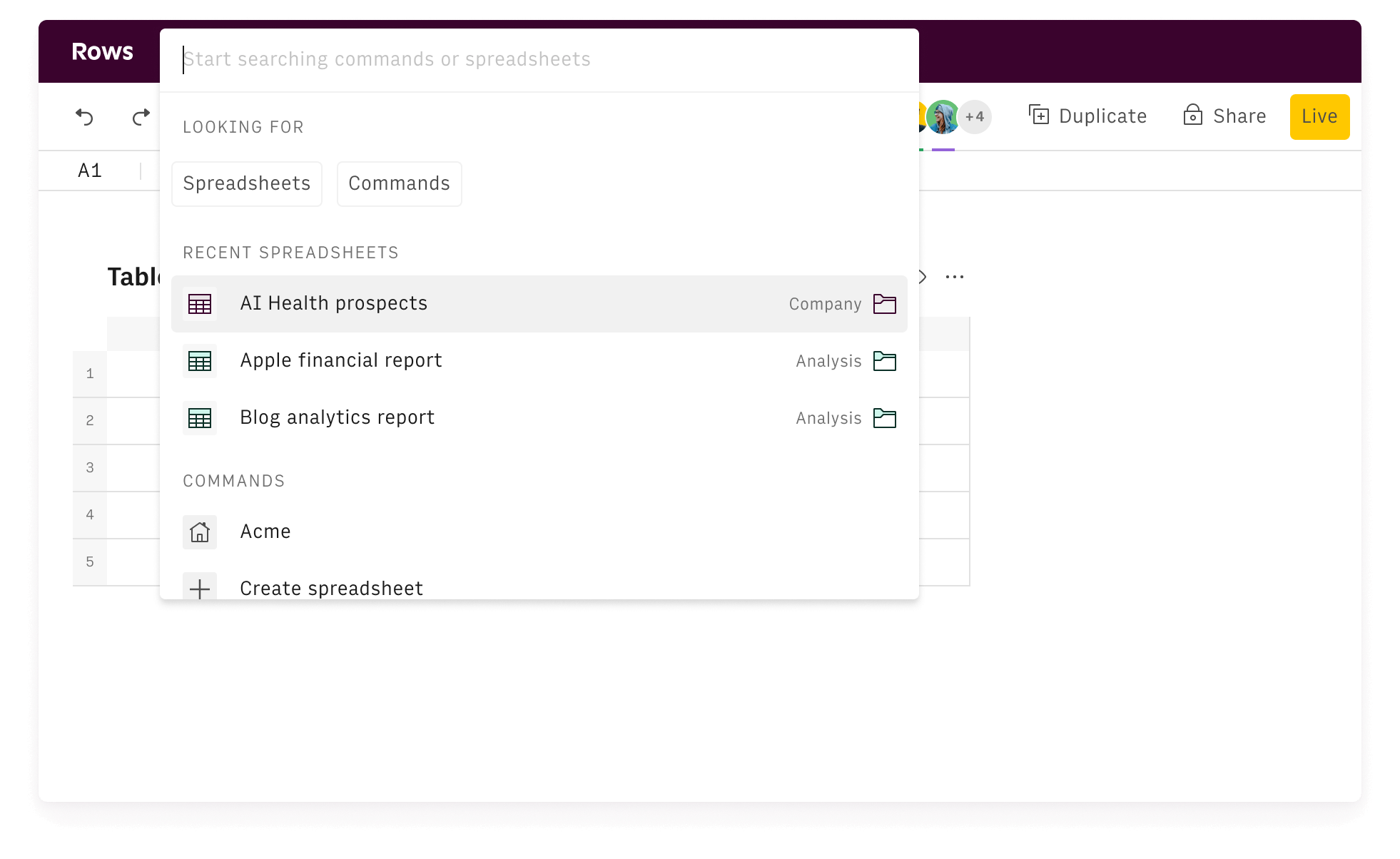
Use CMD/CTRL+K to complete any action in the command menu.
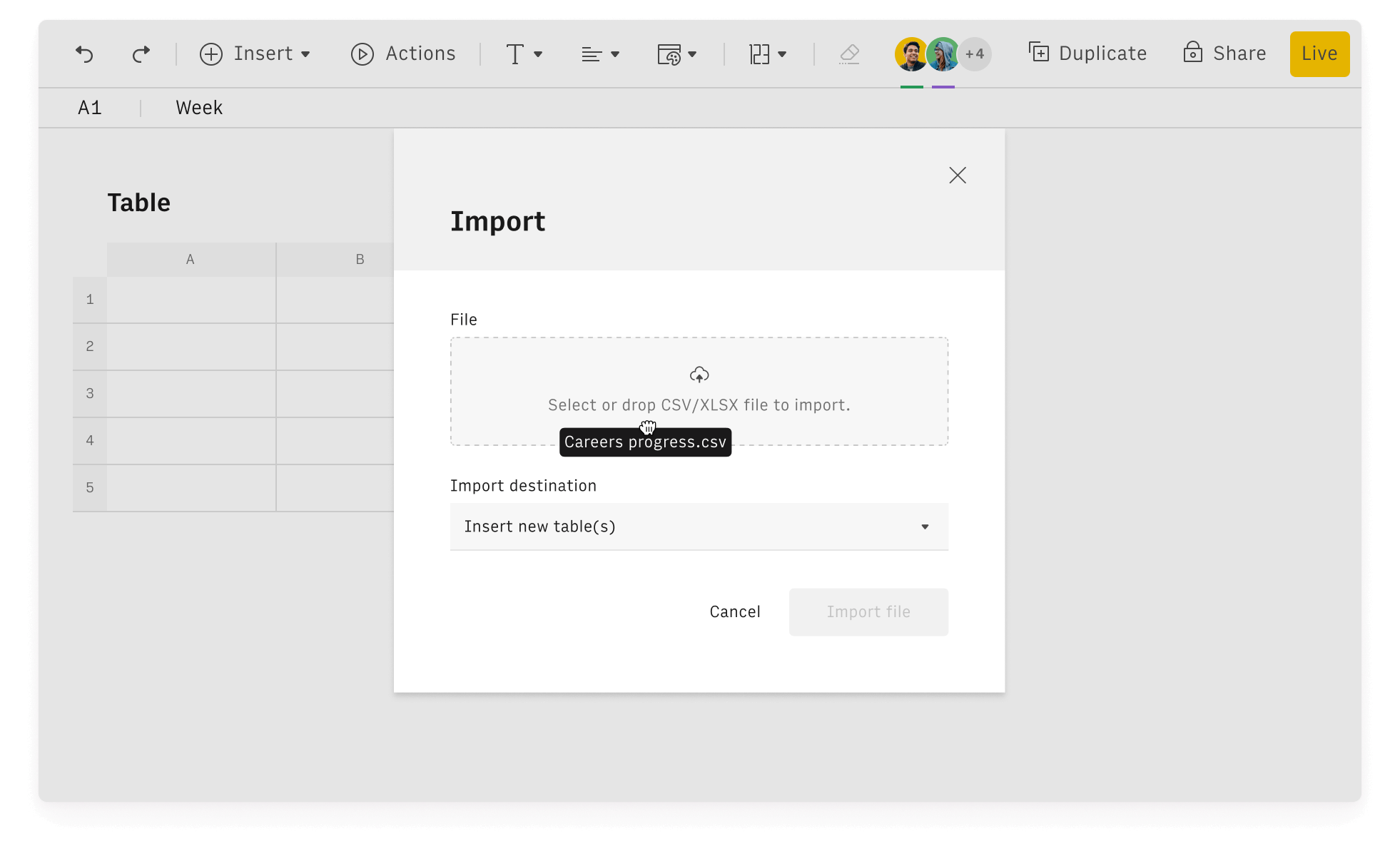
Import and export .csv and .xlsx files.
Spreadsheet
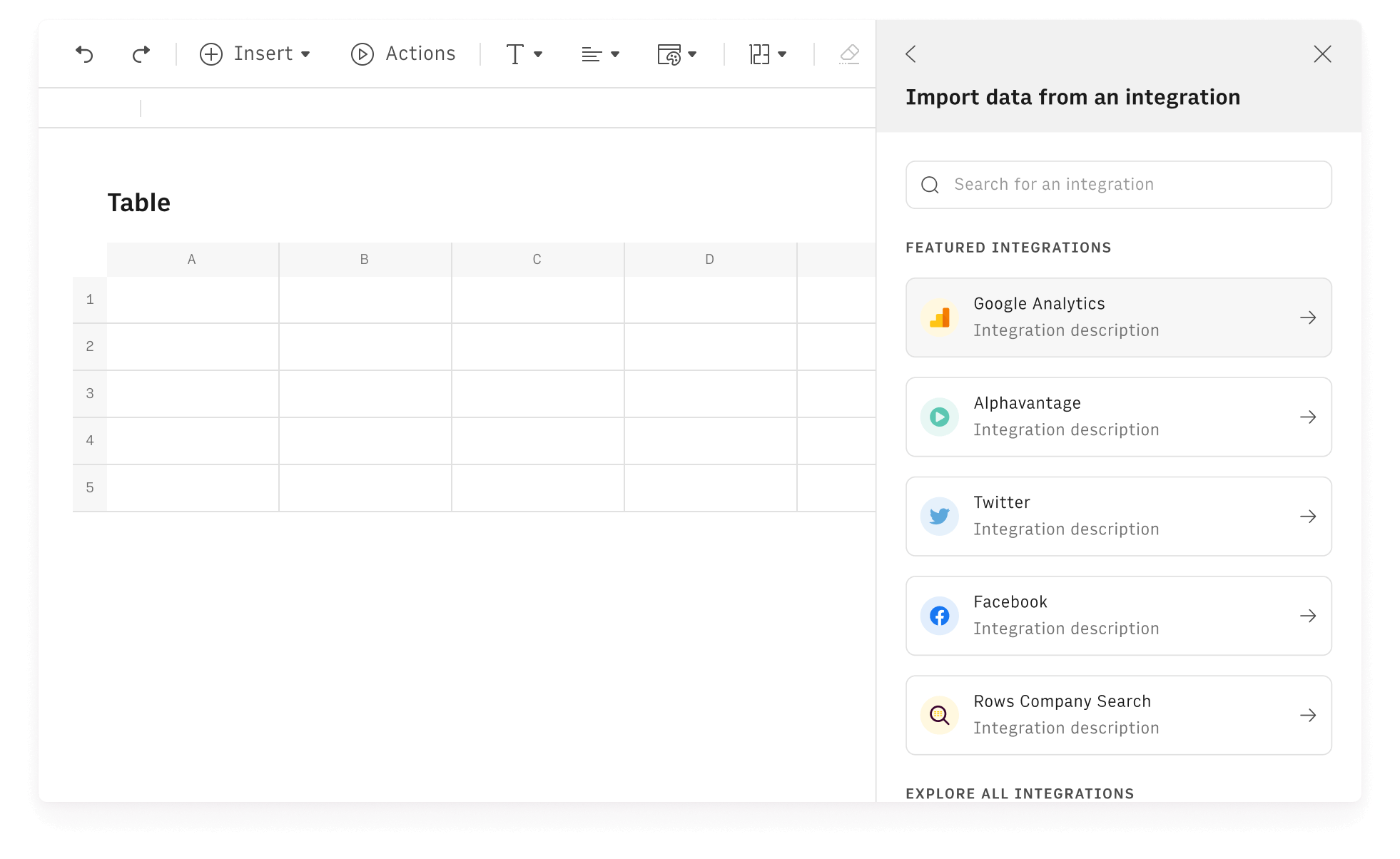
Integrations to import data from the tools you use everyday.
Learn More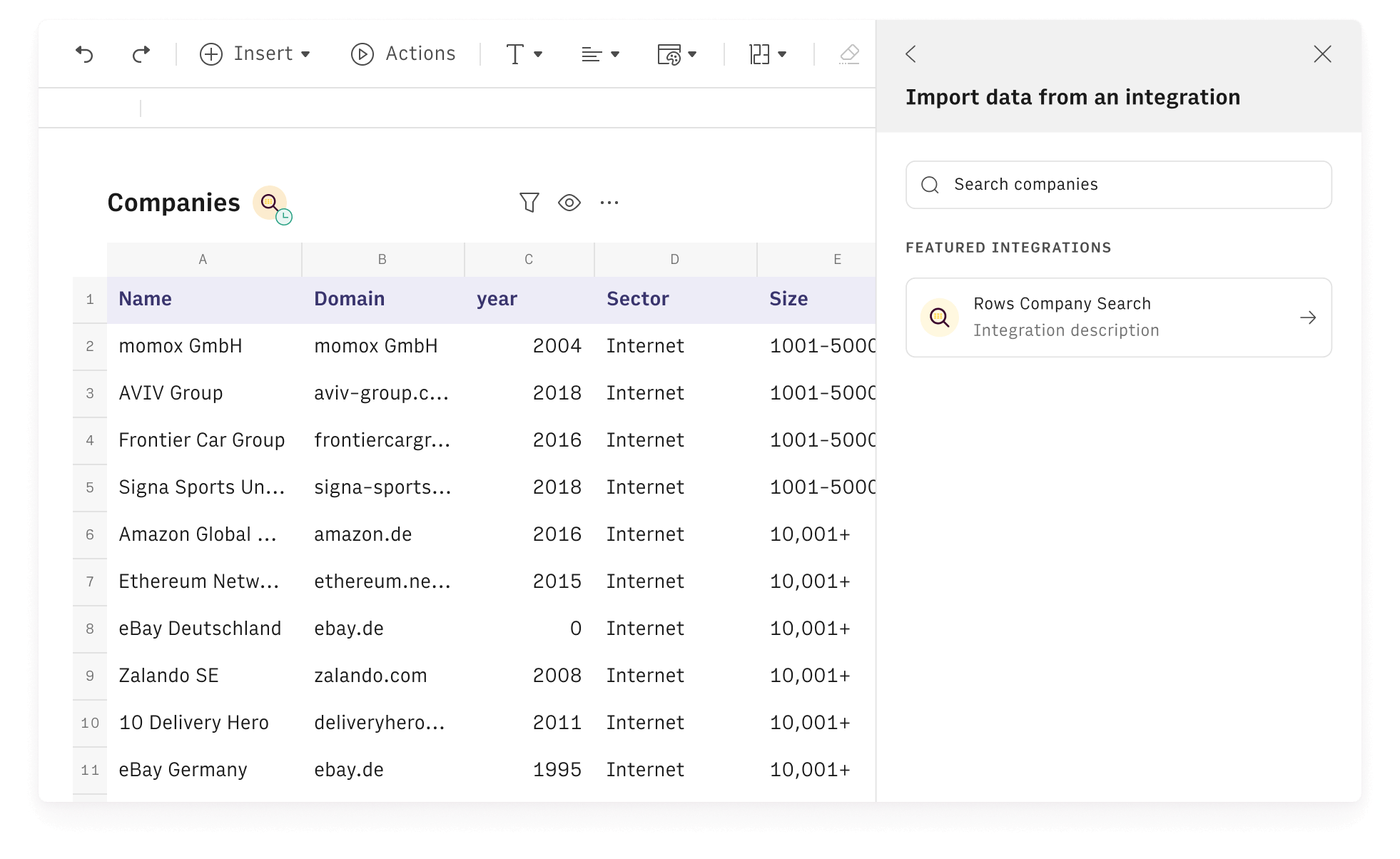
Add and enrich data from public databases of companies, people and places.
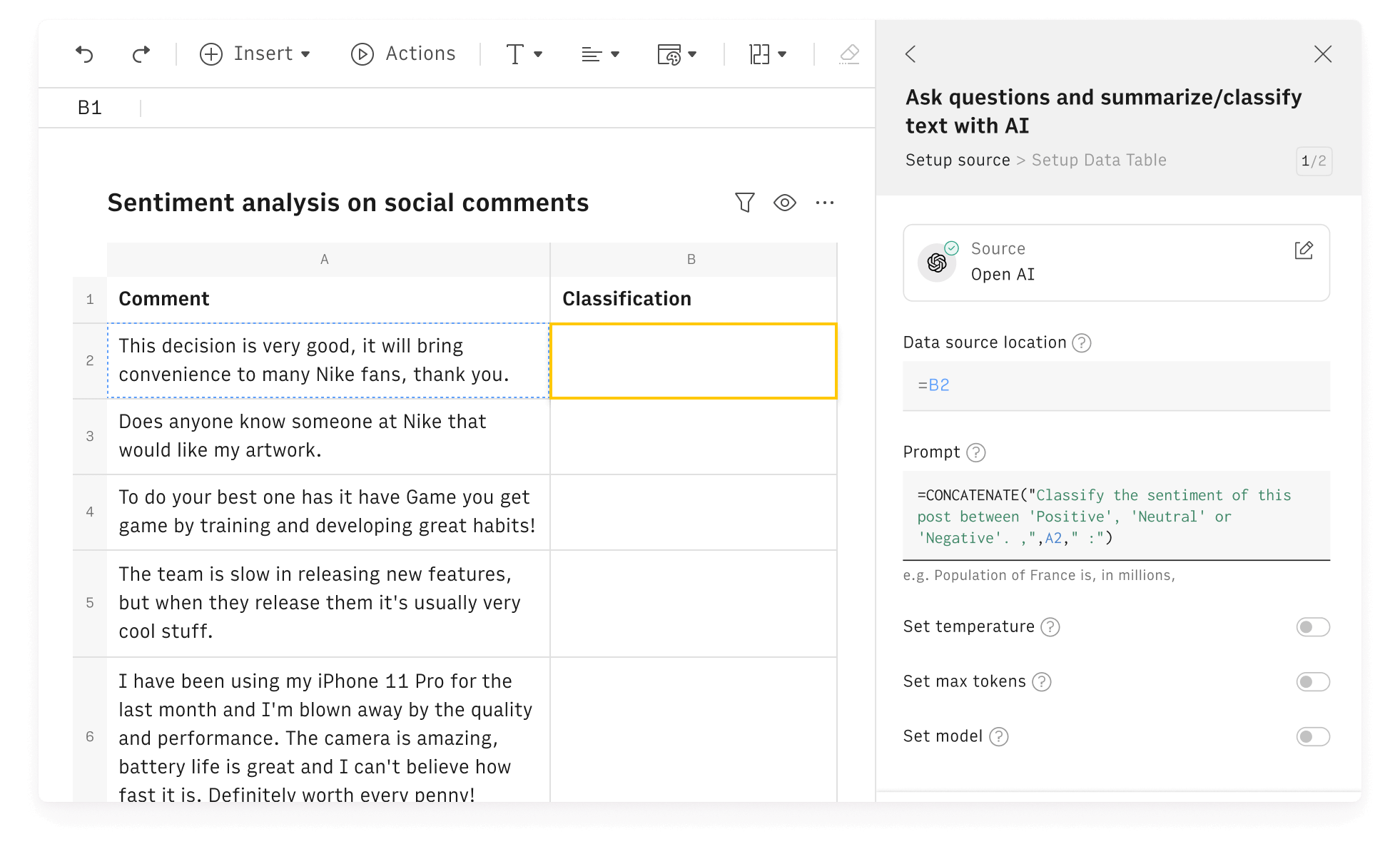
Use AI to summarize, classify, translate and generate content.
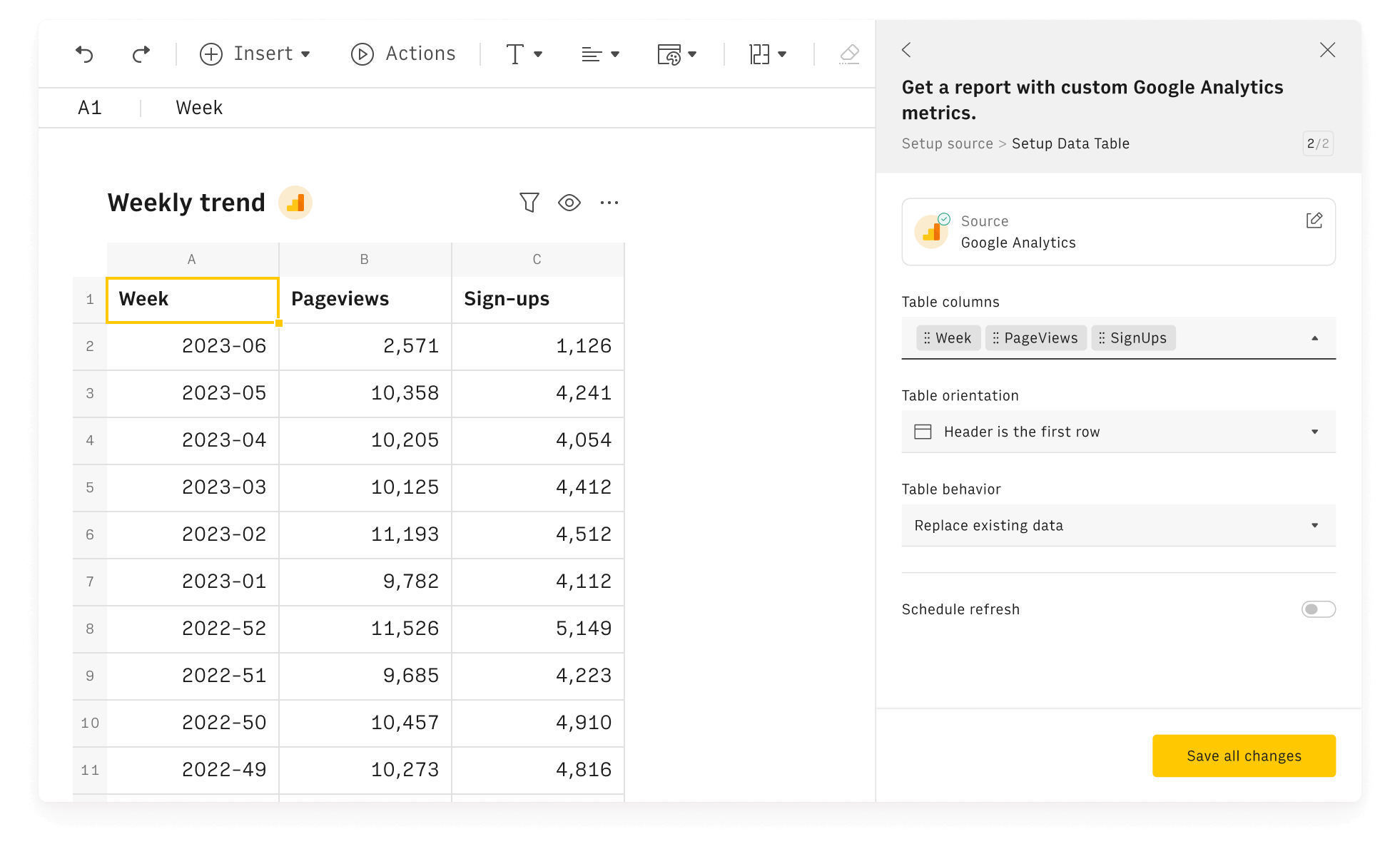
Insert, transform and automate data quickly with data tables.
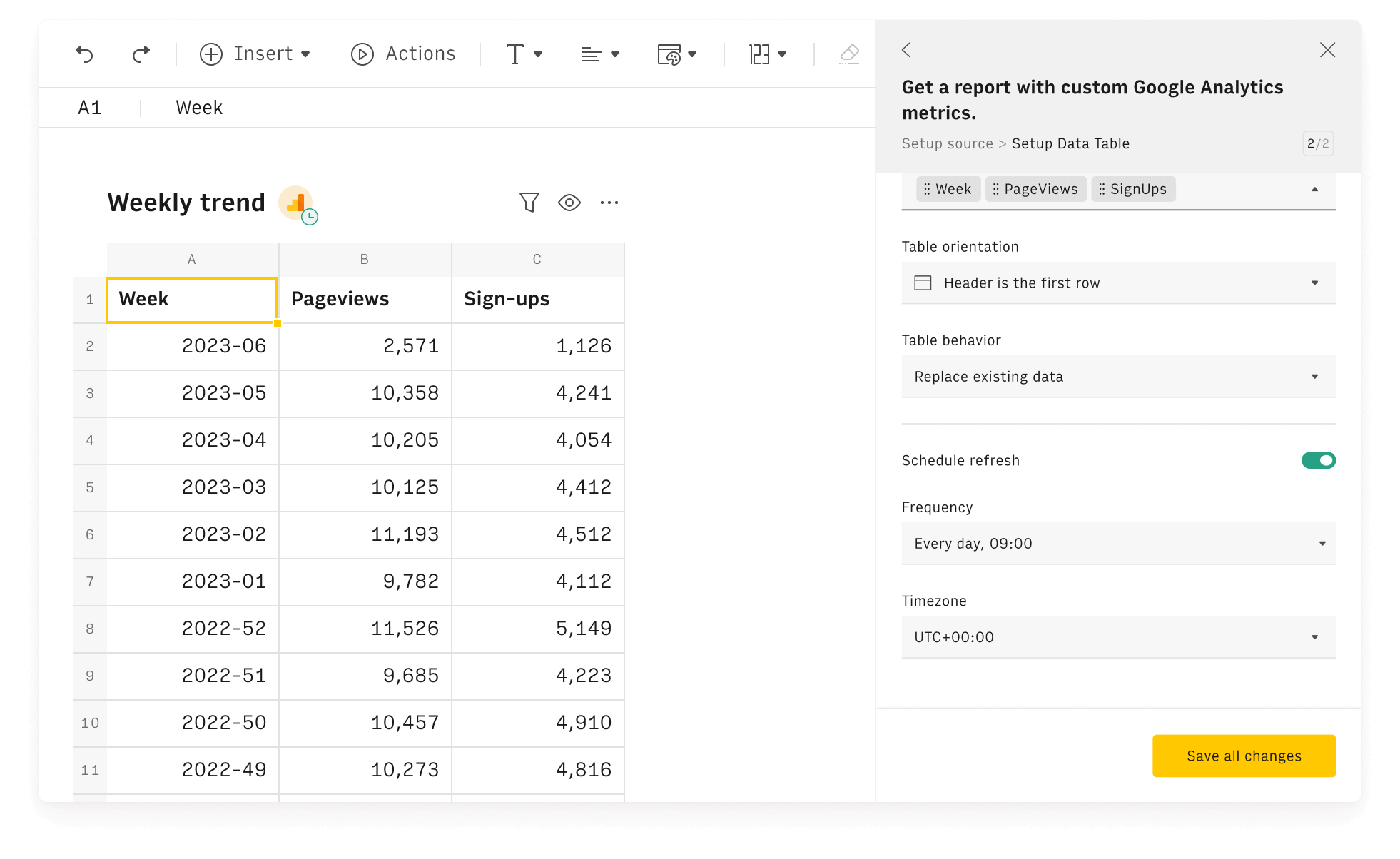
Refresh how often the data is imported automatically.
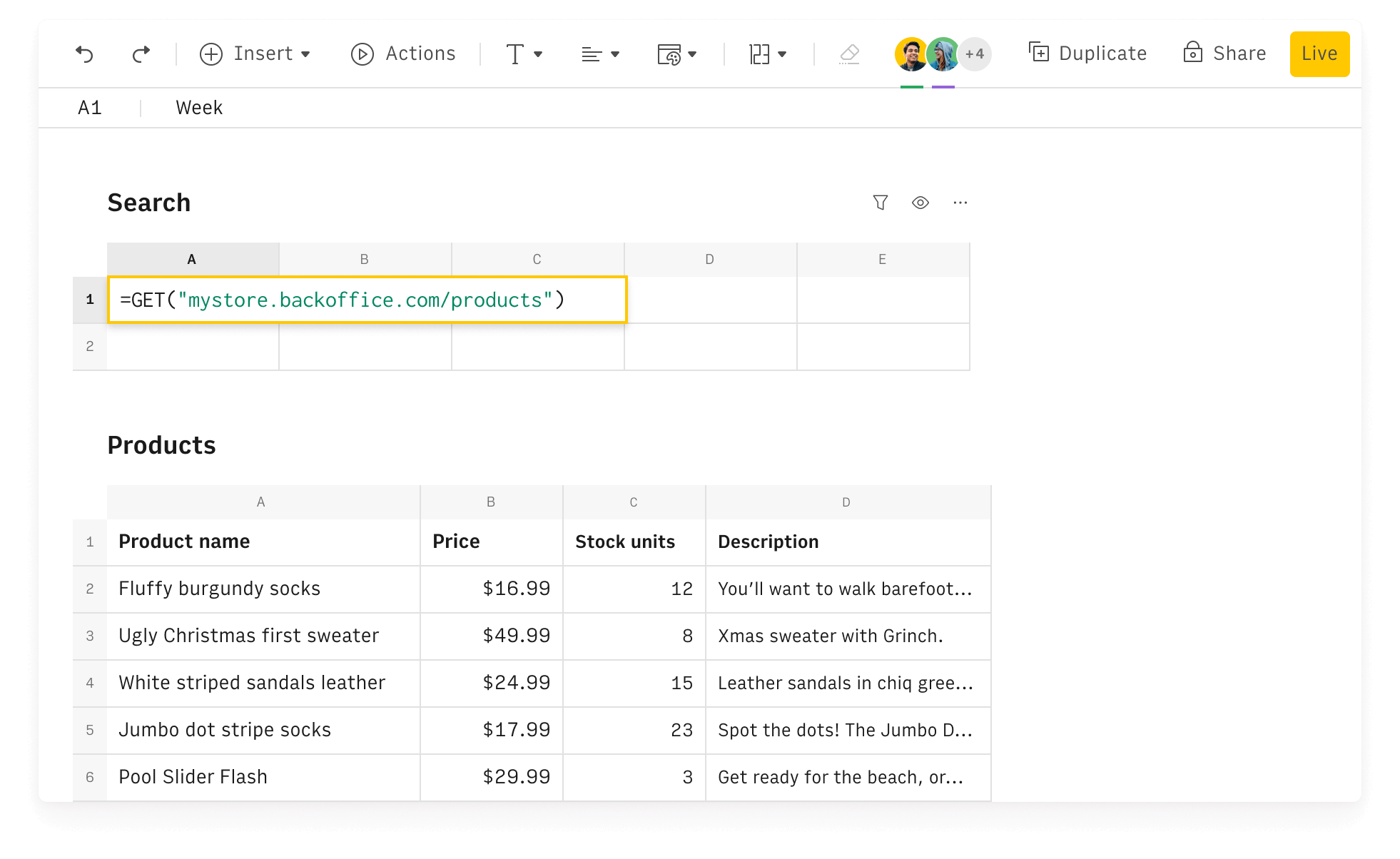
Import and export data from any API with our unique functions GET, POST and PUT.
Learn More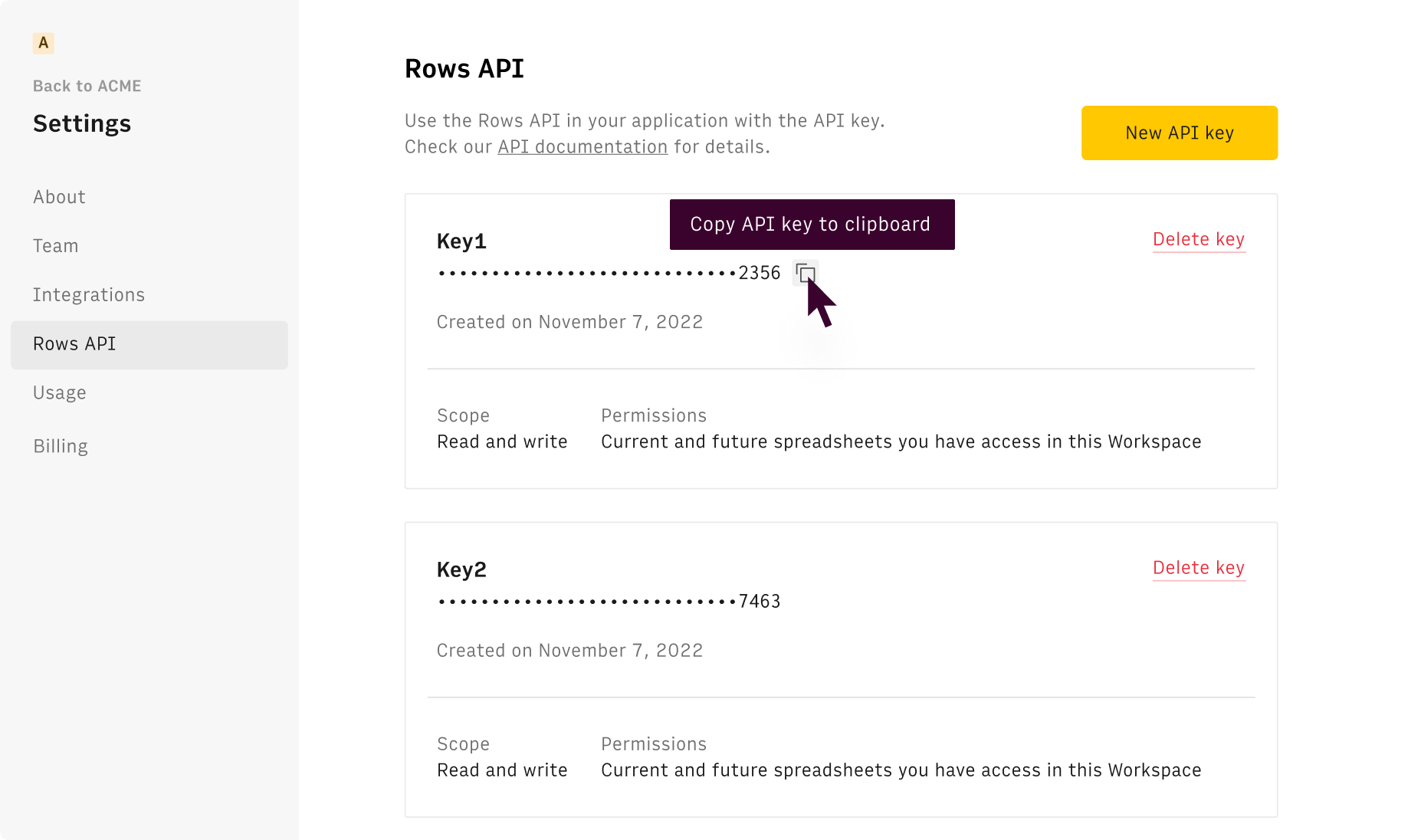
Get and send data to spreadsheets programmatically with the Rows API.
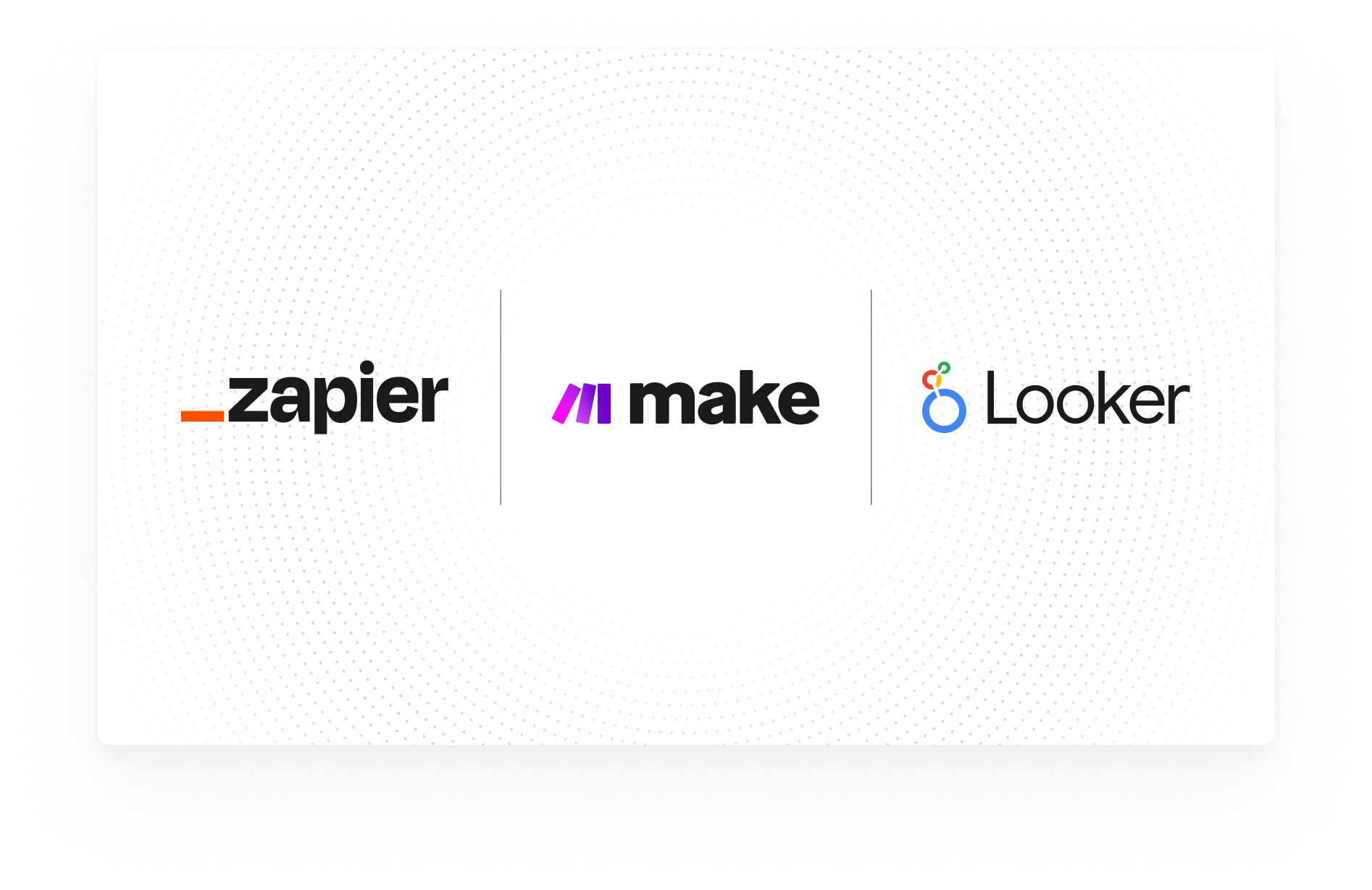
Extend how you use Rows to automate tasks and build richer reports with the Zapier, Make and Looker Studio connectors.
Integrations
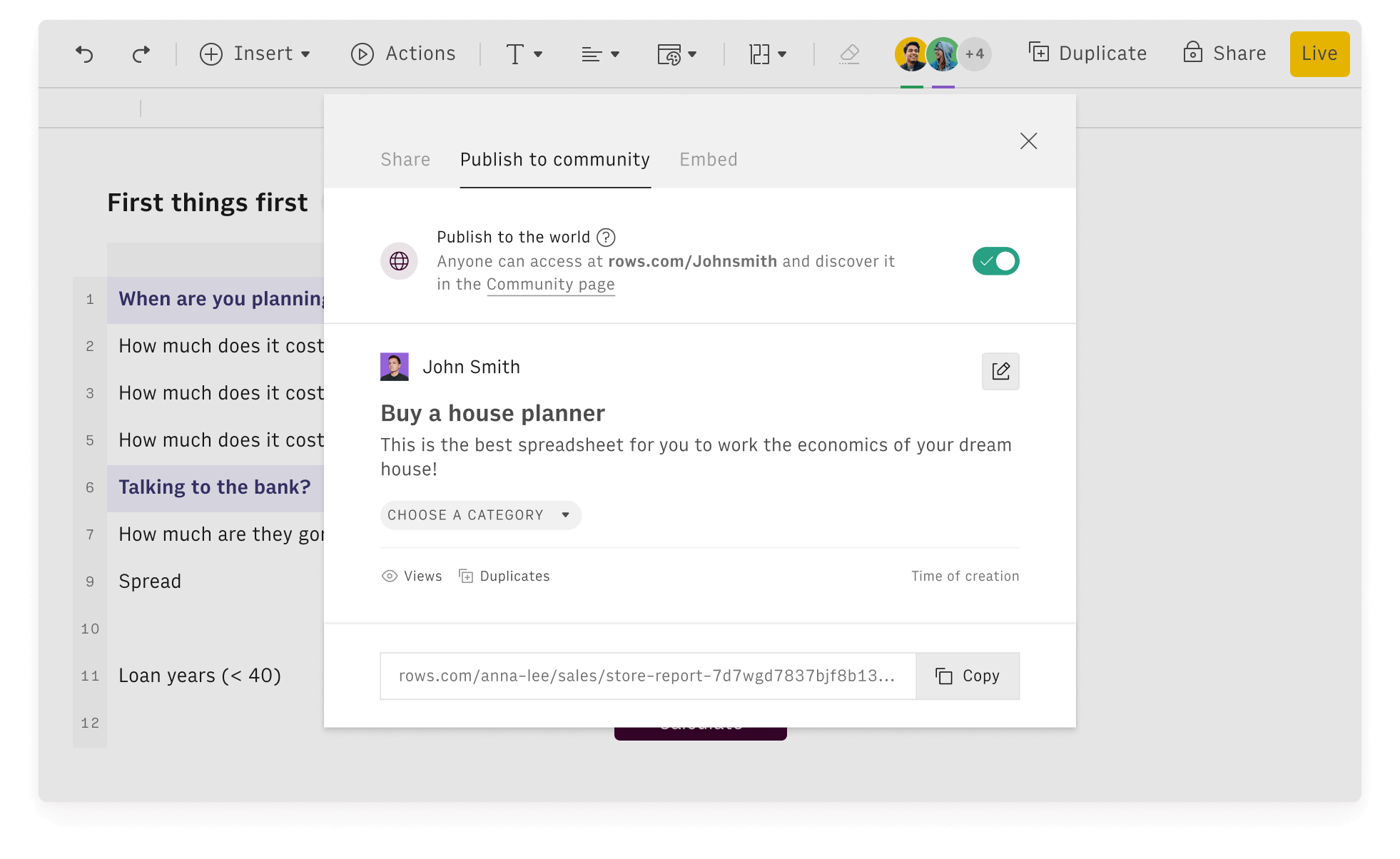
Share your work with your team, people outside your company or the entire world.
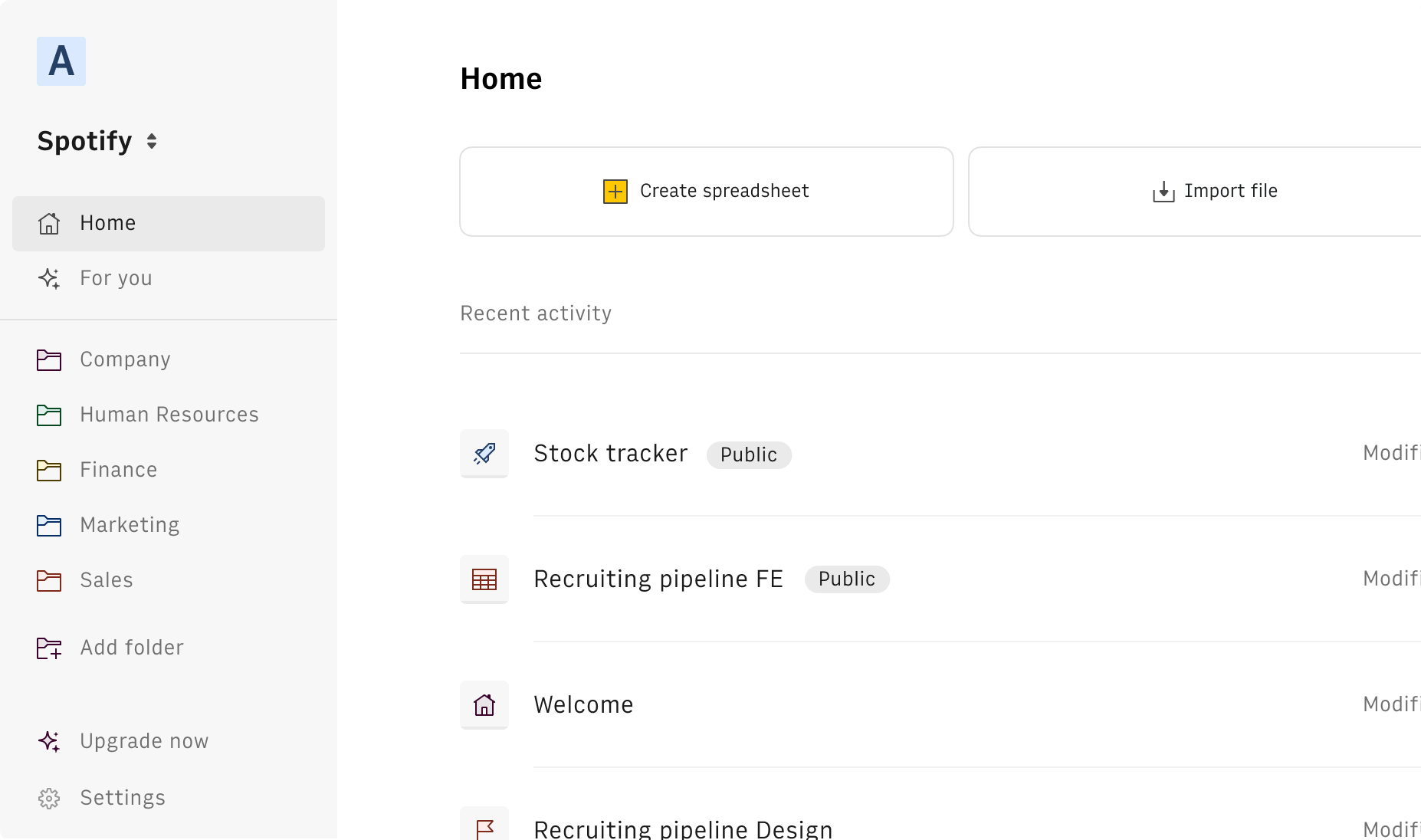
All your public spreadsheets in one place, discoverable by the community.
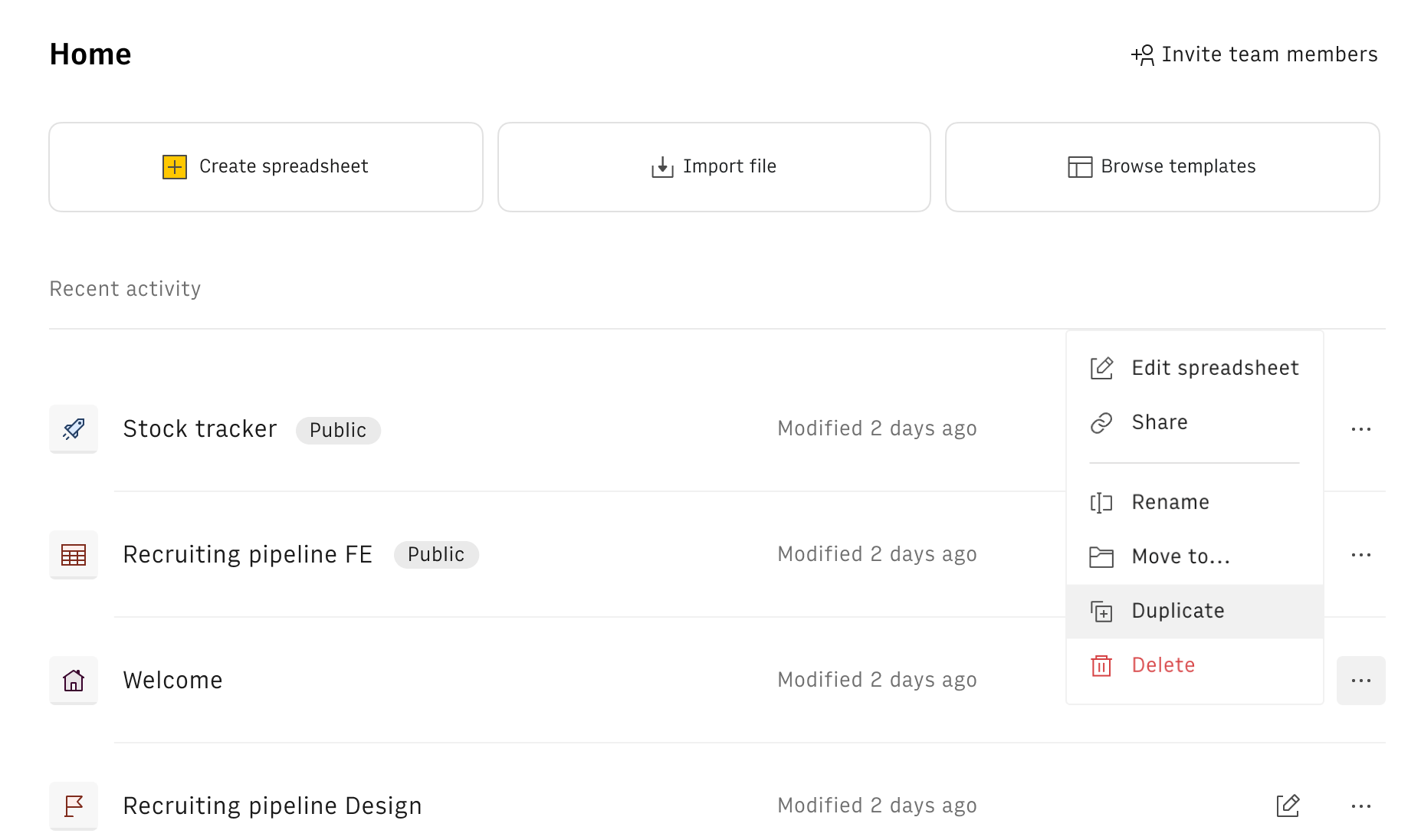
Duplicate public spreadsheets from the community and save them to your workspace.
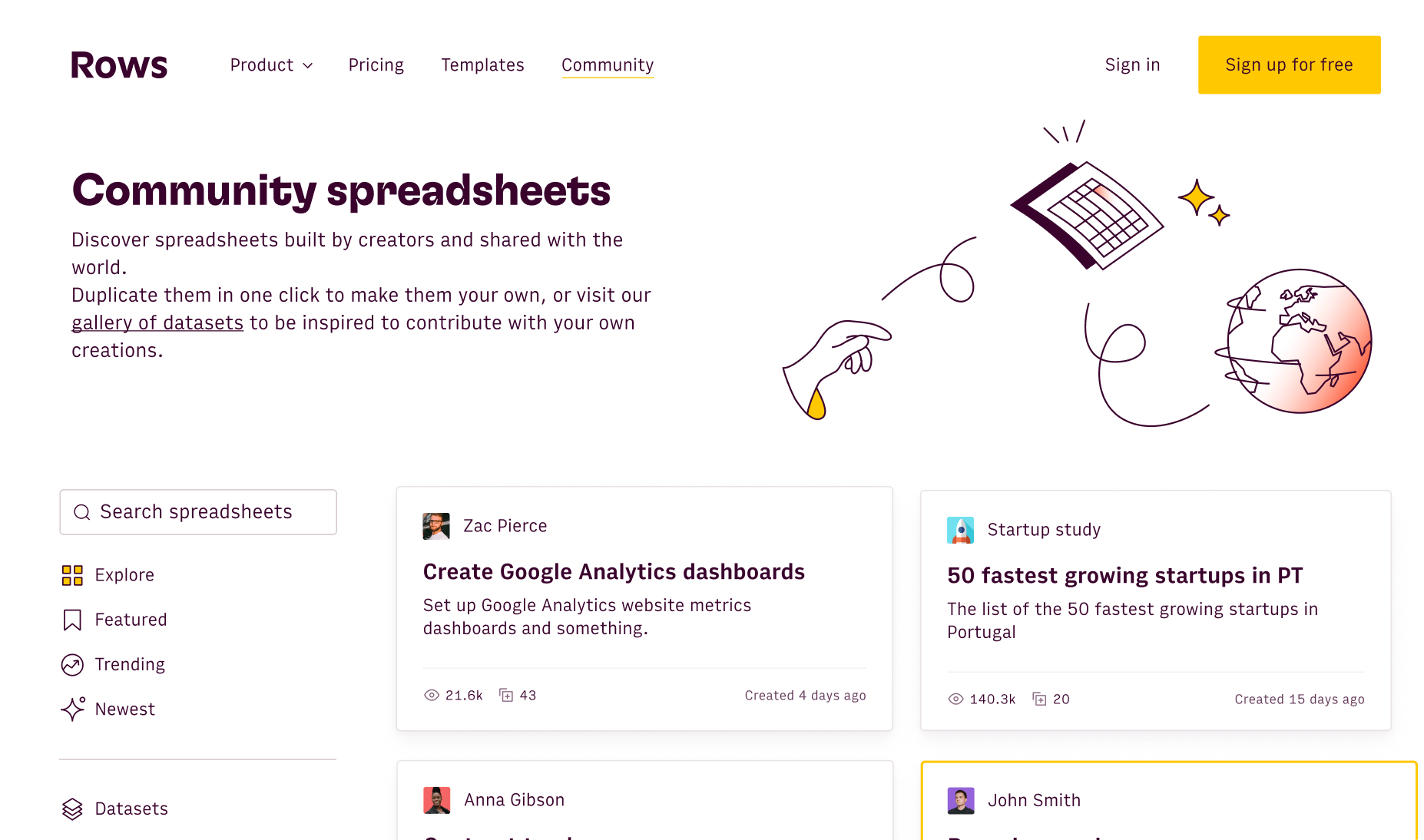
Get inspired by spreadsheets made by community
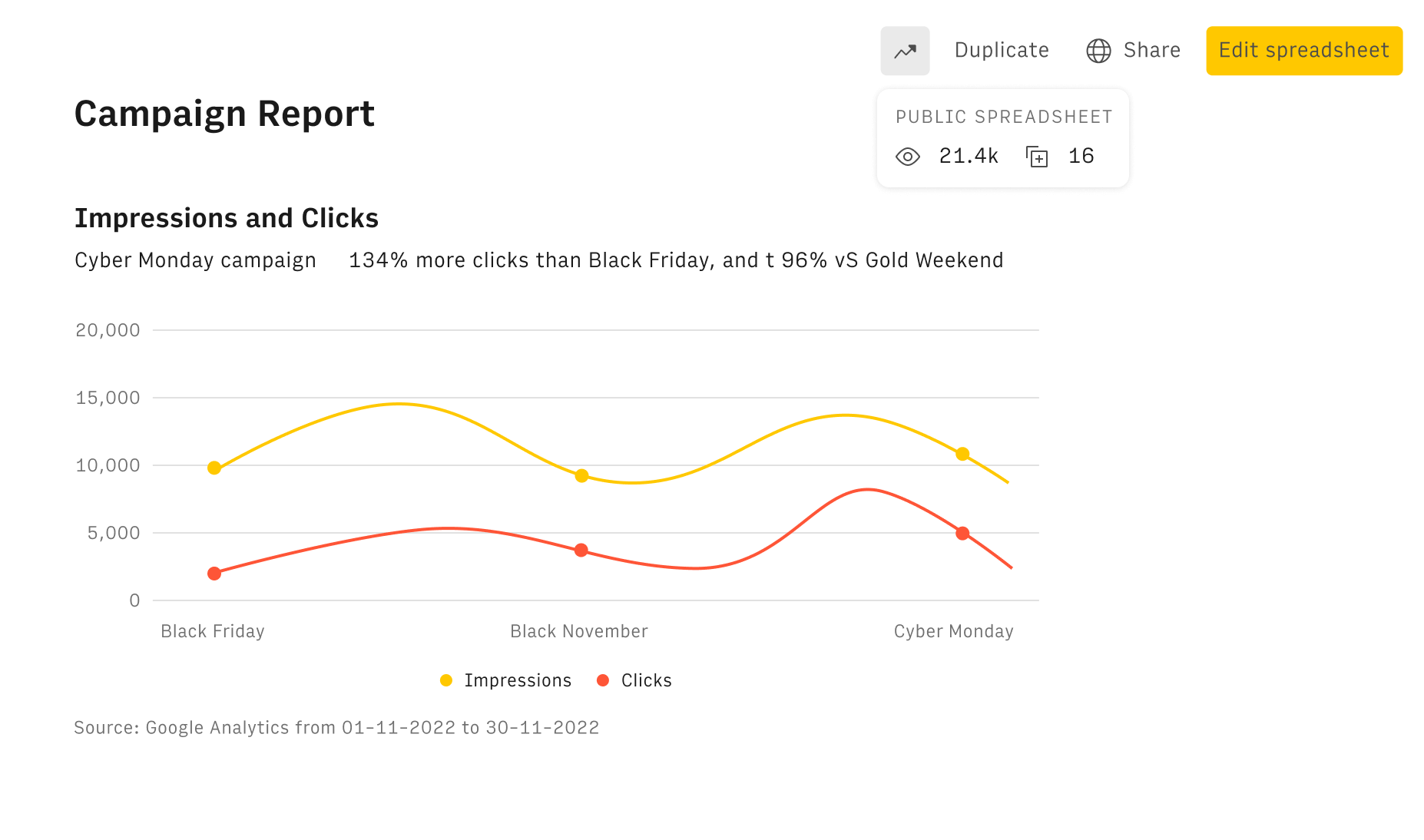
See how many times your spreadsheets were viewed and copied.
Community