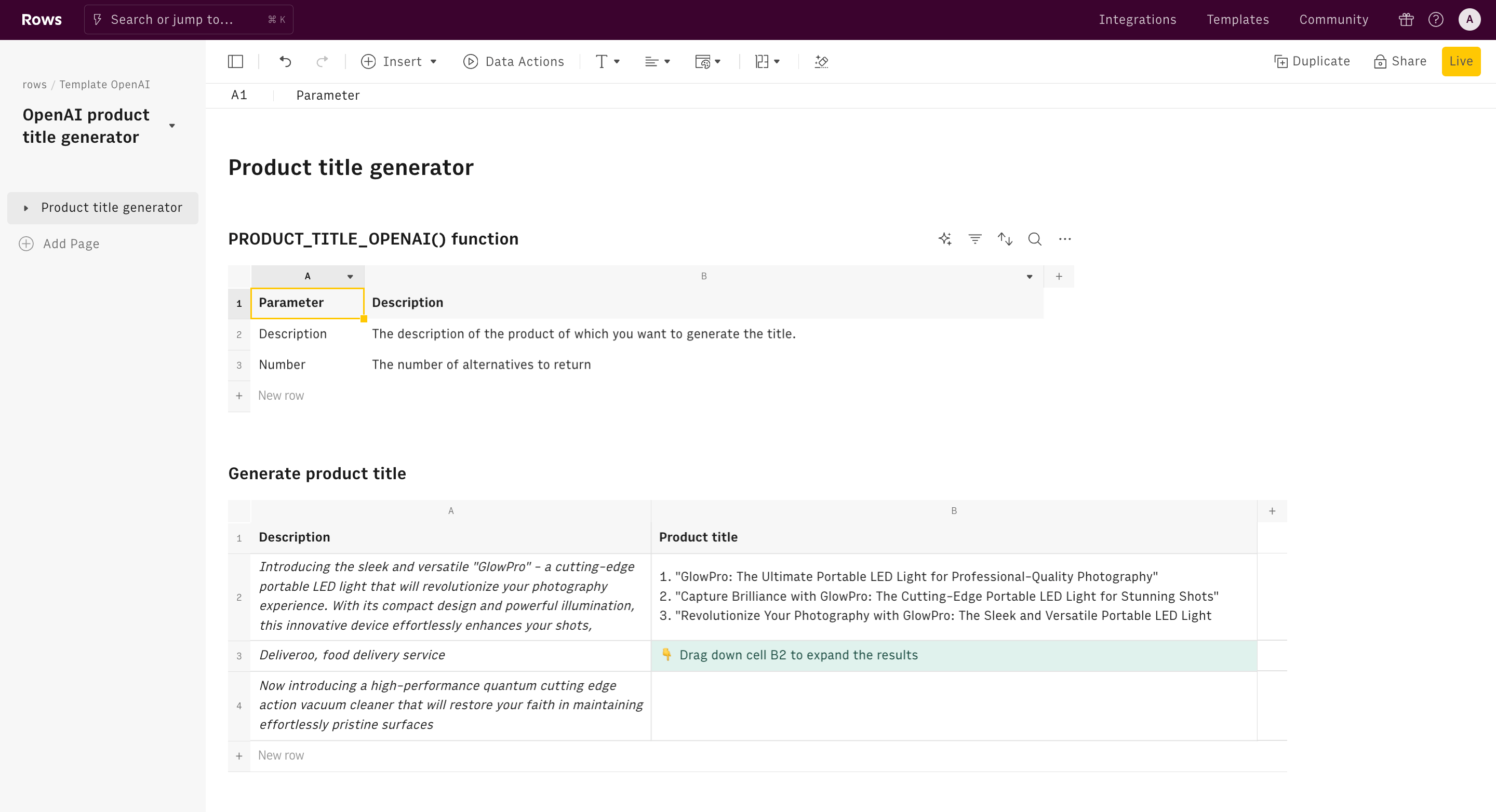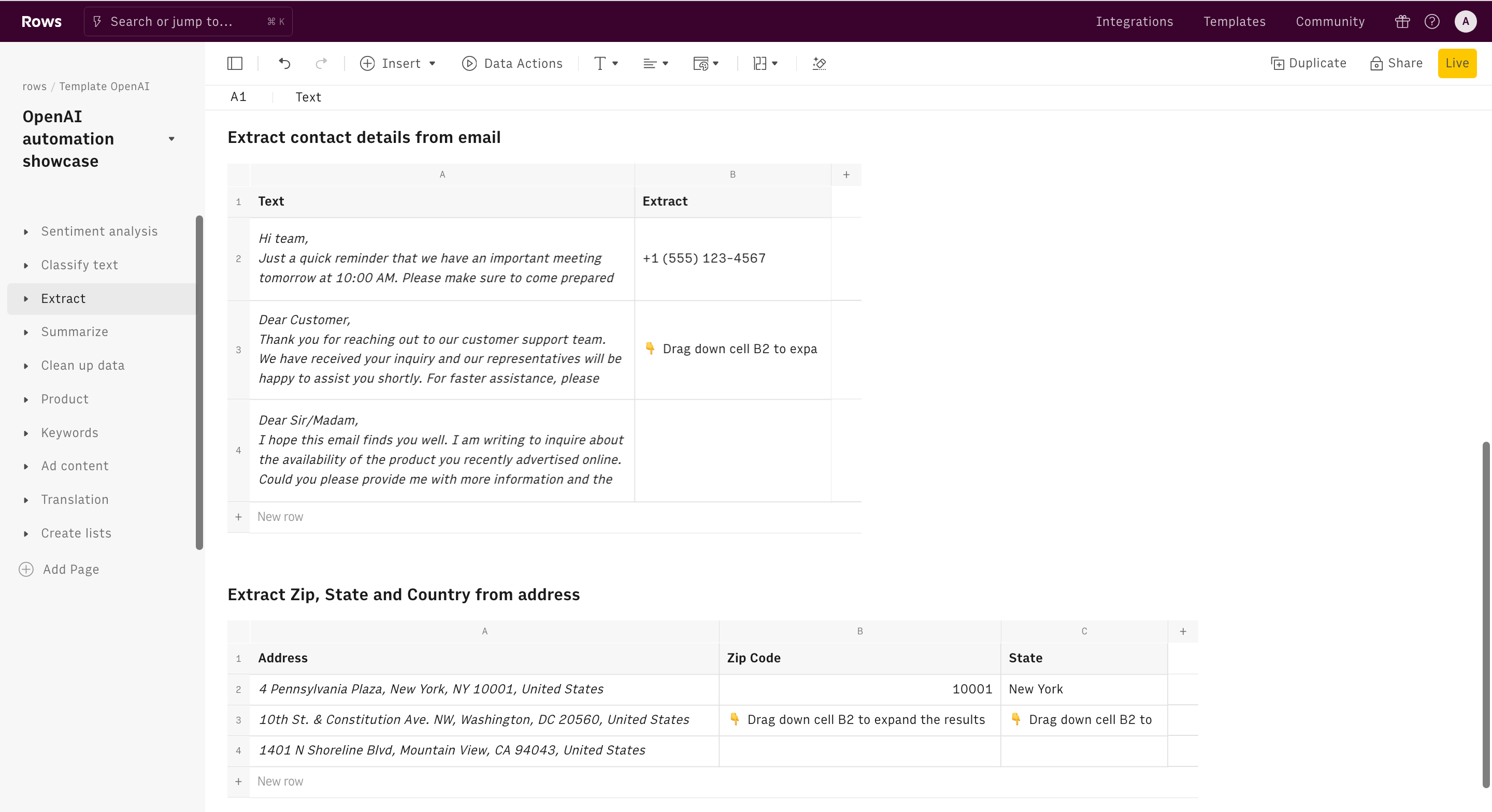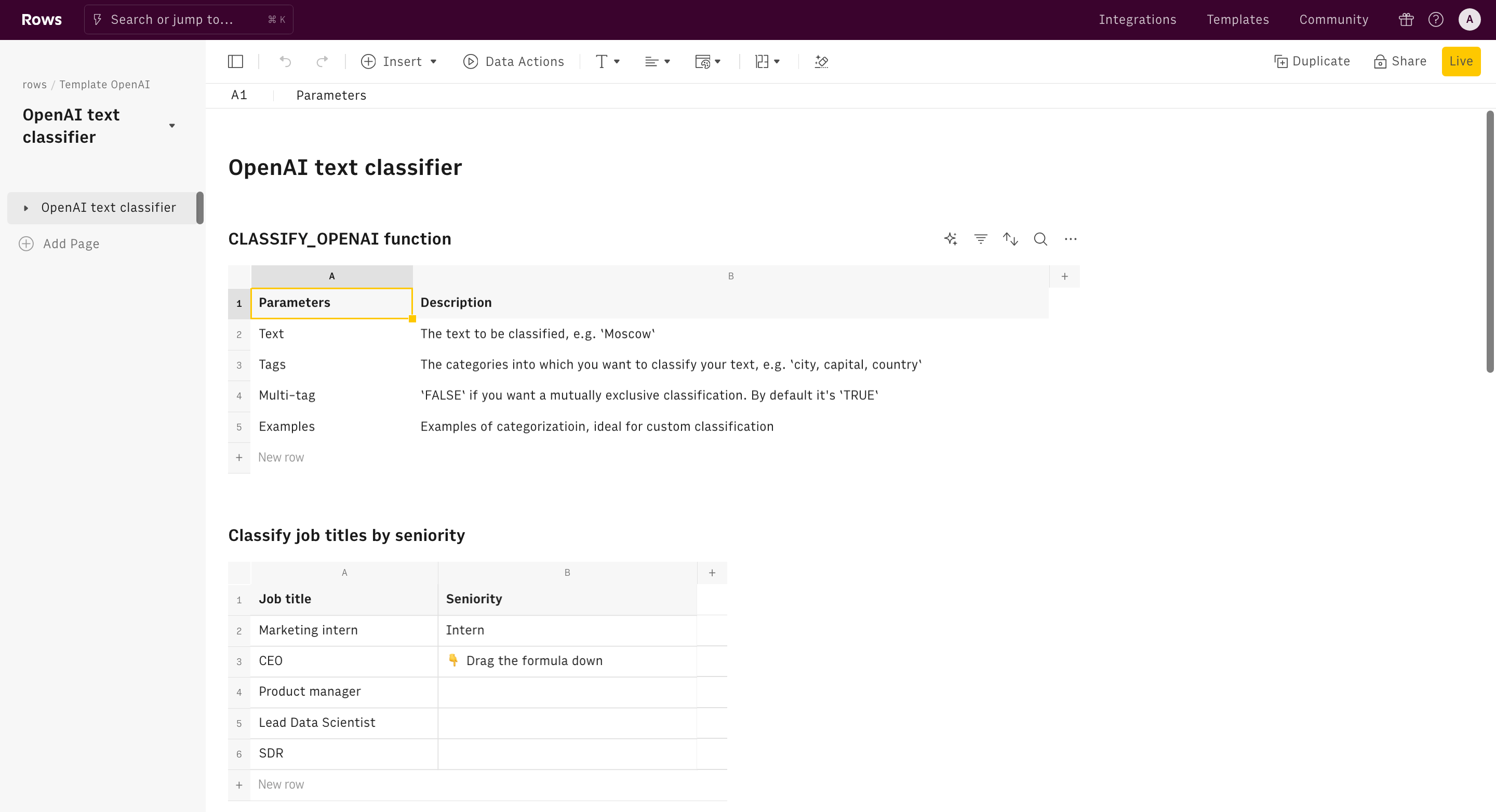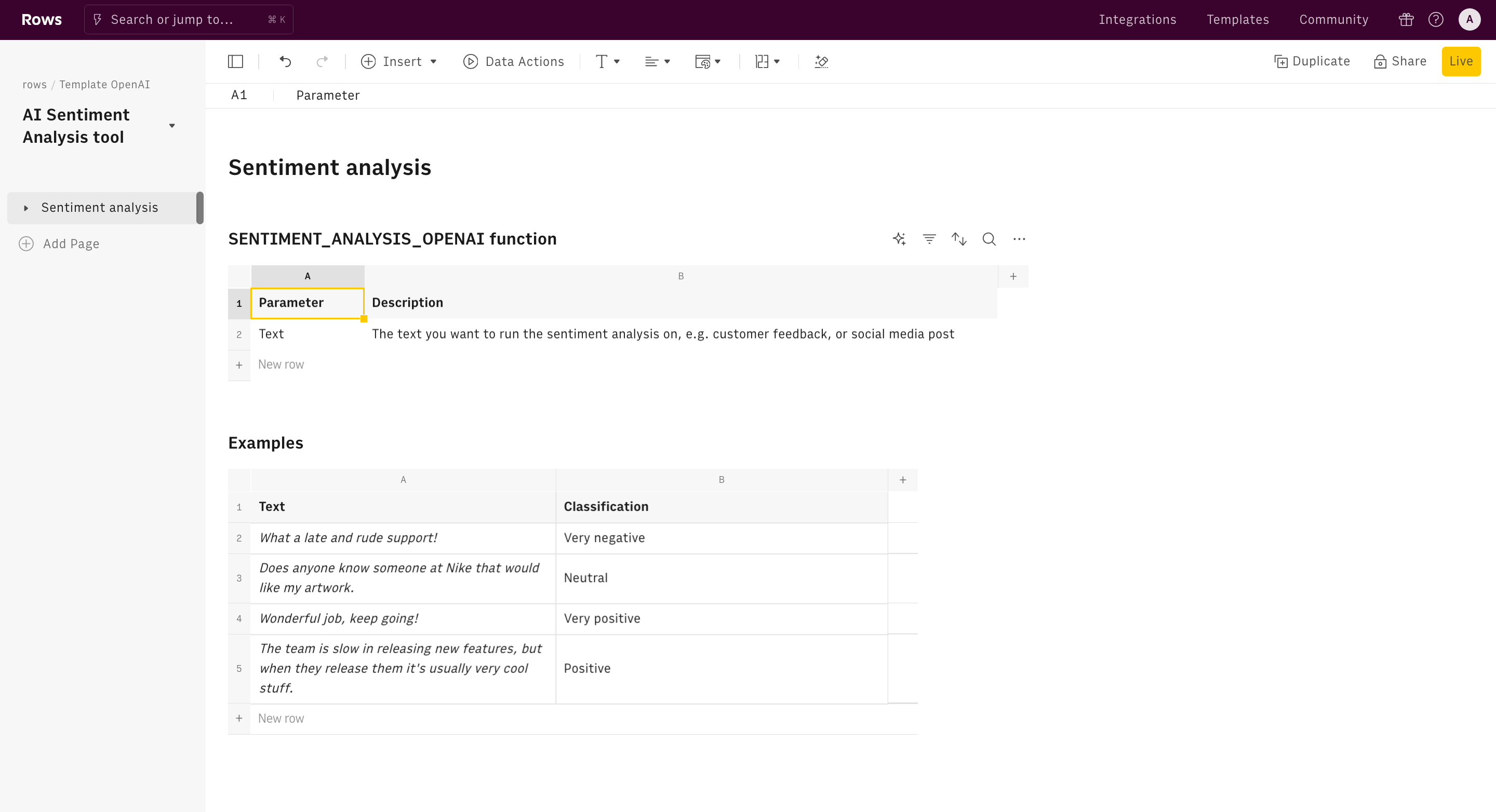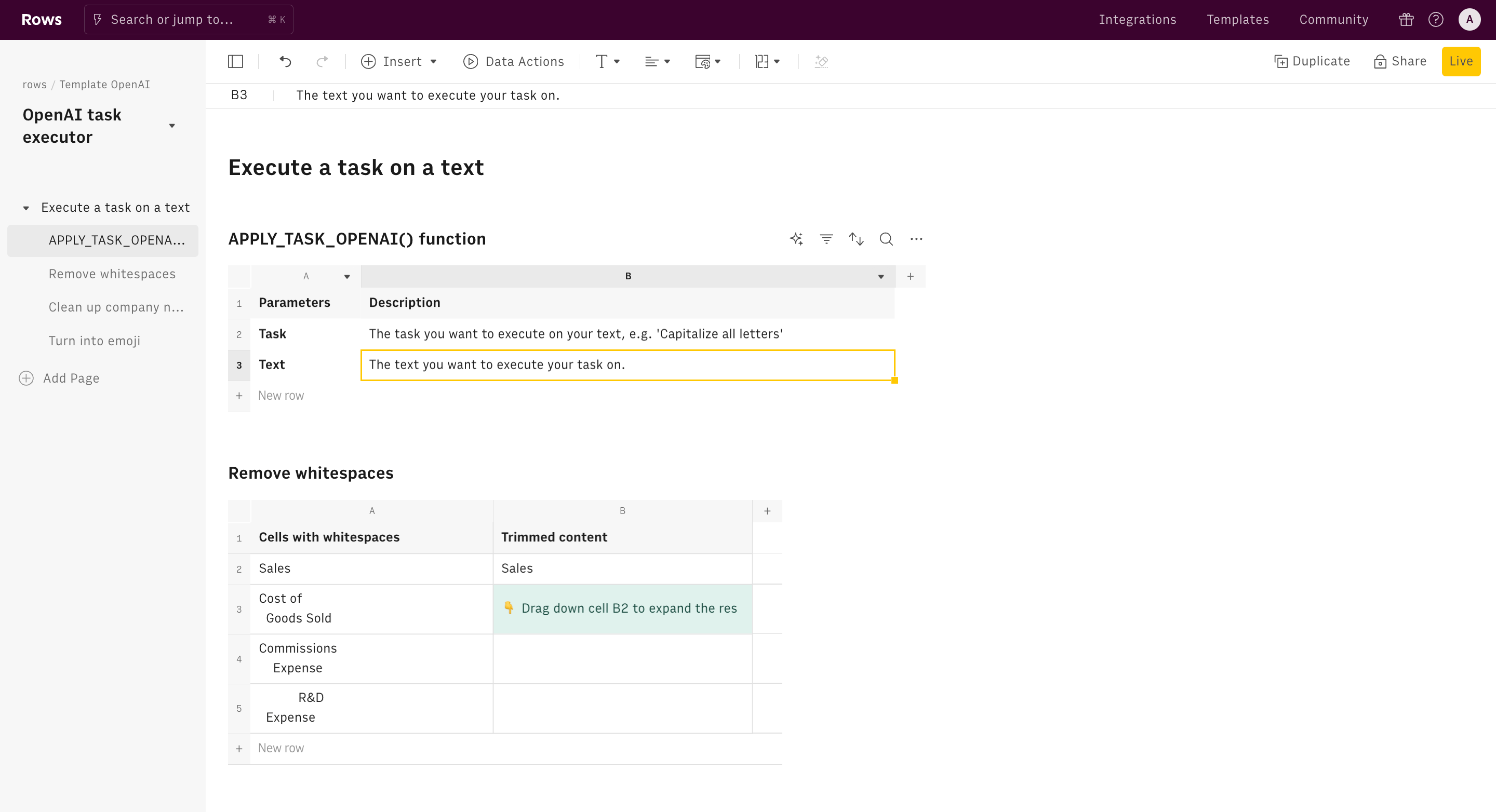About OpenAI product title generator
Perfecting the right product title in marketing and sales is crucial for startups, acting as a key differentiator in a crowded marketplace. In an environment where consumers face an overwhelming array of choices, the product title serves as a vital first impression. It needs to be engaging and clear, striking a balance between creativity and relevance. A well-crafted title is not just a label; it's a concise narrative that can pique interest and convey the essence of the product succinctly.
In this creative endeavor, Artificial Intelligence (AI) emerges as a powerful tool. AI aids in content marketing by generating innovative ideas and inspiring headlines at a low cost, which can then be refined with a human touch. This synergy of AI and human creativity can lead to titles that not only resonate with the target audience but also reflect the unique value of the product, enhancing its market appeal.
Use this template to get familiar with our PRODUCT_TITLE_OPENAI function.
- Use the first table to learn about the function parameters
- In the table below, drag the formula down to see AI generating three alternative product titles based on different descriptions.
How it works




How it works
Get started
Click on 'Use template' and start using it right away. No forms, no signup. Your data first.
Connect to OpenAI
Once landed on the spreadsheet, follow the instructions to connect OpenAI: you can choose between using your own API key or using our API
Discover our AI functions
Once the integration has been connected, you will be able to use AI to perform your tasks. Drag down the formula in the result cell, to apply the AI function to the existing data. You can then use the Data Actions menu to explore different uses of AI on your spreadsheet, such as data extraction, summarization and classification
Embed tables and charts
Click on the option menu to embed tables and chart on your Notion, Confluence or any other iframe-ready documents.
Questions and answers
Can I use Rows for free?
More than an OpenAI product title generator
Rows is the easiest way to import, transform and share data in a spreadsheet.
Signup for free

Import data from anywhere
Unleash your data: import from files, marketing tools, databases, APIs, and other 3rd-party connectors.
Know moreAnalyze with the power of AI
Unlock the power of AI on your data: ask the AI Analyst ✨ any question about your dataset and surface key insights, trends, and patterns.
Know moreCollaborate and Share
Seamlessly collaborate and share stunning reports with dynamic charts, embed options, and easy export features.
Know more