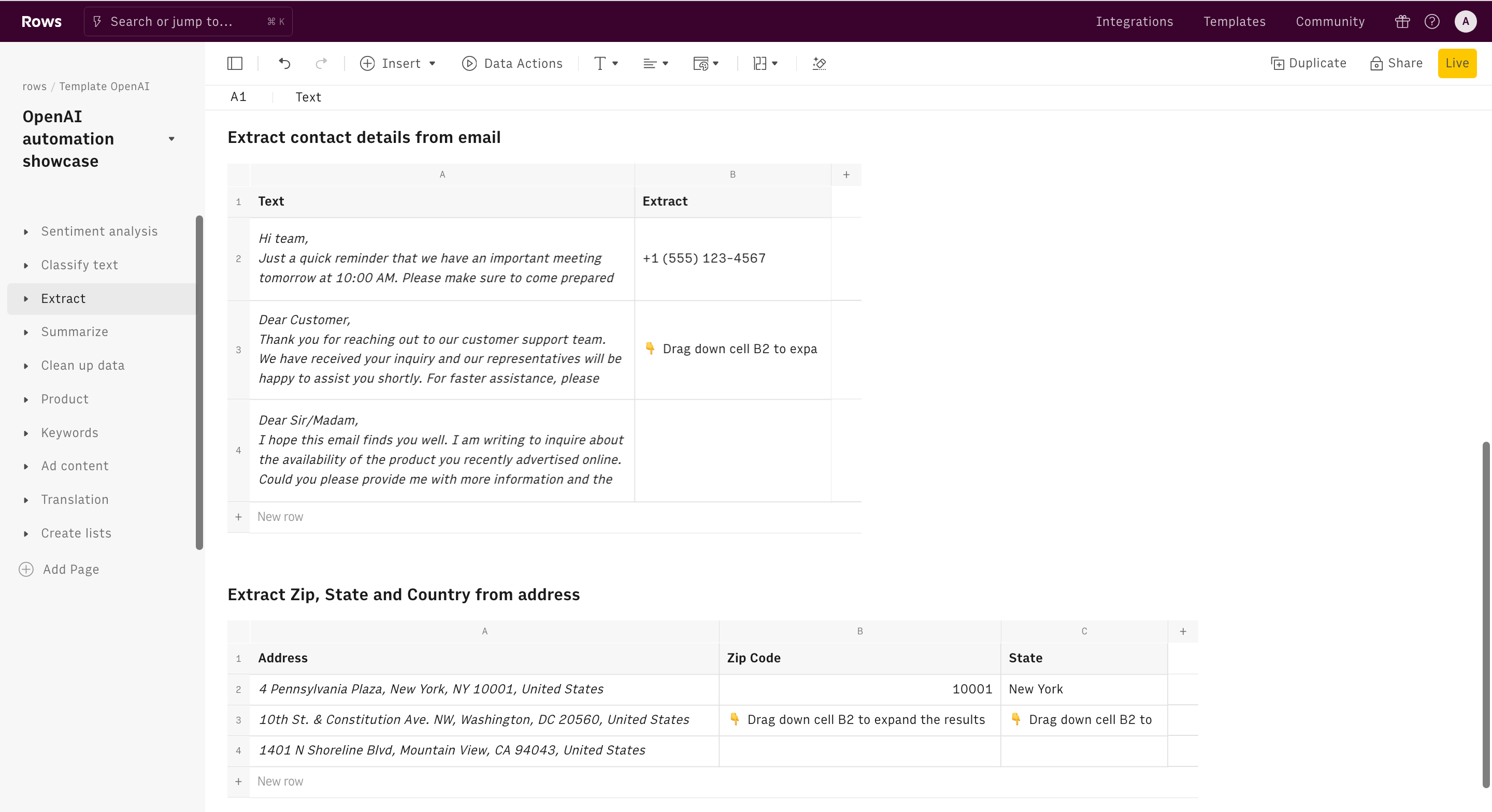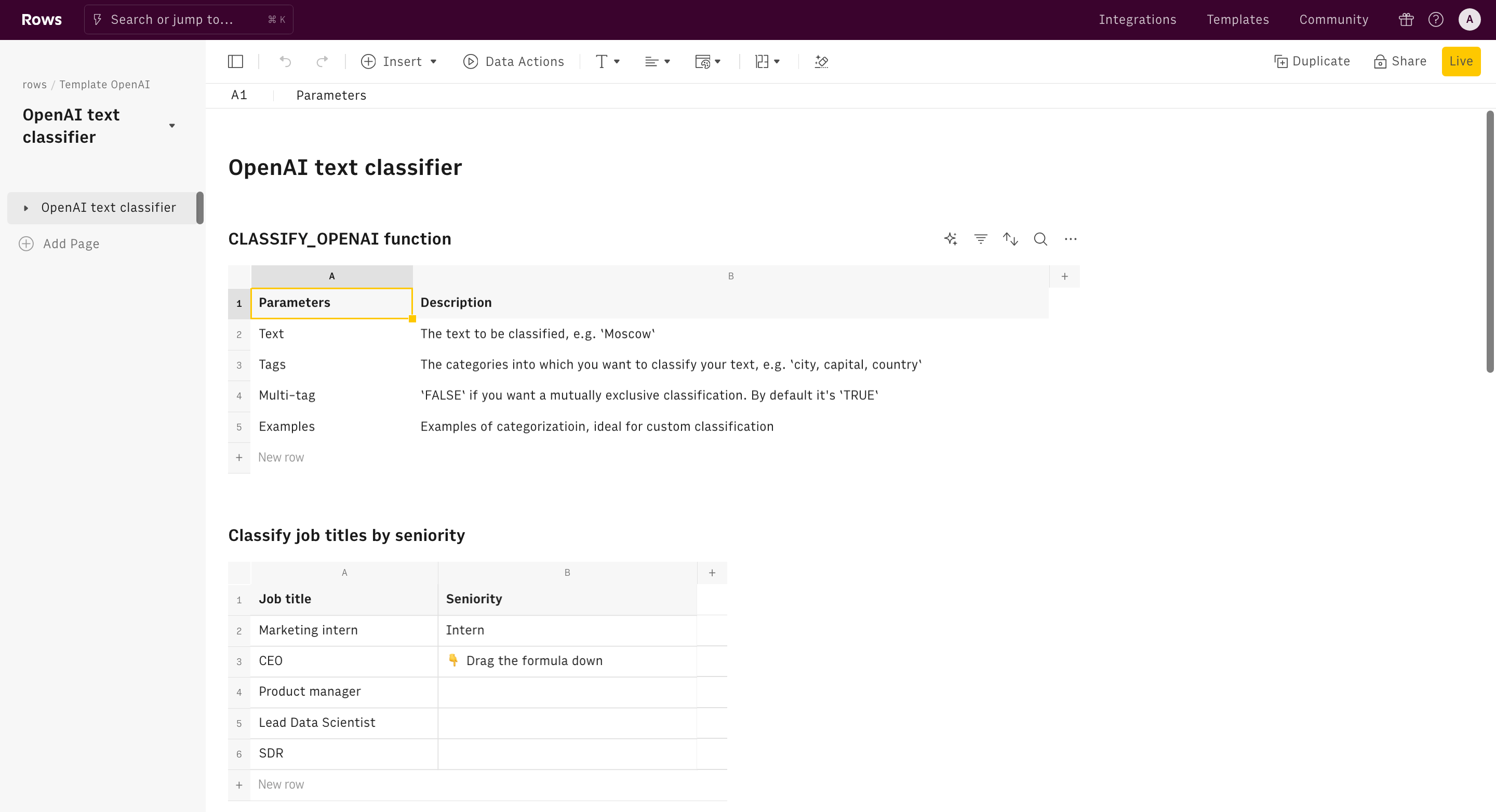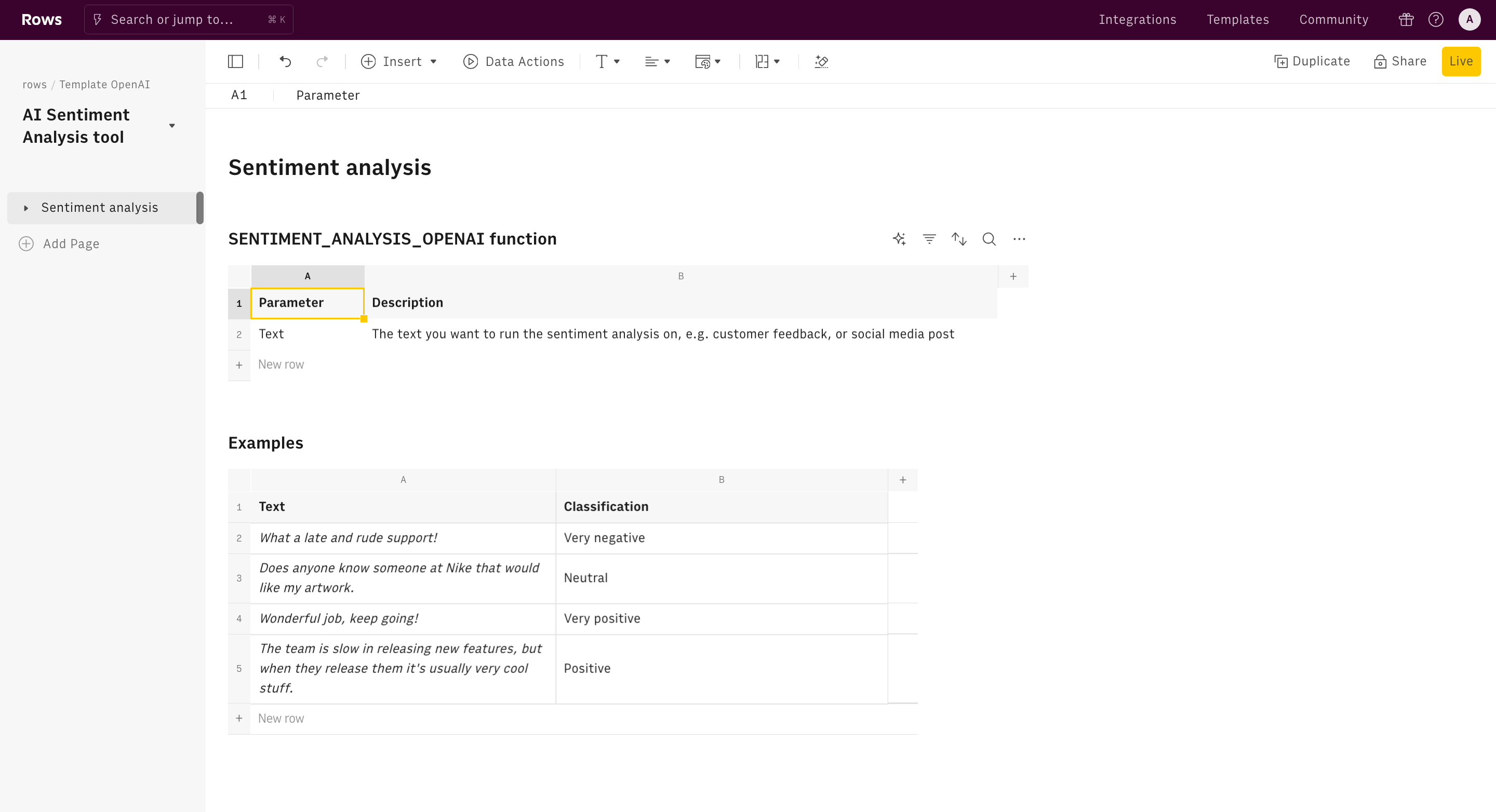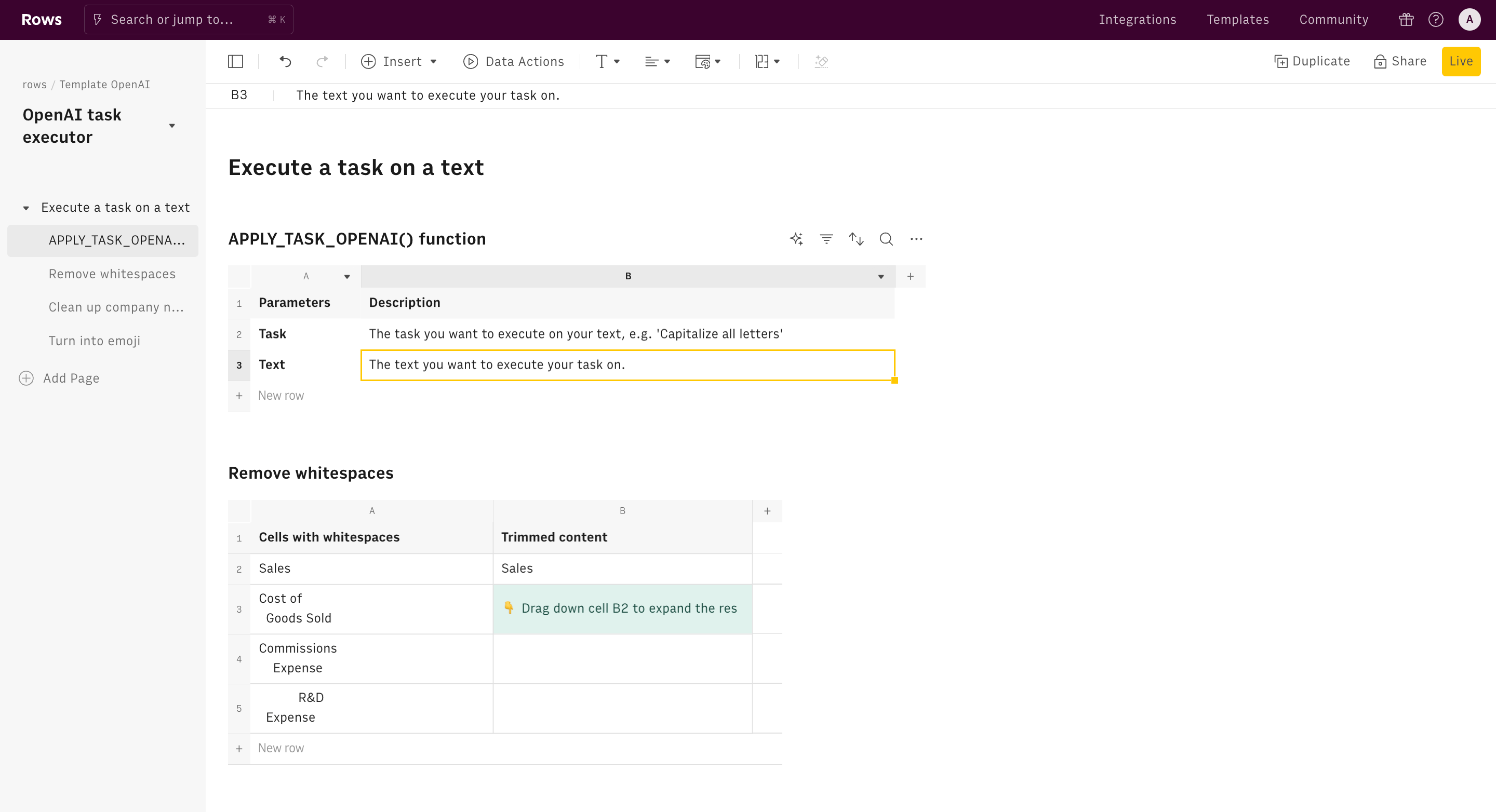About OpenAI meta description generator
Crafting an effective meta description is crucial for startups, as it serves a dual purpose in enhancing user experience and bolstering SEO efforts. In the digital landscape where search engine visibility is key, a well-written meta description acts as a preview, enticing users to click through to the website. It’s a brief yet impactful snippet that needs to not only summarize the page content accurately but also engage the reader's curiosity. The skill lies in condensing the essence of the page into a few compelling sentences that align with search queries and user intent.
Artificial Intelligence (AI) can significantly aid in this process. AI-driven tools can analyze search trends and user behavior, assisting in crafting meta descriptions that are both search-engine friendly and appealing to potential visitors. This integration of AI can streamline the process, ensuring that meta descriptions are not only aligned with SEO best practices but also resonate with the target audience, thereby enhancing the overall effectiveness of the website in search engine results.
Use this template to get familiar with our META_DESCRIPTION_OPENAI function.
- Use the first table to learn about the function parameters
- In the tables below, drag the formula down to see AI generating different meta description based on page titles and keywords.
How it works




How it works
Get started
Click on 'Use template' and start using it right away. No forms, no signup. Your data first.
Connect to OpenAI
Once landed on the spreadsheet, follow the instructions to connect OpenAI: you can choose between using your own API key or using our API
Discover our AI functions
Once the integration has been connected, you will be able to use AI to perform your tasks. Drag down the formula in the result cell, to apply the AI function to the existing data. You can then use the Data Actions menu to explore different uses of AI on your spreadsheet, such as data extraction, summarization and classification
Embed tables and charts
Click on the option menu to embed tables and chart on your Notion, Confluence or any other iframe-ready documents.
Questions and answers
Can I use Rows for free?
More than an OpenAI meta description generator
Rows is the easiest way to import, transform and share data in a spreadsheet.
Signup for free

Import data from anywhere
Unleash your data: import from files, marketing tools, databases, APIs, and other 3rd-party connectors.
Know moreAnalyze with the power of AI
Unlock the power of AI on your data: ask the AI Analyst ✨ any question about your dataset and surface key insights, trends, and patterns.
Know moreCollaborate and Share
Seamlessly collaborate and share stunning reports with dynamic charts, embed options, and easy export features.
Know more