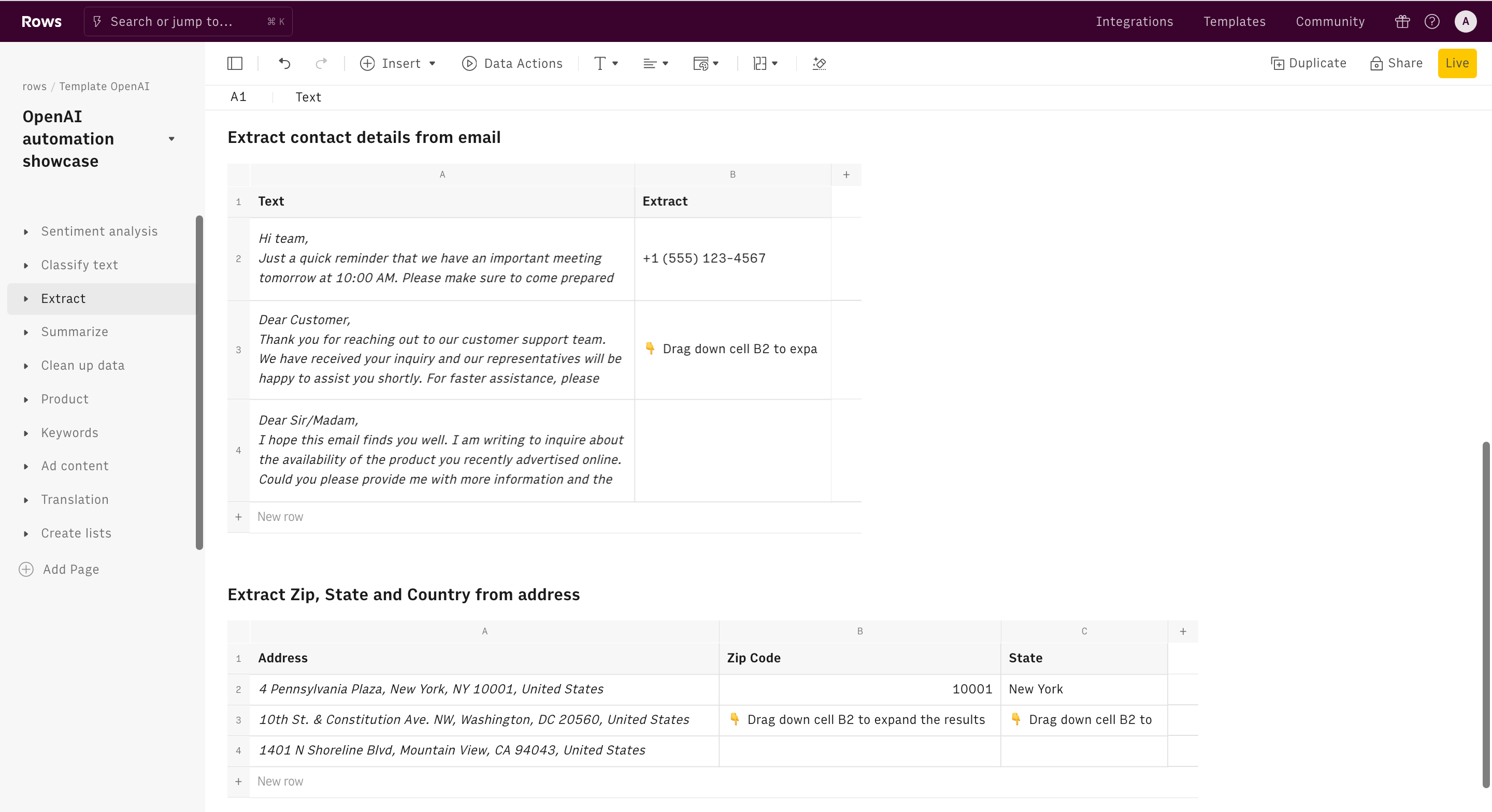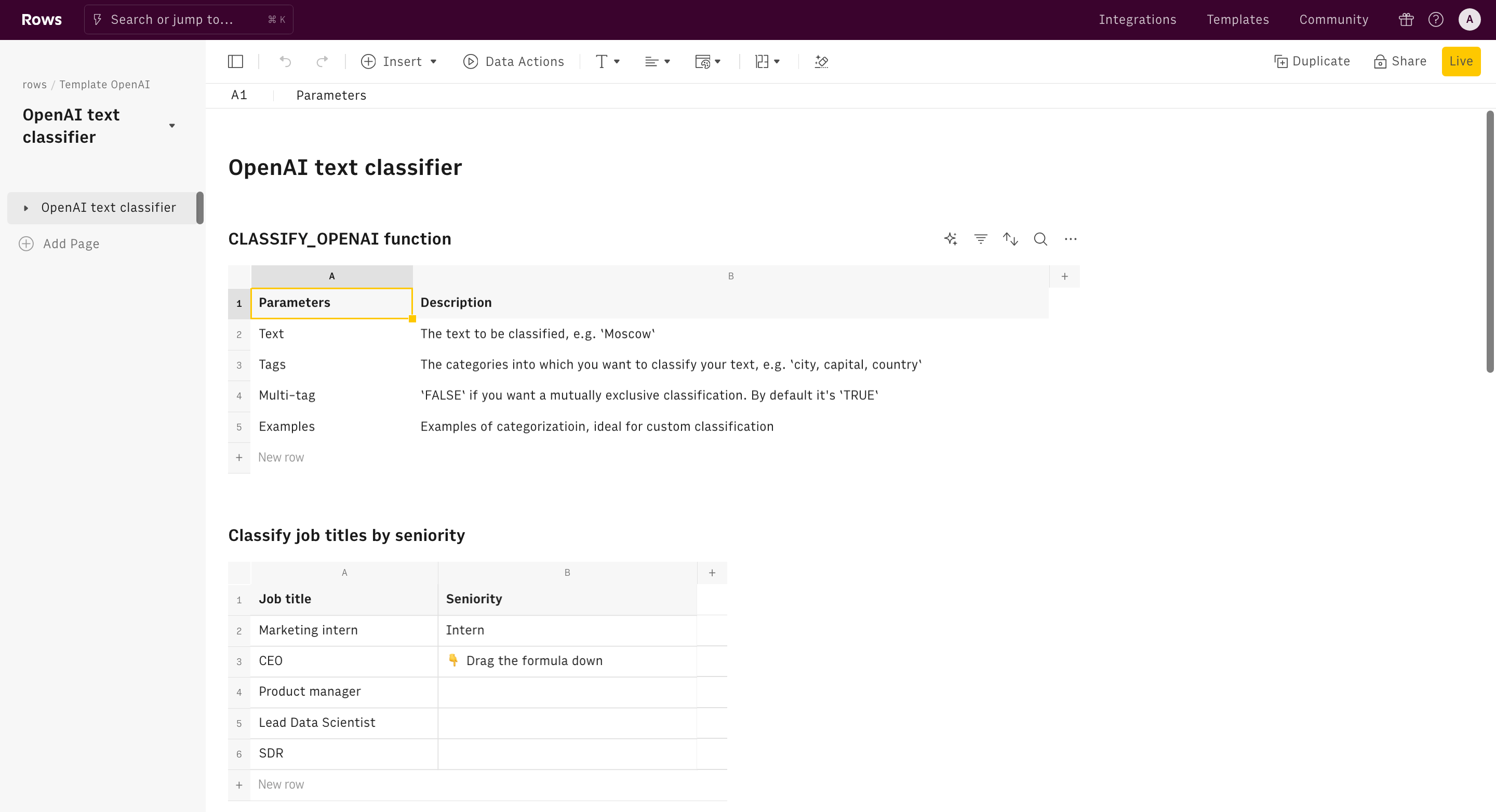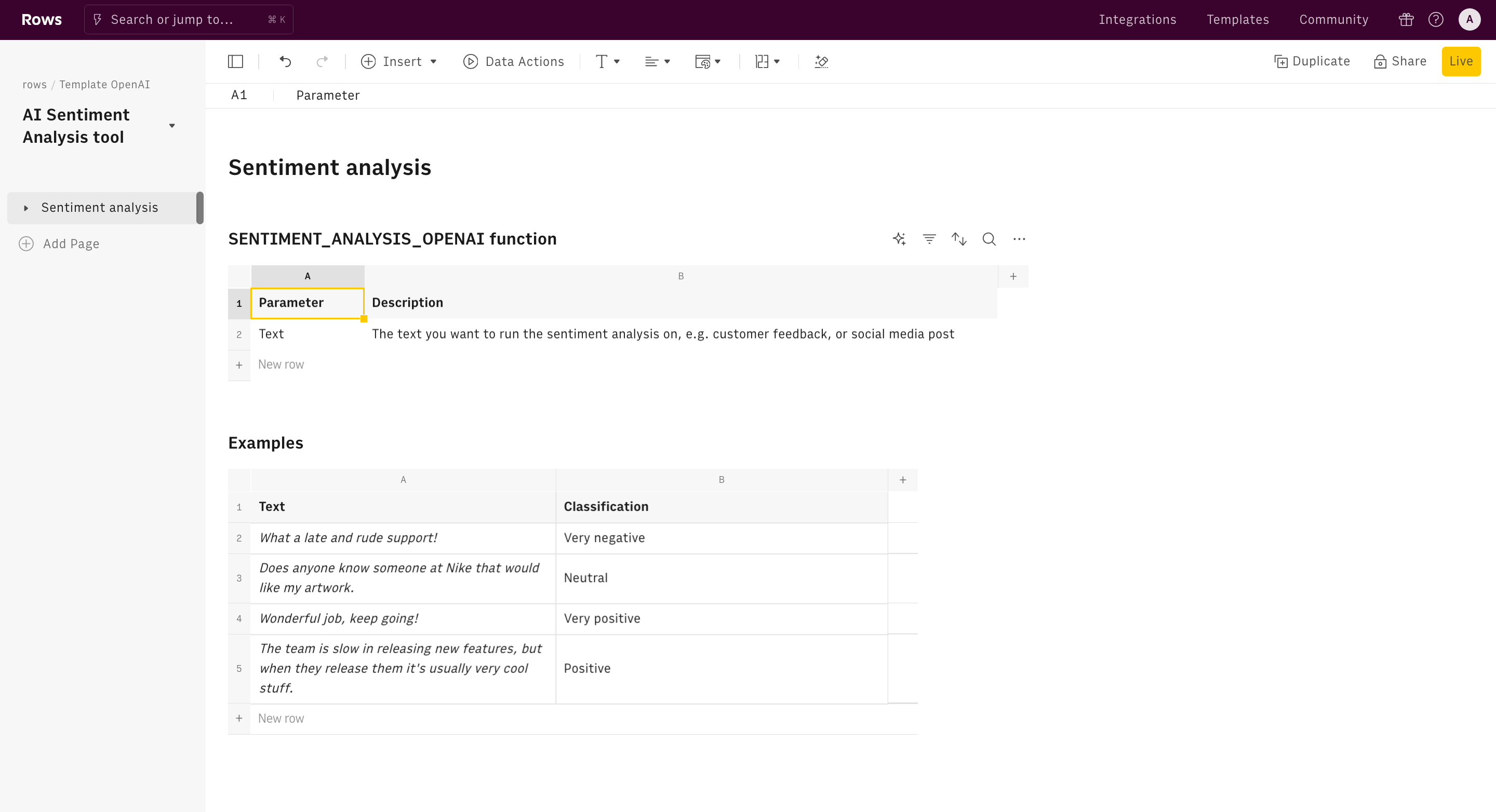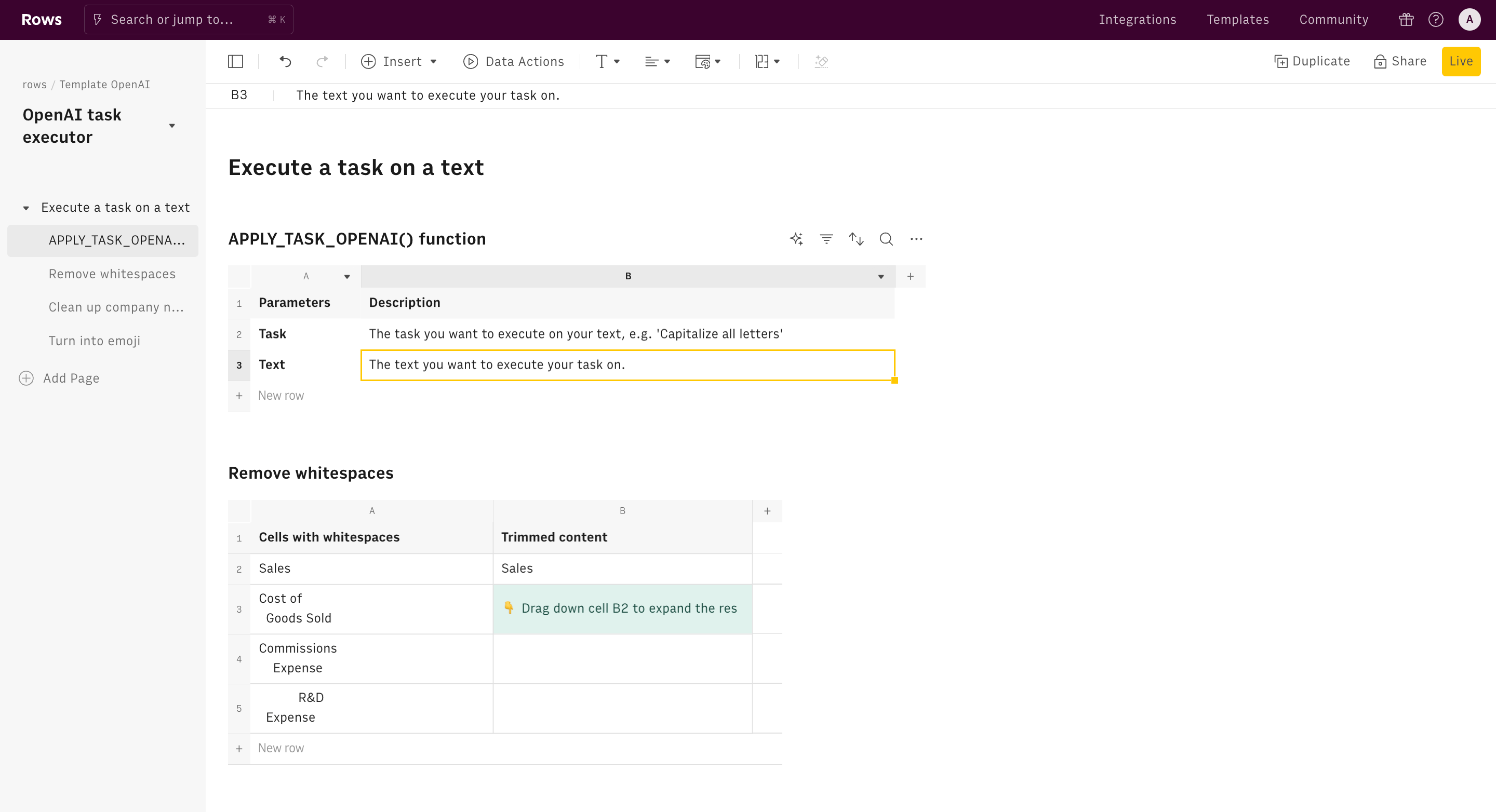About OpenAI keywords misspellings generator
The role of keyword misspelling in digital marketing strategies is quite intriguing and can be surprisingly beneficial. Often, internet users make typos or spelling errors while searching online. Acknowledging and incorporating these misspellings in your keyword strategy can help capture an audience that might otherwise be missed.
This approach ensures that your content or ads are displayed even when potential customers don't enter the perfectly spelled search terms. It's about tapping into the real, sometimes imperfect, behavior of users to widen your reach.
AI can play a significant role in enhancing this aspect of a performance marketing manager's strategy, suggesting relevant misspellings to include in your keyword list. By fine-tuning the targeting with the help of AI, performance marketing managers can effectively increase their campaign's reach and efficiency, capturing a segment of the audience that is often overlooked.
Use this template to get familiar with our AD_CONTENT_OPENAI function.
- Use the first table to learn about the function parameters
- In the tables below, drag the formula down to see AI generating different misspellings for different sets of keywords.
How it works




How it works
Get started
Click on 'Use template' and start using it right away. No forms, no signup. Your data first.
Connect to OpenAI
Once landed on the spreadsheet, follow the instructions to connect OpenAI: you can choose between using your own API key or using our API
Discover our AI functions
Once the integration has been connected, you will be able to use AI to perform your tasks. Drag down the formula in the result cell, to apply the AI function to the existing data. You can then use the Data Actions menu to explore different uses of AI on your spreadsheet, such as data extraction, summarization and classification
Embed tables and charts
Click on the option menu to embed tables and chart on your Notion, Confluence or any other iframe-ready documents.
Questions and answers
Can I use Rows for free?
More than an OpenAI keywords misspellings generator
Rows is the easiest way to import, transform and share data in a spreadsheet.
Signup for free

Import data from anywhere
Unleash your data: import from files, marketing tools, databases, APIs, and other 3rd-party connectors.
Know moreAnalyze with the power of AI
Unlock the power of AI on your data: ask the AI Analyst ✨ any question about your dataset and surface key insights, trends, and patterns.
Know moreCollaborate and Share
Seamlessly collaborate and share stunning reports with dynamic charts, embed options, and easy export features.
Know more