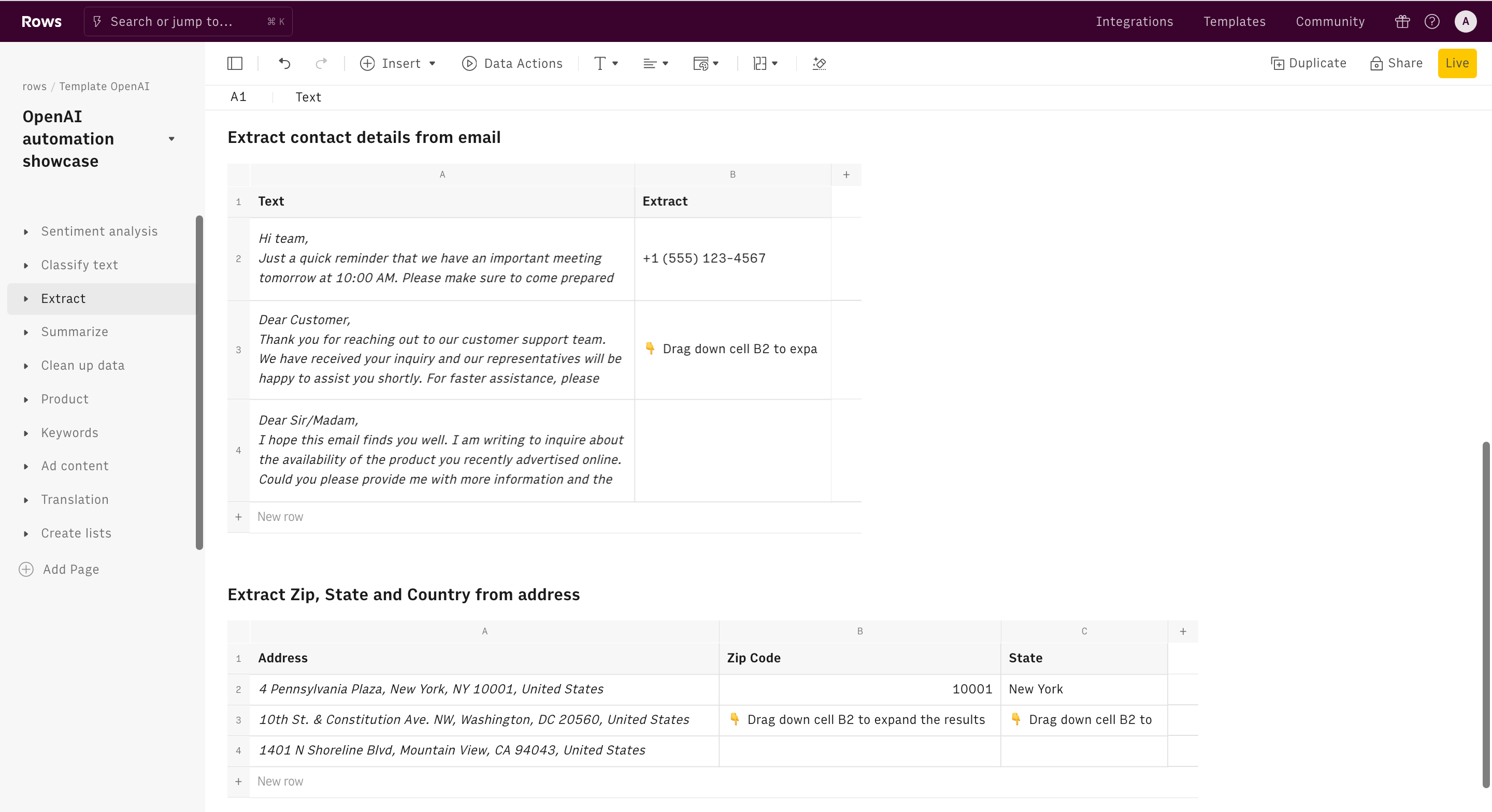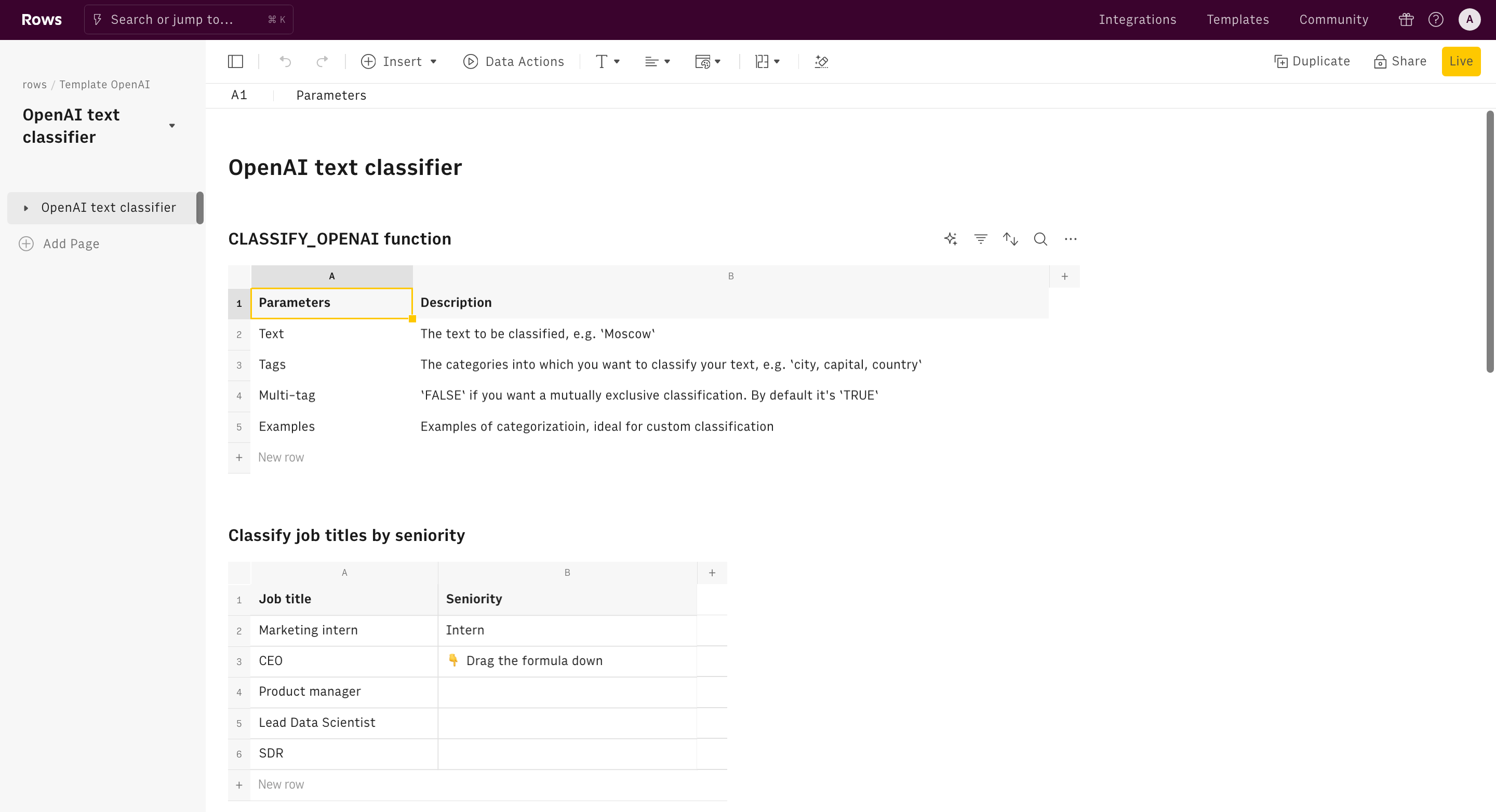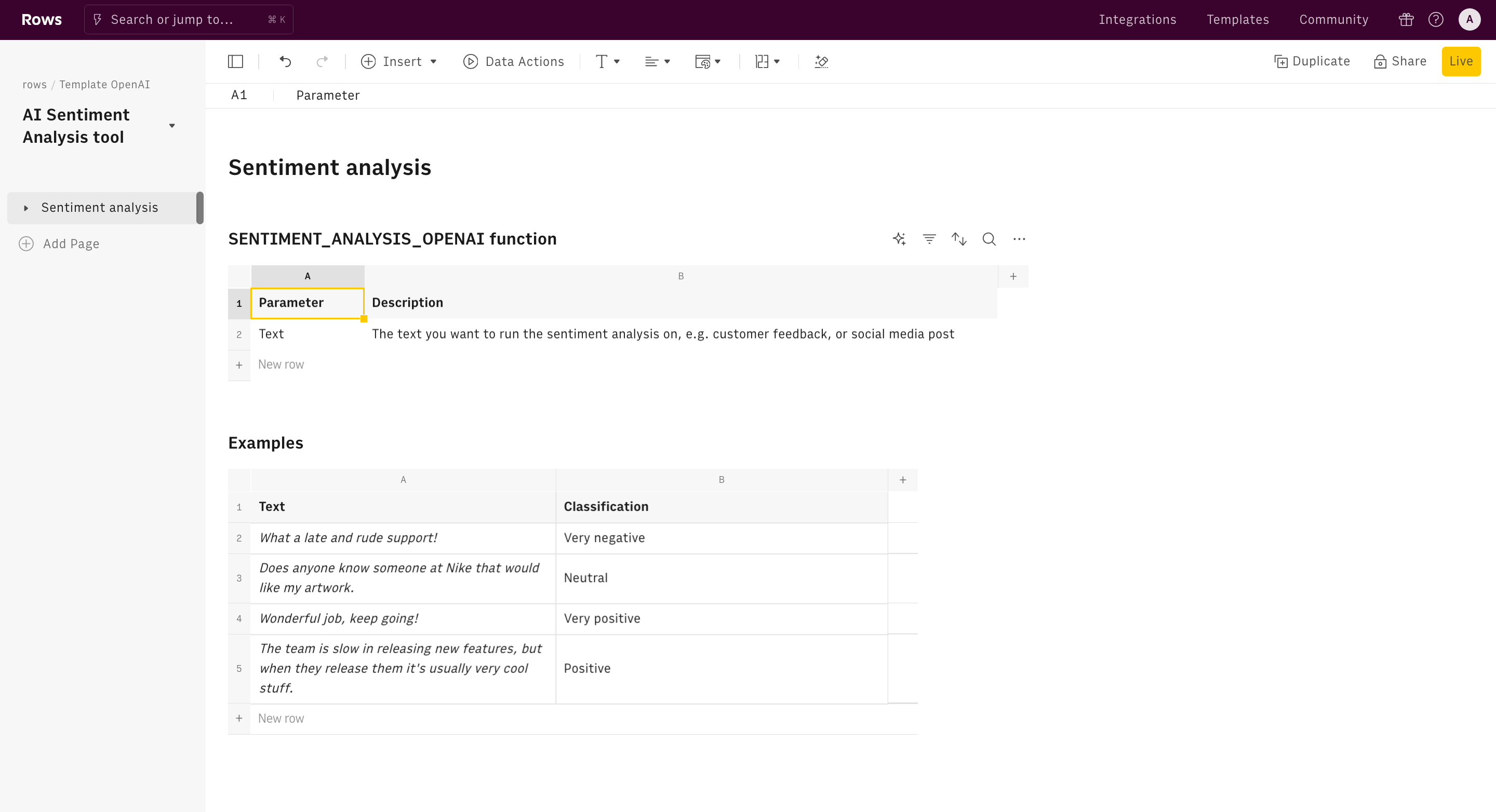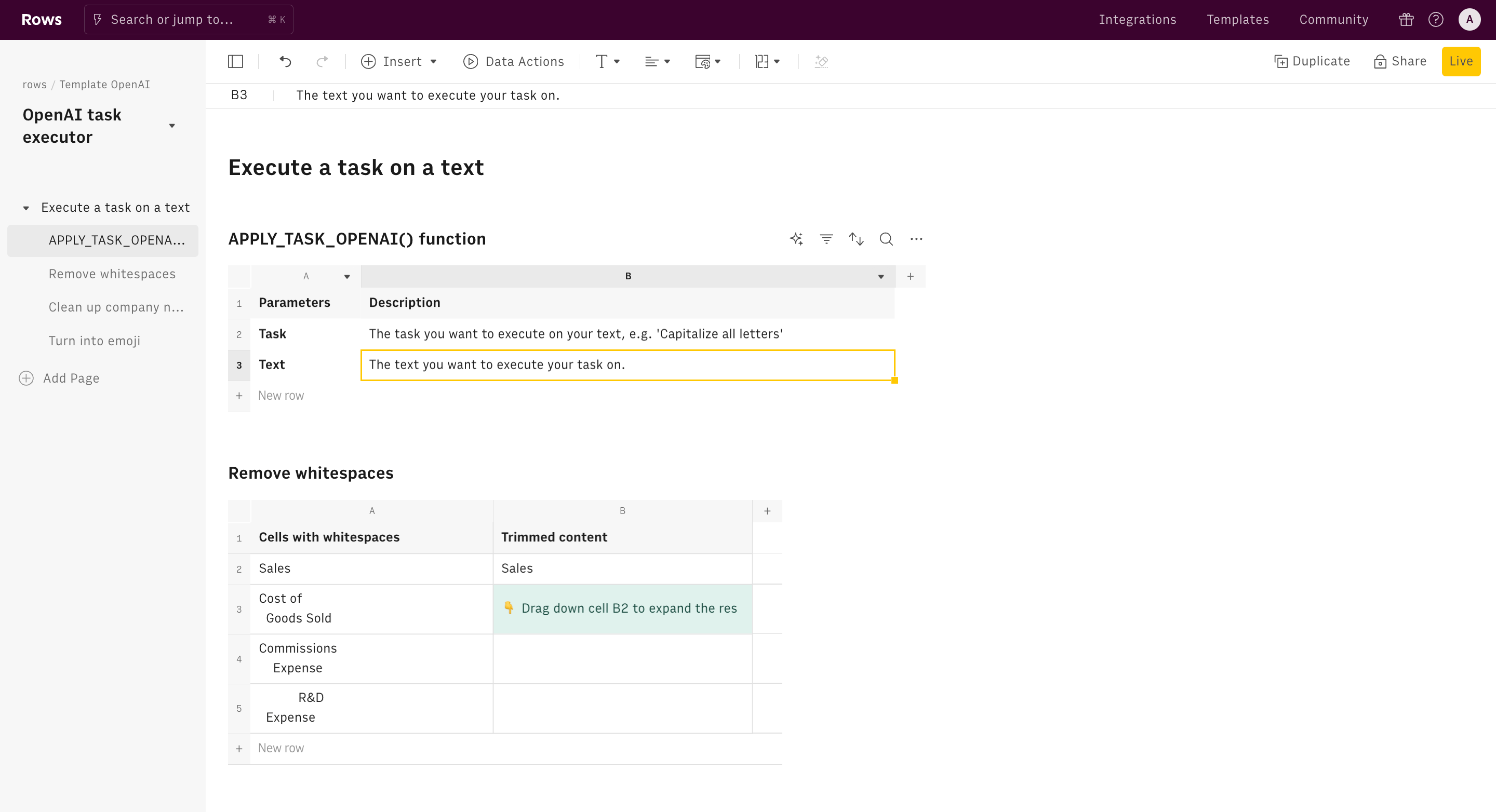About OpenAI summarizer
Summarization and the knack for being concise are total lifesavers for startups when it comes to decision-making. It's all about cutting through the noise, tossing out the fluff, and zeroing in on what really matters. In the startup world, where things move at lightning speed, you've got to be quick on your feet, making decisions that are sharp and to the point.
Having the skill to distill heaps of info down to the juicy, essential bits means startups can pivot faster, make smarter choices, and not get bogged down in details that don't really count. It's like having a superpower to filter out the blah and focus on the aha! moments.
Use this template to get familiar with our SUMMARIZE_OPENAI function.
- Use the first table to learn about the function parameters
- In the tables below, deep dives into two common use case: summarize sales replies and product reviews. Drag cell B2 down to see AI summarize different types of texts.
How it works




How it works
Get started
Click on 'Use template' and start using it right away. No forms, no signup. Your data first.
Connect to OpenAI
Once landed on the spreadsheet, follow the instructions to connect OpenAI: you can choose between using your own API key or using our API
Discover our AI functions
Once the integration has been connected, you will be able to use AI to perform your tasks. Drag down the formula in the result cell, to apply the AI function to the existing data. You can then use the Data Actions menu to explore different uses of AI on your spreadsheet, such as data extraction, summarization and classification
Embed tables and charts
Click on the option menu to embed tables and chart on your Notion, Confluence or any other iframe-ready documents.
Questions and answers
Can I use Rows for free?
More than an OpenAI summarizer
Rows is the easiest way to import, transform and share data in a spreadsheet.
Signup for free

Import data from anywhere
Unleash your data: import from files, marketing tools, databases, APIs, and other 3rd-party connectors.
Know moreAnalyze with the power of AI
Unlock the power of AI on your data: ask the AI Analyst ✨ any question about your dataset and surface key insights, trends, and patterns.
Know moreCollaborate and Share
Seamlessly collaborate and share stunning reports with dynamic charts, embed options, and easy export features.
Know more