OpenAI Template
About Rows
Rows is the easiest way to import, transform, and share data in a spreadsheet. It combines a spreadsheet editor, +50 integrations with the tools you use every day, a powerful AI Analyst✨, and a sharing experience to instantly turn any spreadsheet into a web app, a form, or a dashboard.
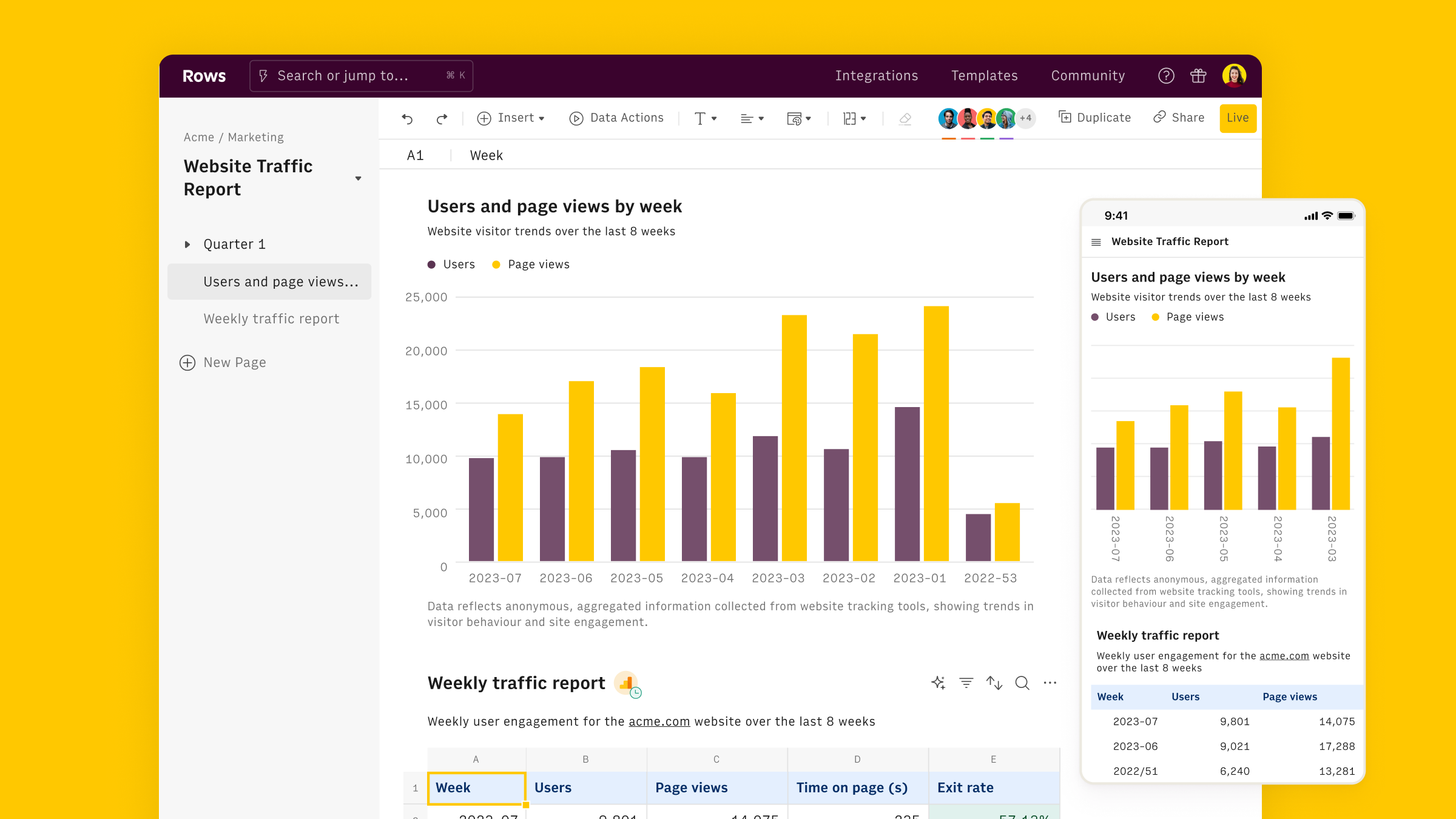
Connect the OpenAI integration
To connect the integration, open a new spreadsheet, and select the OpenAI integration on the welcome side panel. Alternatively, you can search for the integration inside the Data actions panel.
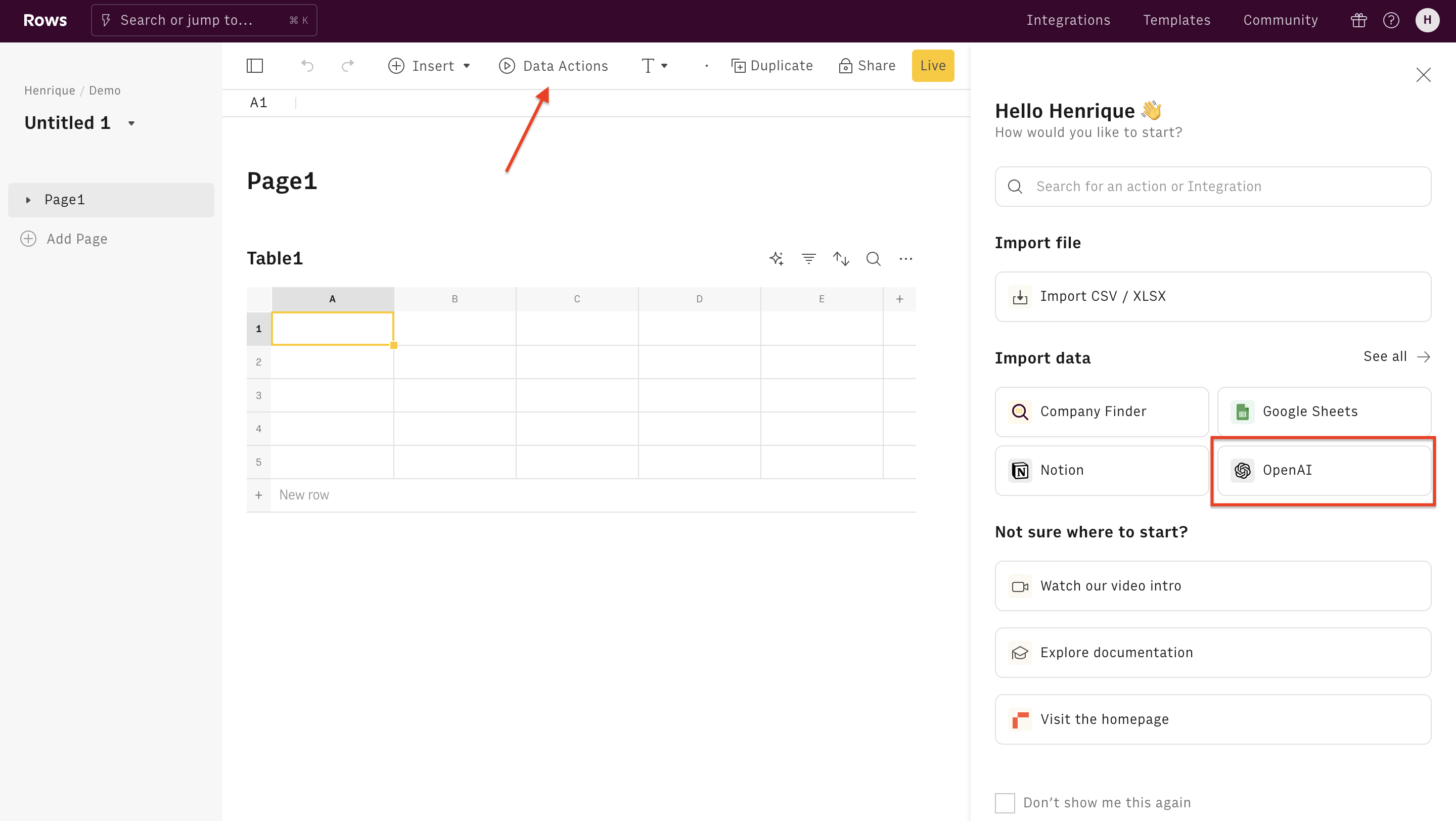
Inside the actions panel, search for "Ad content Openai" and select the action.
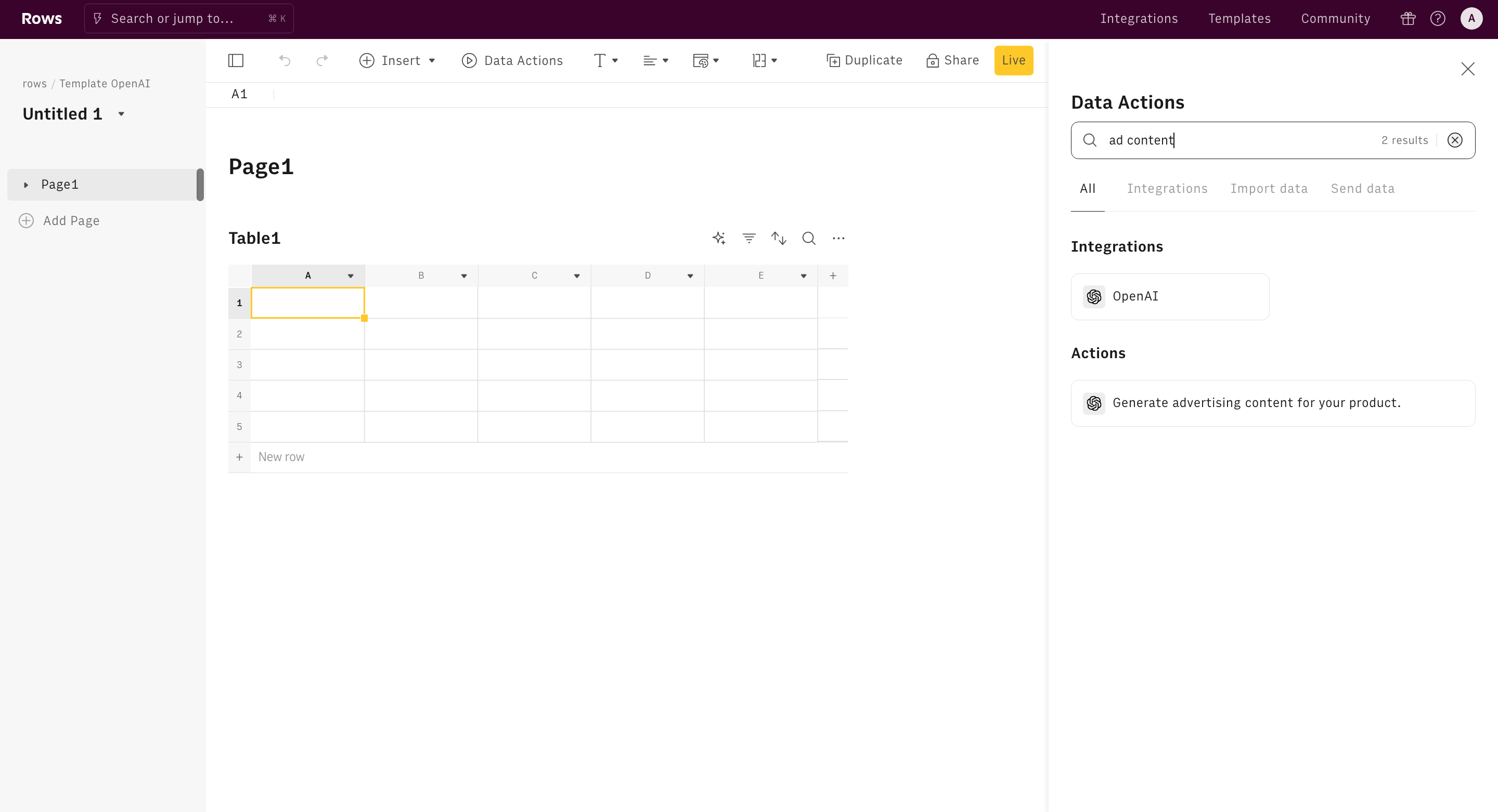
Finally, Connect the integration to get started.
The Free plan includes 20 free uses of the OpenAI integration. Users on the Plus or Pro plans have unlimited access to OpenAI and can use their API key to access any OpenAI model, including fined-tuned models. By default, the OpenAI integrations use the "gpt-4o" model.
Use the Generate content action
Once the integration is connected, you can start using OpenAI in Rows to generate advertising content for your product.
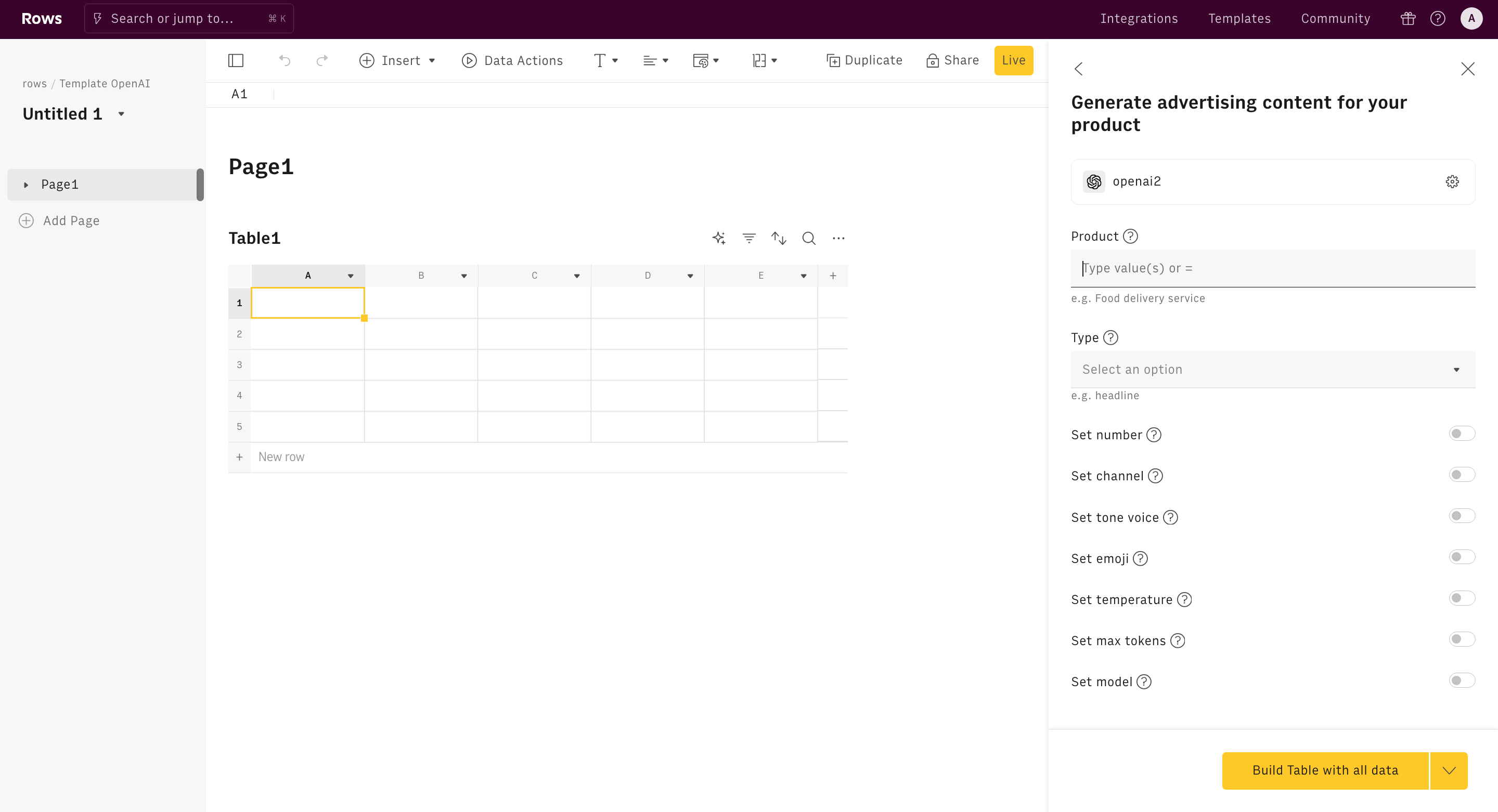
Alternatively, you can use the Content generation function directly in the spreadsheet. Type =AD_CONTENT to see the autocomplete.
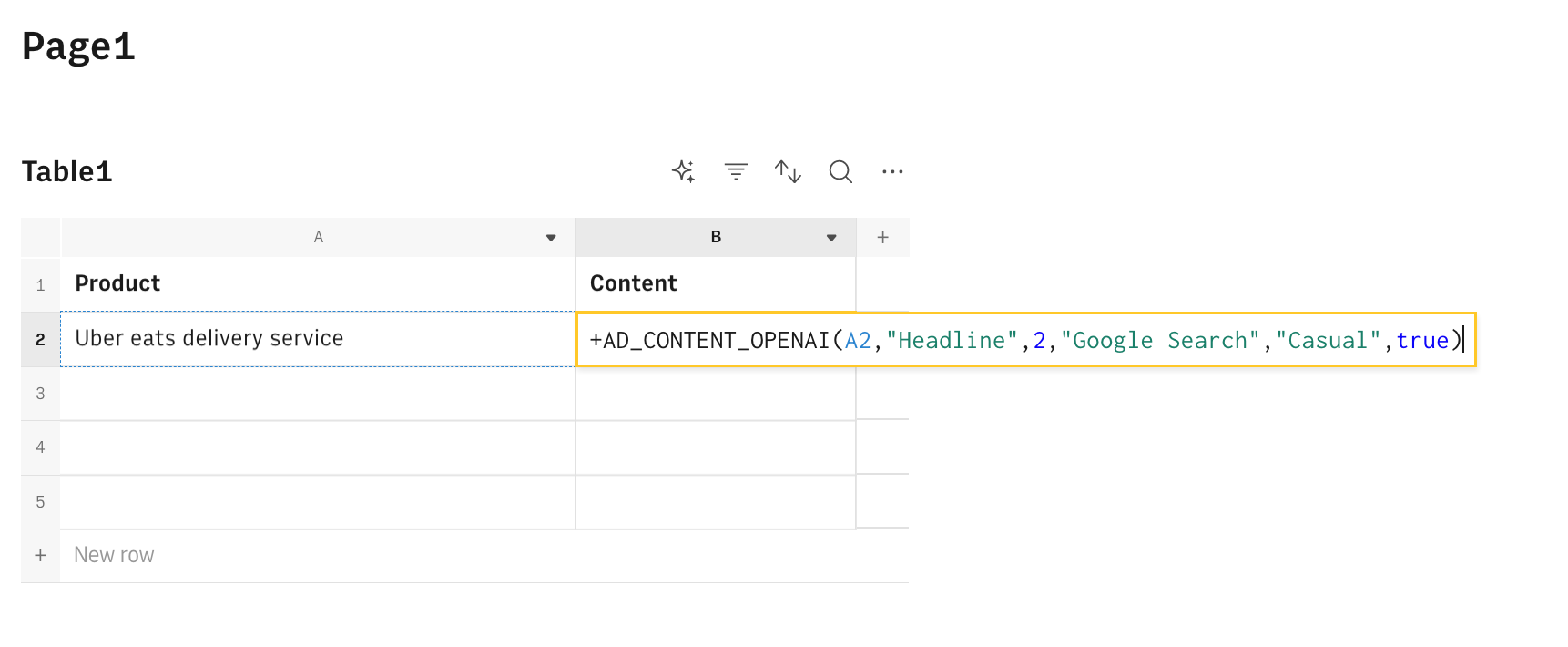
All OpenAI functions need to be configured through mandatory and optional parameters, depending on their purpose. Let's go through them.
Product
The product title or description you want to generate the Ad content for. You can be more concise (e.g. Uber Eats) or more descriptive, according to
Type
The type of content you want to generate. Pick one of the following: headline, subheadline, body copy, or ad group, or use a custom value
Number
The number of alternatives you want to generate.
Channel
The channel you want to perform your Ad on. Pick one of the following: Facebook, Instagram, LinkedIn, Google Search, Apple Search, or use a custom value
Tone of voice
The tone of voice you want to employ in your content, e.g. casual, professional, or inspirational.
Emoji
A parameter that can be true or false, based on whether you want to include emoji in your content.
The remaining parameters are all optional and commonly used for advanced use cases. Learn more about them in the Sentiment analysis function documentation.
Examples
There are several ways to use OpenAI for content generation:
- Generate witty Instagram caption: Discover your customers' expectations by extracting what they would love to see in your product.
- Generate Facebook headlines: Extract your email address or phone number from your client's email replies.
- Generate blog post titles: Create a list of ideas for blog post titles based on the topic of the post.
- Generate the outline of a blog post: Create the rough outline for a blog post based on its title.
Generate Instagram caption
Goal: Create a few alternatives for your Instagram caption.
Example:
1=AD_CONTENT_OPENAI(A2, "caption",2,"Instagram","witty",true)Details:
- Assumes that A2 contains the product title or description.
- Use the 'type' argument to specify the type of content you want to generate: here is an image caption
- Use the 'number' argument to specify how many alternatives you need, here 2
- Use the 'Channel' parameter to specify where you want to run your campaign, here Instagram
- Use the 'Tone of voice' parameter to give a witty nuance to your texts
- Set Emoji as true to include emoji in your text
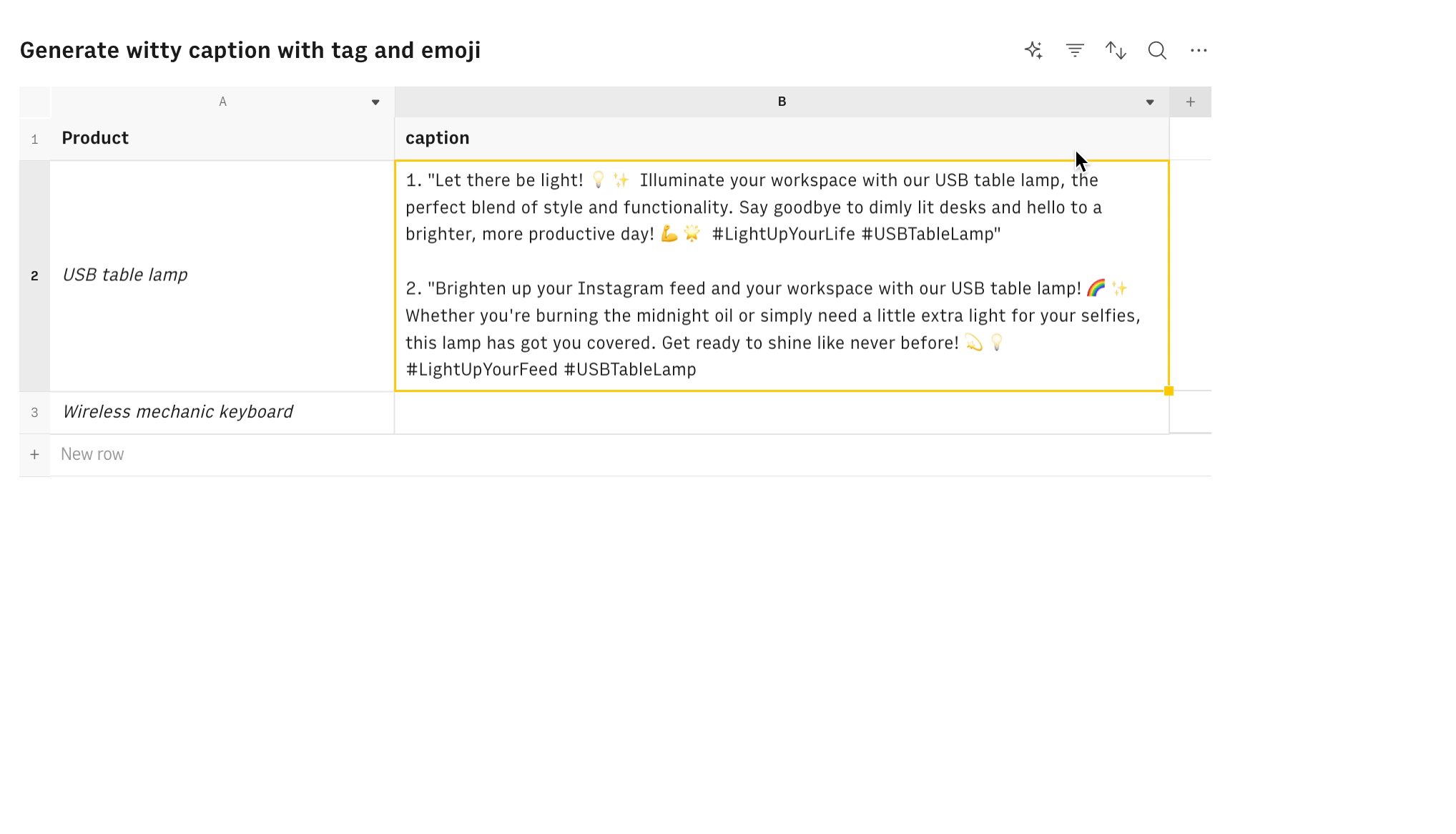
Generate Facebook headline
Goal: Create a few alternatives for your Facebook campaign headline
Example:
1=AD_CONTENT_OPENAI(A2,"headline",3,"Facebook","professional",true)Details:
- Assumes that A2 contains the topic of the post.
- Use the 'type' argument to specify the type of content you want to generate: here a post headline
- Use the 'number' argument to specify how many alternatives you need, here 3
- Use the 'Channel' parameter to specify where you want to run your campaign, here Facebook
- Use the 'Tone of voice' parameter to give a professional nuance to your texts
- Set Emoji as true to include emoji in your text
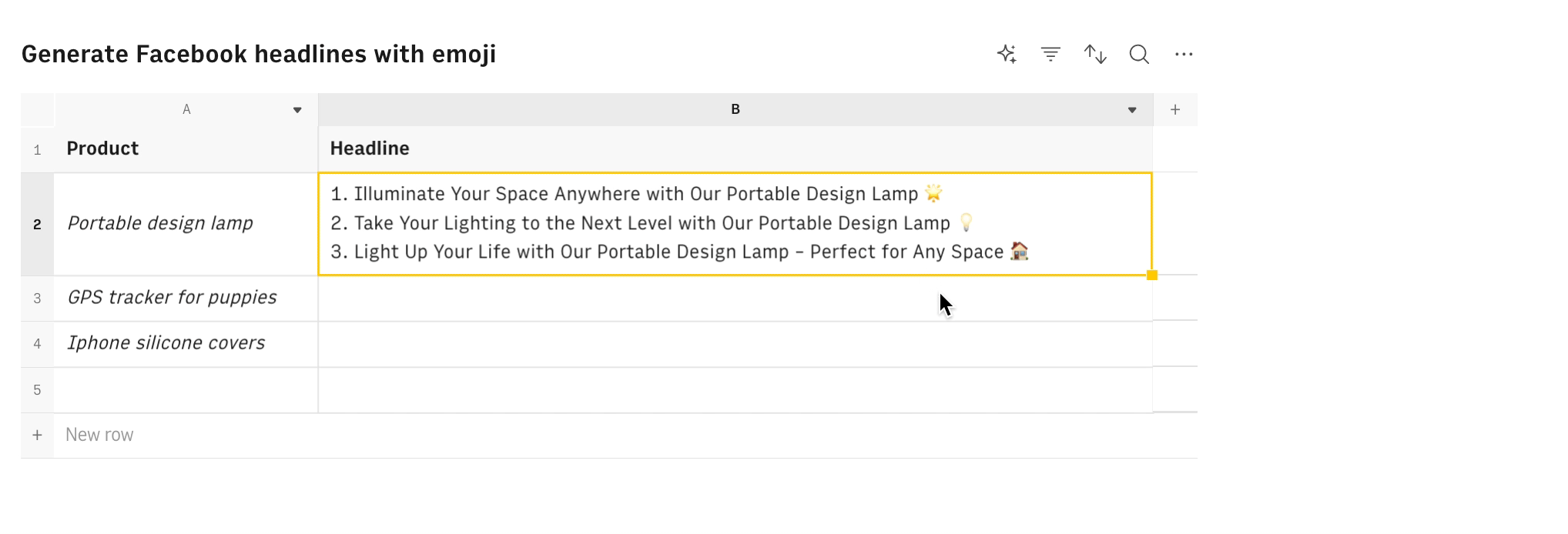
Generate blog post titles
Goal: Create a list of ideas for blog post titles based on the topic of the post.
Example:
1=AD_CONTENT_OPENAI(A2,"Blogpost title",3)Details:
- Assumes that A2 contains the topic of the post.
- Use the 'type' argument to specify the type of content you want to generate: here a blog post title
- Use the 'number' argument to specify how many alternatives you need, here 3
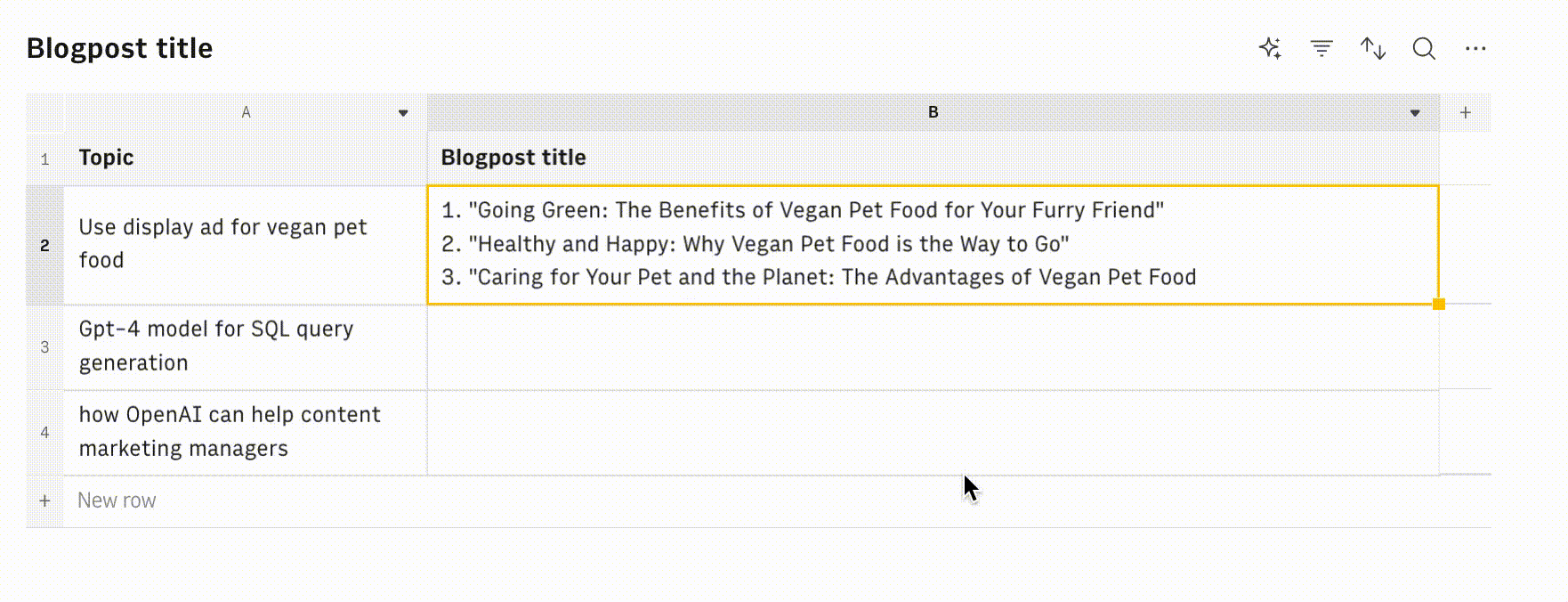
Generate the outline of a blog post
Goal: Create a detailed outline for a blog post based on its title.
Example:
1=AD_CONTENT_OPENAI(A2,"Outline for blogpost",1,,,,,400)Details:
- Assumes that A2 contains the title of the post.
- Use the 'type' argument to specify the type of content you want to generate: here the outline for a blog post
- Use the 'number' argument to specify how many alternatives you need, here 1
- Set max_tokens to 400 to make sure the response is complete
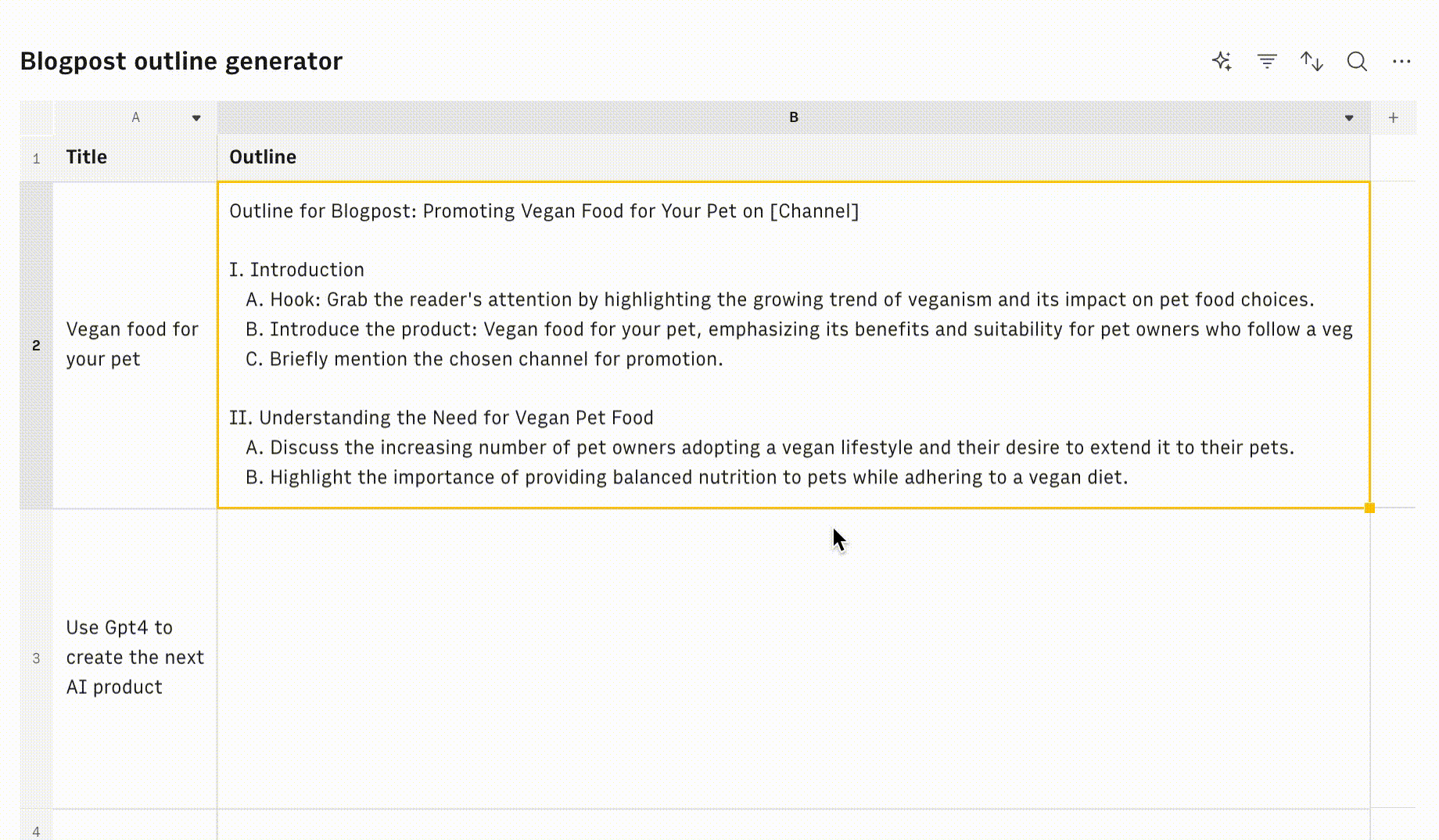
Ready to get started?