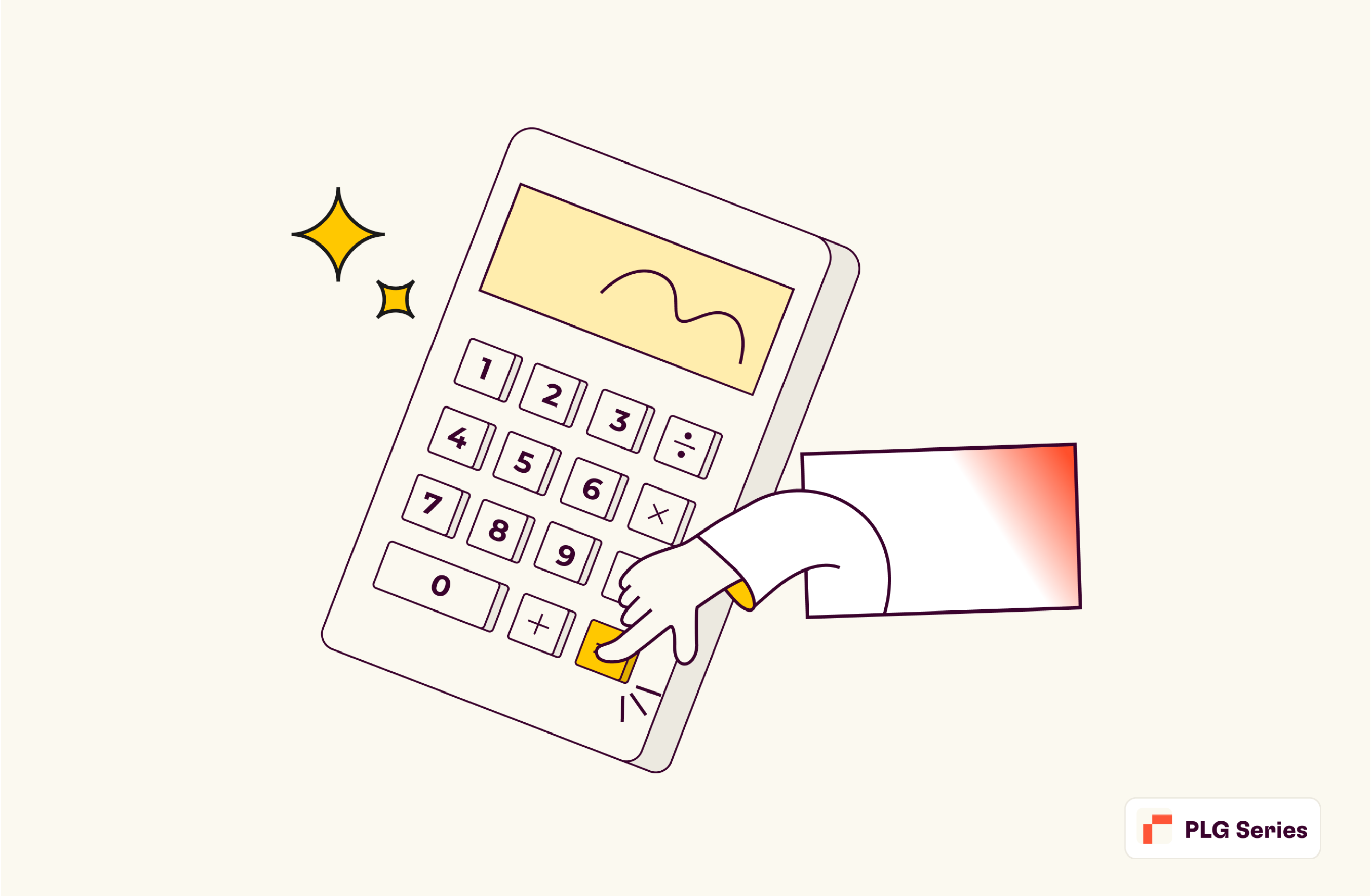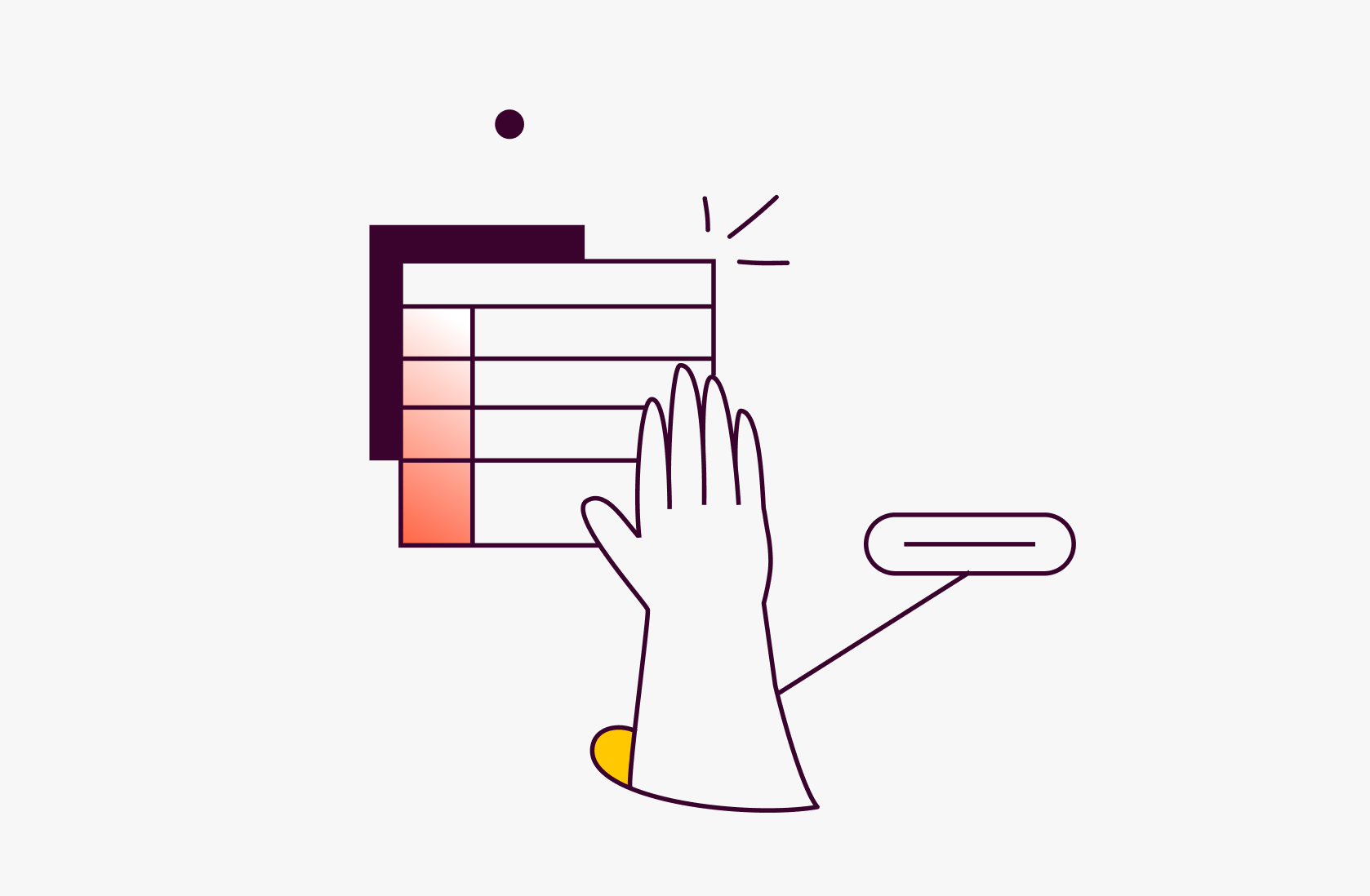11 Ways to Use ChatGPT for Marketing

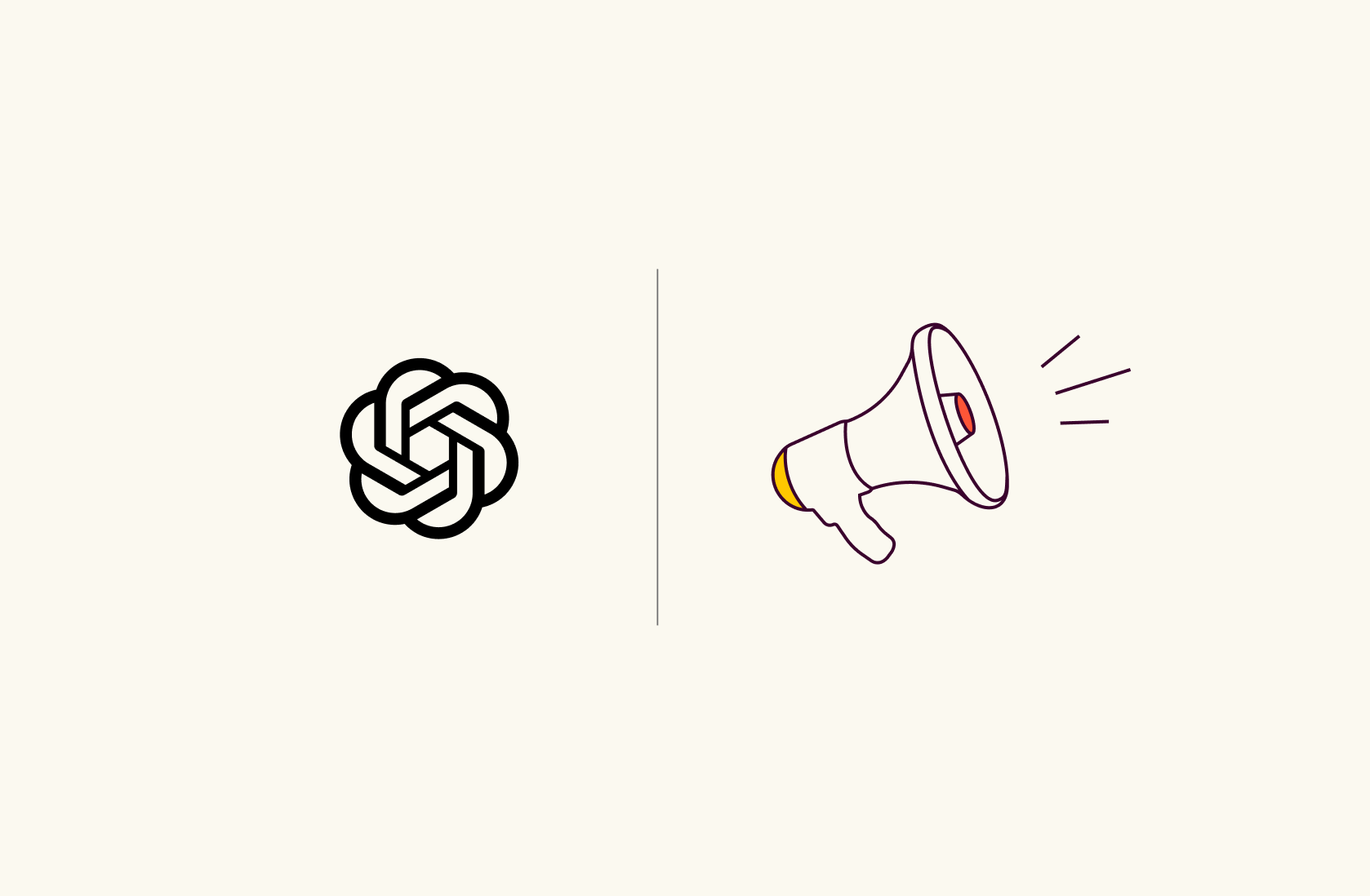
ChatGPT marketing has become viral as soon as it was launched by OpenAI.
Since October 2022, marketers have been looking for ways to inculcate ChatGPT into their strategy to save time and marketing efforts.

In this article, we will walk you through several use cases of how you can use ChatGPT for marketing and also tell you its benefits and limitations.
💡 With Rows you can access the power of AI on a spreadsheet without the need of add-ons, extensions or coding. Discover more.
How to use ChatGPT for Marketing?
FACT: Every marketers' life has become a little easier after ChatGPT's launch. Marketers can now save time, brainstorm ideas, and do important research in just minutes.
But what’s the right way to use ChatGPT for marketing? 🤔
Here are a few steps you can take and use ChatGPT to its full potential:
Identify what tasks ChatGPT can perform better or quicker than you can manually. The tasks will generally be recurring processes such as writing an email sequence, optimizing blog titles, clustering keywords, etc. List all such repetitive or laborious tasks, tell ChatGPT to do them, and save time.
There are a lot of APIs in the market to do specific tasks via ChatGPT efficiently. You can select an API for each task you noted in the point above, train it if needed, or use OpenAI's ChatGPT to type in prompts and get your tasks done.
Training the AI model like ChatGPT is essential before you use it for marketing. So, give it examples to study and take inspiration from, and then instruct it to get things done to get optimal results.
The best part? You can keep testing ChatGPT by regenerating the responses it gives you for each marketing prompt you feed it. Pick the best one and move ahead.
Now that you know a little about how to use ChatGPT for marketing, let us walk you through some marketing prompts we tried in ChatGPT and got effective results.
What are the 11 ways to use ChatGPT in Marketing?
1. Generate Short-Form Content
Every business needs some form of content to increase its visibility online. Be it mere 20-30 words meta description or tens of thousands of words for generating product descriptions for your e-commerce store.
A lot of marketers use ChatGPT to create and scale content operations. But beware, there are some uncertainties about AI-generated content, so we'd recommend using AI for your 1st draft.
Once you're done generating AI content, add more facts and statistics and edit the piece to make it more personalized.
The first type of short-form content we generated with ChatGPT was an email sequence.

But email copies aren't the only short-form content ChatGPT can generate. Let's see what the AI comes up with when we tell it to write a Linkedin post about "How Marketers Can Use ChatGPT to Save time.”

Apart from the ‘Attention all marketers’ part, the post isn’t bad, a few human touch for personalization will get the work done.
Like Linkedin posts, you can create Instagram posts, tweets, and text-based content for other social media platforms.
Lastly, if you run ad campaigns but want to avoid hiring a copywriter and incur extra expenses, generate ad copies with ChatGPT.
Here’s how:

2. Coming Up with Content Ideas
Content marketers can use ChatGPT to generate evergreen content ideas.
You Must Know: Being an AI model, ChatGPT's knowledge was cut off in September 2021, so it can't provide you with information past that month and year. So if you're planning to start a blog on current affairs or an industry launched after September 2021, ChatGPT is useless to you.
To get topics ideas from ChatGPT you simply need to give it the context or the niche you want the topics on, but remember to follow these best practices 👇🏻
Be specific: Clearly state what kind of topics you need, whether it's for blogs, social media posts, whitepapers, or something else.
Define your audience: After you state the niche and type of topics you want, tell ChatGPT a little bit about your target audience so that it can give you personalized topics.
Mention a specific format: Have a preferred format? Include that in your request, like long-form, short-form, listicles, etc.
Using the three best practices above, here’s how ChatGPT can help you come up with neverending content ideas.

Interested in assessing the performance of specific content groups? Have a look to our SEO Report Template, Content Grouping Tool and Keyword Clustering Tool.
3. E-commerce Marketing
E-commerce store marketers can use ChatGPT to write search engine optimized product titles and product descriptions.
Suppose you’re a marketer at an e-commerce store that sells shoes. It’s one of those stores that keeps adding new SKU to its inventory as and when new shoes come to market.
So writing product titles and descriptions manually would be time consuming. Instead of doing it manually, you could just leverage ChatGPT.
Product titles should be in line with all the SEO so that your product page can rank higher.

You can ask ChatGPT to also provide a product description for the product and tell it to use all latent semantic indexing (LSIs) in the description.

You may also be interested in our E-Commerce Marketing Dashboard
4. Generate Customer Surveys
Customer surveys are a lot of help to marketers. For starters, they tell you about customer needs and preferences. This can help you and your company develop products that your customers love.
Surveys give you an idea about the customer satisfaction score. Knowing the score will help identify areas that need improvement and assess the effectiveness of current initiatives.
What's more, surveys let you identify historical trends and patterns that you can leverage to stay one step ahead of your competitors.
Lastly, customer information like demographics, gender, geography, and behavioral data can help you segment your target audience, leading to a more targeted and personalized marketing campaign.
When it comes to customer surveys, ChatGPT can help marketers to:
Design survey questions
Advice on how to conduct a customer survey the right way
Analyze survey results
Generate recommendations based on the survey results
Craft follow-up questions where needed

5. Social Media Management
Being a marketer, you wear many 🎩, and one of the many tasks is social media management.
Social media management is like a funnel. You first need to plan a content calendar, search for topics in your niche to post about, schedule posts weekly, be consistent to get results, and finally analyze reports.
In this AI-driven era, if you continue to rely on manual processes, your competitors will eventually overtake you and dominate the market.
You can use ChatGPT to automate and streamline all these processes:
Create a content calendar: Ask ChatGPT to create a content calendar depending on the number of times you want to post per week or per month.
Generate content ideas: Just like generating content ideas for blogs, ask ChatGPT to generate Linkedin post ideas for topics related to your product or service.
Copywriting: Ask ChatGPT to write the copy of the post, give titles where needed, generate a caption, and come up with popular hashtags.
Respond to comments and DMs: You can ask ChatGPT to generate replies for all the comments and messages you get after publishing a post.
Creating social media campaigns: Get assistance in planning and structuring social media campaigns, including objectives, target audience, content types, and posting schedules.

Looking for Social Media analytics reports? Have a look to our templates:
6. Keyword Research and Optimization
Planning to grow your brand’s reach with SEO? After your target audience research, keyword research comes next in line.
Doing keyword research isn't easy. When you're just getting started with SEO, you need to write about topics that are highly relevant to your audience, but at the same time, those topics should be less competitive so you can rank higher on search engines.
Therefore, keyword research needs expertise, and not every founder is born an SEO expert. But ChatGPT can act as your personal assistant and help you with the keyword research.
You can ask ChatGPT to first give you seed keywords about the topic(s) you want to write about. Narrow down the list to a handful of relevant keywords. These keywords will be more like high-level topics you might want to cover for your audience.
Next, for each keyword you shortlist, get all possible topics your customers might search for.
Here’s the process in action:
Seed keywords generation:

Sub-topics for each seed keyword shortlisted:

👀 Note: Check the search volume and difficulty level of each keyword from SEO tools like Ahrefs or Semrush.
When it comes to keyword research, another use case that ChatGPT can help with is clustering. If you already have keywords to write about, ask ChatGPT to cluster them based on topics or funnel stages.

Interested in keyword research? Discover our template: Google Search Console Keyword Research Report
7. Customer Support
Marketers must use ChatGPT to enhance customer service operations and customer experience. Some advantages you get when you include ChatGPT in your customer service operations are - cost savings, decreased response time, and improved customer engagement and satisfaction.
Here are some ways you can use ChatGPT directly to help you with customer service:
Draft responses to customer inquiries and automate responses to some common queries to increase customer support efficiency.
Generate FAQ guides, pages, and other helpful resources that you can publish on your website for your customers to see if they have any doubts.
Do sentiment analysis that will tell you if a specific review is negative, positive, or neutral.
With ChatGPT as the backbone of your customer service, generate accurate responses, save time and money, be available to customers 24/7, and scale customer service operations easily.

8. Marketing Data Analysis
When it comes to analyzing bulk data, ChatGPT is the answer. You can feed ChatGPT data related to customer behavior, sales, or campaign performance and ask it any questions you have about the data.
You can even ask it to predict the future based on historical data, get to understand customer preferences, and know potential growth opportunities. As a marketer, you can take this information from ChatGPT and make impactful decisions about resource allocation.
Want to send your founders a report on how a specific campaign is performing? Just ask ChatGPT to prepare a customized report and feed the data in.
All-in-all, look at ChatGPT as a data analyst, plug the data in, and ask questions related to the data to know the past, present, and future.

Interested in tracking your paid marketing efforts? Have a look to our templates:
9. Competitive Analysis
When launching a new product, knowing your competition is a must. You should know what type of products your potential customers are using already and how you can make your product a better fit for a specific use case.
Competitive analysis is a strategic process of comparing your product or service with your competitors.
The purpose of a competitive analysis is to identify the Strengths, Weaknesses, Opportunities, and Threats (SWOT) because it will help you develop a marketing strategy better than your competitors.
So instruct ChatGPT to do a SWOT analysis on your competitors and know their pros and cons in the current market.

10. Content Translation
Oftentimes, companies need certain content translated to their native language or might want to translate their website’s primary language into different languages.
Translation allows companies to tap into new markets, increase their target audience reach, and expand their customer base.
According to Intercom, 29% of businesses have lost customers because they don’t offer multilingual support. If you don't want to be a part of this 29%, use ChatGPT for language translation and provide your customers with the best customer experience possible.

11. Growth Marketing
Growth marketing is a data-driven approach that’s focused on acquiring, engaging, and retaining customers via multiple marketing channels. The first aspect where ChatGPT can help marketers is in user call summarization.
User call summarization is the process of compiling all the content of a user’s call, conversation, or interaction into a shorter version that’s easily digestible.
To do this via ChatGPT, you simply have to copy-paste all the conversations with a customer you had and ask ChatGPT to compile it or run a user call summarization.

The second growth marketing use case that marketers can leverage ChatGPT for is to summarize an NPS survey.
Net promoter score (NPS) is the measure of customer satisfaction and loyalty. NPS is measured by a customer survey wherein you ask your customers how likely they are to recommend your product to their friends and family.
With ChatGPT, you can summarize NPS surveys and know how many people are willing to recommend your product or service to their friends and family.
Here’s how:

What are the Benefits of Using ChatGPT for Marketing
1. Quick Content Creation
There's no doubt about it that with ChatGPT, you can save a lot of time that goes into content creation. You can ask it to create a wide range of content including copies for email marketing, ad copies, social media posts content, and even blog posts.
With the right instructions and a proper set of guidelines, ChatGPT can create high-quality content in minutes.
2. Cost-Effectiveness
A marketer has several things to do throughout the day, and ChatGPT can be their virtual assistant to streamline and fasten the work pace.
Marketers can leverage ChatGPT to schedule their day, prioritize work, send emails, write content, and whatnot. So instead of hiring a virtual assistant, every marketer's go-to solution can be ChatGPT.
3. Data Analytics and Insights
Let’s face it; analyzing data isn’t everyone’s cup of tea. If you can do it, there are chances you might miss some insights that will impact your strategy down the line.
One of the biggest advantages of using ChatGPT for marketing is its capability to analyze data in bulk quickly. You can ask it to track and calculate important KPI values, actionable insights, trends, predictions, etc.
What are the Limitations of ChatGPT Use in Marketing?
1. Lack of Human Creativity and Emotion
While ChatGPT is a quick way to generate content, it lacks human creativity and emotional intelligence. Both these elements are a must to connect with your target audience on a deeper level and motivate them to take action.
That's why we suggest if you generate AI content, ensure you edit to make it much more engaging and personalized for your audience before publishing.
2. Ethical Concerns
There are several ethical concerns if it's safe to use ChatGPT for content creation or sharing customer data for analysis, so if you use ChatGPT to create content or for data analysis, be transparent with your customers about it.
3. No Current Affairs Knowledge
For those of you who don’t know, ChatGPT is an AI-based model that uses natural language processing (NLP) to create human-like answers for the questions we ask the bot.
But for ChatGPT to reply accurately, it's trained on a lot of data. The issue is this training data was cut off in the September of 2021. Meaning that ChatGPT only knows what happened in the world before 2021.
So if you ask GPT to give you any news that's related to the current year, or the previous, this is what it simply doesn't have anything to share.

Use ChatGPT with Rows for Marketing
Rows is the easiest way to import, transform and share data on a spreadsheet. It works with all the standard spreadsheet functions, such as VLOOKUP and SUMIF, and comes with 45+ native integrations with your favorite analytics tools, ads platforms and databases.
Among others, Rows offers a native OpenAI integration that helps you leverage the power of ChatGPT on the spreadsheet editor without installing any add-ons.
There are many ways you can use ChatGPT for marketing in Rows, for example:

The spreadsheet powered by AI
Access the power of AI to analyze, summarize and transform data. Build better spreadsheets, faster.
Try Rows for FreeKeyword research
Generate keywords: Generate keyword ideas based on a topic. To do so, use our
CREATE_LIST_OPENAIfunction, specifying the topic of the keywords in the prompt, for example, ‘List of Informational keywords based on the topic of Vegan dog food'. Then specify the number of items you need in the second argument, set a temperature of 1 to allow for highly creative tasks and a token value of 500.Generate variations or common misspellings of keywords. Once you have the original list, you can expand it by creating variations or common misspellings that users do when looking for your target keywords. Here you can always use our
CREATE_LIST_OPENAI, but you need to refer to the cell with the original elements. You can easily do it with theCONCATENATEfunction, i.e.CONCATENATE("Generate a json list with 1 column with the most common misspellings of ",B1)

SEO
Generate blog post titles: Create a list of ideas for blog post titles based on the topic of the post. Use
CREATE_LIST_OPENAIand input the instructions in the prompt, e.g. 'Generate a list of blog post titles ideas based on the topic of product-led growth’. Then specify the number of examples you need in the second argument, such as 5, set a temperature of 1 to allow for creative expressions and a token value of 300.

Generate the outline of a blog post: Create the rough outline for a blog post based on its title. Use
ASK_OPENAIand concatenate the instructions and reference to the cell containing the title you want to base your creation on, e.g.CONCATENATE(“Generate an outline for a blog post titled ”,A2)Generate meta descriptions: Generate the meta description for a blog post based on its title. Use
ASK_OPENAIand concatenate the instructions and reference to the cell containing the title you want to base your creation on, e.g.CONCATENATE(“Generate the meta description for a blog post titled ”,A2)Translate keywords: Translate a list of keywords to several languages to capture traffic in multiple geographies. For this task, use our
TRANSLATE_OPENAIfunction, specifying the output language.
Here’s a deep-dive on how to use ChatGPT for SEO.
Sentiment analysis
Classify sentiment in social media comments: Determine the overall sentiment of comments on your social media page, or identify specific opinions and emotions within the text. To do so, you can use our
CLASSIFY_OPENAIfunction, referring to the text as the first argument. Be generic in the second argument, if you want to grasp the overall sentiment of the text, e.g. “Positive, neutral, negative”, be specific if you want to spot granular opinions, e.g. “Angry, surprised, enthusiastic, disappointed”. To have a strict categorization, set the third argument “multi-tag” to false.Rate sentiment from customer feedback: Get a numerical rating of the customer sentiment on product reviews, social media comments, or feedback survey responses. Here you can always use the
CLASSIFY_OPENAIfunction, employing numerical categories in the second argument, e.g. “1,2,3,4,5, with 1 being very negative and 5 very positive”. To have a strict categorization, set the third argument “multi-tag” to false.

Tag customer reviews: Automatically tag customer reviews into tags that summarize the reviewer's feedback on the product. Use the
CLASSIFY_OPENAIfunction, listing all tags in the second argument, e.g. “Mobile app, unclear UI, convenient price, improve speed”. To allow for multiple tags on the same review, set the third argument “multi-tag” to true.

Generate emojis from sentiment: Turn text into emojis that represent the sentiment in a piece of text. Use
ASK_OPENAIfor this task, andCONCATENATEto generate the prompt, e.g.CONCATENATE(“Return the emoji that best represents the following text “, A2)
Discover other ChatGPT use cases for business and productivity, and try 10 pre-built applications with our template showcase.