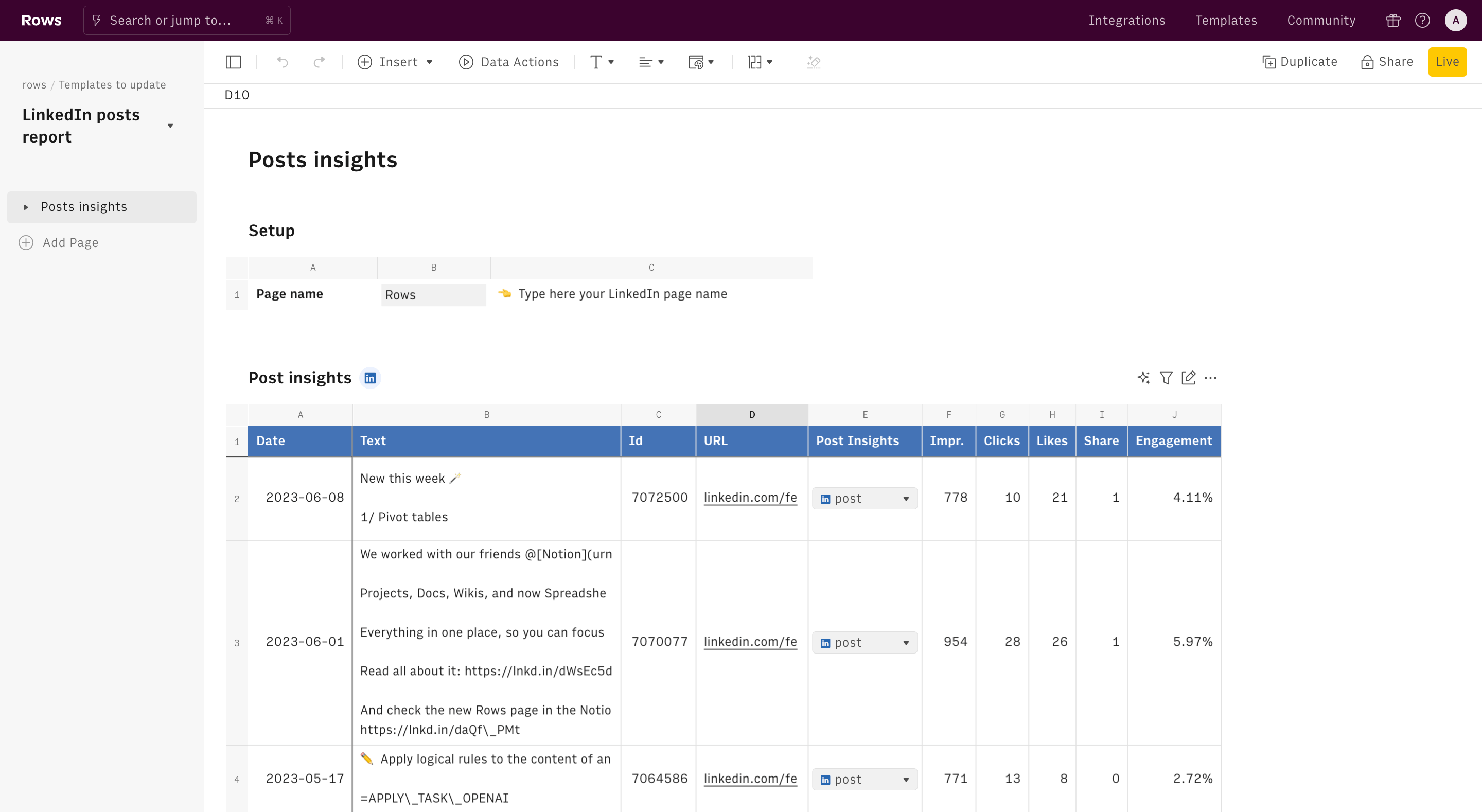About LinkedIn Page Followers Tracker
What is a LinkedIn Company Page Followers Tracker?
Checking the number of followers for a LinkedIn Company page over time sounds like a pretty simple task. However, there is no intuitive automated way to do it and not many free tools to help you out.
On the web version of LinkedIn, you can see the number of followers you have on a Company Page, but not easily track its evolution over time. This is why many people eventually end up performing it manually by recording the number every single day.
This template leverages Rows integration with LinkedIn API and works as a basic LinkedIn follower counter: it automates the process, offering a daily snapshot of the number of followers of any LinkedIn Company page.
How to Use the LinkedIn Company Page Followers Tracker
All you need to do is enter the name of the LinkedIn Company page you want to monitor: the SCHEDULE function will take care of everything, fetching the follower base size every day and adding a new record in a log table.
A line chart will help you visualize the trend over time.
Why Keep an Eye on Your LinkedIn Follower Count
Keeping an eye on your LinkedIn follower count is vital for assessing the impact of your marketing efforts. It helps you understand how well your content and engagement strategies are resonating with your audience.
Additionally, this tool can be leveraged to check LinkedIn followers of competitor pages, providing critical insights into their social media strategies and helping you stay competitive in your market niche.
How it works




How it works
Get started
Click on 'Use template' and start using it right away. No forms, no signup. Your data first.
Connect your LinkedIn account
Once landed on the spreadsheet, follow the instructions to connect the required integration and pick your account
Customize the template and schedule refresh
Once the integration has been connected, all tables will update automatically with your own data. Click on 'Edit Source' to change the retrieved data and automate the data refresh. You can then insert a chart or a pivot table, add a column or personalize formats, using all the regular functions and shortcuts that make spreadsheets great.
Embed tables and charts
Click on the option menu to embed tables and chart on your Notion, Confluence or any other iframe-ready documents.
Questions and answers
Can I use Rows for free?
More than a LinkedIn Page Followers Tracker
Rows is your new AI Data Analyst. It lets you extract from PDFs, import your business data, and analyze it using plain language.
Signup for free

Import your business data
Extract from PDFs and images, import from files, marketing tools, databases, APIs, and other 3rd-party connectors.
Know moreAnalyze it with AI
Ask AI✨ any question about your dataset - from VLOOKUPs to forecasting models - and surface key insights, trends, and patterns.
Know moreCollaborate and Share
Seamlessly collaborate and share stunning reports with dynamic charts, embed options, and easy export features.
Know more