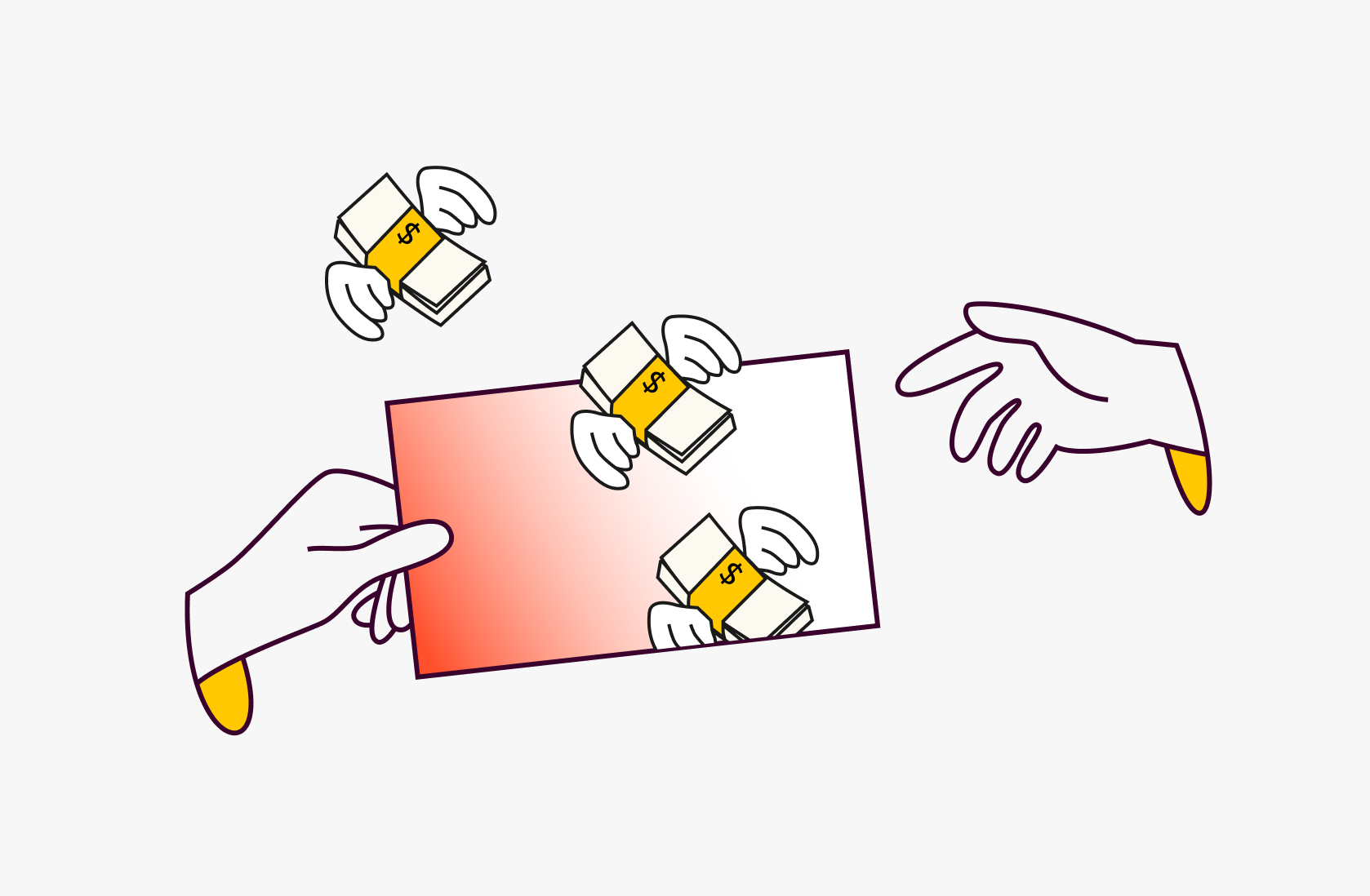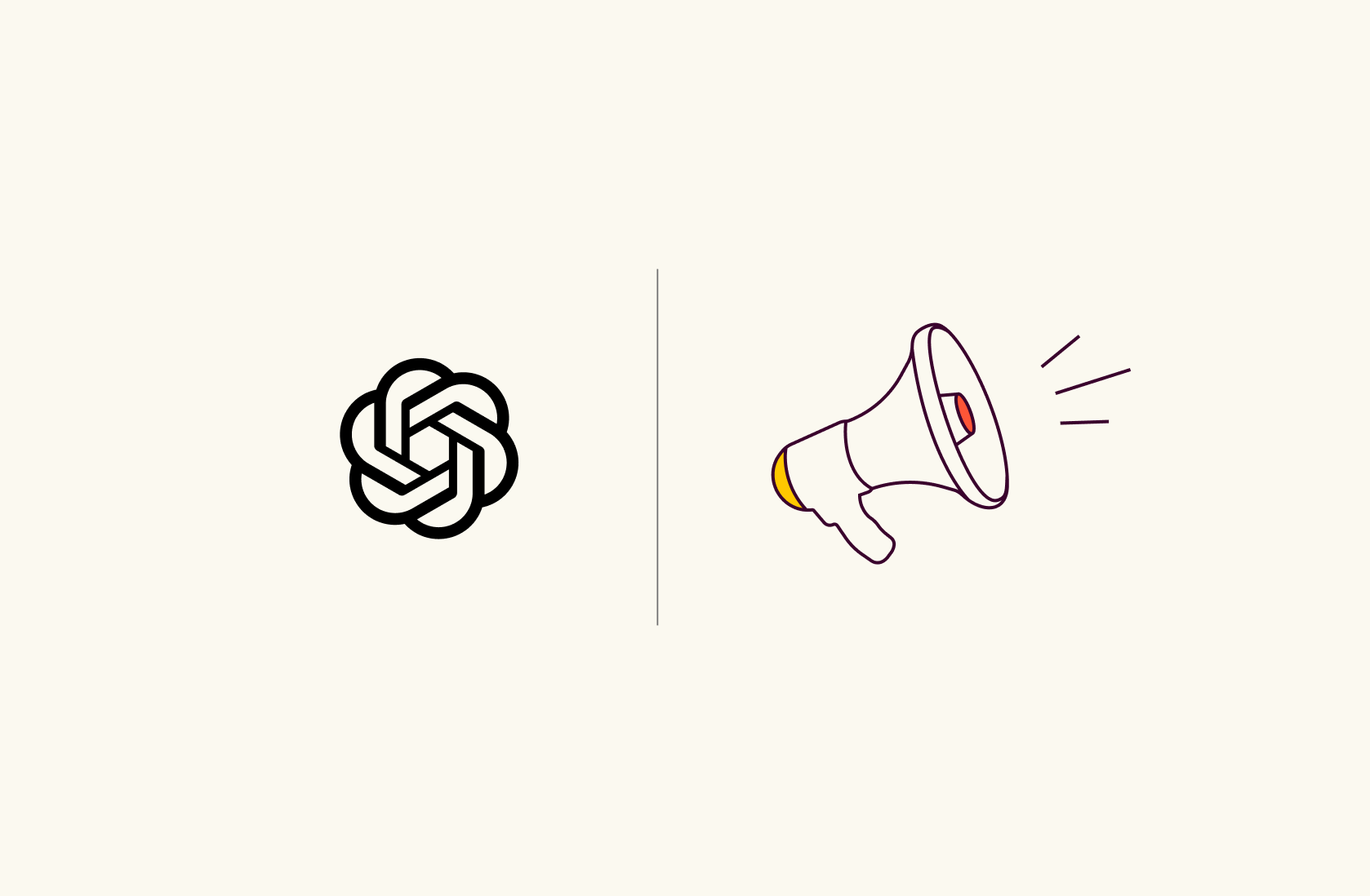Using Calculators to Drive Traffic with SEO: An In-Depth Look


This is the fifth post in our PLG Series, where we write a monthly deep dive on experiments, strategies and tactics that we used at Rows to accelerate our product-led growth motion.
In this post, we will deep dive into a recent SEO project we did where we built landing pages with business calculators to drive traffic to rows.com. We’ll take a detailed look at the project, discussing the whys and hows, and share the results and future plans.
Make sure to check out the previous articles on How to use content in PLG and Experimenting with user onboarding questions.
Intro
Rows has historically not invested much in SEO, focusing primarily on product development and building growth in-product virality. Just as products like Slack or Notion, Rows is better when your teammates are on it with you. Workspaces (read accounts) with more users use the product more time, more days a week for a longer period of time than single-user workspaces.
That’s why we’ve historically built features to increase intra-team or inter-team virality. An example are Embeds, that allow Rows users to take part of their spreadsheets - charts, tables with data, calculators or forms - and embed them dynamically or in a wiki like Notion, a whiteboard tool like Miro, or anywhere on the web.
However, this is changing. A few months ago we shared our guide on how to use content in Product-Led Growth. There we shared that our docs were an important driver of acquisition for us, with people flocking to it while searching for particular solutions that Rows is well suited to solve - “how to get data from an api”.
On the flip side, we see that while virality is a key driver of growth inside teams, those same viral mechanics are not as strong between teams. And that’s where this project comes in.
Why build calculators
There are two main reasons why we decided to build this experiment around calculators:
1. There’s a lot of traffic in calculators
There are thousands of calculators out there, with millions of search impressions and clicks. So much so that some - like currency converters - are served directly by Google on search results. And there’s a long tail of business calculators that business people look for (and bookmark) regularly that we thought we could leverage.
2. Calculators and spreadsheets are friends
Both calculators and spreadsheets involve numbers and computation, making them natural companions. People already build and share calculators in spreadsheets. Many of them are likely to be heavy spreadsheet users as well.
By creating landing pages with calculators, we are targeting a user base that already has an affinity for a product like Rows.
3. Showcasing the Embed feature
As mentioned before, one of Rows' most popular features is the ability to embed tables, charts, and calculators online, either on wiki platforms like Notion or Confluence, or on websites. Our community is using embeds in very creative ways to share Salary calculators, personal finance playbooks and tools to help you understand the true cost of your meetings.
Using Embeds in the landing pages accomplishes two goals:
Solving a problem functionally (providing the actual calculator)
Increasing awareness of the feature
The project
We built a gallery of 25 calculators that we believed would be useful to our target audience, which includes Marketers, Growth managers, and Founders. Each calculator consists of five components:
An introduction with a description and example of a calculation.
The Embed of a spreadsheet with the calculator and link to the public spreadsheet.
A short guide on how the calculator works.
A CTA (Call to Action) to invite the visitor to learn more about Rows.
A section with 3 other calculators and a link to explore all calculators.

We used ChatGPT (naturally) to build the first draft of the guide. The prompt contained the name of the calculator, its input variables and the expected outcome. ChatGPT generated a description of what the calculator was, its functional logic and a practical example. Being notoriously iffy on mathematics, >90% of the time we had to correct the logic and example.
Some of the calculators we created include:
They are skewed towards tools that founders, marketers and ‘tech people’ would use. All these calculators are public spreadsheets that anyone can duplicate to their Rows account and are hosted on rows.com/rows/public.
Results, impact, next
We began to see results about two weeks after publishing the first batch of calculators. After a slow start, the number of search impressions increased rapidly, from 61 to 1.7k, 2.5k, and then 4.4k. Ten weeks into the project, the pages generated 43k impressions and 500 clicks.
While the initial results are promising, we need to generate dozens to thousands of clicks per week to truly consider this project a success. Each individual search has low intent (0.1-0.5%), but the cumulative effect of low intent across millions of search clicks can have a significant impact.

To achieve this, we’re producing 25 more calculators and continue monitoring the results. We’ll also add a nudge for visitors to bookmark those calculators and test the impact on recurrent visits.
By venturing into the world of calculators, Rows has successfully tapped into a new avenue for increasing awareness, engagement, and ultimately, growth. We hope this in-depth look into our calculator project has provided valuable insights and inspired you to explore new ideas for your own business or projects. Remember, it's through constant experimentation and learning that we can achieve true success.
If you have feedback, questions about the topic or want to continue the conversation, reach out.