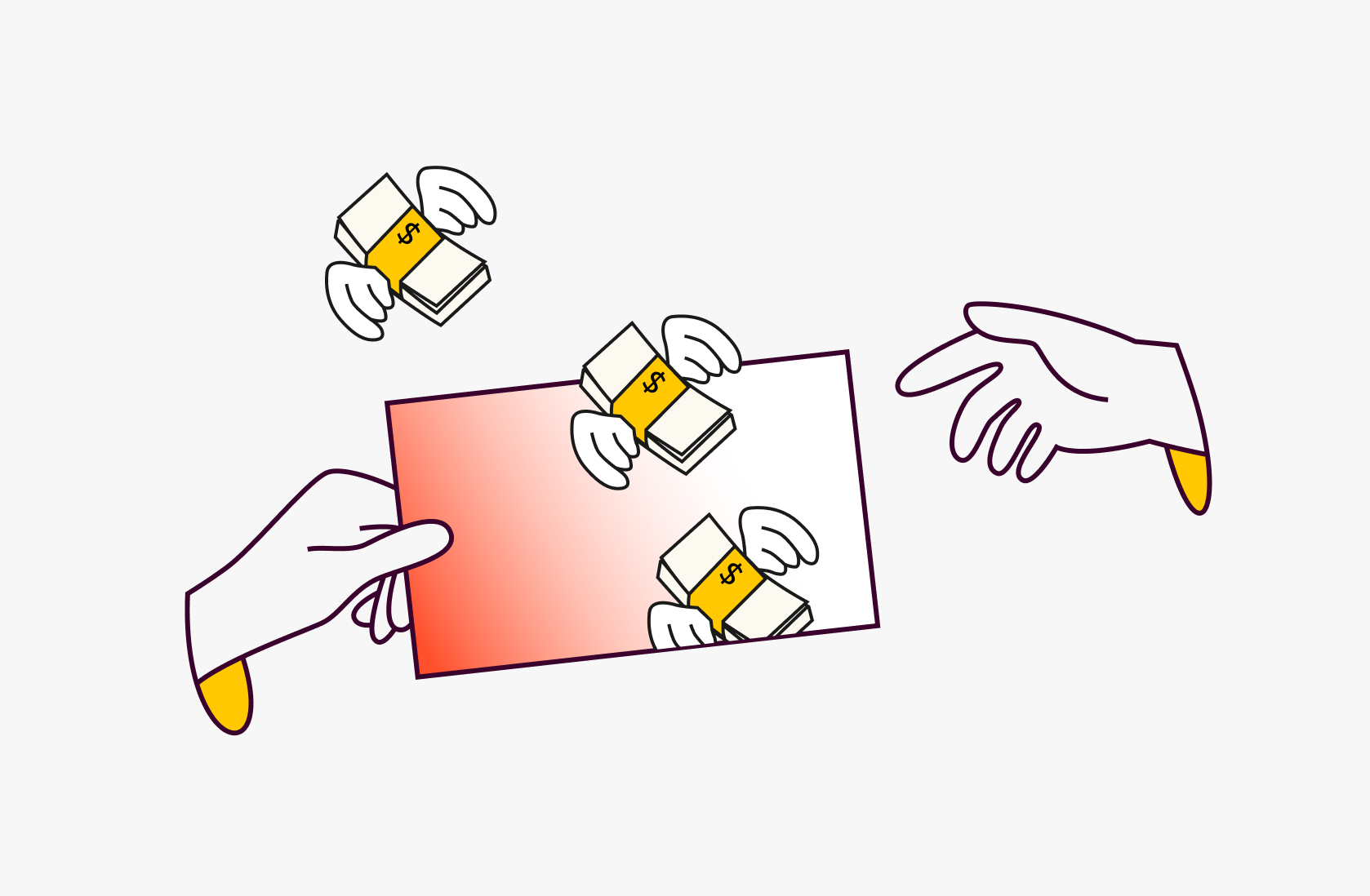Numbers vs Excel vs Rows: Which One is Better in 2026? (Jan updated)

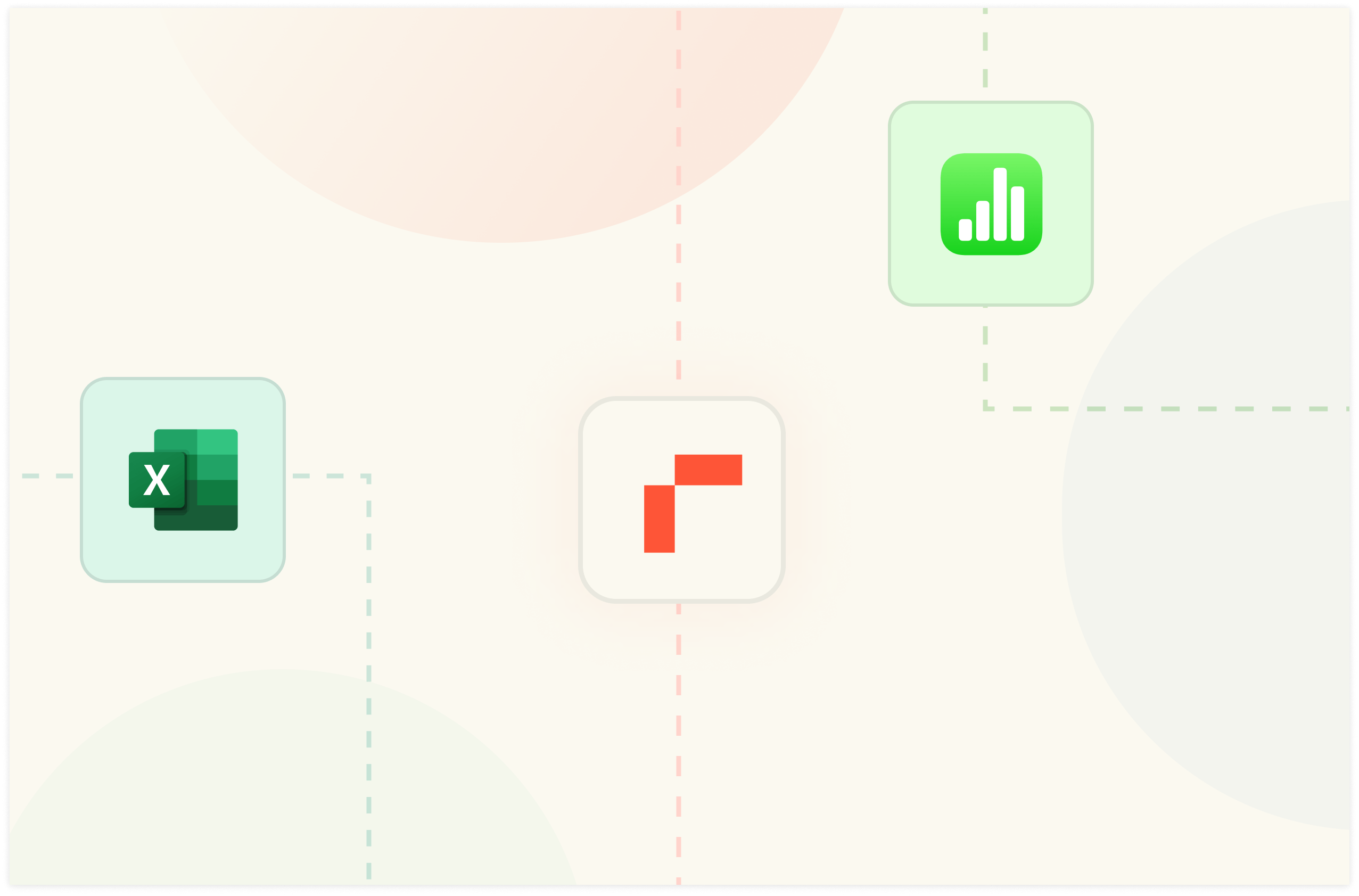
I know it’s tough to find a spreadsheet software that accounts for all your data analysis and visualization needs.
With the never-ending number of spreadsheet software options in the market, it’s normal to feel overwhelmed and end up using the wrong software.
To save you time and money, I have identified the three best spreadsheet software in the market.
Numbers, Excel, and Rows.
In this article, I will compare Numbers vs Excel vs Rows based on their features, integrations, and pricing.
But first, here’s a TL;DR to save you time:
Numbers: If you need a spreadsheet software that works and integrates flawlessly with the Apple ecosystem and can do basic data analysis and visualization, Numbers is a good choice.
Excel: If you need to manipulate and run in-depth analysis of large datasets, then Excel is the right choice for you. The software also gives you access to the biggest catalog of functions and formulas.
Rows: If you often paste data or import files from many of your daily tools to a spreadsheet to analyze and share, your go-to software is Rows. It comes with 50+ built-in data integrations, AI capabilities, and beautiful sharing options.
For an in-depth comparison, read ahead.

Your new AI Data Analyst
Extract from PDFs, import your business data, and analyze it using plain language.
Try Rows (no signup)Features - Numbers vs Excel vs Rows
Rows Features
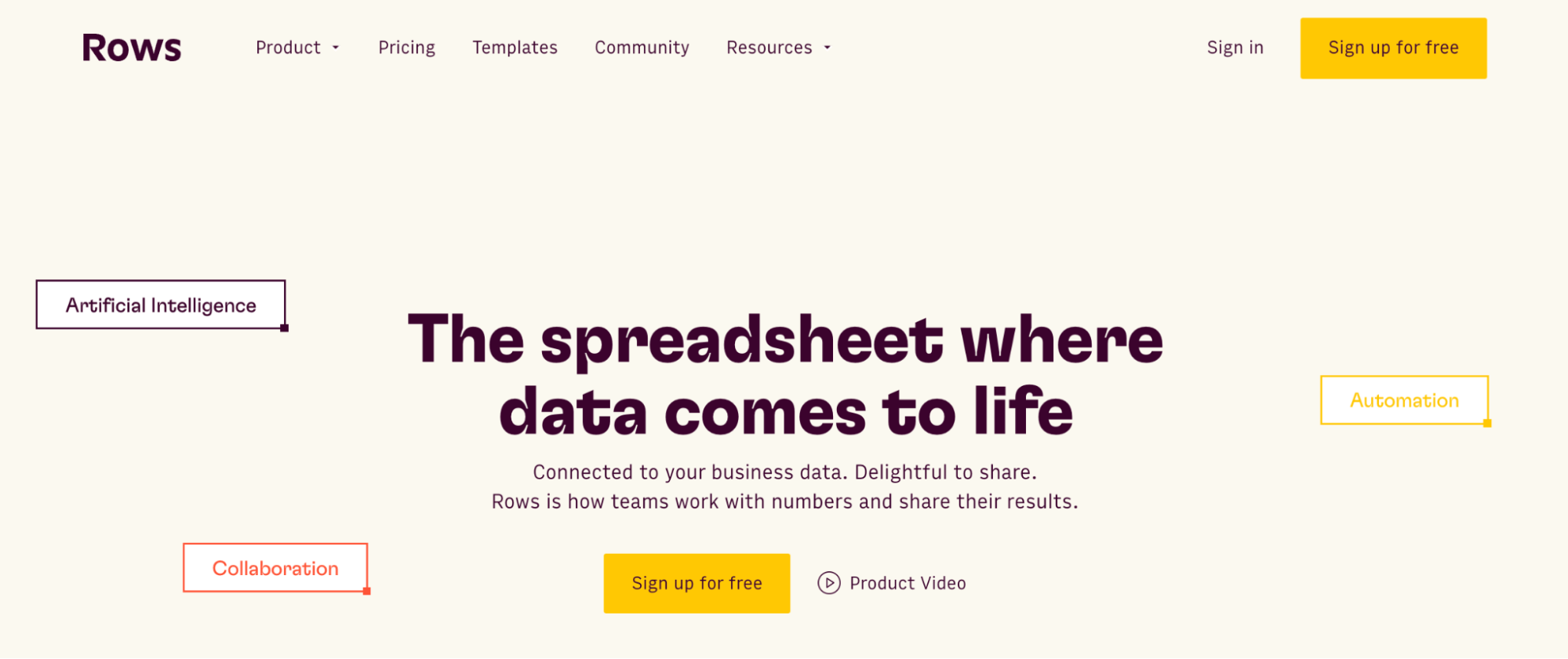
Rows is your new AI Data Analyst. It combines the backbone of a spreadsheet with the power of ChatGPT to to give business people full autonomy over their data. Just ask in plain language and Rows will handle the rest, whether that's spreadsheet operations, data import or transformations, or running Python code to do code-level analyses.
It’s the new way teams at HP, AWS or Taxfix make sense of their data and speed up decision processes.
Let's dive into its features,
Feature 1. AI Analyst
Rows copilot allows to perform 4 key actions:
Spreadsheet-native operations: Standard spreadsheet tasks are supported both as regular commands and via AI —pivots, conditional formatting, new columns, charts—happen through conversation instead of clicking through menus or writing formulas.
Example prompts:
→ "Build a pie chart showing share of profit by product"
→ "Add conditional formatting rule to column D: red if <100, yellow if <150 and green if >150"
Data Ingestion: Pull data directly from documents or connected tools without wrestling with configurations or manual copying-pasting.
Example prompts
→ "Import all transactions from my N26 account and classify them as: marketing, software, travel, other"
→ "Pull keyword data from the last 90 days from Google Search Console"
Multi-step plans: String together multiple dependent steps—build a dashboard, create a calculator from scratch, or execute a series of operations where each step builds on the last.
Example prompts:
→ "Add a column classifying keyword position into brackets: [1-3], [4-10], [10+], then create a pivot showing average CTR by bracket"
→ "Build a simple dashboard showing the performance of sales people in the last quarter"
Code-level analysis: When you need statistical analysis, machine learning, or custom visualizations that go beyond standard charts, Rows can write and execute Python code to get there.
Example prompts:
→ "How does my revenue change if my margin increases by 5%?" (what-if analysis)
→ "How many orders do I need to hit $100k, $500k, and $1M in revenue?" (goal-seek)
→ "Calculate correlation between keyword position and clicks, then show statistical significance"
→ "Run a k-means clustering model to segment customers by purchase behavior and visualize the clusters"
→ "Create a Sankey diagram showing traffic flow from source → landing page → conversion"
Instead of switching between tools or learning specialized syntax, you describe the analysis you want and the AI Analyst figures out how to execute it: it scans your dataset, understands the key variables, and provides what you need.
To access AI in Rows you can either
click on the ✨ icon, at the bottom right corner of your viewport: this will open a chat UI panel that will work across your spreadsheet. You can ask questions in two modes, Build or Chat, based on whether you want to actually creating elements or just have in-line answers.
use the ✨ icon at the top right corner of each element: a contextual menu with a few shortcut will open right away allowing you to perform quick actions like summarizing the content or beautify a table
Watch below a few side-by-side comparisons with Excel:
Running over 50 prompts on real-world datasets in our benchmark, we found that AI in Excel consistently underperformed across five key dimensions:
Core spreadsheet operations: structuring columns, applying logic across ranges, and keeping spreadsheets clean and traceable.
Accuracy: often giving incorrect or incomplete results, far below competitors
Static output: producing hardcoded numbers, pasted tables, or chart images instead of live, recalculating formulas and linked data.
Advanced analytics: scenario modeling, dataset relationships, clustering, and complex transformations frequently fail or need heavy manual fixes.
Generative requests: Consistently fails at creating predictive or analytical models, even after multiple attempts.
Feature 2. Documents and images extraction
As mentioned above, Rows can ingest data directly from documents and images—not just as static imports, but as structured, editable tables.
It works with PDFs and multiple image formats (JPEG, PNG, HEIC...)
You can process batches at once rather than uploading files one by one.
All extracted data can get merged into a single table you can immediately work with, stay on separate tables or get appended to an existing one.
You can also add custom extraction instructions to pull exactly what you need. A very common use case is invoices management. By adding the prompt
"Extract date, vendor name, VAT amount, total amount, and description", Rowswill scan all documents and return a consolidated table with those specific fields—no manual data entry, no error, or formatting issues
Instructions can be enhanced automatically and saved for later. Watch the demo below:
Feature 3. 50+ native data integrations
As anticipated above, Rows comes with 50+ built-in data sources integrations in various domains, many of which are supported in the AI Analyst, meaning that you can simply ask AI to pull data from your ideal source and it will take care of the rest.
Example of prompts:
SEO data: "
Pull page data from the last 30 days from Google Search Console, including only pages that contain /blog/"Finance data: "
Pull all transactions from my HSBC account and classify them into: software, marketing, travel expenses, revenue"Marketing data: "
Use GA4 data to rank the top sources of traffic from mobile in Brazil in the last 30 days"
See it in action below:
Here's a division of the built-in integrations in Rows:
Marketing: GA4, GSC, Facebook, Instagram, Tiktok
Finance: Stripe and Plaid (+12,000 supported banks)
Productivity software: OpenAI, Notion, Slack, Email, Translate
Data warehouse: MySQL, BigQuery, PostgreSQL, Snowflake, Amazon Redshift
Discover the full catalog here.
You also have the possibility of creating custom connections via our HTTP functions.
💡 Pro tip: When the tool you’re working with isn’t listed in our catalog, HTTP functions allow you to connect to any RESTful API, GraphQL endpoint, or other HTTP-based data sources, regardless of their structure or authentication methods. On Rows, GET, POST, PUT, and PATCH make the catalog of integrable tools virtually infinite. Try them our in our HTTP tester. Or watch the demo below:
Excel Features
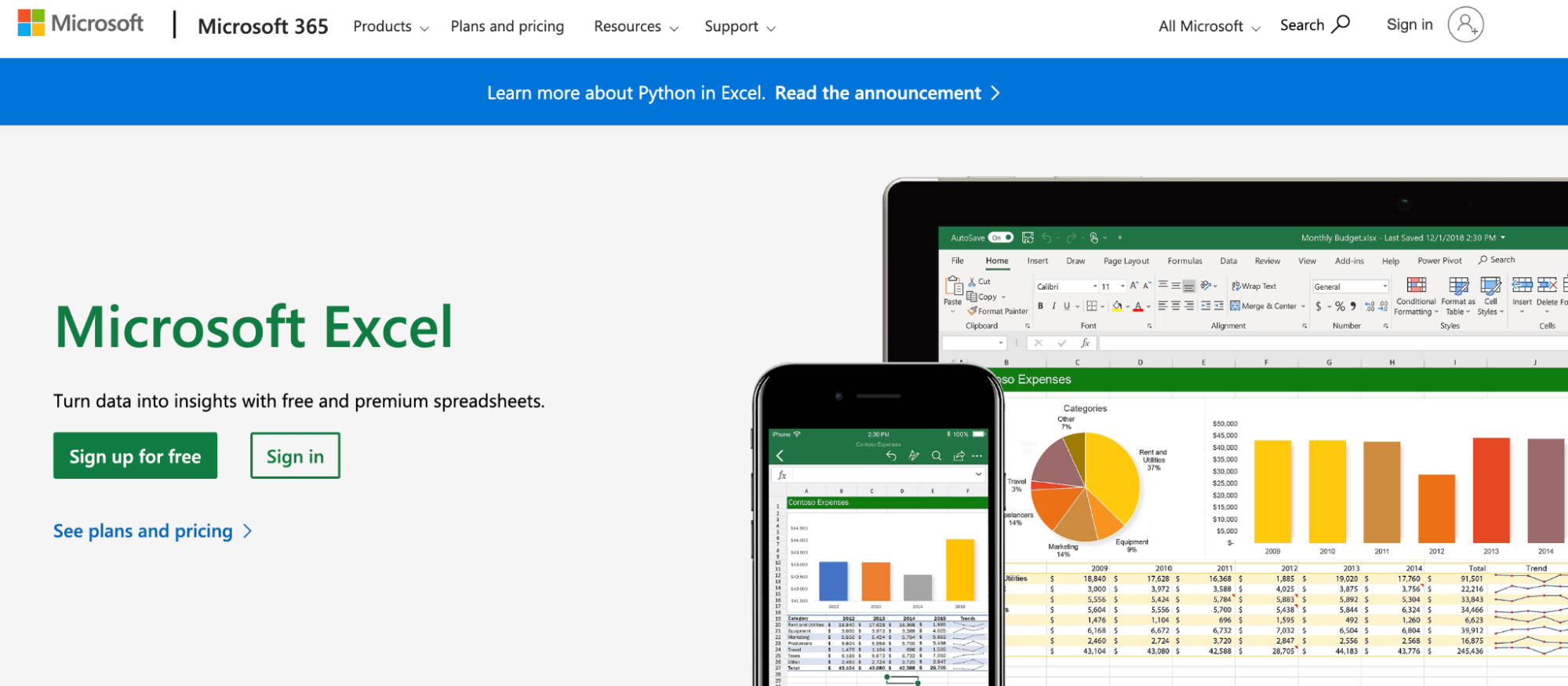
Excel is the industry standard application for working with numbers. It’s flexible, powerful, and capable of handling large datasets and complex analyses.
Here are some of its core features:
AI and Automation
Excel’s AI Copilot is a conversational AI assistant that lets you perform tasks using natural language commands. It assists with data formatting, organizing, and carrying out advanced tasks like identifying trends, proposing scenarios, and building dashboards.
Unlike Rows, which offers AI capabilities without additional costs, Excel’s Copilot is an add-on that requires an extra fee to use within the application.
Excel features Macros to automate spreadsheet processes.
Macros are bite-size recordings of specific steps or processes. Once recorded, you can activate a macro to perform any tasks automatically.
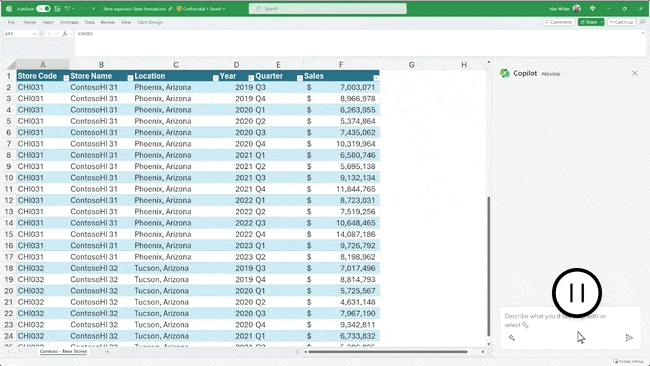
Formulas and Functions
Hands down, Excel is a more powerful data analyzer than Rows and Numbers. While both tools are good with small data sets, Excel wins at enterprise-level data handling.
In Rows vs Excel vs Numbers, Excel has the most extensive catalog of formulas and functions (500+). This makes tasks like accounting and statistical analysis easy; much of the reason why Excel is still the behemoth of the spreadsheet industry.
Meanwhile, Excel also includes advanced statistical tests such as z-tests, t-tests, and ANOVAs. At the moment, these are unavailable in the other two tools.
Data Visualization
Excel offers customizable graphics and data visualization elements like bars, charts, area and scatter graphs, and other templated options. It also has a Quick Analysis tool that automatically selects the best chart for your data.
In addition, you’ve access to an extensive gallery of ready-made dashboard and report templates for inventory, budgeting, and other versatile purposes. Rows and Numbers also have templates, but they are limited in use cases.
The key differentiator here between Rows vs Excel vs Numbers is that Excel has advanced plotting and charting features, preferable for complex data visualization tasks. Rows stand next to Excel, while Numbers is the ideal choice for small-data presentations.
Optical Character Recognition (OCR)
Excel’s OCR tech lets you capture and convert printed or hand-drawn data tables into an editable spreadsheet with a click. The tech comes in handy when you need help getting rid of paper or physical datasheets.
Numbers Features
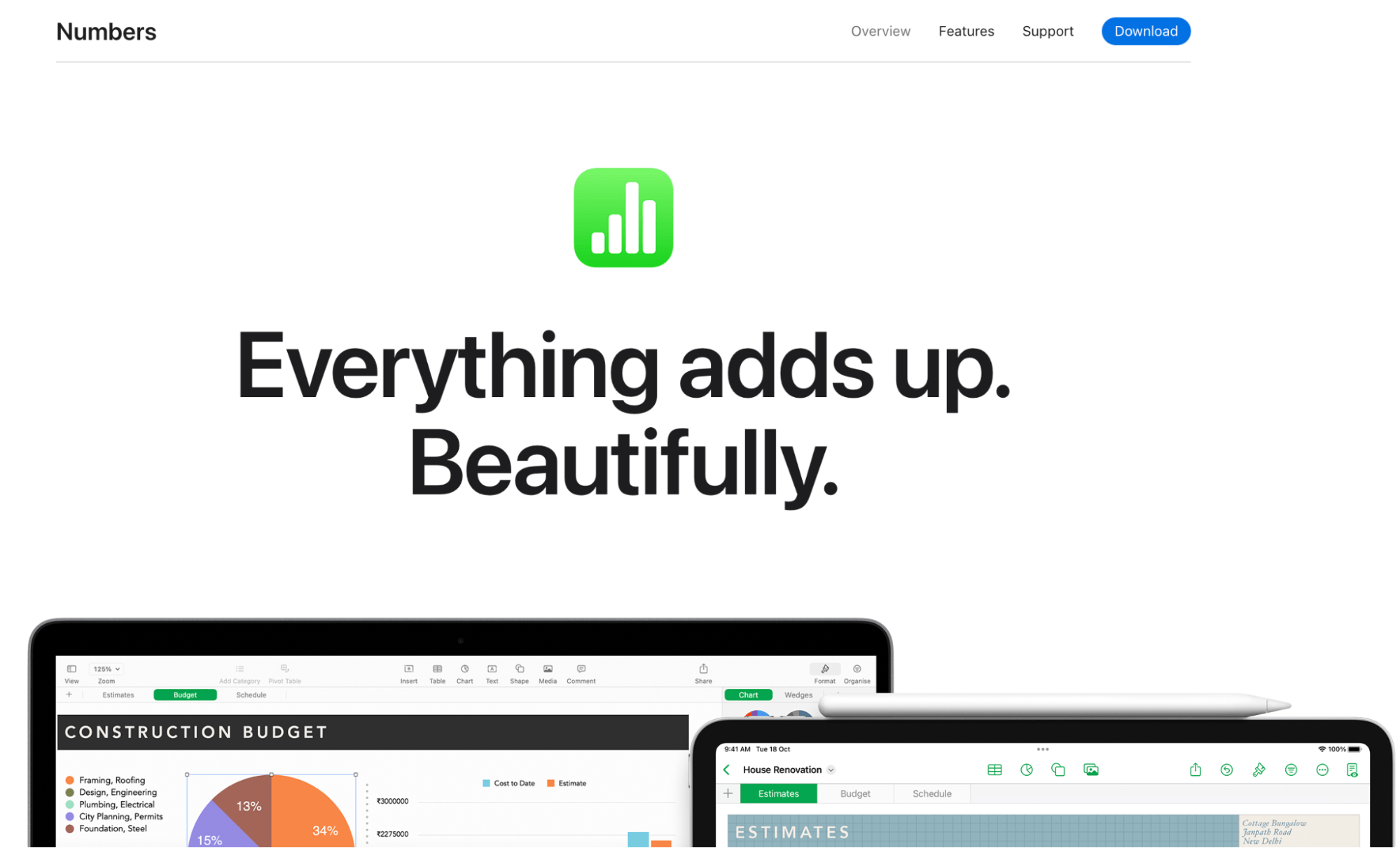
Numbers is a spreadsheet app developed by Apple as part of the iWork productivity suite. It’s available for iOS and macOS High Sierra or newer versions.
Here are some of the features that make it an Excel and Rows competition:
Flexible Interface
Numbers has a customizable interface. The spreadsheet is actually placed on a giant canvas as tables. It has a gallery of different table layouts and styles. You can add multiple tables, adjust size, and add more rows or columns – all within the canvas.
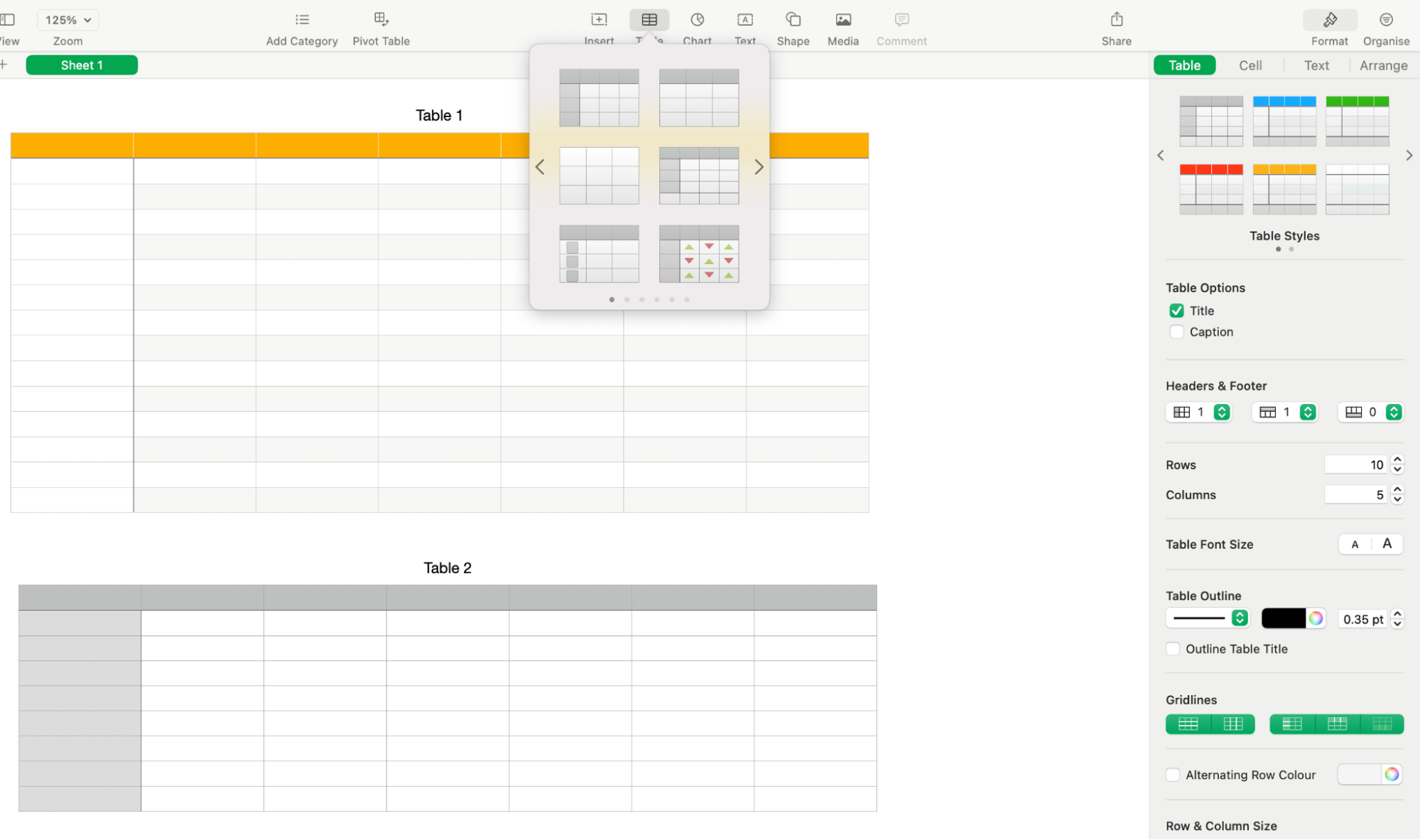
Powerful Functions
Standing next to Excel’s 500 mark, Numbers supports 250+ functions to perform complex calculations, create formulas, and filter or sum up data.
The autocomplete suggestions appear as you start typing a formula. Plus, you get a miniature-sized help box describing the formula used with examples.
Use pivot tables and smart categories to quickly organize and summarize tables for a deeper understanding of the story behind your data.
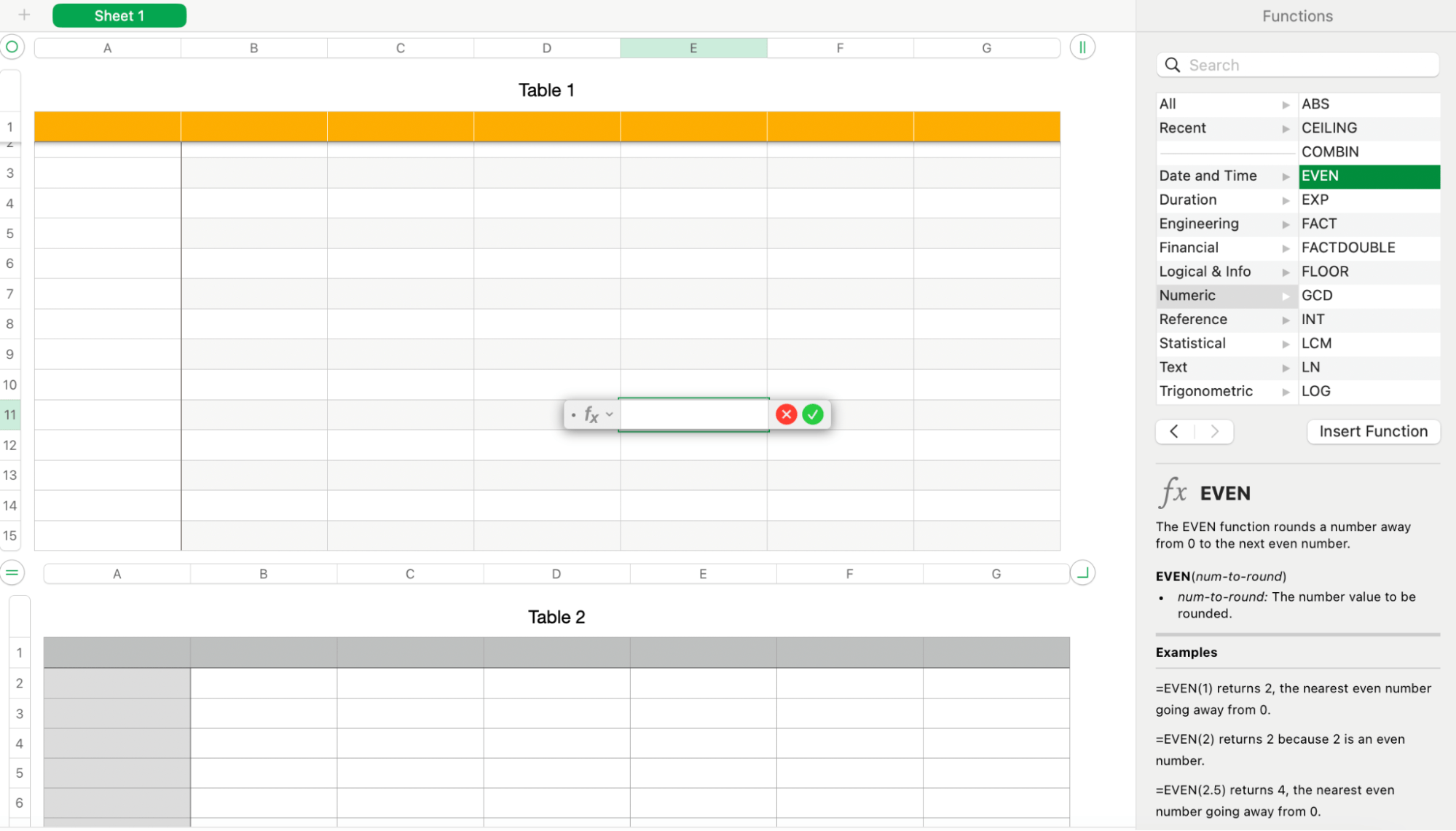
Real-Time Collaboration
Numbers lets you edit a spreadsheet with co-editors simultaneously. Unlike Excel, you get notified when people join, edit, or comment in collaborative spreadsheets. Use Apple Message and FaceTime for advanced collaboration needs on spreadsheets.
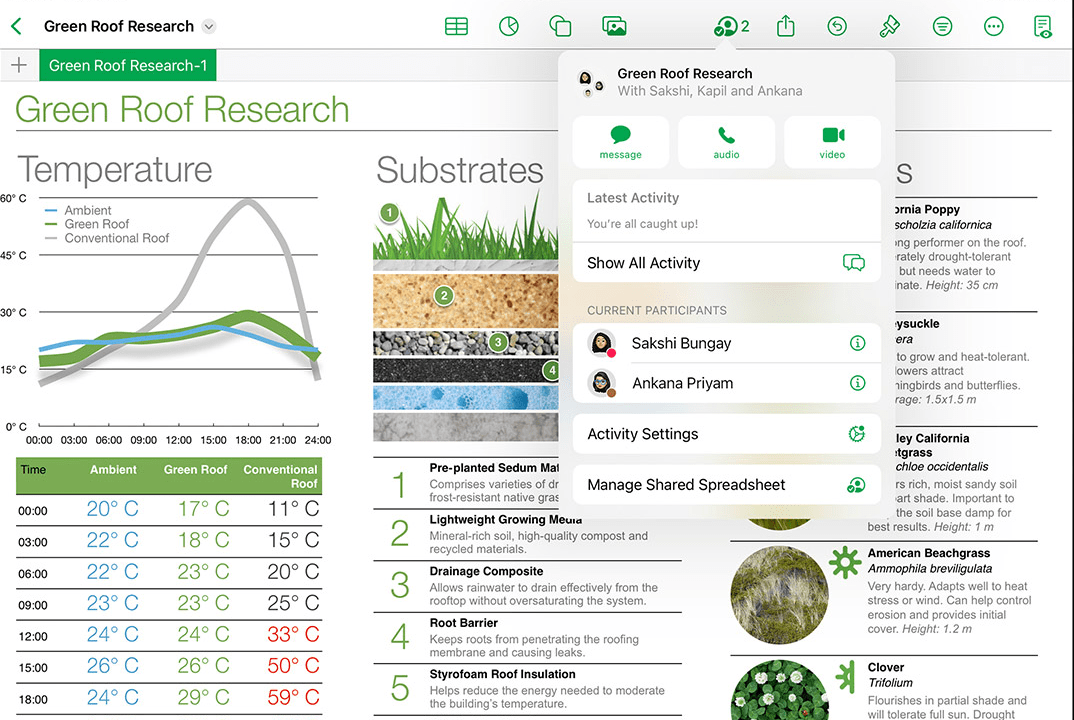
However, being an app, Apple’s Numbers software has version issues that can cause compatibility problems between different versions of the app.
Data Visualization
Numbers offers a variety of chart options, including bar and column charts with clearly labeled numbers and adjustable sizes, insightful radar and doughnut charts, interactive graphs, and over 700 customizable shapes.
It also has a template library with daily-use templates for personal finance, business, and educational use cases.
However, compared to Rows and Excel’s robust visualization abilities, Numbers provides limited elements for data visualization that are more accurate for visualizing bite-sized data sets.
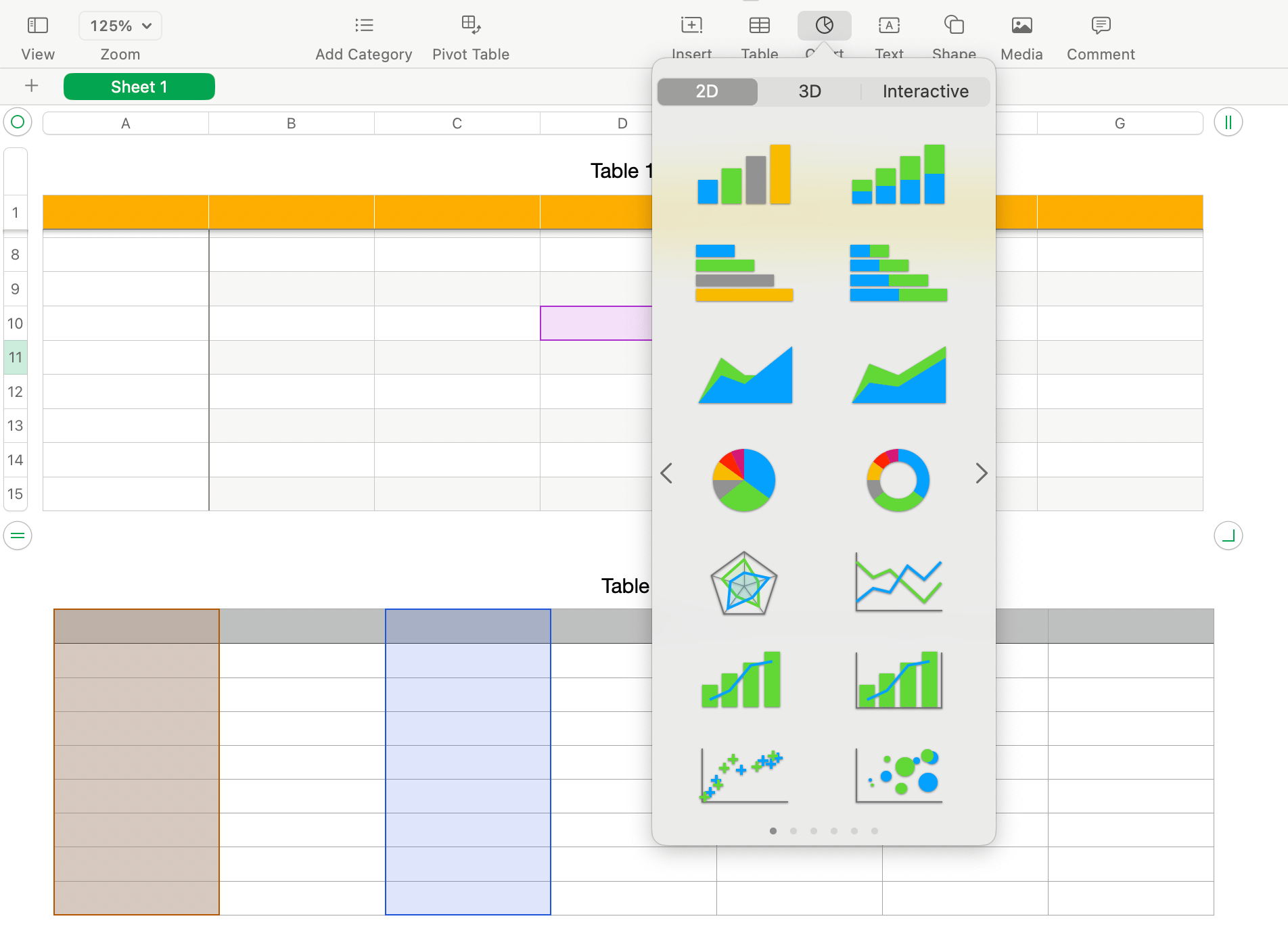
Which Spreadsheet Tool Has Better Features?
All three tools excel in different aspects:
If you want to leverage advanced AI and visualization capabilities, use Rows.
If you want a large array of functions and formulas to carry out the calculation process, Excel should be your best choice.
If you need a spreadsheet software to collaborate with other Apple ecosystem editors, use Numbers.
Integrations - Numbers vs Excel vs Rows
Rows Integration
Rows integrates with more than 50 data sources, helping you import, automate, and visualize data more effectively.
It integrates with software in categories such as finance, marketing, databases, AI, CRMs, and more, such as Google Analytics, Google Search Console, Facebook Ads, Notion, and BigQuery.
If the tool you are using is not in Rows catalog, you can always execute custom API requests to any endpoint with proprietary HTTP functions.
Rows also integrates with Open AI to use AI when analyzing data, making the whole process easy for the users.
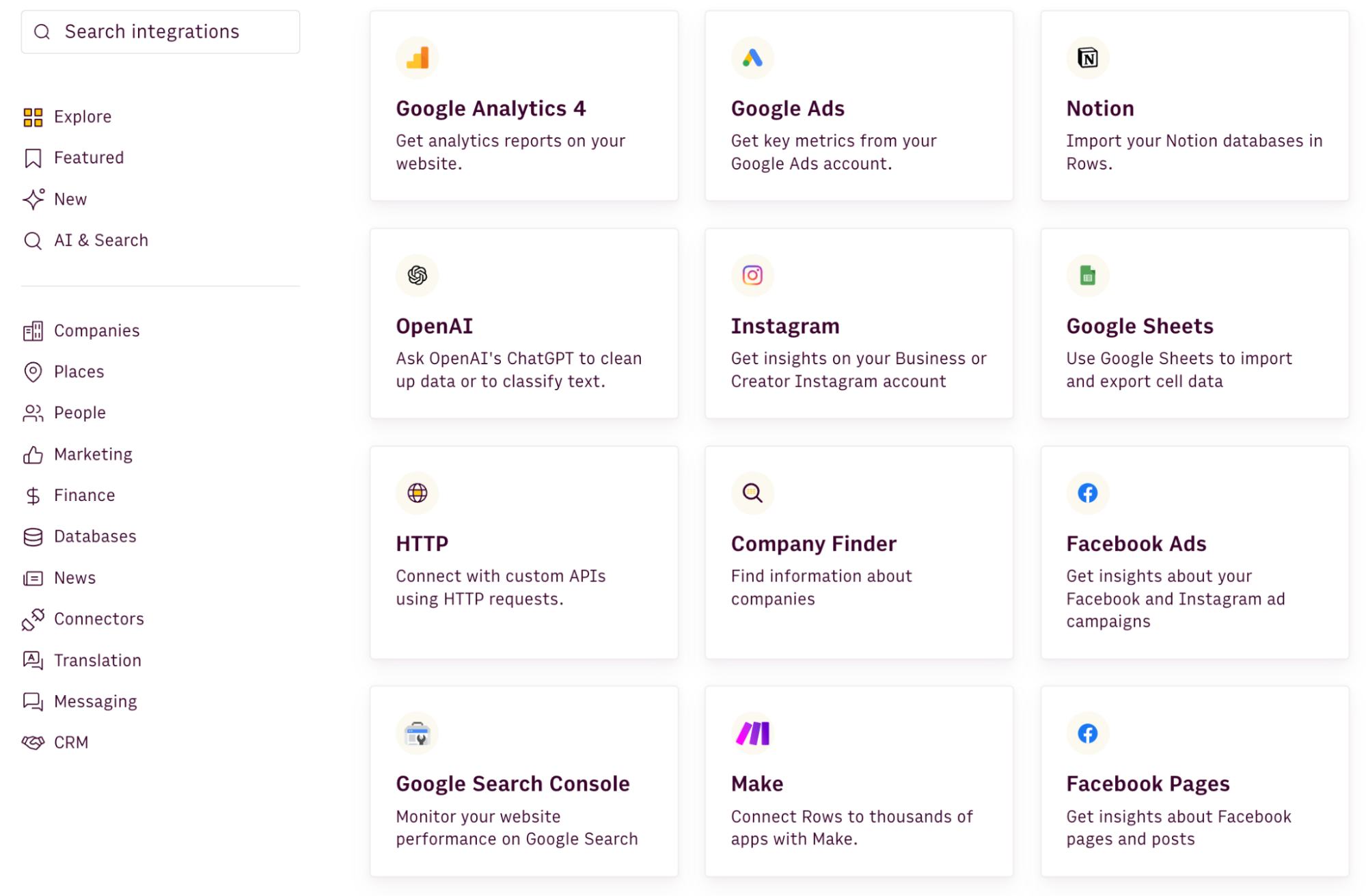
Excel Integration
Excel misses modern, plug-and-play data integrations – most of which you’d find in Rows and none in Numbers.
Excel’s native integrations are limited to Power BI and a few data warehouses. However, its Zapier integration allows you to integrate with 5,000+ third-party apps in a click.
Numbers Integration
Numbers integrate with Apple productivity tools, such as Pages and Keynote, providing a cohesive workflow experience across multiple platforms.
On top of that, you can save Numbers spreadsheets as Excel files or import and edit them right in the app.
Which Spreadsheet Tool Has Better Integration?
When it comes to integrations, Rows has the best native integrations out of the three. It covers tools in almost all major categories – Marketing, Finance, AI, Data warehousing, and more.
Pricing - Numbers vs Excel vs Rows
Rows Pricing
Rows comes with a free forever plan that lets you:
Onboard unlimited team members
Add up to 10 guests
Create unlimited spreadsheets
Execute 50 integration tasks per month
The free plan is quite generous. But if you want to use data integrations at scale, want white-labeled embed, video support, and more, you have the option to upgrade to one of the paid plans Rows offers:
Plus: $15/month/member, up to 25 guests, unlimited integration tasks & daily data refresh.
Pro: $22/month/member, up to 100 guests, unlimited integration tasks & hourly data refresh.
Enterprise: Custom price for advanced API usage and workflows.
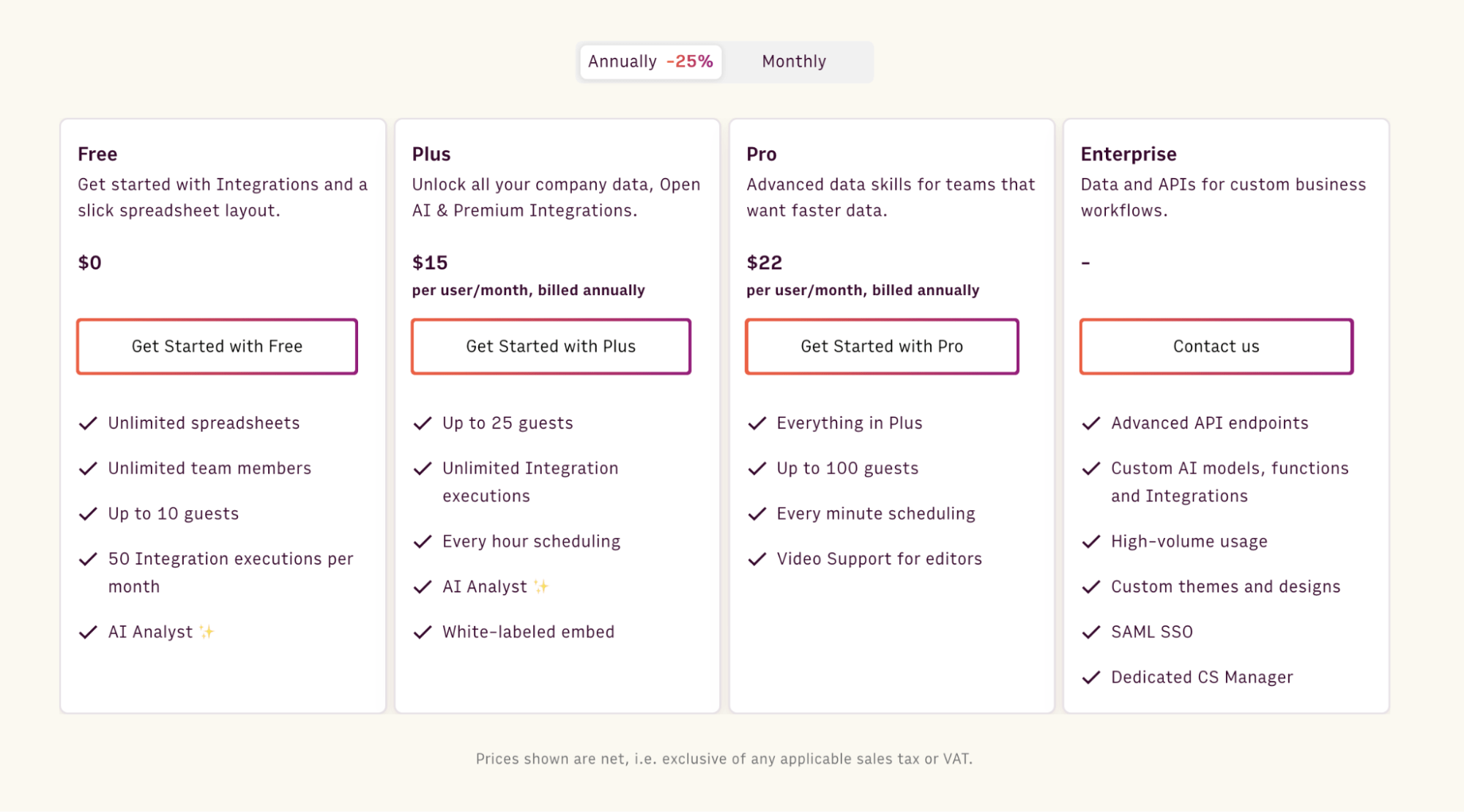
Excel Pricing
Microsoft Excel (web-only) is available as a standalone app and is free for personal use.
The offline version comes as part of the Microsoft 365 suite and has two subscription categories for personal and professional use:
For Home
Personal: $6.99 per month
Family: $9.99 per month
For Business
Basic: $6 per user per month
Standard: $12.50 per user per month
Premium: $22 per user per month
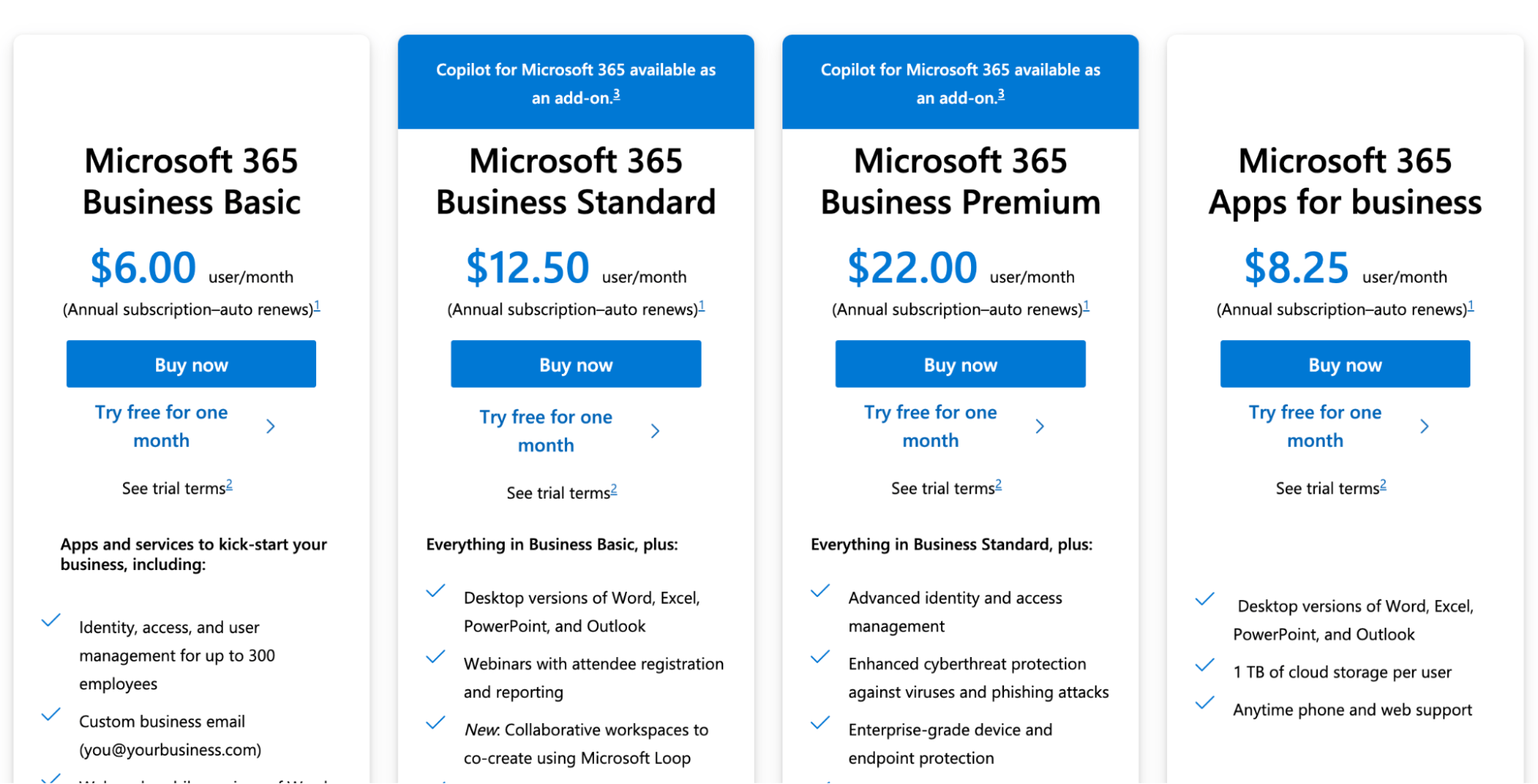
Numbers Pricing
Like Excel is for Windows users, Numbers is for Apple users, making it a cost-effective option for those already invested in the Apple ecosystem. It’s a free, in-built Apple spreadsheet software.
What are Customers Saying?
Rows Reviews
“Excellent job, before beginning to use the Rows, I really love short introduction videos as a taste of getting started tutorial. And also asking the user's level of understanding about spreadsheets was a plus. It is easy to use and easy to share. Good visual design!” - Product Hunt.
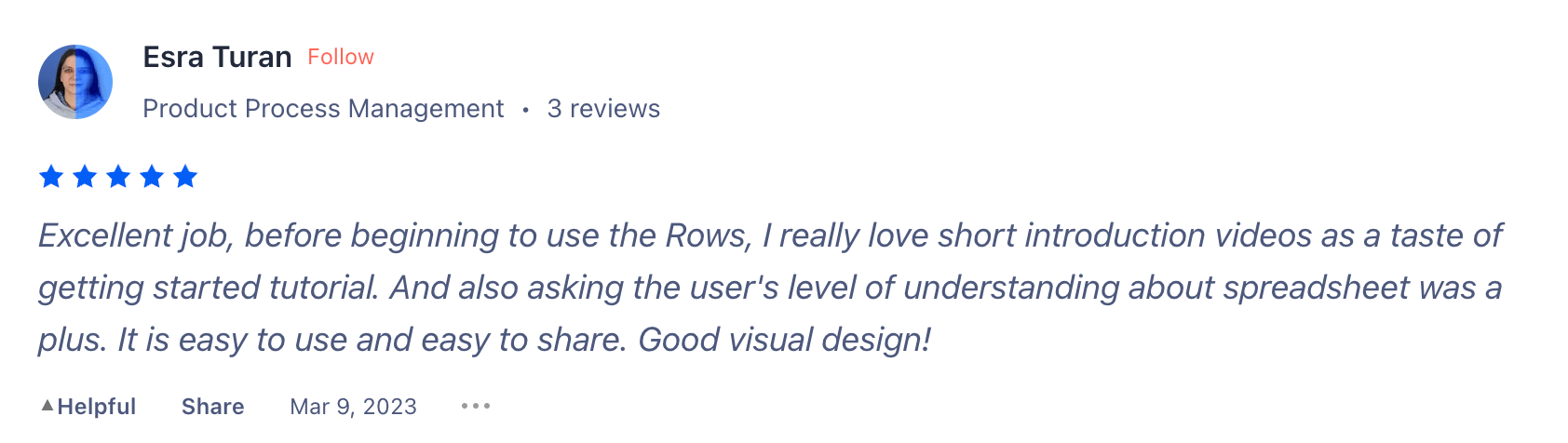
“I've been using Rows for several years now and I can honestly say it's the best way to work with spreadsheets. 📊 So I'm excited to see the new 2.0 version launch on PH today! 🔥There are so many new features to explore, from the API to the chart embeds, and the GPT-3 integration is just mind-blowing.” - Product Hunt.
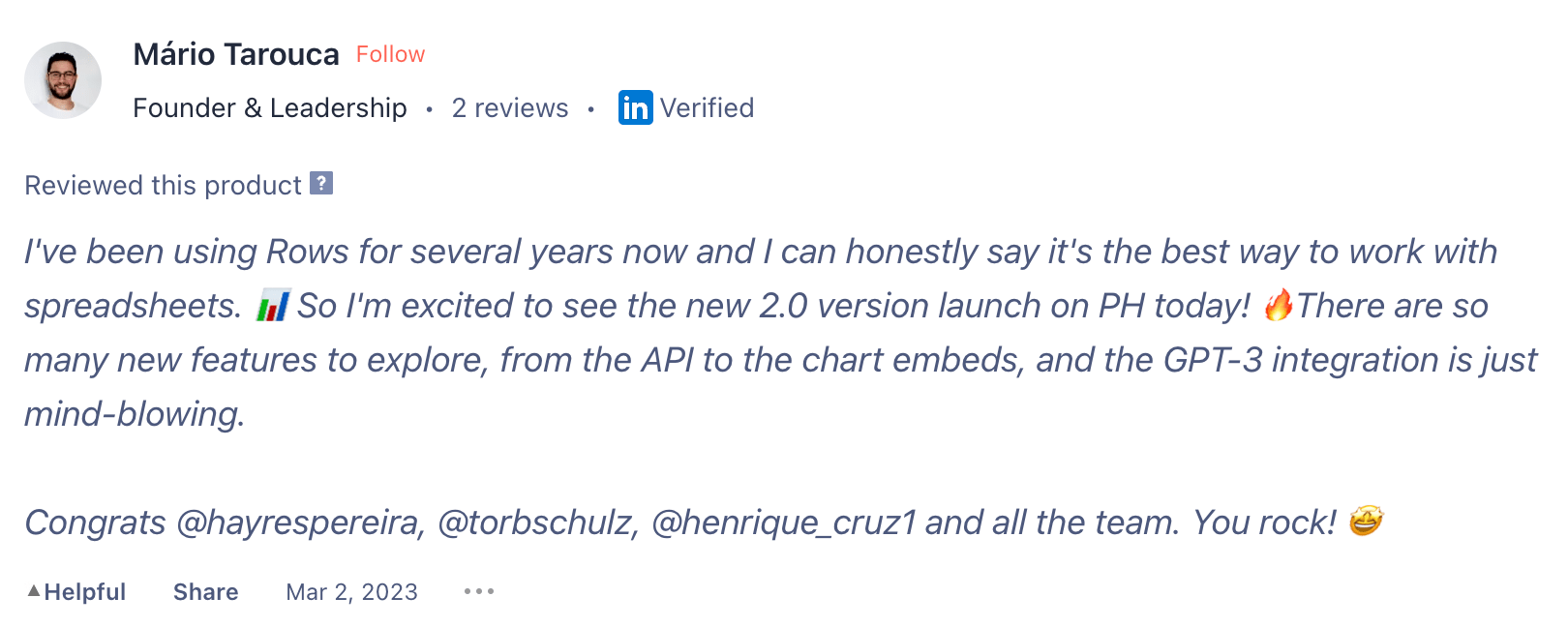

Your new AI Data Analyst
Extract from PDFs, import your business data, and analyze it using plain language.
Try Rows (no signup)Excel Reviews
Excel is an effective tool for complex calculations and data manipulation. However, this robustness accompanies complexity and comes with a steep learning curve.
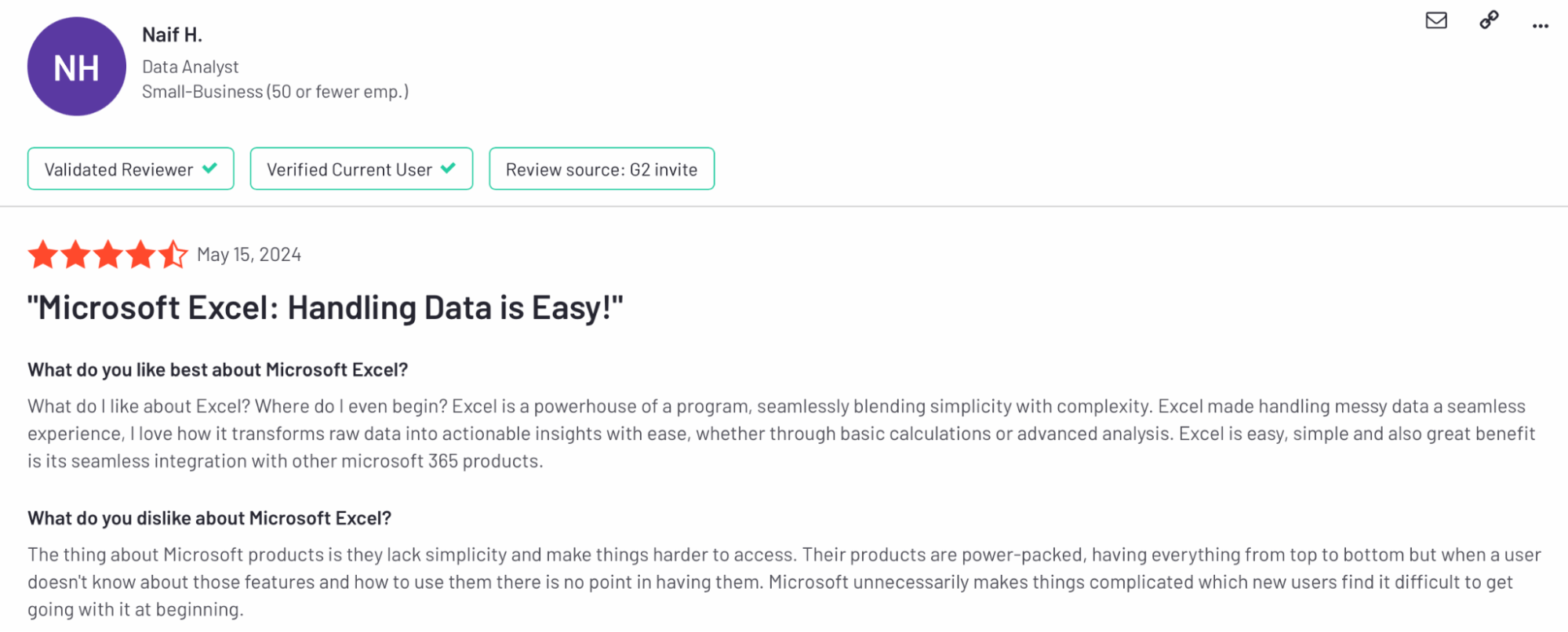
A learning curve is still manageable, but seeing users encounter a laggy interface when dealing with large datasets is something we couldn’t expect. Neither did this enterprise user 👇
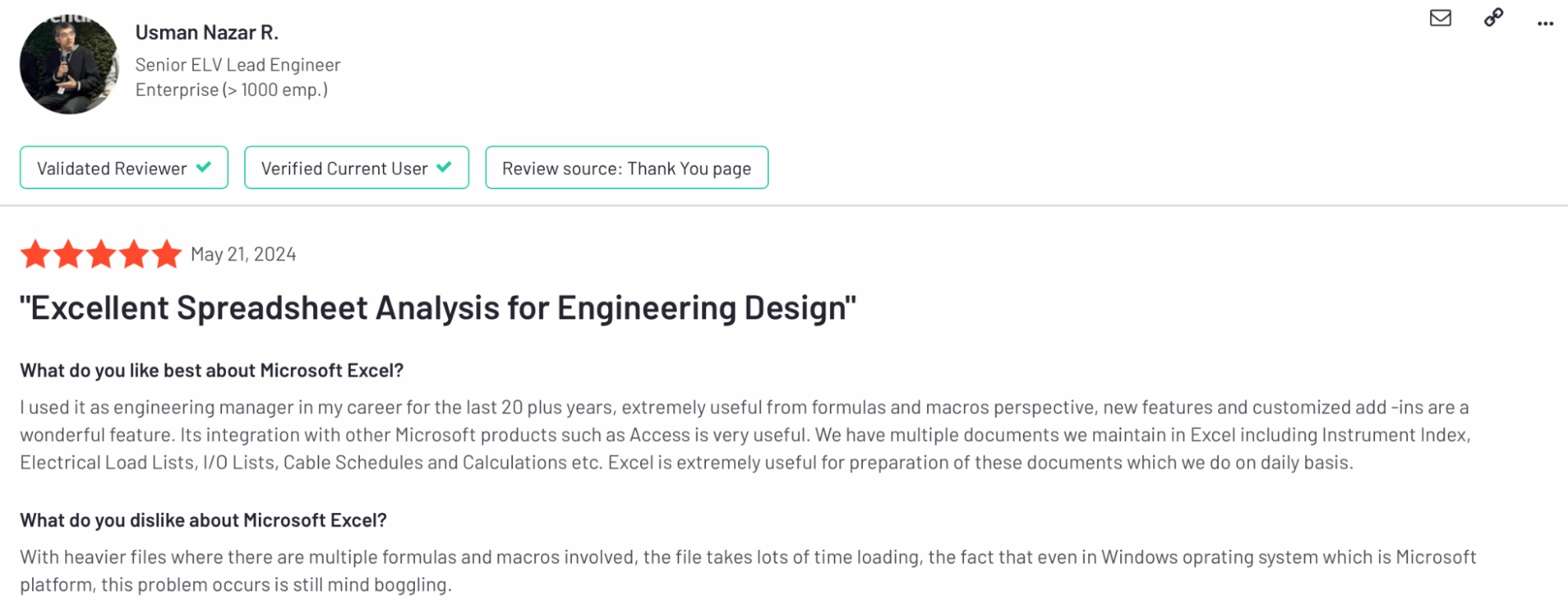
Numbers Reviews
According to a small business owner, Numbers offers a sleek, easy-to-use interface, making it their go-to tool for daily use cases. Meanwhile, they also highlight that Numbers lacks several features compared to Rows and Excel.
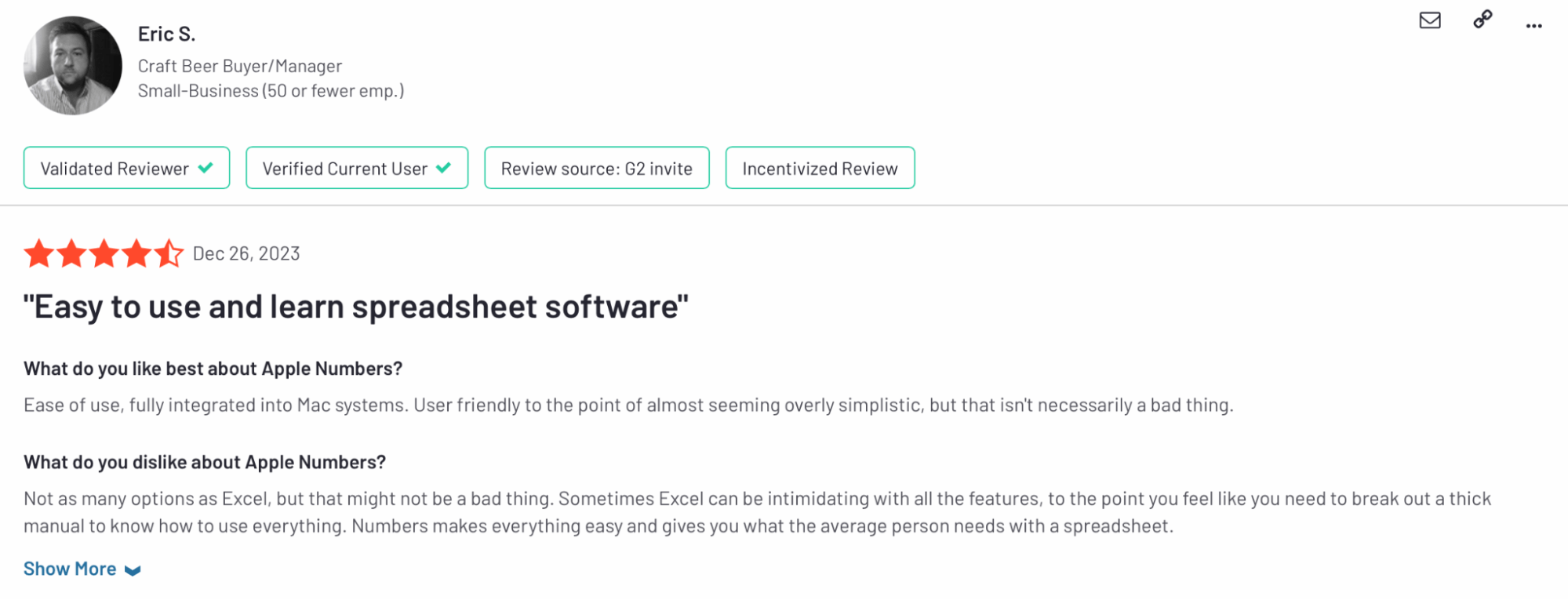
Another significant drawback is that Numbers is limited to iOS users. Thus, in a team environment, Excel remains the cohesive choice for data management. However, Numbers is still great for personal use.
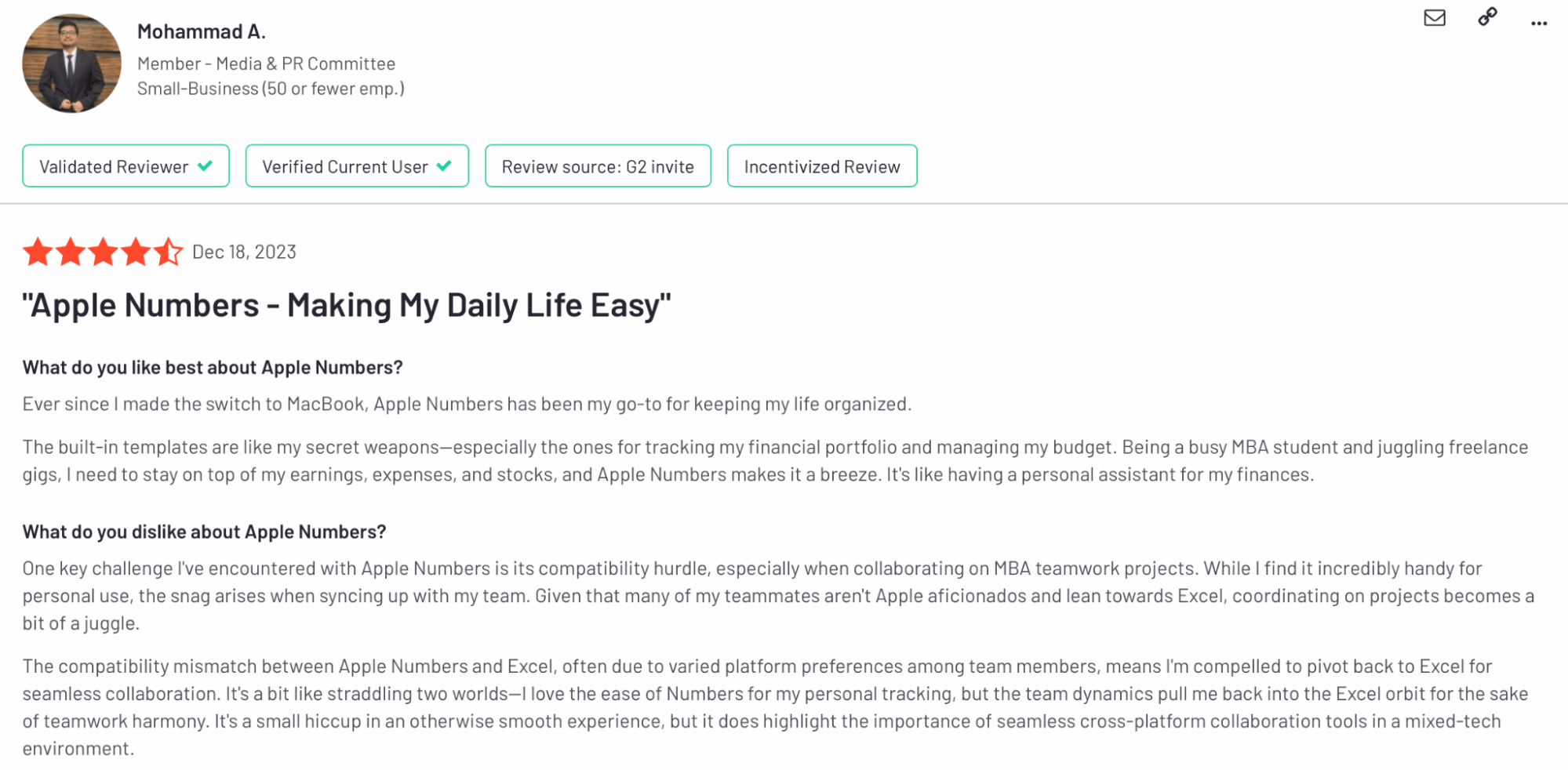
Wrapping Up
I hope this comparison guide will help you choose a spreadsheet software that suits your business the best.
Here’s a quick recap:
Rows’ AI capabilities, integrations, and unique features makes it one of the best spreadsheet software in the market. It can help you:
Make data analysis easier by leveraging AI, even for non-data-friendly users.
Build charts, graphs, and more elements that help you with data visualization.
Integrate with data warehouses, finance, marketing, and many more apps to import and export data.
Microsoft Excel is a good spreadsheet software for companies dealing with large datasets and complex calculations.
Numbers is built to carry out basic data analysis and visualization. It’s a great tool to collaborate with your team if everyone uses the Apple ecosystem.
If you or your team don’t have the time to try all three spreadsheet tools, go to Rows.com, import data, automate your report, and see if it's the right match!
Related Reading