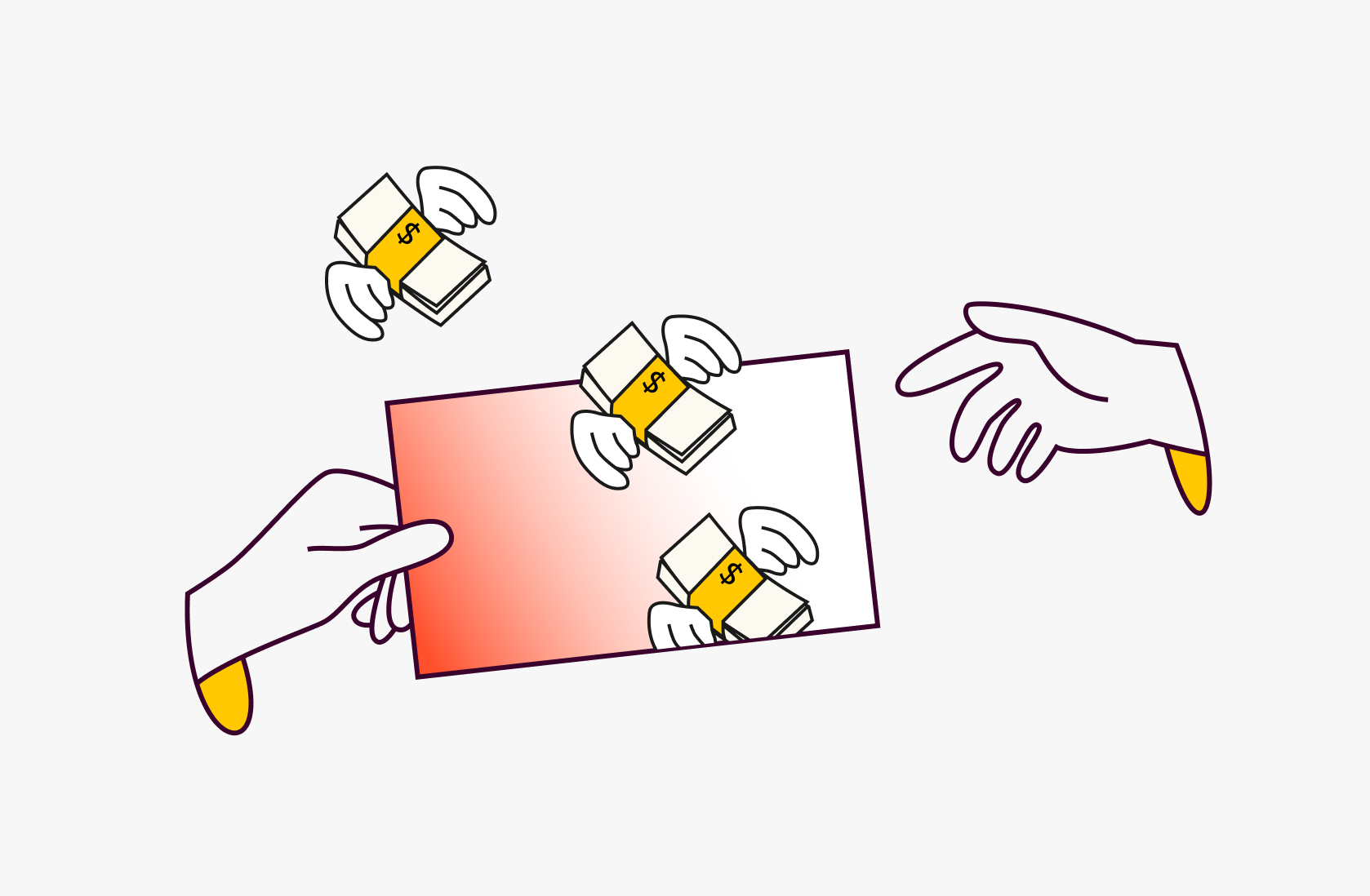Airtable vs Smartsheet vs Rows: Which One is Better in 2026? (Updated with benchmark)

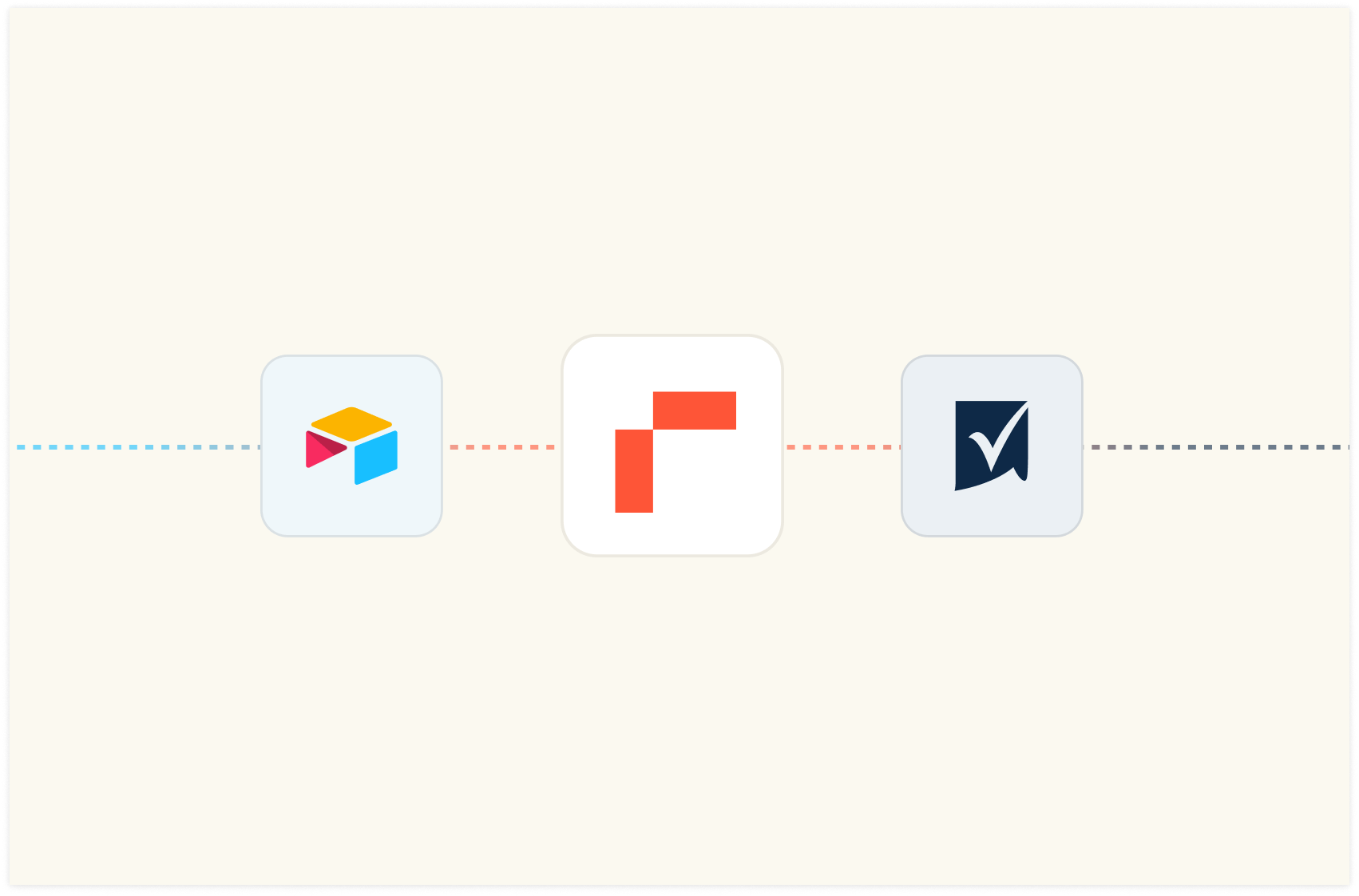
Airtable, Smartsheet, and Rows are all some of the best software you can leverage to manage and visualize data on a table.
But which one should you use? Do the three software have the same feature, or are they different?
Of course, your choice of tool depends on your primary object, the list of features, and the way it integrates within your current tech stack.
To make things easy for you, I compared Airtable and Smartsheet with our tool – Rows.
Here’s what I found:
Airtable is a great tool if your priority is to build databases designed to support customizable apps and automations for your data process.
Smartsheet is great if you want to collaborate with your team and external parties (clients and customers) to solve project management and data pipeline tasks, through GANTT charts, kanban boards, etc.
Rows is best if you want to analyze, manipulate, and visualize data coming from multiple sources in a sleek, modern way. Rows comes with 50+ data integrations, AI capabilities, and beautiful sharing options.
To arrive at this conclusion, I conducted an in-depth comparison of the tools, including their features, integrations, pricing, and customer reviews.

Your new AI Data Analyst
Extract from PDFs, import your business data, and analyze it using plain language.
Try Rows (no signup)Features - Airtable vs Smartsheet vs Rows
Rows Features
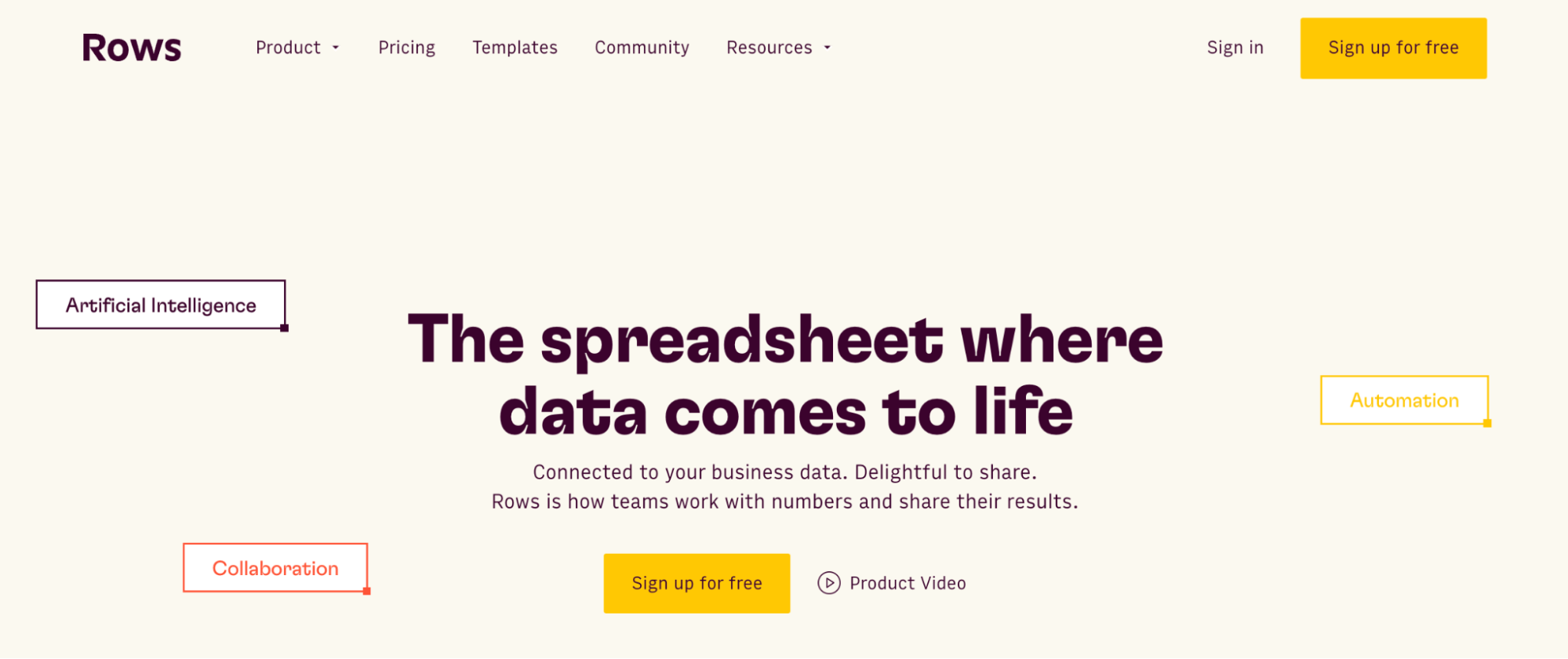
Rows is your new AI Data Analyst. It combines the backbone of a spreadsheet with the power of ChatGPT to to give business people full autonomy over their data. Just ask in plain language and Rows will handle the rest, whether that's spreadsheet operations, data import or transformations, or running Python code to do code-level analyses.
It’s the new way teams at HP, AWS or Taxfix make sense of their data and speed up decision processes.
Let's dive into its features.
AI Analyst
Rows copilot works across four key capabilities:
Spreadsheet-native operations: Standard spreadsheet tasks are supported both as regular commands and via AI —pivots, conditional formatting, new columns, charts—happen through conversation instead of clicking through menus or writing formulas.
Example prompts:
→ "Build a pie chart showing share of profit by product"
→ "Add conditional formatting rule to column D: red if <100, yellow if <150 and green if >150"
Data Ingestion: Pull data directly from documents or connected tools without wrestling with configurations or manual copying-pasting.
Example prompts
→ "Import all transactions from my N26 account and classify them as: marketing, software, travel, other"
→ "Pull keyword data from the last 90 days from Google Search Console"
Multi-step plans: String together multiple dependent steps—build a dashboard, create a calculator from scratch, or execute a series of operations where each step builds on the last.
Example prompts:
→ "Add a column classifying keyword position into brackets: [1-3], [4-10], [10+], then create a pivot showing average CTR by bracket"
→ "Build a simple dashboard showing the performance of sales people in the last quarter"
Code-level analysis: When you need statistical analysis, machine learning, or custom visualizations that go beyond standard charts, Rows can write and execute Python code to get there.
Example prompts:
→ "How does my revenue change if my margin increases by 5%?" (what-if analysis)
→ "How many orders do I need to hit $100k, $500k, and $1M in revenue?" (goal-seek)
→ "Calculate correlation between keyword position and clicks, then show statistical significance"
→ "Run a k-means clustering model to segment customers by purchase behavior and visualize the clusters"
→ "Create a Sankey diagram showing traffic flow from source → landing page → conversion"
Instead of switching between tools or learning specialized syntax, you describe the analysis you want and the AI Analyst figures out how to execute it: it scans your dataset, understands the key variables, and provides what you need.
To access AI in Rows you can either
click on the ✨ icon, at the bottom right corner of your viewport: this will open a chat UI panel that will work across your spreadsheet. You can ask questions in two modes, Build or Chat, based on whether you want to actually creating elements or just have in-line answers.
use the ✨ icon at the top right corner of each element: a contextual menu with a few shortcut will open right away allowing you to perform quick actions like summarizing the content or beautify a table
Watch below side-by-side comparisons with Excel:
Running over 50 prompts on real-world datasets in our benchmark, we found that AI in Excel (and Google Sheets) consistently underperformed across five key dimensions:
Core spreadsheet operations: structuring columns, applying logic across ranges, and keeping spreadsheets clean and traceable.
Accuracy: often giving incorrect or incomplete results, far below competitors
Static output: producing hardcoded numbers, pasted tables, or chart images instead of live, recalculating formulas and linked data.
Advanced analytics: scenario modeling, dataset relationships, clustering, and complex transformations frequently fail or need heavy manual fixes.
Generative requests: Consistently fails at creating predictive or analytical models, even after multiple attempts.
Extract data from documents and images
As mentioned above, Rows can ingest data directly from documents and images—not just as static imports, but as structured, editable tables.
It works with PDFs and multiple image formats (JPEG, PNG, HEIC...)
You can process batches at once rather than uploading files one by one.
All extracted data can get merged into a single table you can immediately work with, stay on separate tables or get appended to an existing one.
You can also add custom extraction instructions to pull exactly what you need. A very common use case is invoices management. By adding the prompt
"Extract date, vendor name, VAT amount, total amount, and description", Rowswill scan all documents and return a consolidated table with those specific fields—no manual data entry, no error, or formatting issues
Instructions can be enhanced automatically and saved for later. Watch the demo below:
What's more? 50+ data integrations
As anticipated above, Rows comes with 50+ built-in data sources integrations in various domains, many of which are supported in the AI Analyst, meaning that you can simply ask AI to pull data from your ideal source and it will take care of the rest.
Example of prompts:
SEO data: "
Pull page data from the last 30 days from Google Search Console, including only pages that contain /blog/"Finance data: "
Pull all transactions from my HSBC account and classify them into: software, marketing, travel expenses, revenue"Marketing data: "
Use GA4 data to rank the top sources of traffic from mobile in Brazil in the last 30 days"
See it in action below:
Here's a division of the built-in integrations in Rows:
Marketing: GA4, GSC, Facebook, Instagram, Tiktok
Finance: Stripe and Plaid (+12,000 supported banks)
Productivity software: OpenAI, Notion, Slack, Email, Translate
Data warehouse: MySQL, BigQuery, PostgreSQL, Snowflake, Amazon Redshift
Discover the full catalog here.
You also have the possibility of creating custom connections via our HTTP functions.
💡 Pro tip: When the tool you’re working with isn’t listed in our catalog, HTTP functions allow you to connect to any RESTful API, GraphQL endpoint, or other HTTP-based data sources, regardless of their structure or authentication methods. On Rows, GET, POST, PUT, and PATCH make the catalog of integrable tools virtually infinite. Try them our in our HTTP tester. Or watch the demo below:

Your new AI Data Analyst
Extract from PDFs, import your business data, and analyze it using plain language.
Try Rows (no signup)Airtable Features
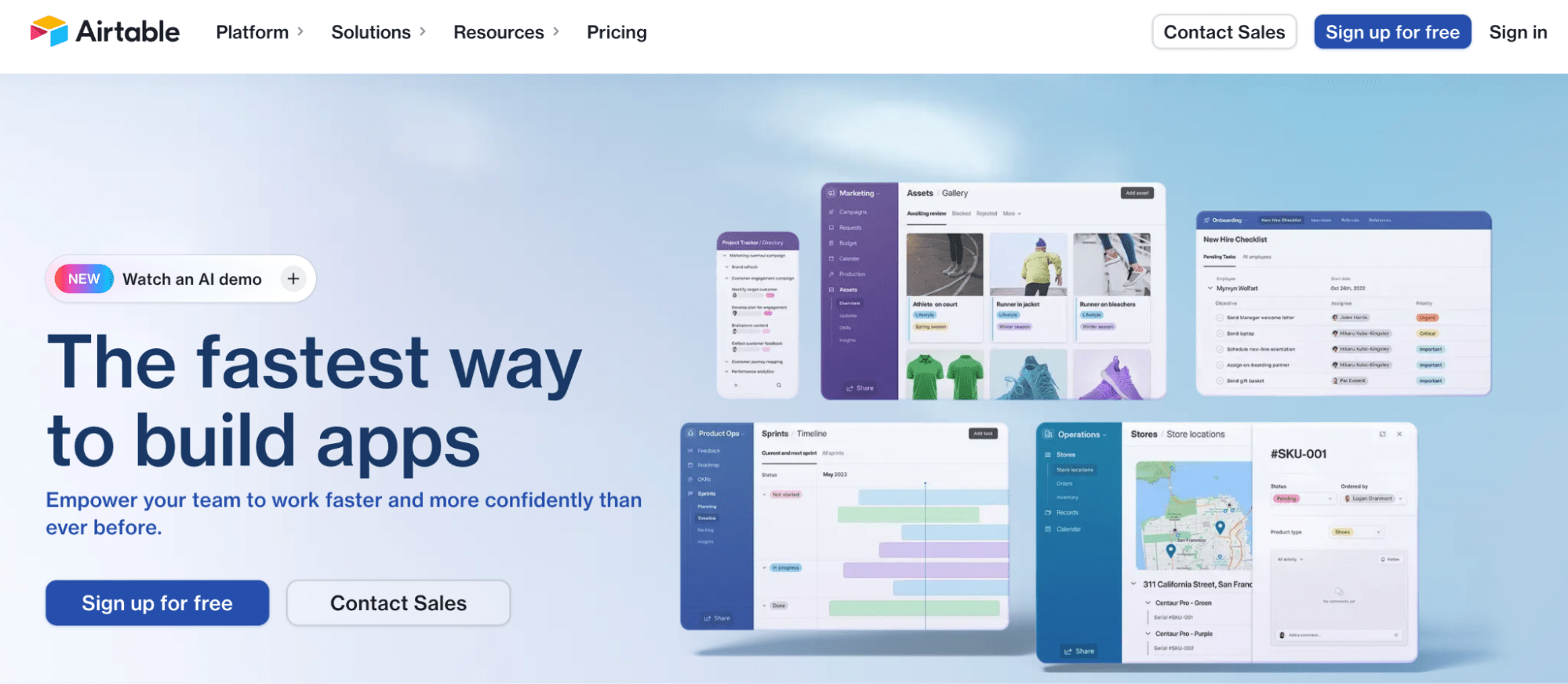
Airtable is a platform that blends the simplicity of a spreadsheet with the functionality of a database. While Airtable’s layout and terminology differ from traditional spreadsheets, the overall user experience aims to be more dynamic and accessible.
Let’s have a closer look at Airtable’s features.
Flexible Interface
Airtable UI goes beyond the standard grid layout. It lets you customize how data is displayed using different views like Kanban, Calendar, and Gallery, and even create custom Form views.
In Airtable vs Smartsheet vs Rows, Airtable is the more customizable one. It lets you fully design your app interface with a convenient Interface Designer.
Additionally, you can create custom apps to make collaboration easier for teams using specific use cases; drag and drop components, choose colors, and assign role-based access, and you’re done.
For example, if you want to quickly check how many content pieces you’ve in the pipeline, you can create a new view in less than 30 seconds.
This level of flexibility is a bit difficult to attain with Rows and Smartsheet.
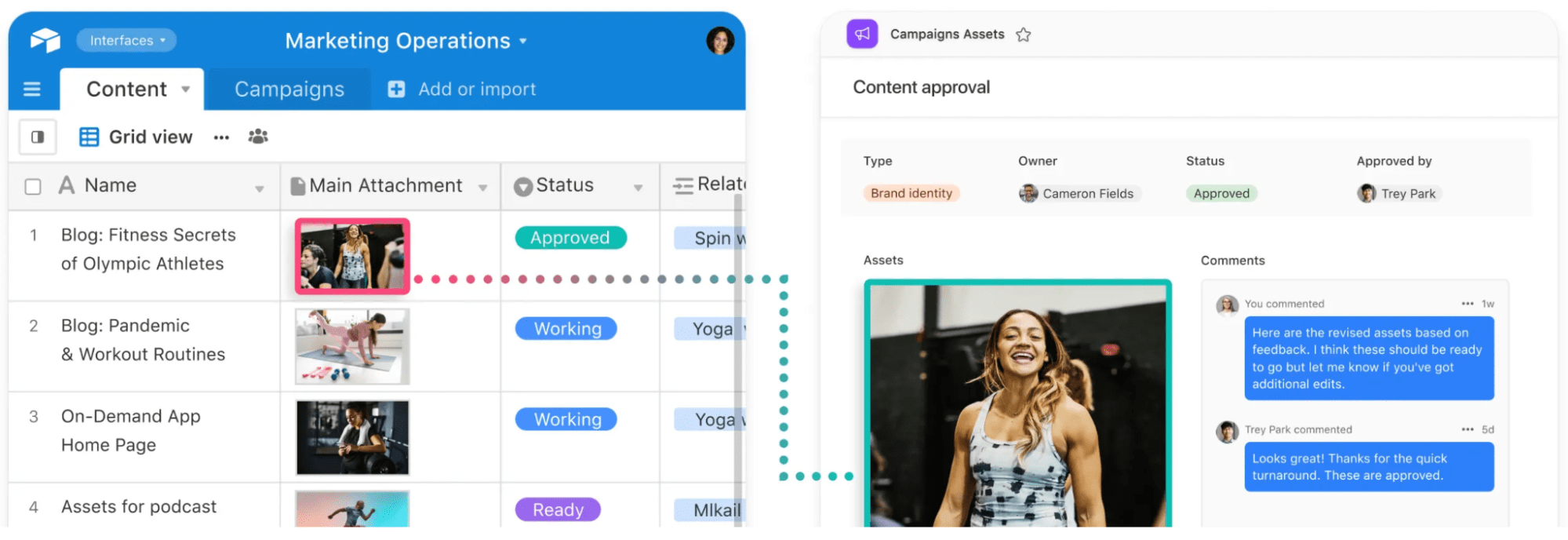
AI and Automation
Airtable provides a visual automation builder that lets you connect your tech stack with the Airtable database through triggers and action logic.
Using the drag-and-drop builder, you can automate business processes involving one or multiple steps and apps like Google Workspace, Slack, Facebook, and Twitter.
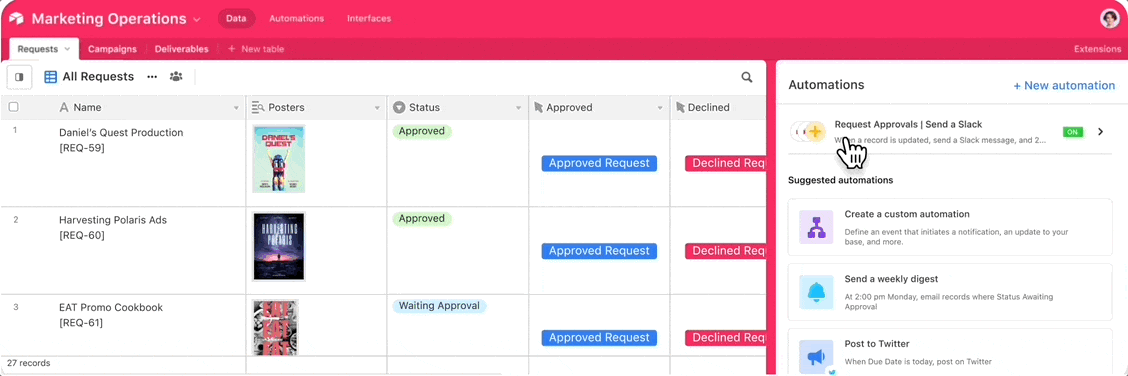
On top of that, Airtable AI lets you analyze, organize, and connect workflows and information you already have in Airtable.
Use it to:
Summarize and extract insights
Categorize information
Generate content pieces
Get suggestions on workflow improvements
However, the borderline difference between Airtable AI and Rows AI Analyst is that the latter focuses on cell-level or primary spreadsheet automation.
It can help you with formulas, generate content, analyze customer sentiments, identify trends and patterns, and more without leaving your spreadsheet.
Airtable AI cannot interact at this level with your data.
Data Visualization
Airtable offers visualization via extensions from its marketplace. You can choose between charts, graphs, and top-line metrics to suit your team’s reporting use cases. You can also add other visualization elements, such as a flow chart and widgets like a time tracker, to your dashboard.
This isn’t the case with spreadsheet apps like Rows and Smartsheet. Especially with Rows, you don’t rely on extensions for data visualization. Everything is in-built and native.
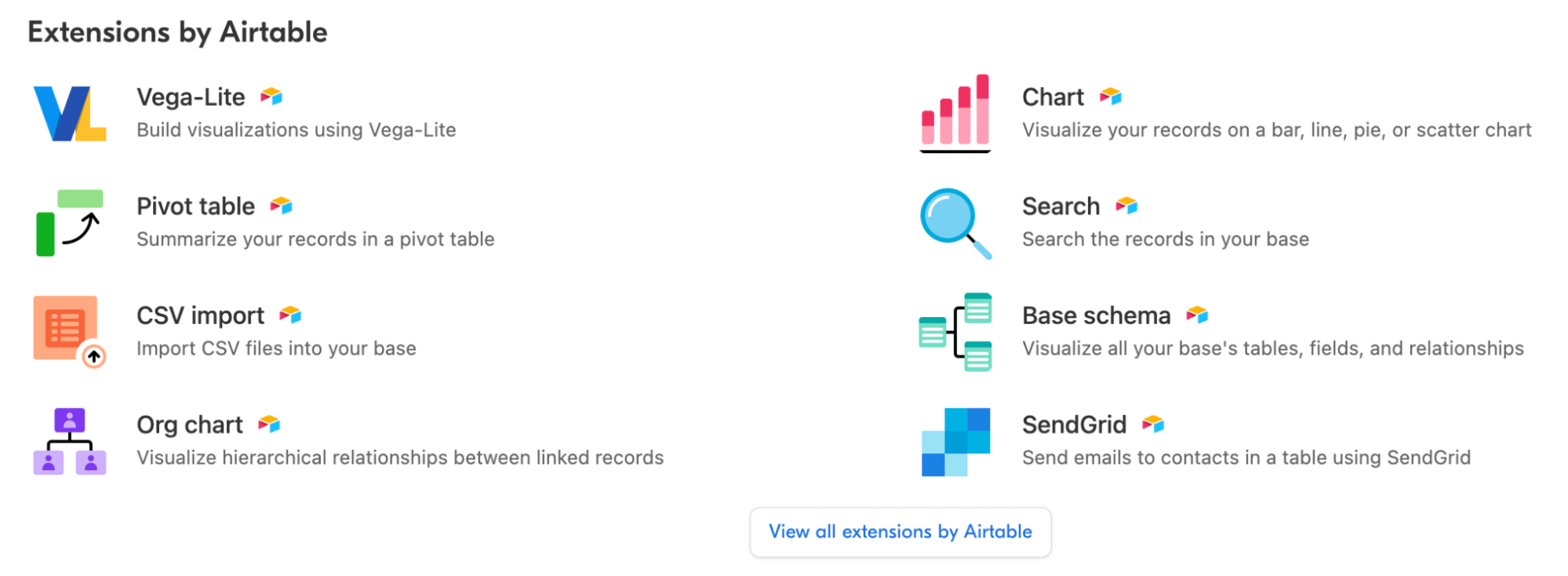
Data Transformation and Manipulation
While Airtable is a winning solution for building a relational database (with respective data operations) so you can organize and connect your records, it isn’t the best tool for dealing with data manipulations.
Airtable lets you create Bases that look like spreadsheet grids but are less flexible and don’t focus on transforming or summarizing data.
When it comes to data transformation and analysis, Rows is a better tool.
Smartsheet Features
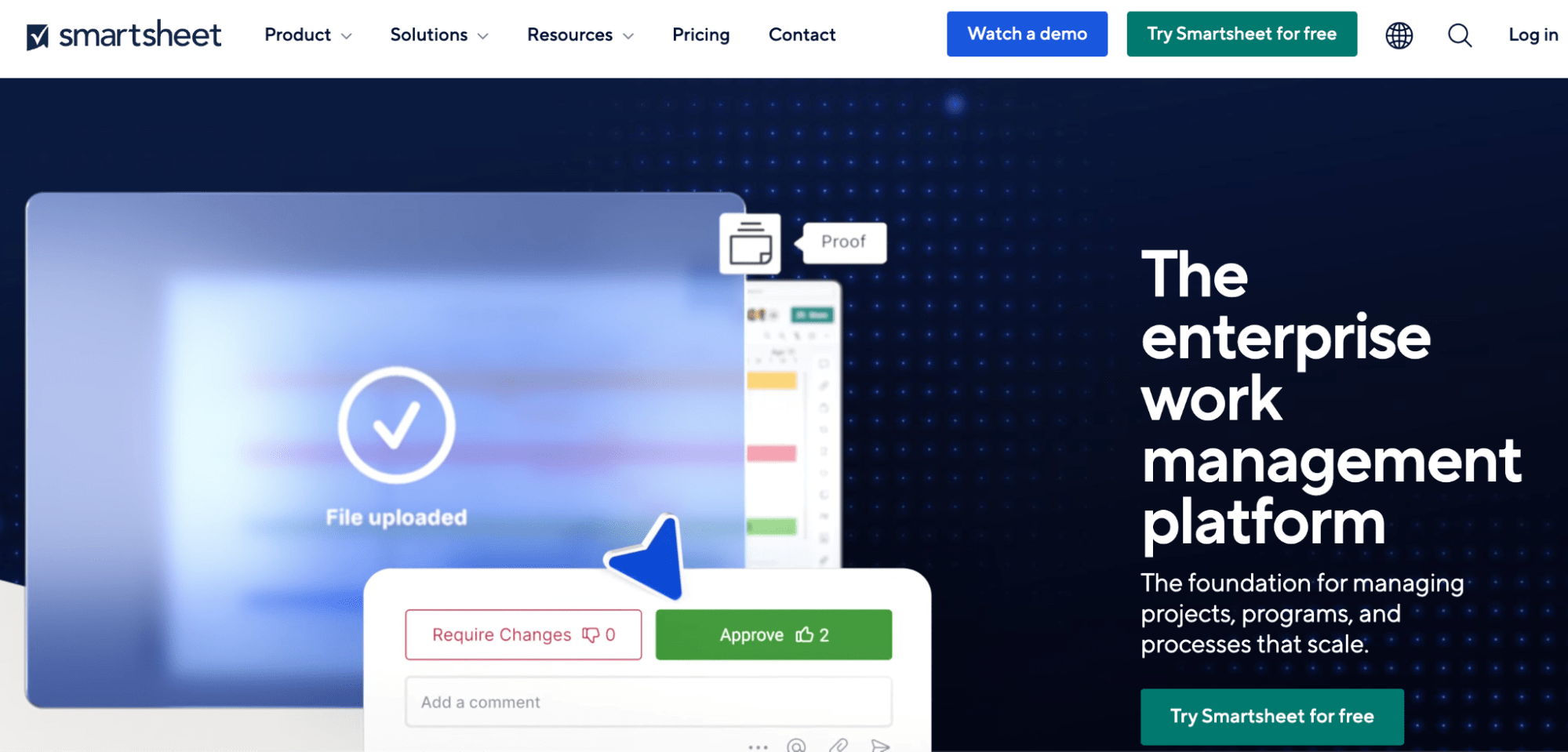
Smartsheet is a cloud-based app with modern-day features and functions coupled with the traditional spreadsheet layout.
Data Visualization
Smartsheet offers dynamic views, such as Card, Ganntt, Grid, Table, and Calendar, to interact with data your way.
Use the Gantt view to visualize tasks or data along a timeline, highlight dependencies, and gauge your team’s performance against milestones and deadlines.
Smartsheet has an extensive gallery of dashboard and report templates in eight languages for different industries and purposes.
Dashboards begin as a blank canvas but take shape as you add a preset template or interactive widgets, including burndown and time series charts, to reveal clear key data trends.
All in all, Smartsheet and Rows offer extensive native visualization capabilities, making them my first choice over Airtable for data visualization.
AI and Automation
Smartsheet generative AI capabilities are at par with Airtable and Rows.
With Smartsheet AI, you can:
Get instant insight into your business and answer ad hoc questions with AI-generated charts and metrics.
Generate formulas using natural language commands.
Generate ad copies, descriptions, translate or summarize text.
Similar to Airtable, Smartsheet lets you build automated workflows through triggers and action elements. It also lets you create custom apps to streamline your business and simplify collaboration.
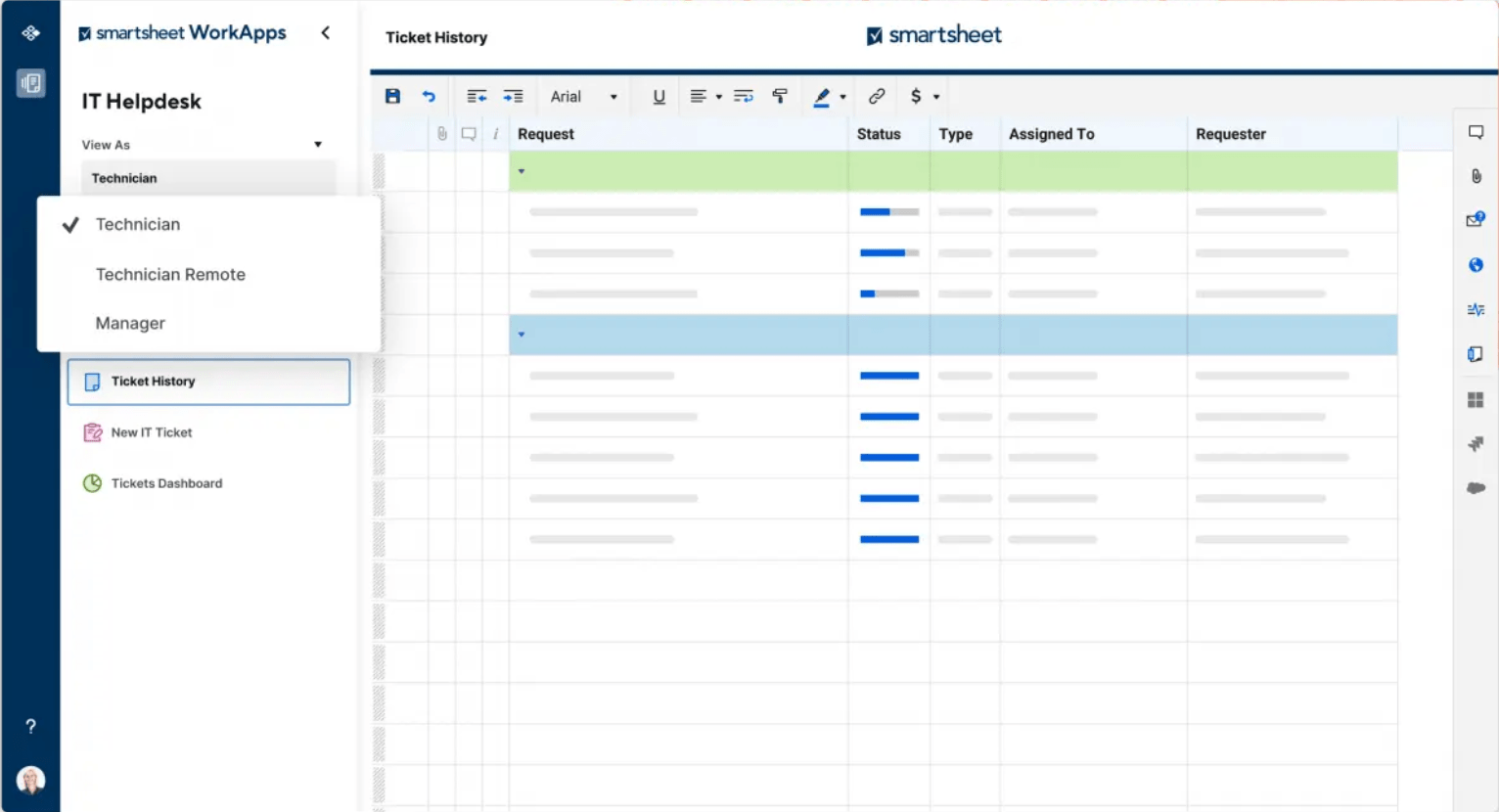
Real-Time Collaboration
When it comes to working together with teammates, Smartsheet offers proofing, offline sharing, in-app chat, and commenting.
The software’s comprehensive collaboration features provide a slightly more structured approach, particularly for larger teams.
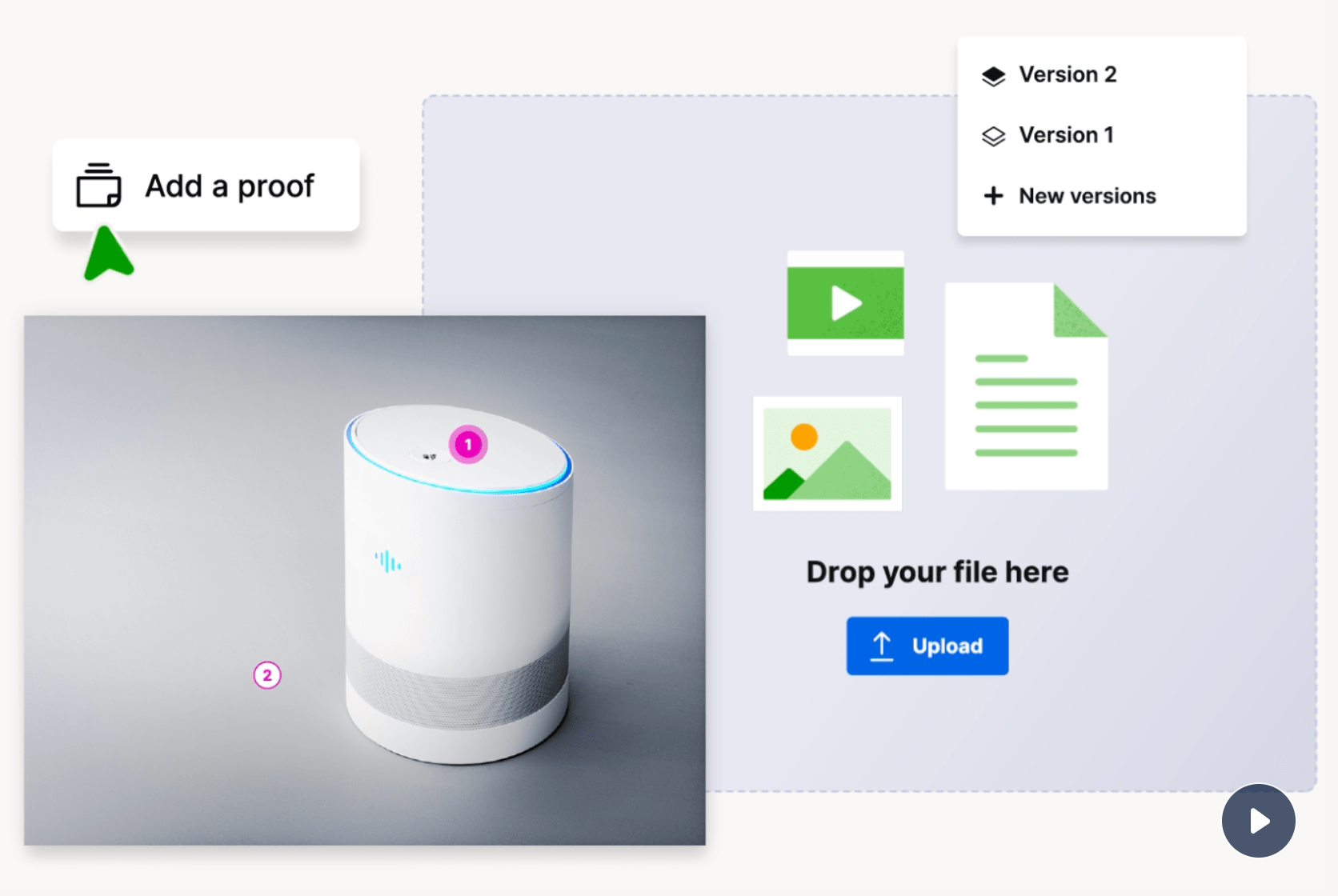
Project Management
While Airtable limits itself to relational databases, Smartsheet offers task prioritization, individual assignment, custom statistics, recurring tasks, and more robust PM features.
Put simply, Airtable is database-oriented, while Smartsheet focuses on project or data management. It also expands its offerings to include digital asset management, portfolio management, and resource management.
Which Tool Has Better Features?
All the three software are great for a particular set of features:
The use of AI and visualization features of Rows is better than Airtable and Smartsheet.
Airtable has the best customization options out of the three if you want to build apps and automations.
Smartsheet offers a decent number of functions and formulas to work with and some great collaboration features.
Integrations - Airtable vs Smartsheet vs Rows
Rows Integrations
Rows integrates with 50+ different software that help you with data import and export, marketing, finance, translations, messaging, and more processes.
Some of the best integrations Rows offers are:
Marketing: Google Analytics 4, Google Ads, Instagram, TikTok
Finance: Alpha Vantage, Stripe, VAT-Search
Databases: Notion, HTTP, Snowflake, BigQuery, MySQL
Connectors: Make, Looker Studio, Microsoft Power BI, Zapier
CRM: Google Sheets, HubSpot, Zoho, Airtable
If the tool you are using is not in Rows catalog, you can always execute custom API requests to any endpoint with proprietary HTTP functions.
Lastly, one of the most important integrations of Rows that helps make data analysis a whole lot easier is with OpenAI.
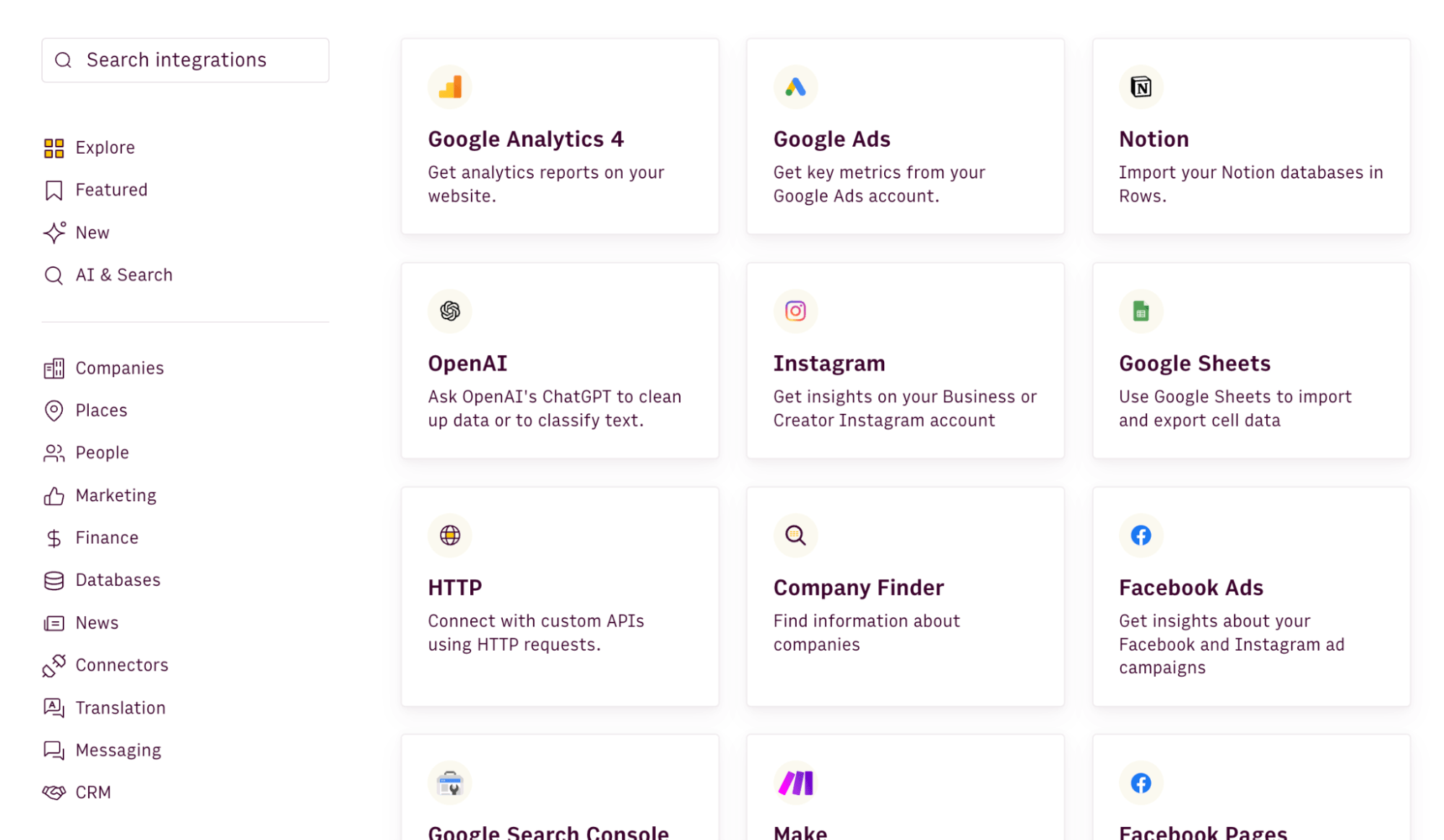
Airtable Integrations
Airtable offers integrations to popular tools like Slack, Instagram, YouTube, Salesforce, Asana, and 30 others. However, most of the Airtable integrations are via a marketplace and are not native to the platform.
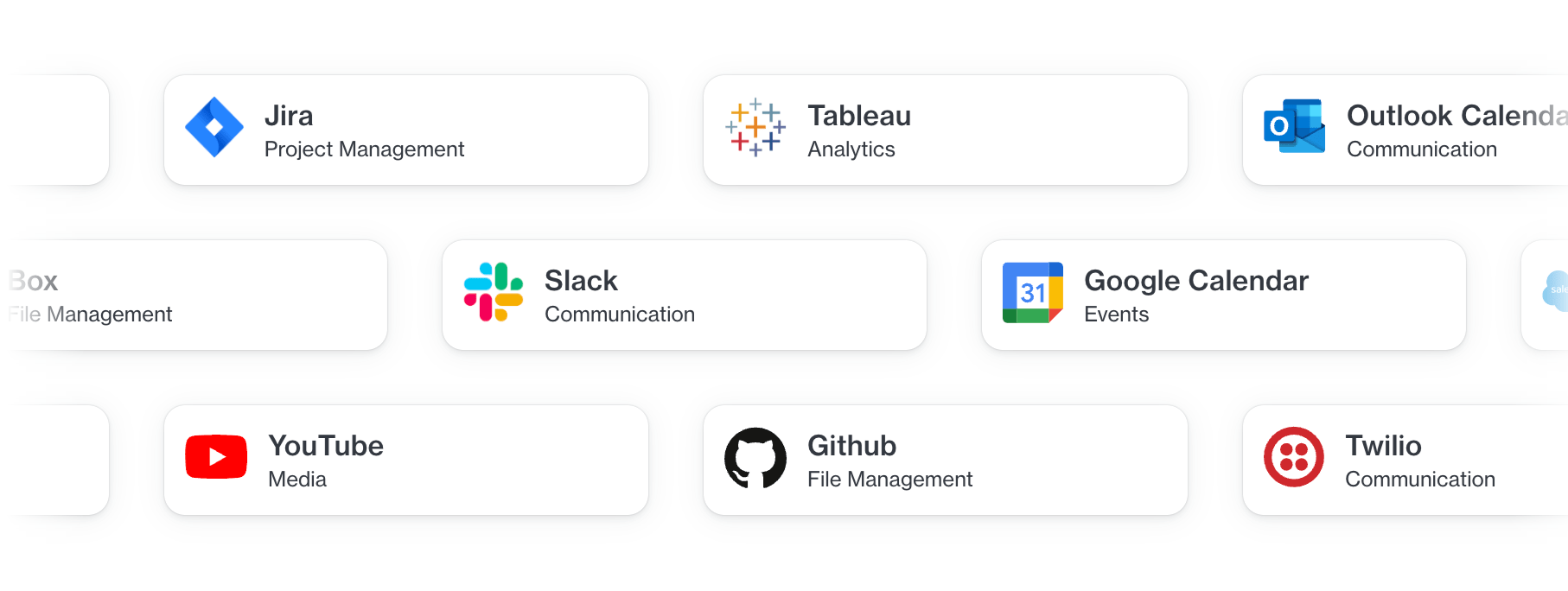
Smartsheet Integrations
Smartsheet features 120+ native integrations and 65+ partner connectors to integrate with third-party apps seamlessly. Here’s a quick breakdown of some key integrations:
Enterprise systems: Power BI, Jira, Salesforce, SAP ERP, Workday
Communication: Slack and MS Teams
Content collaboration: Adobe Creative Cloud, Grammarly, Miro, Lucodspark
Workflow automation: Zapier, Power Automate, Tray.io
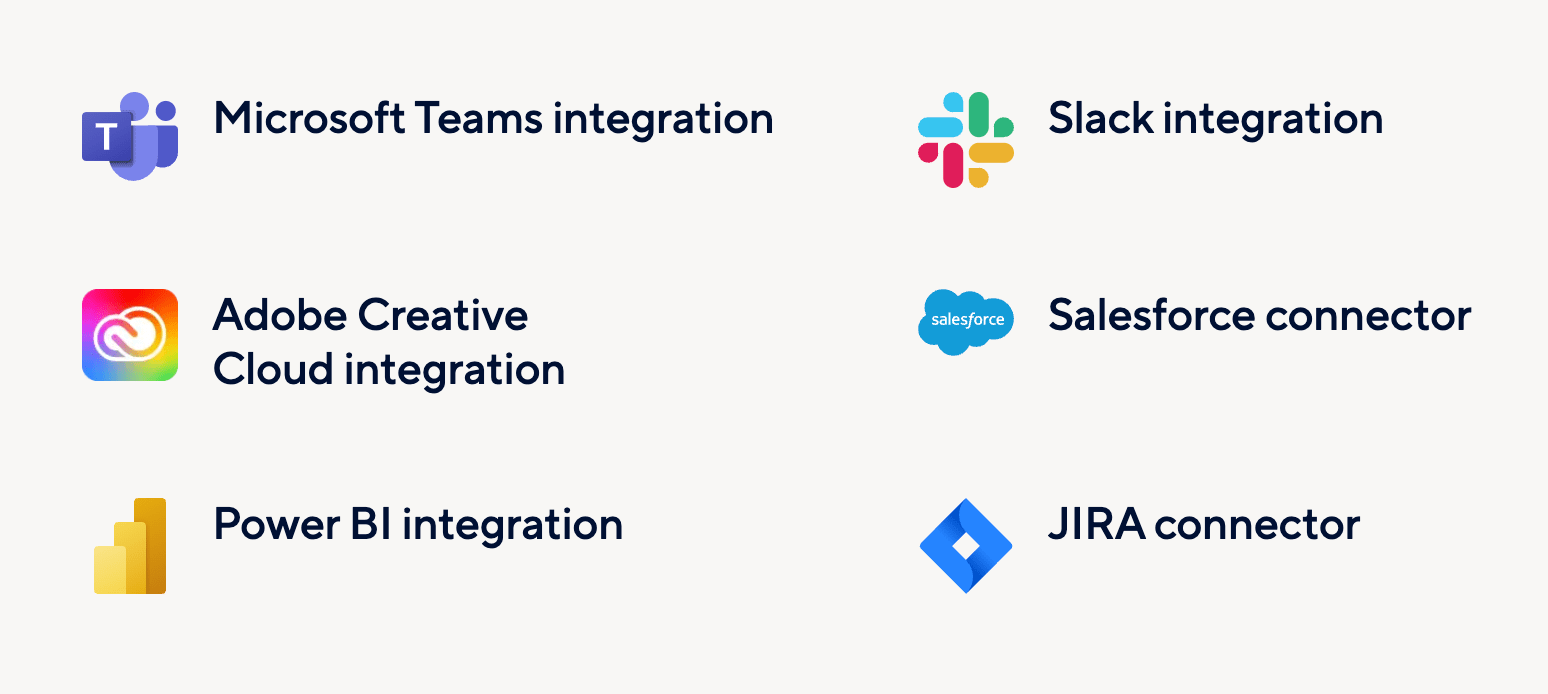
Which Tool Has Better Integration?
In Airtable vs Smartsheet vs Rows, Smartsheet bags the highest number of native integrations. Rows second Smartsheet, while Airtable has the least. The best part is that all three tools integrate with Zapier, allowing them to connect with 6,000+ apps in a click.
Pricing - Airtable vs Smartsheet vs Rows
Rows Pricing
Rows comes with a free forever plan that lets you:
Onboard unlimited team members
Add up to 10 guests
Create unlimited spreadsheets
Execute 50 integration tasks per month
The free plan is quite generous. But if you want to use data integrations at scale, want white-labeled embed, video support, and more, you have the option to upgrade to one of the paid plans Rows offers:
Plus: $15/month/member, up to 25 guests, unlimited integration tasks & daily data refresh.
Pro: $22/month/member, up to 100 guests, unlimited integration tasks & hourly data refresh.
Enterprise: Custom price for advanced API usage and workflows.
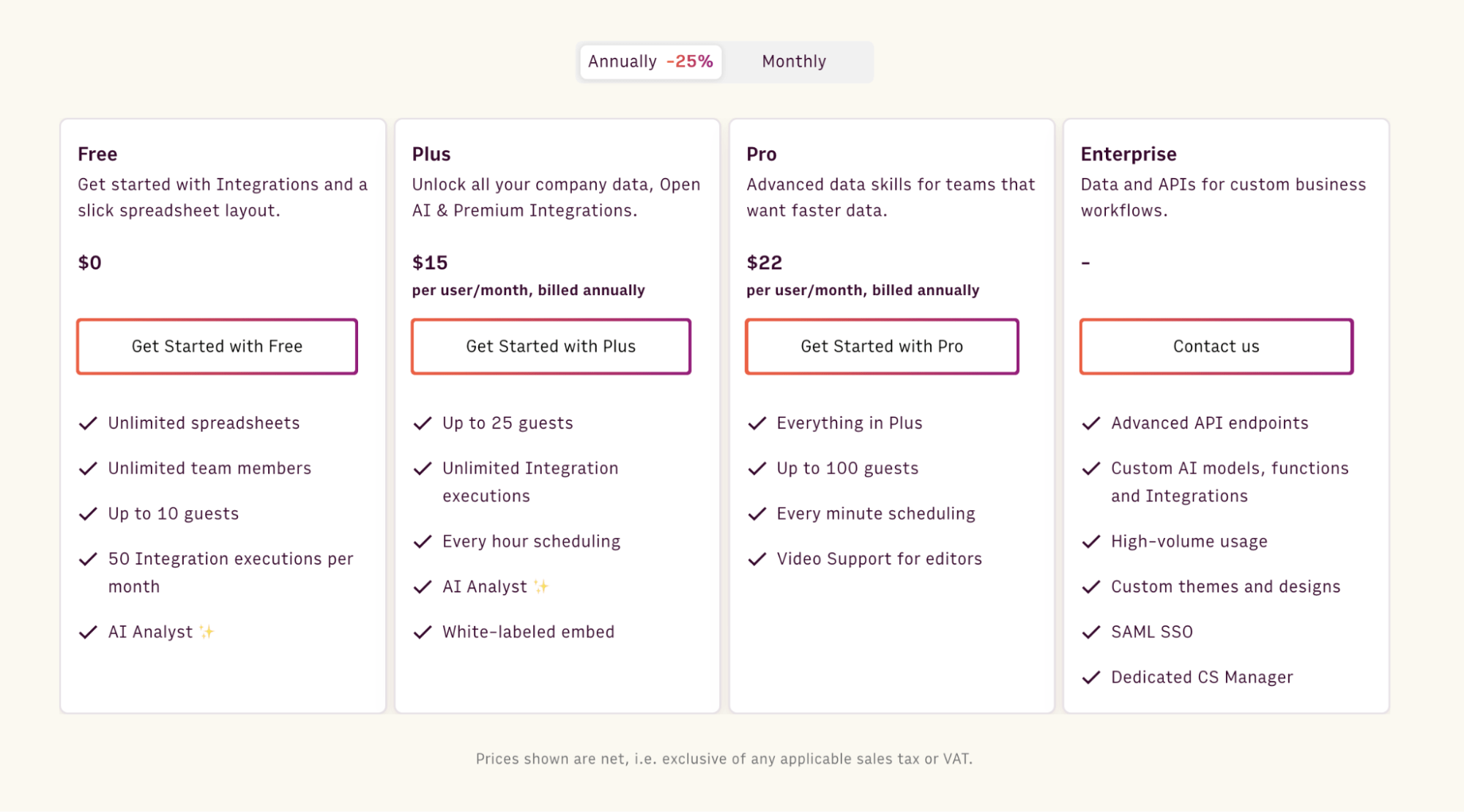
Airtable Pricing
Airtable offers a generous free version limited to 1,000 records. This can prove costly if you have an ever-expanding database needing more rows and columns. However, Airtable is still an excellent choice for visualizing various data types.
Airtable has three paid plans:
Team: $24 per seat per month
Business: $54 per seat per month
Enterprise: Custom pricing
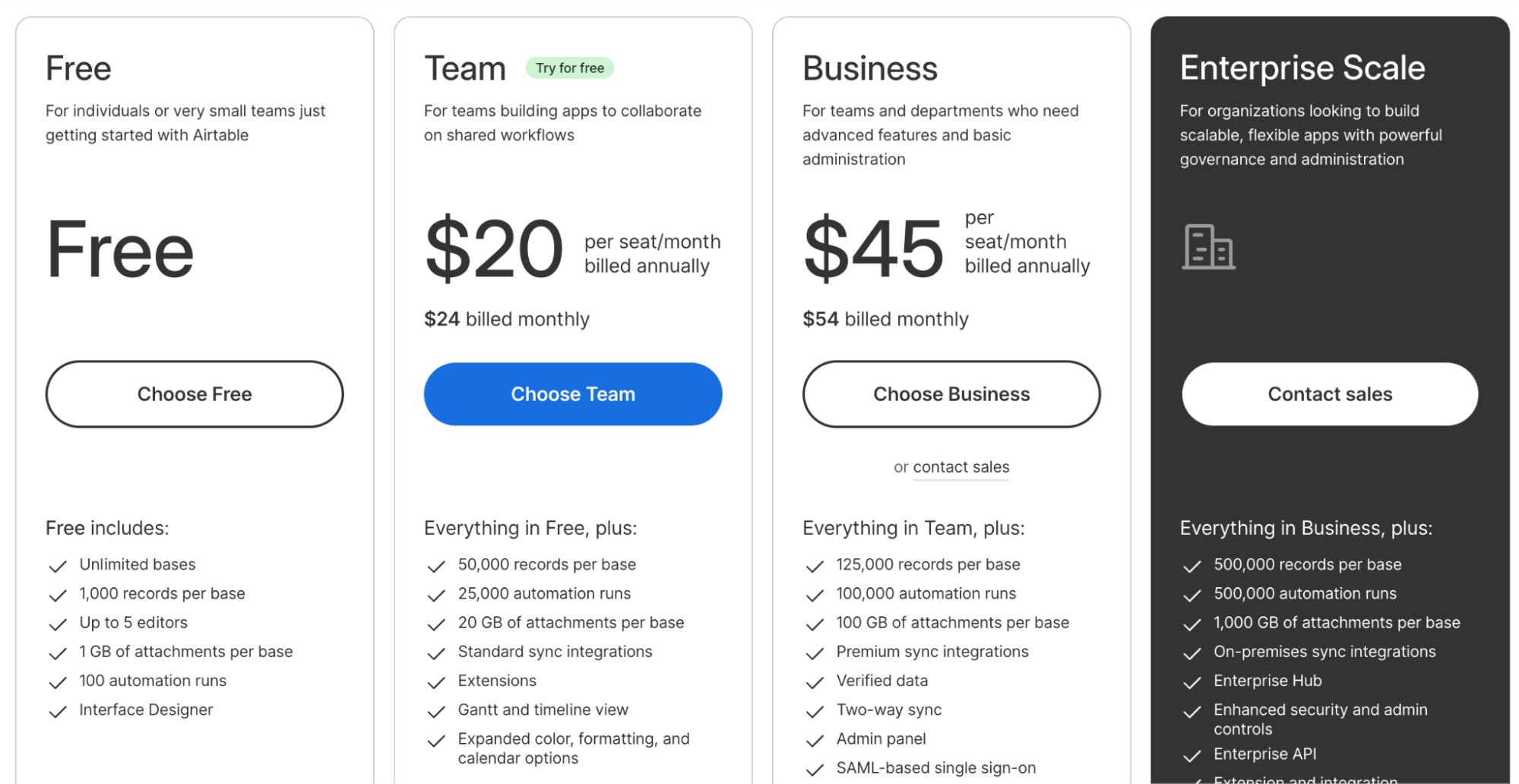
Smartsheet Pricing
Smartsheet also provides a free forever plan limited to 2 editors and a couple of sheets. Other than that, it has three paid plans:
Pro: $7 per user per month
Business: $25 per user per month
Enterprise: Custom pricing
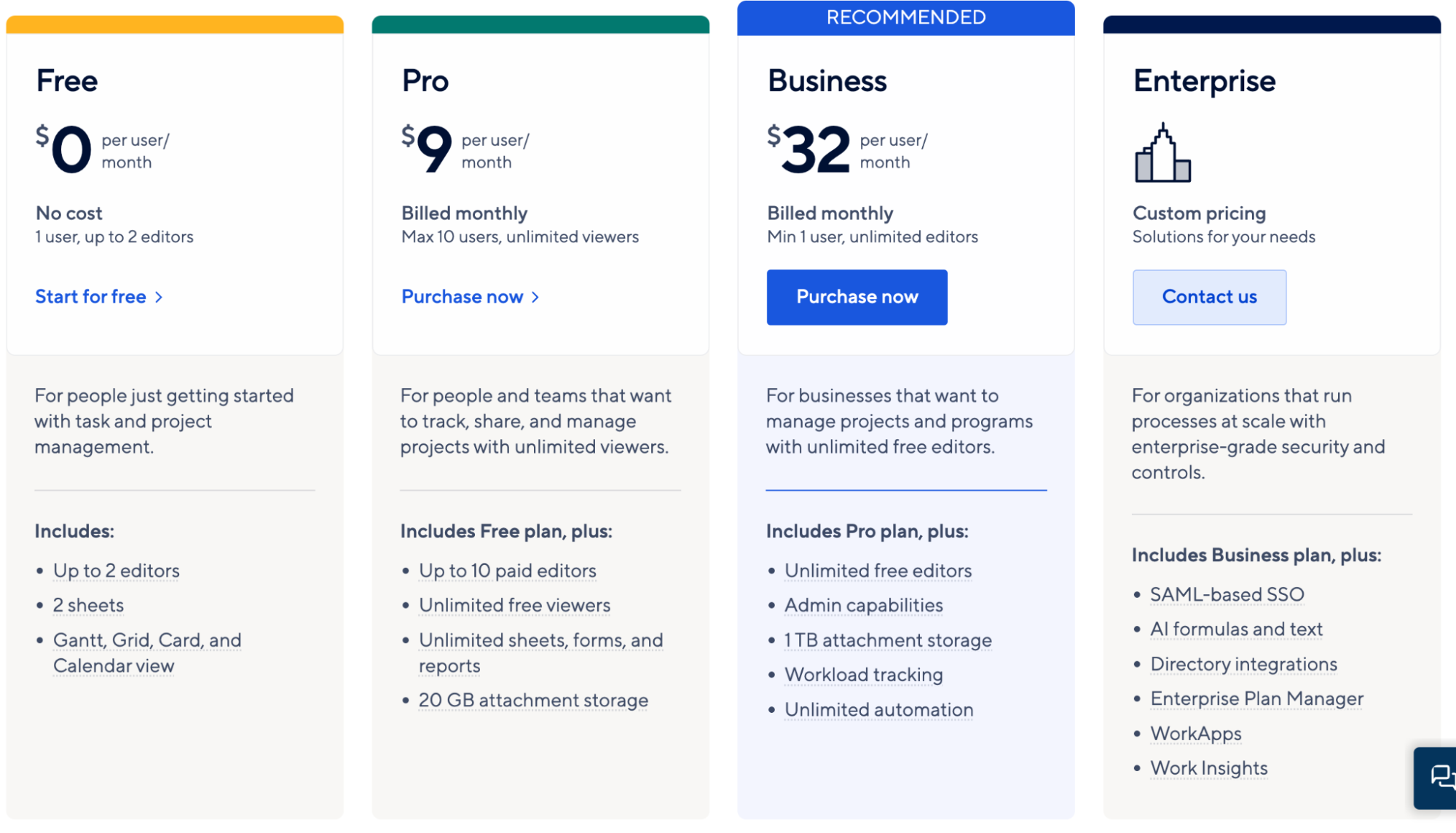
What are Customers saying?
Rows Reviews
Rows makes it easy to collaborate with your team members on multiple spreadsheets.
“Connected spreadsheets are a crowded space with Airtable and other contenders dominating the space. Rows has taken a simple, collaborative approach that allows you to pipe in data from multiple sources and work with it efficiently. I highly recommend exploring it for your team or your next solo project.”
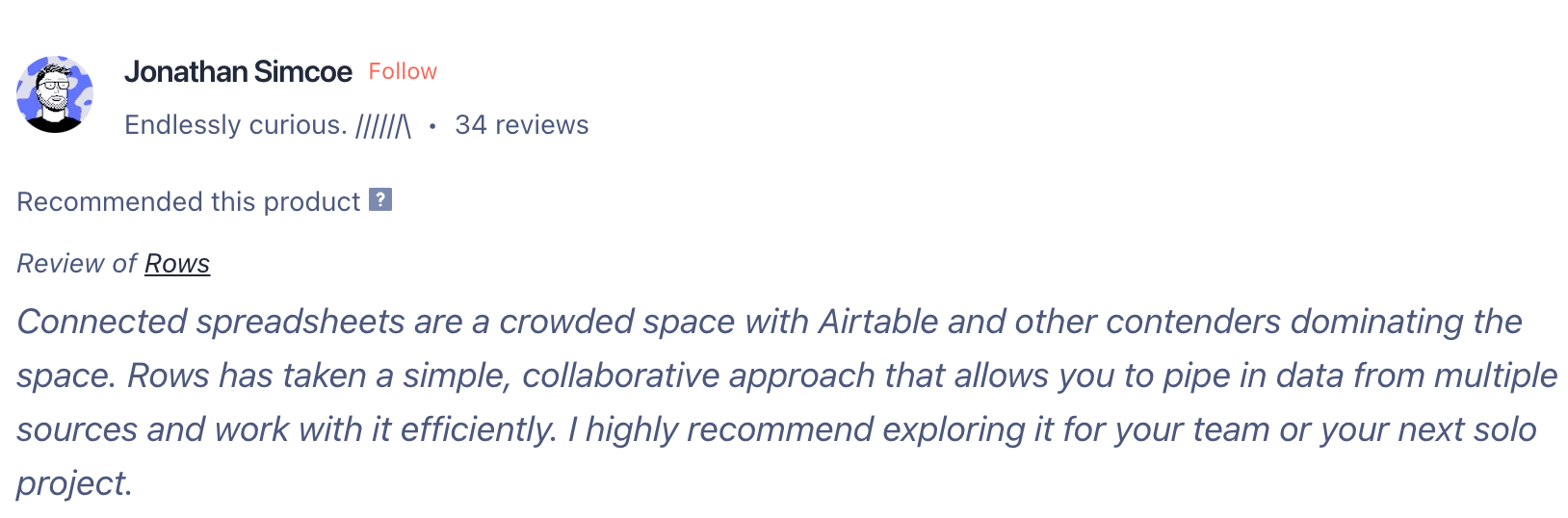
Users are happy with the variety of features Rows offers and its AI capabilities.
“I've been using Rows for several years now and I can honestly say it's the best way to work with spreadsheets. 📊 So I'm excited to see the new 2.0 version launch on PH today! 🔥There are so many new features to explore, from the API to the chart embeds, and the GPT-3 integration is just mind-blowing.” - Product Hunt.
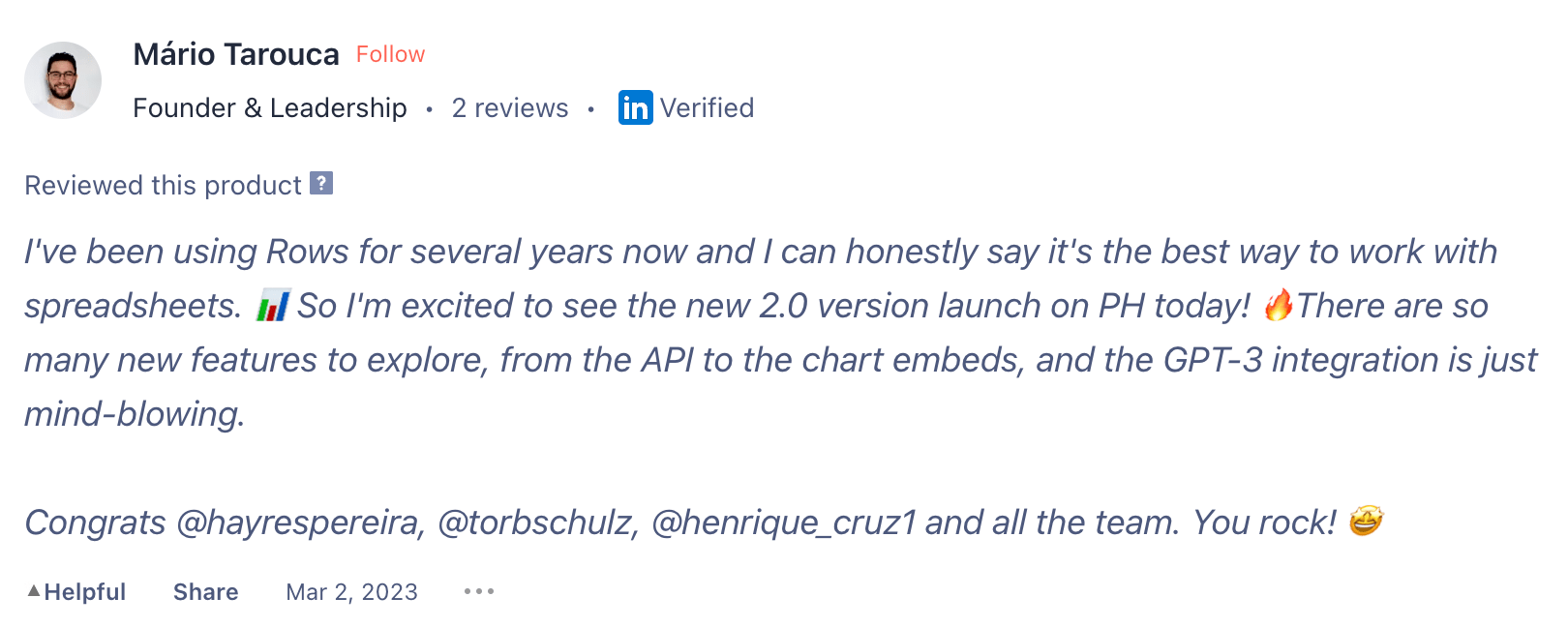

Your new AI Data Analyst
Extract from PDFs, import your business data, and analyze it using plain language.
Try Rows (no signup)Airtable Reviews
According to user reviews, Airtable features basic options like filtering, grouping, and inter-sheet linking to harmonize data. However, compared to typical spreadsheet tools, Airtable lacks advanced data analysis options.
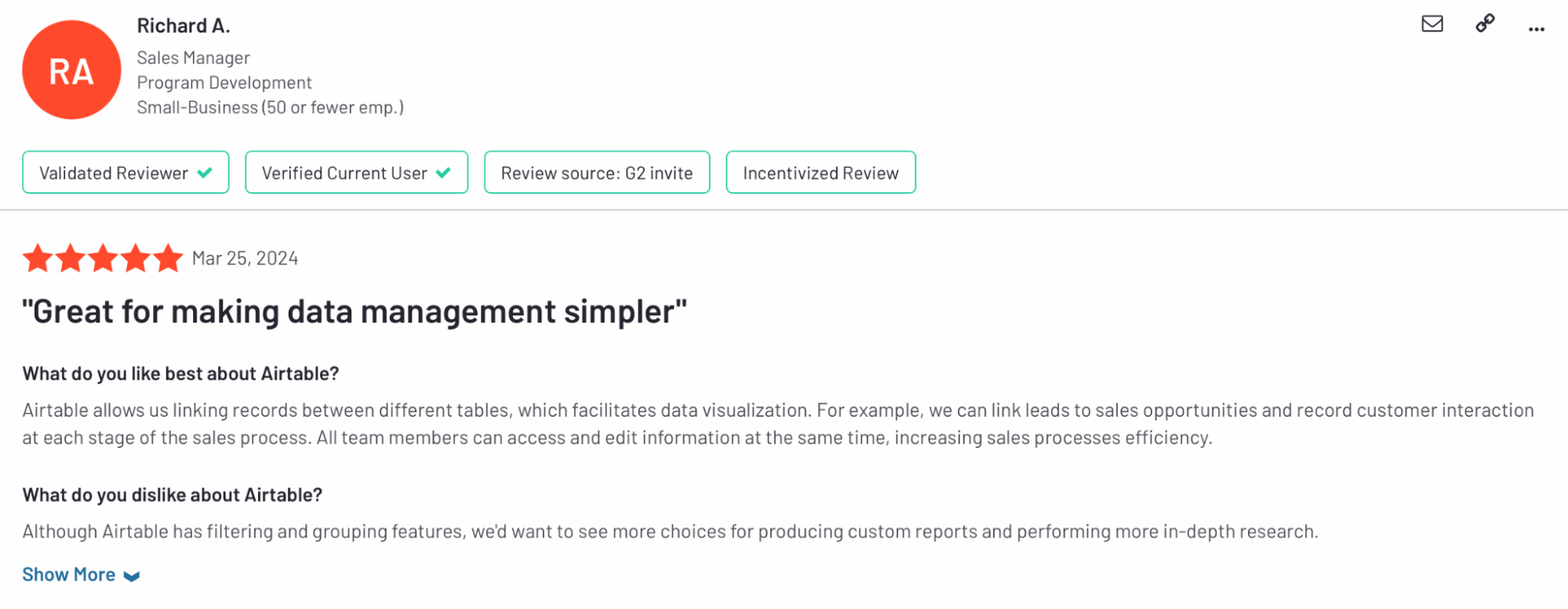
Regardless, users find Airtable great for data visualization and management because of its multiple views and ability to present data. That said, the number of customization options and intuitive features gives it a steep learning curve for new users.
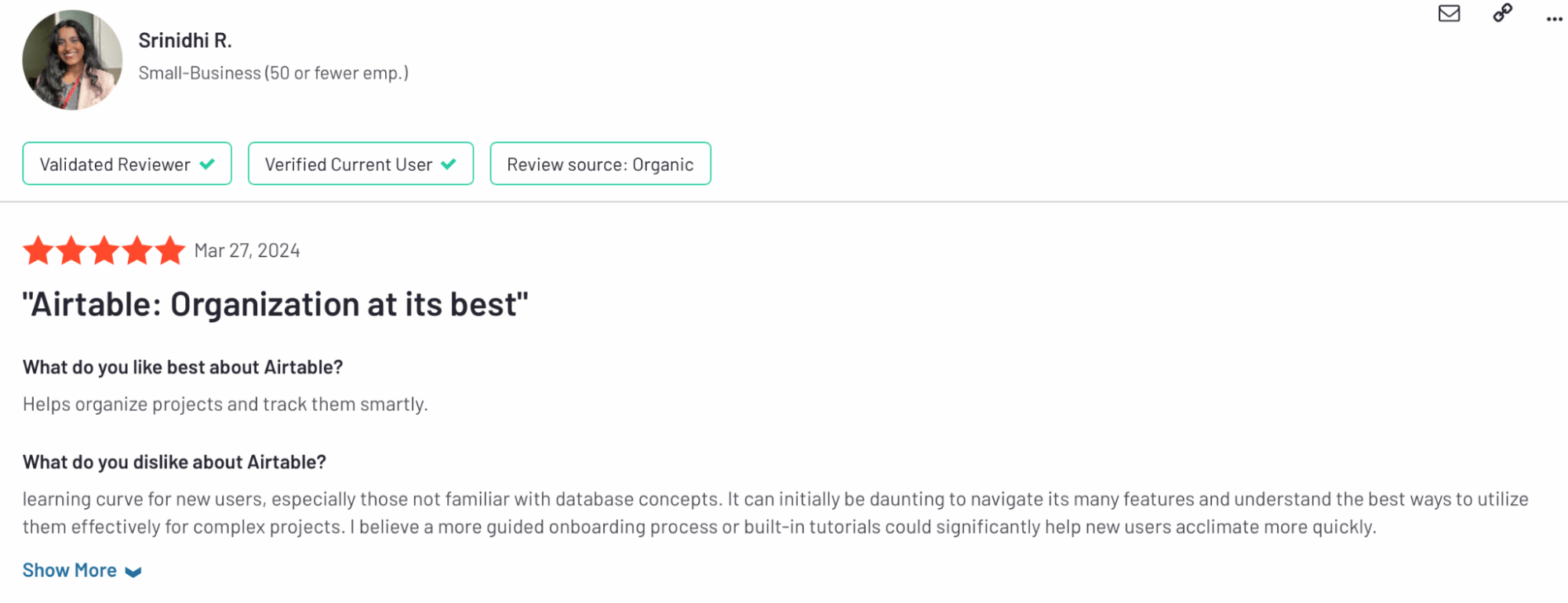
Smartsheet Reviews
Users find the Smartsheet interface somewhat similar to Excel. Thus, the familiarity among users makes it a go-to choice for working with data.
However, it does carry forward the outdatedness Excel has been condemned for ages and has a poor UI/UX design.
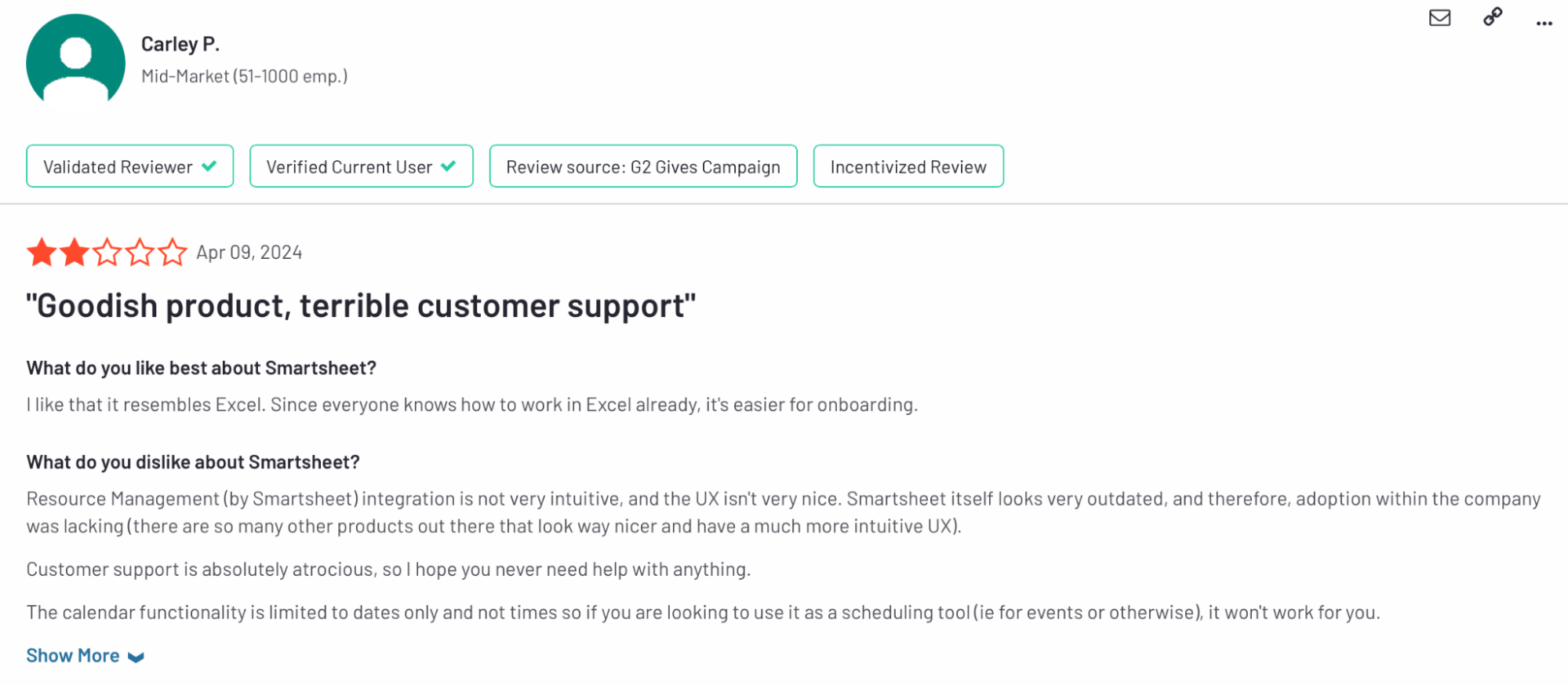
Both Airtable and Smartsheet users encounter a steep learning curve with the tools. In this case, Rows is comparably easy and convenient to get started with.
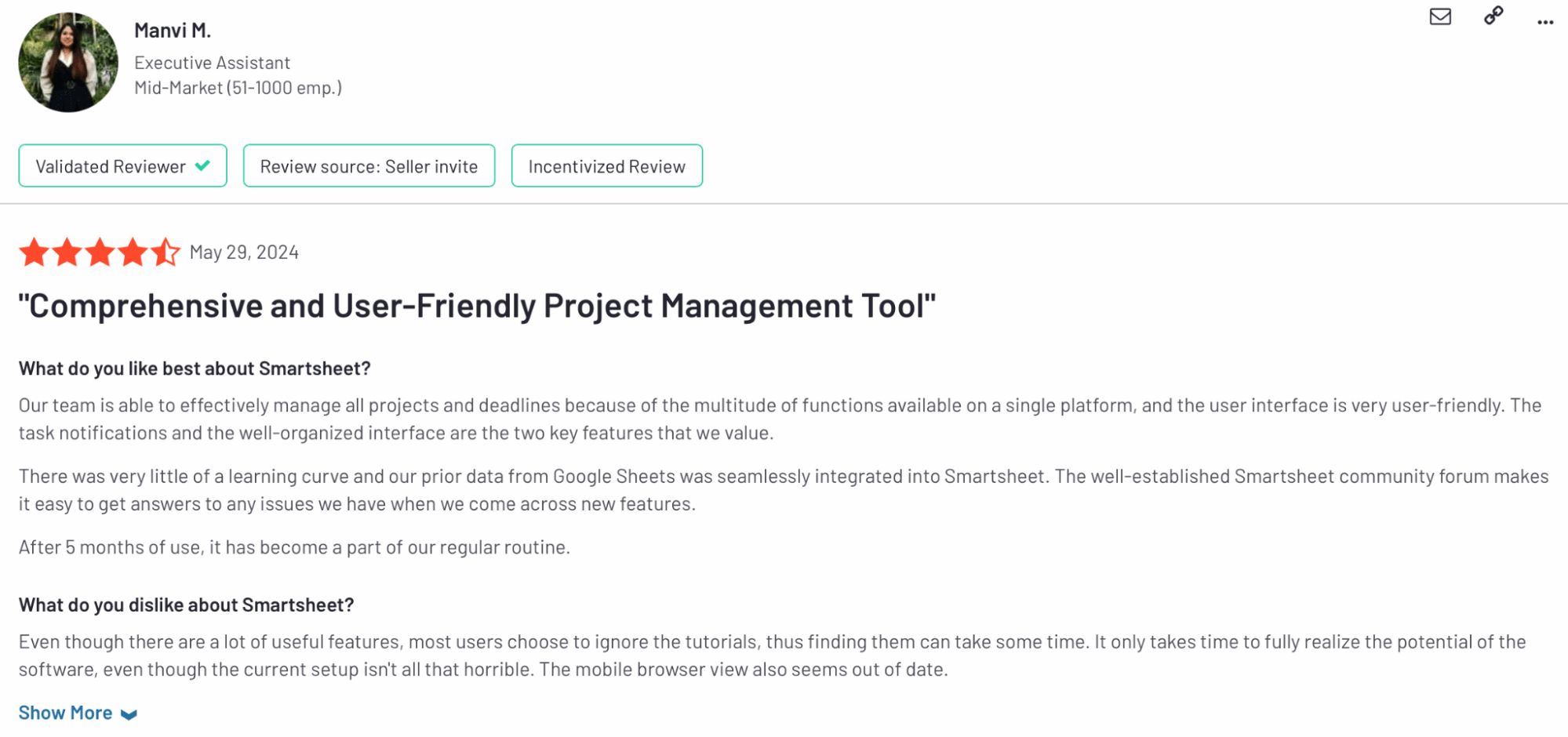
Wrapping Up
I am sure after reading this detailed comparison guide, you will be able to select one of the three tools that’s the right fit for your business.
To sum things up, here’s a quick recap:
Rows’ AI capabilities, integrations, and unique features make it one of the best spreadsheet software in the market. It can help you:
Make data analysis easier by leveraging AI, even for non-data-friendly users.
Build charts, graphs, and more elements that help you with data visualization.
Integrate with data warehouses, finance, marketing, and many more apps to import and export data.
Airtable is the best match for you if your priority is building customizable apps and automations over data analysis and visualization.
Smartsheet is a great tool that leverages the interface of a spreadsheet to solve project management tasks. It is great for team collaboration and also comes with some AI capabilities similar to Rows.
If you or your team don’t have the time to try all three tools, go to Rows.com, import data, automate your report, and see if it's the right match!
Related Reading