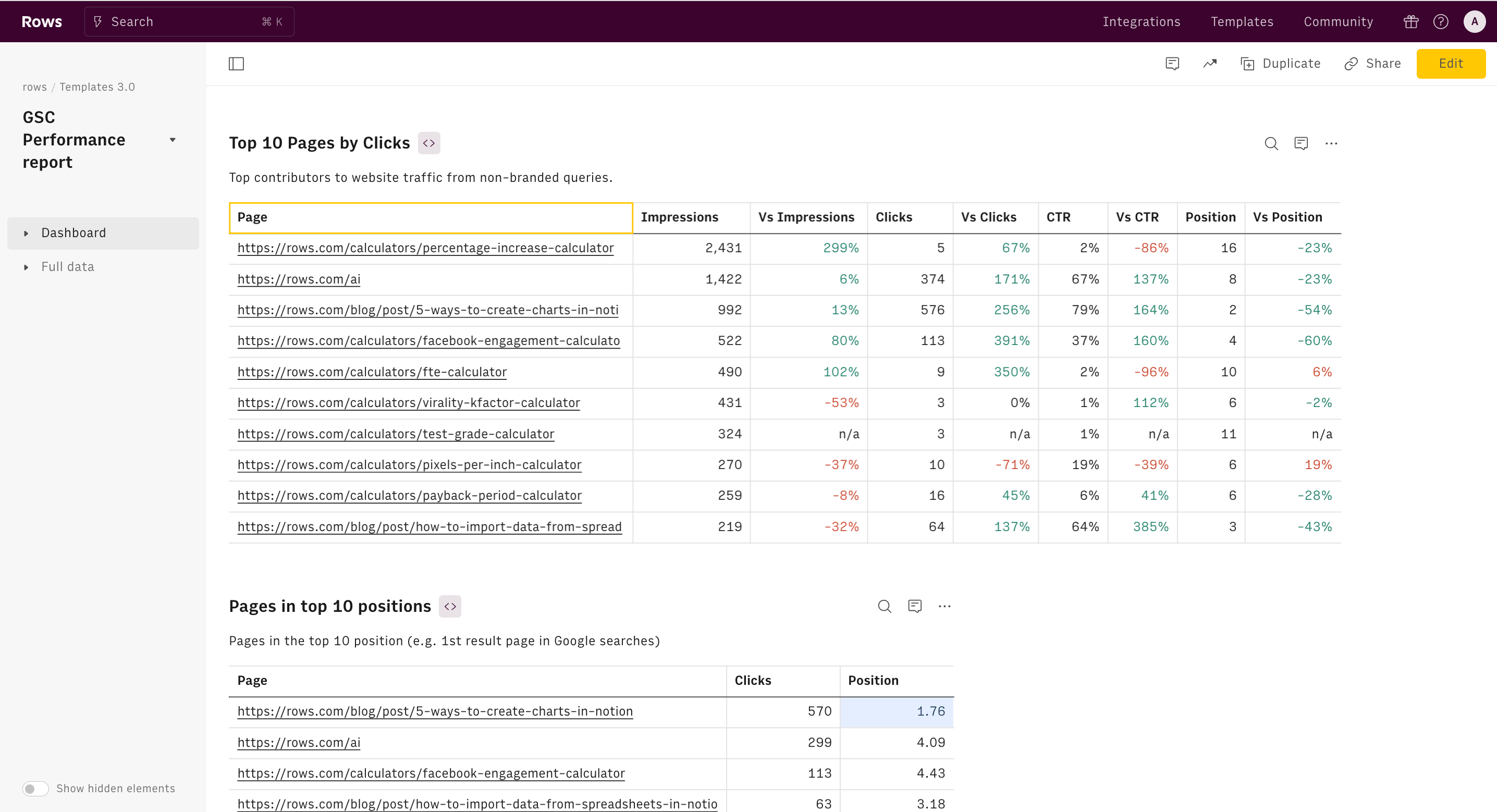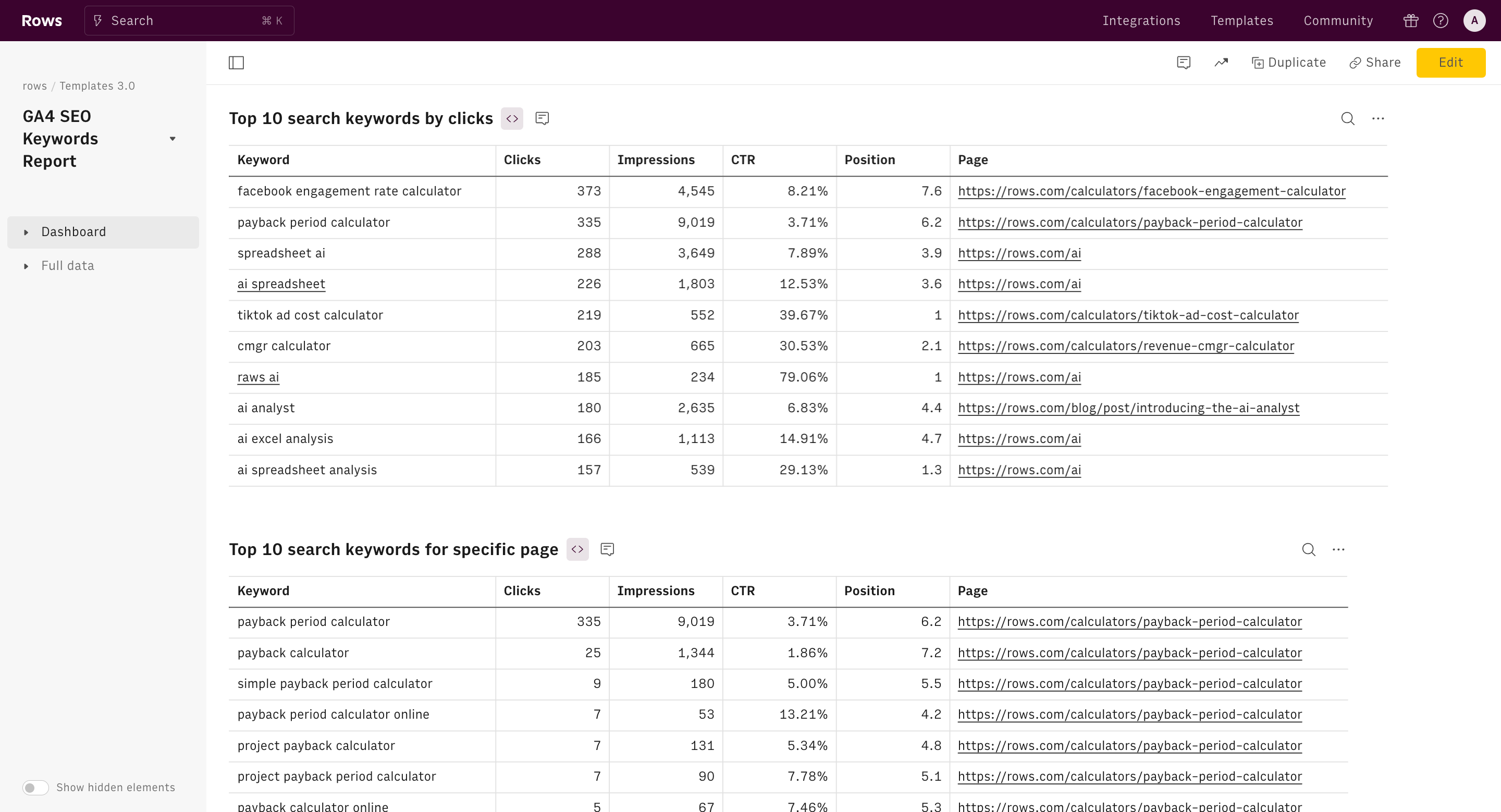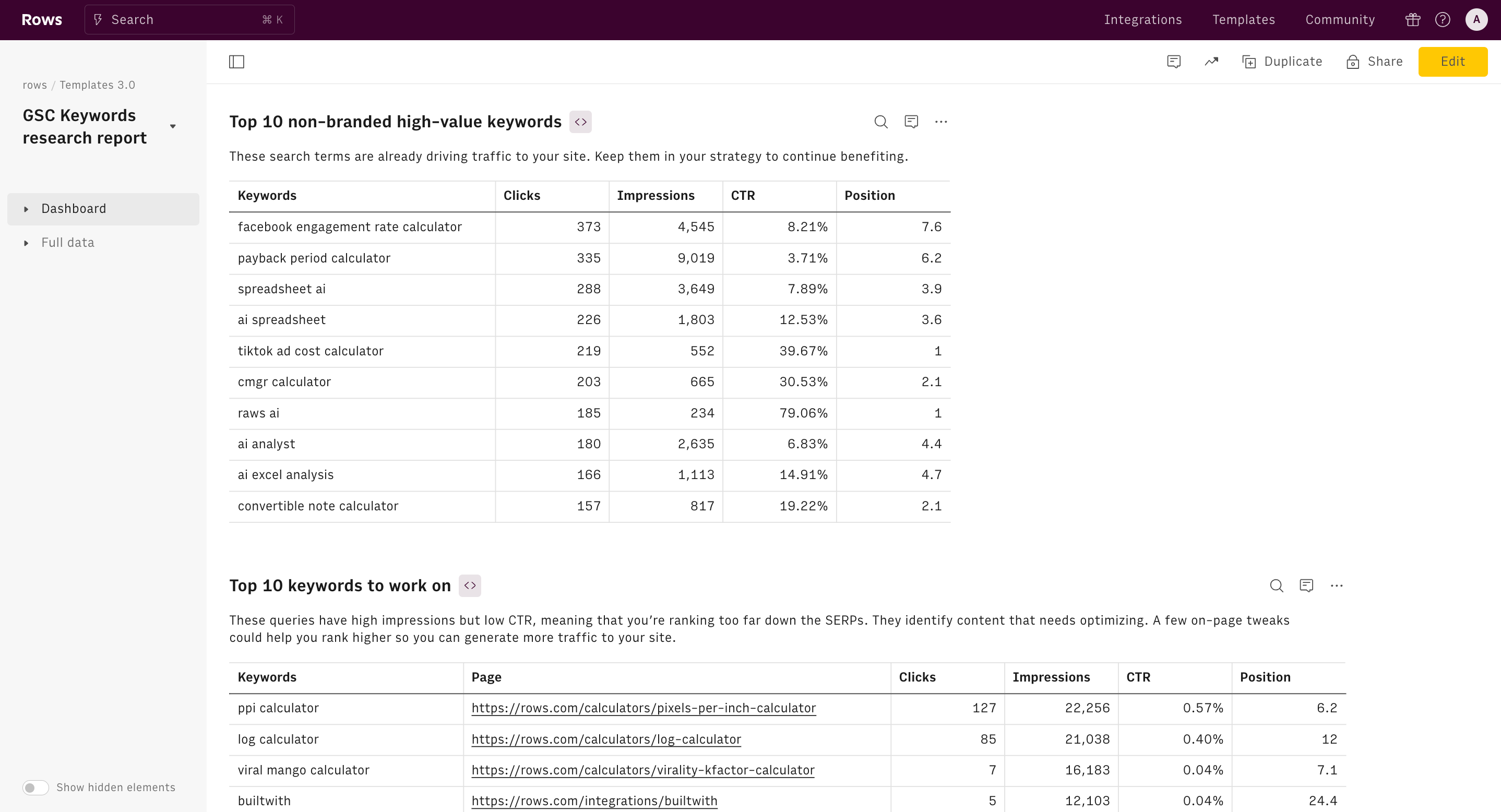About Keyword Cannibalization Checker
What is keyword cannibalization?
Keyword cannibalization may occur when you have duplicate content that serves the same purpose and ranks for the same keywords with search volume and common user intent, thus harming each other rankings score on search engines. This happens because search engines do not know which page is the most relevant for that specific query, thus diluting your SEO effort.
When to worry about keyword cannibalization?
Keyword cannibalization issues arise only when the concurrent pages fulfill the same (or very similar) user intent. You can have the same relevant search terms for organic traffic on different pages if the search intent is mixed.
Think of a query like “best hotels in Berlin”. If you are a travel aggregator you may want to create two pages targeting two different intents: one dedicated to users willing to book (e.g. 'best deals in Berlin in 2024') and the other targeting informative intent, with the best hotel reviews (e.g. a blog post titled 'best hotels in Berlin in 2024'). And this would be perfectly fine.
Another mistaken sign of a keyword cannibalization issue is the case of branded keywords (a list of keywords that contain your brand name). it’s common practice to put effort into securing different high rankings for the same keyword: as long as you’re serving different nuances of users’ search intent with different pages, you should not worry about keyword cannibalization.
How to check keyword cannibalization with Google Search Console and Rows
To effectively address keyword cannibalization and enhance your website's SEO performance, begin by mastering Google Search Console API, a vital tool that offers detailed insights into your website's search traffic and keyword metrics. Through its integration with Google Search Console, Rows lets you retrieve data directly from Google Search Console API on the spreadsheet ready to be transformed. Deep dive into which search queries bring users to your site, along with performance data for each query such as impressions, click-through rates, and current keyword rankings.
How to use this keyword cannibalization checker template
This Google Search Console Keyword Cannibalization Checker template is a powerful tool that uses insights from the Google Search Console API to investigate instances of keyword cannibalization, spotting different pages competing for the same keywords.
All you need to do is input a keyword and see all the pages of your website that rank for that specific query. Going through the list allows you to spot relevant pages that may represent a conflict.
To gather further information, use the Page comparison deep-dive table to compare two different pages by checking for how many common relevant keywords are ranking for and in what average position.
As a rule of thumb, pages that may serve a similar search intent but are very far away in the ranking (i.e. page 1 and page 5) should not generate cannibalization. Focus on pages that are ranking close to each other.
How to fix keyword cannibalization
To fix keyword cannibalization, you can implement various actions, including:
Content Merge: combine similar or duplicate articles into a single, comprehensive piece to improve SEO and avoid competition between pages.
Content Consolidation: refine and enhance content by merging less-performing pages into a single, stronger page to enhance relevance and authority.
Canonicalization: use canonical tags to indicate the preferred version of a webpage, preventing search engines from treating duplicate content as separate entities.
On-Page SEO Adjustments: update meta tags, headings, and internal links to clearly define the purpose of each page and reduce overlap between pages.
The ultimate goal here is to preserve traffic coming from variations of the keywords, but focusing same-intent searches on the most relevant pages of your site.
How it works




How it works
Get started
Click on 'Use template' and start using it right away. No forms, no signup. Your data first.
Connect your Google Search Console account
Once landed on the spreadsheet, follow the instructions to connect the Google Search Console API and pick your account.
Customize the template and schedule refresh
Once the integration has been connected, all tables will update automatically with your own data. Click on 'Edit Source' to change the retrieved data and automate the data refresh. You can then insert a chart or a pivot table, add a column or personalize formats, using all the regular functions and shortcuts that make spreadsheets great.
Embed tables and charts
Click on the option menu to embed tables and chart on your Notion, Confluence or any other iframe-ready documents.
Questions and answers
Can I use Rows for free?
More than a Keyword Cannibalization Checker
Rows is your new AI Data Analyst. It lets you extract from PDFs, import your business data, and analyze it using plain language.
Signup for free

Import your business data
Extract from PDFs and images, import from files, marketing tools, databases, APIs, and other 3rd-party connectors.
Know moreAnalyze it with AI
Ask AI✨ any question about your dataset - from VLOOKUPs to forecasting models - and surface key insights, trends, and patterns.
Know moreCollaborate and Share
Seamlessly collaborate and share stunning reports with dynamic charts, embed options, and easy export features.
Know more