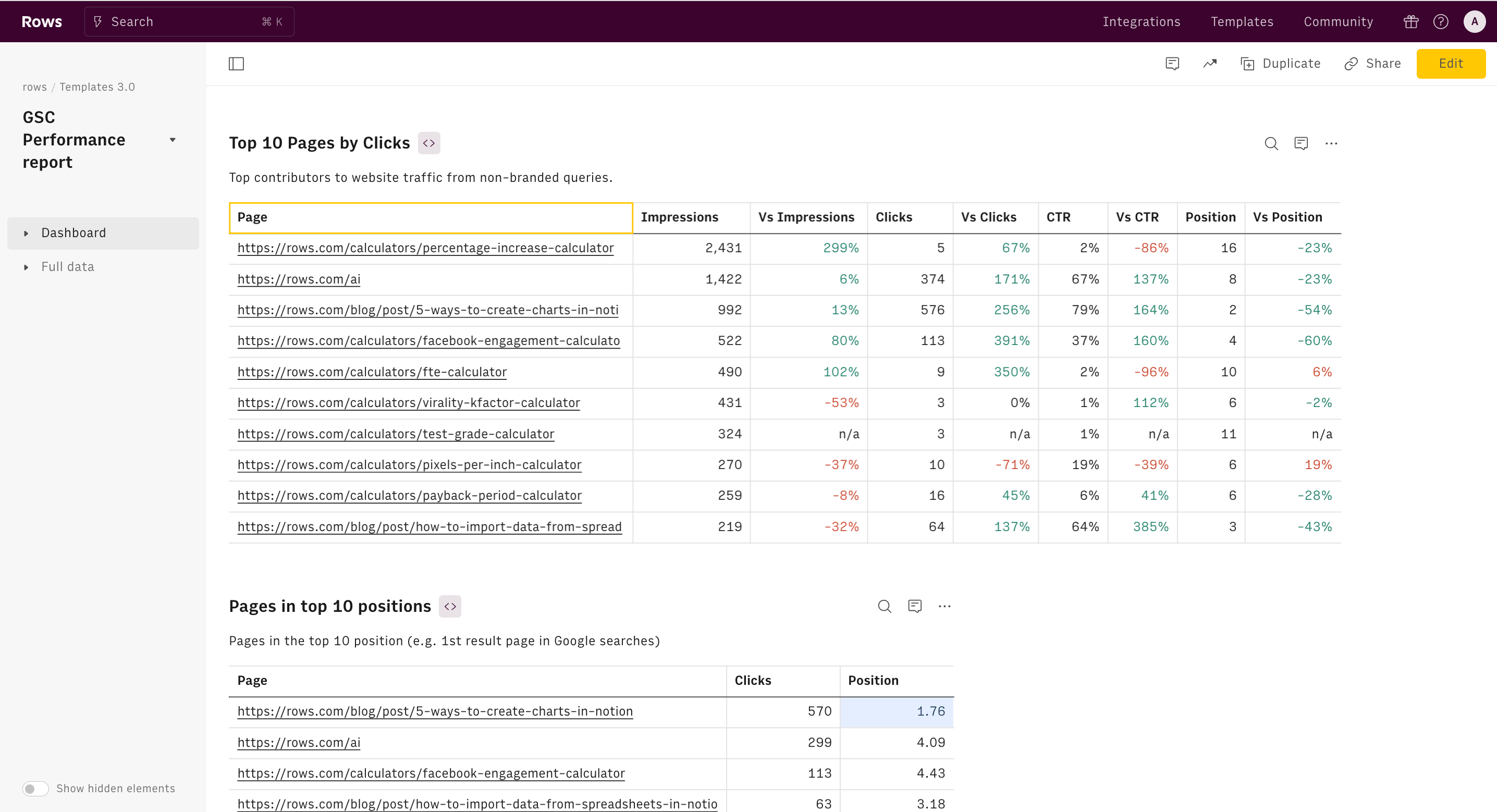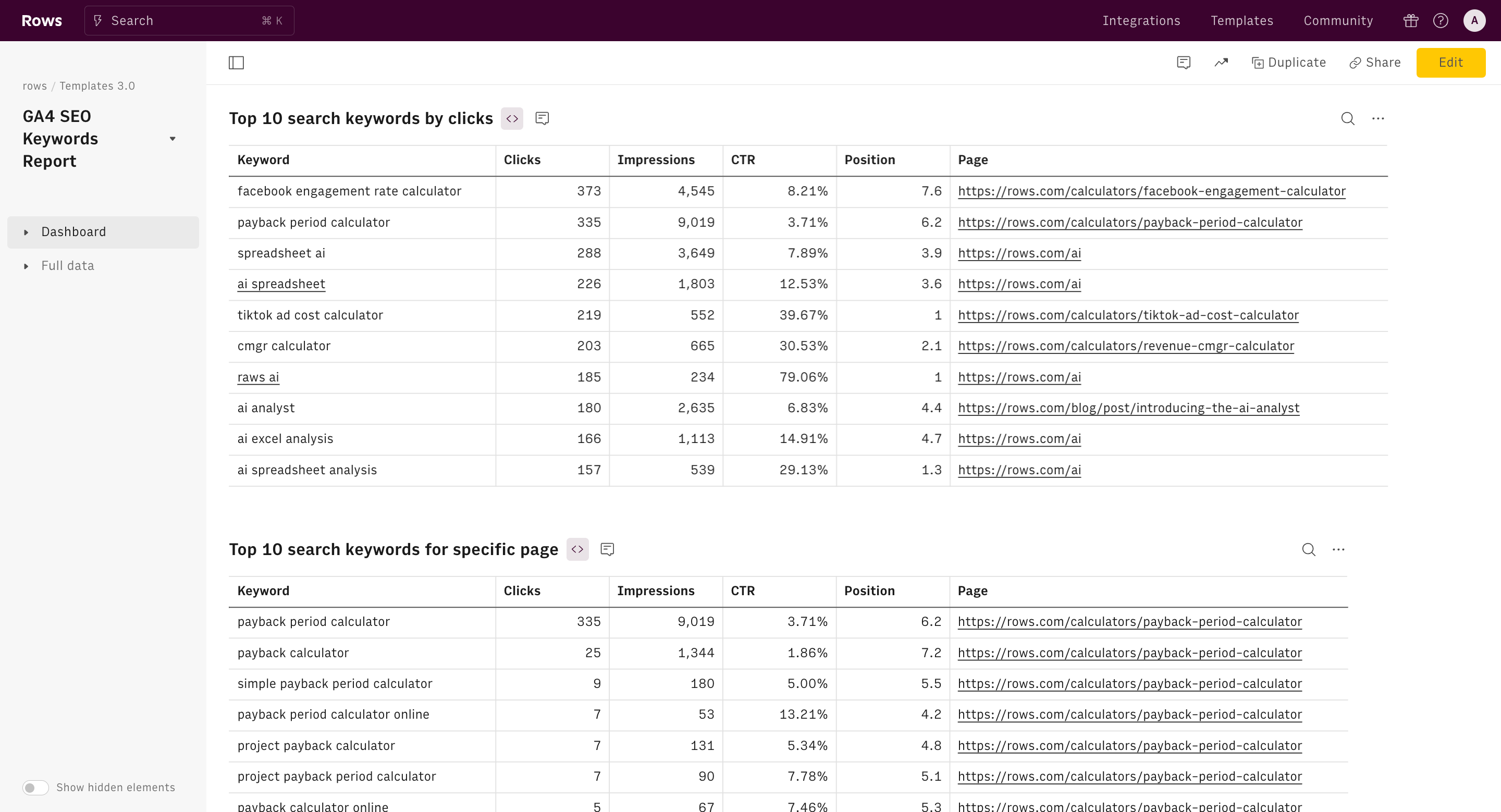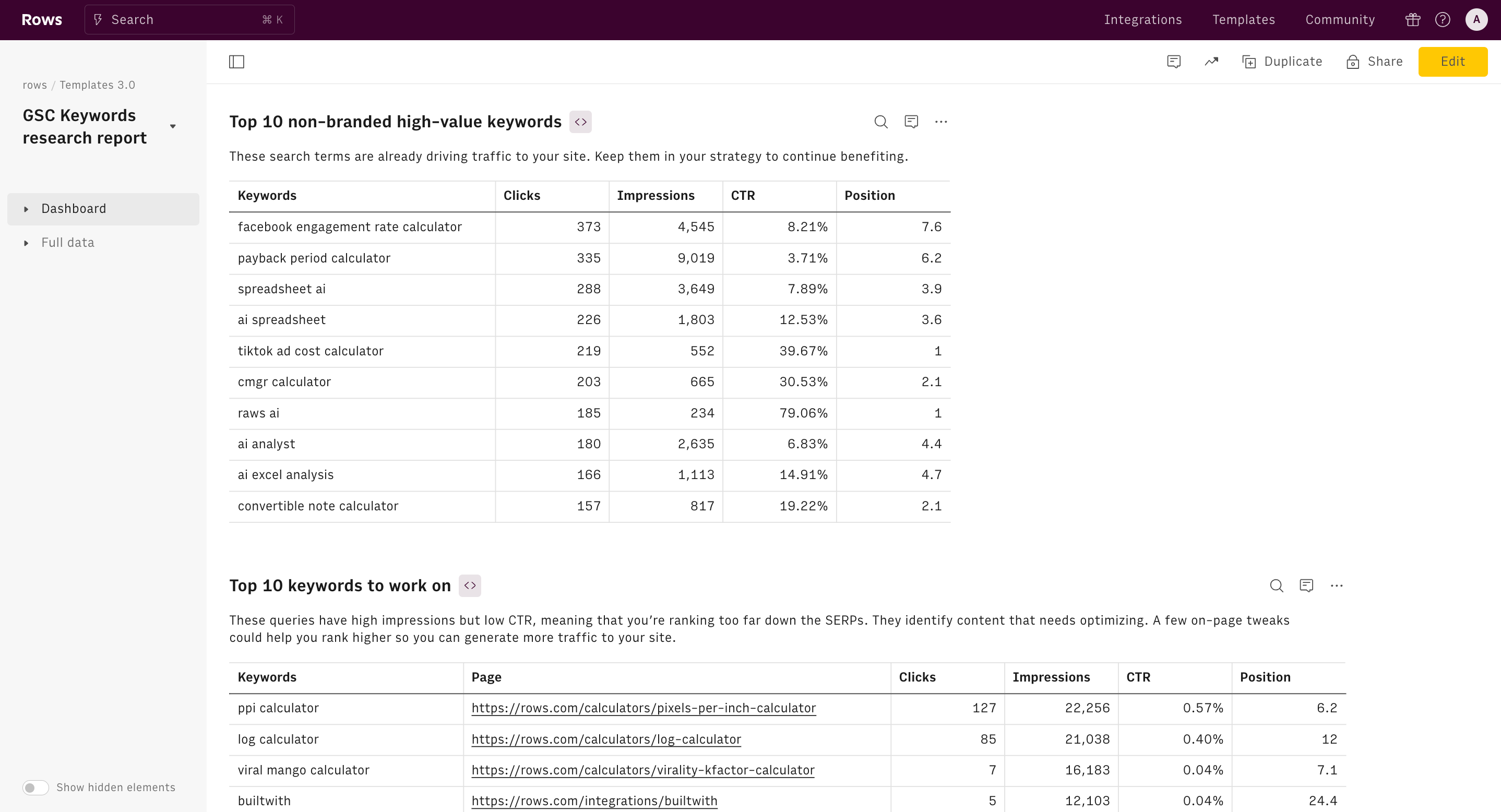About Google Search Console Blog Traffic Report
How to use Google Search Console for Content Marketing
Content marketing is essential for sustaining long-term growth, and strategically using insights from Google Search Console can significantly amplify its impact.
Among the benefits of Google Search Console are its capabilities for tracking blog metrics and performing blog analysis. Data about clicks, impressions, CTR, and Position can be easily broken down by queries, page, date, device, and country, making it an excellent blog traffic checker.
How to develop your Content Marketing strategy
If used correctly, Google Search Console provides actionable feedback on your content marketing strategy along the whole funnel (TOFU, MOFU, BOFU content).
These terms aim at categorizing the content you produce based on its final objective and provides you a framework to guide your content efforts:
TOFU (Top of the Funnel): posts focused on catching users’ attention when they are searching for information on high-level concepts (e.g. glossaries, ‘why content is important’, ‘how to implement OKR’). These terms have usually big volumes, but little intent.
MOFU (Middle of the Funnel): posts directed to guide the users through a specific use case or job to be done. The user may indirectly choose to try out your solution, but they are not in the purchasing decision yet (e.g. ‘how to’ articles).
BOFU (Bottom of the Funnel): posts that target users in their purchasing decisions (e.g. competitor alternatives, threeway comparisons). Lower traffic volumes but higher intent: this means a higher ROI on conversion and quick tangible impact on the revenue side.
Google Search Console insights, if well understood, can guide your content marketing effort to tailor articles from capturing broad audience interest to converting leads at the final stage of the buyer's journey.
For example, you can measure how your TOFU/MOFU content matches the search intent of users. Or, most importantly, you can focus on BOFU and assess how much of the traffic generated converted to signups.
Let's see how.
How to use the Google Search Console Blog Traffic Report
Our Google Search Console Blog Traffic Report template leverages Google Search Console API to enhance your blog traffic strategically, focusing on various aspects of SEO blog performance.
Here’s how the template empowers you to extract actionable insights:
You start by looking at a high-level performance summary which provides a snapshot of your blog's overall performance in two selected period
Then, it offers a traffic breakdown by branded and unbranded keywords: these simple metrics emphasize the output of your blogging effort, by separating the traffic of those who already know your brand, from that generated by your keywords research and deep understanding of your product's benefits.
Go through the top contributors: to identify high-performing pages and see if those topics can be further expanded.
Have a look at pages ranking 4-10: those are posts which with small enhancements, could move into top positions and significantly boost conversion. As a rule of thumb, expect to 4x the clicks by moving a post on page 1 to positions 1-3. These represent SEO easy wins, or “low-hanging fruits”
Analyze Keywords in Top Positions (1-3): these are keywords your blog already is ranking for very well but you may not have fully targeted content, such as in-depth how-tos or product comparisons. This SEO trick may help you unveil otherwise missed opportunities.
Going through what does not work well, look at the 10 least effective pages: posts that have a decent search volume but low engagement (low CTR), indicating a need for better alignment of meta titles and descriptions with user search intent or a shift in the content focus.
Finally, the 10 least searched pages: posts that generate the lowest number of impressions on your Blog. You may want to deindex them, as they may be relevant to your users but not focused on traffic acquisition, or delete them (and possibly 301 redirect to something relevant) to prevent consuming Google's crawling budget.
The template also features two charts to monitor metrics over time: one tracking traffic and average position to observe trends and another showing the blog’s role in contributing to the total website traffic.
How it works




How it works
Get started
Click on 'Use template' and start using it right away. No forms, no signup. Your data first.
Connect your Google Search Console account
Once landed on the spreadsheet, follow the instructions to connect the required integration and pick your account.
Customize the template and schedule refresh
Once the integration has been connected, all tables will update automatically with your own data. Click on 'Edit Source' to change the retrieved data and automate the data refresh. You can then insert a chart or a pivot table, add a column or personalize formats, using all the regular functions and shortcuts that make spreadsheets great.
Embed tables and charts
Click on the option menu to embed tables and chart on your Notion, Confluence or any other iframe-ready documents.
Questions and answers
Can I use Rows for free?
More than a Google Search Console Blog Traffic Report
Rows is your new AI Data Analyst. It lets you extract from PDFs, import your business data, and analyze it using plain language.
Signup for free

Import your business data
Extract from PDFs and images, import from files, marketing tools, databases, APIs, and other 3rd-party connectors.
Know moreAnalyze it with AI
Ask AI✨ any question about your dataset - from VLOOKUPs to forecasting models - and surface key insights, trends, and patterns.
Know moreCollaborate and Share
Seamlessly collaborate and share stunning reports with dynamic charts, embed options, and easy export features.
Know more