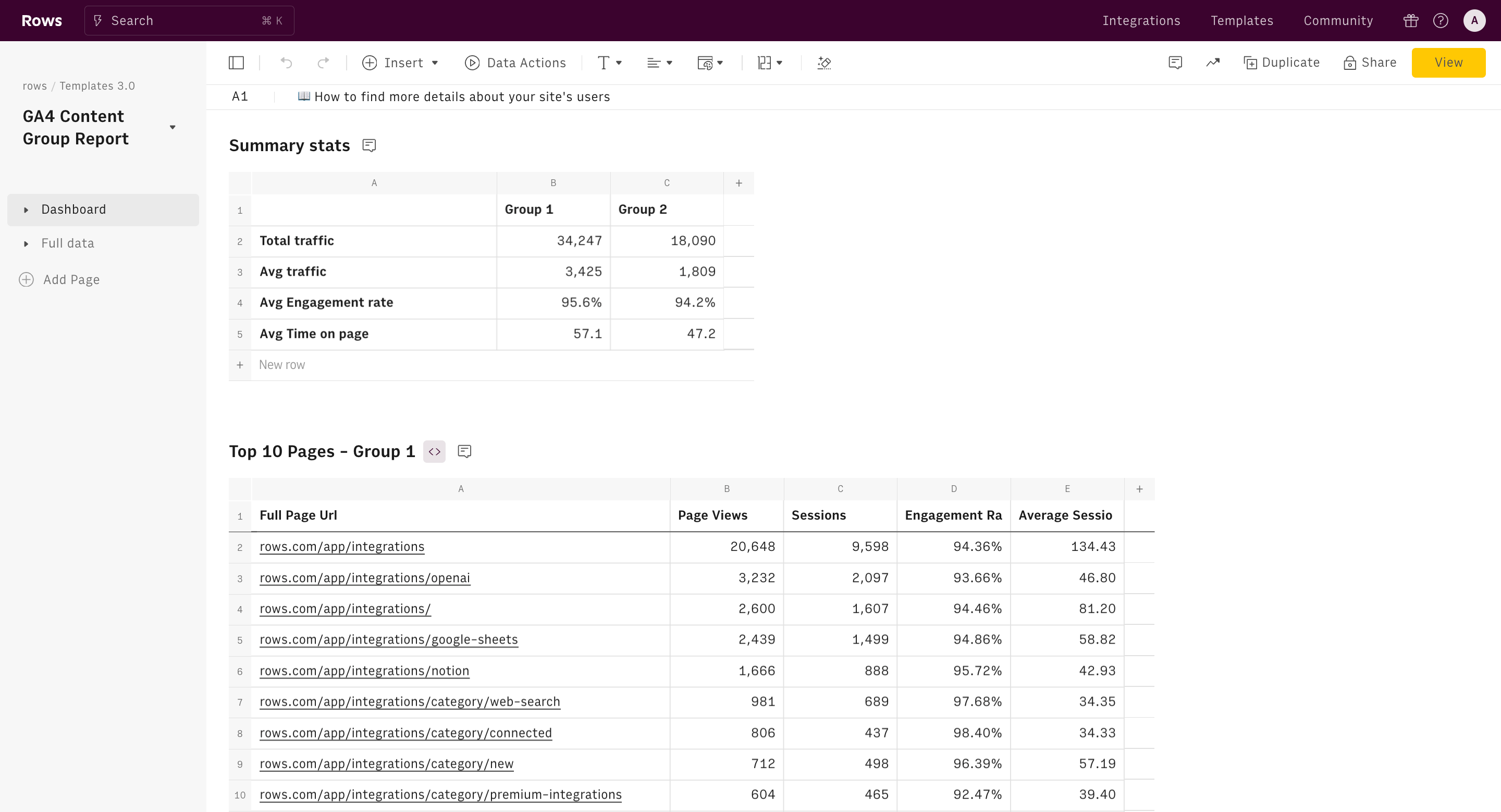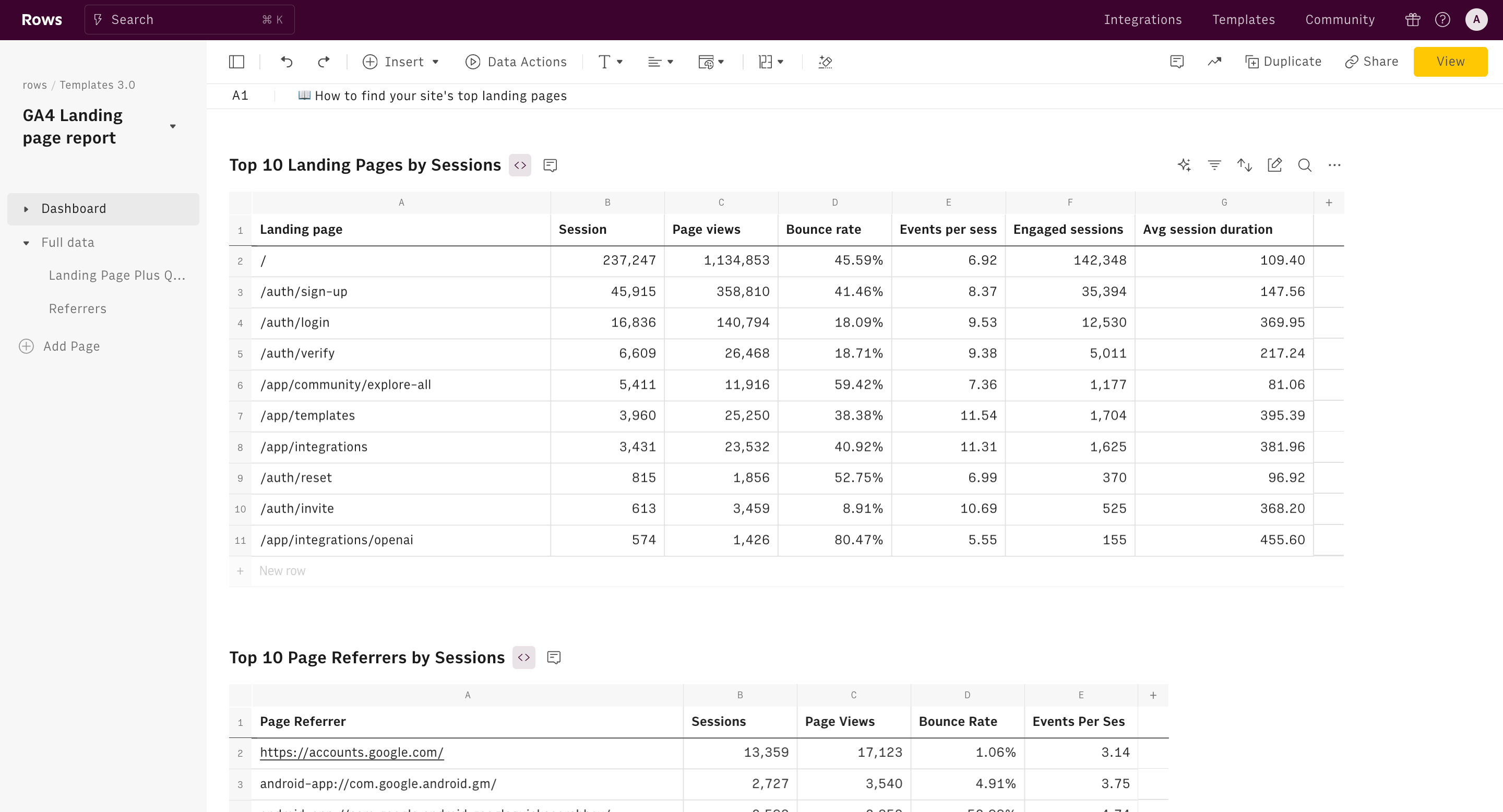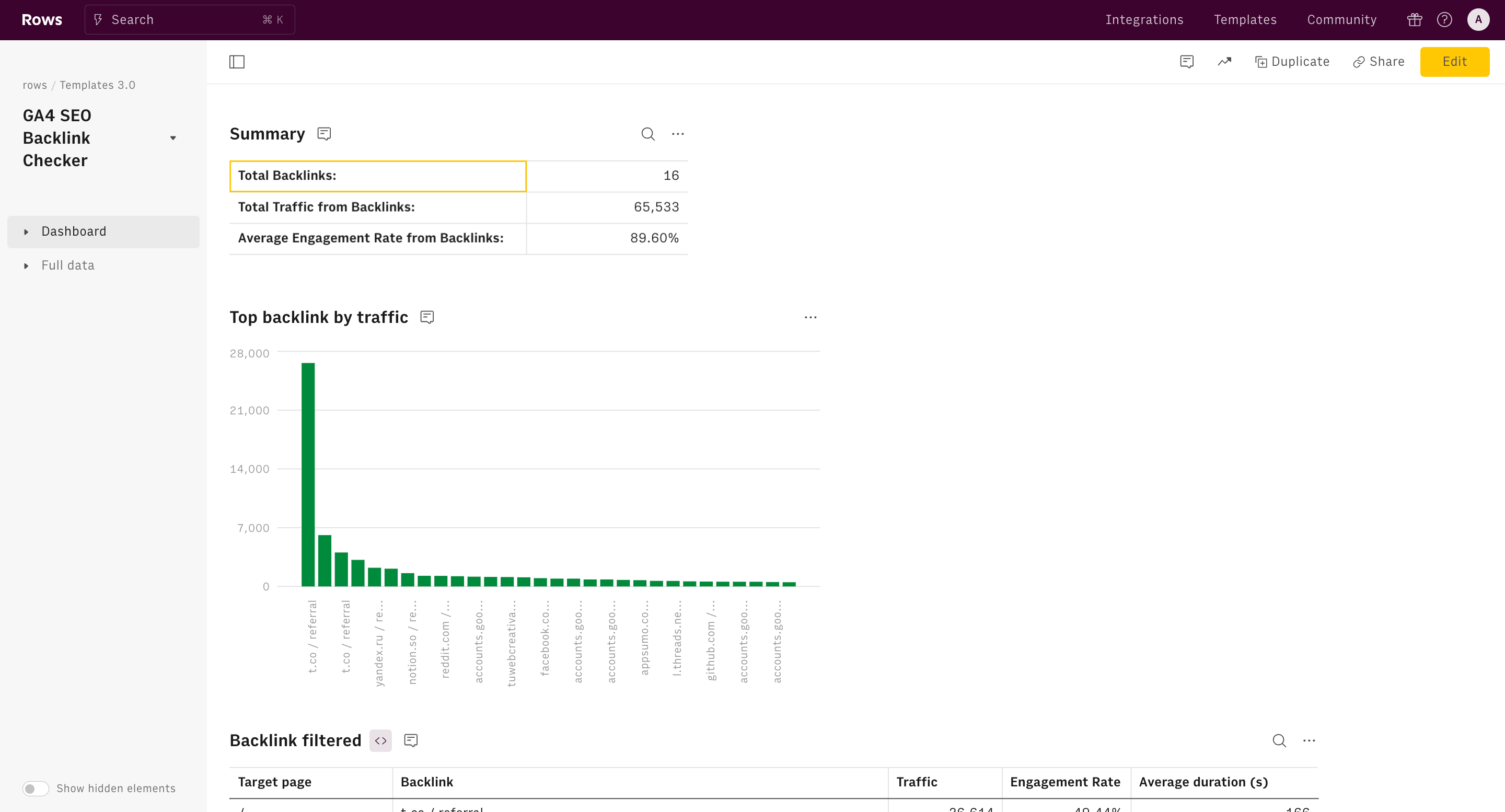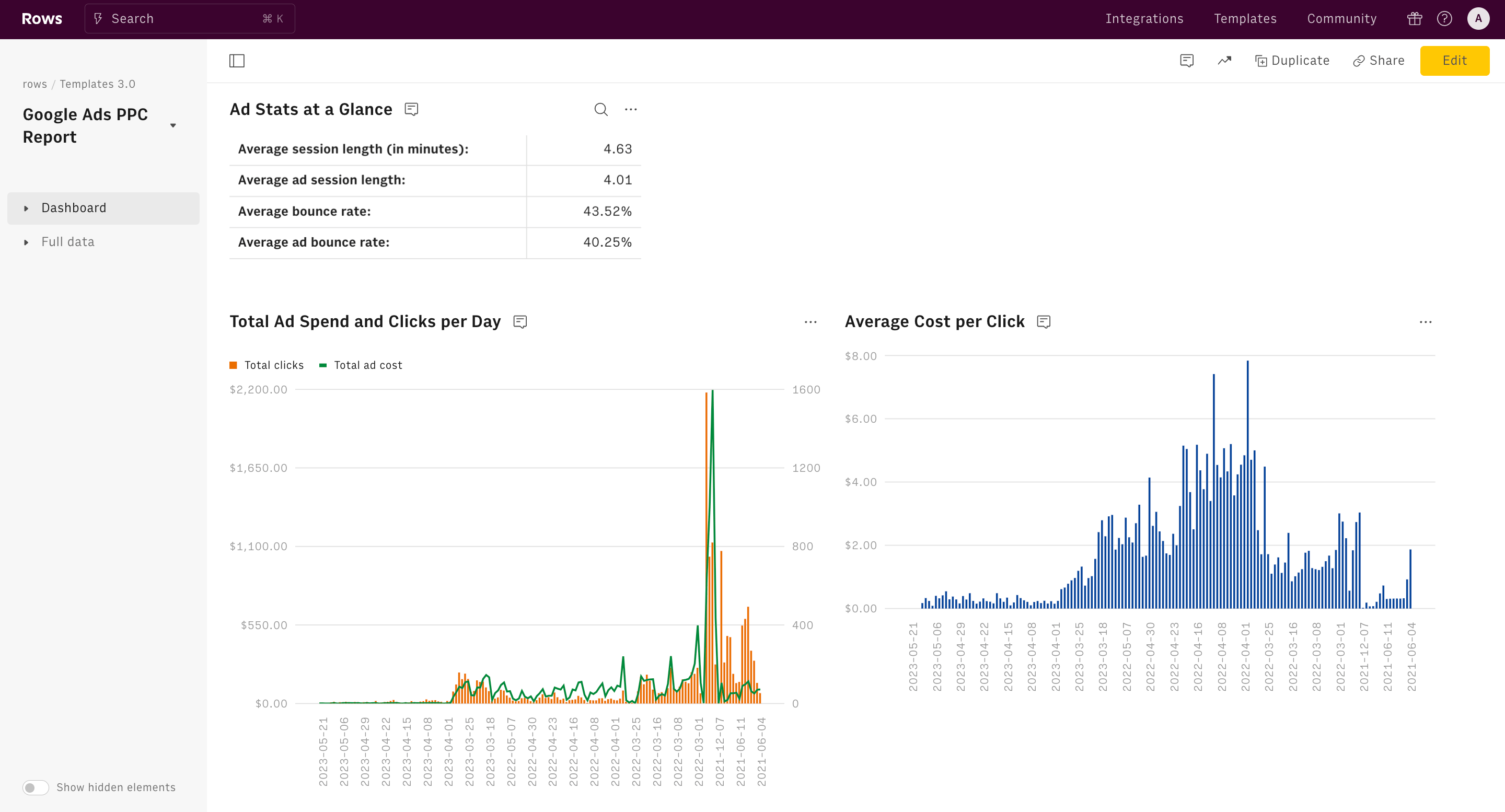About Branded vs Non-Branded Conversion Report
This powerful dashboard - seamlessly integrated with Google Search Console and Google Analytics 4 - is designed to help you differentiate between branded and non-branded traffic and understand how each impacts your conversion rates.
Key Features of the Branded vs Non-Branded Conversion Report
Comprehensive Traffic Analysis
Our template allows you to input a date range, your brand name, and the GA4 event name you want to analyze. By connecting to your Google Search Console property, it imports search traffic data and classifies queries as branded or non-branded based on your brand name.
Detailed Conversion Tracking
The template imports event counts by landing page from Google Analytics 4, focusing on organic search traffic. It calculates the traffic coming from branded vs. non-branded keywords and provides a relative approximation of the number of events by search type.
Integrated Performance Reporting
Combining all the data, the report highlights the best-performing landing pages overall and provides detailed insights into branded and non-branded traffic. This allows you to see which pages drive the most conversions and optimize your strategy accordingly.
How to Use This Template
Using this template is simple.
Follow the instructions in the panel, connect your Google Search Console and Google Analytics 4 accounts, and the data will be automatically fetched.
Then, select the date range for your analysis, your brand name (for the query classification) and the name of your event in GA-4.
How it works




How it works
Get started
Click on 'Use template' and start using it right away. No forms, no signup. Your data first.
Connect your Google Analytics 4 account
Once landed on the spreadsheet, follow the instructions to connect the required integration and pick your account.
Customize the template and schedule refresh
Once the integration has been connected, all tables will update automatically with your own data. Click on 'Edit Source' to change the retrieved data and automate the data refresh. You can then insert a chart or a pivot table, add a column or personalize formats, using all the regular functions and shortcuts that make spreadsheets great.
Embed tables and charts
Click on the option menu to embed tables and chart on your Notion, Confluence or any other iframe-ready documents.
Questions and answers
Can I use Rows for free?
More than a Branded vs Non-Branded Conversion Report
Rows is your new AI Data Analyst. It lets you extract from PDFs, import your business data, and analyze it using plain language.
Signup for free

Import your business data
Extract from PDFs and images, import from files, marketing tools, databases, APIs, and other 3rd-party connectors.
Know moreAnalyze it with AI
Ask AI✨ any question about your dataset - from VLOOKUPs to forecasting models - and surface key insights, trends, and patterns.
Know moreCollaborate and Share
Seamlessly collaborate and share stunning reports with dynamic charts, embed options, and easy export features.
Know more