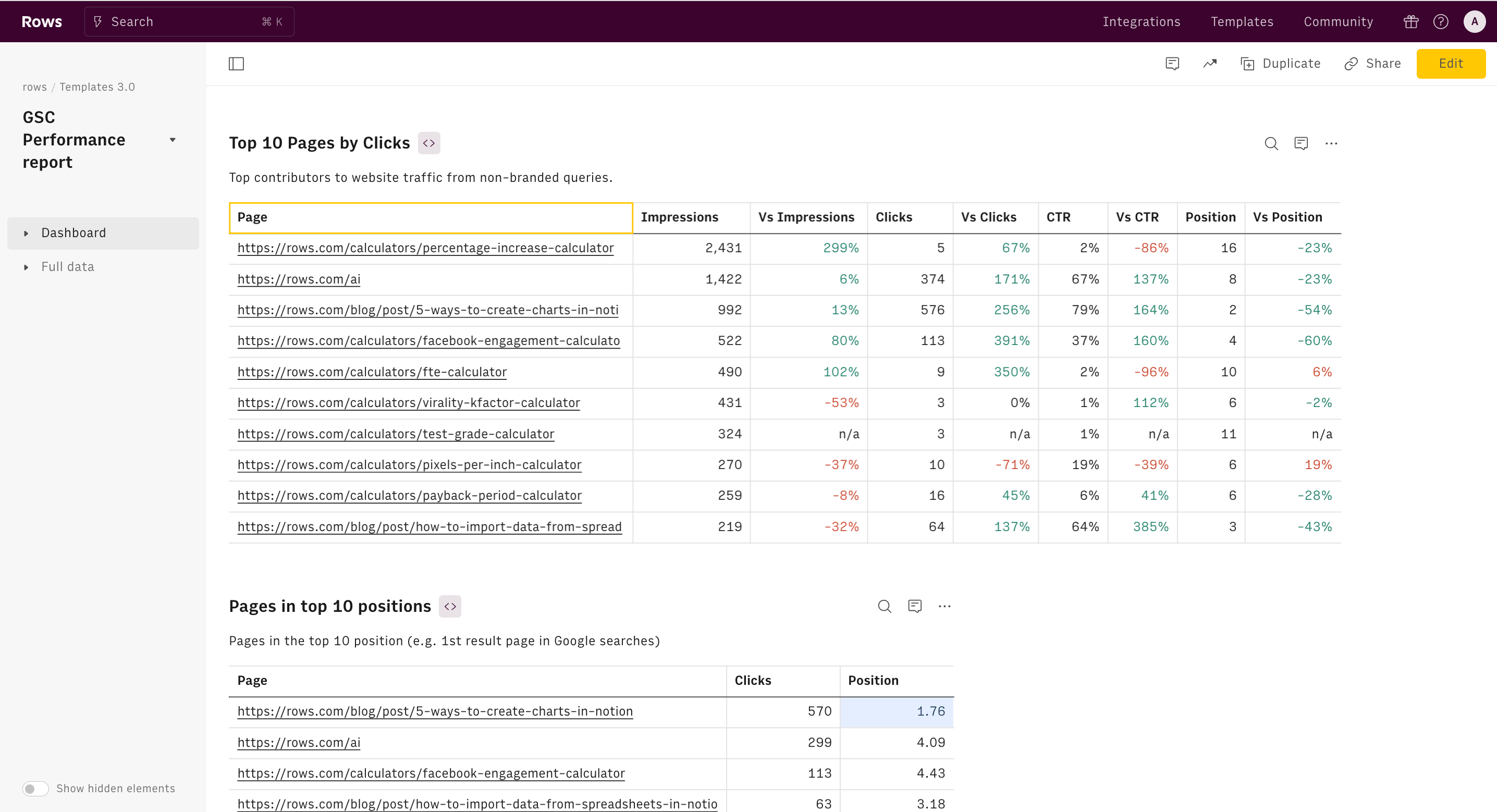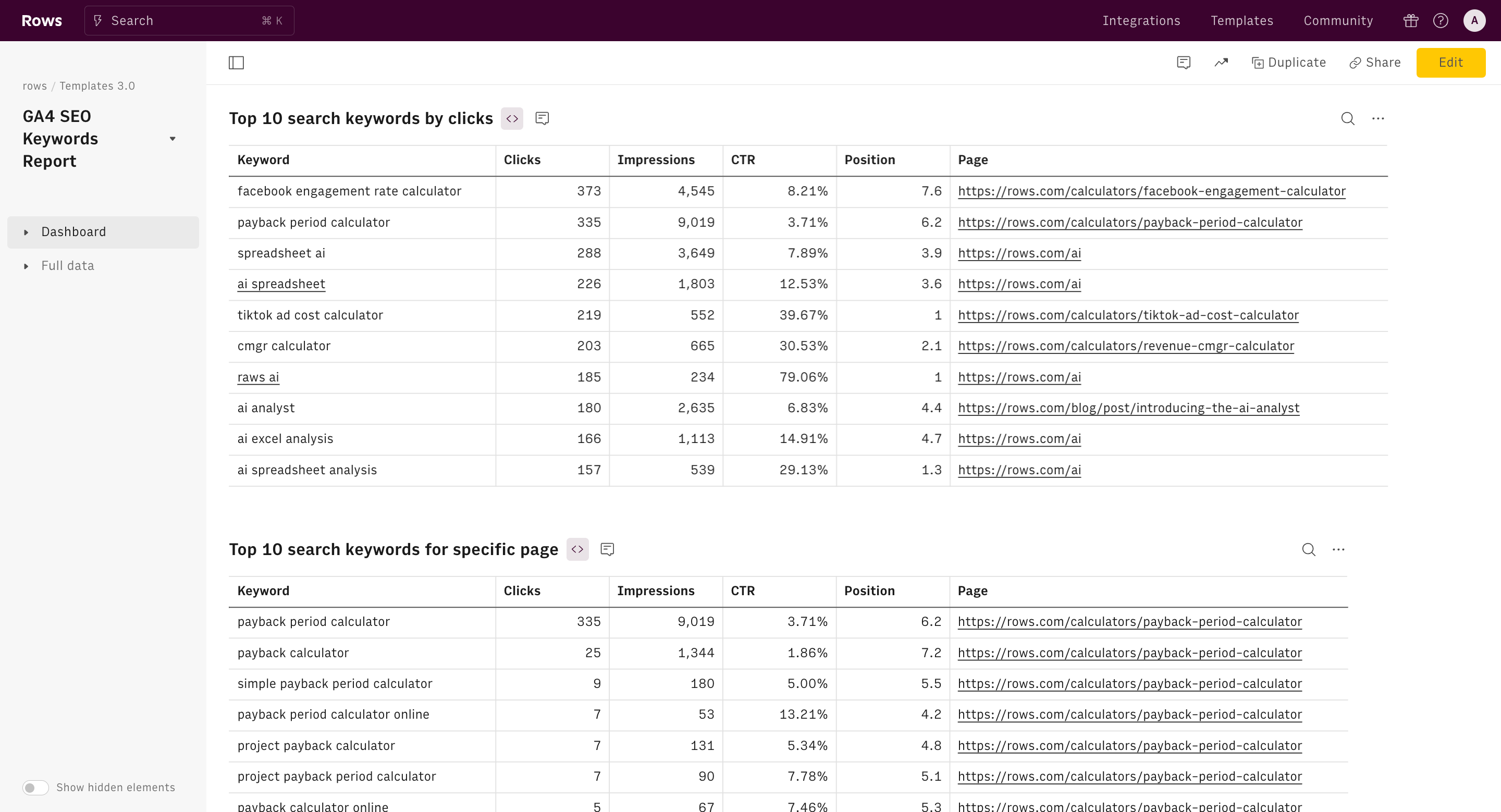About Google Search Console Country Report
The Google Search Console Country Report template is designed to provide a clear view of your website's performance across different countries. By leveraging data from Google Search Console (GSC) for the past 90 days, this template offers a straightforward way to analyze and optimize your international SEO efforts.
Key Features:
- Top 10 Countries by Traffic Table: This table lists the top 10 countries by the number of clicks, allowing you to quickly identify where most of your traffic is coming from.
- Clicks and Average Position Combo Chart: This chart plots clicks and average positions for the top 10 countries, helping you see the relationship between traffic and search position.
- Full Table Data: A comprehensive table includes data from all countries over the last 90 days, providing a detailed overview for in-depth analysis.
Practical Use Cases:
- International SEO Strategy Development: Gain insights into your traffic sources and site rankings in various countries to inform your SEO strategies.
- Market Expansion Analysis: Identify new market opportunities and prioritize countries for expansion based on traffic data and ranking performance.
- Performance Benchmarking: Compare your site's performance across different countries to set realistic performance goals and benchmark against competitors.
- Localized Content Optimization: Optimize your content for specific regions by understanding which countries are most engaged with your site and their interaction patterns.
Ideal Users:
This template is suitable for SEO professionals, digital marketers, and business analysts managing or overseeing international websites. Whether you're an SEO specialist refining your global strategy, a marketer exploring new regions, or a business analyst benchmarking international performance, this report offers the insights necessary for making informed decisions.
Use the Google Search Console Country Report template to enhance your international SEO efforts and gain a better understanding of your global website performance.
How it works




How it works
Get started
Click on 'Use template' and start using it right away. No forms, no signup. Your data first.
Connect your Google Search Console account
Once landed on the spreadsheet, follow the instructions to connect the integration and pick your account.
Customize the template and schedule refresh
Once the integration has been connected, all tables will update automatically with your own data. Click on 'Edit Source' to change the retrieved data and automate the data refresh. You can then insert a chart or a pivot table, add a column or personalize formats, using all the regular functions and shortcuts that make spreadsheets great.
Embed tables and charts
Click on the option menu to embed tables and chart on your Notion, Confluence or any other iframe-ready documents.
Questions and answers
Can I use Rows for free?
More than a Google Search Console Country Report
Rows is your new AI Data Analyst. It lets you extract from PDFs, import your business data, and analyze it using plain language.
Signup for free

Import your business data
Extract from PDFs and images, import from files, marketing tools, databases, APIs, and other 3rd-party connectors.
Know moreAnalyze it with AI
Ask AI✨ any question about your dataset - from VLOOKUPs to forecasting models - and surface key insights, trends, and patterns.
Know moreCollaborate and Share
Seamlessly collaborate and share stunning reports with dynamic charts, embed options, and easy export features.
Know more