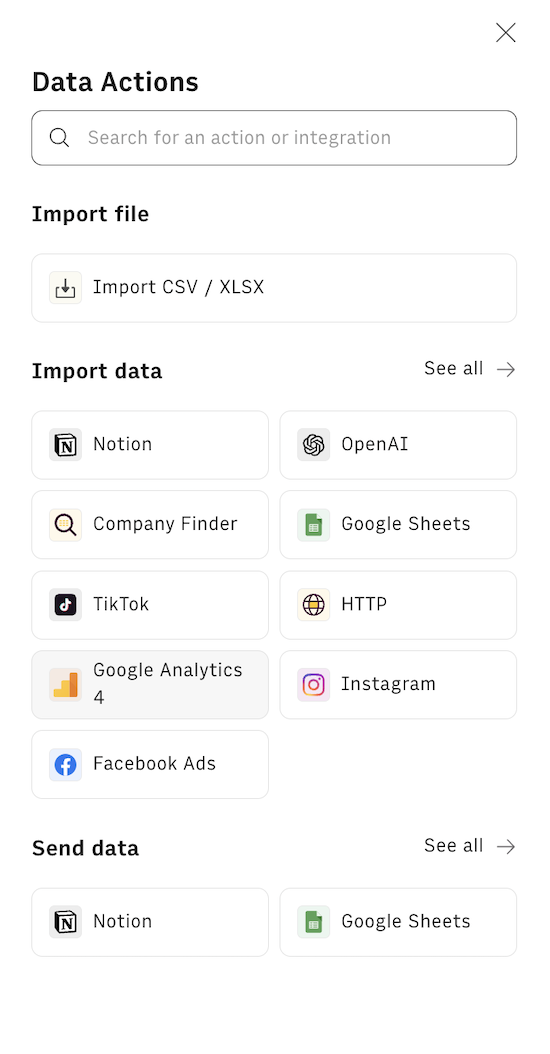What are New Users
New Users is a metric in Google Analytics 4 (GA4) that represents the number of users who have interacted with your website or app for the first time within a specified date range. This metric is crucial for understanding user acquisition and growth trends.
In GA4, a user is considered "new" if they have not previously engaged with your property within the selected time frame and have not been counted as a user before. This is determined by the absence of a client ID or user ID in GA4's records.
How to track New Users
Tracking New Users in GA4 is straightforward:
- Open your GA4 property
- Navigate to the Reports section
- Select the "Acquisition" report

- Look for the "New Users" metric. By default in the Acquisition report, user metrics are broken down by First User Source Medium which represent the default way Google Analytics classifies the first source / medium used by the user to come across your website (e.g. Organic Search, Paid Social, etc.)

GA4 automatically tracks New Users, so there's no need for additional setup. However, ensure your GA4 tracking code is correctly implemented on all pages of your website or app.
To quickly compare New Users with Total Users, go to the "Overview" report under the Acquisition section.

This comparison helps you understand the proportion of new visitors relative to your overall traffic.
Why to use New Users
Tracking New Users is essential for several reasons:
- Measure growth: the share of New Ysers indicates how well your acquisition strategies are working.
- Assess marketing effectiveness: Spikes in New Users can be linked to specific campaigns or channel efforts.
- Understand user behavior: New Users often behave differently from returning users, affecting metrics like bounce rate and conversion rate.
- Identify trends: Monitoring New Users over time helps detect seasonal patterns or long-term growth trends.
- Calculate important derived metrics: New Users is used in formulas for other key metrics like New User Conversion Rate.
How to use Rows to track New Users
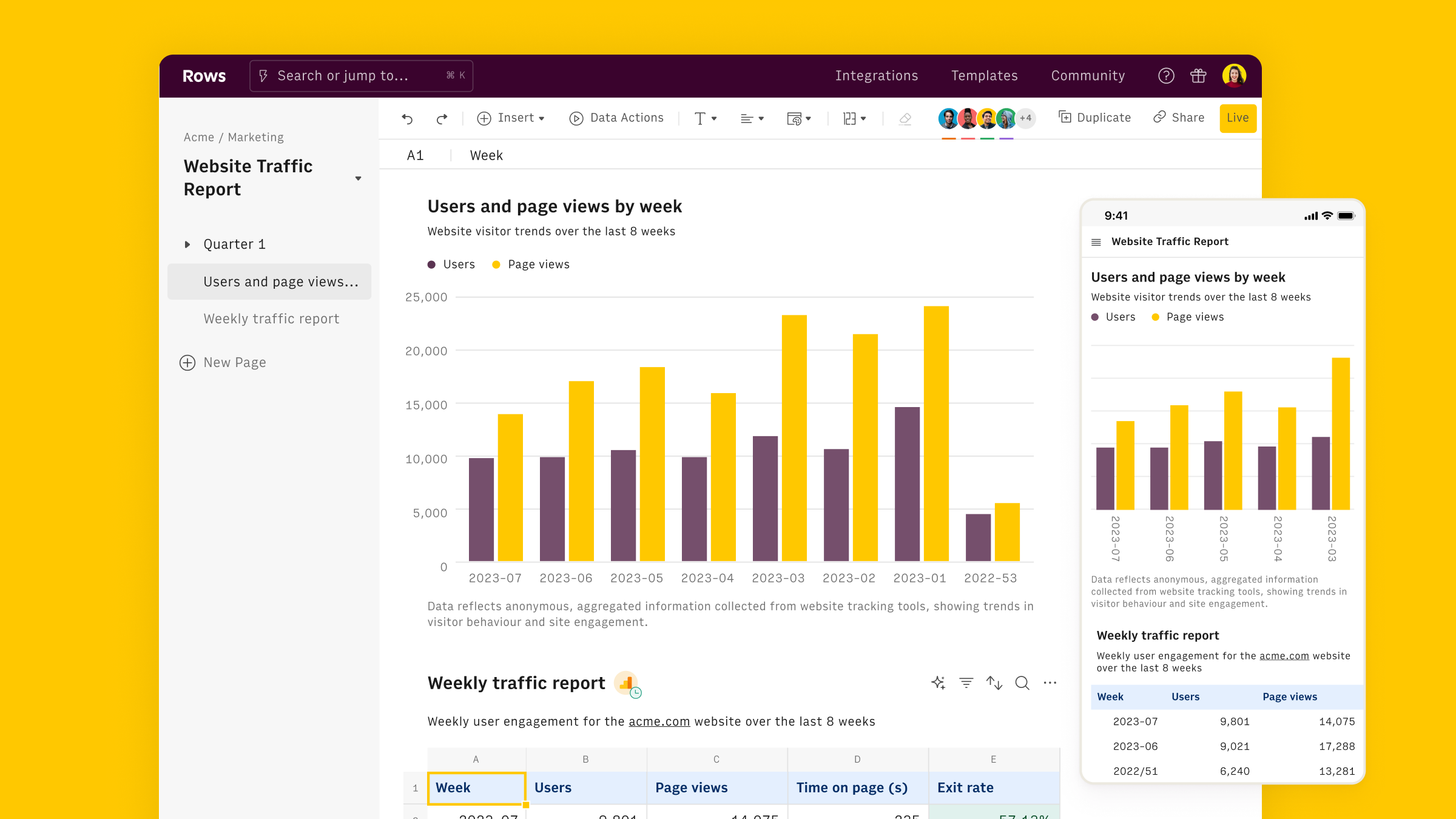
As seen above, New Users can be analyzed using Google Analytics 4 native console, but Rows offers a more flexible and powerful approach that leverages the familiar features of spreadsheets.
Rows is the easiest way to access, transform and share your business data. It works 100% as a spreadsheet, but lets you bring live data from 50+ sources, including GA4's User Stickiness, directly into your spreadsheet, thanks to built-in API integrations.
This makes it extra easy to track the performance of your acquisition channels, and measure how many New User are using your website.
To get started:
- Open a new spreadsheet in Rows
Use the Data Action menu to find Google Analytics 4 under the Import Data section
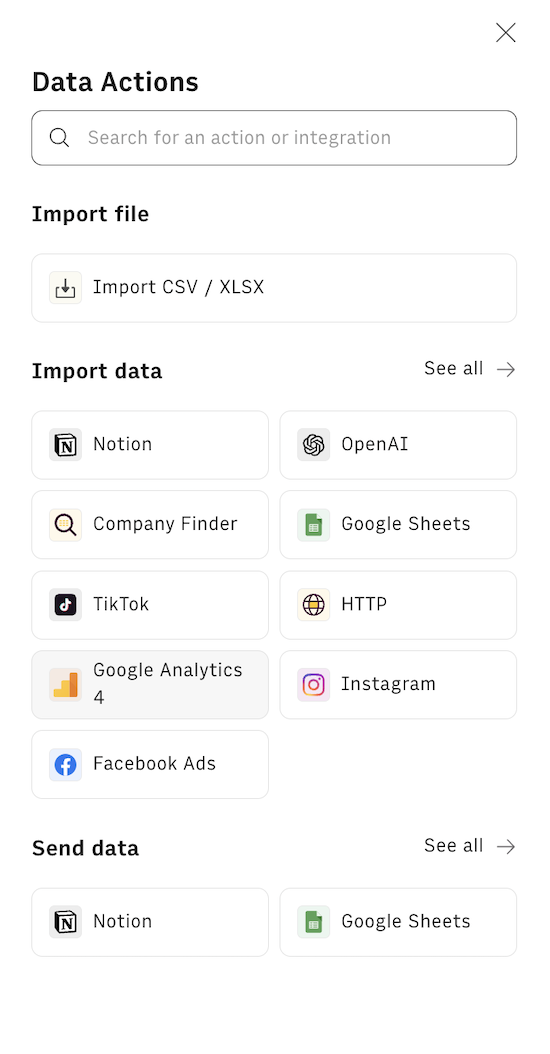
Connect your GA4 account by following the instructions - the typical oAuth procedure
Once back on the spreadsheet, pick the desired property from the dropdown and select the "User Acquisition Overview (daily)" among the Recommended Report

- A Data Table connected with GA4 will appear on your spreadsheet, displaying the number of Active Users, New Users, Average Session Duration and total Conversions by day.

Alternatively, you can decide to build a custom report, and select New User from the Metrics dropdown and breaking it down by several different dimensions, such as yearWeek, landing page or user demographics.
To get a head start, Rows offers templates specifically designed for marketing analytics, such as
- Google Analytics 4 User Report
- Google Analytics 4 Retention Report
- Google Analytics 4 Traffic Acquisition Report
- Google Analytics 4 User Acquisition Report
- Google Analytics 4 Journey Report
- Google Analytics 4 Demographics Report
- Website Analytics Dashboard
- Google Analytics 4 Event Conversions Report
- Google Analytics 4 Content Group Report
By combining these integrations and templates, you can create a powerful system for tracking and analyzing New Users across all your digital marketing efforts.
Here are some practical ways to leverage New Users data in Rows:
- Create a daily or weekly tracker of New Users to spot trends
- Compare New Users across different marketing channels to assess acquisition effectiveness
- Calculate the ratio of New Users to Total Users to understand your audience composition
- Analyze the correlation between New Users and other metrics like Conversions or Revenue
- Build custom visualizations to present New Users data in management reports
Remember, while New Users is an important metric, it should be analyzed in context with other metrics like User Retention, Conversion Rate, and Customer Lifetime Value for a comprehensive understanding of your marketing performance.