What is Average Order Value
Average Order Value (AOV), also known as Average Purchase Revenue (APR) in GA4, is a key e-commerce metric.
It represents the average amount of money spent each time a customer places an order on your website or app. This metric provides insights into customer purchasing behavior and the effectiveness of your pricing and marketing strategies.
While traditionally associated with e-commerce, AOV is equally crucial for SaaS and digital products, where it can represent the average value of subscriptions or digital purchases.
In these contexts, it helps measure the effectiveness of pricing tiers, upselling strategies, and the overall value proposition of the digital offering.
How to compute Average Order Value
The Average Order Value can be calculated using the following formula:
AOV = Total Revenue / Number of Transactions
For example, if your total revenue for a given period is $10,000 and you had 100 purchases: AOV = $10,000 / 100 = $100
It's important to note that GA4 calculates this metric (calling it APR) automatically when you have e-commerce tracking properly set up.
How to track Average Purchase Revenue in GA4
The monetization report does not provide a quick way to compute the Average Purchase Revenue.
The default Overview contains a chart that displays the "Average purchase revenue per user" (ARPU) which is basically ARP / Paying users.
The In-app purchase report contains a default "Average product revenue" column that represents a ratio between Revenue and number of product solds, broken down by product item.
To properly display AOV, you need to use the Exploration tool and set up a custom report using metrics like "Average Purchase Revenue", or "Total revenue" and "Purchases", and adding dimensions like "Date", "City", "Source / Medium," or "Product" for deeper insights. Example:

How to use Rows to track Average Order Value
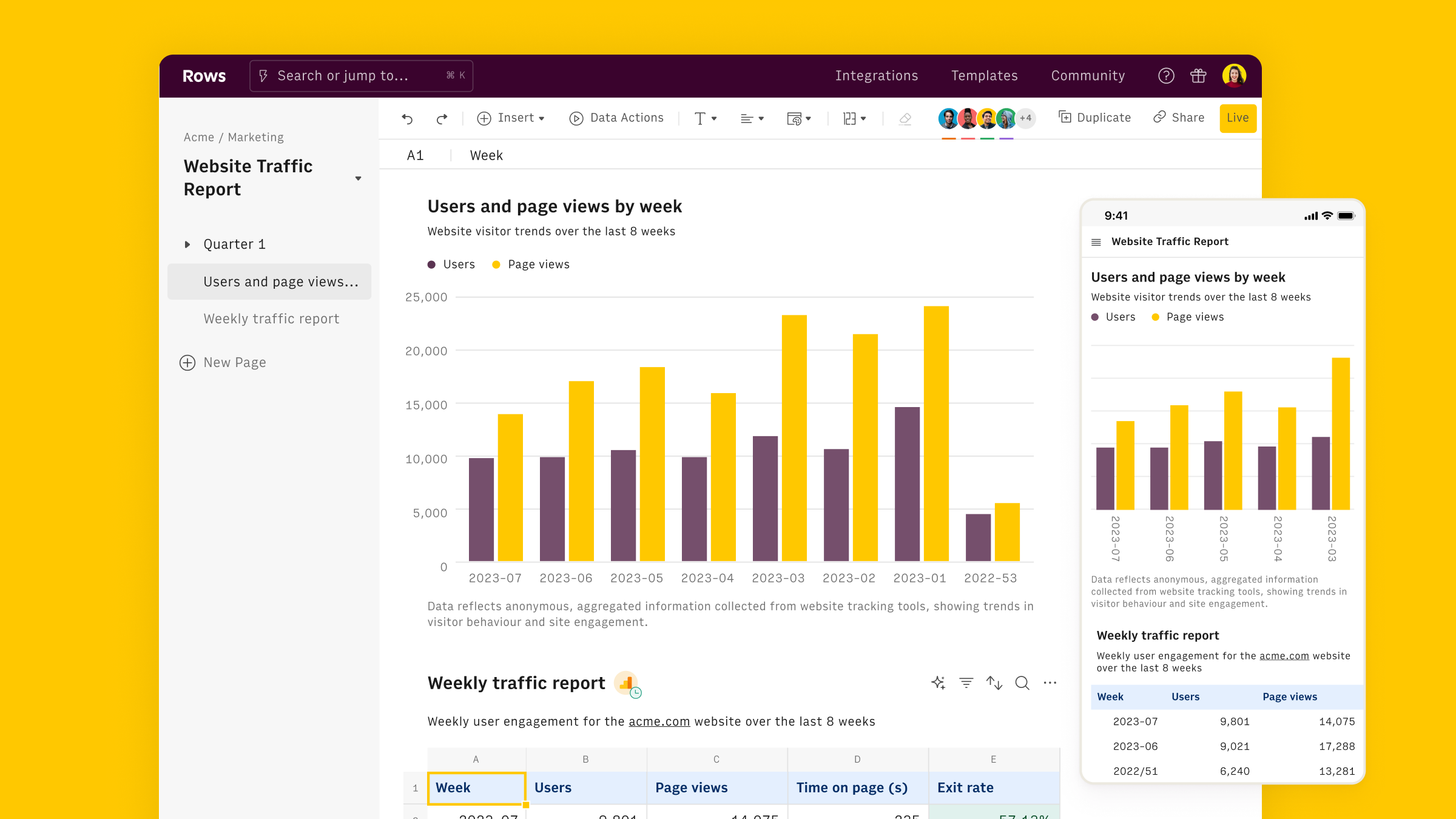
As seen above, GA4 asks you to build a custom report to visualize AOV. Rows offers more flexibility in running the same analysis and visualizing the AOV.
Rows is the easiest way to access, transform and share your business data. It works 100% as a spreadsheet, but lets you bring live data from 50+ sources, including GA4's User Stickiness, directly into your spreadsheet, thanks to built-in API integrations.
To display AOV in Rows, you need to:
- Open a new spreadsheet, click on Data Actions and select GA4 under the Import Data menu

Connect your GA4 account to Rows, using OAuth procedure
Create a custom data request
Select a date range, Average Purchase Revenue as a metric and any dimension to break it down by, e.g., data, session / source, city or landing page.

While Rows doesn't have a specific template for AOV, you can use the GA4 Journey Report or GA4 Event Conversion Report or as starting points. You can then modify this to import and analyze data related to average purchase revenue.
Other useful Rows templates for complementary analysis:
- Google Analytics 4 User Report
- Google Analytics 4 Retention Report
- Google Analytics 4 Traffic Acquisition Report
- Google Analytics 4 User Acquisition Report
- Google Analytics 4 Demographics Report
- Website Analytics Dashboard
- Google Analytics 4 Content Group Report
These templates can help you understand how acquisition channels affect user paths and how different paths contribute to conversions, providing a more holistic view of your user journey optimization efforts.
Why to use the AOV
Monitoring the Average Order Value help you:
Measures Customer Value: APR gives you a quick snapshot of how much a typical customer spends per transaction. For instance, if your APR is increasing over time, it might indicate that your customers are finding more value in your products or that your upselling strategies are working.
Guides Pricing Strategy: By tracking APR, you can assess the effectiveness of your pricing strategy. If you notice a dip in APR after a price change, it might suggest that the new pricing is less effective at encouraging larger purchases.
Informs Marketing Decisions: APR can help you evaluate the success of marketing campaigns. If a particular campaign (or channel) results in a higher APR, it might be more effective at attracting high-value customers or encouraging larger purchases.
Segments Customer Groups: By analyzing APR across different customer segments, you can identify your most valuable customer groups. This can inform targeted marketing efforts and personalization strategies.
By focusing on and improving Average Purchase Revenue, businesses can increase overall revenue without necessarily increasing the number of transactions, leading to more efficient growth.