What is a Least to Greatest Calculator
This Least to Greatest Calculator is a handy tool that helps you arrange a list of numbers in ascending or descending order in a few seconds.
Using our calculator is extremely simple:
Enter the numbers you want to sort, separated by commas, into the first input field.
Choose "Ascending" for least to greatest order, or "Descending" for greatest to least.
The numbers will automatically appear sorted below.
How the calculator works
Despite its simple goal, this calculator leverages some Rows proprietary functions that manipulates the inputted list of numbers and renders it back in the same format.
First the list of numbers is turned into a JSON array using the APPEND() function. For example, the following list of numbers - 0,1,3,9,4 - is transformed as follows:
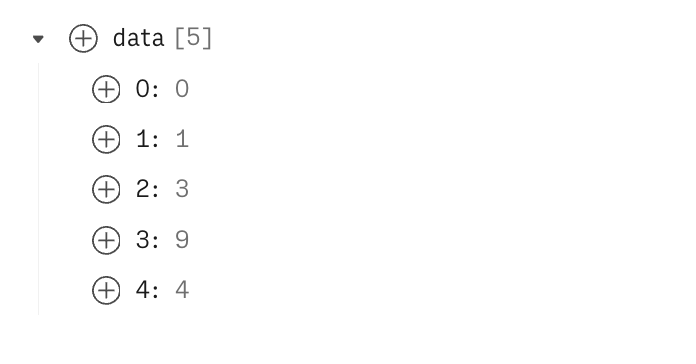
Then the calculator uses QUERY to sort the list ASC or DESC according to the user's choice (in B2):
=QUERY(APPEND(B1),"SELECT A ORDER BY A "&B2,0))
The output is then turned back into text format via TO_TEXT function and rendered as comma-separated list by replacing array's syntax with spaces and commas.
Please notice that the last clean up step could be performed also via our APPLY_TASK_OPENAI function, inputting the command in natural language, e.g. "make this list of numbers comma-separated only".
Why Use a Number Sorting Calculator?
Sorting numbers is a fundamental step in many analytical processes. Here are some key reasons to use our tool:
Time-saving: Quickly sort large sets of numbers without manual effort.
Accuracy: Eliminate human error in organizing numerical data.
Versatility: Use for both ascending and descending order sorting.
Accessibility: No need for specialized software - our web-based tool is always available.
Business Applications of the Least to Greatest Calculator
Our number sorting tool has wide-ranging applications across various industries and is crucial for data analysis:
Business Applications:
Financial Analysis: Identify trends and calculate metrics like median income
Quality Control: Improve manufacturing processes by arranging production metrics
Market Research: Analyze survey responses to understand customer preferences
Human Resources: Organize performance scores for effective workforce management
Key Statistical Operations:
Central Tendencies: Accurate calculation of median and easier mode identification
Percentile Rankings: Facilitates calculation of quartiles and custom percentiles
Distribution Analysis:
Easy range calculation
Clear outlier identification
Foundation for various data visualizations
Advanced Measures: Simplifies calculation of Interquartile Range (IQR) and aids in understanding standard deviation
FAQ
What is the order from least to greatest?
The order from least to greatest, also known as ascending order, arranges numbers starting with the smallest value and ending with the largest. For example, if we have the numbers 5, 2, 8, 1, and 3, the order from least to greatest would be 1, 2, 3, 5, 8.
What is the ascending order of 0.7 3 10 0.05 8 15 100?
Arranging the list of numbers in the question from the least to the greatest will return:
0.05, 0.7, 3, 8, 10, 15, 100
What is 11 15 4 5 and 6 10 in ascending order?
Sorting these numbers in ascending order leads to:
4, 5, 6, 10, 11, 15







