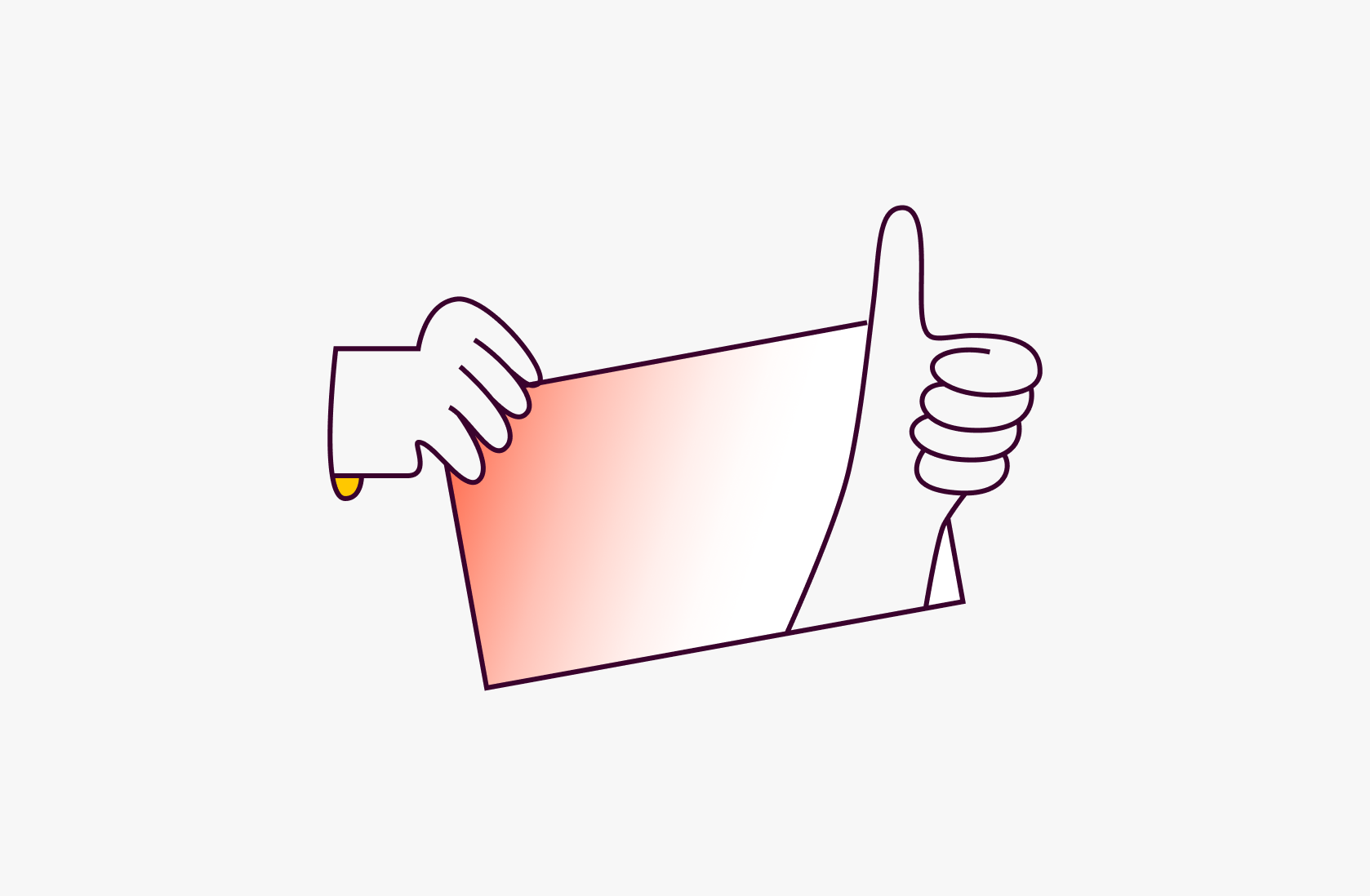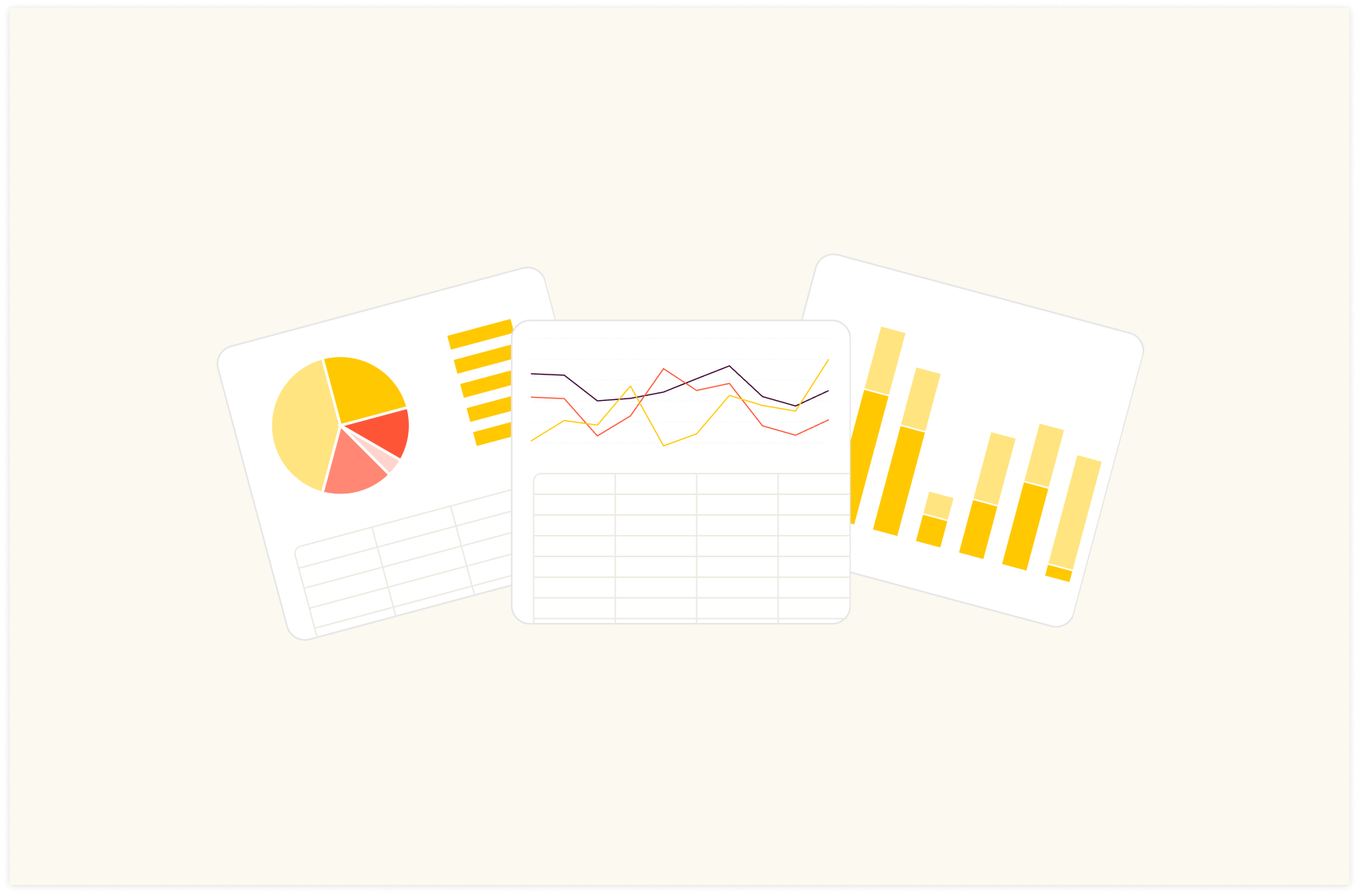15 Best SEO Dashboard Templates in 2025

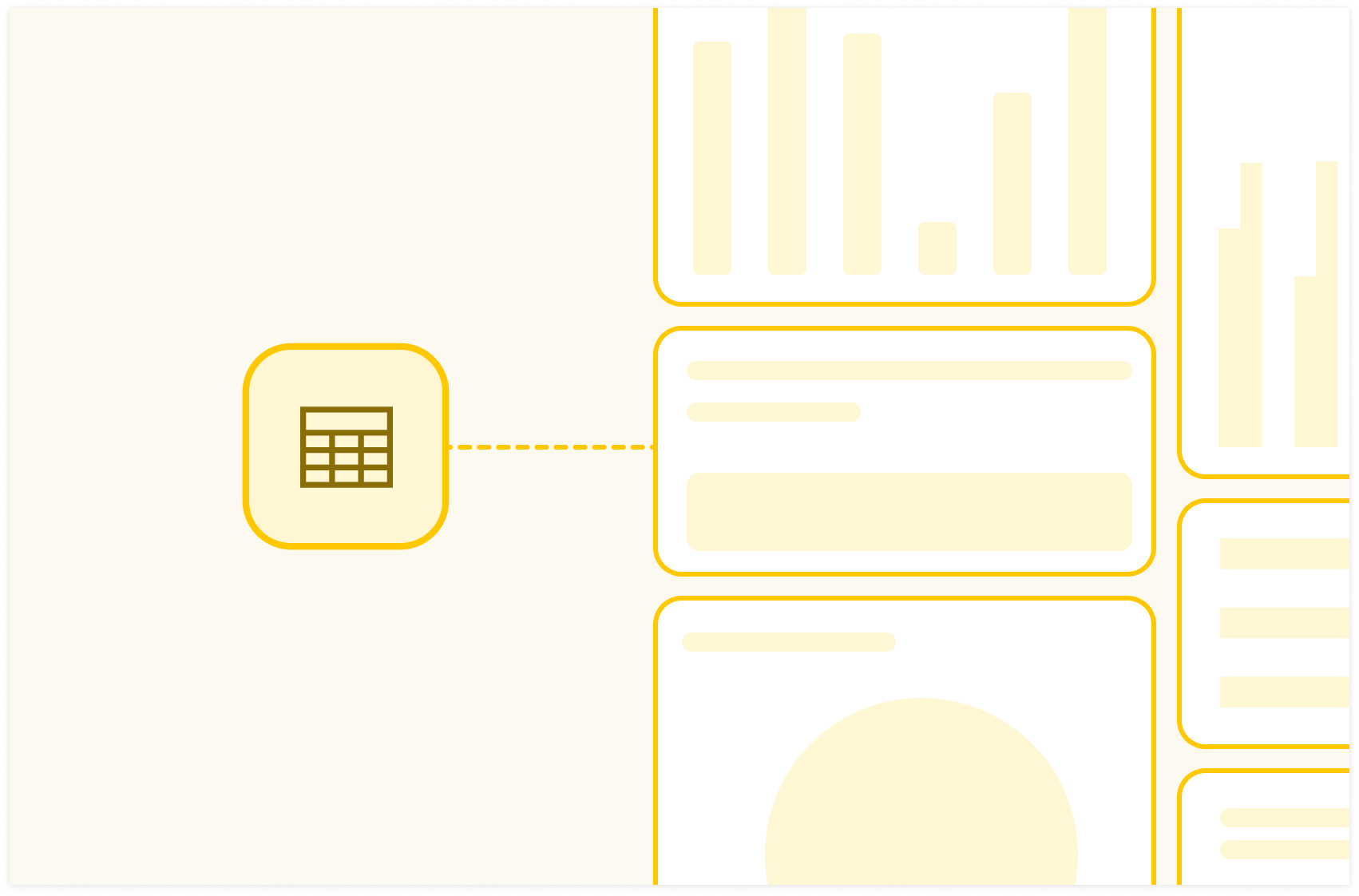
Tracking SEO data isn't an easy walk in the park. It's even tougher when you gather key points and insights to help you make informed decisions that can positively impact your future SEO strategies.
Whether you're stuck leading an SEO team, spending hours updating reports, or trying to make sense of data scattered across your GA4, it's a struggle that takes up way too much time and energy.
So, how can you make your SEO data work? Simple answer! SEO dashboard templates.
In this article, we’re exploring the best SEO dashboards designed to solve these everyday data problems. These templates allow you to track important metrics like 'keyword rankings,' 'traffic,' and 'backlinks' all in one place. Your task is just to read on and choose the right one for your needs.
What Should You Look for in an SEO Dashboard Template?
When choosing an SEO dashboard template, it's important to consider key features like customization options, real-time data tracking, and integration with tools like Google Analytics.
A well-chosen dashboard can help you automate and fasten your SEO reporting process and provide actionable insights tailored to your specific goals.

10+ dashboard templates to level up your SEO game
With Rows you import live SEO data, automate analysis with AI and build dashboards in minutes.
Explore SEO dashboardsBelow are a few features to consider in an SEO dashboard template:
1. Integration with tools such as Google Search Console
This is the first and foremost feature to look out for in an SEO dashboard template because, without integration, you'll be unable to access (live) data and you'll lose hours in managing csv export/import from different sources. Before you choose a template, ask if it can integrate with your primary data source — which will obviously be Google Search Console. So, look out for a template that derives data from other tools — this way, you can get real-time data.
For example, With Rows, getting your data into a spreadsheet in just a few clicks is easy. It integrates with 50 data sources to pull live data directly on a spreadsheet, with schedule capabilities. This saves you tons of time wasted in handling csv exports.
2. User interface
For some tools, WYSIWYG, however, some tools are underwhelming when it comes to ease of use and interaction. Choose dashboard that is easy to customize and set up. Additionally, choose a dashboard that is easy to maintain and manipulate. You must use a tool that has a sleek user interface — one that isn't complex or untidy.
3. Automation capabilities
Choose a tool that will save you hours when reporting. An ideal template should have automation capabilities like AI automation, which includes aggregation, analysis, etc. Don't get a template that requires you to always collaborate with back-end members of your team.
For example, Rows has an AI-analyst feature. With the AI Analyst, you can ask AI to analyze, summarize, transform, and enrich your analysis. In addition, our AI Analyst is instructed to use our native OPENAI functions to perform data enrichment or extraction tasks. For example, you can ask the AI analyst to run a sentiment analysis on a list of product reviews.
Want to know more about how our Analysts work? Check out the quick demo below
4. Metrics overview
If an SEO dashboard template does not show you a large part of all that concerns your brand’s search outcomes, then don't bother using it. Look out for templates that comprehensively view metrics — ranging from top keywords, organic traffic, bounce rates, conversion rates, etc.
Read more: Best 15 free Google Sheets dashboard templates in 2024.
What Are the Best SEO Dashboard Templates in 2025?
Several SEO dashboard templates are available in the market — each designed to cater to specific SEO needs.
We'll take a first shot at it by listing out our curated list of free dashboard templates at Rows for your search engine optimization efforts.
1. Google Search Console Performance Report by Rows

Google Search Console is a zero-cost platform that helps marketers and SEO leads track and analyze their SEO performance.
Using Google Search Console correctly can increase organic traffic to your site by up to 28%.
So, if you want a deep dive into your website's Google Search Console performance metrics — This dashboard does just that. With this dashboard template, you can find top-performing and least effective pages, average position over time, device, country, and search appearance breakdown of your search traffic.
Additionally, you can spot the least effective pages by comparing their CTR with the benchmark CTR (the expected CTR given the average position). From this, you can infer a potential mismatch between users' search intent and the content delivered on the page.
2. Google Search Console Keyword Research Report by Rows

A Google Search Console (GSC) keyword research dashboard analyzes and categorizes keywords, equipping you with insights on optimizing your website's visibility and informing your content strategy.
This report provides a wealth of data on your site's search performance, including queries that triggered your pages to appear in search results. To refine your analysis, filter this data to focus on a specific time period, country, or search type (web, image, video).
In addition, the template clearly highlights keywords ranking in positions 4-10, which are prime for optimization. You can achieve significant traffic gains with minimal effort by focusing on these "low-hanging fruit" keywords.
3. Google Search Console Blog Traffic Report by Rows

When used correctly, Google Search Console provides actionable feedback on your content marketing strategy along the whole funnel (TOFU, MOFU, BOFU content).
This dashboard template showcases this data to you uniquely and in an organized way.
With it, you can start observing your blog traffic by looking into top-performing pages and keywords, average position over time, and tracking other blog metrics relevant to your SEO strategy.
Our Google Search Console Blog Traffic Report template leverages Google Search Console API to enhance your blog traffic strategically, focusing on various aspects of SEO blog performance.
4. Keyword Ranking Report Template by Rows

The keyword ranking report dashboard is used to find the highest-ranking keywords on your website.
With this dashboard, you can identify high-performing keywords, and improve your SEO content by matching user intent with high potential keywords.
This template makes use of live data from GSC and GA4 accounts. When you connect your accounts to Rows, this report template automatically drafts out about your web pages and insights from these live web pages. This template gives you a bird ' s-eye view of what your prospects search for on your site and hones in on organic search terms that individual pages on your site rank for on Google.

10+ dashboard templates to level up your SEO game
With Rows you import live SEO data, automate analysis with AI and build dashboards in minutes.
Explore SEO dashboards
5. Google Backlink Checker by Rows

A Google backlink checker is an SEO tool used for accessing the list of backlinks sending the most referral traffic to your website.
It also analyzes which incoming links send the most active and engaged users to your website.
Backlinks, or inbound links (or referrals in Google Analytics), are mentions of your website on external sites.
With a backlink Checker, you automatically have access to a detailed overview of the mentions of your website on external sites.
Having a backlink from a popular, trusted website pointing to your site is extremely valuable for improving its ranking in Google search results pages as for Google it represents a vote (i.e. endorsement) to the quality of your content.
6. Pages search metrics report by Rows

This dashboard template combines the robust data from Google Search Console with the flexibility of a spreadsheet chart.
It showcases a comparison of key search metrics across two time periods, you'll instantly spot trends, identify winning strategies, and pinpoint areas needing improvement. No more flying blind when it comes to your SEO efforts.
But here's the real game-changer: this template doesn't just show you numbers – it reveals opportunities. Discover hidden gems in your content that are resonating with searchers. Uncover why your pricing page might be turning visitors away. Track the impact of your latest growth experiments with hard data. With this level of insight, you can make informed decisions that drive real results.
7. Keywords Cannibalization report by Rows

Keyword cannibalization may occur when you have duplicate content that serves the same purpose and ranks for the same keywords with search volume and common user intent, thus harming each other's rankings score on search engines.
By integrating with Google Search Console, the tool provides insights into keyword metrics, allowing users to pinpoint conflicting pages easily. This enables effective strategies like content merging, consolidation, and canonicalization to enhance relevance and authority.
8. Content Grouping Tool by Rows

Content Grouping is a feature available in Google Analytics 4 and Google Search Console, and more generally, a concept in marketing analytics that allows you to organize and analyze related content on your website in groups.
Specifically, GSC enables you to group individual pages with common themes or purposes, providing a more meaningful way to analyze which theme or topic performs best in user engagement, acquisition, or retention.
This Content Grouping Tool helps you evaluate the search performance of your website's subfolders (or groups of pages).
You can check which groups are bringing more traffic by importing live data from your Google Search Console account.
9. Organic CTR by Rows

Our Organic CTR Dashboard Tool is designed to empower you with insights into the click-through rate (CTR) performance of your web pages, allowing you to benchmark against current market standards
This dashboard will give you an overview of the CTR performance of (a group of) pages from your website against the current market benchmarks, based on each page's average position.
You can do so by filtering for specific groups of pages and types of queries (branded vs non-branded).
10. On-page SEO content table by Rows

On-page SEO, also called on-site SEO, covers all optimizations done on a webpage (or internally) to improve your rankings.
Showing Expertise, Authoritativeness, and Trustworthiness (or EAT), optimizing your title tags, and writing good copy are all elements of good on-page SEO.
This template allows you to list and track all the main on-page SEO properties in a comprehensive way, and check performance impacts over time.
By consistently updating this dashboard with data, you can track changes in page titles, descriptions, and content focus over time, potentially correlating these with SEO performance metrics.
11. Google Data Studio SEO Dashboard
Google Data Studio is a data visualization tool that helps users display their data as informative, customizable reports and dashboards for marketing and SEO campaigns. This tool can scrape data from sources like Google Search Console, Google Ads, Google Analytics, and YouTube Analytics.
Its SEO dashboard consolidates key search engine optimization metrics in one place, providing real-time insights into website performance. It enables users to track organic traffic, keyword rankings, backlinks, and conversion rates.
While this SEO dashboard is similar to the GSC performance report at Rows, it may not be able to manipulate data within the native Google Data Studio platform. You must connect a separate spreadsheet through the GDS File Upload connector to do this.
12. Ahrefs SEO Dashboard

This dashboard tracks data for all your projects optimized to rank on search. All you need to do is connect your Google Search Console to switch your Dashboard mode between Ahrefs data & GSC data.
GSC only shows up to 16 months of data by default, but Ahrefs will store and show data for longer than that – as long as your GSC account is connected. Ahrefs' dashboard mainly focuses on backlinks, keyword rankings, organic traffic, and domain authority.
The Ahrefs SEO Dashboard provides a comprehensive overview of your website's performance, starting with the Health Score, which indicates your site's overall technical SEO health. It identifies potential issues such as broken links or slow page loading times, helping you maintain optimal site performance. The Domain Rating (DR) is a key metric that measures the strength of your website’s backlink profile on a scale from 0 to 100, giving insight into your website’s authority compared to competitors.
➡️ Check out the template here!
13. Supermetrics for SEO

This template lets you pull data from various SEO tools and platforms, allowing you to track and analyze important metrics in one central place. By integrating your data into Google Sheets, you can build detailed, tailored reports that reflect your SEO performance over time.
One of the primary benefits of using this template is its strength in data visualization and multi-channel SEO tracking. It allows you to present complex data in an easy-to-understand format through charts, graphs, and tables, making it ideal for performance tracking and presentation.
➡️ Check out the template here!
14. Hubspot SEO dashboard

With the HubSpot SEO dashboard, you can analyze your SEO performance by accessing key metrics. As always, you must connect your GSC account to Hubspot integrations.
On the dashboard, you'll get access to the number of times a link to your website was viewed on Google search results pages. In addition, you'll access the number of clicks on your website relative to impressions.
Users can scan live pages for SEO recommendations, including those hosted outside HubSpot, and receive prioritized optimization suggestions based on their potential impact.
➡️ Check out the template here!
15. Semrush SEO dashboard

The Semrush SEO dashboard provides a comprehensive view of your website's search engine optimization performance. It aggregates data from various Semrush tools to give you a snapshot of key SEO metrics in one place.
The dashboard offers key metrics such as site health, visibility percentage, organic keywords, backlink analytics, and on-page SEO suggestions. It integrates data from Google Search Console to provide insights into search performance, allowing for comprehensive competitor analysis and benchmarking.
➡️ Check out the template here!
Read more: 20 Free Spreadsheet Templates for Google Sheets, Excel, and Rows in 2025.

10+ dashboard templates to level up your SEO game
With Rows you import live SEO data, automate analysis with AI and build dashboards in minutes.
Explore SEO dashboardsDo more with Data in less time: Use Rows Spreadsheet
Whether you want to manipulate data, aggregate data without using long and complex formulas, or create and customize charts easily on one dashboard — then Rows is your best catch. Don't let a large pool of data overwhelm your team.
With Rows, data comes to life. And the sweet part is that we have an AI analyst to do the trench work for you. If you or your team don’t have the time to try every product on our list, go to Rows.com, import data, automate your report, and see if it's the right match!