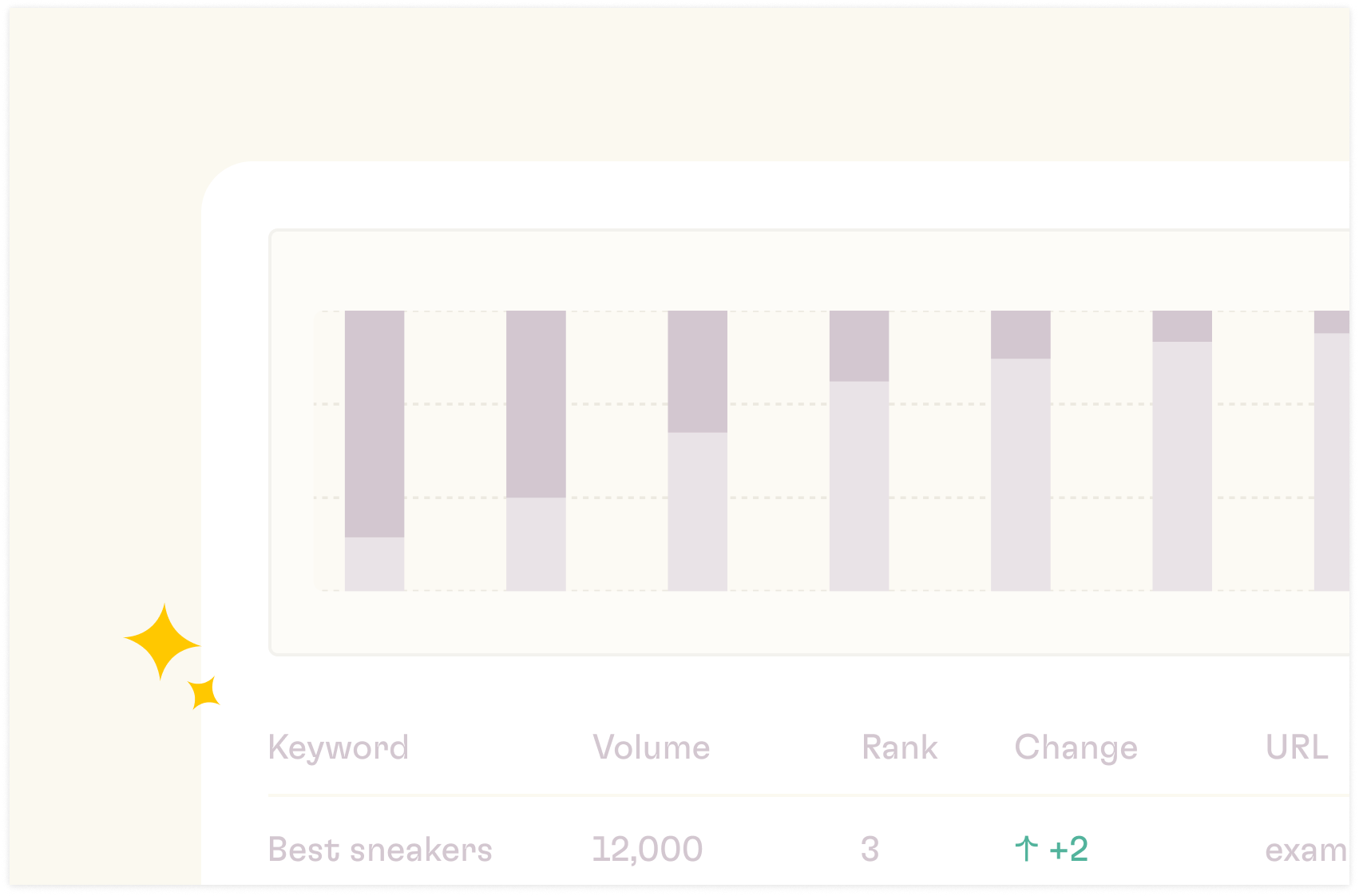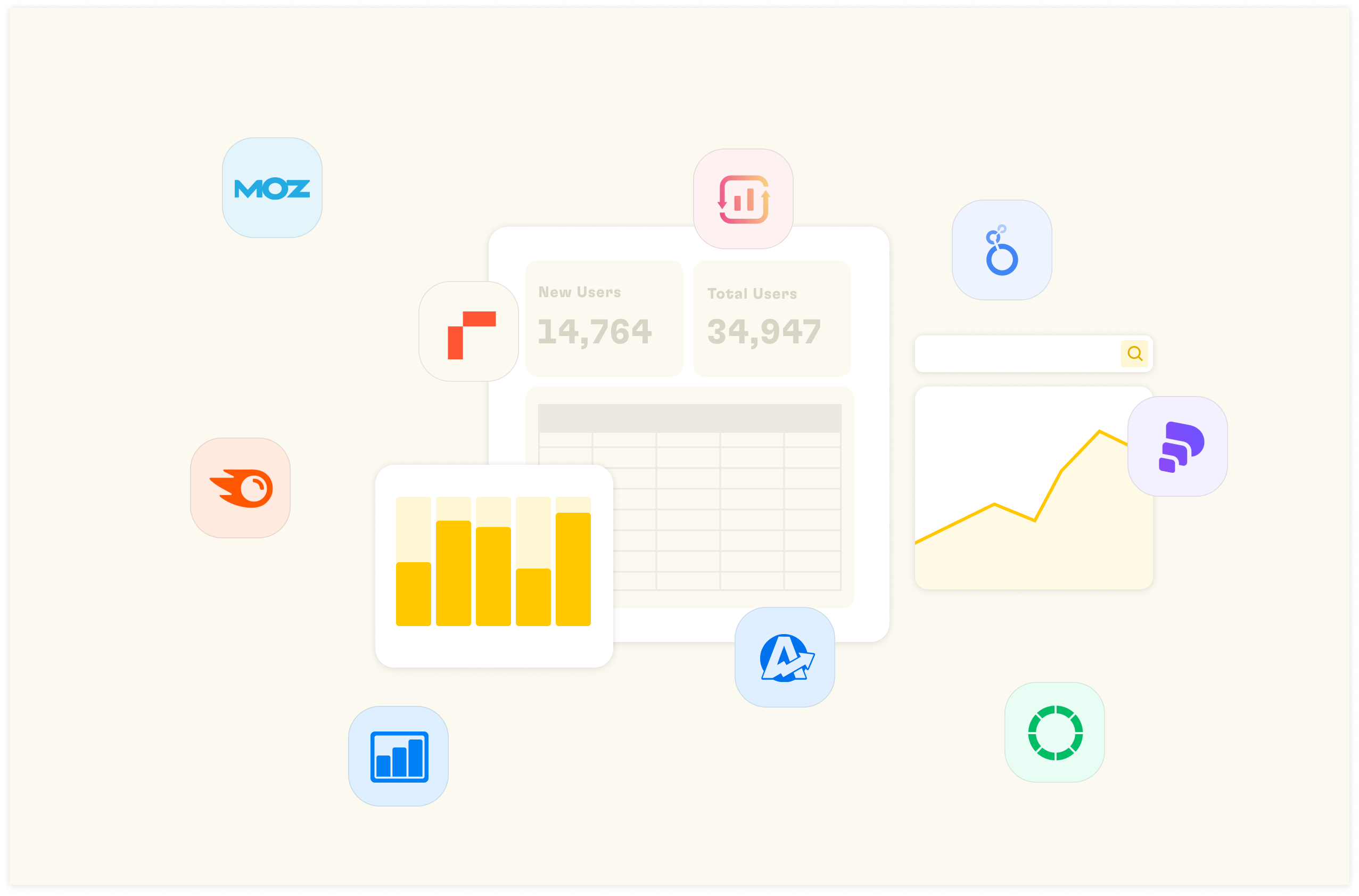10 Best Marketing Agency Tools for 2025

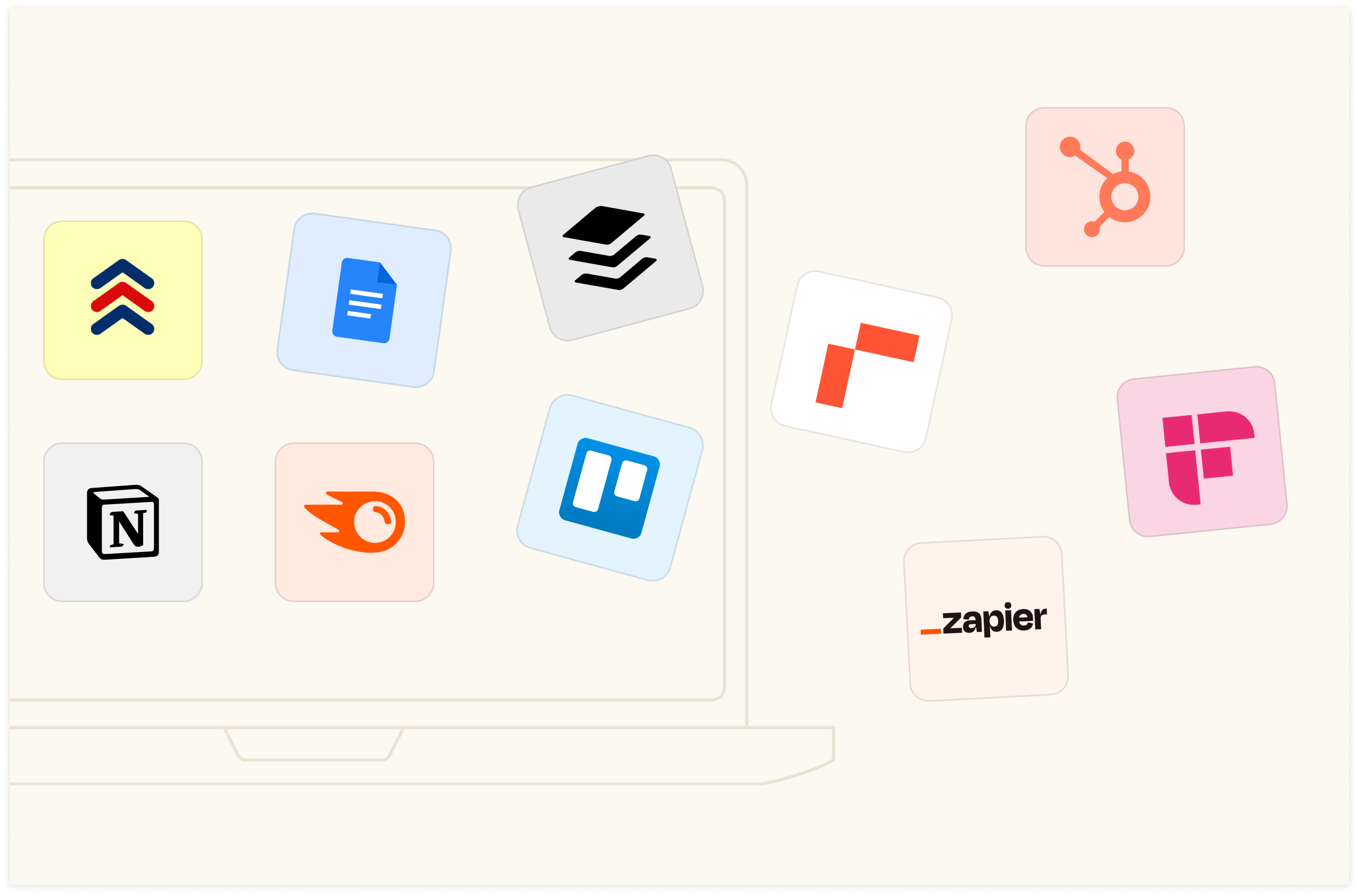
Running a marketing agency often means juggling many clients, managing employees, taking notes from onboarding calls, and reaching out to prospects frequently. With these many tasks, having a stack of efficient tools is bliss.
These tools make your job a lot easier, help you deliver on time, and, most importantly, help you focus on high-priority client tasks.
The only problem is that choosing which tool to use can be challenging. The solution is to pick tools based on different use cases and your agency workflow.
In this guide, we've compiled 10 of the best marketing agency tools based on several differentiated use cases.
What Should You Look For In a Marketing Agency Tool?
You don't blindly get any tool you see in the market. You have to take so many factors into consideration.
As you're listing, trialing, and selecting these tools, consider the following:
How will this tool affect our current agency workflow and processes?
Start by identifying gaps in your current workflow and processes — and check if the tool can fill these gaps. Go big on a tool with quality functionality and productivity. So, say you currently struggle with taking notes during client meetings; that's a big gap. If you go for a tool that helps you generate meeting notes automatically - then that's a big deal.
How well does it integrate with our existing tech stack?
Check if the tool you want to use can integrate with other tools in your tech stack. Most tools layer well with other tools for optimal results. So, go for a tool that offers more than being a stand-alone tool—this improves automation and productivity.
How will this tool improve our deliverables to clients?
Consider the result that the tool needs to deliver to be considered a success. For example, if you are a marketing agency delivering content to Edtech brands and want to scale client production, you can choose a tool that helps you improve content performance.
Does it comply with relevant regulations (GDPR, CCPA, etc.)?
Take or leave it; security breaches have become a bane in the tech world. So, go for tools that comply with the safety regulations. This helps you save your agency data and client data

The spreadsheet for modern marketing agencies
Sync data from your SEO stack, manipulate it with the ease of a spreadsheet and share it as a dashboard.
Try it now (it's free)Review of the 10 Best Marketing Agency Tools in 2025
Below, we’ve provided overviews for all my selections. The reviews are focused on each tool's description and top features as they relate to their best use case.
1. Rows — Best for Spreadsheets and reporting
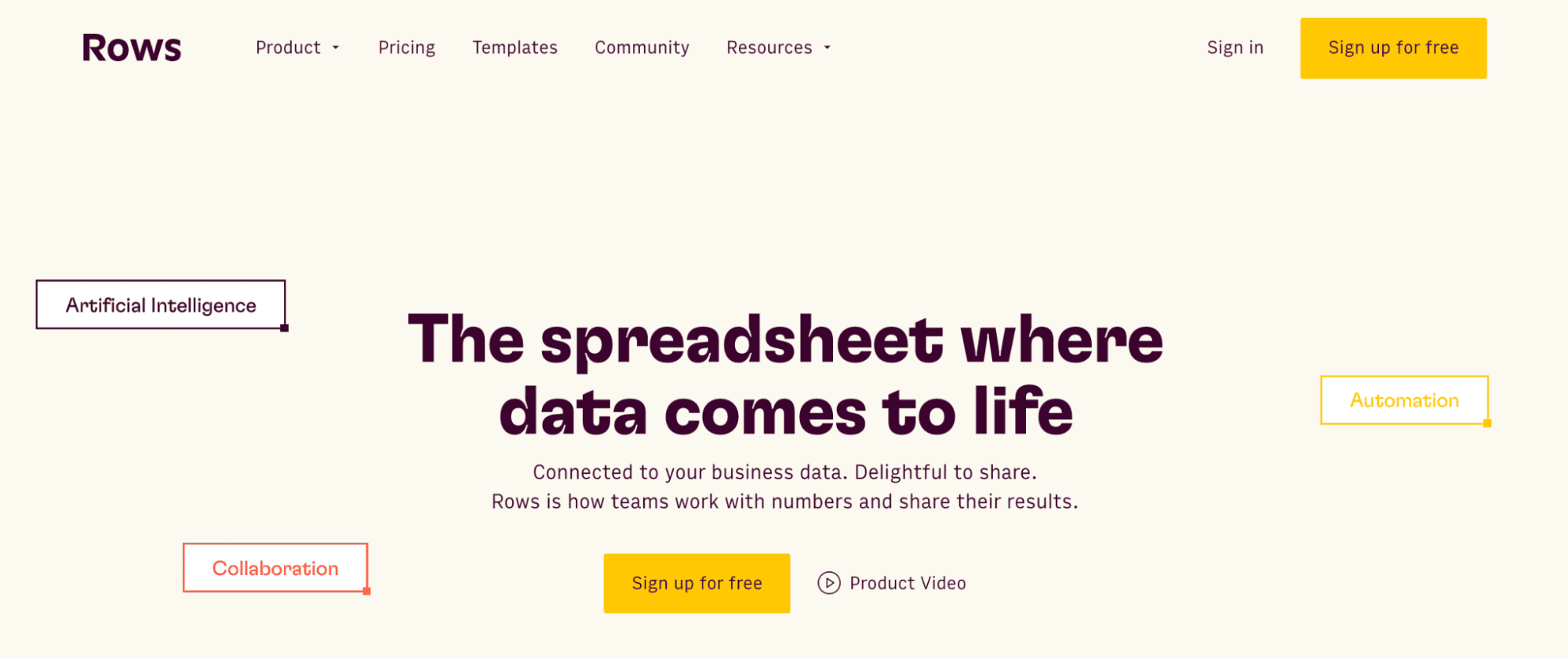
First on our list is Rows, a spreadsheet and data aggregation tool designed for modern marketing teams in all the industries, including marketing agencies.
It is best known for its ability to integrate with multiple data sources, extract data from them, and organize it into tidy and customizable spreadsheet tables—all in one dashboard without switching tabs.
For example, you can connect your Rows account to your social media and website analytics platforms. Once done, Rows can automatically refresh data from these platforms and transform them into spreadsheets, tables, and charts.
So, whether you are setting up a spreadsheet of your marketing goals or creating a report of your marketing campaign results, Rows helps you in so many ways with:
Spreadsheets that provide an easy way for marketers to set SMART (specific, measurable, ambitious/attractive, relevant, and timely) marketing goals and track progress towards them, and,
An AI Analyst that helps you summarize, slice, and pivot customer and campaign data, providing valuable insights for informed decisions.
This level of flexibility allows marketing agencies and any team to improve marketing reports, SEO reports, and general team reports.
Rows comes with ready-made templates that fit most of the needs of modern marketing teams, including:
and many others.
Rows’ Top features
i. 50+ built-in data sources integrations in various domains
As mentioned, you must choose a data aggregation software with multiple built-in integrations. Rows boast over 50+ integrations across different facets like marketing, data warehouse, etc.
This saves your time and reduces your team's stress. With Rows, you can gather data from various sources in your system. This allows for more detailed analyses and helps your team uncover insights they might miss.
Here's a division of the built-in integrations in Rows:
Marketing: GA4, GSC, Facebook, Instagram, Tiktok
Productivity software: OpenAI, Notion, Slack, Email, Translate
Data warehouse: MySQL, BigQuery, PostgreSQL, Snowflake, Amazon Redshift.
Discover the full catalog here and watch how to import Google Ads data in the video below:
ii. Data Visualization
On Rows, WYSIWYG: the spreadsheet IS the dashboard. And you can drag tables and charts to reorder them accordingly without stress.
However, if something breaks, you have a quick and easy flow to check parameters and reset, like in any regular spreadsheet.
Plus you can Embed any table and chart dynamically into Notion, Confluence, Slite, Miro or any other HTML-ready tool.
iii. OpenAI native integration
Rows integrates with AI for its 14 proprietary functions that automate prompts and address specific types of tasks in the marketing space. Below are a few of these functions that are very important for marketing use cases:
AD_CONTENT_OPENAI. Use Open AI’s GPT to generate different types of advertising content from a product description.
KEYWORDS_MISSPELLING_OPENAI. Use Open AI’s GPT to generate common misspellings from a list of keywords.
KEYWORDS_OPENAI. Use Open AI’s GPT to generate advertising keywords from a product description.
META_DESCRIPTION_OPENAI. Use Open AI’s GPT model to generate a meta description for a page using a list of keywords.
SENTIMENT_ANALYSIS_OPENAI. Use Open AI’s GPT model to generate a sentiment analysis on your brand's social media comments or product review
Rows Pricing
Rows offers a free forever plan that’s quite generous. It lets you onboard unlimited members and up to 10 guests and execute up to 50 integration tasks monthly.
If you want to eliminate these limits and access more premium features, Rows pro plan starts from $15/month/member, up to 25 guests, unlimited integration tasks, and daily data refresh.
Pros and Cons
✅ Has more than 50 native integrations.
✅ Easy to analyze and visualize data, especially for non-data-friendly users.
❌ Doesn’t have an offline app
Read more: 20 Free Spreadsheet Templates for Google Sheets, Excel, and Rows in 2025
2. Zapier — best for automation
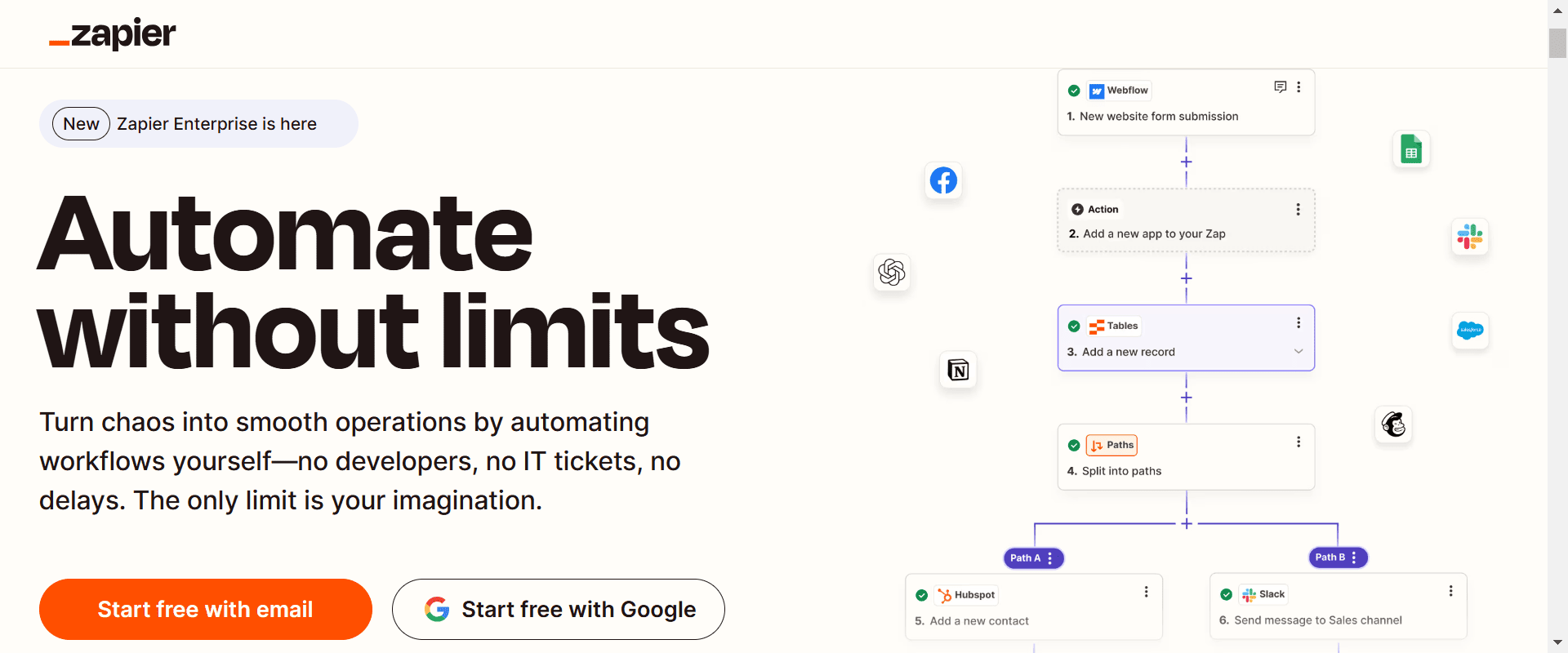
Zapier is a workflow automation tool that connects different apps and services to create automated workflows called "Zaps."
It acts as a digital middleman, allowing you to set up automated actions between over 7,000 apps without requiring any coding knowledge. For example, you could create a Zap that automatically saves Gmail attachments to Dropbox or one that creates Trello cards from new Slack messages.
Top features:
Drag and drop connector
: Pick your apps and drag and drop your steps in the visual builder to start your workflow.
AI-powered tools
: Zapier also has a built-in AI tool, AI by Zapier, that will pull the power of GPT-4o mini into your workflows—without even needing a GPT API key. All automatically extract data, generate content, and analyze information using AI.
Customizable Chatbots: Enables the creation of AI-powered chatbots for personalized customer interactions.
Pros and cons:
✅easy to use
✅AI-powered features
❌Costly for advanced features
Zapier pricing: A free plan is available, and the Premium plan costs $20/month (billed annually).
3. HubSpot — Best for CRM
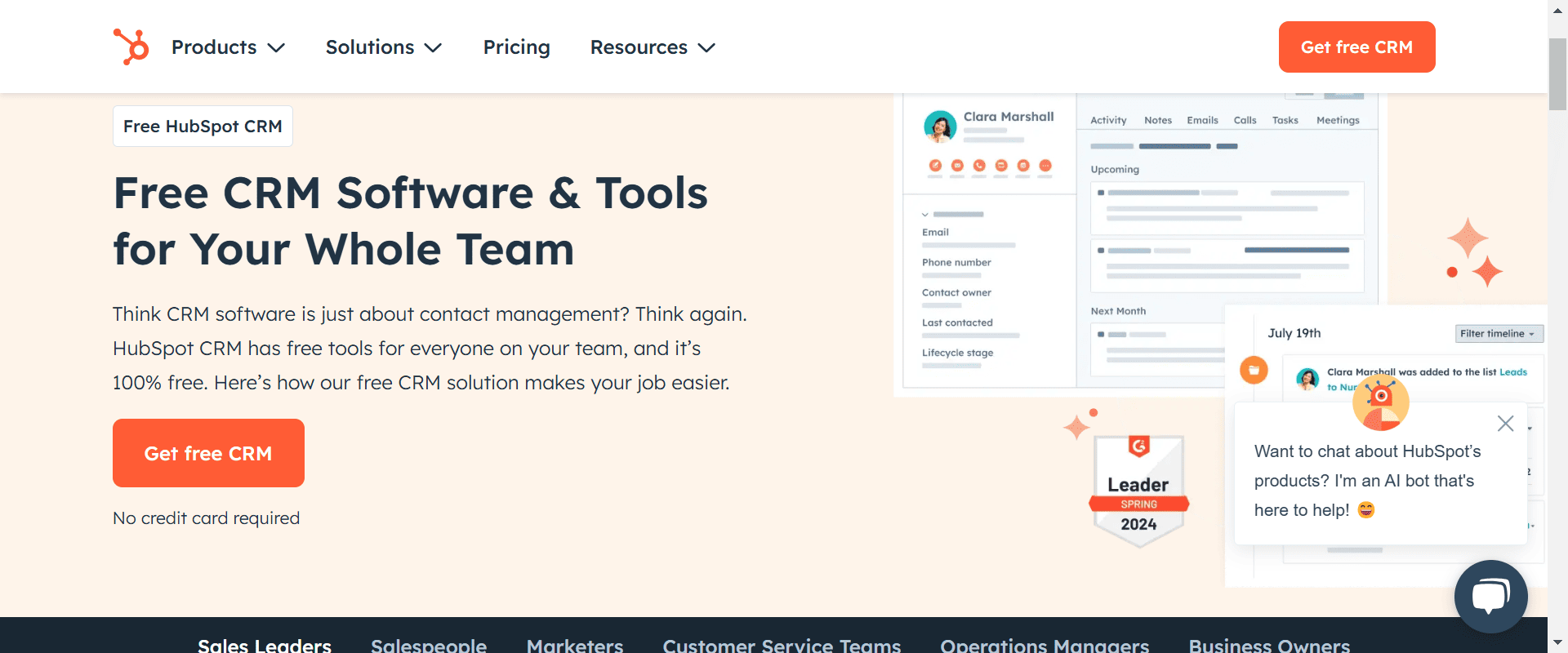
HubSpot is a CRM platform — meaning, it tracks customer relationships as well as facilitates marketing, sales, and service processes. HubSpot is ideal for any scaling business (whether you’re small, mid-sized, or enterprise) and any team (such as marketing, sales, customer service, operations, or C-suite). The platform is divided into distinct "hubs" - Marketing Hub, Sales Hub, Service Hub, CMS Hub, and Operations Hub - each serving different agency needs but working seamlessly together.
Top features:
1,200+ third-party integrations: Hubspot also offers an impressive 1,200 integrations with third-party platforms.
Comprehensive Contact Management: Centralize all client interactions, including emails, calls, and meetings, ensuring your team has a unified view of each client's history and preferences.
Advanced Marketing Automation: Automate repetitive marketing tasks such as email campaigns and social media postings, allowing your agency to focus on crafting personalized client experiences.
Pros and cons:
✅ Customizable dashboards
✅Advanced reporting capabilities
✅Excellent free plan
❌Steep learning curve
❌Costly to access advanced features
Pricing: HubSpot’s Customer Platform starts at $15/user/month. This plan includes the Starter plan for each hub with 1000 contacts. The free CRM includes basic automation tools.
4. Fireflies — Best for meeting notes
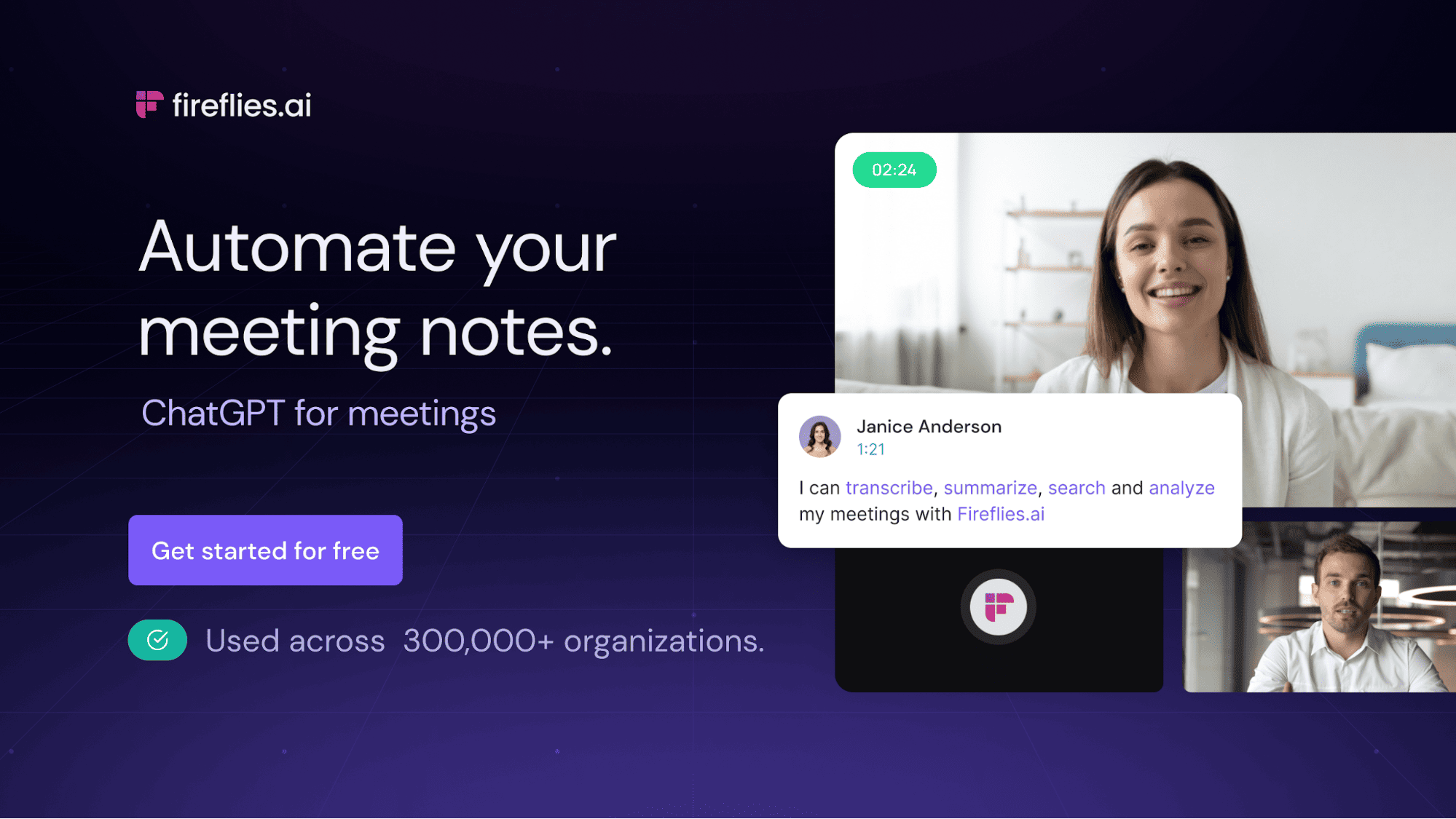
As a marketing agency owner or team lead in an agency, you know how tough it is to juggle multiple meetings in a week. If you depend on manual tracking and note-taking, you'll lose track when things get overwhelming.
Fireflies.ai is an AI meeting assistant that automatically records, transcribes, and analyzes conversations across video calls, phone calls, and in-person meetings
Fireflies create a searchable archive of client reactions, questions, and feedback for pitches and client presentations that can inform future strategies.
Top Features:
Automated Meeting Recording and Transcription:
Fireflies.ai automatically records and transcribes meetings across various platforms, including Zoom, Google Meet, and Microsoft Teams, providing accurate transcripts for easy reference.
AI-Powered Summaries and Action Items: The platform generates concise summaries and identifies key action items from meetings, streamlining follow-up tasks and ensuring clarity on the next steps.
Meeting compliance and security: Fireflies is secure and ensures meeting compliance with various call recording laws. It is SOC-2 Type II and GDPR compliant. You can also request a HIPAA-compliant version and private storage for added security.
Seamless Integrations: Fireflies.ai integrates with numerous applications such as Slack, Notion, and Asana, facilitating smooth workflow automation and information sharing across tools.
Pros and cons:
✅AI-powered summaries
❌Costly to get advanced features
❌ Transcription accuracy varies
Pricing: Fireflies offers a free plan with 800 minutes of meeting storage; paid plans start at $18/user/month.
5. Semrush — Best for SEO and content marketing strategy
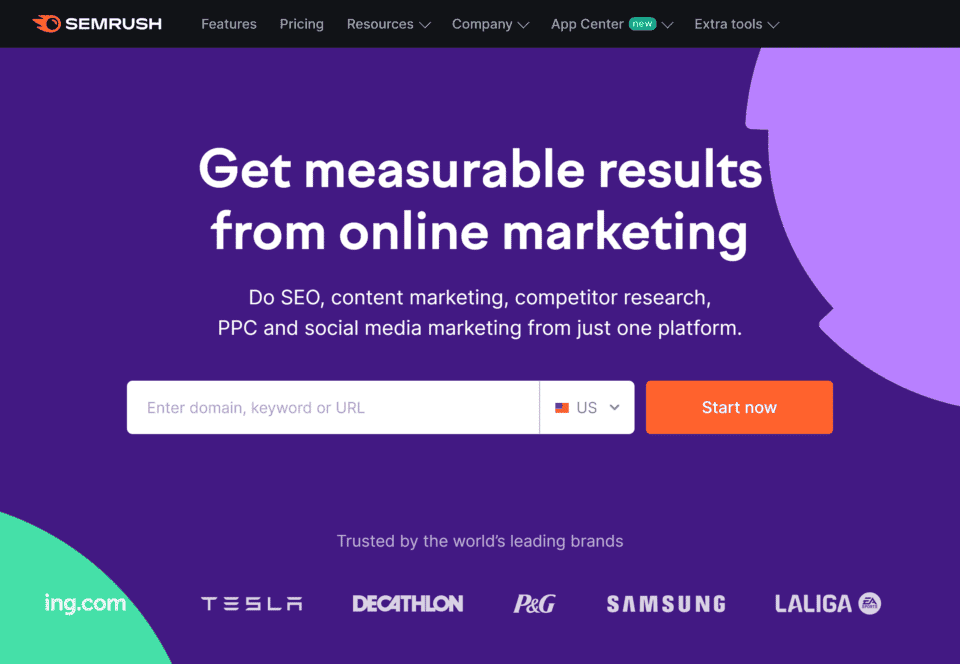
Semrush is a software as a service (SaaS) platform designed to help websites rank higher in search and increase online visibility.. It offers tools designed to enhance client management, streamline workflows, and deliver data-driven insights across various marketing channels.
Top features:
Topic Research: Semrush generates many content ideas by exploring trending topics, popular headlines, and common questions within your industry. This tool aids in identifying content gaps and crafting a strategy that resonates with your target audience.
SEO Content Template: It can create SEO-friendly content briefs by analyzing the top 10 competitors for your chosen keywords. Receive actionable recommendations on optimal content length, semantically related keywords, and readability to enhance your content's search engine performance.
SEO Writing Assistant: it can Optimize your content in real-time with insights on readability, tone of voice, originality, and SEO compliance. This tool integrates seamlessly with platforms like Google Docs and WordPress, facilitating efficient content creation and optimization.
Pros and cons:
✅Free forever plan available
✅Robust SEO research and tools
✅Organic and PPC keyword work research tools
❌It’s not the most user-friendly
❌Paid plans are very expensive
Read more: We reviewed the 10 Best SEO reporting software in 2025.
Pricing: A free version is available. Paid plans start at $139.95 per month.

The spreadsheet for modern marketing agencies
Sync data from your SEO stack, manipulate it with the ease of a spreadsheet and share it as a dashboard.
Try it now (it's free)6. Buffer — Best for social media management
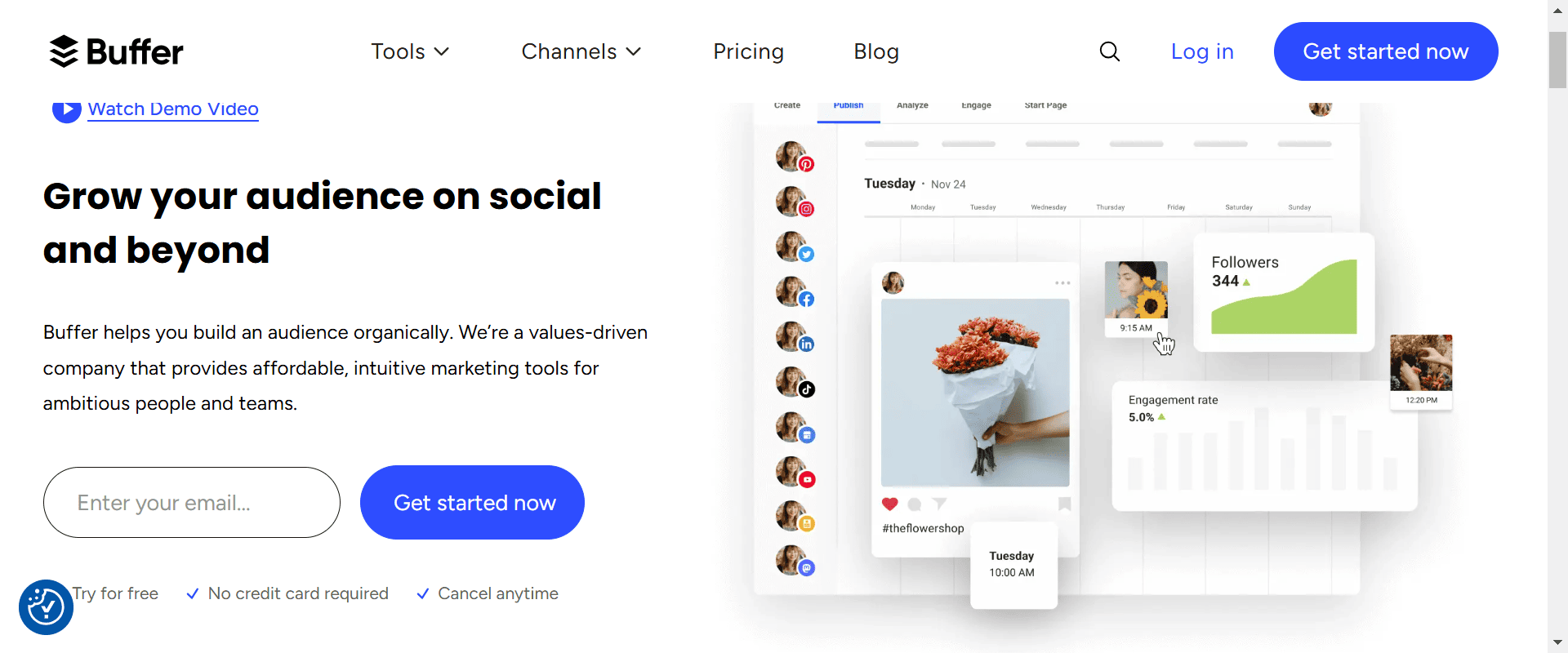
If you run a marketing agency that delivers social media marketing services to clients of all sizes, then it's important you get a good tool like Buffer.
Buffer is a powerful social media management tool ideal for marketing agencies. It simplifies scheduling across multiple platforms like Facebook, Instagram, LinkedIn, and TikTok, allowing agencies to manage posts efficiently.
You can easily schedule posts, respond to comments, use its AI assistant to speed up content creation, and collaborate with your team.
Top features:
Buffer's social media engagement tools are a game changer when it comes to keeping on top of comments. Buffer surfaces all your Facebook page and Instagram comments in a single dashboard so you can respond to them right there.
Store ideas, curated content, and any notes on the go using the Create Space, which has some incredible organization options like tags and a Kanban board layout.
Pros and cons:
✅User friendly
✅ Collaborative functions available
❌Glitches may occur
Pricing: Paid plans begin at $6/month/channel. Free forever plan for up to 3 channels.
Read more: Best social media analytics tool in 2025
7. Notion: Best for information management and content planning
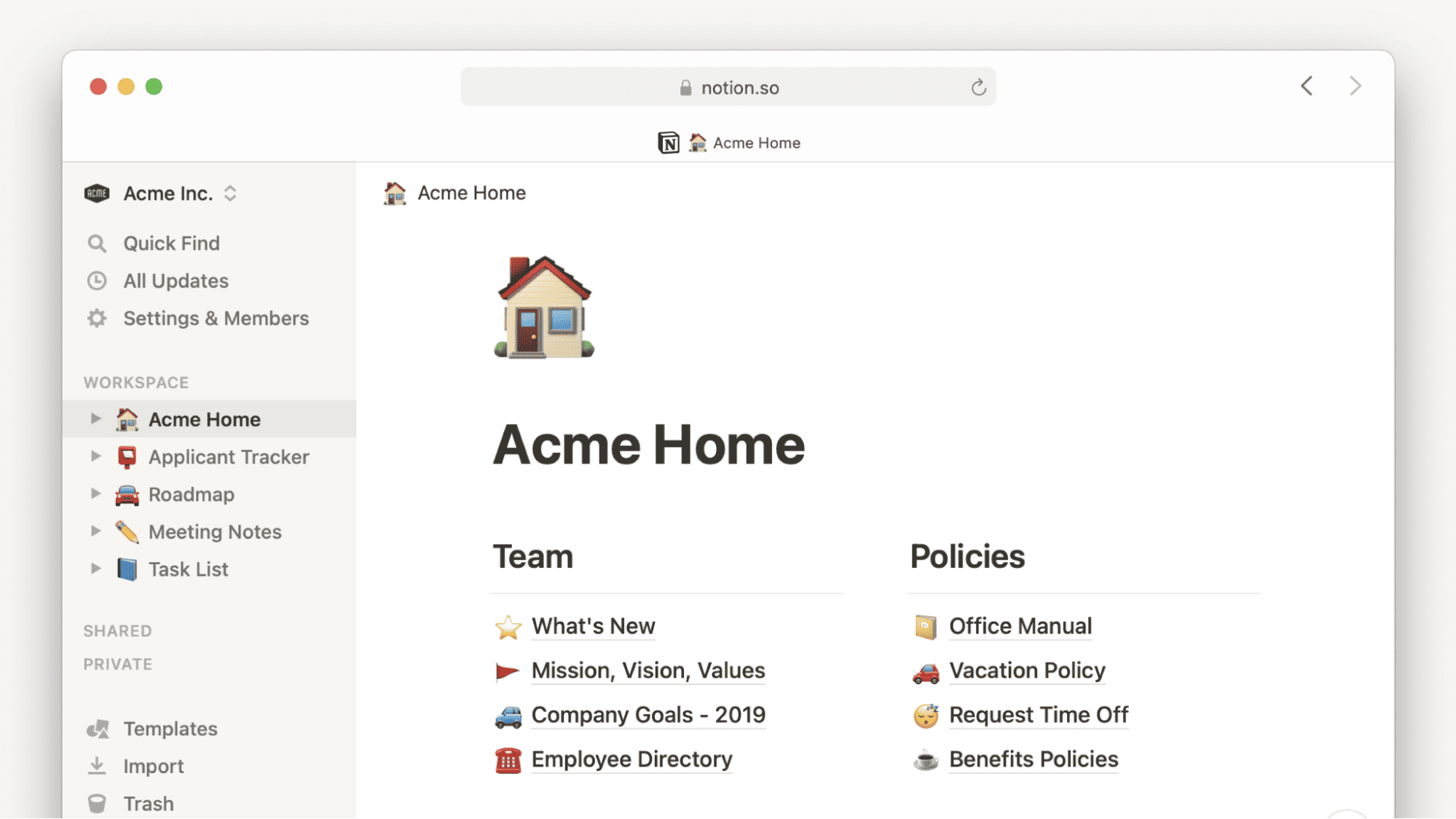
At Rows, we use Notion to plan our content calender. In addition, we also use it to archive relevant marketing information and everything related
Notion serves as a centralized platform for project management, allowing agencies to organize campaigns, track client projects, and manage workflows through customizable databases and templates. It is a single space where you can think, write, and plan. Capture thoughts, manage projects, or even run an entire company — and do it exactly the way you want.
Top features:
Forms: Forms give you an easy way to capture requests, feedback, RSVPs, or anything you need right where you work. Responses are stored in a Notion database, where you can keep everything organized, visualize the input as a chart, or turn feedback into tasks.
Customizable Templates: Users can access and create templates tailored to specific needs, streamlining workflows and maintaining consistency across projects.
Notion pages: Notion's page feature is at the core of its organizational power. Users can create and customize pages to structure and store any information they like.
Pros and cons:
✅ Excellent database capabilities
✅ Seamless collaboration
❌Lacks advanced project management features
❌Keeping multiple projects can get tedious
It's worth mentioning that Notion can be integrated with your Rows account. Connecting Notion with Rows gives you the power to import Notion databases to analyze and transform data to build business reports, all in a spreadsheet.
Things you can do when using Notion with Rows include:
Import your Notion databases.
Search for your Notion databases.
Embed your Notion databases analysis in Notion.
8. Google Docs: Best for content writing and content brief outlining
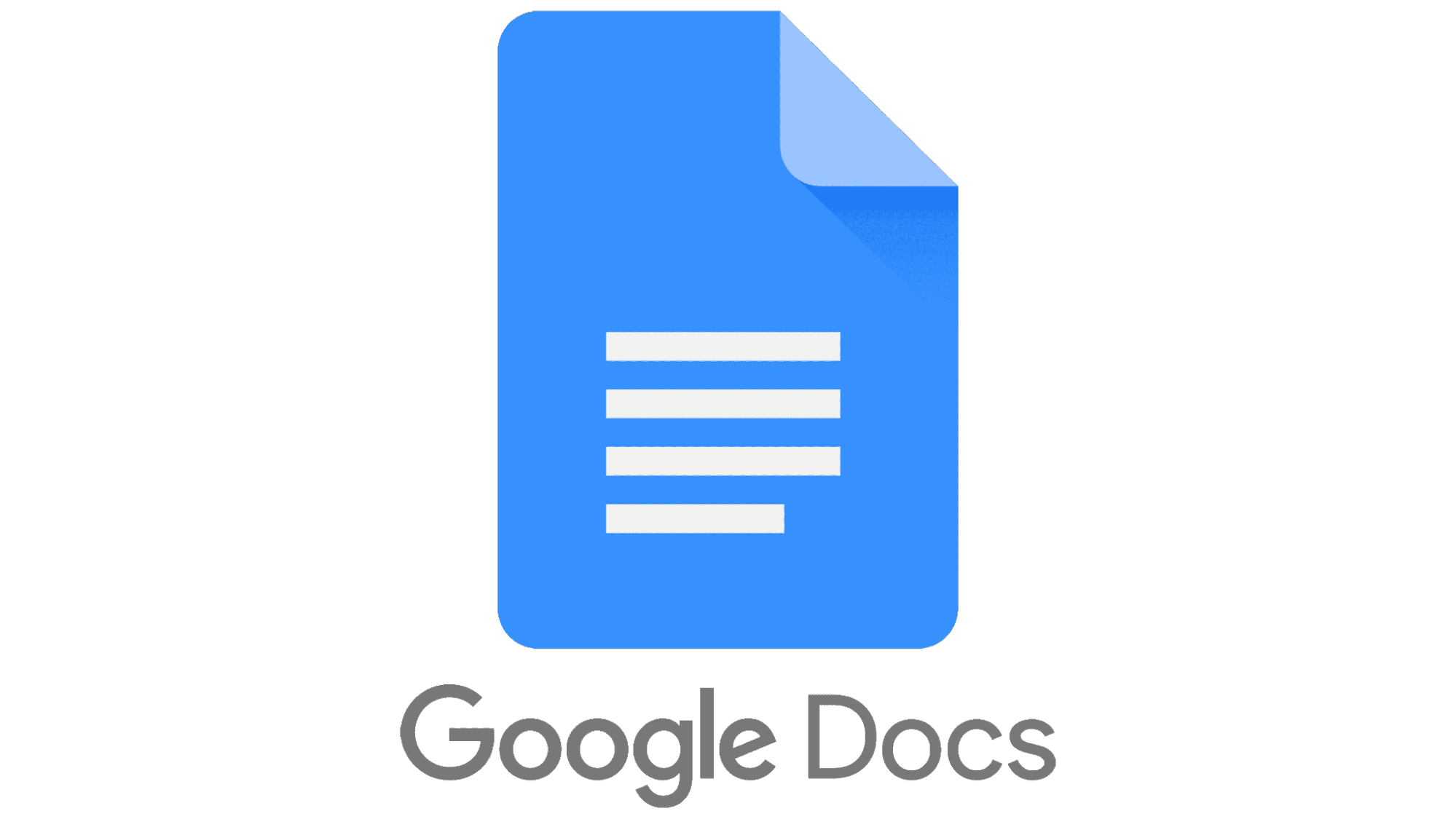
What's content writing without Google Docs? It's almost impossible to do away with Google Docs because of its flexibility and efficiency.
Google Docs is a cloud-based writing tool ideal for marketing agencies seeking collaboration with writers and clients, efficient editing, and streamlined workflows.
Top features:
Version History: Tracks and restores previous versions of a document to maintain control over changes.
Pageless View: Removes traditional page breaks, allowing an infinite scroll for distraction-free writing.
Menu Shortcuts: Provides quick access to frequently used tools like formatting, headings, and comments
Explore Tool: This tool integrates a built-in research feature to find information, images, and citations directly within the document.
Pros and cons:
✅ It is completely free
✅It is very easy to use
✅ Automatically saves. No need to panic if your PC goes off :-)
❌network glitches and little bugs
9. Leaps: Best for SME interviews and content outline generator
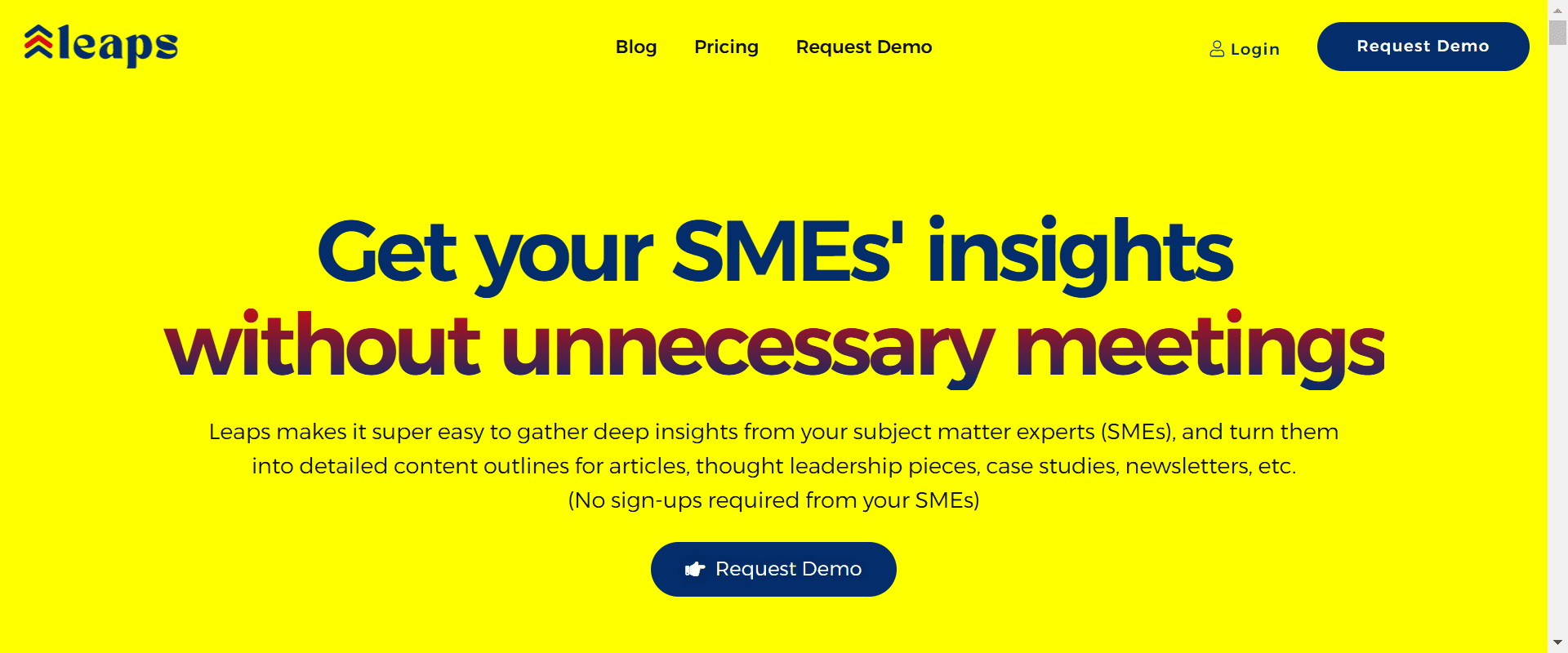
Leaps is a new tool in the market for agencies looking to improve brand authority through expert-led communications and content.
So, if your agency ventures into content production and PR reporting, Leaps is a go-to.
It is a tool designed to streamline the process of capturing insights from Subject Matter Experts (SMEs) and transforming them into detailed content briefs and outlines.
Leaps makes it super easy to gather deep insights from your subject matter experts (SMEs), and turn them into detailed content outlines for articles, thought leadership pieces, case studies, newsletters, etc.
Top features:
Smooth collaboration workspace and dashboard
Organized storage of insights from SMEs you've interacted with.
Expert-led content briefs & outlines
Automatic generation of content outlines from SME insights
Pros and cons:
✅Easy to use
✅ doesn't require coding
❌Lite and Pro pricing plans have limited collaboration slots, so if you are an enterprise agency with bandwidth for tens of SME collaborations, you need to pay for more advanced features.
Pricing: Starts at $49/month. There's a 21-day free trial.
(No sign-ups are required from your SMEs.
10. Trello: Best for team and task management
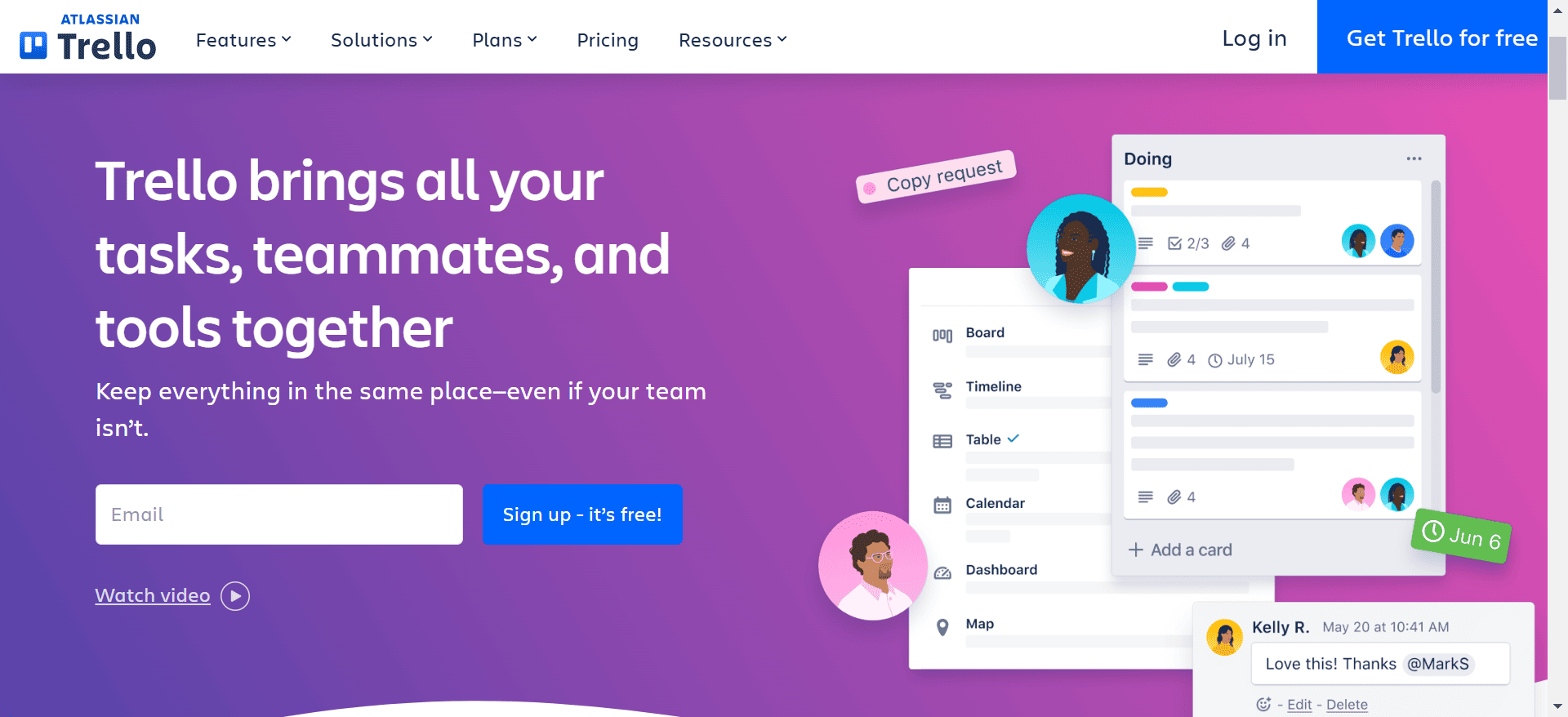
Trello is a project management platform for agencies that want to manage their teams, assign tasks, and delegate work to team members.
Its flexible Kanban-style boards make it easy for agencies to track workflows, assign tasks, and manage campaigns, ensuring everyone stays aligned and productive.
Top features:
Workflow Management: Trello’s boards, lists, and cards allow teams to visualize tasks from brainstorming to execution. This structure supports a clear workflow, ensuring everyone knows their responsibilities and deadlines12.
Collaboration: Teams can comment, assign tasks, and track progress in real-time, minimizing communication breakdowns. This centralized platform reduces reliance on emails and meetings, fostering seamless teamwork15.
Customizability: Trello is highly adaptable; agencies can create tailored boards for different campaigns or projects
Pros and cons:
✅Featured-packed free plan
✅Easy to use
❌Difficult to track multiple projects
❌No built-in task dependency

The spreadsheet for modern marketing agencies
Sync data from your SEO stack, manipulate it with the ease of a spreadsheet and share it as a dashboard.
Try it now (it's free)Wrapping Up This List of Best Marketing Agency Tools
We have looked at 10 of the many suitable tools for marketing agencies. Each tool has its unique features and use cases. So, map out the most important tasks in your workflow and choose based on business goals and productivity.
First on the list is our tool, which makes data come to life – with it, you can make meaning out of a alrge pool of data The sweet part is that we have an AI analyst to do the trench work for you. If you or your team don’t have the time to try every product on our list, go to Rows.com, import data, automate your report, and see if it's the right match!
Check out other software we have reviewed over the past few months: