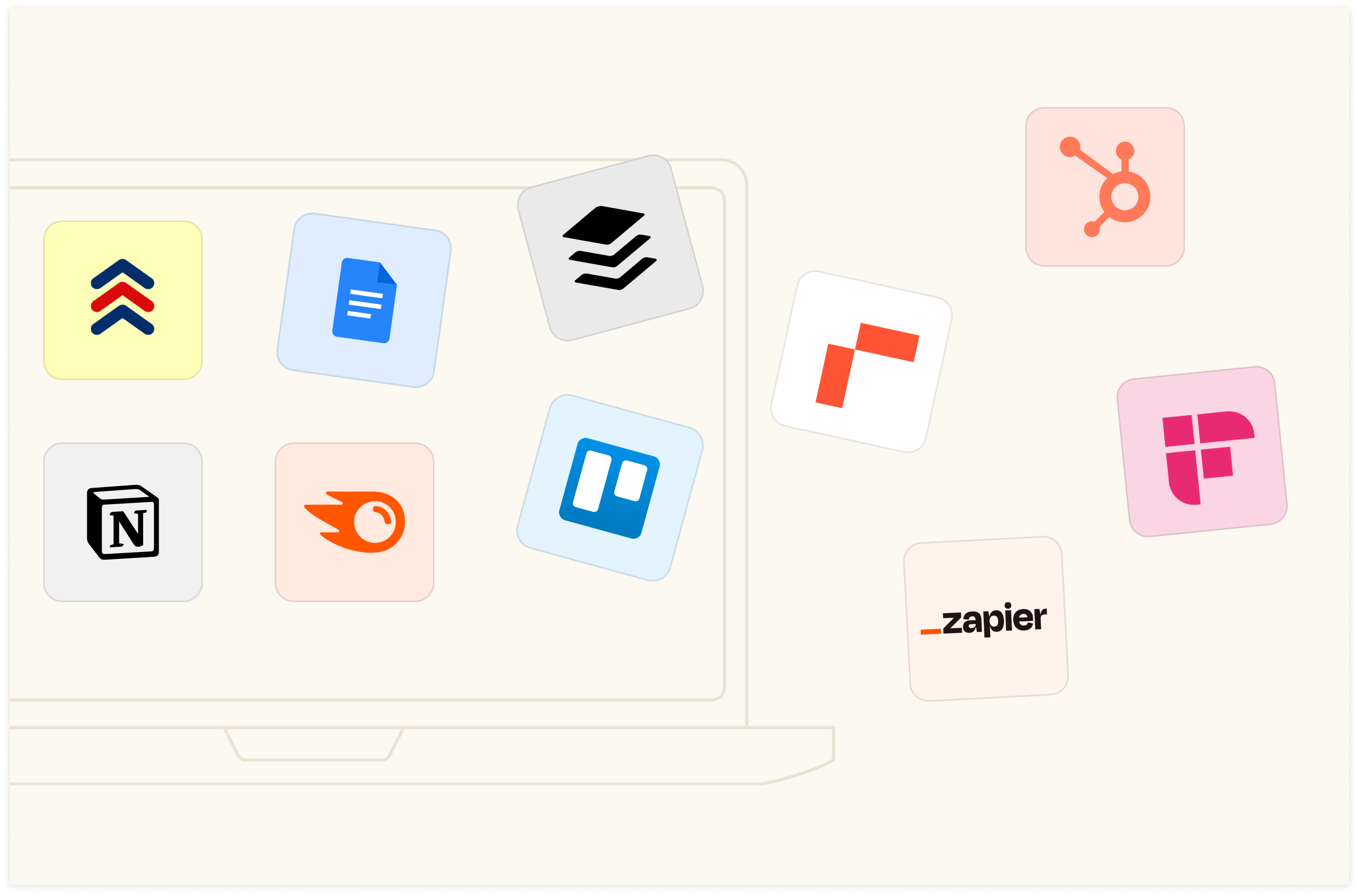We Reviewed the 10 Best SEO Reporting Software in 2025

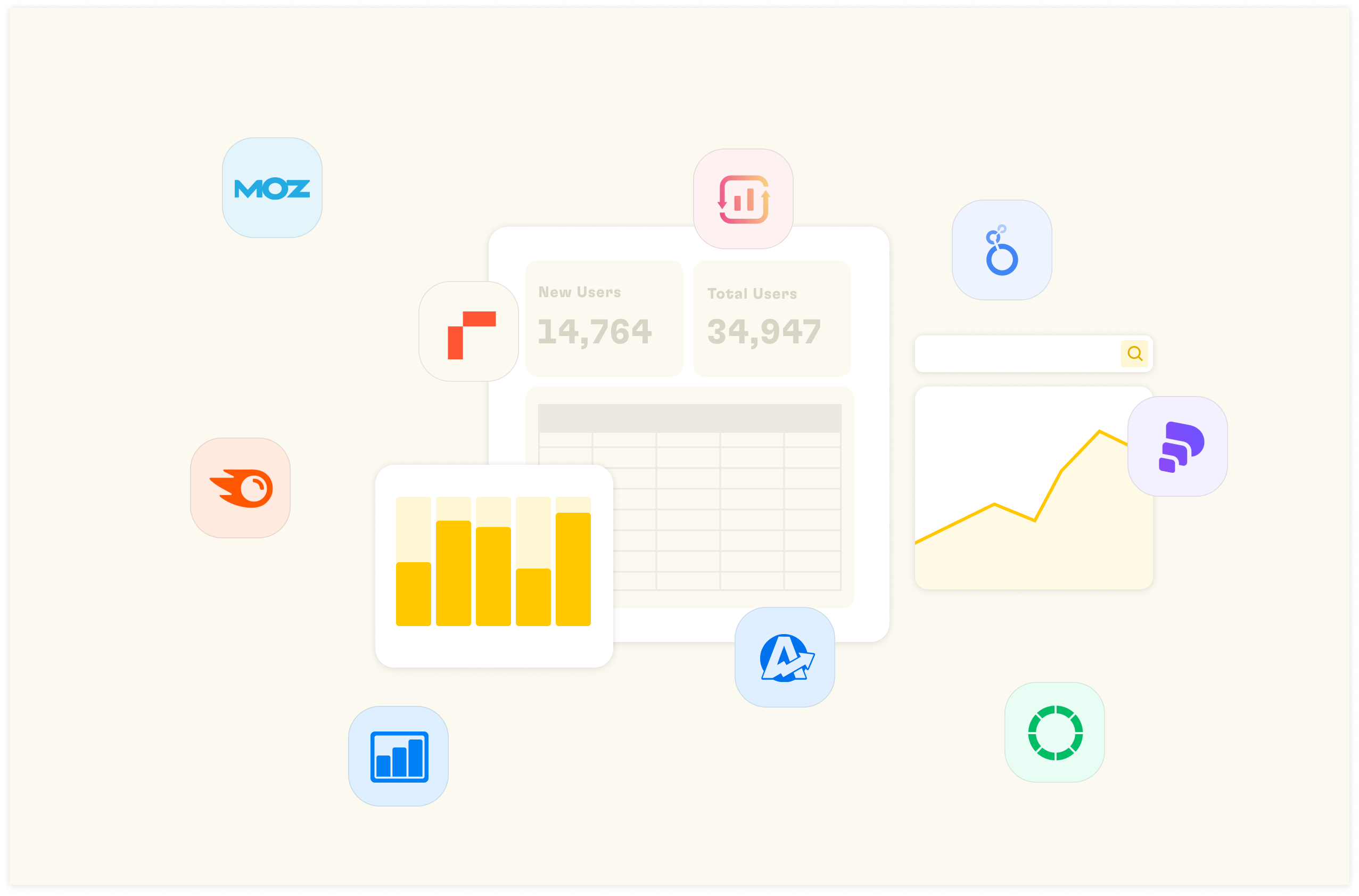
If you’ve been running an SEO agency business or leading an SEO team for any length of time, you’ll know that reporting performances and outcomes is very key to your success.
Without effective reporting, it can be difficult to gauge the performance of your SEO strategies accurately, identify areas for optimization, and demonstrate the value of your efforts to stakeholders.
Not only this, but effective SEO reporting also enables you to track rankings for targeted keywords, understand traffic sources, and measure user engagement metrics such as session duration and bounce rates.
So, to get ahead of the curve, you need a good SEO reporting software. In this article, we'll give you the 10 best options for SEO reporting software to help your reporting presentation run smoother than ever.
What should you look for in an SEO reporting software?
With many SEO reporting software in the market, it becomes harder to gauge the best — but with certain key features, you can choose which best fits your needs.
1. Integrations
Check if the software has integration capabilities with your SEO tool stack. Does it integrate with Google Analytics, Google Search Console, and your CRM stack?
When you get software with efficient integration capabilities, you can easily track, collect, analyze and provide holistic views of relevant SEO data points.
2. Visualization Capabilities
Choose a software with custom visualization features. The software must offer customizable dashboards that tell a story through data, not just display numbers. In addition to visualization features like charts, graphs etc, go for a tool that has a tidy UI.
3. Customization options
Go for a software with customization options from data aggregation to data presentation. Check if the tool can be customized to fit your brand's reporting style guidelines. Also, check if it can be branded and linkable for sharing.
4. Advanced metrics tracking
The best SEO reporting software must track high priority metrics. There's a nearly infinite number of SEO metrics you could feasibly track – from keywords ranking, pageviews, bounce rate, click-through rate, impressions, traffic performance, etc.
Go for software that tracks metrics that tie to your business goals.

A spreadsheet for modern SEO
Synced with your Google Search Console and GA4 accounts, powered by AI.
Try it now (it's free)What are the best 10 SEO reporting software in 2025?
Below are my detailed summaries of the best free SEO reporting software that made it onto my shortlist. The reviews includes key features, pros & cons—
1. Rows

We couldn't list the best SEO reporting software options without including Rows.
Rows is spreadsheet software for modern businesses and marketing agencies. It offers a robust system that caters to your reporting needs, from SEO reports to marketing reports. It pulls live data from your SEO data sources like GA4 and GSC.
But you might ask—aren't GA4 and GSC already enough for SEO reporting? Why do I need to care about a third-party app like Rows?
You see, SEO reporting goes beyond having a candle sticks all over a chart — what matters most is what you can make out of it. And there's no better way to do so than arranging this data in a well-organized manner.
And that's what Rows does best — it pulls data from these sources and organizes them in a dashboard template that looks like a tapestry ( a mix of words, tables, charts, etc.) — that's not all; it helps you make sense of this data with outstanding features like —
Some of these features include:
Automation—With Rows, you can schedule automatic SEO data refresh. Automated insights ensure that all stakeholders are kept in the loop with recent data, supporting agile responses to SEO trends and changes in performance.
AI Analyst—Do you want to turn numbers into visual stories by asking? Our AI analyst does that. Additionally, it can extract trends, generate pivot tables, and slice your data.
Customizable dashboards — On Rows, WYSIWYG: the spreadsheet IS the dashboard. You can drag tables and charts to reorder them accordingly without stress. You can create tailored views that focus precisely on the SEO metrics that matter most to their business goals, such as keyword rankings, backlink profiles, and organic traffic.
Cross-collaboration feature—SEO is often not a solo venture. It requires coordination across different teams, from content creators to web developers. Rows.com supports collaborative workflows, allowing team members to work together on the same dashboard in real-time.
No coding is required—you don't need engineering help to get your hands dirty while setting up your report.
Filtering by time and date range — want to report on data from months back? Worry not! You can set your date range on Rows and pull data from the source for the scheduled date.
Pros and cons
✅ Has more than 50 native integrations with all the major marketing & SEO tools, like GA4 and Google Search Console.
✅ It has a familiar spreadsheet UI, that makes it easy to analyze and visualize data, especially for non-data-friendly users.
✅ It is powered by AI ✨: slicing and dicing, making pivots, plotting data can be done just by asking in plain language.
❌ Doesn’t have an offline app
Read more: Best SEO Report Template for Agencies [2025]
Free plan: Rows offers a free forever plan that’s quite generous. It lets you onboard unlimited members and up to 10 guests and execute up to 50 integration tasks per month.
Price: Paid plan starts at $15/month.
2. Google Search Console

Google Search Console (GSC) is a fundamental tool for anyone involved in SEO, offering indispensable insights directly from Google's perspective. As an SEO reporting software, GSC provides comprehensive data on a website’s visibility on Google, making it crucial for tracking search performance.
Search Console tools and reports help you measure your site's Search traffic and performance, fix issues, and make your site shine in Google Search results.
Key features:
Search Analytics: Tracks clicks, impressions, CTR (click-through rate), and position on Google Search. This data helps you understand which queries drive traffic to your site, how certain pages perform, and how visibility changes over time.
Query and Page Filtering: This feature allows for detailed analysis by filtering data by queries, pages, countries, devices, and search appearance, giving a more granular view of your SEO efforts.
Index Status: Shows how many pages are currently indexed on Google, providing insights into how effectively Google is crawling and indexing your site.
Pros and cons
✅ Provides detailed search performance metrics like ✅CTR, impressions, and rankings.
✅ Alerts users about site errors and security breaches
❌Integrates seamlessly with other Google tools like Google Analytics.
❌Steeper learning curve
❌Limited visualization capacity.
Price: Google Search Console is a free service.
3. Whatagraph

Whatagraph is similar to what we have in Rows. It is a comprehensive SEO reporting tool designed to streamline the process of monitoring and sharing your website's organic search performance.
It is similar to Rows because it integrates popular SEO, PPC, and other digital marketing data sources, including web analytics, email marketing, e-commerce platforms, and CRM systems.
Key features:
Native integrations to popular marketing sources
Connect any data source using Custom API, Google Sheets, or BigQuery
Drag-and-drop visualization builder
Library of pre-made report templates
Save anything as a template
Pros and cons
✅Easy to use
✅Good customer supports
❌No free plan
❌Just one data warehouse destination (BigQuery) is available so far.
Price: The pricing plans are based on the amount of “source credits” and access to customization and data organization capabilities.
4. Coupler

Coupler.io is a data integration and automation platform that enhances SEO reporting by streamlining the process of aggregating and analyzing data from various sources.
It enables users to automate the extraction, transformation, and loading (ETL) of data into preferred destinations, facilitating comprehensive and up-to-date SEO reports. It allows you to make SEO reports based on the data from GA4 and Google Search Console.
Key features:
Data integrations and data collection from live sources
Data visualization capabilities
Automatic data refresh
Data blending from GA4 and GSC
Pros and cons:
✅Combines data from different sources to create cross-app reports easily.
✅Simplifies data integration without technical expertise
❌No built-in visualization module. You need an external data visualization tool like Looker Studio, Power BI, or Tableau for your SEO reports.
Pricing: You can try Coupler.io for free. Pricing plan starts at $64/month.
5. Google Data Studio

Google Looker Studio (formerly Google Data Studio) is an SEO reporting software known for transforming raw data into clear, actionable insights through customizable, visually appealing dashboards and reports.
You can use it to gather data from spreadsheets or other sources, such as Google Ads, Google Analytics, and Google BigQuery, and combine them in one location.
Key features:
Robust data integration capabilities
Advanced data querying
Intuitive visualization tools
Pros and cons:
✅Integrates with Google software suite
✅Supports advanced visualization effects
❌Steeper learning curve and complex to set-up
Pricing: It Is free.

A spreadsheet for modern SEO
Synced with your Google Search Console and GA4 accounts, powered by AI.
Try it now (it's free)6. Agency Analytics

Agency Analytics is an SEO reporting software tailored for marketing agencies. It connects to major website SEO checkers and leading SEO platforms, including Ahrefs, Google Analytics, Majestic SEO e.t.c
In addition, it provides real-time updates on backlinks, keyword rankings, website analytics, SEO site health, and more in an SEO dashboard.
Key features:
White label reporting
Automated client reporting
SEO, PPC, and Social media tool stack integrations
Pros and cons:
✅It has 80+ integrations
✅User-friendly interface
❌It is not quite affordable for agencies of all sizes
Pricing: 14-day free trial available. Starts at $179 per agency plan.
7. Databox

Starter plan at $47 per month, for up to five users and more data sources available
Databox is a cloud based custom SEO dashboard software that allows you to visualize, analyze, and report on SEO performance in one place. It connects to a wide variety of data sources, including Google Analytics, Google Search Console, SEMRush, Ahrefs, Salesforce, HubSpot, Mixpanel, and social media platforms, allowing users to create custom dashboards to visualize their data.
Key features:
100+ native integrations
Customizable data visualization
Autopilot reporting
Pros and cons:
✅Free plan for up to three data sources, suitable for small businesses and individual consultants
✅Filtering by time range
✅Easy-to-setup integrations
❌The price may not be affordable for everyone
Pricing: Starter plan starts at $47. They have a free forever plan with limited features.
8. Semrush

Semrusush is a comprehensive SEO reporting software that offers tools designed to enhance your website's search engine performance. One of the tools in its suite is Semrush My Reports. This tool provides detailed insights into various aspects of SEO, enabling users to make informed decisions and optimize their digital marketing strategies.
Key features:
✅White label reporting
✅Integration with tools like Google Ads, GA4, GSC e.t.c
❌The Semrush SEO reporting platform has a variety of tools to inform business strategy, including content creation suggestion tools, link-building opportunities, and others
Pros and cons:
✅Enables incorporation of data from the Semrush tools suite
✅Automated SEO report delivery
❌Performance issues when handling large reports
Pricing: My Reports is available to all Semrush users with free trial and paid plans — starts at $139.95
9. Ahrefs

Ahrefs is a robust SEO reporting platform that empowers users to analyze and optimize their website’s organic search performance.
It has a large selection of free SEO tools to help you at every stage of your SEO campaign, and many of these can be used to provide insights for your SEO reporting.
As part of it's offerings, Ahrefs provides the following features as key components of its SEO reporting tool.
Key features:
Free keyword rank checker – to report your site’s ranking position in any country
Free website traffic checker – to report your competitors’ website traffic
Free broken link checker – to report on broken links
Free website authority checker – to report on any website’s Domain Rating (DR)
Free keyword difficulty checker – to report on new keyword opportunities for your content
Pros and Cons
✅Rank tracking is available
✅It can audit sits
✅Content group analysis
❌No free trial
❌Not the most competitively priced
Pricing: The SEO reporting tools are free.
10. Geckoboard

Geckoboard is a dashboard tool that enables businesses to track and visualize key metrics in one place. Its deliverables revolve around dashboard templates for different SEO KPIs and metrics.
Key features:
Dashboard creator to help you create dashboards.
Integration to Google Analytics
TV dashboards for multi-presentations
Pros and cons:
✅The dashboard automatically refreshes with live data.
✅Drag and drop visualization tool
❌It is not SEO-specific, so it may be too basic for complex SEO reporting.
Pricing: Starts at $44/ per month
Read more: 15 Best SEO Dashboard Templates in 2025

A spreadsheet for modern SEO
Synced with your Google Search Console and GA4 accounts, powered by AI.
Try it now (it's free)Wrapping Up This List of Best SEO Reporting Software
When you’re ready to implement a new SEO reporting software, you can start by thinking about the type of reporting tool your business needs.
Try to determine where you need improvements and try to spot gaps in your previous reports. Maybe you need to improve your report visualization, add more relevant metrics or draft out better insights from data.
With Rows, data comes to life. And the sweet part is that we have an AI analyst to do the trench work for you. If you or your team don’t have the time to try every product on our list, go to Rows.com, import data, automate your report, and see if it's the right match!
Check out other software we have reviewed over the past few months: