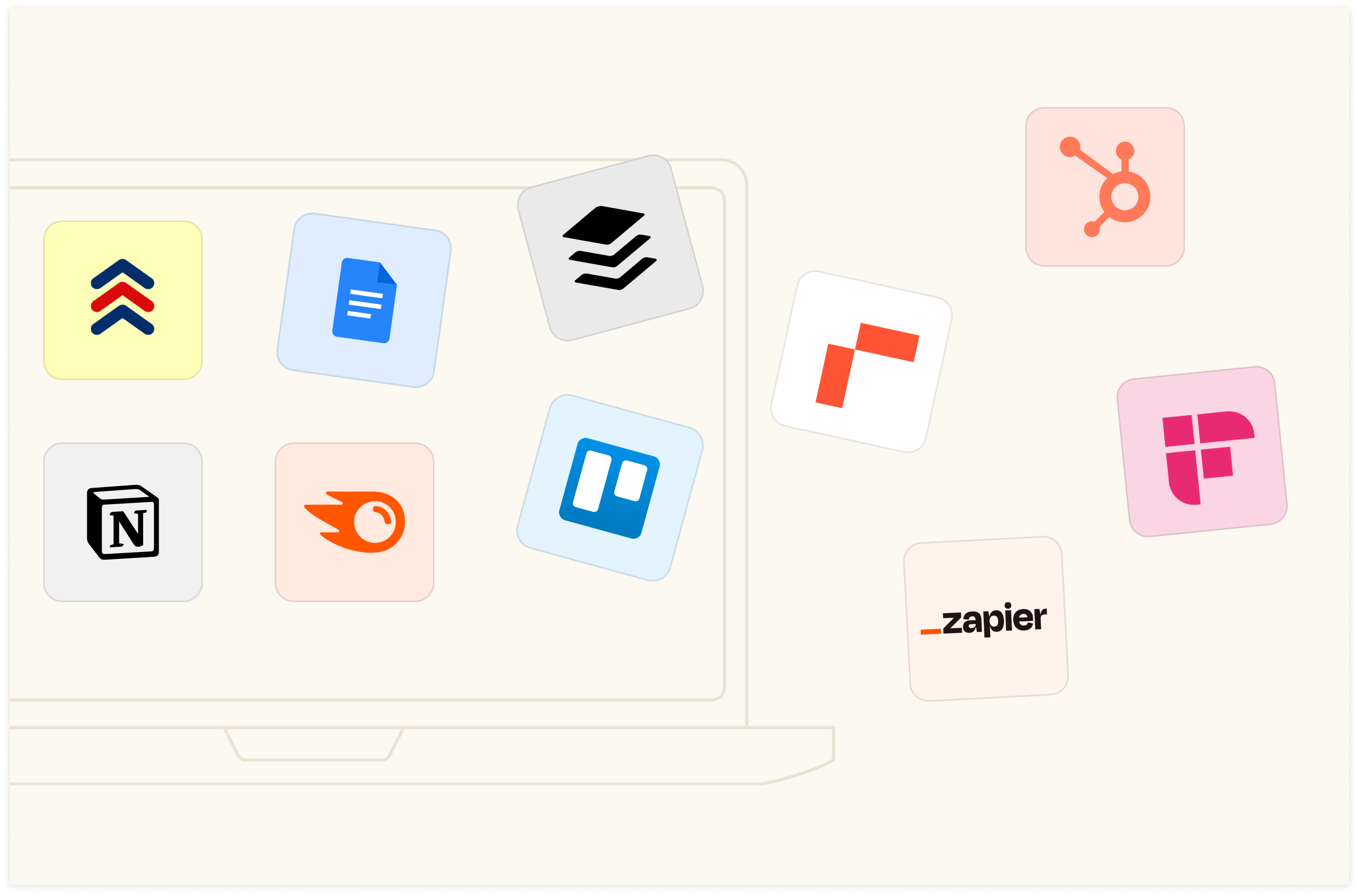10 Best Keyword Ranking Report Software in 2025

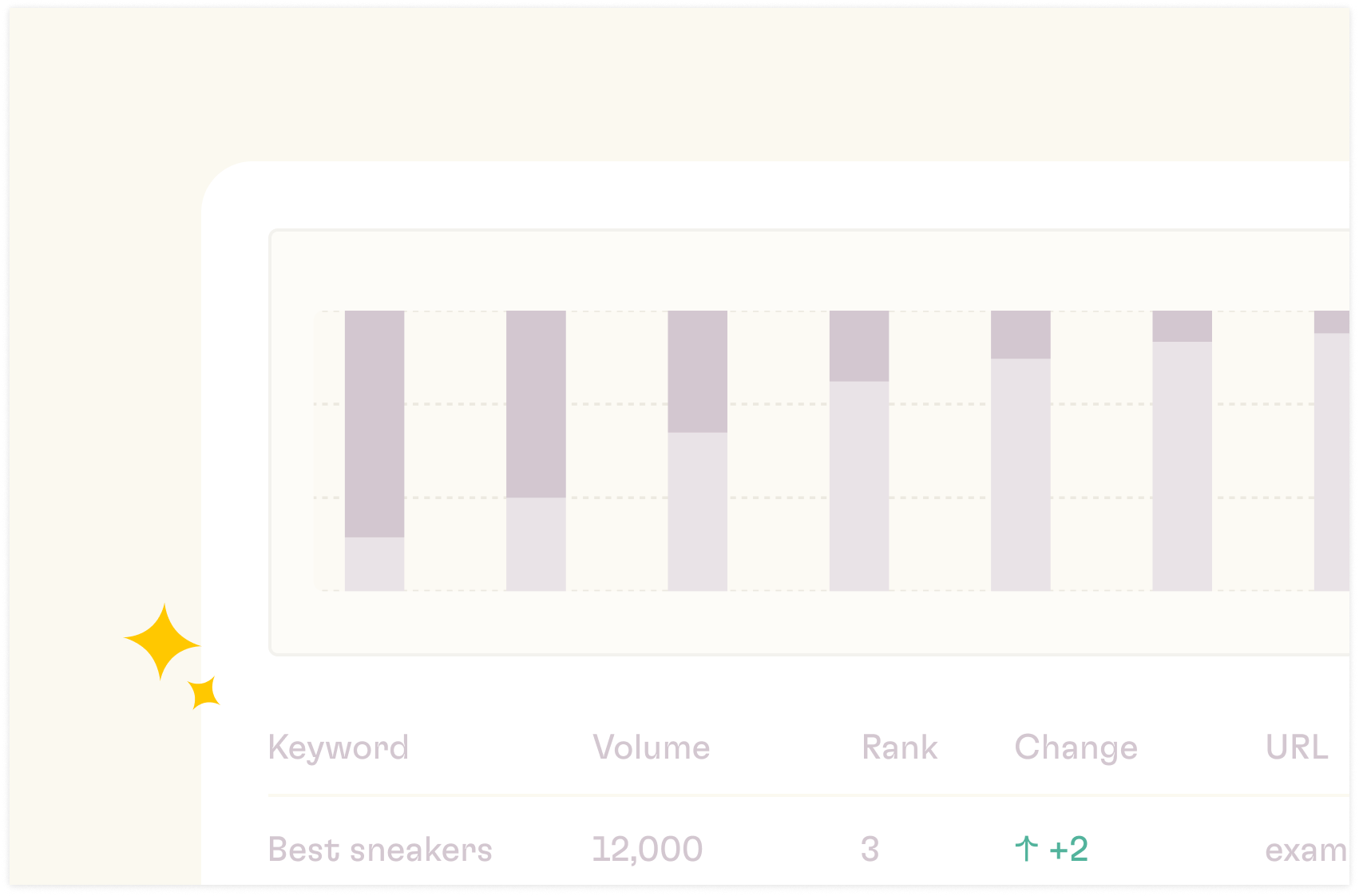
Tracking keyword rankings is at the core of SEO success. It’s how top-performing websites monitor progress, refine strategies, and stay ahead. With so many tools, finding the right one can feel overwhelming.
To simplify things, we’ve reviewed and shortlisted the top keyword-ranking software based on features, usability, and value.
What are Keyword Ranking Report Software?
Keyword ranking report software tracks the performance of your targeted keywords in search engine results pages (SERPs). These tools give insights into how well your website ranks for specific keywords over time, helping you evaluate your SEO efforts and identify opportunities to improve.
Most keyword tracking tools offer features like historical data, competitor analysis, and local rankings, making it easier to refine your strategy and stay competitive. These tools help ensure you’re on the right track to driving organic traffic.
Things to Look out for in a Keyword Ranking Report Software
When choosing a keyword ranking report tool, consider the following features to find the best fit for your needs:
1. Accuracy and Reliability
The tool should provide accurate and consistent ranking data across multiple search engines, locations, and devices. Look for software that updates frequently to reflect real-time changes.
2. Comprehensive Features
Beyond tracking keywords, the best tools offer competitor analysis, SERP feature tracking, and integrations with other marketing platforms.
3. Customization Options
Make sure you can filter by location, language, or keyword categories when creating custom reports.
4. Scalability
As your keyword list grows, the tool should accommodate larger data volumes without compromising speed or performance.
5. Ease of Use
An intuitive interface with straightforward dashboards makes analyzing and acting on your data easier without a steep learning curve.
6. Price and Value
Compare pricing tiers to the features offered. Some tools are better for small teams on a budget, while others provide enterprise-level solutions.
10 Best Keyword Ranking Report Software Shortlist
Below are my detailed summaries of my shortlist’s best keyword ranking report software. My reviews offer a detailed look at each tool’s key features, pros and cons, integrations, and ideal use cases to help you find the best one for you.
1. Rows’ Keyword ranking report tool

Rows is spreadsheet software that offers a variety of reporting tools for SEOs, businesses, and agencies. These tools have dashboard templates for reporting keyword rankings, keyword targeting, and high-priority keywords.
Top of the list is its keyword ranking report dashboard tool — This template uses live data from GSC and GA4 accounts. When you connect your accounts to Rows, this report template automatically drafts insights from these live data sources about your webpages. This template gives you a bird-eye view of what your prospects search about on your site and hones in on organic search terms that individual pages on your site rank for on Google.
At Rows, we believe that keyword research is at the core of every brand’s content marketing strategy — and we practice it wholly — because it powers your brand visibility on search engines.
This template acts as a revealer to map out all the search keywords that bring people to your most popular pages and drafts out all of your keyword data in a spreadsheet.
Key features:
Chart of Top 10 Search keywords by clicks: This table shows key metrics for the top 10 search keywords by clicks for a website. Its function is to provide an overview of how different search terms are performing in terms of driving traffic and engagement to the site
Chart of Top 10 Search keywords for specific page: This chart displays the performance of Search keywords that lead to a specific page on the website.
Automation: With Rows, you can schedule automatic SEO data refresh. Automated insights ensure that all stakeholders are kept in the loop with recent data, supporting agile responses to SEO trends and changes in performance.
AI analyst: Do you want to turn numbers into visual stories by asking? Our AI analyst does that. Additionally, it can extract trends, generate pivot tables, and slice your data.
Customizable dashboards: On Rows, WYSIWYG: the spreadsheet IS the dashboard. You can drag tables and charts to reorder them accordingly without stress. You can create tailored views that focus precisely on the SEO metrics that matter most to their business goals, such as keyword rankings, backlink profiles, and organic traffic.
Pros and cons
✅ Has more than 50 native integrations.
✅ Easy to analyze and visualize data, especially for non-data-friendly users.
❌ Doesn’t have an offline app
Free plan: Rows offers a free forever plan that’s quite generous. It lets you onboard unlimited members and up to 10 guests and execute up to 50 integration tasks per month. Price: Paid plan starts at $15/month.
Other keyword tools in our suite of dashboards are —
Read more: Best SEO Report Template for Agencies [2025]
2. AccuRanker

AccuRanker is designed for SEO professionals managing massive datasets. While testing AccuRanker, we found its 24-hour updates and unlimited refreshes incredibly useful for staying on top of ranking changes. It proved particularly effective when managing large datasets across multiple domains, allowing us to identify trends and react quickly.
Key Features:
Customizable and automated reports with scheduling options.
Tracks rankings in real time across multiple domains.
REST API integration with tools like Google Analytics and Google Data Studio.
Automated keyword tagging for easier organization.
SERP feature monitoring to identify competitive opportunities.
Pros:
Features are consistent across all plans, simplifying decision-making.
Advanced filtering and tagging for large datasets.
Tracks multiple SERP features for deeper insights.
Unlimited API access for seamless custom reporting.
Cons:
Starts at $116/month for 1,000 keywords, which may be steep for smaller teams.
Lacks native integrations with HubSpot or Salesforce.
Requires technical expertise to maximize API use.
Pricing: Starts at $129/ monthly with a days free trial.
3. SE Ranking

We enjoyed using SE Ranking for its balance of simplicity and robust features. The competitor analysis feature stood out during our testing, helping us identify gaps and opportunities. The interface was beginner-friendly yet powerful enough to support advanced workflows.
Key Features
Competitor keyword comparison.
Bulk keyword tracking to save time.
Integration with Google Analytics for enriched reporting.
Access to long-tail and low-volume keyword suggestions.
Evaluate large keyword sets in one go.
Pros:
Detailed metrics across SEO and PPC campaigns.
Beginner-friendly interface with powerful tools for advanced users.
Bulk analysis accelerates workflows.
Cons:
Some users may need time to master all the features.
Advanced users require supplementary tools for niche needs.
Pricing: Plans start at $65/ month. It comes with a free trial and doesn’t require a credit card.
4. Semrush

Semrush isn’t just a keyword ranking report software—it’s a full-fledged marketing suite for SEO, PPC, and more. Tools like Keyword Magic helped us uncover untapped opportunities, while the daily tracking across devices kept us updated on performance fluctuations.
Key Features:
Daily tracking of rankings across devices and locations.
Tools like Keyword Magic and Keyword Gap for uncovering opportunities.
On-page SEO recommendations for content and technical optimization.
Insights on SERP features like featured snippets and local packs.
Pros:
Tracks over 26 billion keywords in 130+ countries.
Combines multiple tools in one platform.
Regular updates to stay ahead of trends.
Cons:
Premium pricing might not fit smaller budgets.
Beginners could find the array of tools overwhelming.
Pricing: Paid plans start at $139/ month. 7 days free trial available.
5. Ahrefs

Ahrefs excels at keyword tracking and pairs it with powerful backlink analysis. Its Rank Tracker feature helps users monitor rankings across multiple locations. And the intuitive interface made it easy to dive into detailed competitor comparisons.
Key Features:
Monitors rankings across 190+ locations.
Tracks SERP features and evaluates ranking difficulty.
Competitor comparisons to spot opportunities
Pros:
In-depth keyword and competitor analysis.
Combines advanced features with user-friendly design
Cons:
Premium pricing might limit accessibility for smaller teams.
Pricing: Monthly plans start at $129. There’s a Free trial with limited access to tools.
6. SERPWatcher by Mangools

SERPWatcher is straightforward, and its Performance Index feature is quickly becoming a fan favorite. It can estimate real time traffic, making prioritizing high-impact keywords easier without overcomplicating our workflow.
Key Features:
Tracks rankings daily across desktop and mobile
Performance Index for estimating organic traffic potential
Alerts for significant ranking shifts
Pros:
Beginner-friendly and straightforward
Affordable plans without sacrificing accuracy
Cons:
Limited features for advanced campaigns.
Requires separate setups for desktop and mobile tracking.
Pricing: Price starts at $49 monthly. It has a forever free plan with very limited tools. No credit card needed.
7. RankWatch

RankWatch combines affordability with essential SEO features like AI-powered insights and white-label reporting. We found its white-label reporting feature awesome for creating professional-grade reports quickly. Although the dashboard felt slightly outdated.
Key Features:
Monitors rankings and competitor strategies
On-page analysis with over 100 parameters.
White-label reports for agencies
Pros:
Budget-friendly plans.
Professional reporting options
Cons:
Dashboard feels outdated.
Limited refund options if unsatisfied
Pricing: $29/month with a 14-day free trial. No credit card is required.
8. SiteChecker

SiteChecker combines keyword tracking with proactive monitoring tools to spot and fix issues before they impact rankings. We particularly appreciated the real-time alerts for critical SEO changes, which helped us fix issues before they affected rankings.
Key Features:
Website health checks with over 300 parameters.
Real-time alerts for critical SEO changes.
Integration with Google Analytics and Search Console
Pros:
Actionable recommendations for optimization.
User-friendly interface for all experience levels
Cons:
Limited free features—most value lies in paid plans.
Performance lags during extensive audits.
Pricing: Plans start at $59. Free trial available with no credit card required.
9. Serpstat

Serpstat merges keyword tracking, site auditing, and competitor analysis into one platform. We loved that it offers great value for money but some users pointed out some data inconsistencies.
Key Features:
Tracks rankings with historical data.
Competitor analysis and market share insights
Pros:
Affordable plans for various budgets.
Easy to use for beginners and pros alike
Cons:
Occasional inconsistencies in data accuracy.
Pricing: $59/month. Comes with a 7-day free trial. No credit card needed.
10. SEO PowerSuite

SEO PowerSuite is a desktop-based toolkit that offers unlimited keyword tracking alongside comprehensive SEO capabilities. While it offers robust technical audit reports, it is desktop only and that can be limiting.
Key Features:
Unlimited keyword tracking across 550+ search engines.
Technical SEO audits and customizable reports.
Pros:
Cost-effective for feature depth.
Unlimited data access for keywords and backlinks
Cons:
Desktop-only, limiting accessibility.
Steeper learning curve for beginners
Pricing: Paid plans start at $29/month and $349yearly. There is also a free version.
Wrapping Up This List of Best Keyword Ranking Report Software
When you’re ready to implement a new keyword ranking report software, you can start by thinking about the type of reporting tool your business needs — think of a tool that gives an holistic view of your site’s keyword performance.
In conclusion, with Rows, data comes to life. And the sweet part is that we have an AI analyst to do the trench work for you. If you or your team don’t have the time to try every product on our list, go to Rows.com, import data, automate your report, and see if it's the right match!