8 Best GA4 Alternatives to Try in 2026 (Jan update)

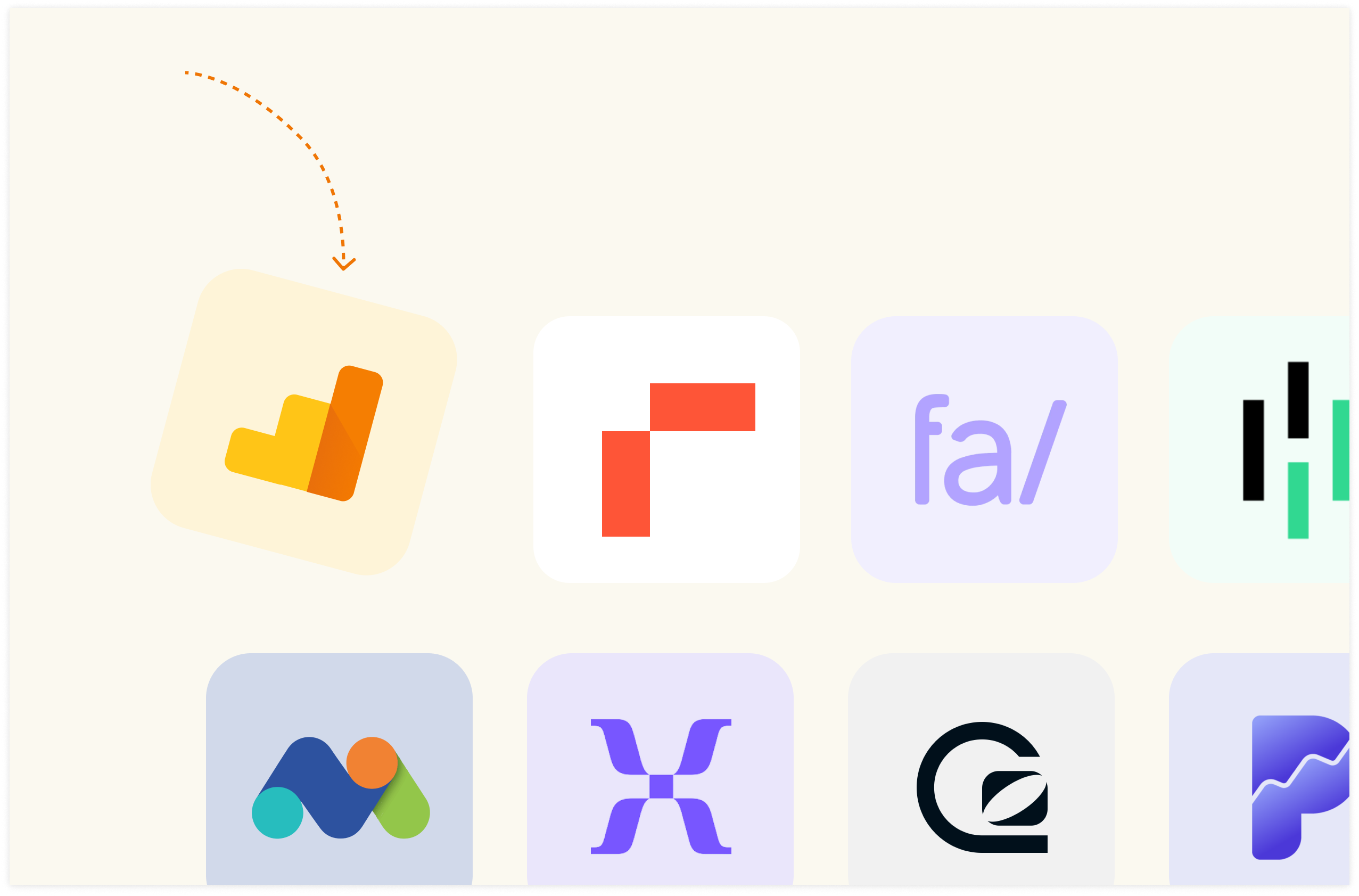
GA4 is one of the first tools many teams turn to by default. But just because GA4 has been the industry standard doesn't mean it's the perfect fit for every business.
There are several robust tools on the market that can serve as GA4 competitors, offering a range of features, usability, and pricing options.
In this comprehensive guide, we've researched and evaluated eight compelling GA4 alternatives — Each offers something unique, and we rated them based on features, usability, and price to help you make an informed decision.
What is GA4?
GA4 (Google Analytics 4) is a comprehensive analytics platform for tracking user interactions across websites and apps. It provides insights into user behaviour, measures marketing outcomes, and optimizes user experiences. It replaced the popularly known Universal analytics. It is the next generation of Analytics, which collects event-based data from both websites and apps
It supports data collection from web and app sources, enabling seamless integration across platforms. Additionally, its predictive tools leverage machine learning to forecast user actions, enhancing marketers' decision-making.
Read more: How to create a Google Analytics 4 (GA4) dashboard in Notion
What are the Key features of GA4?
Google Analytics 4 (GA4) offers several key features:
Event-Based Tracking: GA4 adopts an event-driven model, capturing all user interactions—such as clicks and page views—as events. This shift allows for more granular analysis of customer behaviour across sessions and platforms.
Predictive Insights: Utilizing machine learning, GA4 generates predictive metrics like purchase probability and churn likelihood, enabling businesses to anticipate user actions effectively.
Cross-Platform Measurement: GA4 integrates data from websites and apps, providing a holistic view of user journeys across multiple devices.
Enhanced Privacy Controls: GA4 emphasizes compliance with privacy regulations, featuring cookieless measurement and behavioral modeling to manage user data responsibly.

A modern, flexible interface for GA4 data
Rows lets you sync your GA4 data and manipulate it with the familiarity of a spreadsheet.
Try it now (it's free)Why Look for GA4 Alternatives?
While GA4 remains a widely adopted tool, it doesn’t mean it is the best fit for you and your team. You might be better off with an alternative for any of these reasons:
Reduced flexibility
Building filtered views is not immediate, charts are hard to customize and navigating multiple tables in the same viewport is hardly possible: all this forces people to resort to exports and spreadsheets whenever they need to manipulate and visualize data with ease.
Steep learning curve
Many businesses find GA4 difficult to implement and understand, especially for non-technical users.
Privacy limitations & Data retention policies
GA4’s reliance on cookies and data collection has raised privacy concerns in regions with strict compliance regulations like GDPR. Moreover, Google imposes data retention limits, which can be restrictive for businesses requiring long-term data tracking.
Review of the Best 8 GA4 Alternatives in 2025
1. Ruler Analytics: Multi-Touch Attribution for ROI-Driven Teams

Best for: Marketers and businesses that need detailed attribution insights across multiple channels and touchpoints.
Price: Customized pricing starting from €199 based on features and usage
Free Trial: There's currently no free trial.
Ruler Analytics shines where GA4 falls short - connecting individual visitors to their complete journey. Unlike Google Analytics, which anonymizes data, Ruler connects individual visitor details to their complete browsing history, offering a full view of the customer journey.
This capability helps teams understand exactly how visitors become leads and where marketing dollars make the biggest impact. It is particularly for agencies and businesses that rely heavily on CRM platforms and offline conversions, like phone tracking.
Key Features:
Track visitors across multiple sessions and attribute value to each interaction
Connect online data with offline actions
GDPR-compliant data processing
Easy integration with tools like HubSpot and Google Ads
Pros:
Full customer journey visibility with precise, visitor-level data.
Strong privacy stance aligned with GDPR standards.
Detailed attribution insights across online and offline channels.
Closed-loop reporting to link ad spend with revenue.
Cons:
No free trial, and onboarding may feel time-consuming.
Features can be quite overwhelming and businesses seeking only basic tracking may find the extensive tools excessive.
The extensive features mean some users may require training to get the most out of the platform.
2. Fathom Analytics: Fast, Simple, and Privacy-Focused

Best for: Startups, nonprofits, bloggers, and small to medium-sized businesses that prioritize privacy and simplicity.
Price: $15/month, with up to 100k monthly data points. s
Free Trial: 30 days (requires credit card)
Fathom Analytics was a breath of fresh air with its minimalist design and single-page dashboard. We loved how you can keep track of essential data on a single page. It is also GDPR compliant by default, so there’s no need for cookie banners, which is great for users who want essential insights without compromising privacy.
Key features:
Privacy-first by design. It is GDPR and CCPA compliant out of the box, eliminating the need for cookie consent banners.
It has Unlimited data retention. Unlike Google Analytics, which retains data for up to 14 months, Fathom keeps your data indefinitely, supporting long-term analysis.
Fathom provides instant insights, whereas Google Analytics can take 24-48 hours to update data.
A single-page dashboard. All essential metrics are displayed on one page for quick, easy access.
Easy setup and lightweight tracking.
Transparent pricing with privacy-first infrastructure.
Pros:
Easy setup and lightweight tracking.
Transparent pricing with privacy-first infrastructure.
Reliable data capture that bypasses ad blockers, ensuring accuracy.
Currently offers a generous 30-day free trial.
Cons:
Requires a credit card for the free trial.
Limited advanced features, so best suited for smaller websites. It might be too basic for large enterprises or in-depth campaigns.
3. Heap: Data Collection on Autopilot

Price: Custom pricing
Free Trial: Available
Best for: SaaS companies and product teams needing behavioral insights and funnel optimization.
Want to capture everything without the hassle of manual setup? Heap got you covered. Unlike GA4's manual event tagging, Heap automatically tracks all user interactions, giving you a complete picture of user behavior.
Its standout feature is retroactive data collection, allowing teams to analyze interactions even if tracking wasn’t initially configured, saving time and ensuring data completeness.
But keep in mind that its cost can escalate quickly, particularly for smaller businesses with tight budgets.
Key Features:
Autocapture: Heap automatically logs all user actions, eliminating the need for manual tagging and ensuring a complete data record.
Retroactive Analysis: With Heap’s extensive data, teams can conduct lookback analyses to explore past user behaviors, even for unanticipated questions.
Automated Insights: Heap provides out-of-the-box charts and applies data science to surface key behaviors and trends, supporting faster, data-driven decisions.
Pros:
No need for manual event setup—it tracks everything automatically.
Retroactive data capture is a game-changer.
Con:
No fixed pricing or range
Heap’s advanced functionalities come at a premium compared to free tools like Google Analytics.

A modern, flexible interface for GA4 data
Rows lets you sync your GA4 data and manipulate it with the familiarity of a spreadsheet.
Try it now (it's free)4. Matomo: Powerful Privacy and Full Data Control

Price: Starting at $26/month for cloud hosting; free for self-hosted
Free Trial: 21 days (No credit card required)
Best for: Enterprises and organizations that need full data control and open-source solutions.
Compared to Google Analytics, Matomo offers great data control with its self-hosted option. It’s built with privacy as the priority, letting us keep data in-house without relying on third parties.
However, the trade-off is a steeper setup process that requires some technical knowledge.
While setup took a little extra effort, the depth of insights and customization options made it worthwhile.
Key features:
It is GDPR, HIPAA, and CCPA compliant, making it easy to comply with privacy regulations.
Provides complete data ownership. Choose between cloud and on-premise setups to fit your privacy.
Matomo, with features like heatmaps, session recordings, A/B testing, and form analytics, provides a complete view of user behavior.
No data sampling. Unlike some analytics platforms, Matomo doesn’t sample data, so reports are more precise and accurate.
Dashboards are customizable. You can tailor them to show key metrics at a glance, making it easy to stay focused on what matters.
Pros:
Complete data ownership
Extensive feature set
Strong privacy compliance
Flexible hosting options
Cons:
Requires technical expertise to enjoy features like self-hosting.
Steeper learning curve
Setup can be time-consuming
5. GoSquared: Real-Time Analytics with Team Collaboration

Best for: Customer service or support teams looking for real-time insights and collaborative tools.
Price: Starts at $9/month, scaling with feature needs and website traffic.
Free Trial: 7 days (no credit card required)
GoSquared brings something unique to the table. It blends analytics with real-time tracking and live chat tools, offering a holistic view of customer activity. This makes it perfect for customer-focused teams.
Key features:
Real-time analytics. Unlike GA4 which takes hours to update, GoSquared shows visitor activity instantly.
Built-in team collaboration tools. Assign tasks, share insights, and communicate directly within the platform.
Customer profiles. Track individual user behavior over time, combining multiple touchpoints for a holistic view of each customer.
An intuitive dashboard lets you see everything you need at a glance, with customizable widgets for tracking the metrics that matter most.
Powerful integrations. Connect seamlessly with platforms like Slack, Intercom, and Zapier to streamline workflows.
Pros:
User-friendly interface
Real-time data updates
Strong team collaboration features
Privacy-focused design
Cons:
Limited advanced segmentation and analysis features.
Shorter free trial compared to other analytics tools (7 days).
6. Mixpanel: Detailed User Behavior Insights for Product Growth

Best for: Product teams, growth marketers, and data analysts looking to optimize user engagement within products
Price: Free for up to 100,000 tracked users; paid plans from $24/month
Free Trial: Paid plans offer a 30-day trial (no credit card required)
Mixpanel stands out for its ability to track user interactions and help teams understand how people engage with their product. Unlike GA4, which combines web and app tracking, Mixpanel’s event-based approach provides deeper, more granular insights into user behaviors within an app or digital product.
Setting up Mixpanel requires a bit more upfront effort, but the clarity it brings to user journeys and retention patterns is invaluable for teams focused on product improvement.
Key Features:
Event-based tracking of user actions like button clicks, feature usage, and sign-ups offers detailed insights beyond pageviews.
Real-time data processing of user activity, which is great for quick decisions.
Mixpanel offers advanced segmentation. You can filter by user behaviors, demographics, or custom properties to target specific user groups.
Easily customizable dashboards to keep key metrics accessible in one place.
Pros:
Detailed insights into user actions within a product, not just pageviews.
Effective for retention and engagement tracking, which GA4 can struggle with.
Clear and customizable dashboards once set up.
Free plan available for small teams and startups.
Cons:
Initial setup can be complex, especially for teams new to event-based tracking.
Higher costs as data volumes grow, especially compared to GA4’s free tier.
Free plan has limited capabilities, requiring a paid plan for more in-depth analysis.
7. Plausible: Lightweight Analytics without the Bloat

Best for: Startups, small businesses, and content creators seeking straightforward, privacy-focused analytics without intrusive tracking.
Price: Starts at $9/month, scaling with traffic volume
Free Trial: 30 days, no credit card required
Plausible Analytics offers a lightweight, privacy-first solution, designed to give you the insights you need without any extra tracking baggage.
It’s perfect for users looking to move away from complex platforms like Google Analytics, providing easy-to-read data without requiring cookie consent banners. GDPR compliance comes built-in, making it a go-to for businesses prioritizing user privacy.
Key features:
Privacy-first and GDPR compliant by default, eliminating the need for cookie banners or tracking consent.
A minimalist dashboard with essential metrics only allows for a quick overview without clutter.
Quick setup and lightweight tracking that won’t slow down your site’s load time.
No personal data collection, as Plausible focuses on aggregate data, ensuring user privacy.
Simple, predictable pricing without hidden fees keeps it affordable and accessible.
Pros:
30-day free trial without needing a credit card, allowing easy evaluation.
Transparent, scalable pricing, ideal for small to medium businesses.
Intuitive and easy-to-navigate dashboard with only essential insights.
Lightweight script for faster page load times.
Cons:
No granular user tracking, which might be restrictive for advanced campaigns.
8. Rows: Intelligence over GA4 data.

Rows is your new AI Data Analyst. It combines the backbone of a spreadsheet with the power of ChatGPT to to give business people full autonomy over their data. Just ask in plain language and Rows will handle the rest, whether that's data import or transformations, common spreadsheet operations or running Python code to do code-level analyses.
It’s the new way teams at HP, AWS or Taxfix aggregate, make sense of their data and speed up decision processes.
Rows’ AI Analyst puts you in control of GA4 data without the usual hassle. Just ask in plain language, and it pulls, organizes, and analyzes your data instantly. No more navigating complex menus or juggling multiple tabs.
Key features:
AI-powered data ingestion: Pull data from GA4 directly into any spreadsheet using natural language commands. See it in action:
Data source combination: Combine GA4 data with other sources, such as GSC, on the same sheet.
Multi-table view: Browse and compare multiple data points effortlessly without moving across pages
Easy transformations and analysis: you need an extra chart, or simply run an average? do it as you would do on a spreadsheet. Plot trends, compare metrics side-by-side, or run Python-powered calculations. All with natural language.
5 Rows GA4 dashboard templates
Below are 5 of many templated dashboards in the Rows templates stack that can aggregate live data from GA4 on spreadsheets.
To use these templates, all you need to do is sign up for an account on Rows. Go to the template page and start using it. It's easy to configure your GA4 account without coding or engineering help.
Without further ado, let's take a look at the review of the dashboard templates:

This template simplifies the process of grouping and analyzing web pages by allowing users to input URL keywords directly into a spreadsheet. This eliminates the complexity often associated with Google Analytics 4, enabling you to create content groups and summarize traffic data effortlessly. The template supports the comparison of different content buckets, facilitating insights across various topics or subjects without being restricted by specific URL paths.
➡️ Start using this dashboard template now!

This template provides a clear view of your top landing pages, revealing critical insights into user behavior and engagement. It helps you pinpoint which pages drive traffic and may need a strategic overhaul. This data-driven approach empowers you to make informed decisions that enhance user experience and increase conversions.
➡️Start using this template now.

The Google Analytics 4 Page Comparison Report template from Rows is a powerful tool designed to streamline the process of analyzing and comparing the performance of two pages on your website. By integrating data from both Google Analytics and Google Search Console, this template allows you to assess key metrics such as engagement rates, bounce rates, and top search keywords side-by-side. This comparison is invaluable for identifying which content resonates with your audience and how different pages stack up against your site’s baseline performance.
➡️Start using this template now.

The Google Analytics 4 Social Media Report template from Rows is a vital resource for marketers aiming to understand the impact of their social media efforts on website traffic. This template consolidates data from various platforms like Facebook, Instagram, X (Twitter), YouTube, and LinkedIn, allowing users to see how much traffic each network drives to their site. By comparing social media traffic engagement against site averages, you can gauge the effectiveness of your social strategies and refine your approach accordingly.
➡️ Start using this dashboard template now.

The Branded vs. Non-Branded Conversion Report template from Rows is a powerful tool for marketers looking to dissect the effectiveness of their branding strategies. This template allows you to compare conversion rates between branded and non-branded search terms, providing invaluable insights into how brand recognition influences user behavior.
➡️ Start using this template now!
Pros:
Directly pulls data from GA4
Strong privacy stance aligned with GDPR standards.
Detailed metrics insights
Customizable template
Advanced visualization capabilities
Cons:
It is not a fully-fledged tool for analytics. It only aids as support for reporting analytics.
Read more: Best SEO dashboards in 2026.

A modern, flexible interface for GA4 data
Rows lets you sync your GA4 data and manipulate it with the familiarity of a spreadsheet.
Try it now (it's free)Next steps: Try GA4 Alternatives
When selecting the best GA4 alternatives to include in this list, I considered common buyer needs and pain points like steep curve learning, untidy UI and UX, plus data reporting issues.
Of all the GA4 alternatives we covered, Rows is differentiated because it's not a holistic analytics tool but rather helps with Analytics reporting. So, while GA4 remains a go-to for many marketers in Businesses, it's still important to pair it up with an alternative or use Rows to finish up reporting processes.
Ready to see if Rows is a great ally for your GA4 account? Try it for Free today @ rows.com
