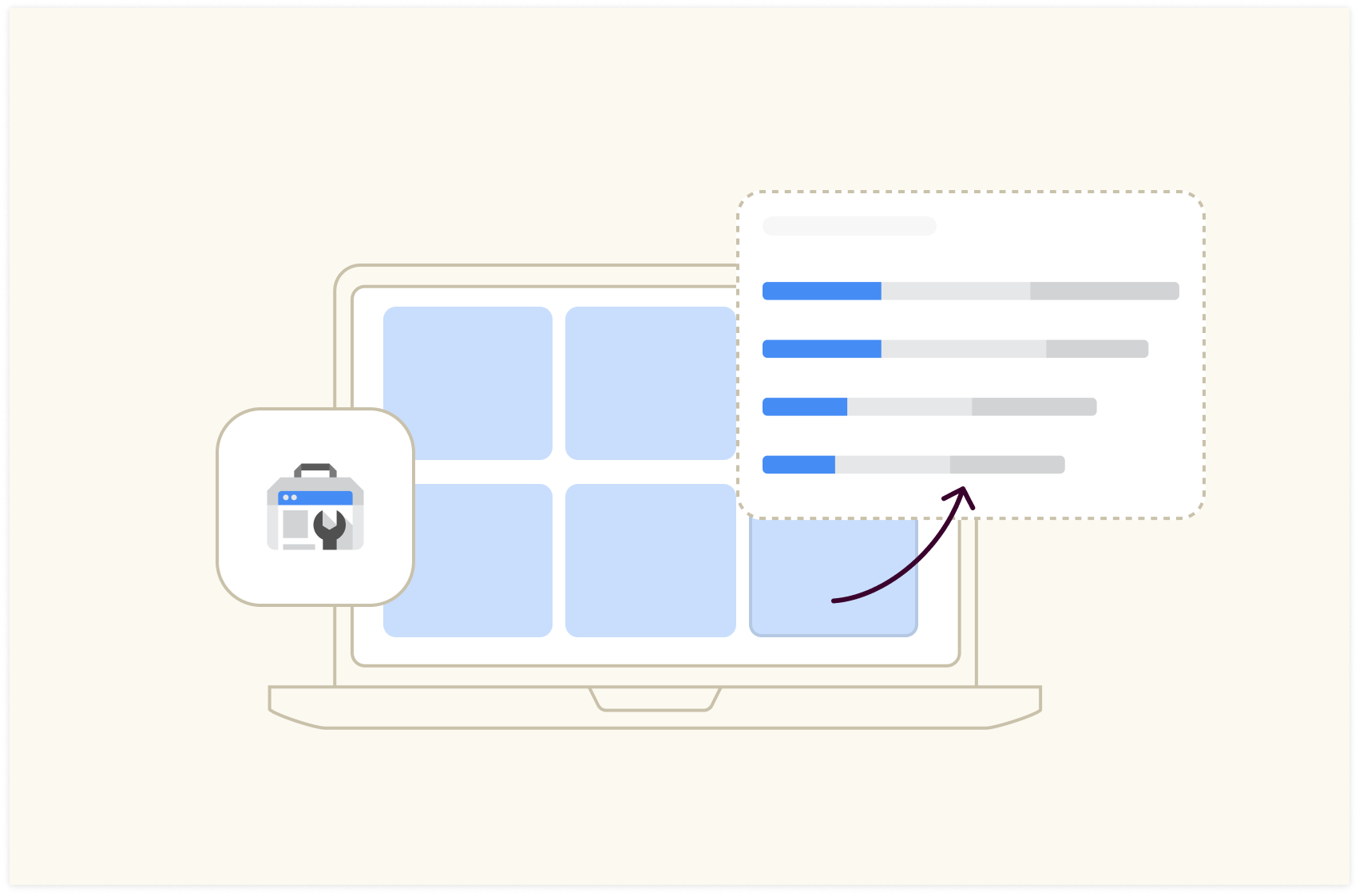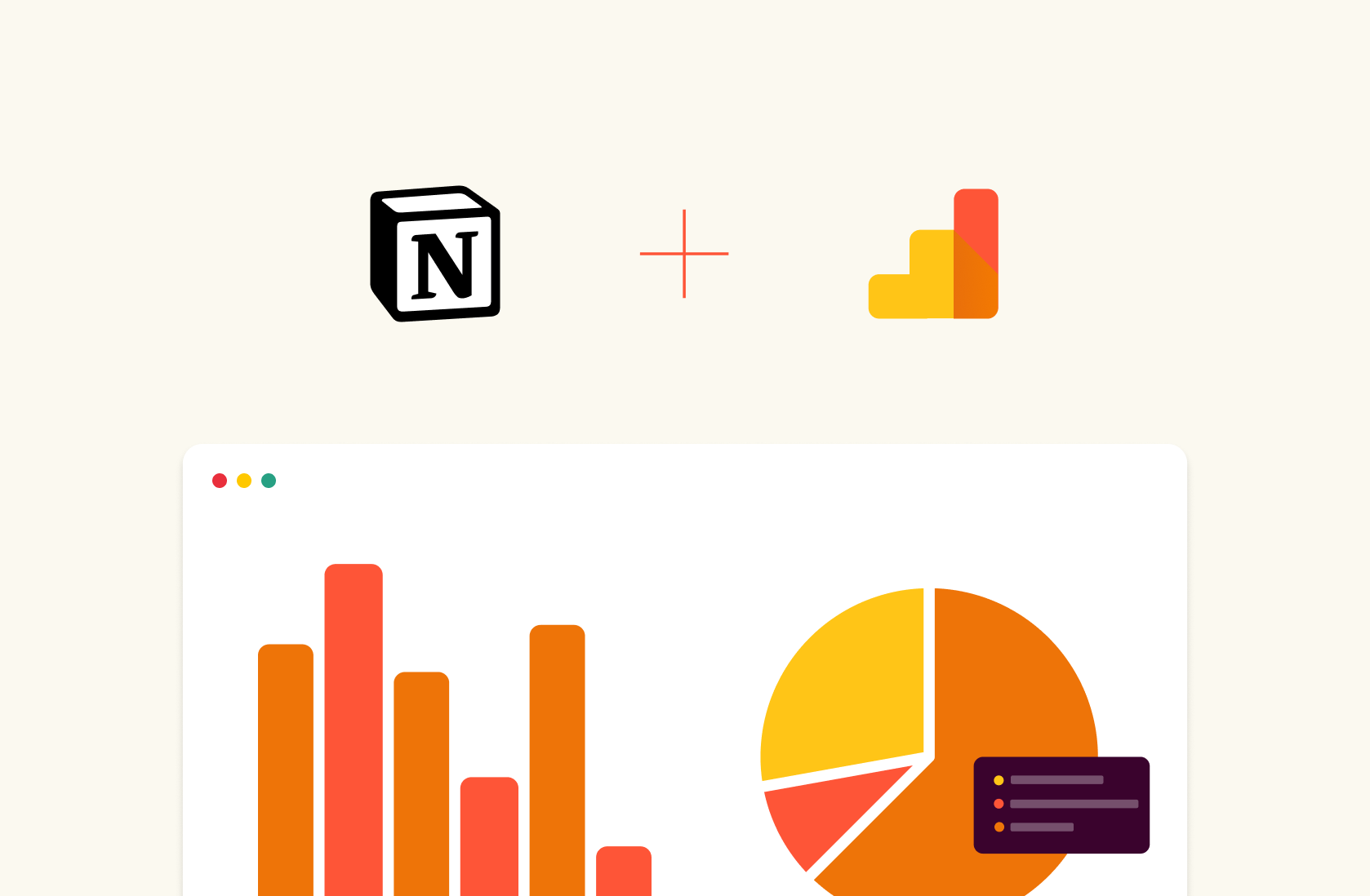Top 7 Google Analytics Dashboard Templates in 2025

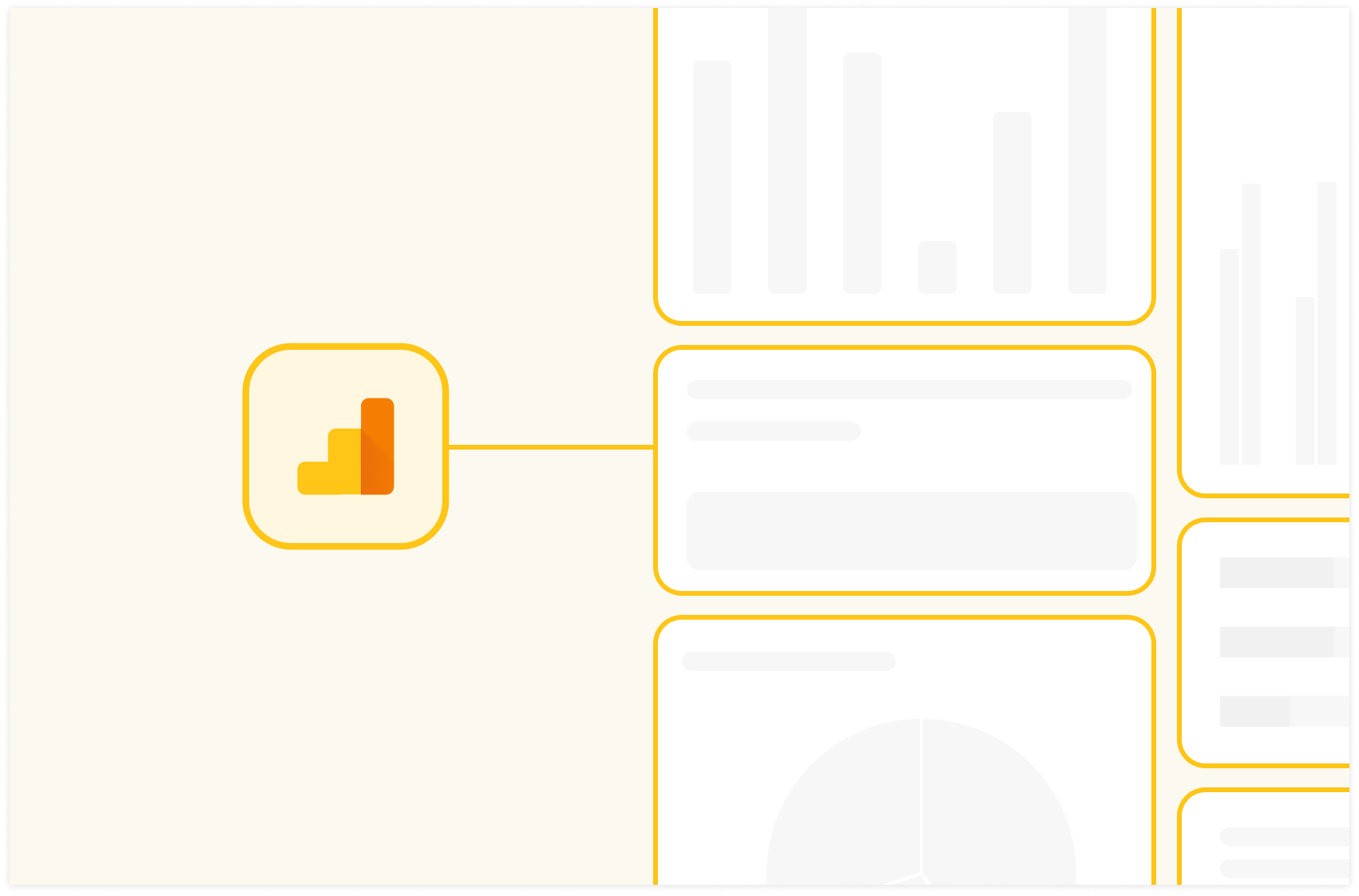
Google Analytics 4 (GA4) represents a significant evolution from its predecessor, Universal Analytics. This new iteration adopts an event-based model that captures interactions across platforms more comprehensively, yet it presents challenges due to its more complex reporting interface. Users often find it less intuitive, requiring deeper navigation to access and interpret the desired data.
In this article, we'll share 7 free Google Analytics 4 dashboard templates available at Rows, designed to help you make informed decisions quickly and effectively.
About Rows
Rows is a web application for creating modern, beautiful spreadsheets. It combines a modern spreadsheet editor, data integrations (e.g. Social media, Google Analytics, Salesforce, Stripe) and a novel sharing experience that turns any spreadsheet into a website in one-click.
If you haven't signed up for Rows, do that here and login to your account.
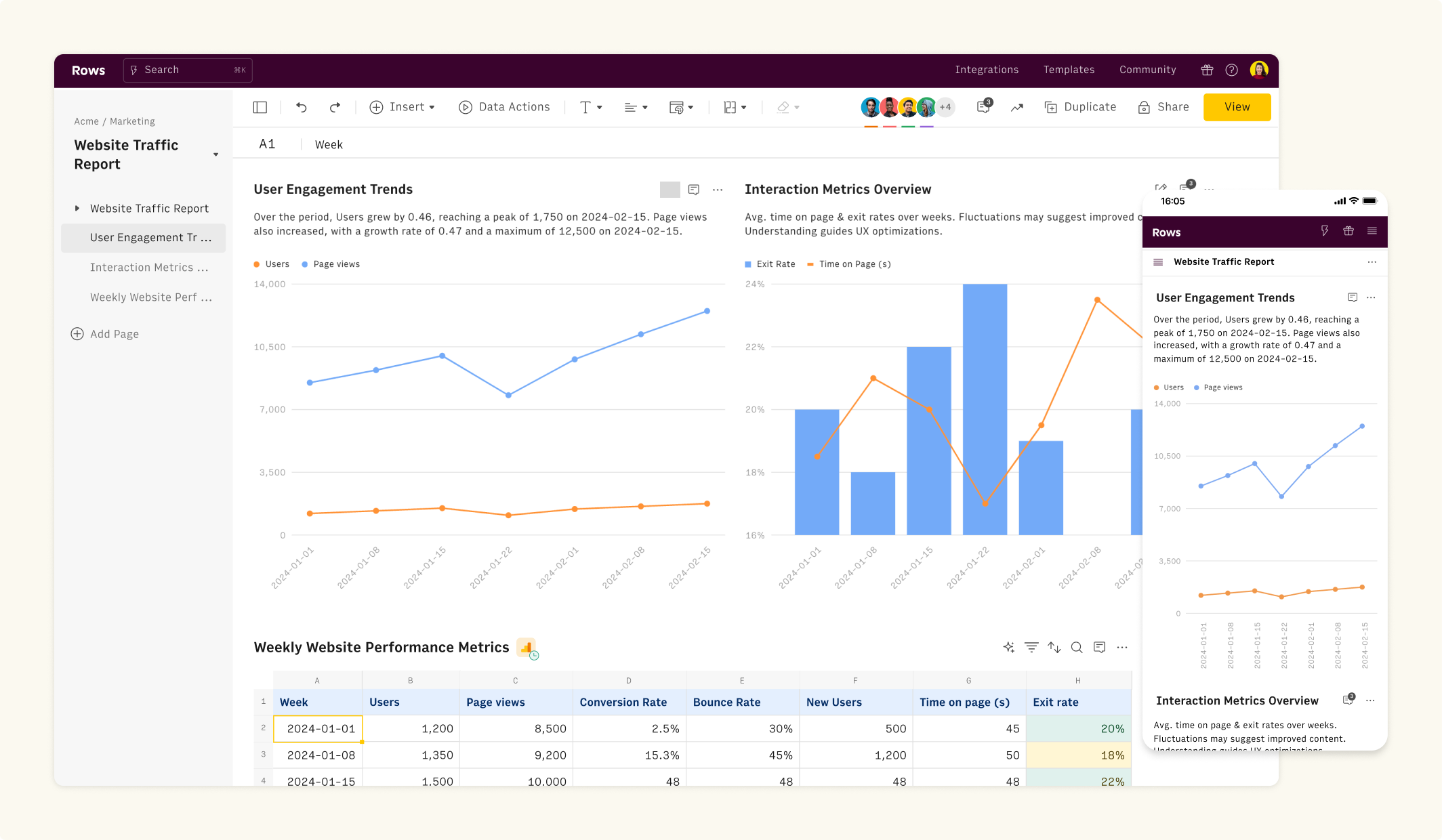 Rows is a modern spreadsheet
Rows is a modern spreadsheetThe 7 Essential GA4 Dashboard Templates
With Rows, you can pull live data right from Google Analytics 4 into your spreadsheet. This means you can get all the insights you need in a place you’re already comfortable with, ready to slice, dice, and summarize using common spreadsheet functions.
Plus, the scheduling feature ensures your data is automatically update with whatever frequency matches your reporting requirements. Less time for cumbersome file imports and more for your analysis.
Get a head start and make the most of Rows right away with our essential Google Analytics 4 templates.
1. Google Analytics 4 Content Group Report
Purpose: This template allows users to create and analyze content groups based on URL keywords, streamlining the process of grouping and comparing webpage performances.
What It Does: Enter URL keywords to automatically group content, summarizing traffic and user insights for those pages.
Why It Matters: It bypasses GA4’s cumbersome native functionalities for content grouping, providing a user-friendly interface to compare content performance and refine marketing strategies effectively. This tool is ideal for marketers looking to analyze traffic between different content types or subjects without limitations on URL structures or content formats.
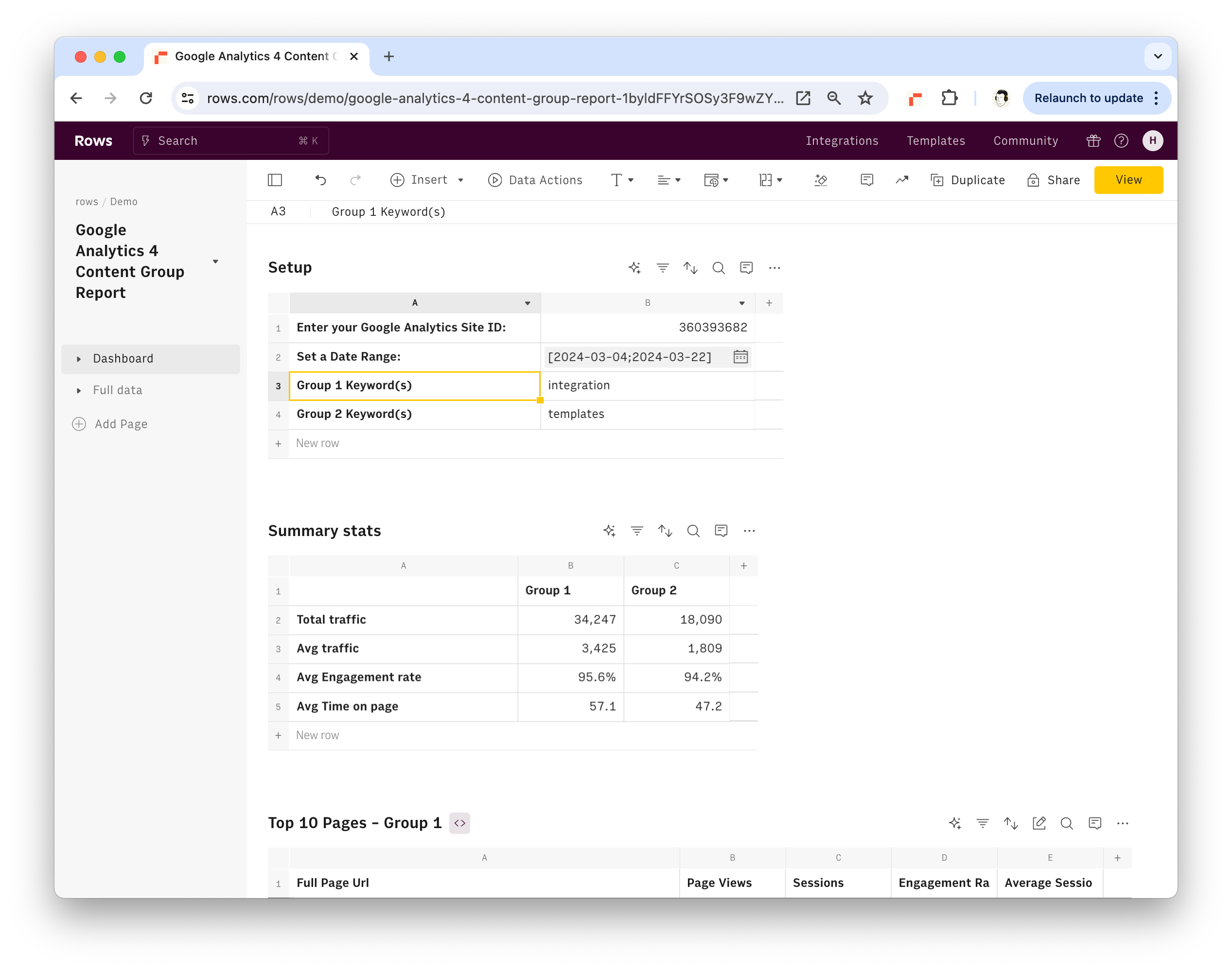
2. Google Analytics 4 Engagement Rate Report
Purpose: Designed to delve into user engagement, this template identifies pages with high engagement rates, such as those where visitors stayed for more than 10 seconds or interacted with the page.
What It Does: It calculates the engagement rate by comparing engaged sessions to total sessions and further breaks down engagement by device type, browser, and geographic region.
Why It Matters: Engagement metrics offer deeper insights than traditional bounce rates, revealing which elements of a site effectively capture attention and encourage interaction, which is crucial for optimizing user experience and increasing conversion rates.
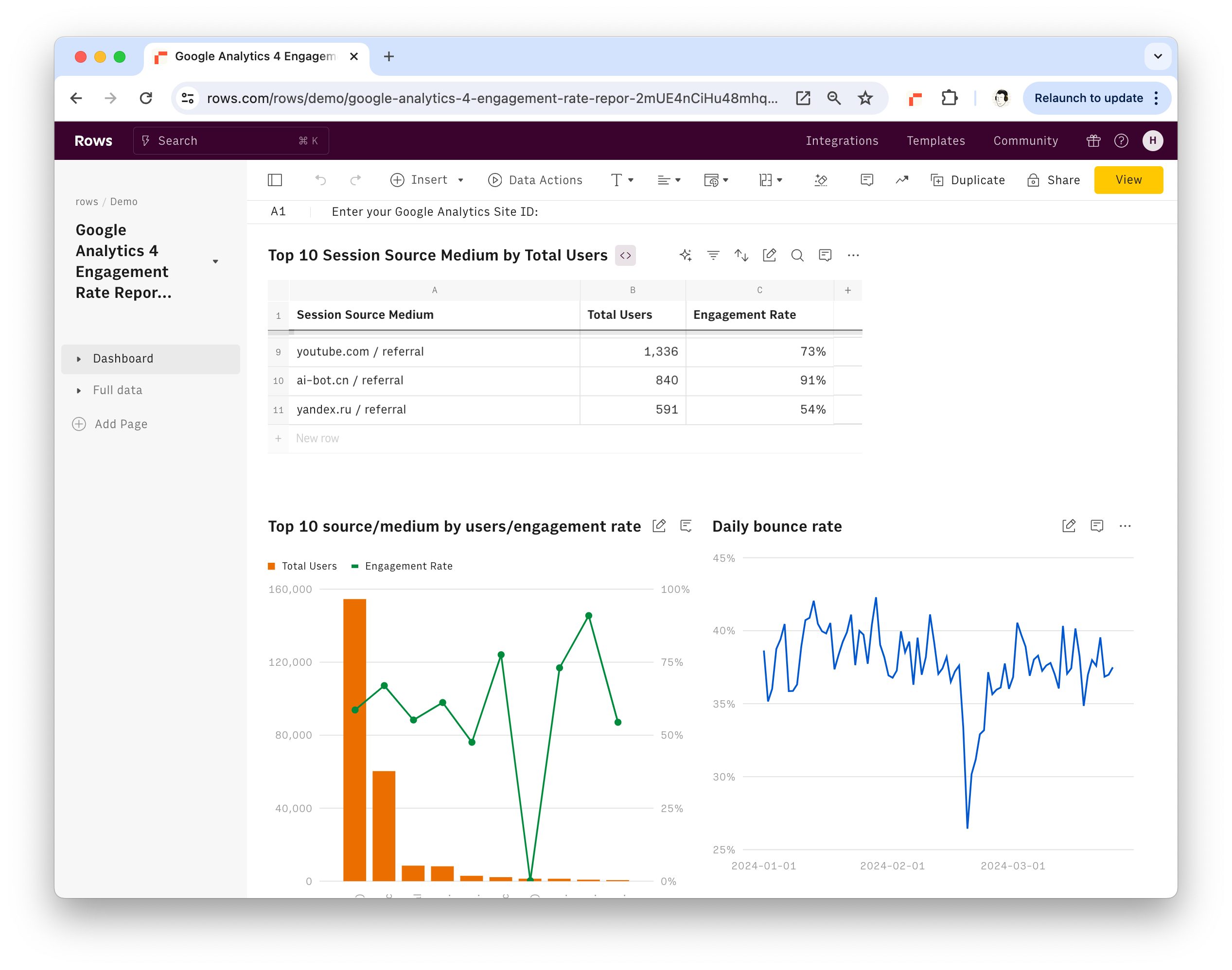
3. Google Analytics 4 Landing Page Report
Purpose: Identifies and analyzes top landing pages to determine which ones capture the most traffic and engagement.
What It Does: Tracks key metrics for landing pages, such as unique sessions, page views, bounce rates, and engagement rates, alongside data on referral sources.
Why It Matters: Understanding which landing pages perform best can help prioritize content development and marketing efforts, ensuring resources are focused on the areas that have the most substantial impact on first impressions and visitor retention.
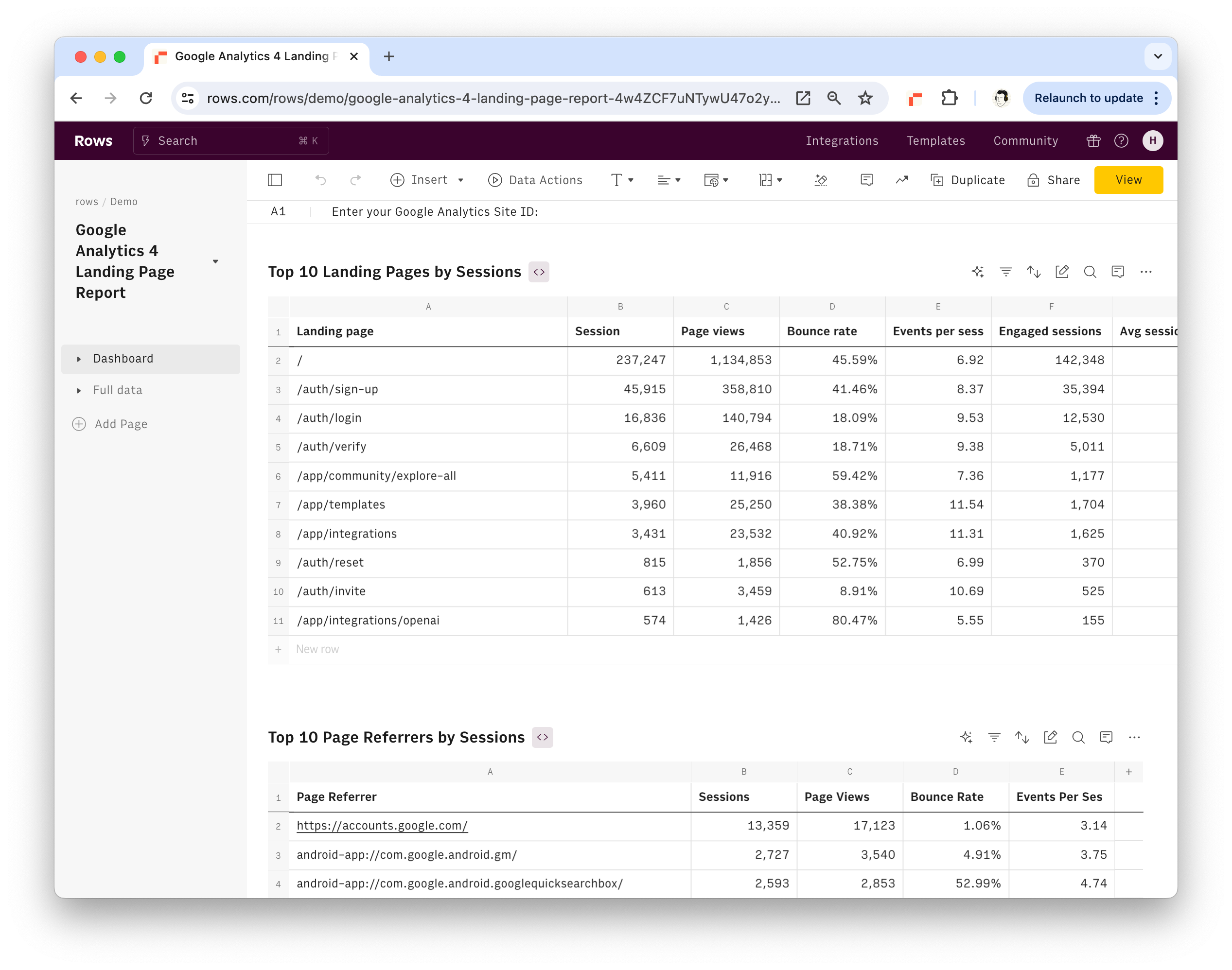
4. Google Analytics 4 Mobile vs Desktop Report
Purpose: Provides a comparative analysis of site traffic across device types, offering insights into user preferences and behavior.
What It Does: Segregates traffic data by mobile and desktop devices, including details on browser types and screen sizes.
Why It Matters: This information is crucial for optimizing site design and content for varying devices, enhancing user accessibility, and tailoring user experience strategies to device-specific usage patterns.
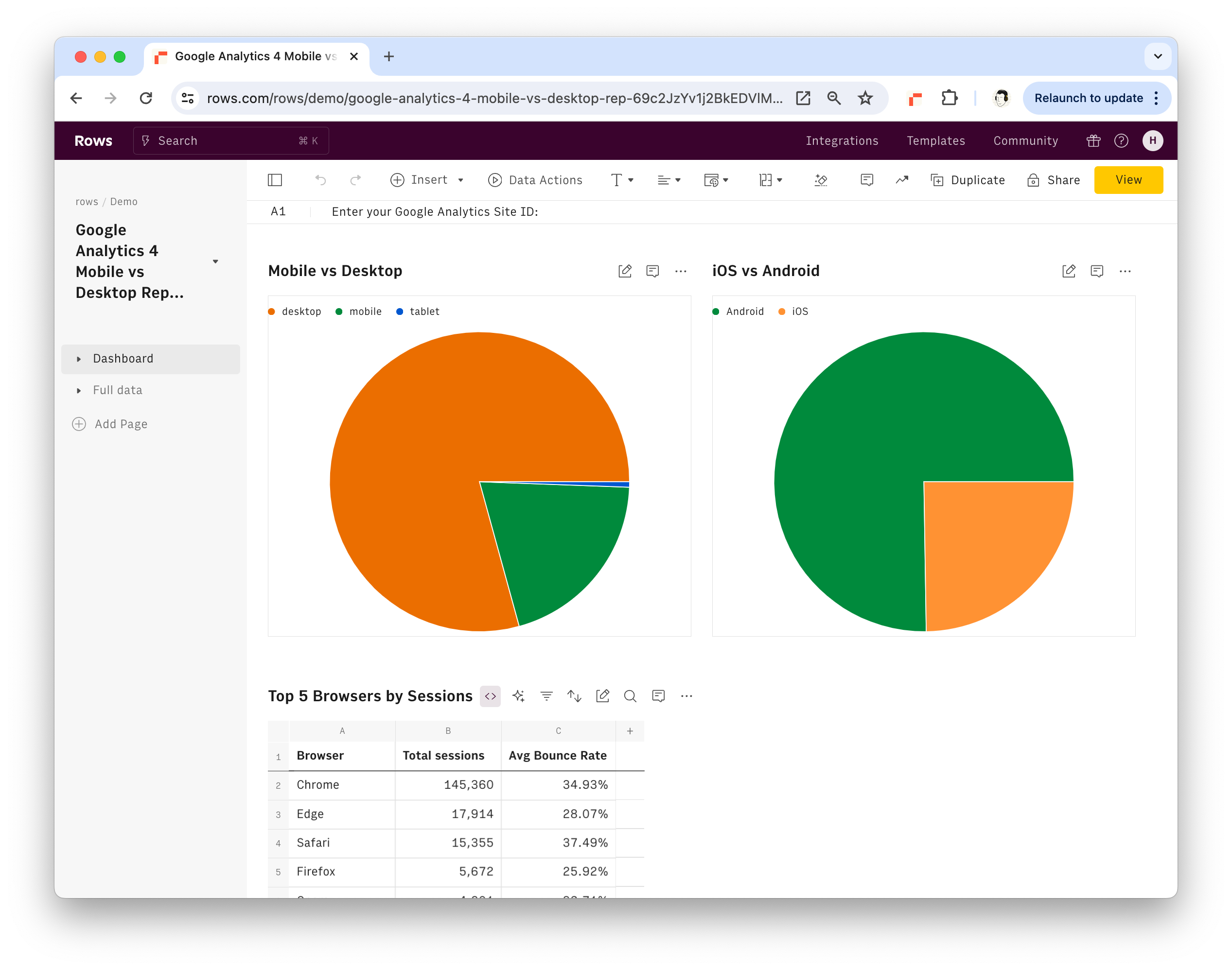
5. Google Analytics 4 SEO Backlink Checker
Purpose: Monitors and evaluates the quality and impact of inbound links.
What It Does: Offers a comprehensive overview of backlinks, filtering out low-quality links and focusing on those that drive engaged traffic.
Why It Matters: High-quality backlinks are essential for SEO success, influencing search rankings and driving qualified referral traffic. This template aids in identifying valuable link-building opportunities and managing link profiles effectively.
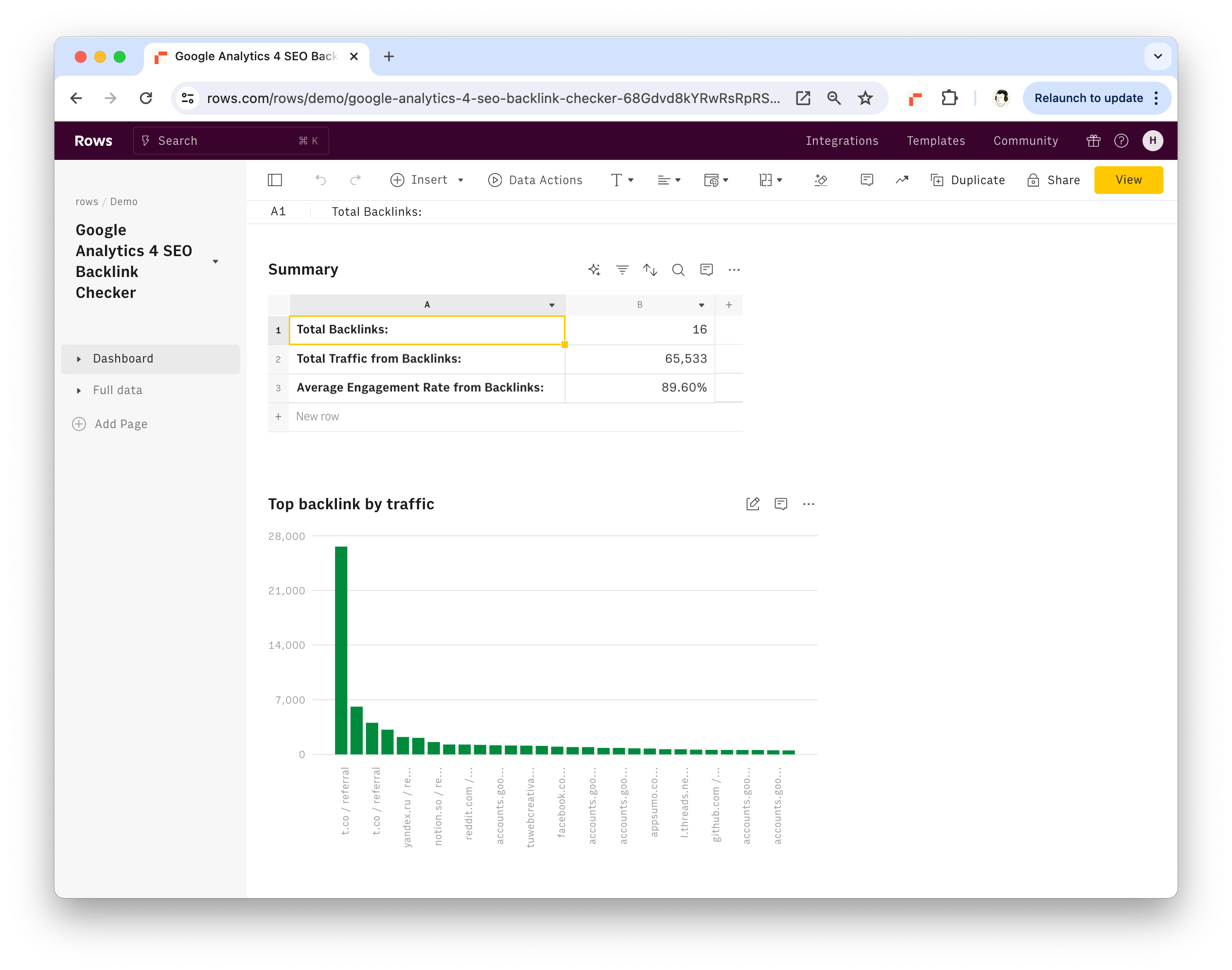
6. Google Analytics 4 Social Media Report
Purpose: Analyzes the volume and quality of traffic coming from various social media platforms.
What It Does: Aggregates data from all major social networks into a single report, comparing traffic volume and engagement rates across platforms.
Why It Matters: This template allows marketers to measure the ROI of social media efforts, optimizing strategies based on which platforms drive the most beneficial traffic to the site.
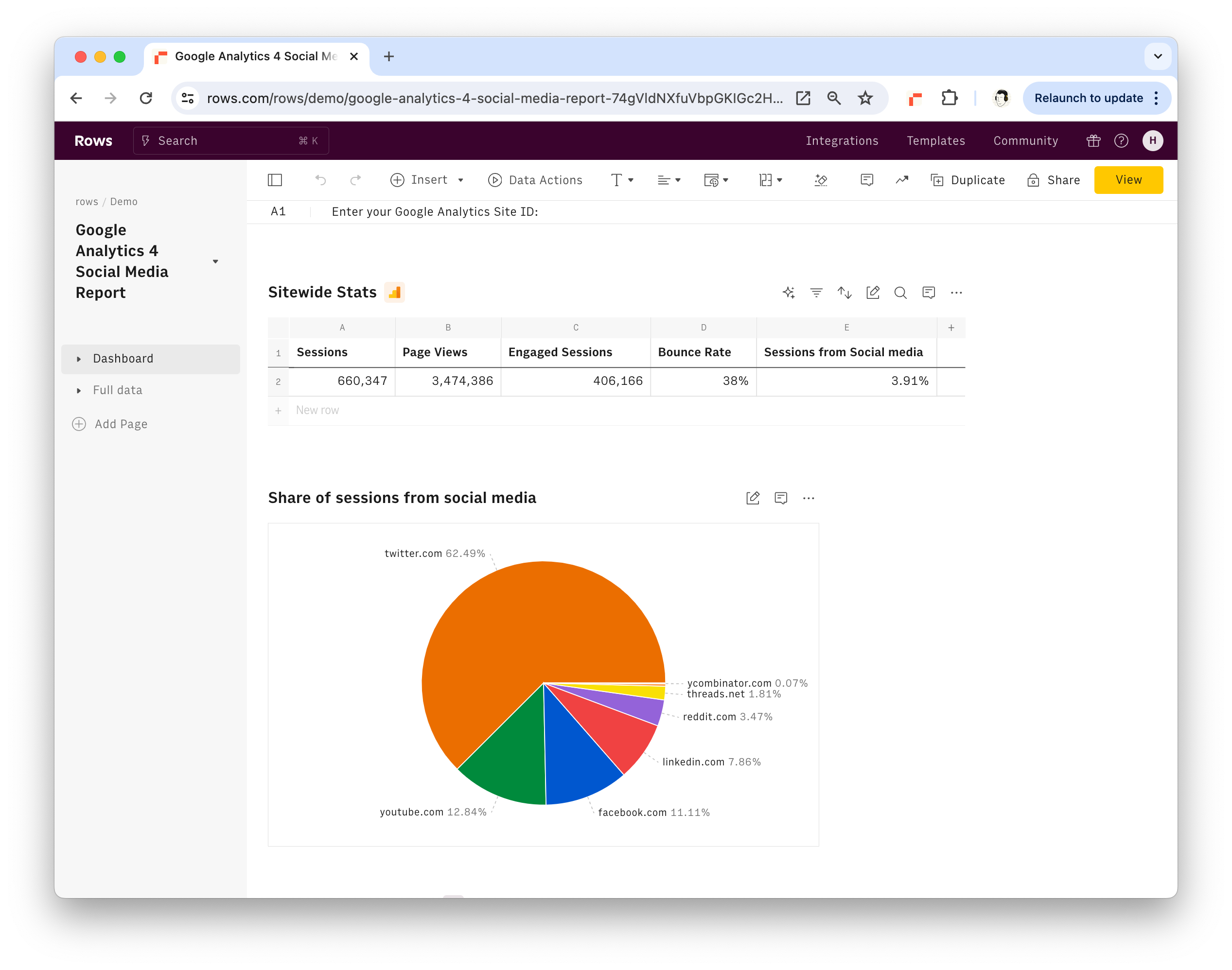
7. Google Analytics 4 User Report
Purpose: Delivers a demographic breakdown of site visitors, enhancing understanding of audience characteristics.
What It Does: Provides analytics on age, gender, language, region, and interests, along with traffic sources and mediums.
Why It Matters: Demographic insights are invaluable for crafting targeted marketing and content strategies, enabling businesses to engage more effectively with their audience segments.
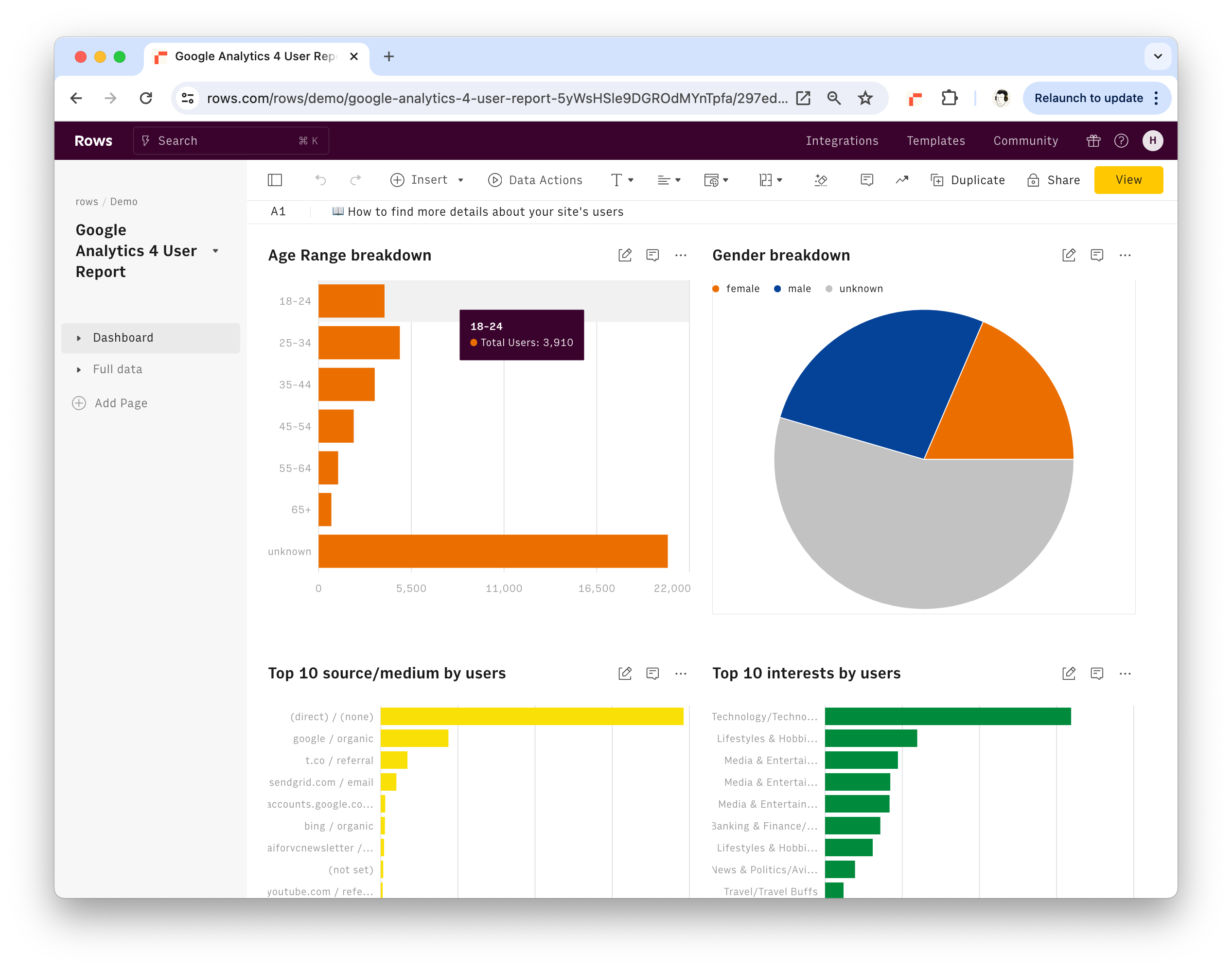
Conclusion
Adopting these Google Analytics 4 dashboard templates through Rows empowers marketers and data analysts to navigate the complexities of GA4 with enhanced efficiency and clarity.
Looking for other effective dashboards to guide your marketing strategies and business growth? Rows integrates with +50 Marketing tools.
Explore other templates for Google Ads, Facebook Ads, Google Search Console and more here. For detailed guides on how to implement these templates, visit rows.com today.