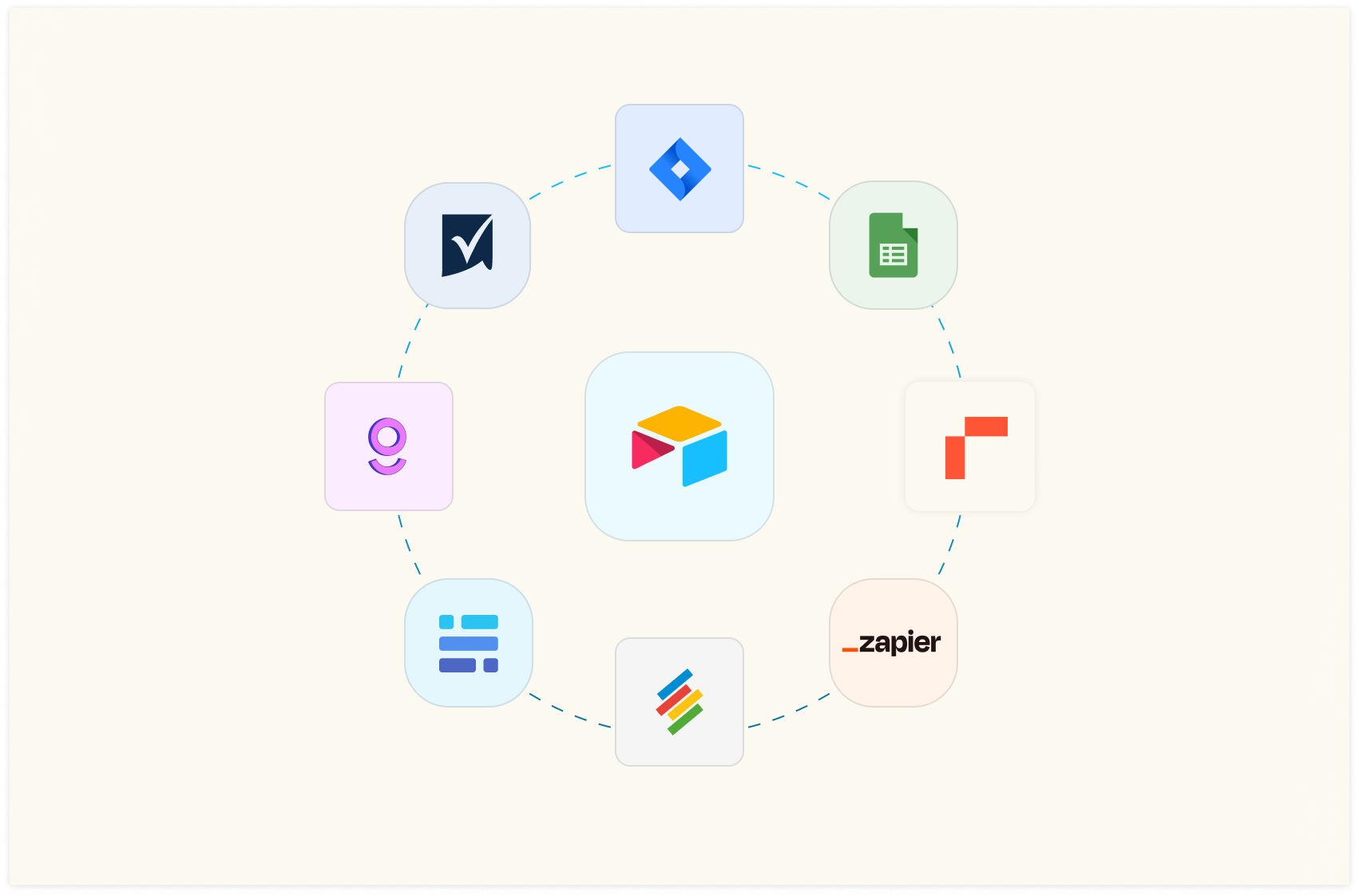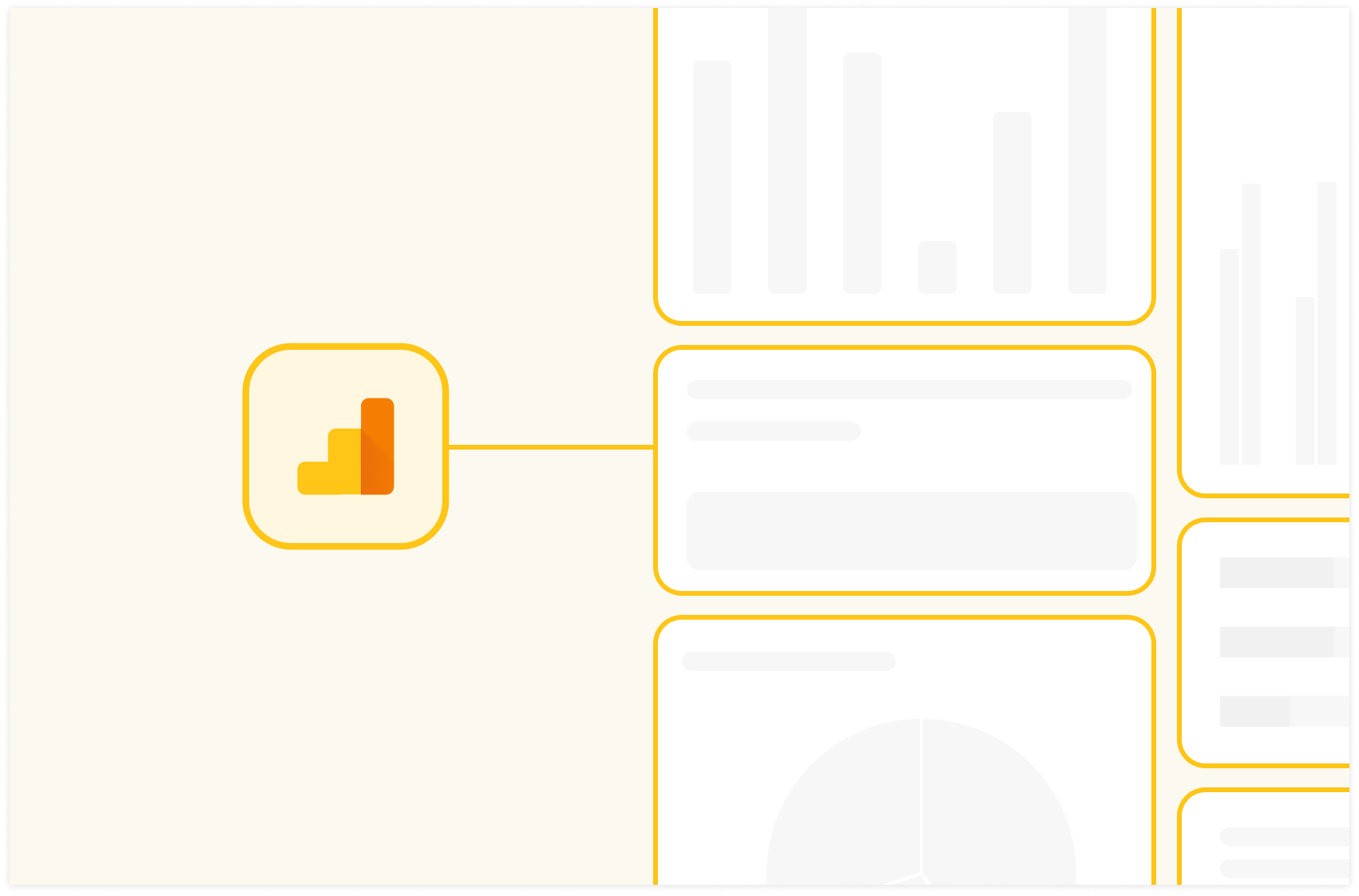Top 4 Google Search Console SEO Reports Templates in 2025

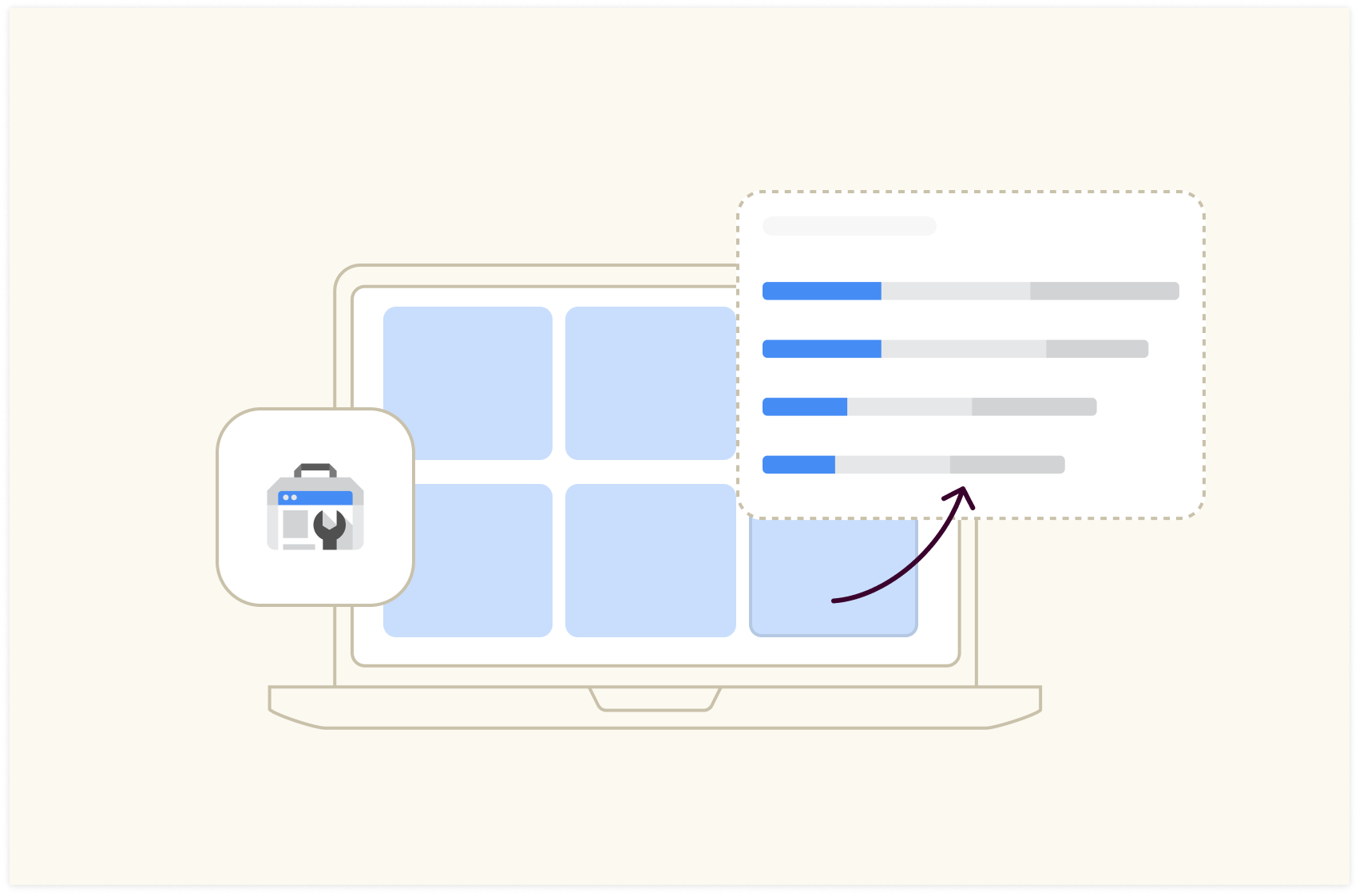
In this article, I will showcase 4 Google Search Console reports you can use to automate data ingestion from Search Console, track your SEO efforts and generate new growth opportunity. At Rows, I am using them on a daily (or weekly) basis to monitor content performance, do keyword research and check if any cannibalization issue is in place.
💡 With Rows, you can pull data directly from Google Search Console API into the grid and take advantage of the flexibility of the spreadsheet to manipulate the data and surface key insights.
But first, let me briefly outline why Google Search Console is a strategic asset for your SEO efforts.
How to use Google Search Console for SEO?
Search Console is Google SEO tool: it provides actionable insights on the current search appearance and search performance of your site's pages. This includes metrics like search impressions - the number of times your page has appeared (not viewed) for some queries in Google result pages, clicks - the actual search traffic to your page, and average position - the average ranking of your website in Google search result pages (SERPs).
Useful understanding comes from breaking down your site performance by specific dimensions, such as pages, search appearance, keywords, or date, and manipulating them to derive actions for your SEO strategy.
For example, you can filter data for specific values, such as search query that contains your brand name, so-called branded vs non-branded, or pages that rank in average position 4-10, usually referred to as SEO 'low-hanging fruits'.
These insightful summaries can be found navigating different tabs in the Google Search Console interface and playing with options and filters. However, not much can be grouped and customized according to your user's needs, making marketers invest a lot of time in going back and forth among a multitude of reports.
A spreadsheet template often comes to assistance, thanks to the familiarity in manipulating and visualizing data, but filling it with downloaded CSVs from the Search Console interface does not really fit the need for recurring reports. Rows solve both.
What is Rows?
Rows is a web application for creating modern, beautiful spreadsheets. It combines a modern spreadsheet editor, data integrations that pull live data from Social media, Google Analytics, Google Ads, Search Console, Hubspot, and many others, and a novel sharing experience that turns any spreadsheet into a website in one click.
If you haven't signed up for Rows, do that here and log in to your account.
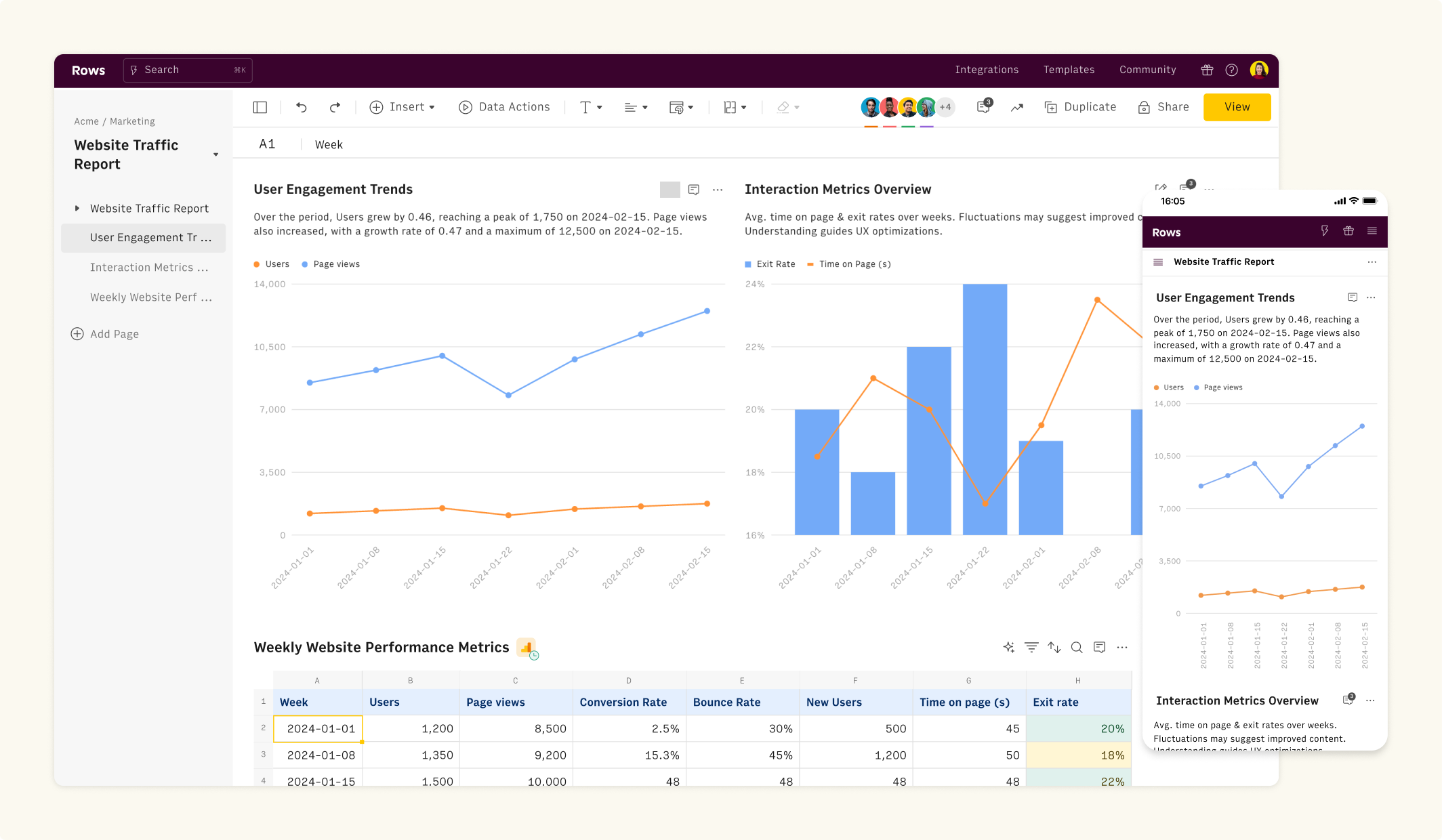 Rows is a modern spreadsheet
Rows is a modern spreadsheetThe 4 Most Useful Google Search Console SEO Report Templates
With Rows, you can pull live data right from Google Search Console into your spreadsheet. This means you can get all the data you need in a place you’re already comfortable with, ready to filter, pivot, and summarize the key insights using common spreadsheet functions.
Plus, the scheduling feature ensures your data is automatically refreshed at the frequency that best fits your recurring reporting. In so doing, you will devote less time to preparing the report and more to taking action based on the surfaced insights.
Get a head start and make the most of Rows right away with our essential Google Search Console templates.
1. Google Search Console Performance Report
Purpose: thanks to its approach, vetted by several SEO specialists, this template guides you in understanding the key determinants of your overall website search performance.
How it works: begin by selecting a time period and entering your domain property (default type is 'Domain') as appears in Google Search Console. Quickly review your site’s top-performing pages by non-branded query clicks from the initial performance summary table and assess their search performance across different time periods. You can also identify URLs (like a blog post or 'how to' article) ranking in the top 10 positions, especially noting those in positions 4-10. These pages are prime candidates for SEO improvements as minor content enhancements can yield significant click increases. Compare the least effective pages' click-through rates (CTR) with the benchmark CTR based on their position to identify possible mismatches between user search intent and the content provided.
Why It Matters: having an automated data refresh on a pre-built set of tables that present data in an actionable way prevents you from wasting time in checking multiple sources and solves your recurring reporting needs.
→ Install the Google Search Console Performance Report
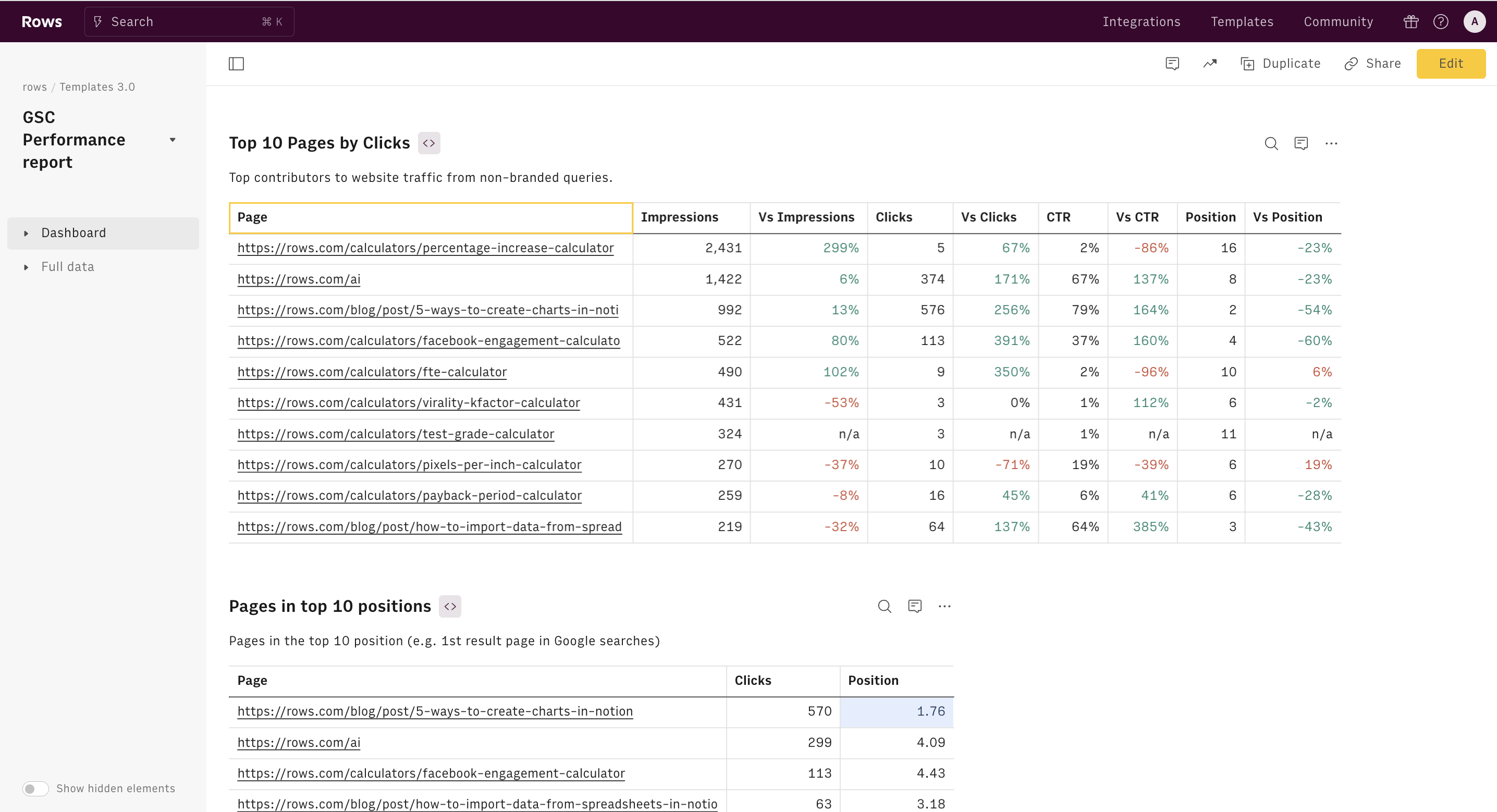
2. Google Search Console Keywords Research Report
Purpose: this template is designed by SEO specialists to provide you with a logical framework to capitalize on knowledge made available by Google Search Console about the keywords your website is currently ranking for. It's structured in three steps:
Identify high-value keywords to maintain in your strategy.
Pinpoint high-performing keywords requiring enhancement.
Discover "easy wins" or low-hanging fruits.
How it works: select a date range and input your domain property as displayed in Google Search Console. The first table displays the top 10 non-branded high-value keywords that are driving search traffic to your site. Retain these in your strategy for ongoing benefits. Next, examine the top 10 keywords needing work: these have high impressions but low click-through rates (CTR), indicating they rank lower in the search engine results pages (SERPs) and need optimization. Minor on-page adjustments could boost their rankings and traffic. Finally, target SEO low-hanging fruits: keywords ranking in positions 4-10, where slight modifications could significantly increase CTR and clicks. Once these keywords are identified, start optimizing your content and track your results on GSC.
Why It Matters: SEO is a long-term play and following a structured step-by-step approach is pivotal for obtaining enduring and effective results.
→ Install the Google Search Console Keyword Research Report
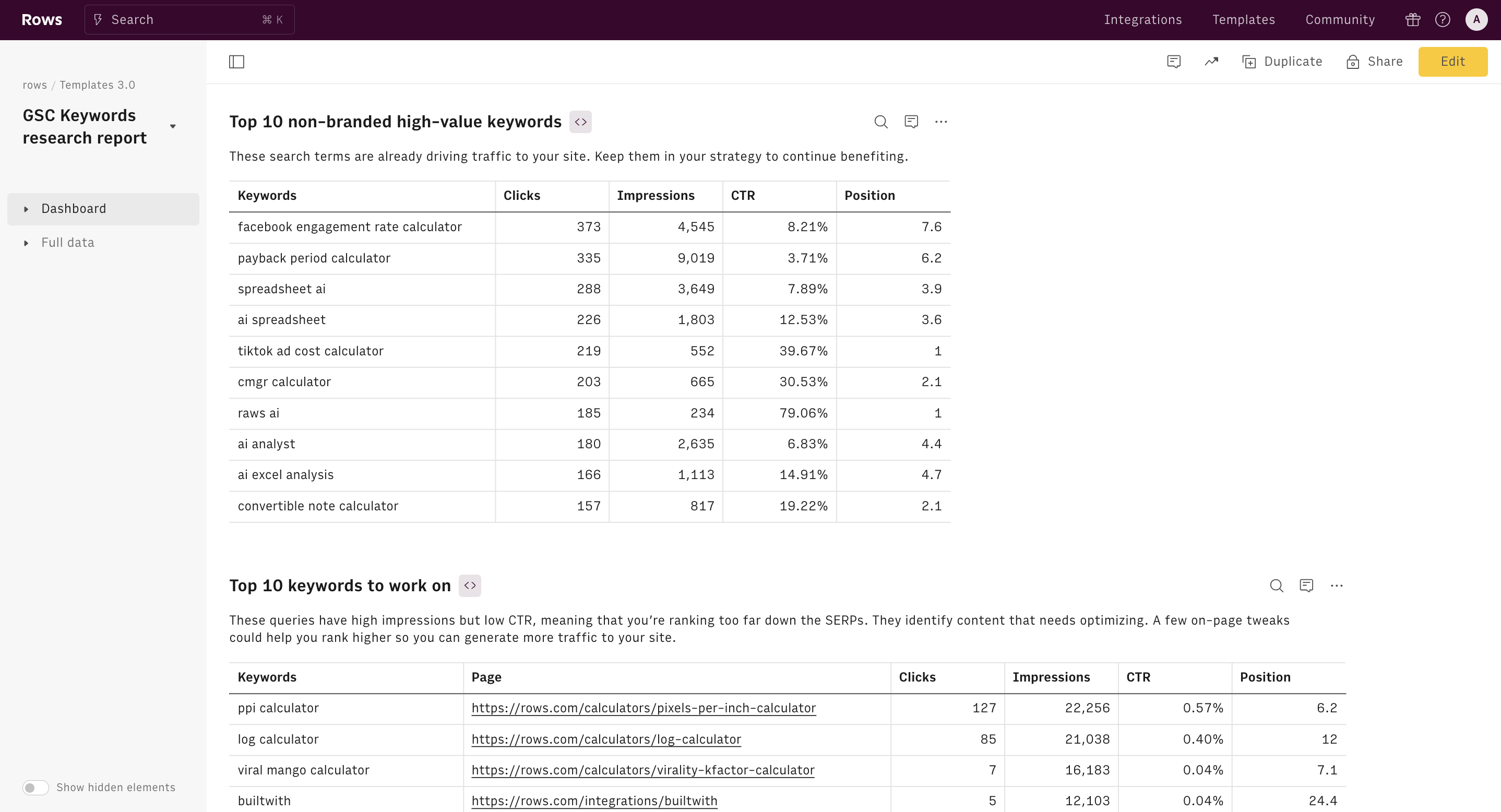
3. Google Search Console Keyword Cannibalization Checker
Purpose: This template helps you spot potential keyword cannibalization issues happening on your website.
How it works: select a date range and input your domain property as displayed in Google Search Console. Enter a keyword to view all the pages of your website that appear for that particular search term. When reviewing this list focus on pages that rank close to each other and that could potentially conflict. For more detailed analysis, use the Page Comparison Deep-Dive Table to evaluate two distinct pages by examining the number of shared relevant keywords they rank for and their average ranking positions.
Why It Matters: keyword cannibalization occurs when similar pages that serve the same purposes rank for the same (non-branded) keywords with a common search intent. The two pages harm each other, diluting your SEO efforts. This happens because search engines struggle to understand which page is the most relevant for that specific query. Please notice that cannibalization issues arise only if the concurrent pages fulfill the same (or very similar) user intent: in fact, you can have multiple pages ranking for the same (branded and non-branded keywords), as long as the search intent of the user is different. To fix keyword cannibalization you can take many actions, including: content merge or consolidation, canonicalization, and on-page SEO adjustment. The goal is to preserve organic traffic coming from variations of the keywords, but focusing same-intent searches on the most relevant pages of your site.
→ Install the Google Search Console Keyword Cannibalization Checker
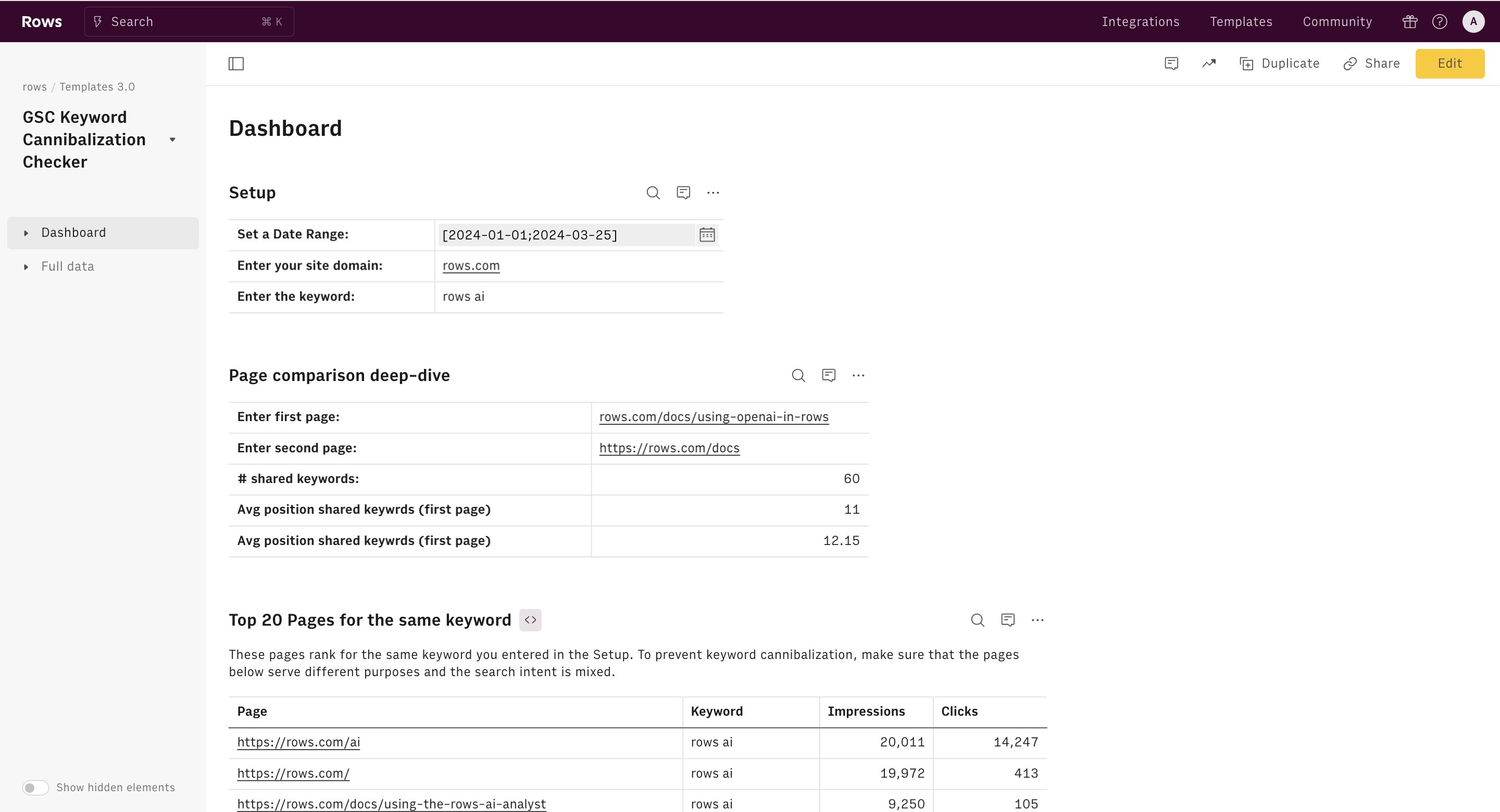
4. Google Search Console Blog Traffic Report
Purpose: give you a comprehensive view of the search performance of your Blog, and derive actionable insights about content research, creation, and maintenance.
How it works: select a date range, input your domain property as displayed in Google Search Console, and enter your blog URL path (e.g. /blog/). Start by examining a high-level performance summary to get an overview of your blog's performance across two selected periods. Next, assess organic traffic distribution between branded and unbranded keywords. Identify high-performing pages from the top contributors and consider expanding on those topics. Focus on keywords that rank in position 1-3 —these may have content gaps, such as detailed how-tos or product comparisons, that you haven't fully exploited. Then, review the 10 least effective pages with decent search volume but low engagement, suggesting a need to better align meta titles and descriptions with user search intent or adjust content focus. Lastly, evaluate the 10 least searched pages on your blog. Consider deindexing them if they are relevant to users but not aimed at driving traffic, or delete and redirect them to conserve Google’s crawling budget.
Why It Matters: a blog is the cornerstone of your content marketing efforts. Monitoring its performance and taking corrective actions directly impacts your marketing ROI.
→ Install the Google Search Console Blog Traffic Report
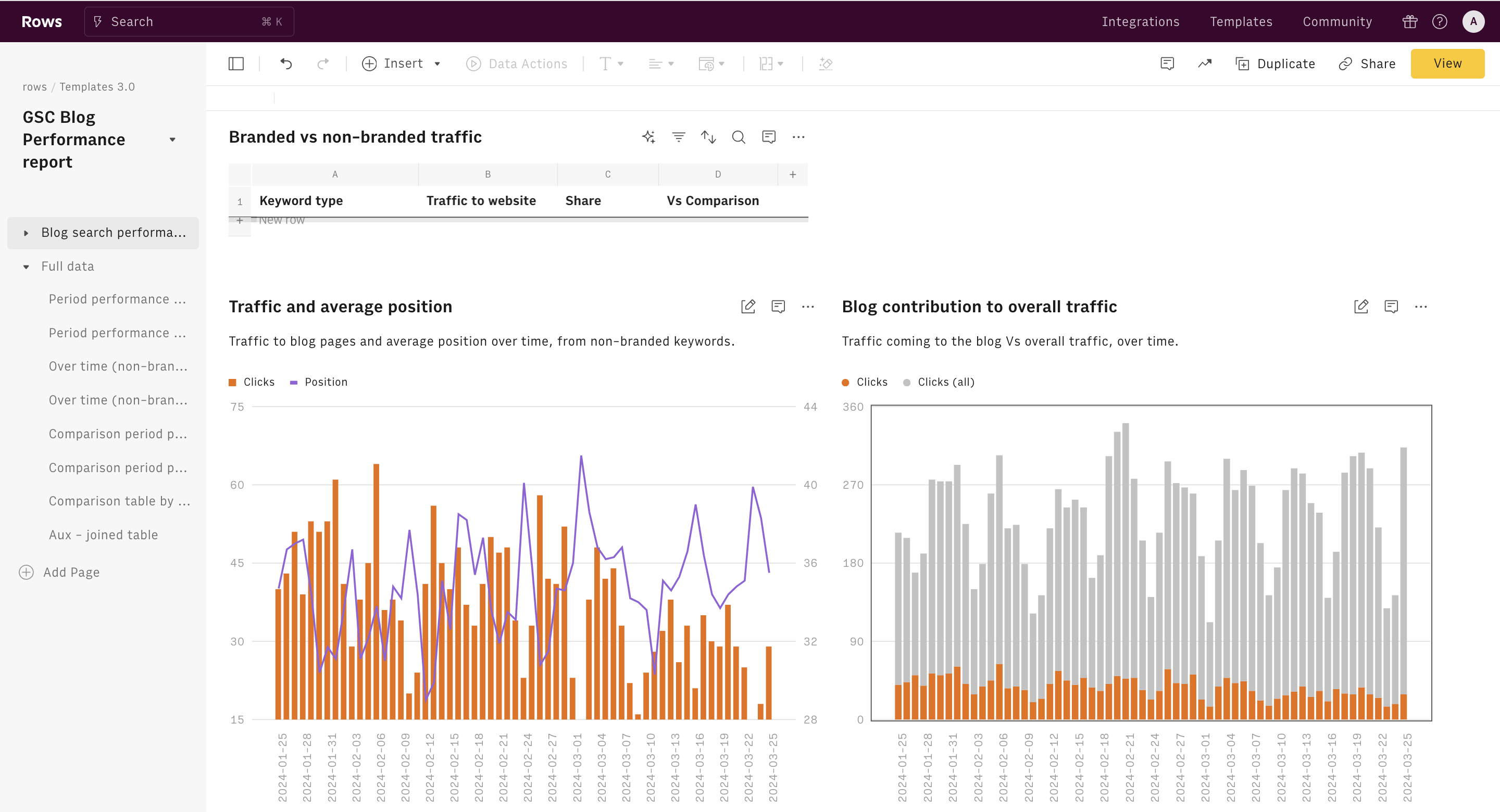
Using Rows and Google Search Console to track your SEO efforts
In this guide, we covered 4 Google Search Console report templates that you can use to track and advance your SEO strategy. Adopting them through Rows enables marketers to leverage live data coming from Google Search Console within spreadsheet familiarity and a professionally vetted layout.
Looking for other effective dashboards to guide your marketing strategies? Discover the top 7 Google Analytics dashboards made with Rows or explore other templates for Google Ads, Facebook Ads, and more here.
For detailed guides on how to implement these templates, visit rows.com today.