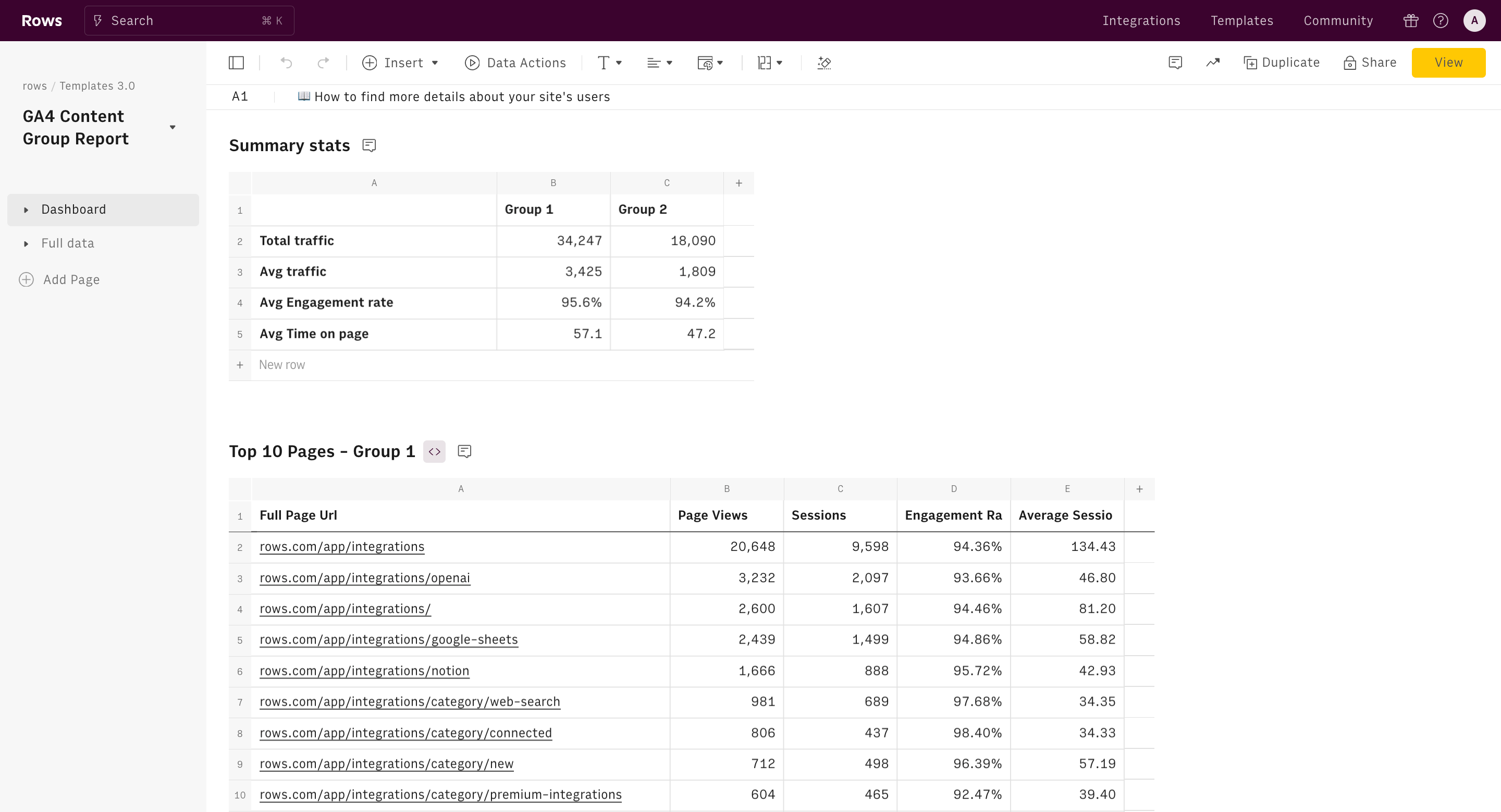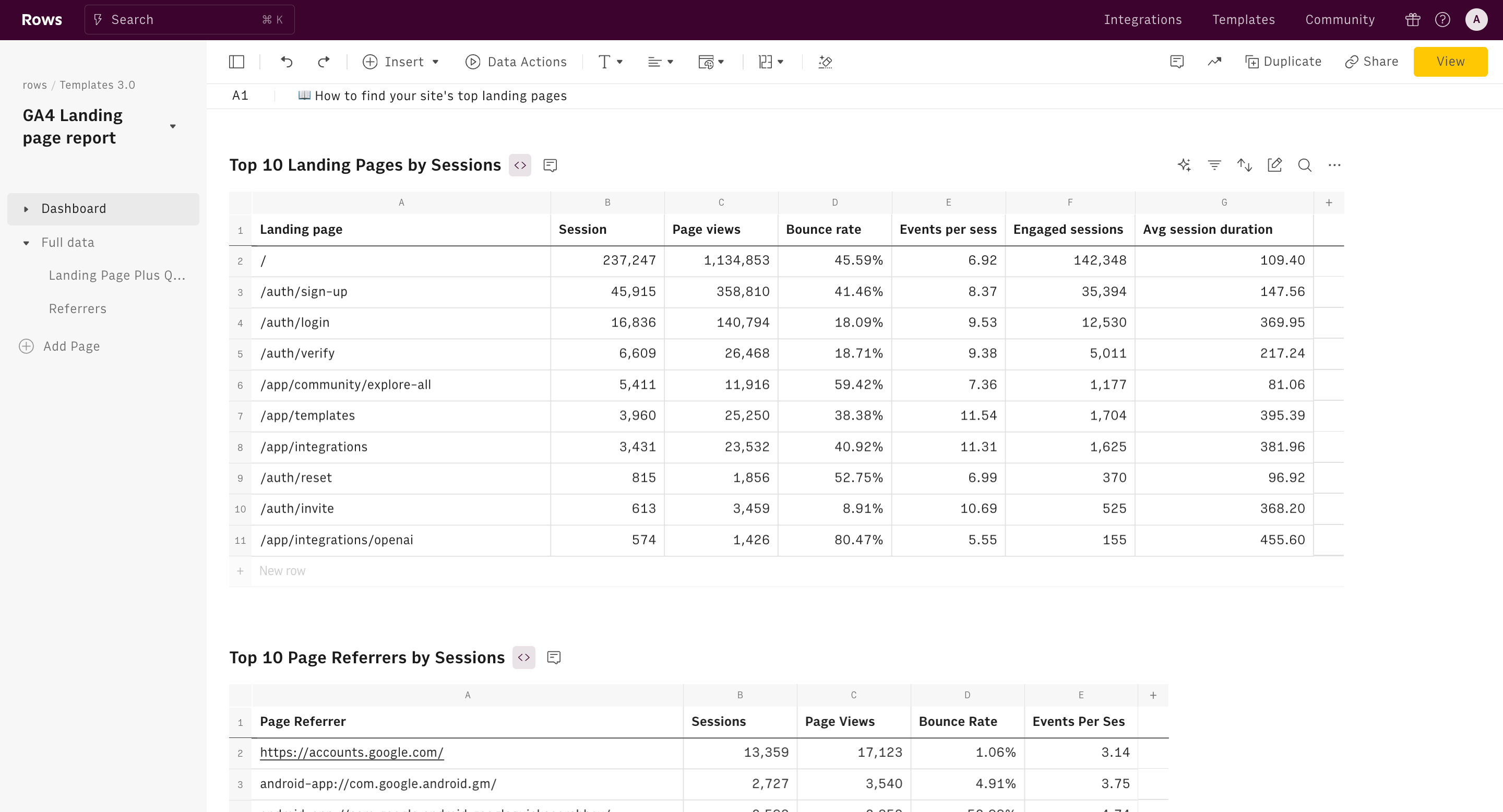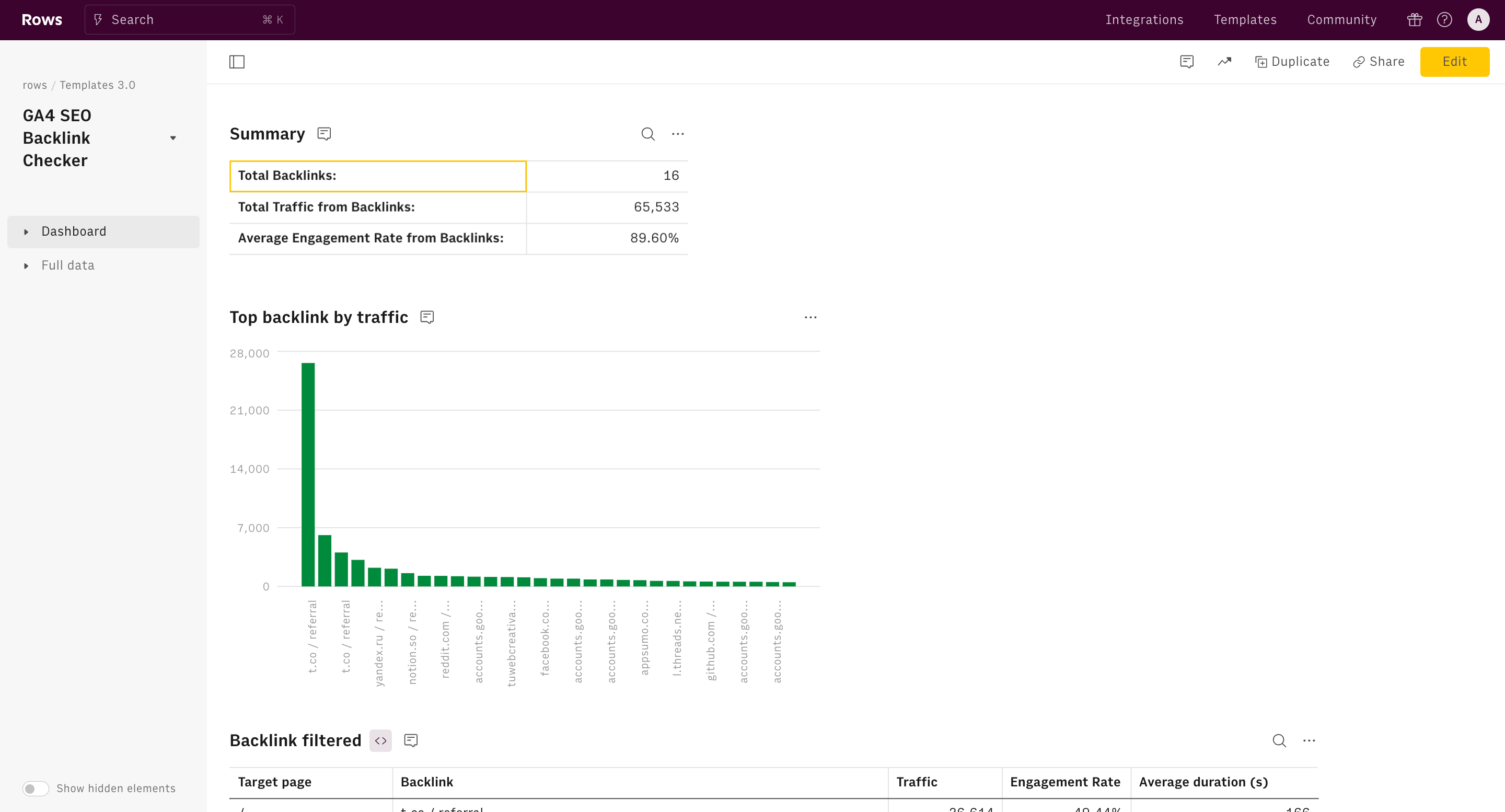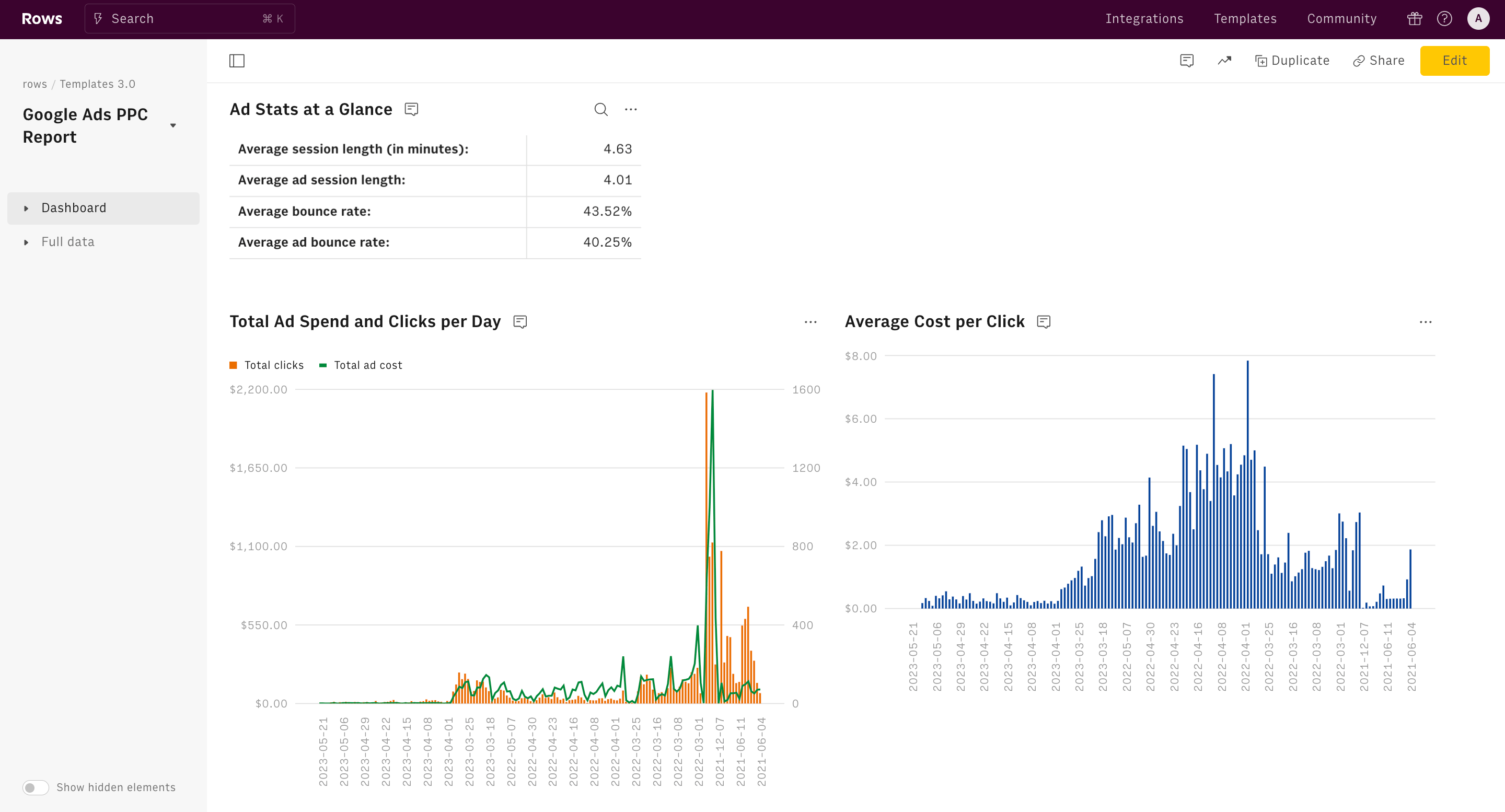About PPC Report Template
What is a PPC report template?
This PPC Report Template aggregates the KPIs of your PPC (Pay-per-click) channels in a single detailed report. It provides insights into key metrics such as clicks, impressions, conversions, and revenue, helping you optimize your advertising strategy for better results.
What are the key advantages of this PPC report?
Our spreadsheet-based PPC report template offers several key advantages:
Connect live data from all channels
Eliminate the hassle of handling CSV exports from different ad platforms by connecting your data sources directly to the template.
Flexible as a spreadsheet
The report is built on a spreadsheet foundation, allowing you to easily create new columns, tables, and charts to suit your specific reporting needs.
Great for sharing
The template is designed to be visually appealing and user-friendly, making it an ideal tool for sharing performance updates with your team and clients.
How to use this PPC Report template
To get started with the PPC report template, follow these steps:
Step 1: On this page, click on 'Use Template'
Once done, you'll see a pop-up that shows — “Select spreadsheet destination” — click on “Create a spreadsheet”
Step 2: Connect data sources
Once you land on the report, you will be prompted to connect your Google Analytics, Google Ads, Facebook and LinkedIn accounts. This will allow the report to fetch live data and populate the template.
Step 4: follow the instructions on the template
Once connected your account, follow these points:
▪ Pick a date range for the whole dashboard
▪ The 'Overall performance by channel' table aggregates top-level data from GA4, breaking down the key conversion metrics by Default Channel Group including only Paid channels
▪ The single-channel pages aggregate data on ad performance, including clicks, impressions, conversions, and revenue from paid campaigns from Google Ads, Meta Ads and Linkedin Ads By following these steps, you can quickly set up and start using the PPC report template to track the performance of your paid advertising campaigns across multiple channels.
Practical use cases for PPC Report template
The PPC report template can be used in a variety of scenarios to help you and your team better understand and optimize your paid advertising efforts:
- Campaign Performance Tracking: Easily monitor the performance of your paid campaigns across multiple channels, including Google Ads, Meta Ads, and LinkedIn Ads.
- Budget Allocation: Use the insights from the report to inform your budget allocation decisions, ensuring you're investing in the most effective channels.
- Stakeholder Reporting: Present comprehensive, visually appealing reports to your clients or internal stakeholders, demonstrating the impact of your paid advertising efforts.
- Identifying Opportunities: Spot trends and uncover opportunities for improvement by analyzing the detailed data provided in the template.
By leveraging the power of this PPC report template, you can streamline your reporting process, make data-driven decisions, and drive better results from your paid advertising campaigns.
How it works




How it works
Get started
Click on 'Use template' and start using it right away. No forms, no signup. Your data first.
Connect your Ads account
Once landed on the spreadsheet, follow the instructions to connect the ads platform you use and pick your account.
Customize the template and schedule refresh
Once the integration has been connected, all tables will update automatically with your own data. Click on 'Edit Source' to change the retrieved data and automate the data refresh. You can then insert a chart or a pivot table, add a column or personalize formats, using all the regular functions and shortcuts that make spreadsheets great.
Embed tables and charts
Click on the option menu to embed tables and chart on your Notion, Confluence or any other iframe-ready documents.
Questions and answers
Can I use Rows for free?
More than a PPC Report Template
Rows is your new AI Data Analyst. It lets you extract from PDFs, import your business data, and analyze it using plain language.
Signup for free

Import your business data
Extract from PDFs and images, import from files, marketing tools, databases, APIs, and other 3rd-party connectors.
Know moreAnalyze it with AI
Ask AI✨ any question about your dataset - from VLOOKUPs to forecasting models - and surface key insights, trends, and patterns.
Know moreCollaborate and Share
Seamlessly collaborate and share stunning reports with dynamic charts, embed options, and easy export features.
Know more