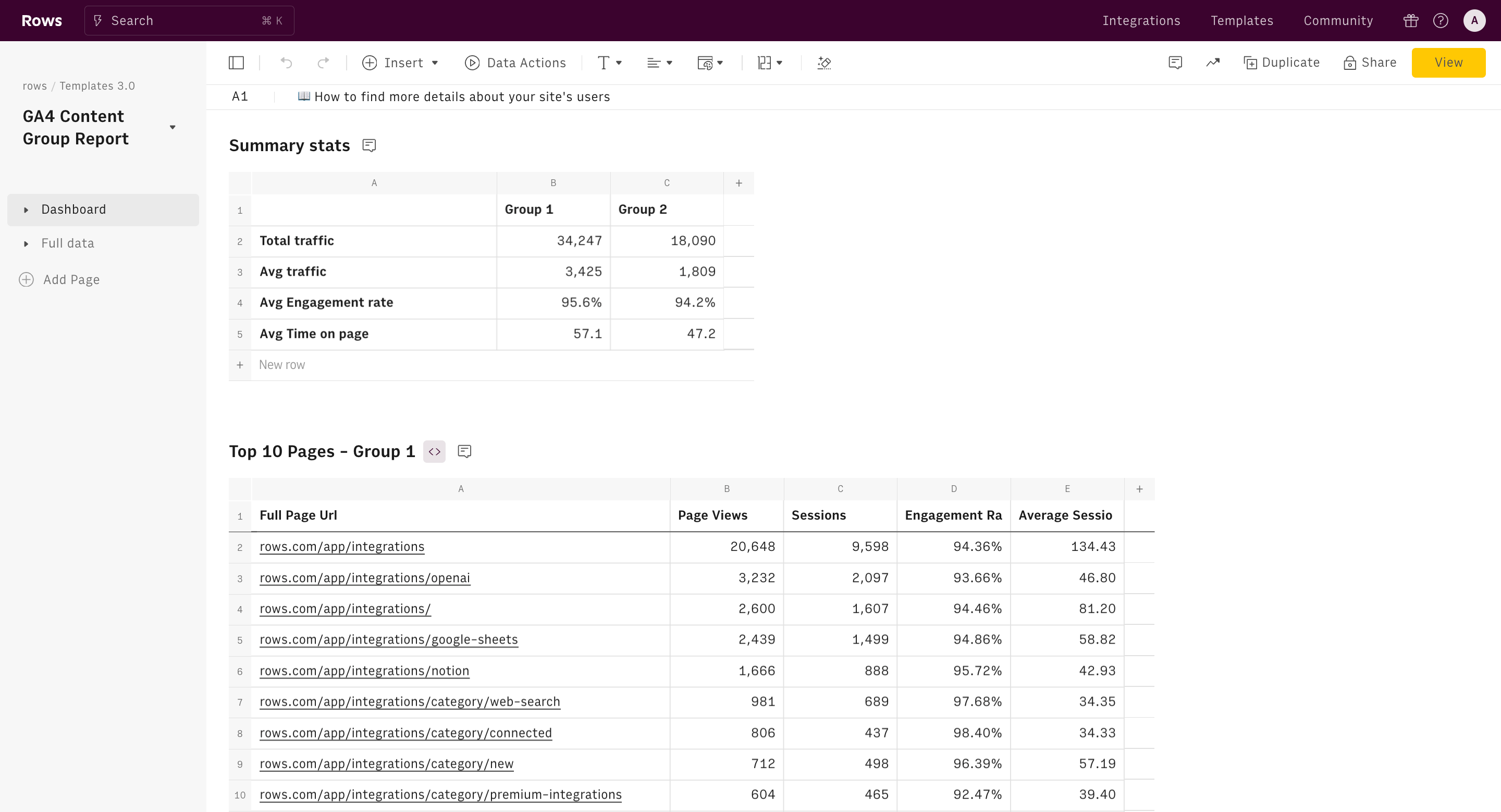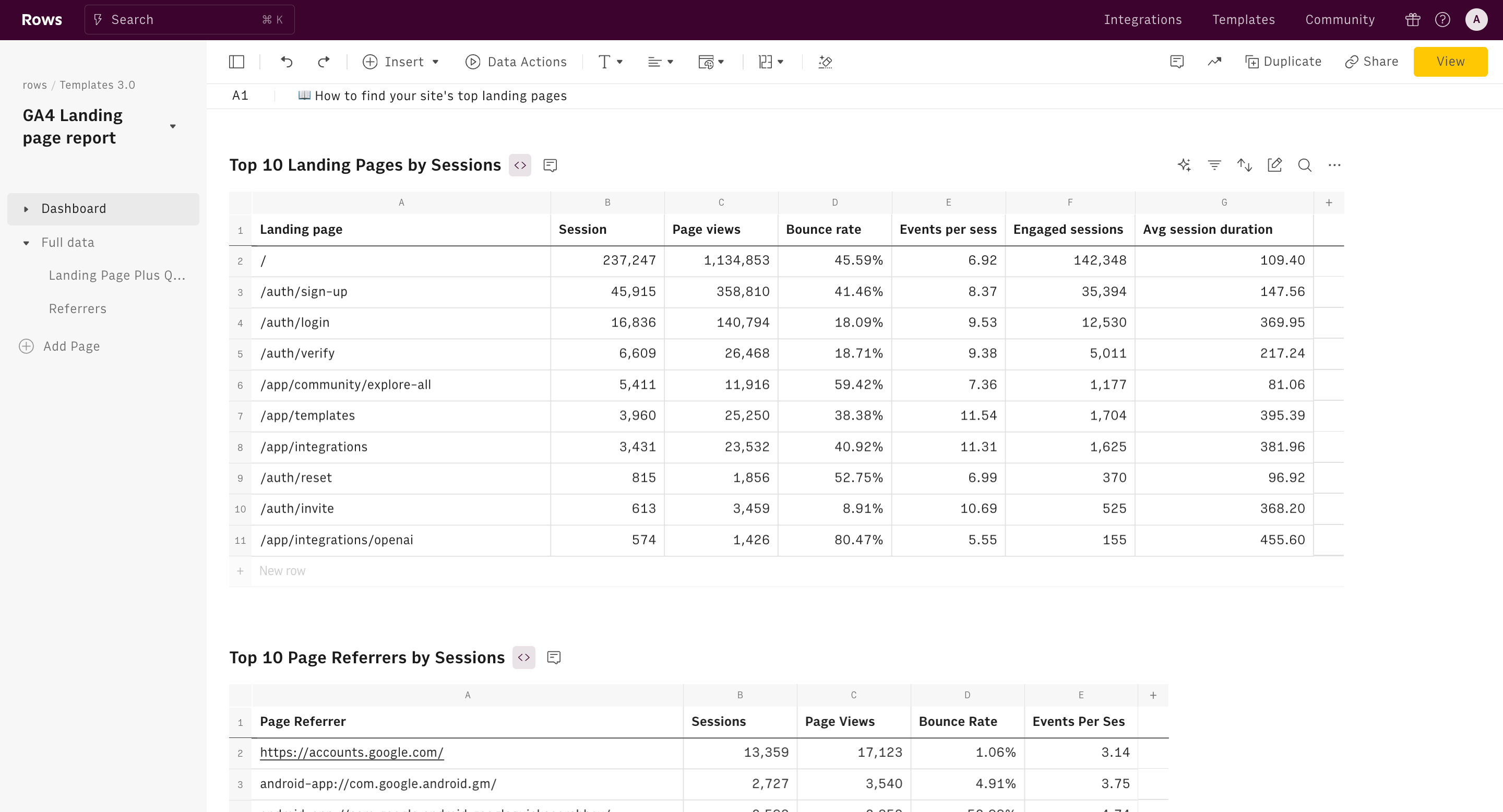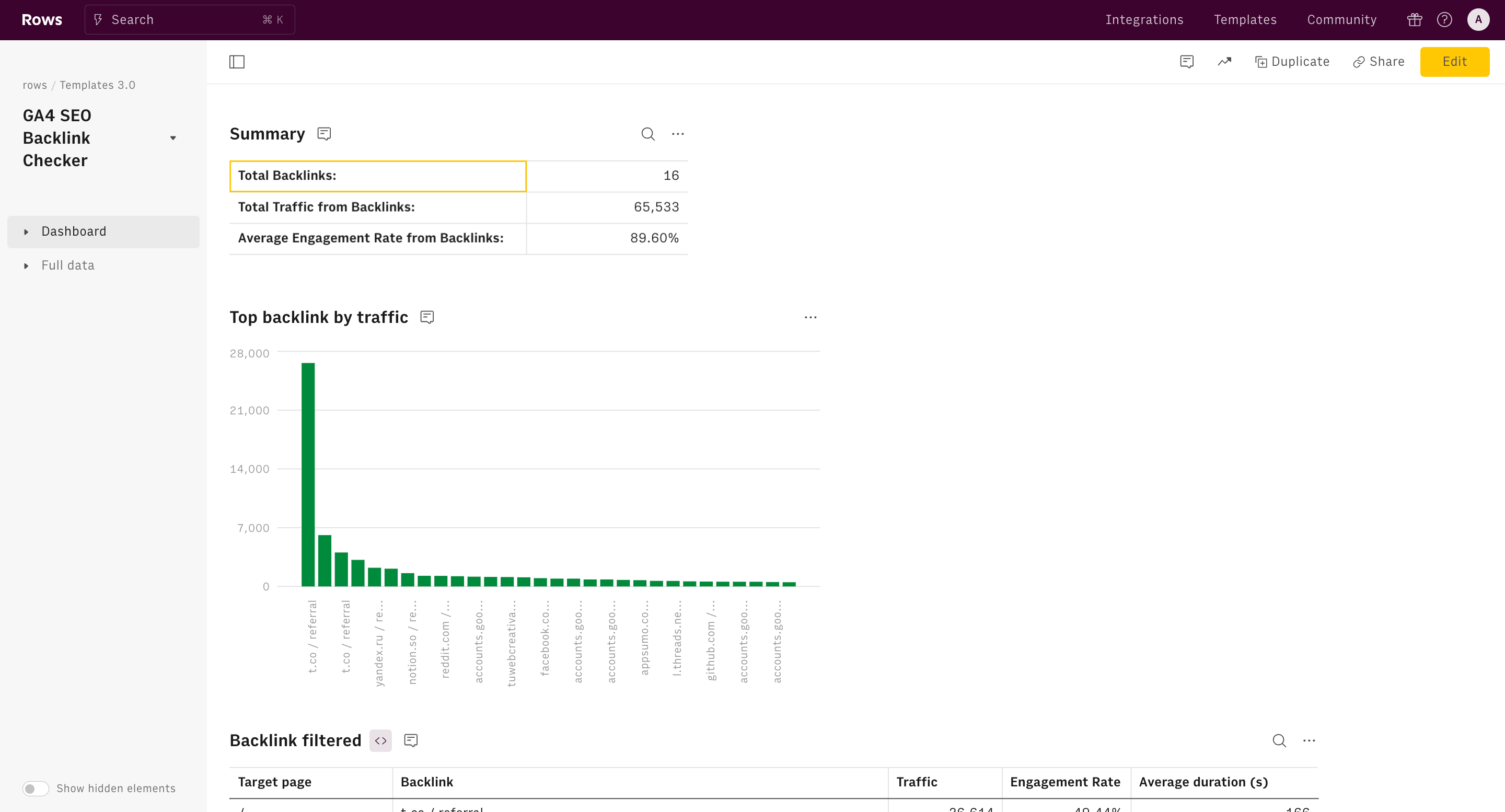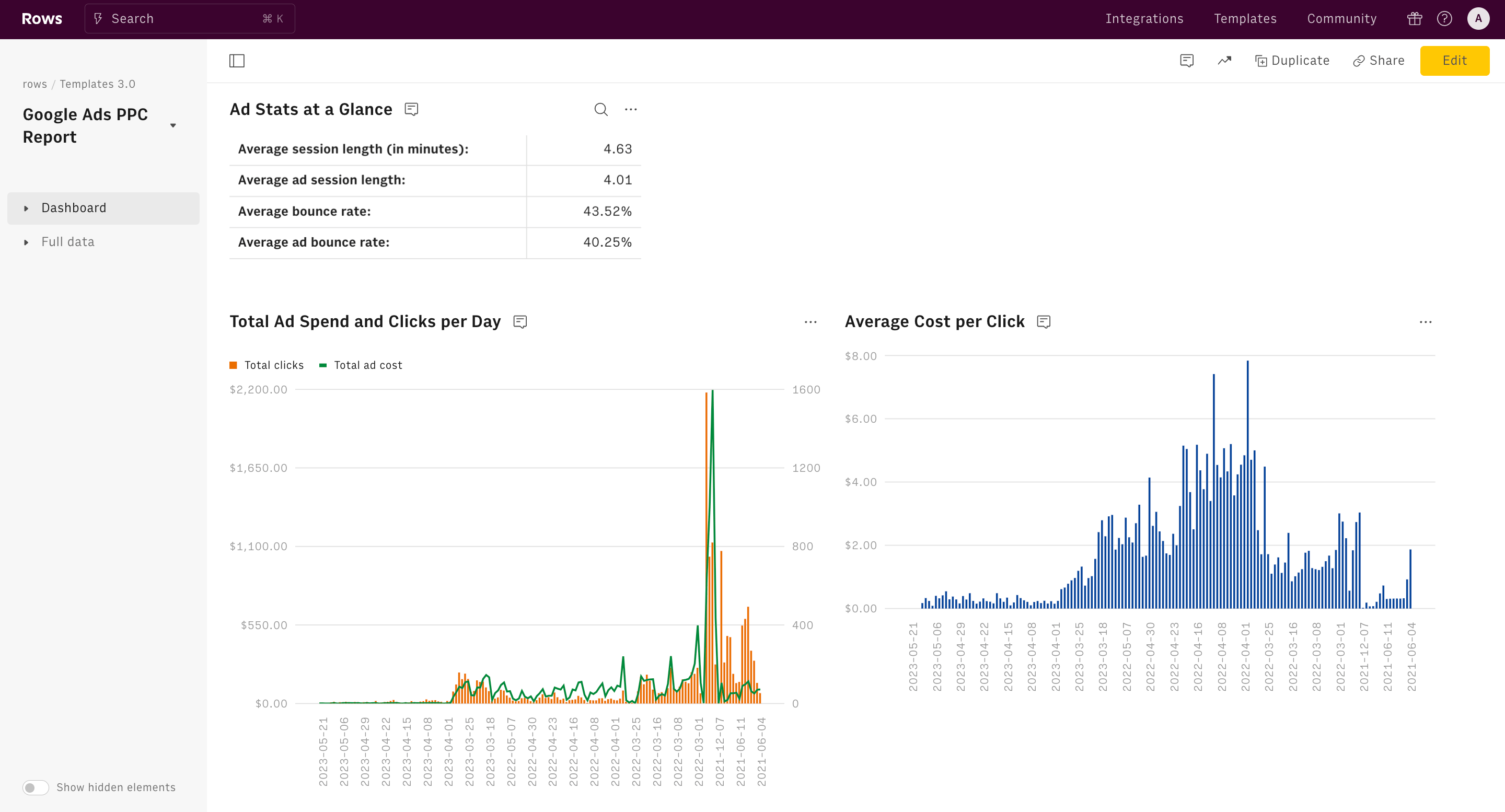About Facebook Ads Conversion Discrepancies Report
About Facebook Ads Conversion Discrepancies Report
The Facebook Ads Conversion Discrepancies Report template is a powerful tool designed to help marketers and data analysts streamline their advertising performance analysis. This dashboard is compares the conversion data from your ad channels (Facebook Ads) with the conversions tracked by Google Analytics 4. By identifying discrepancies between these platforms, you can make data-driven decisions to enhance your marketing strategies and boost your ROI.
Components of the Template
- Google Analytics UTM Tracking: To start, input the UTMs you use for your Facebook Ads campaigns into the provided table. This will ensure accurate tracking and comparison of your ad performance data.
- GA4 Conversion Event Naming: Next, specify the name of the conversion event as it is defined in your Google Analytics 4 account. This step is crucial for aligning the data from your ad channels with the data reported by GA4.
- Discrepancy Analysis Report: This the core component of this template is the discrepancy report. Pick a date range for the analysis and get a report that measures and displays the discrepancies between conversions reported by your ad channels and those attributed by GA4.
Once your accounts are connected, the template will automatically fetch the necessary data and generate a discrepancy report. This automated process saves time and reduces the risk of manual errors.
The Importance of Monitoring Conversion Discrepancies
Why Discrepancies Occur
Conversion discrepancies can occur due to various reasons, including differences in attribution models, tracking issues, and data processing times. Monitoring these discrepancies is essential to ensure the accuracy of your performance metrics.
The Impact on Your Marketing ROI
Inaccurate conversion tracking can lead to misguided marketing decisions and inefficient budget allocation. By identifying and resolving discrepancies, you can optimize your ad spend and improve your overall marketing ROI.
How This Template Helps
This template provides a clear and concise report of conversion discrepancies, allowing you to quickly identify and address issues. By aligning the data from your ad channels and GA4, you can make more informed decisions and enhance your marketing strategies.
How it works




How it works
Get started
Click on 'Use template' and start using it right away. No forms, no signup. Your data first.
Connect your Google Analytics 4 account
Once landed on the spreadsheet, follow the instructions to connect the required integration and pick your account.
Customize the template and schedule refresh
Once the integration has been connected, all tables will update automatically with your own data. Click on 'Edit Source' to change the retrieved data and automate the data refresh. You can then insert a chart or a pivot table, add a column or personalize formats, using all the regular functions and shortcuts that make spreadsheets great.
Embed tables and charts
Click on the option menu to embed tables and chart on your Notion, Confluence or any other iframe-ready documents.
Questions and answers
Can I use Rows for free?
More than a Facebook Ads Conversion Discrepancies Report
Rows is your new AI Data Analyst. It lets you extract from PDFs, import your business data, and analyze it using plain language.
Signup for free

Import your business data
Extract from PDFs and images, import from files, marketing tools, databases, APIs, and other 3rd-party connectors.
Know moreAnalyze it with AI
Ask AI✨ any question about your dataset - from VLOOKUPs to forecasting models - and surface key insights, trends, and patterns.
Know moreCollaborate and Share
Seamlessly collaborate and share stunning reports with dynamic charts, embed options, and easy export features.
Know more