What is Session Duration
Session duration is a metric in web analytics that measures the length of time a user spends on a website during a single visit or session. It starts when a user lands on any page of your website while no session is currently active, and ends when they leave or when their session times out due to inactivity.
On Gogole Analytics 4, a session ends or times out after 30 minutes of inactivity, but this can be adjusted in two ways:
- by including an extend_session parameter, to be sent when the app is in background. This is useful if your website or app is frequently used in the background, e.g, a music app, or
- set a custom timeout via the setSessionTimeoutDuration method. Go to your Admin page > Data Streams > Select a web data stream. At the bottom of the page, click Configure tag settings > Adjust session timeout. You can here change the default timeout of 30 min and even adjust the seconds needed to classify a session as engaged.
Session duration provides insights into user engagement and the quality of your website's content or user experience. Longer session durations often indicate that users find your content valuable and are spending time exploring your site.
How to check Session Duration on GA4
Google Analytics 4 (GA4) calculates session duration differently from previous versions. Here's how to find and interpret session duration in GA4:
Access GA4: Log into your Google Analytics account and select your GA4 property.
Navigate to Reports: Go to "Reports" > "Engagement" > "Overview"
Find Average Engagement Time: GA4 uses "Average engagement time" as a proxy for session duration. This metric is displayed on the Overview page.
Interpret the Data: Average engagement time is shown in the format of hours:minutes:seconds.
To dive deeper into session duration data:
Create a Custom Report: Go to "Explore" > "Blank" to create a custom report.
Add Dimensions and Metrics:
- Add "Session source / medium" as a dimension
- Add "Average Session Duration" as a metric
Analyze: This will show you the average session duration for different traffic sources.
To get a distribution of session durations:
- In Explore, use the "User lifetime" template
- Add "Session duration" as a dimension
- Add "Users" or "Sessions" as metrics
This will show you how many users or sessions fall into different duration buckets.
How to use Rows to track Session Duration
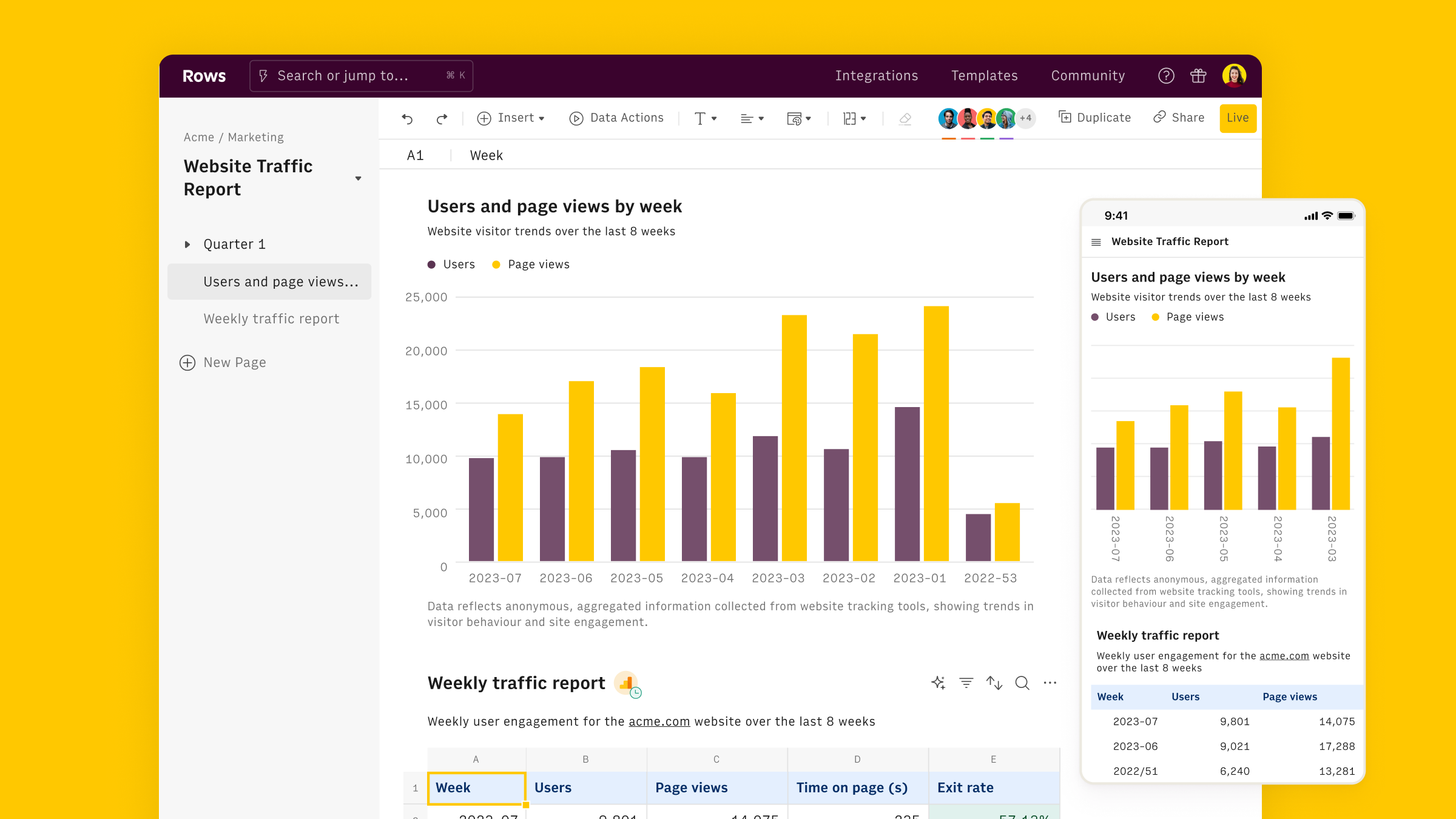
As seen above, Session Duration can be examined only by setting up a custom report via the Google Analytics 4 native console.
Rows offers a more flexible and powerful approach that leverages the familiar features of spreadsheets.
Rows is the easiest way to access, transform and share your business data. It works 100% as a spreadsheet, but lets you bring live data from 50+ sources, including GA4's User Stickiness, directly into your spreadsheet, thanks to built-in API integrations.
To get started:
- Open a new spreadsheet, click on Data Actions and select GA4 under the Import Data menu

Connect your GA4 account to Rows, using OAuth procedure
Select your GA property and click to create a custom data request
Select a date range, Average Session Duration as a metric (among others) and any dimension to break it down by, e.g., data, session / source, city or landing page.

Other useful Rows templates for complementary analysis:
- Google Analytics 4 User Report
- Google Analytics 4 Retention Report
- Google Analytics 4 Traffic Acquisition Report
- Google Analytics 4 User Acquisition Report
- Google Analytics 4 Demographics Report
- Website Analytics Dashboard
- Google Analytics 4 Content Group Report
Why measuring Session Duration
Measuring session duration is crucial. Here's why:
User Engagement and content quality: It's a direct indicator of how engaging your content is. Longer sessions generally suggest that users find value in your site.
Website Performance: It can help identify issues with site navigation or user experience. If session durations are consistently short, it might indicate that users are struggling to find what they're looking for.
SEO Impact: Search engines may consider session duration as a ranking factor, associating longer sessions with higher-quality content.
Campaign Effectiveness: By segmenting session duration data, you can evaluate the effectiveness of different marketing campaigns in engaging users.
Remember, while a longer session duration is generally positive, the ideal length can vary depending on your website's purpose. For example, an e-commerce site might aim for longer sessions as users browse products, while a weather site might expect shorter, more focused visits.