What is Add to Cart
Add to Cart is an important e-commerce metric that tracks the number of times users add a product to their shopping cart on your website or app.
It's a crucial step in the purchase funnel, as it indicates a user's intent to buy.
Monitoring Add to Cart rates provides insights into product interest, shopping behavior, and potential friction points in the checkout process.
How to Compute Add to Cart Rate
The Add to Cart rate is calculated as:
Add to Cart Rate = (Number of Add to Cart Events / Number of Sessions) x 100
For example, if there were 500 add to cart events and 2,000 total sessions: Add to Cart Rate = (500 / 2,000) x 100 = 25%
This metric helps you understand the percentage of users who are expressing interest in your products by adding them to their carts.
How to Track Add to Cart
In Google Analytics 4 (GA4), Add to Cart is tracked as an event. When a user adds a product to their cart, GA4 captures this action as an "add_to_cart" event.
To view Add to Cart data in GA4 navigate to Reports > Monetization > Purchase Journey

For more detailed analysis:
- Use the Exploration tool in GA4
- Create a custom report with the "add_to_cart" event as the primary metric
- Add dimensions like "Product," "Source/Medium," or "User Properties" to get deeper insights
You can also create custom dashboards or alerts to monitor Add to Cart trends over time.
How to Use Rows to Analyze Add to Cart
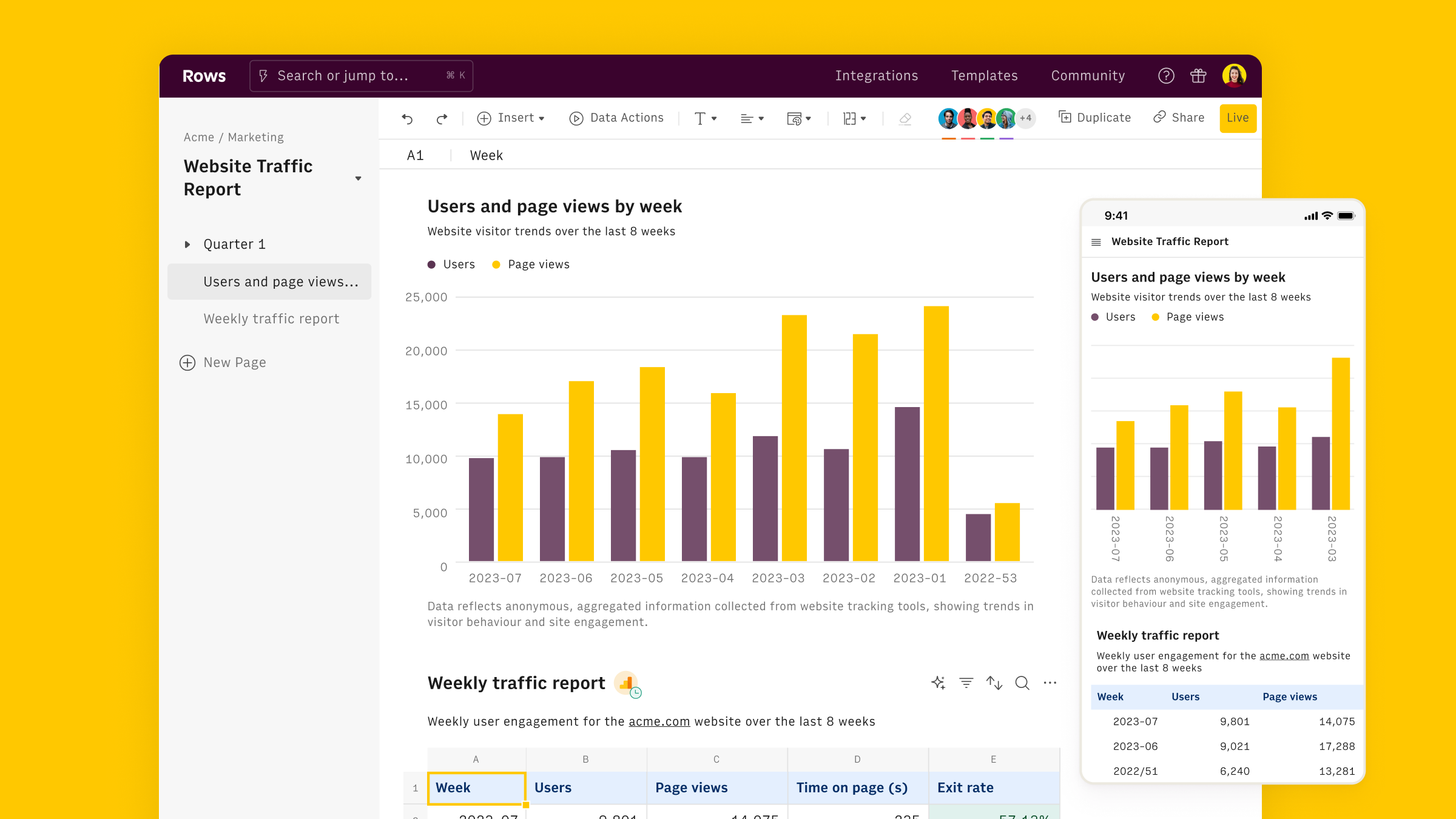
As seen above, Add to Cart metrics can be analyzed using Google Analytics 4 native console, but Rows offers a more flexible and powerful approach that leverages the familiar features of spreadsheets.
Rows is the easiest way to access, transform and share your business data. It works 100% as a spreadsheet, but lets you bring live data from 50+ sources, including GA4's User Stickiness, directly into your spreadsheet, thanks to built-in API integrations.
To get started, use our Purchase Journey Report.
- Follow the above link and click on use template
- Follow the instructions to connect your Google Analytics 4 account via standard OAuth procedure

- Select your GA4 property
- Once one the spreadsheet, select your desired Date Range
- This template allows you to track every step of the customer journey including sessions, product views, add-to-cart actions, checkout initiations, and completed purchases. Plus, you can easily understand which traffic sources are driving the most value by breaking down the purchase funnel by different channels.
Alternatively, you can start from a blank spreadsheet, following the steps below:
- Open a new spreadsheet, click on Data Actions and select GA4 under the Import Data menu

Connect your GA4 account to Rows, using OAuth procedure
Create a custom data request
Select a date range, Add to cart as a metric and any dimension to break it down by, e.g., data, session / source, city or landing page.
Other useful Rows templates for complementary analysis:
- Google Analytics 4 User Report
- Google Analytics 4 Retention Report
- Google Analytics 4 Traffic Acquisition Report
- Google Analytics 4 User Acquisition Report
- Google Analytics 4 Demographics Report
- Website Analytics Dashboard
- Google Analytics 4 Content Group Report
These templates can help you understand how different acquisition channels impact add to cart behavior and how it ultimately contributes to overall revenue and profitability.
Benefits of tracking the number of Add to Cart
Tracking the Add to Cart metric is crucial for e-commerce businesses as it provides valuable insights that can drive various aspects of your operations. By monitoring this metric, you can:
Gauge Product Interest and Identify Friction Points: A high Add to Cart rate indicates strong interest in your products, while a low rate may suggest issues with product presentation, pricing, or the checkout process. Analyzing drop-offs between Add to Cart and actual purchases can help you identify and address any friction points in the customer journey.
Inform Merchandising and Optimize Campaigns: Tracking Add to Cart by product can guide your merchandising strategy, helping you feature the most popular items more prominently or bundle complementary products. Additionally, comparing Add to Cart rates across marketing channels or campaigns can help you understand which promotions or ad creatives are most effective at driving product interest.
Predict Revenue and Benchmark Performance: The Add to Cart metric can be used in conjunction with other e-commerce metrics, such as conversion rate and average order value, to forecast potential revenue. Tracking your Add to Cart rate over time and against industry standards also allows you to evaluate the effectiveness of your overall e-commerce strategy.