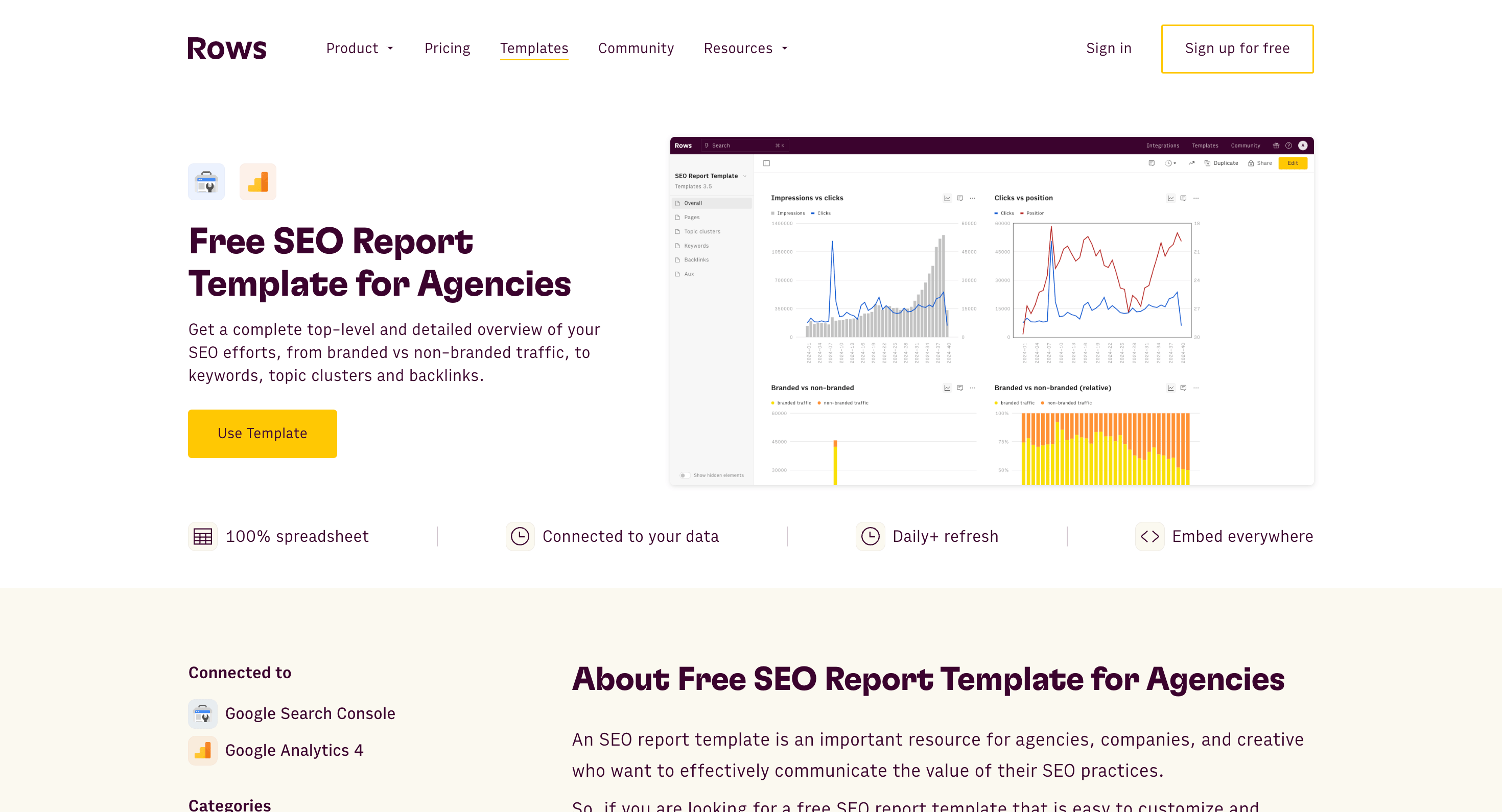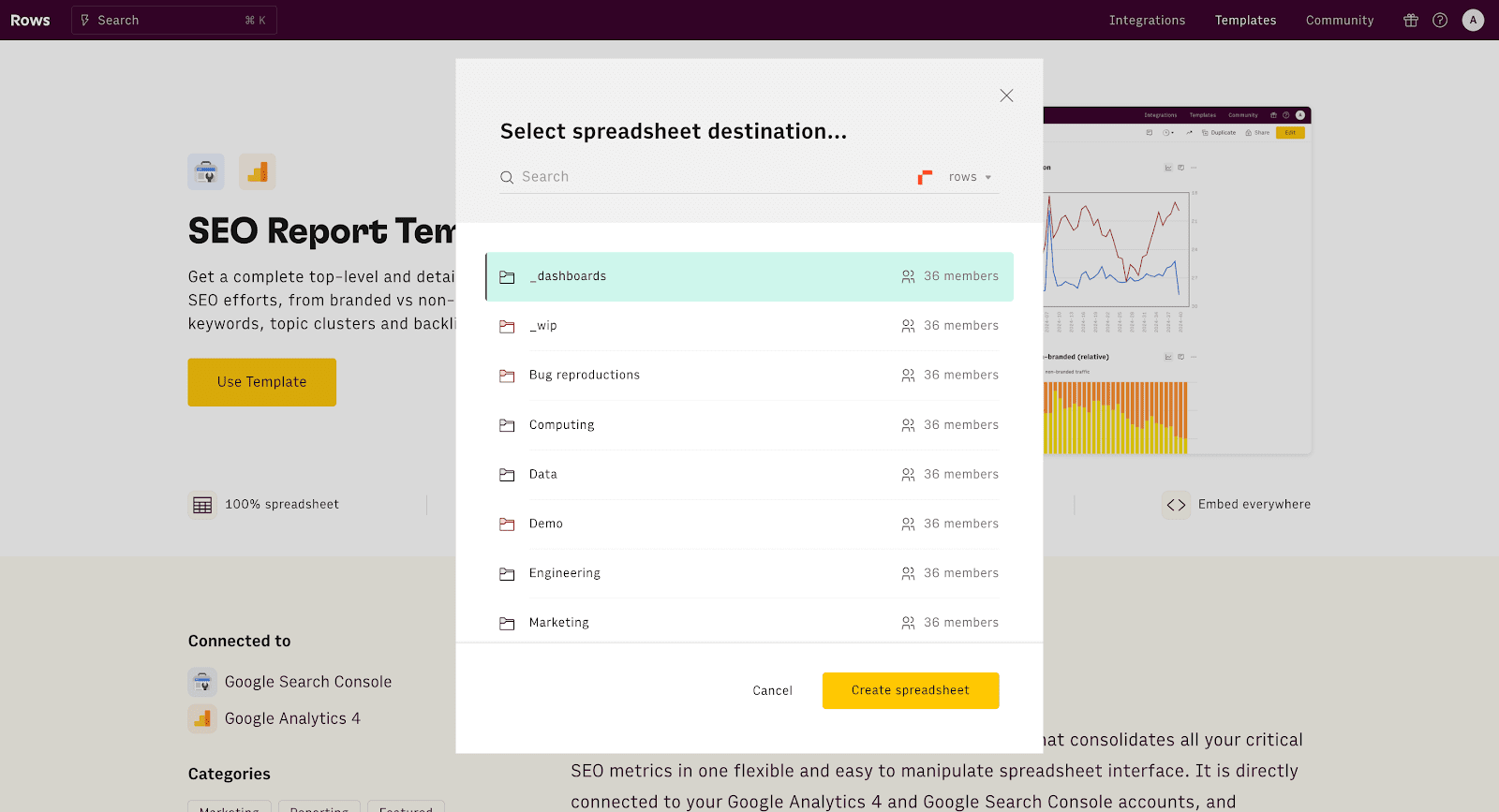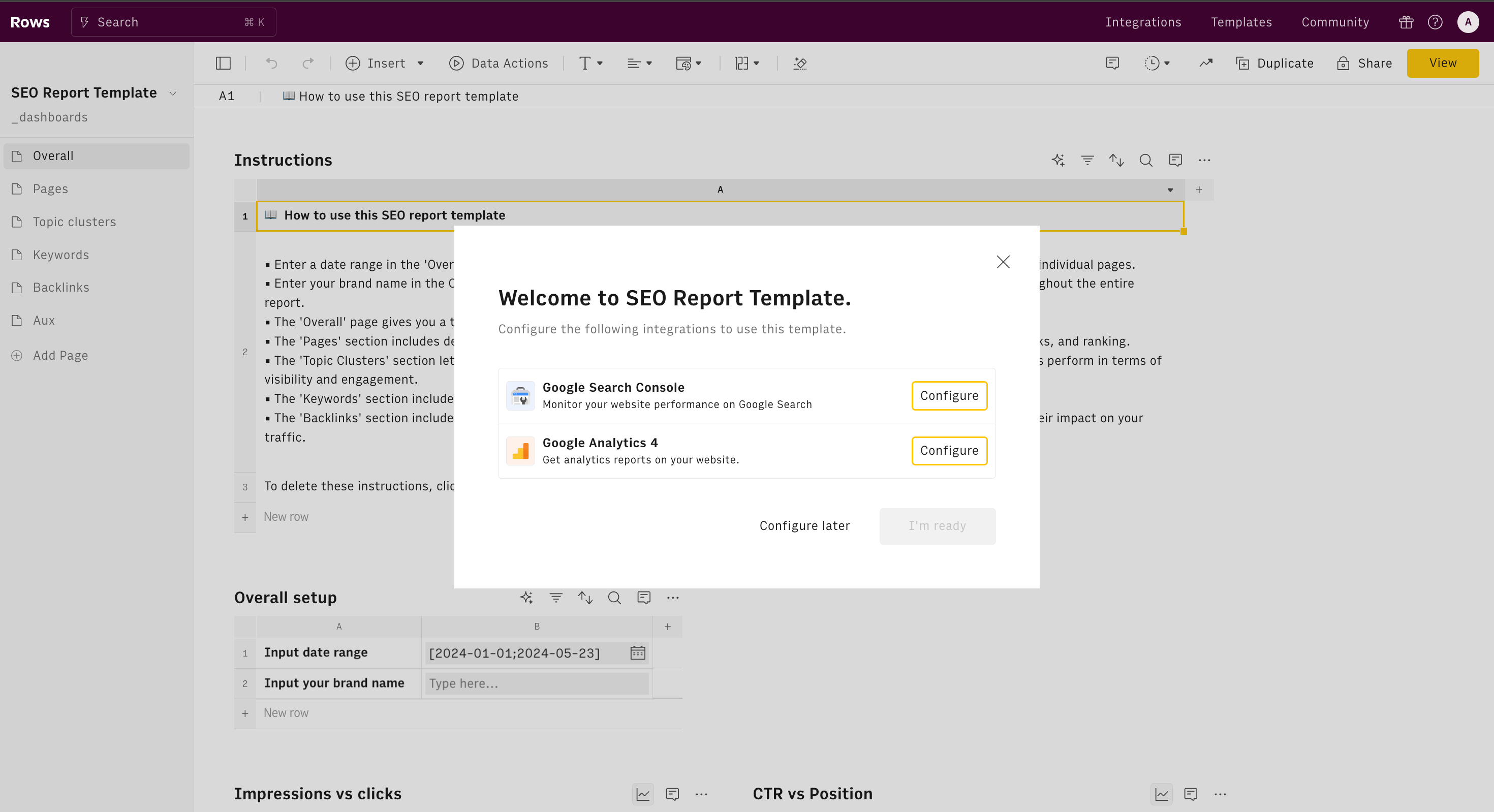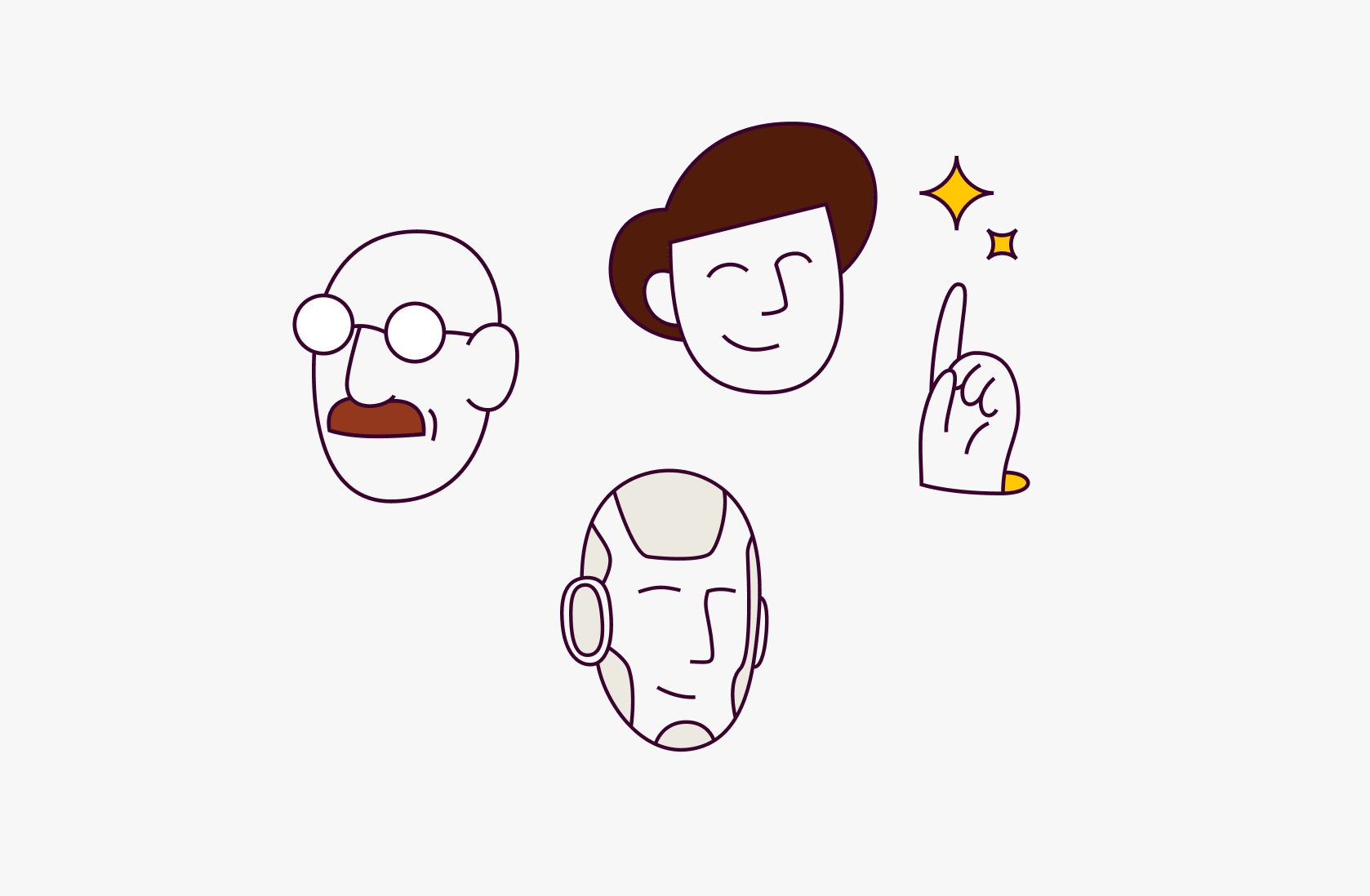How to Create White Label SEO Report in 2025

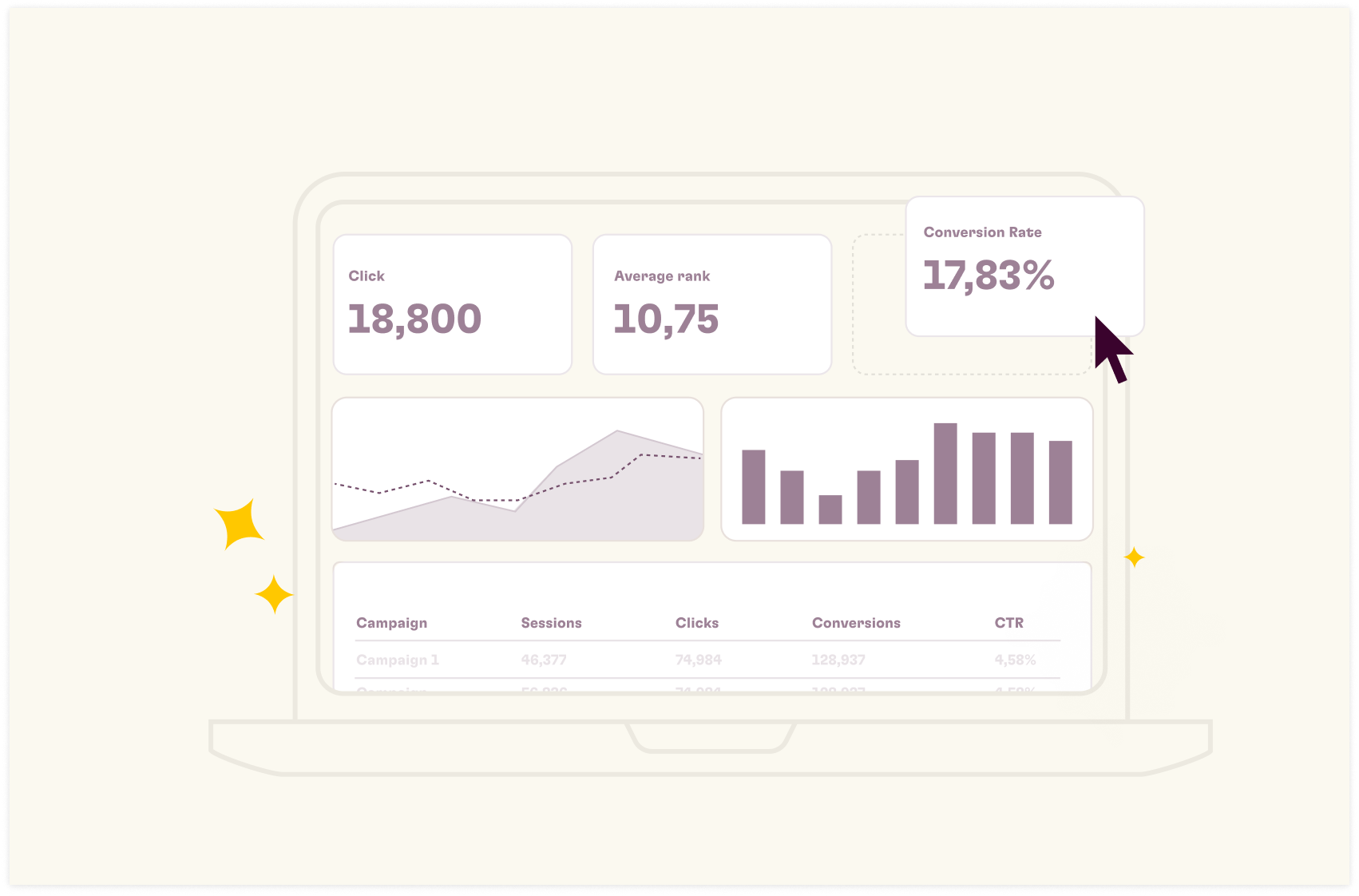
Think of a white label SEO report as a plain white t-shirt — Just as it can be customized with unique designs and logos, white-label reports provide a flexible foundation that businesses can fully personalize. A white label SEO report is an essential tool for agencies looking to showcase their SEO efforts under their brand identity.
So, imagine a high-quality, meticulously designed report template that can be completely transformed to appear as though it was created entirely in-house.
In essence, all we are saying is — take our SEO templates and do your thing with them. Say yes? Then, let's take a deep dive at it.
In this article, you'll learn how to create a white label SEO report tailored to tick all boxes in your brand identity.
What Is an SEO Report and Why Does It Matter?
An SEO report is an overview of a website's search engine performance, revealing precisely how it's found, followed, and favored by Google. Think of it as a digital health check that diagnoses exactly how your site is performing in the crowded online marketplace.
SEO reports help bridge the gap between SEO efforts and business outcomes. It reveals the performance and results of your SEO efforts and relates them to your client's business goals
Reports pinpoint weaknesses and opportunities, allowing you to refine your strategies and optimize for better results. They transform guesswork into data-driven decision-making.
At Rows, we offer one of the best SEO report template to help agencies make the most of their client’s website data pool. Have a look to our guide.

A modern, flexible report to monitor your SEO efforts
Rows lets you sync your SEO data, manipulate and visualize it with the ease of a spreadsheet.
Try it now (it's free)What Should a White Label SEO Report Include?
A white label SEO report is a powerful tool for agencies to showcase their expertise and demonstrate the value of their services to clients. However, a truly effective report goes beyond just presenting data; it tells a compelling story about a website's online performance and provides actionable insights to drive future success.
Here's a breakdown of the essential elements that should be included in a white label SEO report:
1. Keyword Rankings
Keyword rankings is a crucial indicator of a website's visibility in search results. Tracking keywords helps clients understand how easily potential customers can find their website.
Some of the essential elements of a keyword rankings report should include:
Current Ranking Positions: Track the website's ranking positions for target keywords on Google.
Ranking Changes: Monitor improvements or declines in keyword rankings over time.
Competitor Analysis: Compare keyword rankings against key competitors to identify opportunities.
Branded vs. Non-Branded Keywords: Analyze performance for both types of keywords to understand search visibility.
2. Organic Traffic
Organic traffic represents the most valuable visitors to a website, as they are actively searching for information or solutions related to the client's business.
Some of the key components of an organic traffic report include:
Website Traffic: Measure the overall organic traffic coming to the website from search engines.
Traffic Sources: Identify the specific search engines and keywords driving traffic.
Landing Page Performance: Analyze the top landing pages for organic traffic to understand user behavior.
Bounce Rate and Time on Site: Assess user engagement and identify potential website content or user experience issues.
3. Backlinks
Backlinks act as "votes of confidence" from other websites, signaling to search engines that the client's website is a credible and authoritative source of information.
Backlink Profile: Analyze the quantity and quality of backlinks pointing to the website.
Referring Domains: Identify the number of unique websites linking to the client's site.
Anchor Text Distribution: Assess the diversity and relevance of anchor text used in backlinks.
New and Lost Backlinks: Track changes in the backlink profile to identify potential issues or opportunities.
4. Conversion Rates
The success of SEO efforts is measured by their impact on business goals. Tracking conversion rates helps demonstrate the return on investment (ROI) of SEO activities.
Goal Completions: Track the conversions achieved through organic search traffic (e.g., form submissions, purchases, sign-ups).
Conversion Rate: Calculate the percentage of organic visitors who complete a desired action.
Attribution: Analyze the conversion paths of organic visitors to understand how they interact with the website.
5. Actionable Insights and Next Steps
Data without context is meaningless. Providing insights and recommendations turns raw data into valuable intelligence that clients can use to make informed decisions.
Trend Analysis: Identify key trends in the data and provide insights on what they mean for the client.
Areas for Improvement: Highlight areas where the website or SEO strategy can be improved.
Recommended Next Steps: Provide specific, actionable recommendations for the next steps in the SEO campaign.
6. Visual Presentation
Visuals make data easier to understand and digest. A well-designed report with compelling visuals reinforces the agency's professionalism and expertise.
Graphs and Charts: Use visuals to present data in a clear and engaging way.
Data Tables: Include tables to provide detailed information and support visual representations.
Dashboards: Create interactive dashboards to allow clients to explore data and track progress over time.
By incorporating these elements into your white label SEO reports, you can create a powerful tool that not only showcases your SEO expertise but also helps your clients achieve their business goals.
Read more: 15 Best SEO Dashboard Templates in 2025
How to Create a White Label SEO Report in 5 Easy Steps?
Below are 5 steps on how to create a white label SEO report — from aggregating data to customizing and scheduling automatic data refresh.
Step 1: Define your client’s goals and select relevant metrics.
The first step in creating an effective white label SEO report is to define your client's goals and objectives. In addition, you must tie those goals to relevant metrics that accurately portray optimal performance.
The most effective SEO reports showcase a holistic overview of your efforts' performance as it relates to your client's business goals.
Start by understanding your client's overarching business goals. Are they aiming to increase brand awareness, drive sales, generate leads, or something else? The metrics you choose should directly reflect these objectives.
For example, setting a goal to increase organic traffic by 40% within seven months can guide your client's SEO efforts toward creating high-quality content, optimizing keywords, and improving website performance to attract more visitors and potential customers.
Step 2: Use a white label reporting tool to gather and organize data.
You could spend hours manually compiling data, creating charts, and formatting everything to look professional. Or... you could use a white label SEO reporting tool.
The choice is yours — but let me give you an overview of what you get when you use a white label reporting tool
A white label SEO reporting tool is software that automates the creation of SEO reports, allowing agencies to brand those reports as their own.
Talking about a very good white label SEO reporting tool to use — here comes Rows.
Rows is spreadsheet software with tens of templates, from marketing templates to SEO templates and templates for time-consuming daily business tasks.
We understand that pulling data from all your different SEO channels can be a time suck — especially when you have to pull data from each platform individually.
Your template needs to integrate with your preferred SEO data source to perform true SEO reporting.
With Rows, you can pull live data from GA4 and GSC without coding or engineering — and with fast data load time.
Here are key steps to gather and organize data on Rows:
Step 1: Visit the SEO report template page and Click “use template.”
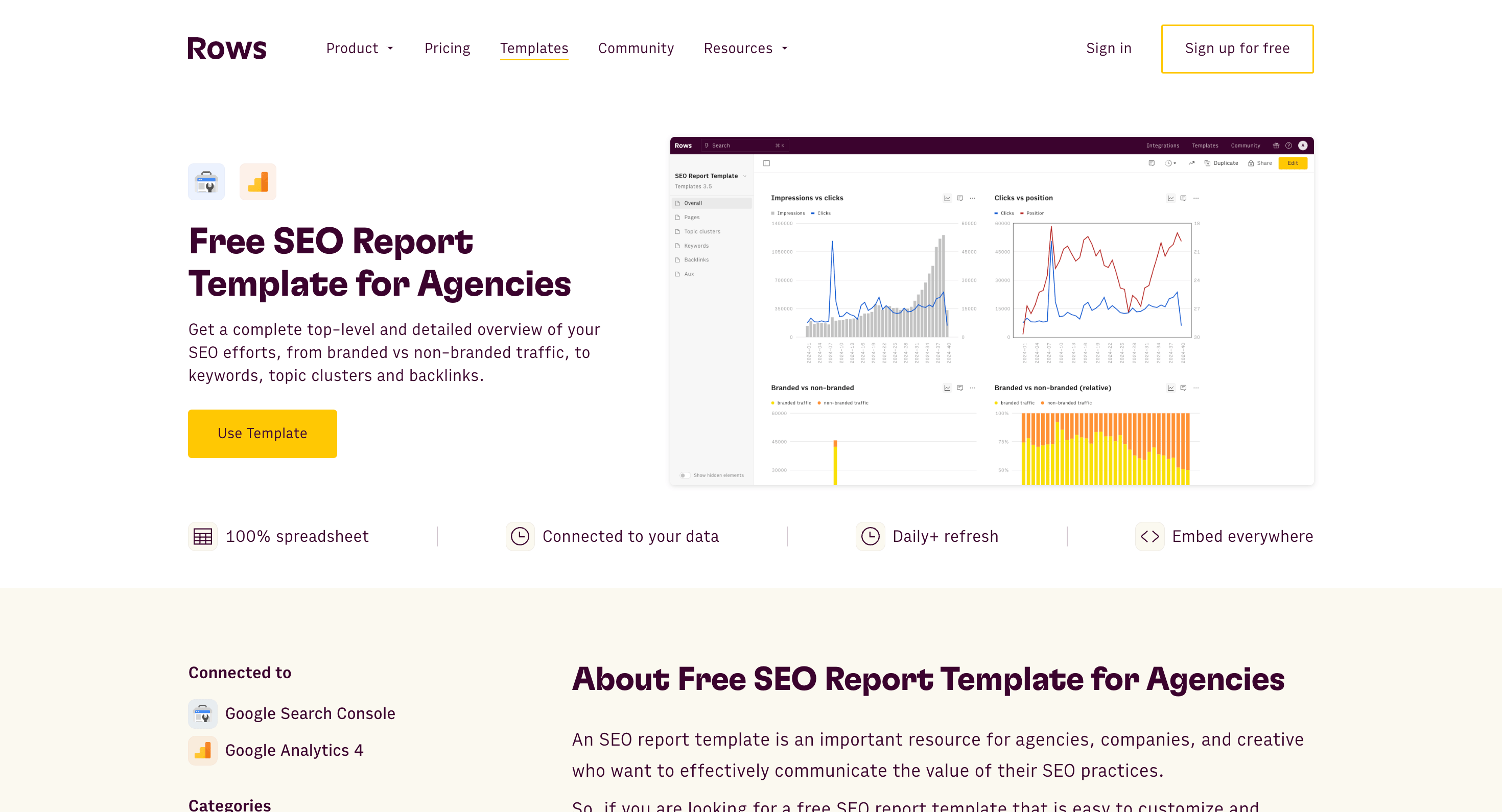
Step 2: Once you've completed this, click “create a spreadsheet.” You'll then be taken to the dashboard page.
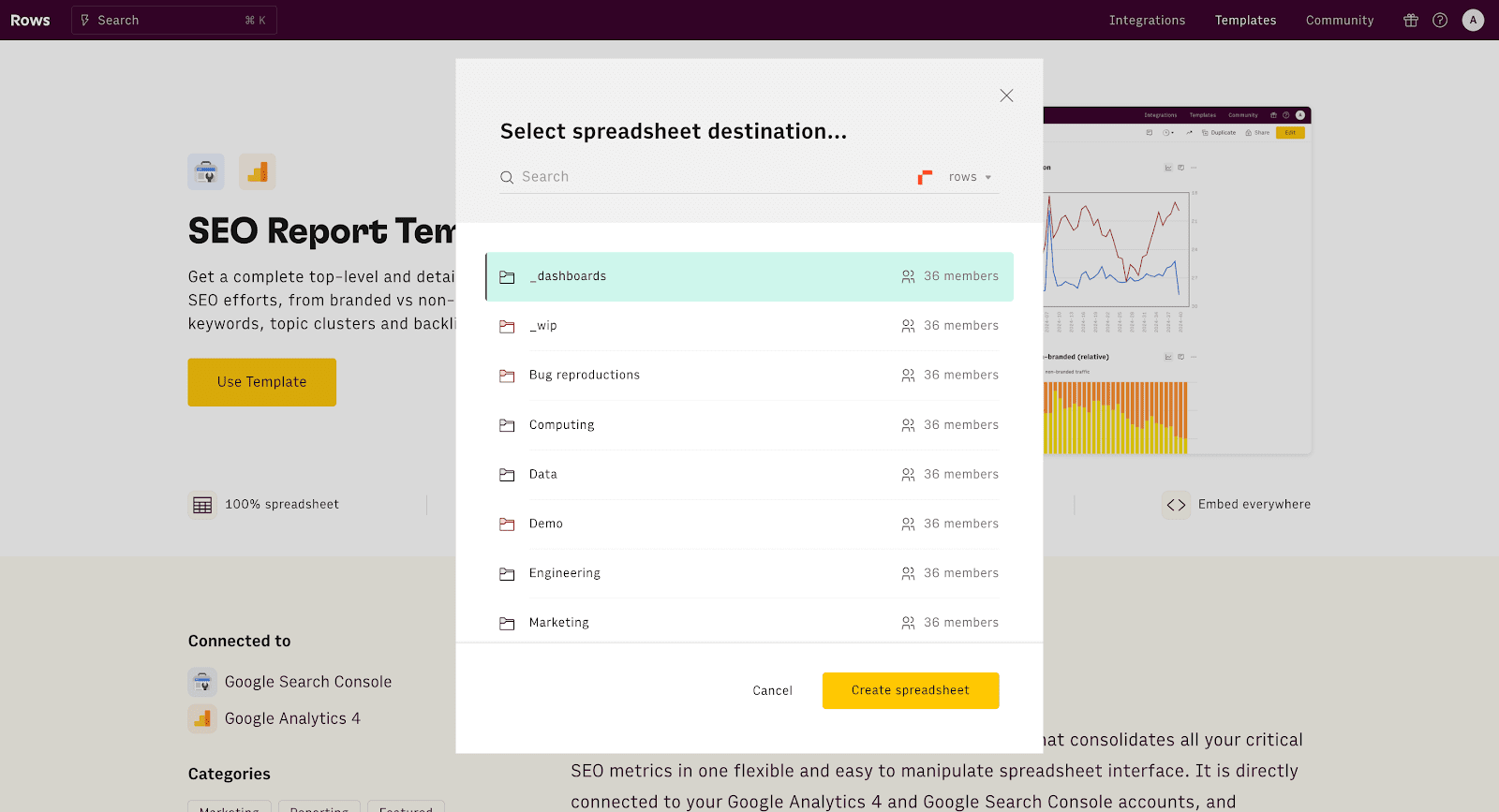
Step 3: You'll get a pop-up for configuration. You'll be asked to connect your GSC and GA4 account to Rows account. Without doing this, you'll be unable to pull out live data.
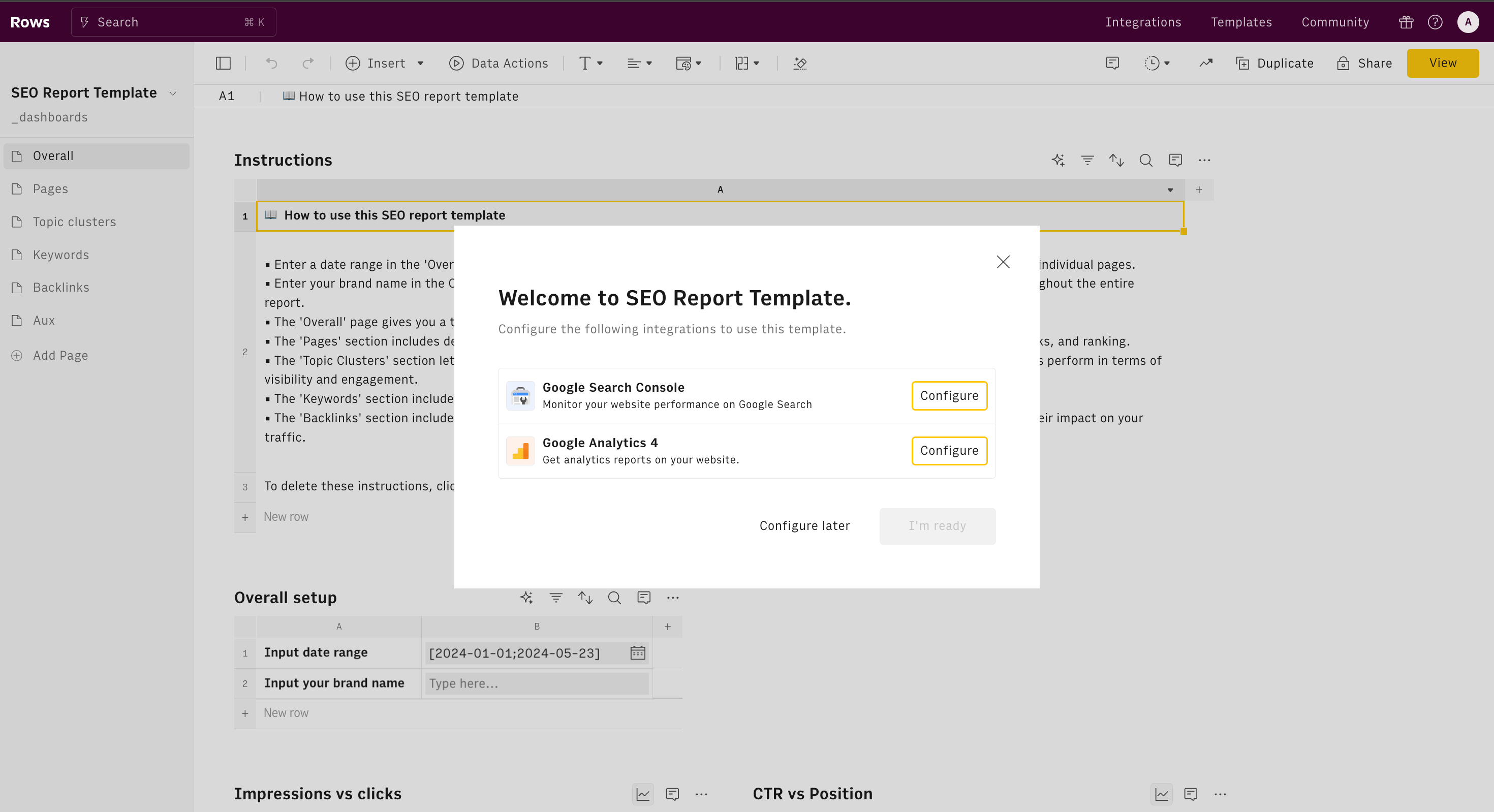
Step 4: Once you have confirmed integration, it's time to get to work. The next step is to enter a date range in the 'Overall' setup table. The date range will apply to the entire report, but you can overwrite it on individual pages.
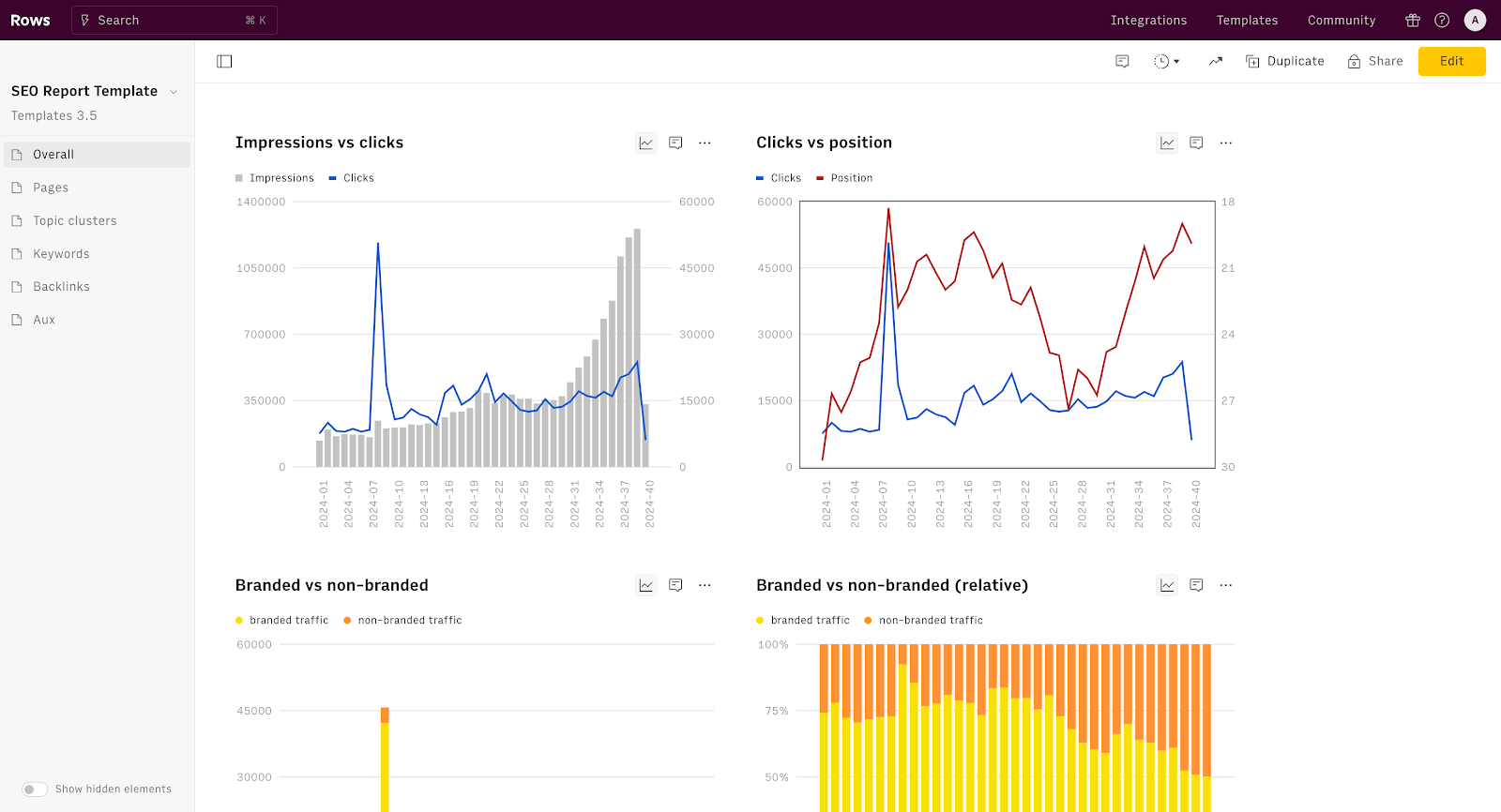
Read more: We Reviewed the 10 Best SEO Reporting Software in 2025
Step 3: Customize the report with your branding and visuals.
Rows don't just gather and organize data. You can customize our templates to align your brand style to it, and even unbundle it and embed it to external documents — that's why it's White label.
As the term White labeling implies — it is a business model where one company produces a product or service that another company then rebrands and sells as if it were their own.
So, you can't call an SEO report a white label if it's not customized to align with your brand style and visuals.
The next step after using a white label reporting tool to pull live data from your SEO sources is to customize your report to include your branding and visuals.
For example, with Rows SEO report template — You can:
choose from 8 different chart types
add you brand colors to tables and charts
add subtitle and footnote, to give better context to the reader - you can highlight some data point with different color and add a custom annotation, to make your narrative more effective
embed each element (chart and table) into Notion, Confluence or any other document that supports HTML iFrames. Embed can be fully white label in our Plus plans.
Watch the video below:
Step 4: Add insights and actionable recommendations.
Insights and actionable recommendations add more spice to your report. You must be able to provide answers to questions like — “what do we do to advertise this high bounce rate?” For each loophole, or big win — there should be a backing insight and actionable recommendations.
In Rows, you can add insights to your reports just by asking, thanks to our AI Analyst.
Get answers to your business SEO questions (Example: how do clicks correlate with position?)
Add calculated columns to tables to unlock deeper insights ( e.g. 'add a column that classify keyword position in brackets: [1-3], [4=10] [10+]")
Perform what-if analyses (e.g. How does my revenue change if my margin increases by 5%?)
Run Goal seek (e.g. How many orders do I need to hit $100k, $500k $1M in revenue?)
Add tables to extract trends, generate pivots, and slice the data (i.e. add a table with average CTR per page category)
Add charts to turn numbers into visual stories (e.g. add a combo of impressions and clicks over time)
Enrich a dataset with relevant complementary info (e.g. add a column with the State based on the address)
The AI Analyst scans your dataset, understands the key variables, and provides you with summarization, transformations, and enrichments. Click on the "AI Analyst“ ✨ icon, at the top right corner of any table.
A chat interface will open on the right: you can ask a broad range of questions, from basic spreadsheet commands - plotting a chart or adding or formatting columns - to more complex tasks, such as slicing, pivoting, or computing metrics about your data.
Watch the video below:
Competitive benchmarking adds another layer of strategic depth to the report. By presenting a nuanced analysis of the client's position relative to industry competitors, the report provides context and perspective. This section should not just highlight gaps but also illuminate unique opportunities for differentiation and positioning.

A modern, flexible report to monitor your SEO efforts
Rows lets you sync your SEO data, manipulate and visualize it with the ease of a spreadsheet.
Try it now (it's free)Step 5: Schedule regular updates or automated reporting.
Automation comes in easy for you with our templates. You schedule automatic data updates every hour, day, week, for seamless recurring reporting.
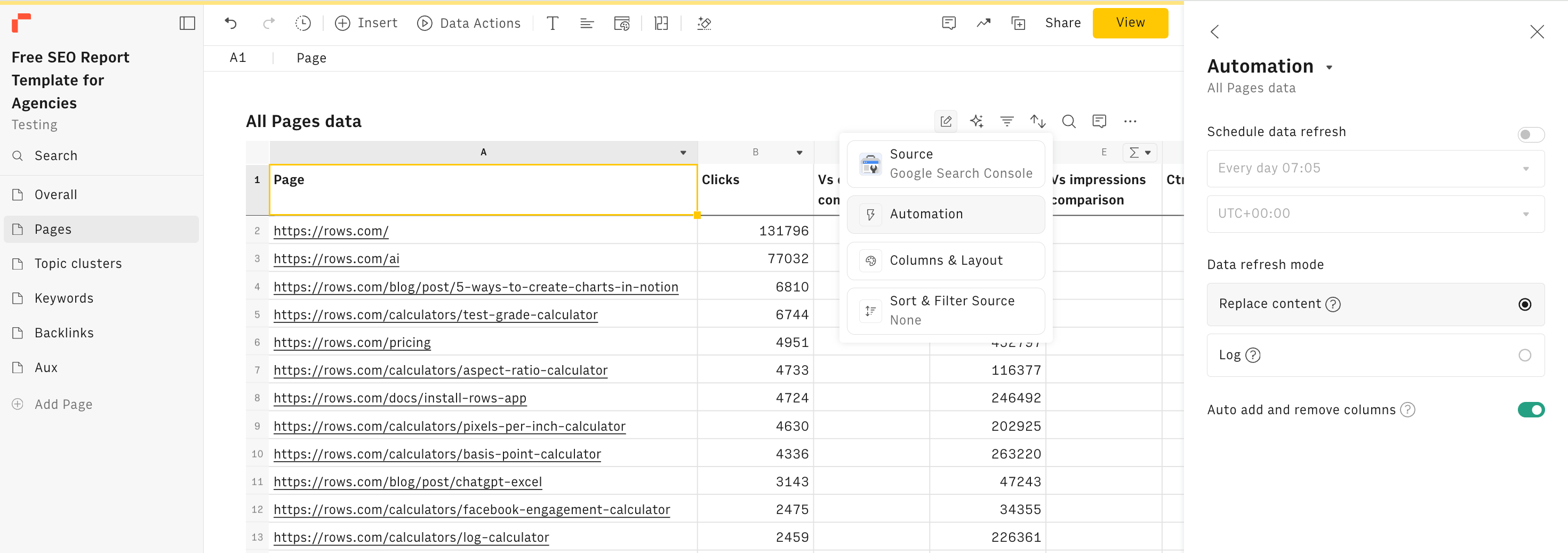
Benefits of Using White Label SEO Reports for Agencies
White label SEO reports are strategic narratives that translate complex technical information into actionable insights for clients — while projecting brand identity.
Here are the benefits of using white label SEO reports:
It boosts your brand reputation
When you slap your logo, brand color and full identity on your reports — it reinforces your brand. It makes your brand memorable. When you present a well-designed, comprehensive report branded with your company's logo and styling, it shows potential and existing clients that you take your work seriously.
It builds client trust
Easy-to-understand reports build trust. Clients see the value you're delivering, without getting lost in the data weeds. It's all hinged on transparency — which begins with providing unfiltered performance data that showcases both achievements and challenges. When clients see that you're willing to present a complete picture - including areas where performance might not have met expectations - they recognize your integrity
It saves you time
No more manual report creation. Spend that time on what matters: strategy and client acquisition. With white label SEO reporting, you can create a recurring system for your SEO reports — you don't need to make unnecessary changes unless needed because all brand aesthetics match your intent and aggregation of data is done automatically.
Common Mistakes to Avoid When Creating White Label SEO Reports
Even the best tools can be misused, so here's the lowdown on common mistakes to avert:
1. Data Overload
Resist the urge to cram every single metric into your reports. It's overwhelming and confusing for clients. Focus on the KPIs that truly matter and tell a clear story about their progress.
Why it's bad: Clients get lost in the numbers and miss the key takeaways. They need insights, not just data dumps.
How to avoid it: Prioritize key metrics like website traffic, rankings, and conversions. Use visuals like charts and graphs to make data digestible.
2. Poor Visualization and Presentation
Avoid cluttered designs that make reports look intimidating or difficult to parse, which can diminish the perceived value of your SEO reporting service.
Why it's bad: Cluttered, unprofessional reports diminish perceived expertise and make critical insights difficult to understand.
How to avoid it: Use clean, consistent design templates. Implement color-coded performance indicators.
3. Inconsistent or Outdated Metric Tracking
Maintain rigorous standards for regularly updating and refreshing report metrics to ensure accuracy and relevance. SEO landscapes change rapidly, so reports should reflect the most current data and performance indicators.
Why it's bad: irrelevant metrics provides misleading insights, erodes client trust, and prevents timely strategic adjustments in SEO approach.
How to avoid it: Establish automated reporting schedules. And use real-time or near-real-time data integration.
Read more: How to Create SEO Reports for Clients [2025]

A modern, flexible report to monitor your SEO efforts
Rows lets you sync your SEO data, manipulate and visualize it with the ease of a spreadsheet.
Try it now (it's free)Supercharge your SEO Reporting with Rows
With Rows, you can say goodbye to untidy SEO reports and focus on sharing valuable insights that matter most in a flexible dashboard.
A structured white label SEO rpeort can transform your client reporting process, providing consistency, clarity, and value.
With Rows' free SEO reporting template, life becomes easier. It's free to use; all you have to do is sign up to get a Rows, and viola! You are on the way to creating your best SEO reports yet.
Start using the template for free today and see how Rows can help you make your clients happy with half the effort.