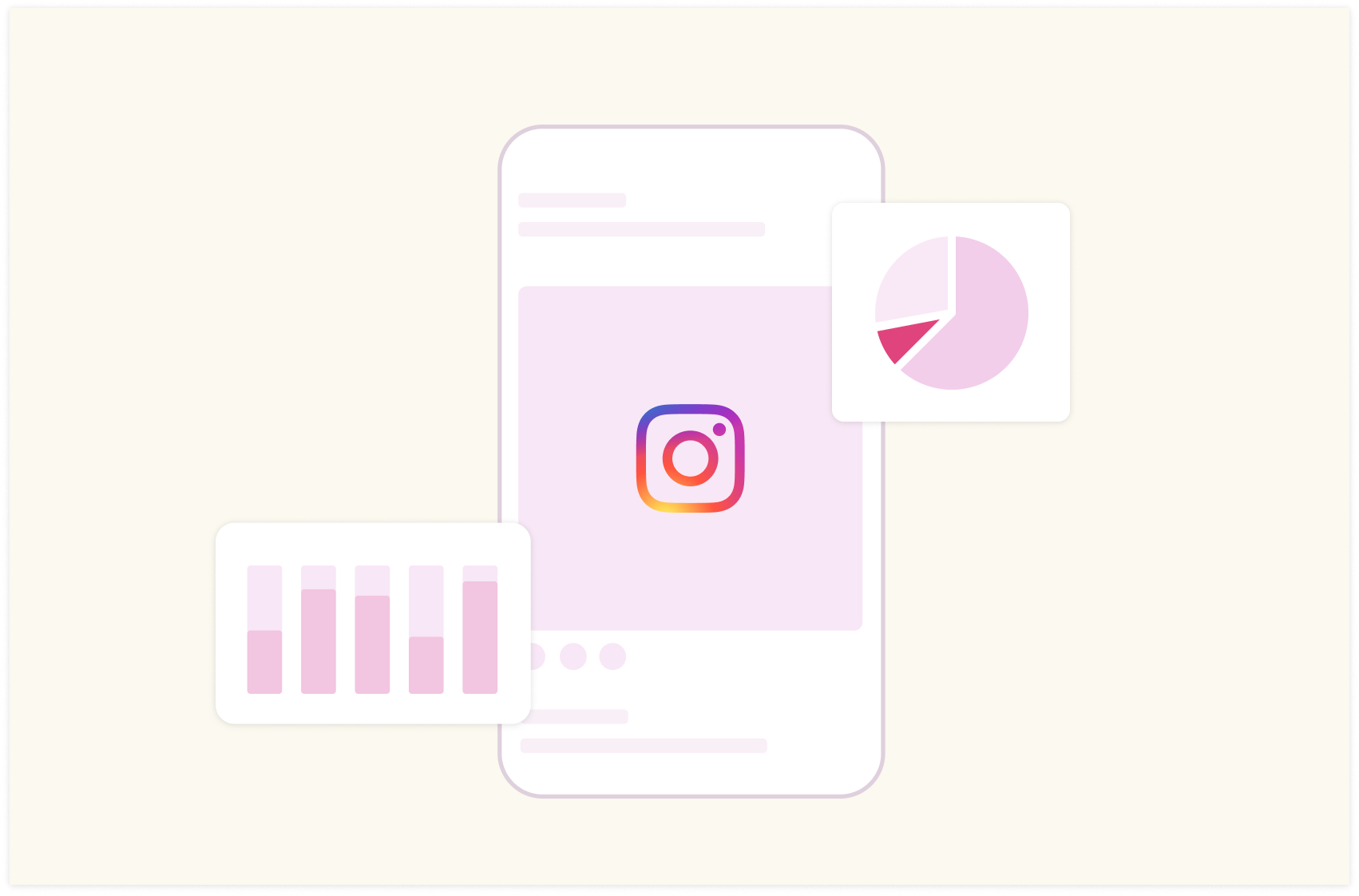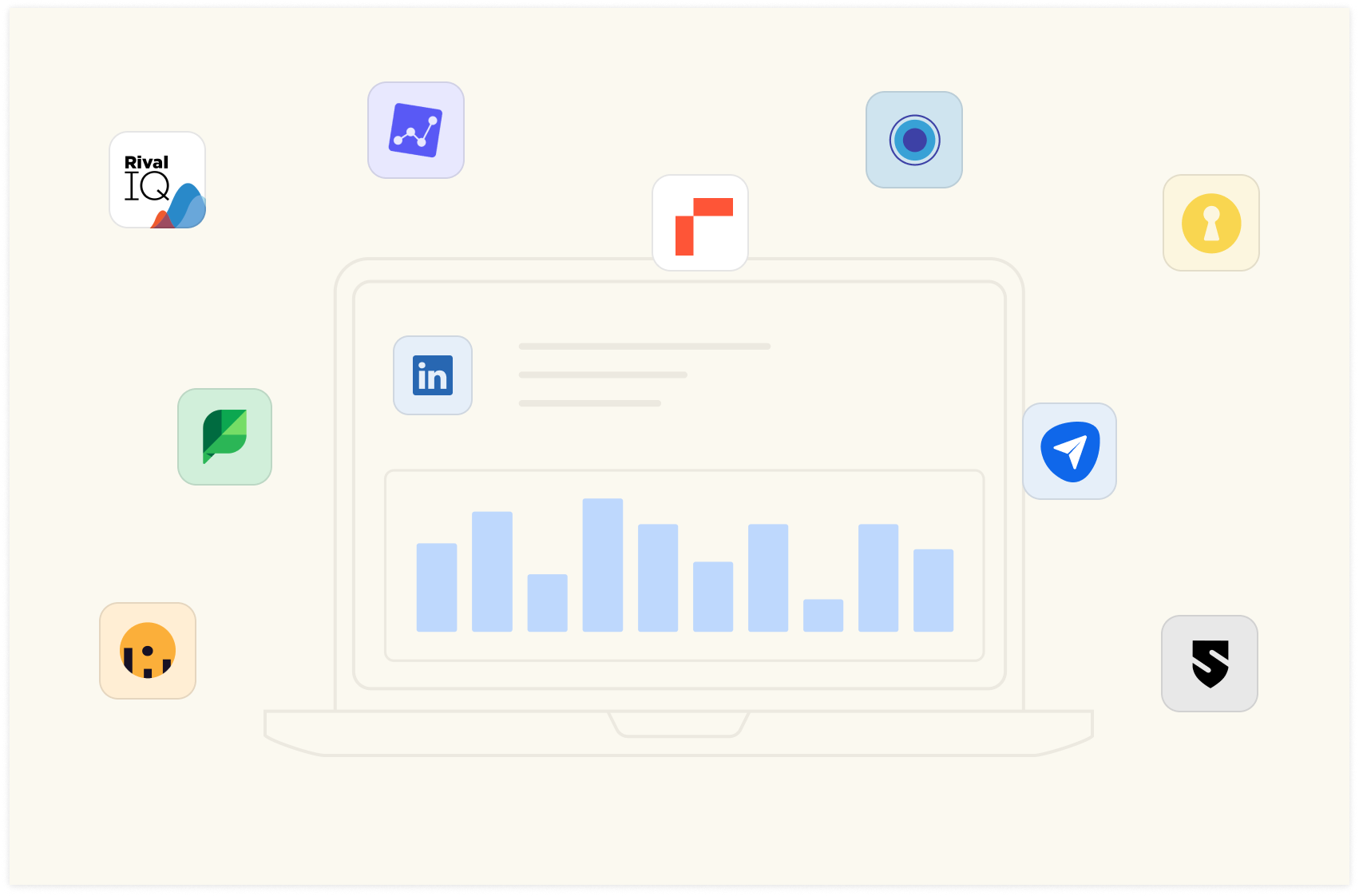10 Best SEO Software for Agencies in 2025

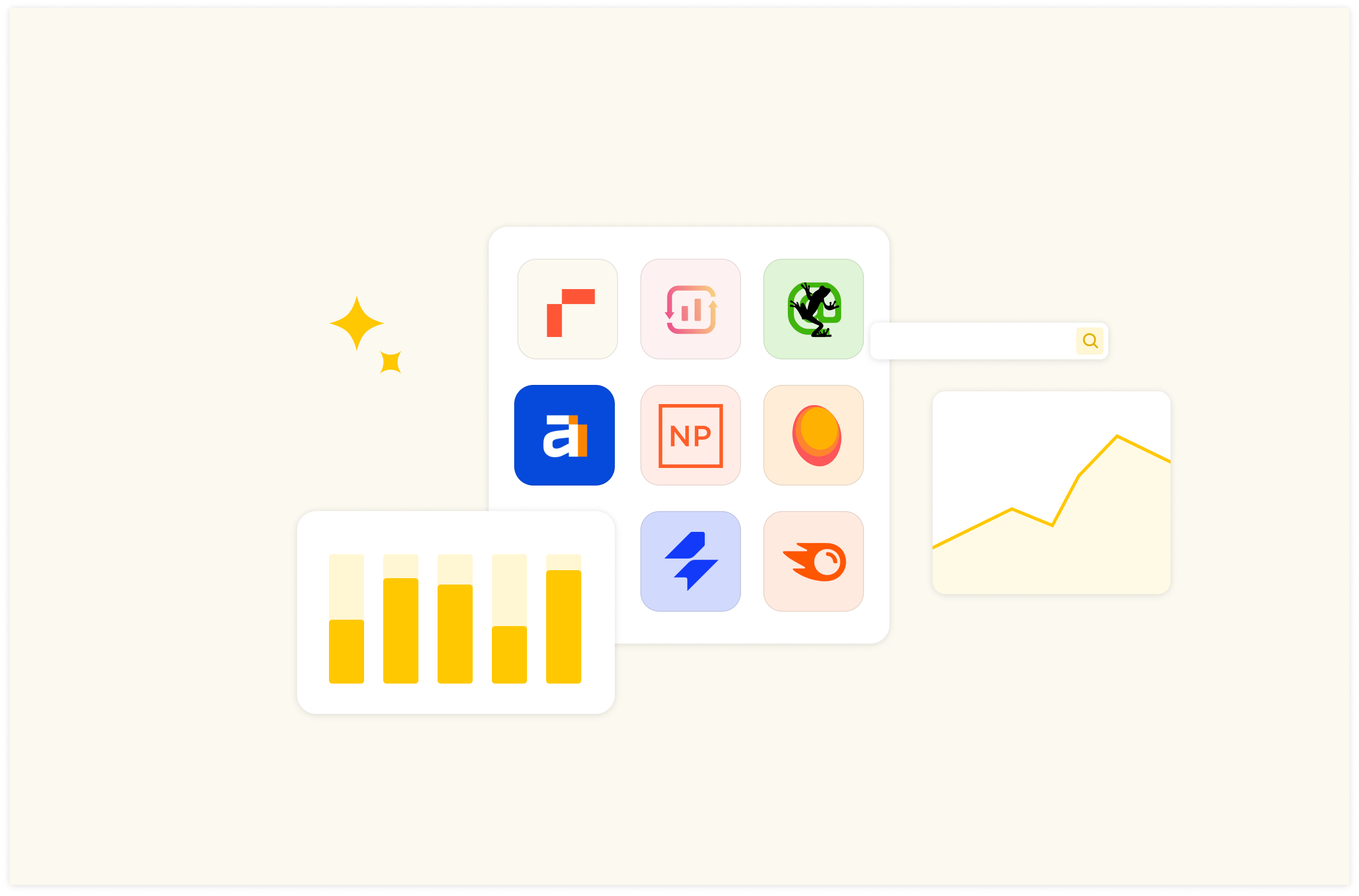
In this blog post, we will help you choose 10 of the best SEO software for agencies and review them based on their unique use cases and top features.
We carefully curate 10 top-tier solutions that address the unique challenges and opportunities faced by agency teams.
We'll start the second part of this piece by explaining how our SEO templates in Rows can help you save time when reporting.
What should you look for in the best SEO software as an agency owner?
There are certain factors to consider before you swipe your card for an SEO software — you should be careful because some tools fall short in terms of specific functionality and integrating with other applications in your stack.
Some of the key factors to consider include:
1. Integration with your tech stack
Check if the software has integration capabilities with your tech stack. Check for compatibility with analytics tools like GSC and GA4 for organic performance tracking, ad platforms for comparing organic and paid performances, and spreadsheet software for easy data manipulation and visualization.
2. Customization and visualization capabilities
The best solutions offer highly customizable dashboards and the ability to create custom metrics and reports that can be easily shared with clients.
3. Analytics Intelligence
The best SEO tools shouldn't just report current performance but help you draw forward-looking insights. Look for tools that leverage AI to streamline analysis, predict search trend shifts, and spot emerging content opportunities.
4. Value for your money
Consider whether the tool can provide outcomes related to your SEO goals. Go for a tool that offers functionality tied to your business goals. Also, look out for price value—does the price justify the value you get for your purchase?

The spreadsheet for modern marketing agencies
Sync data from your SEO stack, manipulate it with the ease of a spreadsheet and share it as a dashboard.
Try it now (it's free)
Review of the 10 Best SEO Software for Agencies in 2025
Below are detailed summaries of my shortlist’s best SEO software software. My reviews offer a detailed look at each tool’s key features and pros/cons to help you find the best one.
1. Rows: Best For SEO Reporting templates
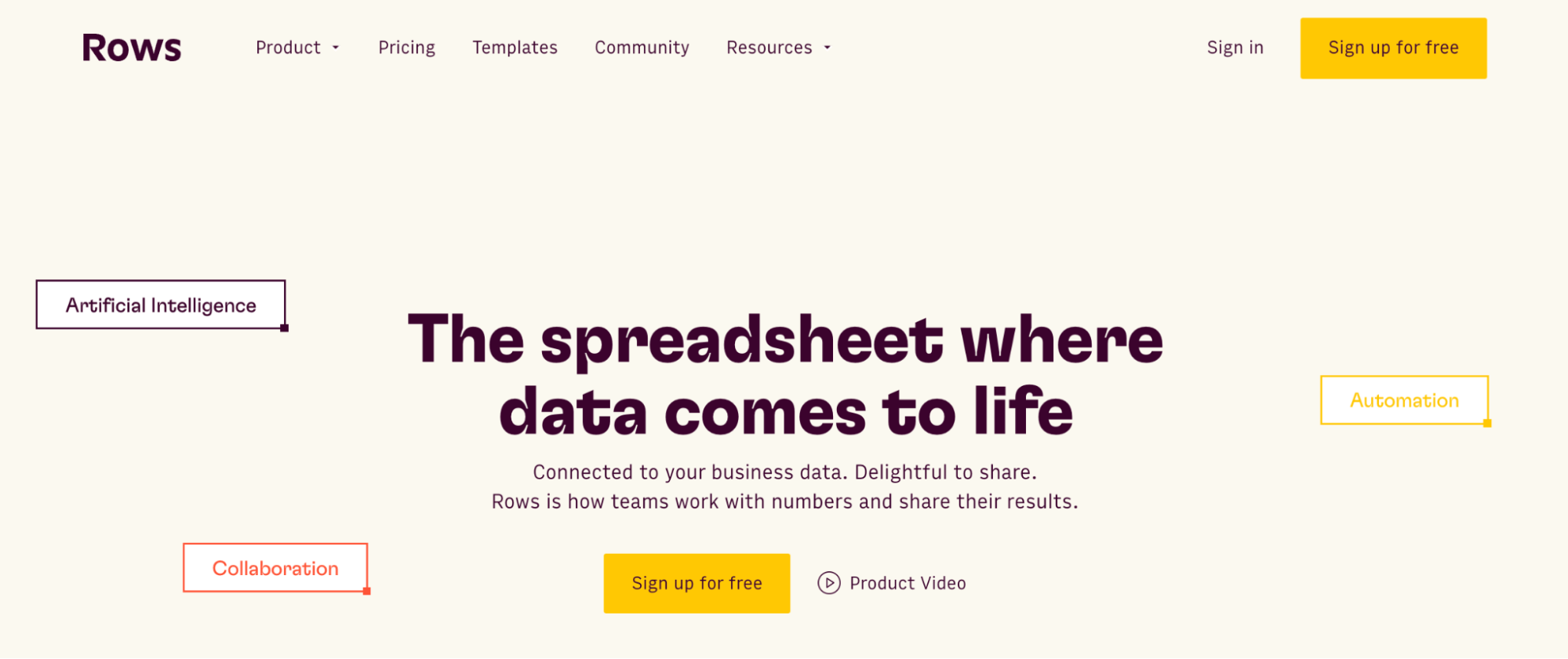
Rows is a spreadsheet software for modern businesses and marketing agencies. It has a series of highly customizable SEO templates tailored to scale data reporting. Our tool is easy to set up and easy to use — plus, you don't need to pay a penny to use our templated tools.
You can customize Rows SEO templates to suit your client needs — you can choose to configure your GA4 or GSC account to Rows integration. Plus, you can map out a schedule refresh for aggregating data from these two live sources interchangeably.
The user interface of our dashboard templates is modern and intuitive: You can easily view metrics, trends, and figures all in one workspace dashboard — you don't need to switch to and fro to different sheets. In addition, our templates offer different Customizable spreadsheet tables and charts to compare trends. So, say you want an overview of click and impressions comparison — with our built-in charts, you can see a graph comparing both indices.
Here's a review of some of our SEO templates:

Our SEO Report template is a dashboard that consolidates all essential SEO metrics in one flexible and easy-to-manage spreadsheet interface. It is directly connected to your Google Analytics 4 and Google Search Console accounts and provides automated, real-time insights into your website's search performance, traffic patterns, content effectiveness, and backlink profile.

if you want a deep dive into your website's Google Search Console performance metrics — This dashboard does just that. With this dashboard template, you can find top-performing and least effective pages, average position over time, device, country, and search appearance breakdown of your search traffic.
Additionally, you can spot the least effective pages by comparing their CTR with the benchmark CTR (the expected CTR given the average position). From this, you can infer a potential mismatch between users' search intent and the content delivered on the page.

A Google Search Console (GSC) keyword research dashboard analyzes and categorizes keywords, equipping you with insights on optimizing your website's visibility and informing your content strategy.
This report provides a wealth of data on your site's search performance, including queries that triggered your pages to appear in search results. To refine your analysis, filter this data to focus on a specific period, country, or search type (web, image, video).
In addition, the template highlights keywords ranking in positions 4-10, which are prime for optimization. Focusing on these "low-hanging fruit" keywords can achieve significant traffic gains with minimal effort.

The keyword ranking report dashboard is used to find the highest-ranking keywords on your website.
With this dashboard, you can identify high-performing keywords, and improve your SEO content by matching user intent with high potential keywords.
This template makes use of live data from GSC and GA4 accounts. When you connect your accounts to Rows, this report template automatically drafts out about your web pages and insights from these live web pages. This template gives you a bird ' s-eye view of what your prospects search for on your site and hones in on organic search terms that individual pages on your site rank for on Google.

A Google backlink checker is an SEO tool used for accessing the list of backlinks sending the most referral traffic to your website.
It also analyzes which incoming links send the most active and engaged users to your website.
Backlinks, or inbound links (or referrals in Google Analytics), are mentions of your website on external sites.
With a backlink Checker, you automatically have access to a detailed overview of the mentions of your website on external sites.

This template allows you to list and track all the main on-page SEO properties in a comprehensive way, and check performance impacts over time.
By consistently updating this dashboard with data, you can track changes in page titles, descriptions, and content focus over time, potentially correlating these with SEO performance metrics.
Related: How to customize Rows SEO report templates.
Rows’ SEO Report Templates Top Features
Automation— Our template tools have automation functionality. On each template page, you can schedule automatic SEO data refresh. Automated insights ensure that all stakeholders are kept in the loop with recent data, supporting agile responses to SEO trends and changes in performance.
AI Analyst—Do you want to turn numbers into visual stories by asking? Our AI analyst can do that on any template. Additionally, it can extract trends, generate pivot tables, and slice your data. Watch the example below:
Customizable dashboards — On Rows, WYSIWYG: the spreadsheet IS the dashboard. You can drag tables and charts to reorder them accordingly without stress. You can create tailored views that focus precisely on the SEO metrics that matter most to their business goals, such as keyword rankings, backlink profiles, and organic traffic.
Cross-collaboration feature—SEO is often not a solo venture. It requires coordination across different teams, from content creators to web developers. Rows.com supports collaborative workflows, allowing team members to work together on the same dashboard in real-time.
No coding is required—you don't need engineering help to get your hands dirty while setting up your report.
Filtering by time and date range — want to report on data from months back? Worry not! You can set your date range on Rows and pull data from the source for the scheduled date.
Pros and cons
✅ Has more than 50 native integrations with all the major marketing & SEO tools, like GA4 and Google Search Console. ✅ It has a familiar spreadsheet UI, that makes it easy to analyze and visualize data, especially for non-data-friendly users. ✅ It is powered by AI ✨: slicing and dicing, making pivots, plotting data can be done just by asking in plain language. ❌ Doesn’t have an offline app
Price: Rows offers a free forever plan that’s quite generous. It lets you onboard unlimited members and up to 10 guests and execute up to 50 integration tasks per month. The paid plan starts at $15/month.
Read more: Best SEO Report Template for Agencies [2025]

The spreadsheet for modern marketing agencies
Sync data from your SEO stack, manipulate it with the ease of a spreadsheet and share it as a dashboard.
Try it now (it's free)2. Surfer SEO: Best for content optimization

To maximize your SEO practices, optimize your content assets so they rank on SERPs. Surfer is a content optimization tool designed to improve your website’s content through keyword optimization and research. It works by providing data-driven insights from other content assets on SERPs.
One of its standout features is its content editor — this enables you to import, write, and optimize content for search. It uses Artificial intelligence and NLP to automatically suggest ideal keywords that can be added to improve your content.
Top features:
Auto-optimize content editor
Internal linking feature
SEO auditor
SERP analyzer
AI content detector
Google Docs integration
Jasper, GSC integrations
Pros and cons:
✅ Time saver for content writers ✅ Excellent content editor ❌ Overdependence can lead to keyword stuffing
Pricing: It's essential plan starts at $99/month. 7-day free trial available.
2. Screaming Frog: Best for Website Auditing

Screaming from is a website crawler for Windows, macOS and Linux. It helps you improve onsite SEO by auditing for common SEO issues.
It crawls a website by analyzing the HTML code of the starting page first. Then it identifies key elements such as headings, images, meta descriptions e.t.c Afterwards, it identify other pages and presents data from those pages. This report empowers you with insights about your website, so much so that you are able to clearly spot issues and fix them.
Top features:
Broken link detection
Data extraction
JavaScript crawling
Site visualizations
Integration with APIs like Google Analytics, Search Console e.t.c
Pros and cons:
✅ Comprehensive reporting ✅ Audits can be schedules ❌ Scheduling audits is not available for free users
3. Semrush: Best for rank tracking

Semrush is an all-in-one tool for marketers and online business owners. Its SEO toolkit contains over 20 tools and reports for optimizing your website for SEO ranking.
One of its core features is rank tracking, which can monitor keyword positions that a website ranks for in SERPs. It also allows you to run a comparison analysis, which allows you to compare your current website situation with that of your competitors. Additionally, it has reporting features, which allow you to create beautiful and detailed reports using a built-in editor.
Top features:
Keyword ranking checker
Built-in PDF reporting editor
Multi-search engine tracking
Competitor analysis
Share of voice metrics
Pros and cons:
✅ Cannibalization report available ✅ Excellent customer support ❌UI is a little cluttered
4. Ahrefs: Best for keywords research

Ahrefs is an all-in-one marketing intelligence platform with tools that provide functionalities like link building, keyword research, competitor analysis, rank tracking, and site audits. It provides data about your competitors' content and drafts out an analysis compared to yours.
Ahrefs can carry out this function through its Site explorer. The explorer can track a website’s organic traffic performance, Backlink profile, paid traffic performance, and content structure.
Top features:
Content gap tool
Keyword explorer
Content explorer
Backlink analysis
Pros and cons:
✅ Comprehensive data ✅ User friendly ❌ Limited free version
Pricing: Lite plan starts at $129/month. Free limited version of Site Explorer
5. Answerthepublic for SEO content ideation

Before the surge of AI tools, there was Answerthepublic — many people looked up to it for content ideas, frequently asked questions, and insights. In it lays an avalanche of questions asked frequently on the web.
Answerthepublic is an SEO listening tool that listens to autocomplete data from search engines like Google and quickly cranks out every useful phrase and question people are asking
Top features:
Visual data presentation
Questions analysis
Exporting feature
Collaboration feature
Pros and cons:
✅ Filtering available ✅ Data refresh ❌ No mobile app
Pricing: Starts at $5/month.
6. KWFinder: Best for keyword tracking

KWFinder by Mangools is a keyword research tool that helps you find and analyze keywords that you should rank for.
With KWFinder, you can journey on a keyword explore adventure — you can search via domain, location, and language. In addition, you can discover what your competitors are ranking for on search.
Top features:
Keyword difficulty score
Keyword volume data
Search volume data
CPC insights
Pros and cons:
✅ Multiple research options ✅ Comprehensive keyword data ❌ Limited free plan
Pricing: Paid plan starts at $49/month
7. Buzzstream: Best for link-building outreach

BuzzStream is a digital PR and link-building solution that helps its users promote products, services, and content to build links, buzz, and brands.
With Buzzstream free tools, you can find link opportunities, conduct link research and automate link-building tasks. Since link building is a vital aspect of SEO because it improves brand visibility and widens your reach, you need software that allows you to add contacts of prospective partners so you can pitch a collaboration.
Top features:
Chrome extension
Research tool
Email management
Campaign management
Pros and cons:
✅ Time-saving automation ✅Easy to use ❌Email prospecting may not be 💯 accurate.
8. Sitebulb: Best for Technical SEO auditing

Sitebulb is a technical SEO auditing tool that crawls websites to spot technical issues and generate insights on fixing them.
Sitebulb offers both desktop and cloud-based versions—the choice is yours. The cloud-based version has faster and more reliable functionality. It also offers eye-opening visualizations that let you easily see the relationship between pages on your site, either the site hierarchy or internal links.
Top features:
Crawl analysis
Visual site map
Custom reports
Audit scheduling
Pros and cons: ✅ Flexible pricing ✅ Great customer support ❌ Requires a bit of technical knowledge
Pricing: The Sitebulb desktop pro plan starts at $35/month, and the cloud-based session starts at $245/month. A 14-day free trial is available.
9. SE Ranking: Best for local SEO

SE Ranking offers a robust suite of tools specifically designed for local SEO, enabling businesses to enhance their visibility in local search results.
Its Local Marketing Tool provides features such as local rank tracking, which allows users to monitor keyword rankings across multiple locations, including Google Maps results. This functionality is crucial for businesses aiming to understand their performance in specific geographic areas, as it provides insights into how they rank against competitors based on localized search terms.
Top features:
Google Business profile integration
Reputation management
Comprehensive reporting
Pros and cons:
✅ Tidy UI ✅ Competitor analysis ❌ Local data may not always be reliable

The spreadsheet for modern marketing agencies
Sync data from your SEO stack, manipulate it with the ease of a spreadsheet and share it as a dashboard.
Try it now (it's free)
Wrapping up: How to choose the best SEO software for your agency
There's no one-size-fits-all approach to choosing the best SEO software for your agency. All the software we've listed have features that can coexist, interact, or be used simultaneously without conflict or interference.
The most powerful SEO tools act as collaborative intelligence platforms, seamlessly integrating multi-client workflows, competitive analysis, and predictive modeling.
Good news: if you are already banking on some SEO software on our list, it's time for you to take your SEO reporting to another level today — with Rows’s report templates, you can make the most out of your SEO data.
Read our guide on the Best SEO report template for agencies.