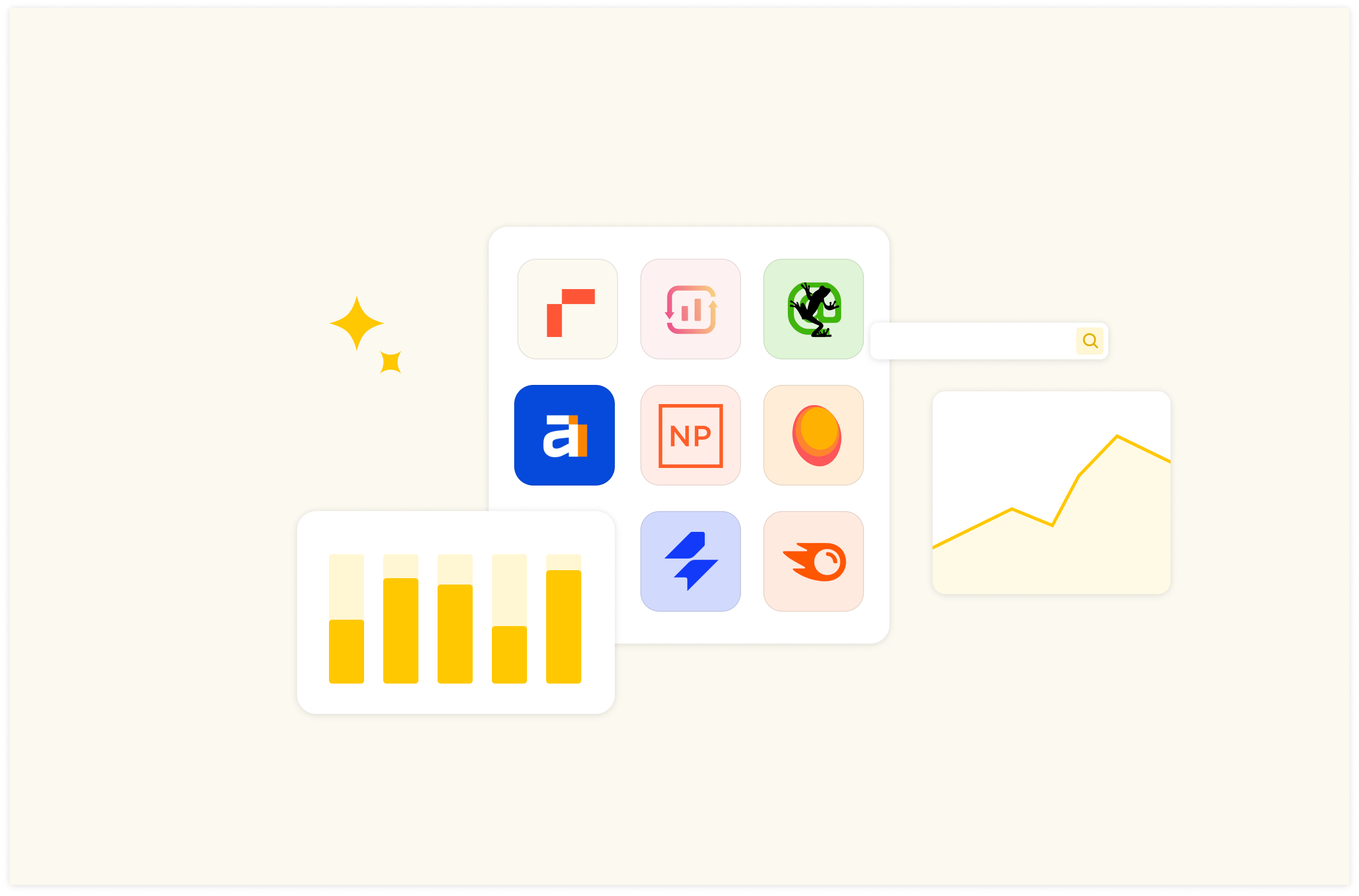10 Best LinkedIn Analytics Tools in 2025

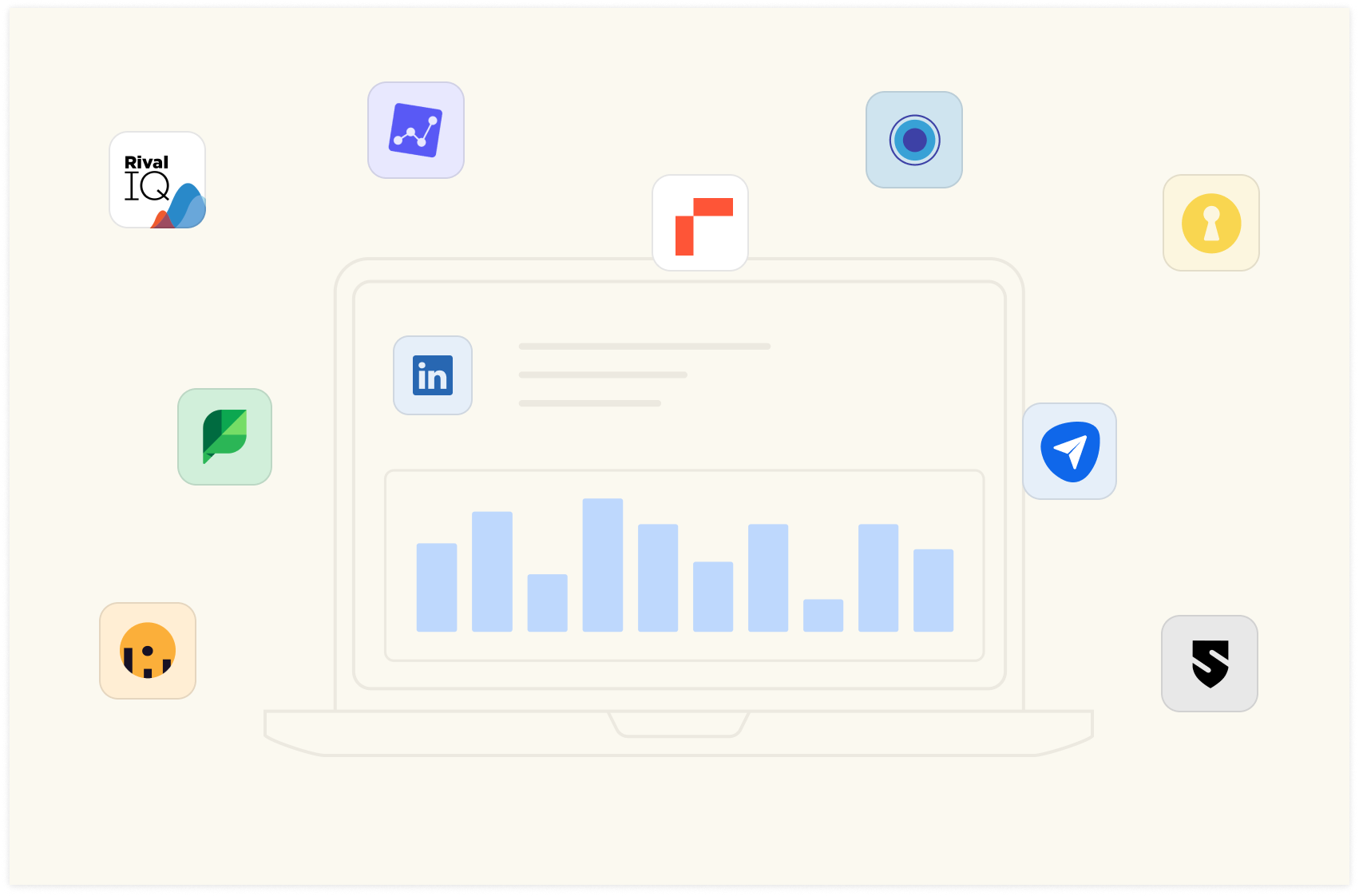
LinkedIn has proven to be a powerful and effective social media channel for B2B companies and creatives working for brands in different verticals. However, an untapped aspect of LinkedIn needs to be addressed. It's LinkedIn Analytics!
When you don’t maximize LinkedIn analytics, you'll be unable to measure your account performance, post engagements, and followers’ trends.
As you know, LinkedIn offers native built-in analytics dashboards for users to track their account and ads performance — However they are not the most flexible when it comes to manipulating data. You'll still need to export data into dashboards if you want to present reports to your clients or team members.
This means you’ll often need a layer on top to make sense of data — that is, a third party LinkedIn analytics tool.
In this article, we've outlined the 10 best LinkedIn analytics tools, and they are reviewed based on their specific description, top features, and pros/cons.
What Should You Look For In a LinkedIn Analytics Tool?
When choosing a LinkedIn Analytics tool, consider the following features to find the best fit for your needs:
1. Accuracy and Reliability
The tool should provide accurate and consistent data across your LinkedIn account or pages. Look for software that updates frequently to reflect real-time changes from your LinkedIn account data source.
2. Customization and Visualization Options
Make sure the tool can slice and dice data, visualize it on charts, and create flexible dashboards. In addition, make sure the tool has visualization options so that you can present your report in a tidy and organized manner. Visualization options like custom charts, tables and brand styling editing options.
3. Comprehensive performance metrics
Check if the tool can track the holistic performance of your LinkedIn page over a particular period of time, ranging from metrics like — likes, shares, comments, and reactions.
In addition, also go for a tool that can provide details on follower growth, demographics, and engagement trends.
4. Ease of Use
An intuitive interface with straightforward dashboards makes analyzing and acting on your data easier without a steep learning curve.

A modern, flexible dashboard for LinkedIn data
Rows lets you sync your Linkedin data and manipulate and visualize it with the ease of a spreadsheet.
Try it now (it's free)Review of 10 Best LinkedIn Analytics Tools in 2025
Below are detailed summaries of my shortlist’s best LinkedIn analytics software. My reviews offer a detailed look at each tool’s key features and pros/cons to help you find the best one.
1. Rows LinkedIn Analytics Tools
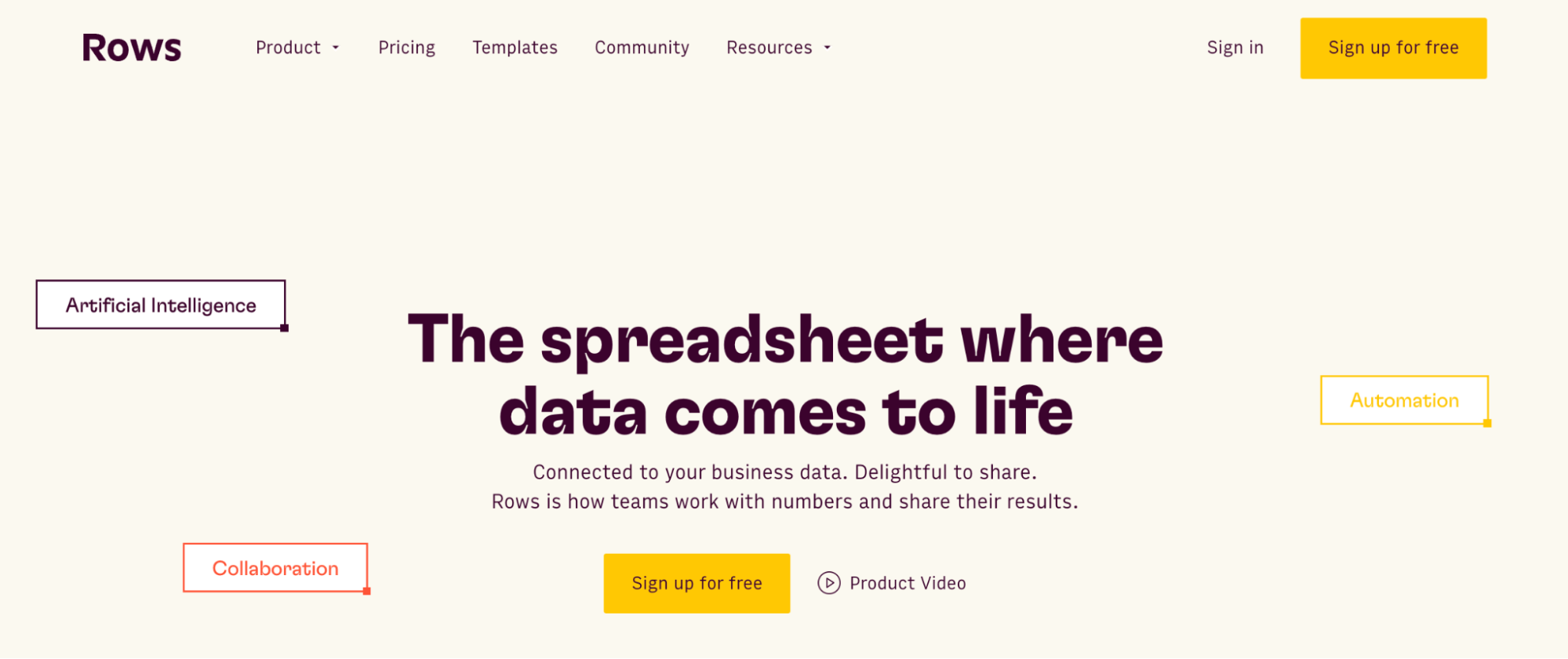
First on our list is Rows, a spreadsheet and data aggregation tool with tens of template tools that track data from various live data sources.
A big chunk of its templated dashboard tools are social media analytics tools. In this article's context, our LinkedIn analytics tools take center stage. We have about 6 specific dashboard tools for different use cases.
Using these LinkedIn analytics tools is straightforward. All you need to do is follow the instructions in the panel of each template page to connect your integration account. Once connected, the data will automatically get fetched and displayed in the dashboard. This seamless integration ensures you have real-time access to your LinkedIn page analytics free of hassle.
These tools include:
Rows LinkedIn page followers tracker — Best For Tracking LinkedIn followers' count
First on the list of our suite of LinkedIn analytics tools is the LinkedIn page followers tracker, which helps you track the number of your page’s followers over a particular period of time. All you need to do is enter the name of the LinkedIn Company page you want to monitor: the SCHEDULE function will take care of everything, fetching the follower base size every day and adding a new record in a log table.
LinkedIn posts report — Best for tracking LinkedIn post engagement
The LinkedIn post report is strictly for post analytics. It doesn't track followers or track campaigns. It's solely created to retrieve your LinkedIn posts’ metrics. The metrics retrieved include the total number of likes, comments, impressions, clicks, shares, and engagement rate.
LinkedIn ads dashboard — Best for tracking LinkedIn advertising campaigns
Our LinkedIn Ads Dashboard template is designed to provide you with a comprehensive overview of your LinkedIn advertising efforts. This powerful tool simplifies your LinkedIn reporting by offering high-level period summaries, including the number of campaigns, total spend, clicks, and cost-per-click (CPC).
LinkedIn page analytics dashboard — Best for tracking LinkedIn page analytics
If you want to discover key insights about your LinkedIn Page and posts, such as engagement, impressions, and followers growth, this tool should be your go-to. It gives you a holistic overview of your company's LinkedIn page over a particular period.
LinkedIn ads conversion discrepancy reports— Best for tracking LinkedIn ads discrepancy
This dashboard compares the conversion data from your ad channels (LinkedIn Ads) with the conversions tracked by Google Analytics 4. By identifying discrepancies between these platforms, you can make data-driven decisions to enhance your marketing strategies and boost your ROI.
Additionally, these tools offer different metrics overviews based on their specific use cases. That means you won't get the same metrics for LinkedIn page reports as it is on LinkedIn page analytics.
Top features:
Integrations: LinkedIn analytics tools can connect with your LinkedIn pages, private accounts, and LinkedIn ad campaign accounts.
Automation: With Rows, you can schedule automatic LinkedIn data refresh. Automated insights ensure that all stakeholders are kept in the loop with recent data, supporting agile responses to page trends and changes in performance.
AI Analyst: Do you want to turn numbers into visual stories by asking? Our AI analyst does that. Additionally, it can extract trends, generate pivot tables, and slice your data. Watch the demo below:
Competitive analysis: With Rows’ LinkedIn templates, you can run a competitor comparison of LinkedIn accounts to compare performances.
Pros and cons
✅ Has more than 50 native integrations. ✅ Easy to analyze and visualize data, especially for non-data-friendly users. ❌ Doesn’t have an offline app
Free plan: Rows offers a free forever plan that’s quite generous. It lets you onboard unlimited members and up to 10 guests and execute up to 50 integration tasks monthly. Price: The paid plan starts at $15/month.
2. Taplio

Taplio is a LinkedIn growth and analytics tool that lets you write, edit, schedule, and post content. It also tracks LinkedIn growth by leveraging insights into engagement metrics and performance trends.
Taplio excels in providing AI-driven content creation and detailed performance analytics, making it an ideal choice for users aiming to elevate their LinkedIn strategy. The tool allows users to discover trending content and generate high-quality posts that resonate with their audience. Its automated posting feature ensures consistent profile activity, crucial for maintaining visibility in a competitive environment.
Top features:
Automated post scheduling
Analytics suite
Chrome extension
Competitor analysis
Pros and cons:
✅ Time-saving automation ✅ User-friendly interface ❌ No mobile app
Pricing: Taplio’s plan starts at $39/ month.
3. Shield LinkedIn Analytics

Shield is a LinkedIn analytics tool that tracks and measures organic posts and profile accounts all in one simple dashboard.
Shield offers comprehensive analytics tailored for LinkedIn, making it ideal for individuals and businesses focused on optimizing their presence on this platform. Its features include historical data analysis, allowing users to track performance over time and understand the impact of their content strategy. The tool also provides earned media value calculations, helping users quantify the ROI of their LinkedIn efforts compared to paid advertising.
Top features:
Custom filters
Word cloud Visualization
Historical data tracking
Audience demographics
Pros and cons:
✅ Automated reporting ✅ It's easy to use ❌ Limited customization Pricing: 14-day free trial available. Paid plan starts at $25/month
4. Keyhole

Keyhole is a social media analytics platform for agencies and marketers who want to measure real-time and historical social media data. Keyhole features a LinkedIn Analytics tool that helps you understand how your content is performing and what your audience is looking for.
With Keyhole, you can easily identify which industries your followers belong to — this, in turn, helps you curate valuable content for them.
Top features:
Audience Insights
Competitor benchmarking
Sentiment analysis
Custom reporting
Brand account comparison
Pros and cons:
✅ It can track hashtags ✅ User-friendly ❌ Steep learning curve
Pricing: Starts at $99/month.
5. SocialPilot

SocialPilot is a marketing tool designed to help users manage their social media accounts, automate post-scheduling, and offer analytics performance.
You can use it to track the progress of your LinkedIn marketing efforts and measure performance to adjust strategies. One of its distinct features is that it can monitor your follower trends over time and pinpoint periods of rapid growth.
Top features:
Engagement metrics tracking
Post reach tracking
Followers’ trend tracking
Pros and cons:
✅ Intuitive user interface ✅ Detailed follower analytics ❌ Limited advanced features ❌ It's expensive to get advanced analytics
Pricing: 14-day free trial available. Start plan at $25.50/month, billed annually.

A modern, flexible dashboard for LinkedIn data
Rows lets you sync your Linkedin data and manipulate and visualize it with the ease of a spreadsheet.
Try it now (it's free)6. Inlytics

Inlytics is a specialized LinkedIn analytics tool designed to help users optimize their content performance and increase their platform influence. Additionally, it provides detailed analytics on profile views and connection growth, which is essential for personal branding and professional networking.
Top features:
Intuitive visualization dashboard
Historical post impressions
Historical reactions tracking
Engagement rate
Pros and cons:
✅ Focused on personal branding ✅ Simple content performance tables ❌ Data can take time to refresh.
Pricing: 10-day free trial. Starter plan at $12/month.
7. Sprout Social LinkedIn Analytics

Sprout Social is a leading social media management platform offering powerful LinkedIn analytics features to help users optimize their presence. It provides comprehensive insights into performance metrics, audience engagement, and content effectiveness.
One of its core features is the LinkedIn paid performance report, which reveals paid metrics such as spending, impressions, and clicks.
Top features:
Tag performance report
Competitor report
LinkedIn pages report
Inbox team report
Pros and cons: ✅ Intuitive UI ✅ Custom reporting available ❌ No Chrome extension
Pricing: Starts at $199/month.
8. Socialinsider LinkedIn Analytics

SocialInsider is a social media analytics and social listening tool. Socialinsider is a comprehensive LinkedIn analytics tool designed to help businesses and marketers track their performance on the platform. Socialinsider offers a centralized dashboard that aggregates all key LinkedIn metrics and monitors performance. Its customizable reporting features allow users to generate tailored reports highlighting specific KPIs from your campaigns.
Top features:
LinkedIn campaign tracking
LinkedIn post analytics
LinkedIn audience insights
Cross-channel analysis
Pros and cons:
✅ In-depth analytics ✅ Flexible reporting options ❌ Limited free features
Pricing: 14-day free trial available. The starting price is at $82/month.
9. Vaizle

Vaizle's LinkedIn analytics tool provides valuable insights about your LinkedIn page performance. It includes real-time updates on key metrics, a daily overview of organic engagement, detailed visitor analysis, and top-performing posts. With Vaizle’s free LinkedIn analytics tool, you can visually analyze business performance, discover industries engaging with your page, spot peak engagement days, and find top-performing posts.
Top features:
Overview dashboard
LinkedIn profile analyzed
LinkedIn profile analytics
LinkedIn post analytics
Pros and cons:
✅ Free to use ✅ Easy to use ❌ Limited advanced features
Pricing: Free to use.
10. RivalIQ

RivalIQ is a powerful social media analytics and competitive benchmarking tool that helps brands stay ahead in their digital marketing game. It’s designed for marketers who crave deep insights into their social performance and want to understand how they stack up against competitors.
With Rival IQ, you can quickly analyze your activity performance and follower data and understand your full reach and impression, all within the same insights page.
Top features:
Page tab
Page view panels
Demographics panels
Engagement panels
Pros and cons:
✅ It shows LinkedIn Video metrics ✅ It shows past months of data history ❌ It is quite expensive
Pricing: Paid plans start at $239/month.

A modern, flexible dashboard for LinkedIn data
Rows lets you sync your Linkedin data and manipulate and visualize it with the ease of a spreadsheet.
Try it now (it's free)
Choosing the best LinkedIn Analytics Tools: A Caveat
The best LinkedIn analytics tool simplifies your LinkedIn performance metrics overview — from LinkedIn pages to personal profile accounts and LinkedIn advertising campaigns.
In addition, choose a tool that reveals a holistic view of relevant performance metrics related to your LinkedIn business goals.
With Rows, you can bring your LinkedIn data to life — it's free to use. Visit rows.com and sign up, then head over LinkedIn analytics template pages and start using them.