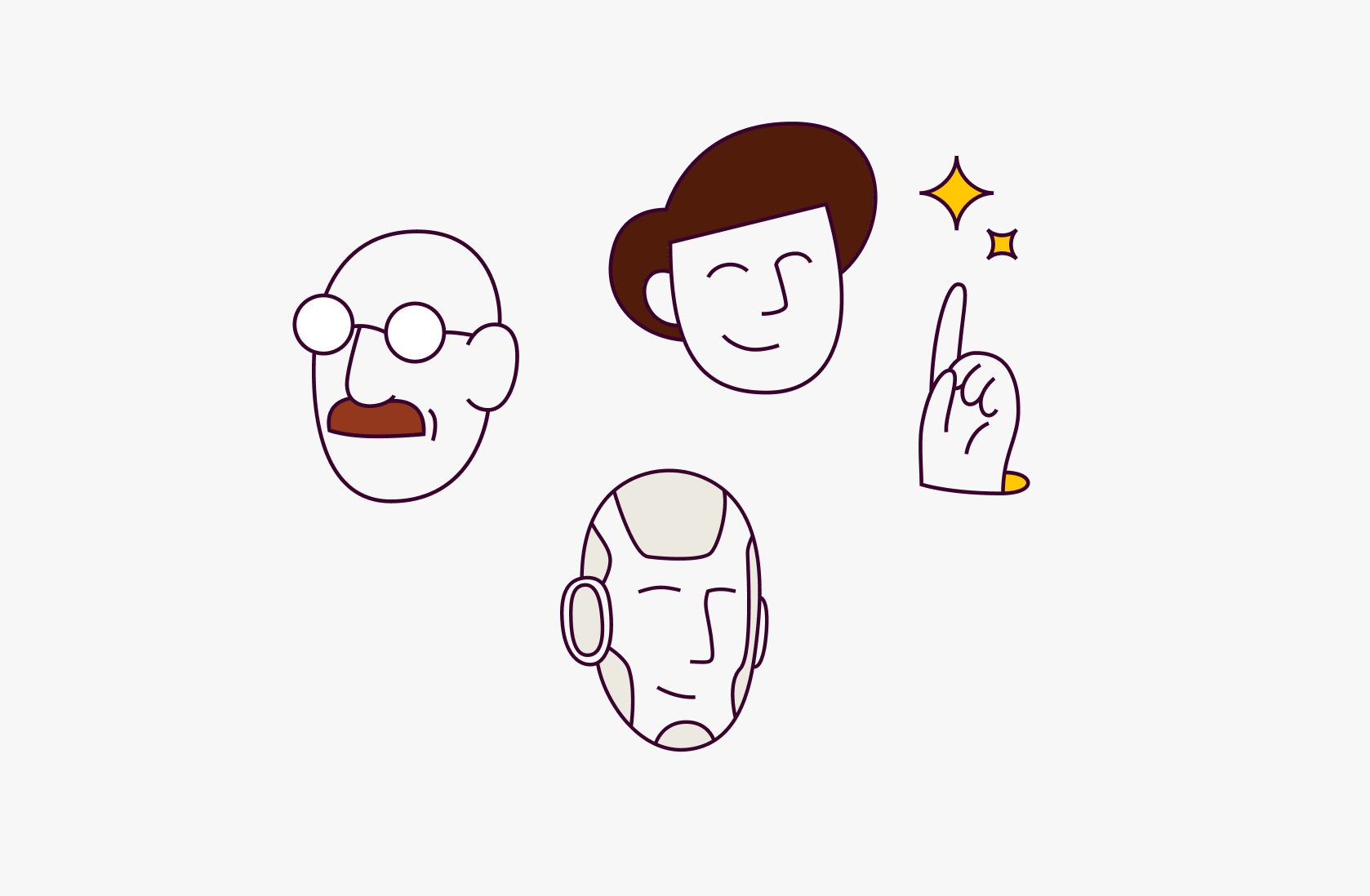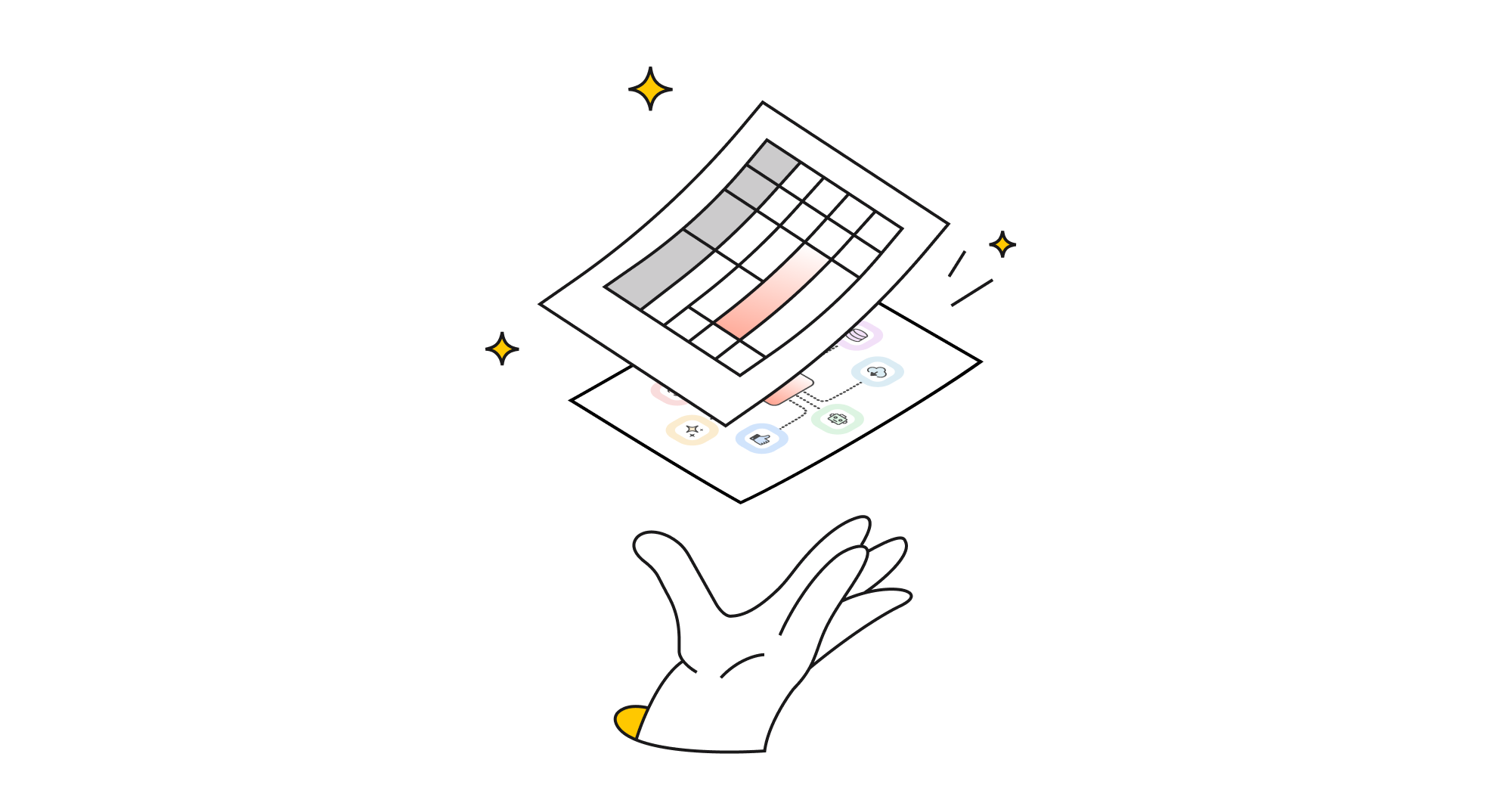25 Best SEO Prompts for ChatGPT to Skyrocket Your Rankings in 2025


ChatGPT is causing quite a stir among marketers and SEO experts. Most people worry that they could lose their jobs. But it’s nothing like that.
In fact, ChatGPT is not here to replace you: it's a powerful tool that can generate the answers you want for your marketing and SEO prompts and automate your routine SEO tasks.
In this article, we will discover the 25 best SEO prompts for ChatGPT that you as an SEO specialist can leverage to streamline your workflow 🚀
💡 With Rows you can access the power of AI on a spreadsheet without the need of add-ons, extensions or coding. Discover more.
ChatGPT for Keyword Research
Even though ChatGPT can’t tell you how much search volume a keyword has, like a keyword research tool, it’s still good enough to supplement your keyword research strategy. Take a look at the prompts you can use for my keyword research:
1. Seed Keyword Research
One straightforward tactic to find new keywords is to feed ChatGPT with a seed keyword or phrase related to your niche. It’s a great way to cover all major categories in your niche.
ChatGPT Prompt: Generate 10 keywords that I could write a blog about in the Forex trading niche.

Interested in keyword research? Discover our template: Google Search Console Keyword Research Report
2. Keyword Clustering
Keyword clustering is a way to group relevant keywords. With clustering, you can organize and optimize your website's content and improve its search engine rankings.
Using ChatGPT, swiftly group keywords based on their contextual relevance. This helps when you have a lot of keywords and need to decide where to use them on your website.
ChatGPT Prompt:
[list of keywords]
Give me different keyword clusters for the above keywords.

Need to check keyword clusters' performance: check our Keyword Clustering Tool.
3. Identifying Long Tail Keywords in Your Industry
Long-tail keywords may have a low search volume, but they play a major role in converting your potential customers into buyers. The best part? Long-tail keywords are more relevant and less competitive compared to short-tail keywords.
When it comes to long-tail keyword research, ChatGPT is quite good. Just look at this example:
ChatGPT Prompt: Give me 10 long-tail keywords related to Mental Health with their search intent. Tabulate the results.

4. Keyword Search Intent Analysis
Gone are the days when you manually sort each keyword according to their search intent. With the right prompt, ChatGPT can get it done in a few seconds.
For example, you can provide a list of keywords to ChatGPT and command it to categorize them based on its search intent.
ChatGPT Prompt: Categorize the keywords below based on their search intents - informational, navigational, commercial, and transactional, and present the results in a tabular form.
[Insert Keyword List]

ChatGPT for Content Outline
5. Topic Generation
We've all been there - staring at a blank page and feeling stuck in a creative rut. But don’t worry, ChatGPT can brainstorm content ideas and get your creative juices flowing.
Just provide ChatGPT with a subject related to your niche, and it will generate topics based on that. In fact, it can even complete a paragraph that can serve as a foundation for your article.
ChatGPT Prompt: I run a blog that teaches Shopify business owners how to do email marketing. Give me 5 engaging topic ideas that I could write a blog about and rank on search engines.

6. Structuring Content
For many SEO professionals and editors, structuring content is a significant responsibility. To develop SEO-optimized content, you need to:
Organize content headlines
Specify the necessary keywords for writers
Provide additional information to streamline the writing process
While the process isn't foolproof, ChatGPT can generate content briefs instantly.
The only thing that ChatGPT demands from you is to be specific about your request. You can specify what you want or don’t want in the outline. For instance, look at this example:
ChatGPT Prompt: I am writing a blog post on [title]. Analyze the top 10 search results for the keyword "[your primary keyword]" and give me an outline to write a 1000 words blog post on in.

Similarly, you can customize and refine the outputs at your convenience. For instance, you may request ChatGPT to shorten or extend the outline. Alternatively, you can ask about explaining a particular aspect of the outline in depth.
7. Identifying Key Points to Cover in the Article
Let’s say you want to write a high-quality content piece on a specific topic, and there's a lot of data available to go through. Spending hours digging for the right information may not be feasible.
In that case, you can ask the ChatGPT to identify key points that you can source to write your content.
Simply copy and paste the data into ChatGPT and let it do the heavy lifting for you. Due to its advanced natural language processing capabilities, it can:
Analyze the text quickly
Identify the most relevant and critical information
Summarize key points
To get an idea, this is what you can ask ChatGPT to do:
ChatGPT Prompt: Summarize the paragraph mentioned below and point out its key points.
[paragraph]

8. Suggesting Data and Statistics
Data and stats can enhance your article's authoritative impact. It can make your piece look more credible. Searching it on Google can take a lot of time, but with ChatGPT, you can get it done in seconds.
ChatGPT Prompt: Create a list of the top 5 facts, list of statistics, and trends related to the [topic name]. Also, mention its sources.

It’s important to note that ChatGPT's knowledge is limited to data and trends up until September 2021. It can’t provide statistics and trends that have emerged or changed after that period.
👀 Note: Even though ChatGPT can’t provide information on facts after 2021, it can still give false information about any data before 2021. As a result, I highly recommend verifying any statistics before using them.
9. Generate FAQs
If you haven't been in the same field for long, it can be tough to identify the right FAQs. With ChatGPT, you get the ability to search through massive amounts of data online. It can provide the most commonly searched questions about your niche, product, or service.
Similarly, you can also command it to generate answers for it. Here’s how you can command ChatGPT to generate FAQs:
ChatGPT Prompt: Give me 4 questions with short answers related to the [topic] for the FAQ section in the blog.

A good FAQ section provides a clear understanding of your website or blog content to search engines. This can improve your website visibility.
10. Developing a Call-to-Action
A call-to-action is a link or button that helps people take action. Users may face difficulties buying or signing up for your services without a proper CTA. With ChatGPT, you can generate contextual CTAs that catch users' attention and bring in leads.
ChatGPT Prompt: I'm looking to create a contextual CTA for my webpage that encourages users to sign up for a free trial of my SaaS that helps reduce churn. Give me 5 unique contextual CTA for the same.

11. Suggesting Multimedia Elements
Using multimedia elements can make your blogs more engaging and visually appealing, but manually adding them can be time-consuming. With ChatGPT, this process becomes easier and more interesting.
All you need to do is provide clear context, and ChatGPT will handle the rest. Remember, the key is to be as specific as possible. The clearer your specifications, the better multimedia elements ChatGPT will produce.
ChatGPT Prompt: Suggest to me some multimedia elements I can add to a 2500 words article I wrote about Social Media Marketing.

ChatGPT for Title Generation
12. Blog Post Title Ideas
The title is the first thing that catches a user's attention. This is why it's so important to make it engaging.
Any SEO-optimized title should:
Related to your content, highly
Align with the search intent (informational, review, etc.)
Sound attention-grabbing
Have a length of fewer than 60 characters (to optimize for SEO and improve ranking)
With ChatGPT, you can generate customized titles according to your needs.
ChatGPT Prompt: Act as an expert blogger. Suggest 10 SEO-optimized and captivating titles for my blog post on [topic name]. My target audience is [your target audience]. Make sure the titles are no more than 60 characters.

13. Article Headlines Generation
When it comes to generating headlines on your own, it takes hours. Sometimes you erase and rewrite dozens of times.
How about we ask ChatGPT to generate 10 ideas for us in one go? Sounds easy, right?
ChatGPT prompt: Write some catchy headlines on the "x" topic. Make sure the length of the headline is not more than 60 characters.

14. Keyword Integration in Title
By putting keywords in the title, your blog has more chances to get higher rankings in SERPs. To begin with, you can ask ChatGPT to include your focus keyword in the title, and it will generate results accordingly.
ChatGPT Prompt: Create 10 SEO-optimized title tags for a blog on [title]. Incorporate the keyword [your target keyword] to enhance its visibility and relevancy.

15. Ask for Optimal Title Length
Titles with optimal length can increase your website's click-through rates. More importantly, it helps search engines understand the contents of your page.
According to the SEO Tribunal, blogs with 8 words received a 21% higher click-through rate than the average.
The titles are measured in pixels to fit within the SERPs. Many experts suggest keeping them around 50-70 characters long. That’s because long title tags (over 70 characters) are not completely visible in search results.
Here’s an example:

Being a long title, search engines don't show it completely. Instead, Google put 3 dots at the end.
With ChatGPT, you can create titles of optimal length to increase your blog’s click-through rate. Simply provide the topic and desired character length, and it will generate the results accordingly.
ChatGPT prompt: Write 10 compelling titles for a blog that I am writing targeting the keyword: [your keyword]. Ensure that the titles are no longer than 60 characters.

ChatGPT for Content Optimization
16. Suggest LSIs to Add
LSI keywords are semantically related to the primary keywords of your content. It can help you organize your content efficiently. In addition to this, LSIs can make your blog better and open the opportunity of getting it indexed for multiple keywords.
ChatGPT helps you write better blog posts by finding related phrases and suggesting LSI terms to include in your content.
ChatGPT Prompt: Can you give me all the LSIs related to the [primary keyword]?

17. Readability Improvement
As a content writer, it's important to ensure that your content is easy to understand, as your audience may have different levels of reading proficiency.
ChatGPT uses NLP to enhance the readability of your text. Simply input your content, specify your target audience, and let ChatGPT handle the rest.
ChatGPT Prompt: Can you enhance the readability of the below paragraph? Mention the changes you make after making them.
[paragraph]

18. Meta Title and Meta Description Generation
Meta titles and descriptions are brief texts of 140-160 characters that appear in search engine results. It’s a summary of your website content that helps search engines understand what’s on the page.
A well-crafted meta description can skyrocket your click-through rates.
ChatGPT Prompt: Give me 5 suggestions for a meta title and meta description for a topic [topic name]. Ensure the description is engaging and contains no more than 150-160 characters.

19. Internal and External Link Recommendations
Internal links can improve your website's navigability and help visitors find the right pages. Whereas external links can add credibility and authority to your website.
So what’s the role of ChatGPT here?
The AI can help you find relevant content that can be linked internally to your web page or document. In addition, it can also provide external links to make your content more credible.
ChatGPT Prompt: Please provide me with recommendations for external and internal links related to the following paragraphs.
[paragraphs]

20. Optimal Content Length Identification
To achieve the desired outcome through SEO, it's crucial to identify the ideal content length for each platform. For that, you must analyze the top 10 results on SERPs, dig in deep and know how long must the blog you write be.
ChatGPT prompt: Analyze the top 10 results on SERP for the keyword: [your primary keyword]. Give me the ideal blog length for a how-to post.

ChatGPT for Technical SEO
21. Website Structure Recommendations
A well-organized website structure helps visitors easily navigate through your site. It also gives search engine crawlers a clear picture of how your pages are connected to each other.
ChatGPT can provide you with guidance and recommendations based on your requirements. Let’s see what recommendation ChatGPT will give for the following prompt:
ChatGPT Prompt: I'm building a website in the [niche] and looking for tips on creating an effective website structure. Can you guide me and recommend how I should organize my content, design my navigation menu, and optimize my website for mobile devices?

22. Crawling and Indexing Guidance
Crawling refers to finding web pages and links that direct to additional pages. Whereas indexing involves storing, evaluating, and categorizing the information and associations among these pages.
So if you want to appear on the SERP, your website must be easy for Google bots and spiders to crawl and index.
ChatGPT can provide general guidelines and recommendations but can’t come up with technical and personalized advice. So, try to be specific about the information you’re seeking.
ChatGPT Prompt: Hey ChatGPT, can you guide me on how I can improve my website’s crawlability and indexability? Are there any specific SEO tools to do the same?

23. Page Speed Optimization
Page speed optimization is the process of enhancing web page loading time. It reduces file count and optimizes file size without compromising quality or functionality.
You can either ask ChatGPT about the general guidelines or ask about the specific problems:
ChatGPT Prompt: What are the 5 best practices for page speed optimization to ensure a fast and efficient website?

24. Mobile Friendliness
Mobile-friendly websites increase sales and conversions by providing easy accessibility. It allows users to engage with your brand on any device without inconvenience.
ChatGPT can provide you with best practices and recommendations that you can use to improve your website’s mobile friendliness.
ChatGPT Prompt: Can you mention 3 best practices for optimizing a webpage’s mobile friendliness?

25. Schema Markup and Structured Data
Schema serves as the vocabulary that search engines use to present data. Schema markup is a collection of code that search engines use to identify the content on a website it is scanning.
There are various types of data markups available that you can use, such as:
FAQ’s
Ratings
Price Comparison
Video descriptions
Not many people understand this concept, so why not ask ChatGPT for it?
ChatGPT Prompt: Generate a Schema Markup for [specific content you want Schema for].

What are the Benefits of Using ChatGPT for SEO?
ChatGPT can help you create compelling content that will help your website rank higher.
Instead of spending time on your research and content creation, ask ChatGPT to do it for you. Discover other ways ChatGPT can boost your productivity.
Create content optimized for long-tail keywords. This can help you improve your website's visibility for more specific search queries.
Analyze content for clarity, readability and other factors affecting your website’s SEO performance.
Analyze user queries and understand the intent behind them.
Identify SEO issues like broken links, duplicate content, and missing meta tags.
What are the Limitations of Using ChatGPT in Search Engine Optimization?
ChatGPT can’t respond accurately to certain questions, limiting its overall usefulness. It may struggle to understand and adjust to specific queries. This may result in incorrect or irrelevant output.
ChatGPT has limited knowledge of current and future events due to its access to limited data on world events after 2021.
It may not be able to provide insights into the impact of technical SEO changes on search engine ranking.
Google can detect AI-generated content and might flag it as spammy. This can severely impact your SEO.
Up Your SEO Game By Using ChatGPT Alongside Rows
Rows is the easiest way to import, transform and share data on a spreadsheet. It works 100% as a spreadsheet and comes with 50+ native integrations with your favorite analytics tools, ads platforms, and databases that bring fresh, synchronized data to your editor, ready to be processed.
Among others, Rows offers a native OpenAI integration that helps leverage the power of ChatGPT on the spreadsheet editor, without installing any add-ons.

The spreadsheet powered by AI
Access the power of AI to analyze, summarize and transform data. Build better spreadsheets, faster.
Try Rows for FreeRows OpenAI functions
Writing prompts that solve complex needs is not always easy: you need to provide context details and be specific on what you need to solve and on the intended output. Providing examples helps train the model on the answers you are looking for, and placing the start of your desired answer at the end of the prompt, offers the model a head start to the answer.
Finding the optimal prompt to solve recurring tasks takes time and may not lead to consistent results. That's why at Rows we developed 3 different proprietary functions that feed ChatGPT's AI engine with optimized prompts and can be used to tackle SEO tasks.
Let’s go through them.
CREATE_LIST_OPENAI(), which automates a prompt to create tables and lists of dummy data, in JSON format, based on the topic and the number of items that the user gives. This is useful when you need inspiration for content creation, such as blog titles, meta descriptions, outlines, or keyword research.
TRANSLATE_OPENAI(), which formulates a request for translation to ChatGPT based on the text provided in the first argument and the target language as the second. Ideal to provide nuance-
APPLY_TASK_OPENAI(), which automates a prompt to ChatGPT to apply the tasks specified by the user to a given text. It’s been designed specifically to clean up or apply logic rules to data.
Finally, you can always use our general function ASK_OPENAI(), which simply returns ChatGPT’s response to your question. It’s been designed to target general tasks and can fit your SEO needs as well. When writing the prompt:
Be specific about the intended answer. If you're looking for the Population of the country in millions, "The Population of France, in millions is: " is a better prompt than simply "The Population of France".
Provide context when dealing with more articulated tasks. If you want to ask ChatGPT to outline a marketing strategy, give it some context on your industry and product.
Provide examples, to train the model toward your desired output. If you are using Open AI for text classification, use the prompt to give a couple of examples of inputs and expected outputs. For example: "Categorize job title by function name. Head of Marketing:Marketing, COO:C-Level, CMO: "
Generate blog post titles
Create a list of ideas for blog post titles based on the topic of the post. Use CREATE_LIST_OPENAI and input the prompt, e.g. 'Generate a list of blog post titles ideas based on the topic of X’.

Generate the outline of a blog post
Create the rough outline for a blog post based on its title. Here you can use our generic function ASK_OPENAI and concatenate the instructions and refer to the cell containing the title you want to base your creation on, e.g.
CONCATENATE(“Generate an outline for a blog post titled ”,A2)

Generate meta descriptions
Generate the meta description for a blog post based on its title. Use ASK_OPENAI and the following prompt, e.g.
CONCATENATE(“Generate the 150-char SEO-optimized meta description for a blog post titled ”,A2)

Generate keywords
To generate keyword ideas based on a topic, use the prompt, ‘List of Informational keywords based on the topic of X'. Using CREATE_LIST_OPENAI allows not to mention the number of items desired and use the second argument for it. For these type of creative jobs, don’t forget to set a high temperature (~1)

Generate variations or common misspellings of keywords
Once you have the original list, you can expand it by creating variations or common misspellings that users do when looking for your target keywords. Assuming that your list is in cell A1, you can include in your promot the CONCATENATE function, i.e:
CONCATENATE("Generate a json list with 1 column with the most common misspellings of ",A1).
Translate keywords
Translate a list of keywords to several languages to capture traffic in multiple geographies. For this task, use our TRANSLATE_OPENAI function, specifying the output language. Use a temperature of 1 to capture nuances and idiomatic expressions that can make your content more friendly and catchy.
Interested in keyword research? Discover our deep-dive on how to use ChatGPT for keyword research.
To know more, take a look at our deep-dive on how to use ChatGPT for SEO
Discover other use cases of ChatGPT for growing your business and streamlining your marketing tasks. Get started with 10 pre-built examples in our template.