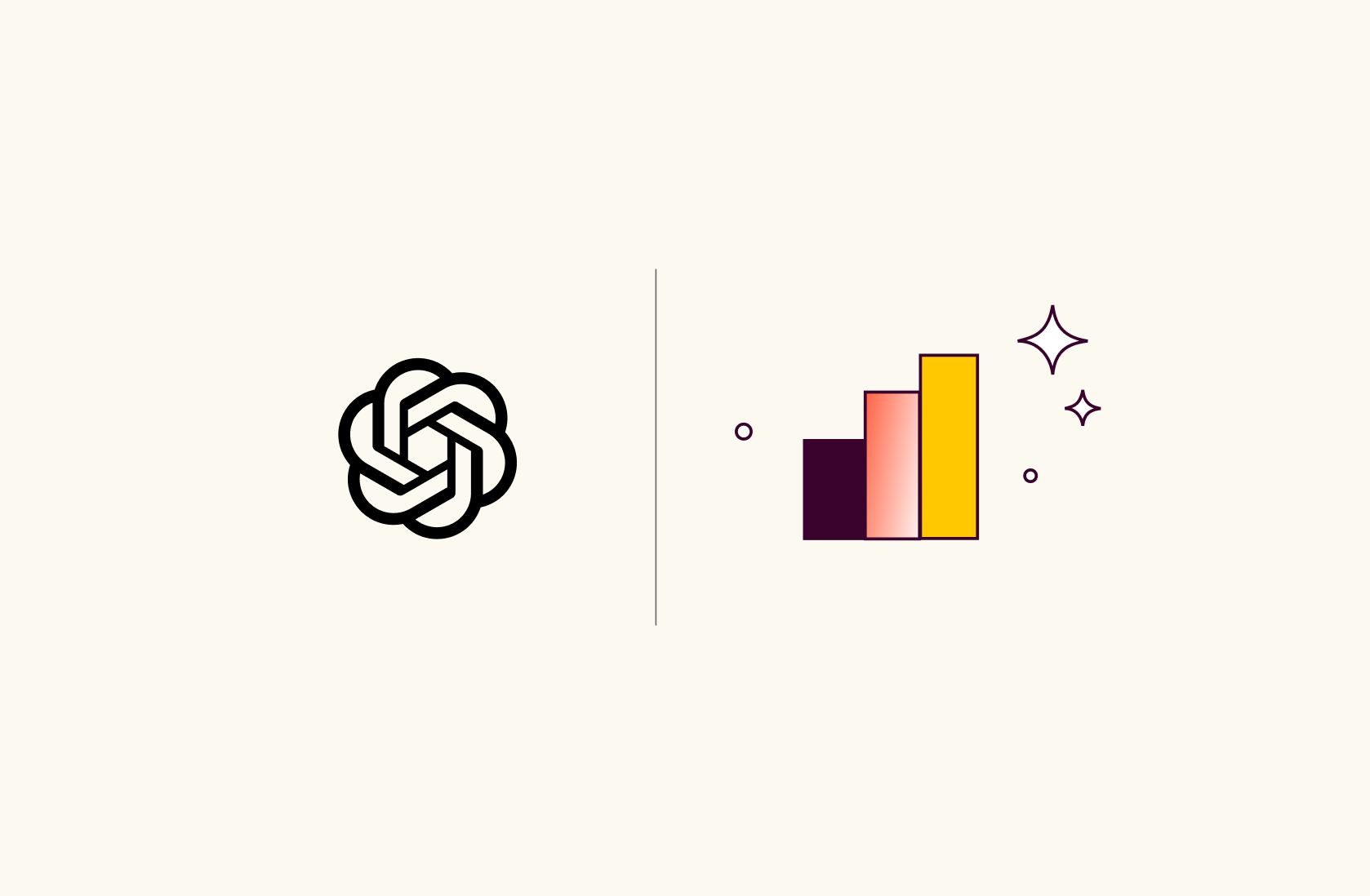25 ChatGPT Prompts for Marketing


Are you overwhelmed with work and need some help? Trying to figure out how to use various ChatGPT prompts for marketing?
ChatGPT is like a personal assistant that can help you boost your productivity and streamline any marketing operation, from content strategy to video marketing. The tool is capable of doing it all.
In this article, we’ll tell you about multiple ChatGPT marketing prompts you can leverage to up your marketing game.
So let’s get started! 🚀

The spreadsheet powered by AI
Access the power of AI to analyze, summarize and transform data. Build better spreadsheets, faster.
Try Rows for FreeWhat are the Best ChatGPT Prompts for Marketing?
ChatGPT for Marketing Strategy
1. Defining Goals and KPIs
Defining goals and setting KPIs to measure performance helps set a clear purpose and direction for your content marketing efforts. By measuring your efforts via KPIs, you can ensure all your team members are working towards the same objectives.
Asking ChatGPT what goals and KPIs to track for your business is a good starting point.
ChatGPT Prompt: Tell me what my short and long-term goals should be for a content marketing strategy for my task management app. What KPIs should I track to see the progress toward my goals

2. High-Level Content Marketing Strategy
ChatGPT is a language model that can craft a high-level content marketing strategy to help businesses build brand awareness, attract and retain customers, and enhance online visibility.
ChatGPT Prompt: Give me a high-level content marketing strategy for my website that sells a task management app.

3. Target Audience Identification
When you know your target audience thoroughly, you can craft relevant and engaging content that resonates with your audience.
What's more, when you use ChatGPT to identify your target audience in a wide range of categories. Just give it specific instructions and get a highly specific audience per your product use case.
ChatGPT Prompt: Help me identify my target audience. I own a task management app that lets you track your daily tasks and the progress you've made. You can set reminders, alerts, and prioritize tasks.

ChatGPT for Content Marketing
4. Content Ideation
The first step after coming up with a content strategy is to get content ideas on what to write about.
Whatever topic you choose, it must be something your target audience needs a solution for.
For example, if you're selling a task management app. Write how-to guides related to task management, showcase case studies about how a brand utilized your product and increased their company's productivity, or publish tutorial guides about how to use your product.
ChatGPT Prompt: Give me some content ideas that would help me promote my task management app.

5. Ideas For Blog Post
Now that you have a content plan in your hands, you can start using ChatGPT to get fresh ideas to write blogs about.
ChatGTP Prompts: Give me [number] blog post ideas that'd help me promote my task management app.
Here are some of my app’s features:
[feature 1]
[feature 2]
[feature 3]
And so on…

6. Content Distribution Strategy
Content distribution helps increase brand awareness, get loyal customers, and encourage visitors to take some action, be it signing up for your newsletter or taking a free trial.
ChatGPT Prompt: Give me a content distribution strategy for my task management app. I want to try generating inbound leads via SEO and posting on social media.

7. Content Promotion Strategy
Sometimes your content needs an extra boost of promotion to get quick reach and customers. ChatGPT can give you a content promotion strategy that will help you promote your content on social media, partner with influencers, leverage email marketing, and much more. All you gotta do is ask!
ChatGPT Prompt: Give me a content promotion strategy for my task management app.

ChatGPT for Email Marketing
8. Creating Email Icebreakers
Out of millions of emails sent daily, only 23.9% of sales emails are opened. Knowing your audience and personalizing emails for them is one of the most important factors in running a successful email campaign.
Email icebreakers are highly personalized introductory statements used in emails to create a positive impression on the recipient.
Define your target audience and use ChatGPT to create such icebreakers so your recipients open and reply to your emails regularly. Or you can just copy-paste your email copy and tell ChatGPT to create a suitable icebreaker for it, like this 👇
ChatGPT Prompt:
[input your email]
Give me [number] icebreakers for the above email.

9. Crafting Email Subject Lines
According to HubSpot, 33% of email recipients open an email because of a catchy subject line. So having a subject line that makes your recipients eager to read further is crucial.

With ChatGPT, you can copy and paste your email in and ask it to come up with multiple email subject lines.
ChatGPT Prompt:
[input your email]
Craft [number] unique subject lines for the above email.

10. Creating Email Templates
When you’re running an email marketing campaign to reach out to clients or customers, you’d need to send hundreds of emails daily. Doing it manually is a lot of work and will take most of your time.
Using autoresponders in such cases to send hundreds, even thousands of emails in minutes, is a good idea, but for that, you need an email template.
Generating email templates with a powerful tool like ChatGPT is a piece of 🎂. Just tell it what the email should be about, your end goal, and the tone of voice you want.
ChatGPT Prompt: Write an email to introduce my task management app to a project manager. My end goal is to persuade them to sign up for a 30-day free trial.

11. Creating Email Sequences
An email sequence is a series of emails targeting your business's potential customers on a set schedule. Email sequences are also known as lifecycle emails because they allow you to schedule and send out emails as and when required.
The main reason why you might need an email sequence is to nurture leads, promote sales, or ask follow-up questions, and ChatGPT can help you with it.
ChatGPT Prompt: Create a 3-step email sequence that helps me explain my product to a customer and persuades them to book a free demo.

ChatGPT for SEO
12. Suggesting Seed Keywords
Seed keywords are the starting point of your keyword research process. You can think of them as the building blocks of your keyword research.
For example if you sell chocolates online, your seed keywords might be sweet chocolate, bitter chocolate, white chocolate, dark chocolate, etc.
Regardless of the niche, ask ChatGPT to give you seed keywords and narrow them down as you advance in your keyword research process.
ChatGPT Prompt: Suggest me seed keywords in the [niche] niche.

13. Keyword Clustering
Keyword clustering is the process of grouping relevant keywords together that should be targeted on the same page.
These keywords mean the same thing, for example - best task management app, top task management app, top rated task management app, etc.
Here's a marketing ChatGPT prompt to help you with clustering:
ChatGPT Prompt:
[list of keywords]
Give me different keyword clusters for the above keywords.

14. Generate Titles from Keywords
Your blog titles need to be catchy so that people have the urge to click on them and read ahead. At the same time, they should also be SEO friendly.
An SEO-friendly title must satisfy three major requirements:
Must have the primary keyword, preferably at the beginning of the title
It must be clear and concise and preferably under 80 characters (not a hard and fast rule)
It must offer a unique take on the topic
ChatGPT Prompt: I want to write an article with a primary keyword as time-tracking software. The article should inform readers how to use time-tracking software to increase productivity. Suggest me an SEO-optimized article title.

15. Creating Blog Outlines
After you have the title, go on and ask ChatGPT to give you a detailed outline that’d help you write the first draft.
ChatGPT Prompt: I want to write a 2000 words SEO-optimized blog post on the topic: How Time Tracking Software Can Boost Your Productivity: A Comprehensive Guide. Give me a detailed outline that would help me rank in the top 10 of Google.

16. Generate Meta Description
A meta description is a 150-160 character brief description of the blog you're writing. You can see it displayed below the URL and title on the SERP results.

ChatGPT Prompt: Generate meta description for the article: How Time Tracking Software Can Boost Your Productivity: A Comprehensive Guide. The meta description must have the primary keyword: time-tracking software.

Interested in SEO? Take a look to our SEO prompts deep-dive.
ChatGPT for Social Media Marketing
17. Generating a Social Media Content Calendar
To post on social media, the first thing you need is a calendar. A social media calendar helps you keep track of all the posts you’d be doing per month.
It also helps marketers maintain a consistent posting schedule, that's important to build an audience for any business.
Social media marketers often create such calendars manually, but not any more. ChatGPT is a great way to come up with a calendar and customize it as per your needs.
ChatGPT Prompt: Generate a social media calendar for me to post about topics related to task management. I want to publish content on Linkedin, Twitter, and Instagram. I'd prefer to post thrice a week on each platform.

18. Crafting Engaging Linkedin Posts
Creating social media posts on social media platforms like Linkedin can help you fasten your posting process.
Here's how to do it 👇
ChatGPT Prompt: Write a Linkedin post about how proper task management can help you increase your daily productivity. Use a combination of bullets, emojis, and paragraphs to make the post more engaging. The post will target project managers who want to increase their work efficiency.
💡 Pro Tip: You can also ask ChatGPT to generate relevant hashtags to boost your post reach.

19. Writing Tweets with Threads
Like writing Linkedin posts via ChatGPT, you can either instruct it to write a tweet along with threads, or you could also ask it to create a short or a long tweet using the Linkedin post you just created.
ChatGPT Prompt: Write a tweet on the topic: How task management apps can help increase work productivity. My target audience is product managers who like to note down and track their daily goals. Use a combination of paragraphs, bullets, and emojis to make the content more engaging, and feel free to use threads to explain the concept in detail.

20. Generating Instagram Posts and Reel Scripts
If you own an e-commerce store, Instagram might be your primary source of marketing. That’s because more than 1 billion people worldwide use Instagram for Shopping.
To promote your product on Instagram, you can either post images showcasing your product use cases or post short informational demo videos that explain the product to your audience via reels.
You can use ChatGPT to do both of the above types of posts. Let's see how you can do it one by one.
One type of instagram post you might want to do is list your product benefits in a carousel.
To do so, you need to give ChatGPT your product information and tell it to make an Instagram carousel out of it. The best way to do this is by giving it your product’s description.
ChatGPT Prompt: I want you to make an Instagram image carousel for one of my products - a 5-seater sofa I sell on my ecommerce store. Here's the product description you can refer to and make the carousel.
[input product description]

Next up is doing an Instagram reel on your product. It could be a reel about how to assemble your product step by step.
ChatGPT Prompt: Give me an Instagram reel script to follow that explains to my audience how to assemble a 5-seater sofa I sell on my ecommerce store. Here's the product description for you to refer to:
[product description]

ChatGPT for Video Marketing
21. Generate Video Ideas
Generating video ideas isn't exactly the same as creating blog ideas. Meaning you can't use all your blog ideas as video titles and create a video on it.
For example, content on the keyword Mailchimp vs. Mailmumch would be a great blog idea, but a video about it might bore your audience.
So make videos on engaging topics that give a lot of information to your audience or do a product review.
So where do you get such engaging ideas? ChatGPT!
Here’s how:
ChatGPT Prompt: I own an ecommerce store that sells home furniture. Give me 10 specific video titles that I can make videos on and get more customers.

22. Generate Podcast and Other Video Scripts
Many brands leverage podcasts to discuss a topic in detail and then publish it on multiple platforms to build up their audience. People worldwide love to listen to podcasts. More than 140 million people in the US alone listened to podcasts in 2022.

Growing your audience with Podcasts is a great idea, and ChatGPT can be your primary helper. Here's how:
ChatGPT Prompt: Can you suggest some podcast topics in the search engine optimization niche? Also, tell me who I should interview for each topic.

ChatGPT for PPC Campaigns
23. Ad Campaign Planning
Planning an ad campaign for your business is the first step to your success in running PPC campaigns. Strategizing an ad campaign involves:
Knowing your target audience
Key message or slogans to add to your campaign
Media channel to use for advertising
Here’s how ChatGPT can plan out a strategy for you:
ChatGPT Prompt: Create an ad campaign for a new type of chips targeting teenagers. You can choose the target audience you see fit. Give me headline ideas, key messages and slogans to include in my message, and marketing channels I should use to promote my ad.

24. Generate Google or Facebook Ads Headlines
Ad headlines are short, attention-grabbing phrases that are a must if you're running an ad campaign on Google or Facebook. The headline is placed on the top of your ad copy and is designed to create interest, generate curiosity, and convey the main message of the ad.
A compelling headline is important to grab your potential customers' attention in seconds.

ChatGPT Prompt: Generate an ad campaign headline ideas for a new task management app I have launched. I am planning to display ads on Google and Facebook. My target audience are project managers in B2B companies.

25. Ad Copy Generation
Ad copy is the heart of any ad campaign because your customer engagement depends on it. Your ad copy text should be so persuasive that people are forced to take the desired action (forced in a good way, of course 😛).
Here’s how ChatGPT can generate ad copy for you 👇
ChatGPT Prompt: Generate an ad copy for a new task management app I have launched. I am planning to display ads on Google and Facebook. My target audience is project managers in B2B companies.

Optimize ChatGPT Prompts for Marketing with Rows
Rows is the easiest way to import, transform and share data on a spreadsheet. It works 100% as a spreadsheet and comes with 50+ native integrations with your favorite analytics tools, ads platforms and databases that bring fresh, synchronized data to your editor, ready to be processed.
Among others, Rows offers a native OpenAI integration that helps leverage the power of ChatGPT on the spreadsheet editor, without installing any add-ons.

The spreadsheet powered by AI
Access the power of AI to analyze, summarize and transform data. Build better spreadsheets, faster.
Try Rows for FreeRows OpenAI functions
Writing prompts that address articulated needs is not always trivial: you need to provide context details and be specific on what you need to solve and on the intended output. Providing examples helps train the model on the answer you are looking for, and placing the start of your desired answer at the end of the prompt, offers the model a head start to the answer.
Finding the optimal prompt to solve recurring tasks takes time and may not lead to consistent results. That's why at Rows we developed 5 different proprietary functions that feed ChatGPT's AI engine with optimized automated prompts to solve specific marketing needs. Let’s go through them.
ASK_OPENAI(), which simply returns ChatGPT’s response to your question. It’s been designed to target general tasks and replicates the chat dynamic on the spreadsheet grid. Remember: to write effective prompts you need to:
Be specific about the intended answer. If you're looking for the Population of the country in millions, "The Population of France, in millions is: " is a better prompt than simply "The Population of France".
Provide context when dealing with more articulated tasks. If you want to ask ChatGPT to outline a marketing strategy, give it some context on your industry and product.
Provide examples, to train the model toward your desired output. If you are using Open AI for text classification, use the prompt to give a couple of examples of inputs and expected outputs. For example: "Categorize job title by function name. Head of Marketing:Marketing, COO:C-Level, CMO: "
CREATE_LIST_OPENAI(), which automates a prompt to create tables and list of dummy data, in json format, based on the topic and the number of items that the user gives.
CLASSIFY_OPENAI(), which automatically prompts ChatGPT to classify the text in the first argument into a given set of tags, defined in the second argument.
TRANSLATE_OPENAI(), which formulates a request of translation to ChatGPT based on the text provided in the first argument and the target language as second
APPLY_TASK_OPENAI(), which automates a prompt to ChatGPT to apply the tasks specified by the user to a given text. It’s been designed specifically to clean up or apply logic rules to data.
Let’s now look at some prompts that Marketers can use to solve specific needs.
SEO
Generate blog post titles: Create a list of ideas for blog post titles based on the topic of the post. Use CREATE_LIST_OPENAI and input the prompt, e.g. 'Generate a list of blog post titles ideas based on the topic of X’.

Generate the outline of a blog post: Create the rough outline for a blog post based on its title. Here you can use our generic function ASK_OPENAI and concatenate the instructions and reference to the cell containing the title you want to base your creation on, e.g.
CONCATENATE(“Generate an outline for a blog post titled ”,A2)

Generate meta descriptions: Generate the meta description for a blog post based on its title. Use ASK_OPENAI and the following prompt, e.g.
CONCATENATE(“Generate the meta description for a blog post titled ”,A2)

Translate keywords: Translate a list of keywords to several languages to capture traffic in multiple geographies. For this task, use our TRANSLATE_OPENAI function, specifying the output language.
Here’s a deep-dive on how to use ChatGPT for SEO
Keyword research
Generate keywords. To generate keyword ideas based on a topic, use the prompt, ‘List of Informational keywords based on the topic of X'. Using CREATE_LIST_OPENAI allows not to mention the number of items desired and use the second argument for it. For these type of creative jobs, don’t forget to set a high temperature (~1)

Generate variations or common misspellings of keywords. Once you have the original list, you can expand it by creating variations or common misspellings that users do when looking for your target keywords. Assuming that your list is in cell A1, you can include in your promot the CONCATENATE function, i.e.
CONCATENATE("Generate a json list with 1 column with the most common misspellings of ",A1)
Here’s a deep-dive on how to use ChatGPT for keyword research.
Sentiment analysis
Analyze sentiment in social media comments. Identify specific opinions and emotions within the text. Use our CLASSIFY_OPENAI function and refer to the text as the first argument. Use the second argument to be specific and input the emotions you want to want to capture from the text, e.g. “Angry, surprised, enthusiastic, disappointed”. To have an overlapping categorization, set the third argument “multi-tag” to false.
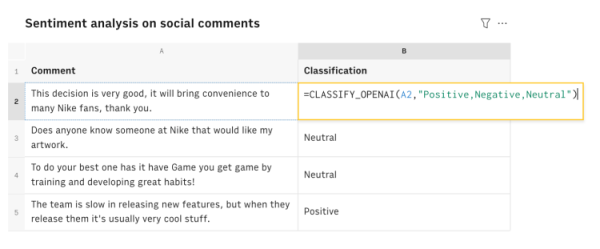
Tag NPS survey feedback. Automatically categorize user feedback into tags that summarize the reviewer's opinion on the product. Use CLASSIFY_OPENAI function, listing all tags in the second argument, e.g. “Mobile app, unclear UI, convenient price, improve speed”. To allow for multiple tags on the same review, set the third argument “multi-tag” to true.
Generate emojis from sentiment: Turn text into emojis that represent the sentiment in a piece of text. Use ASK_OPENAI for this task, and CONCATENATE to generate the prompt, e.g.
CONCATENATE(“Return the emoji that best represents the following text “, A2)
Here’s a deep-dive on how to use ChatGPT for Sentiment Analysis.
Discover other ways ChatGPT can help grow your business and try all the main use cases out with our template showcase and get started with 10 pre-built examples.