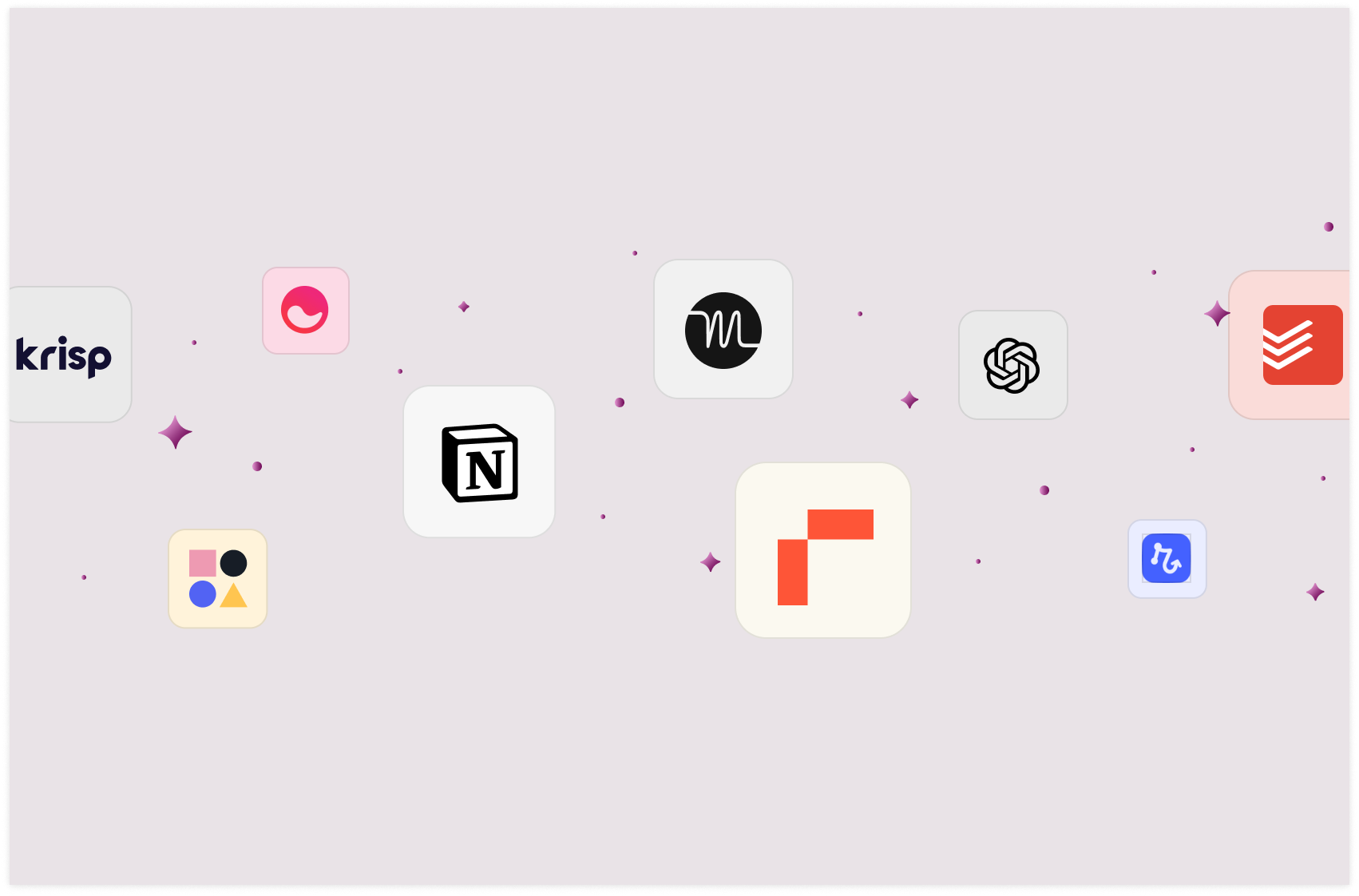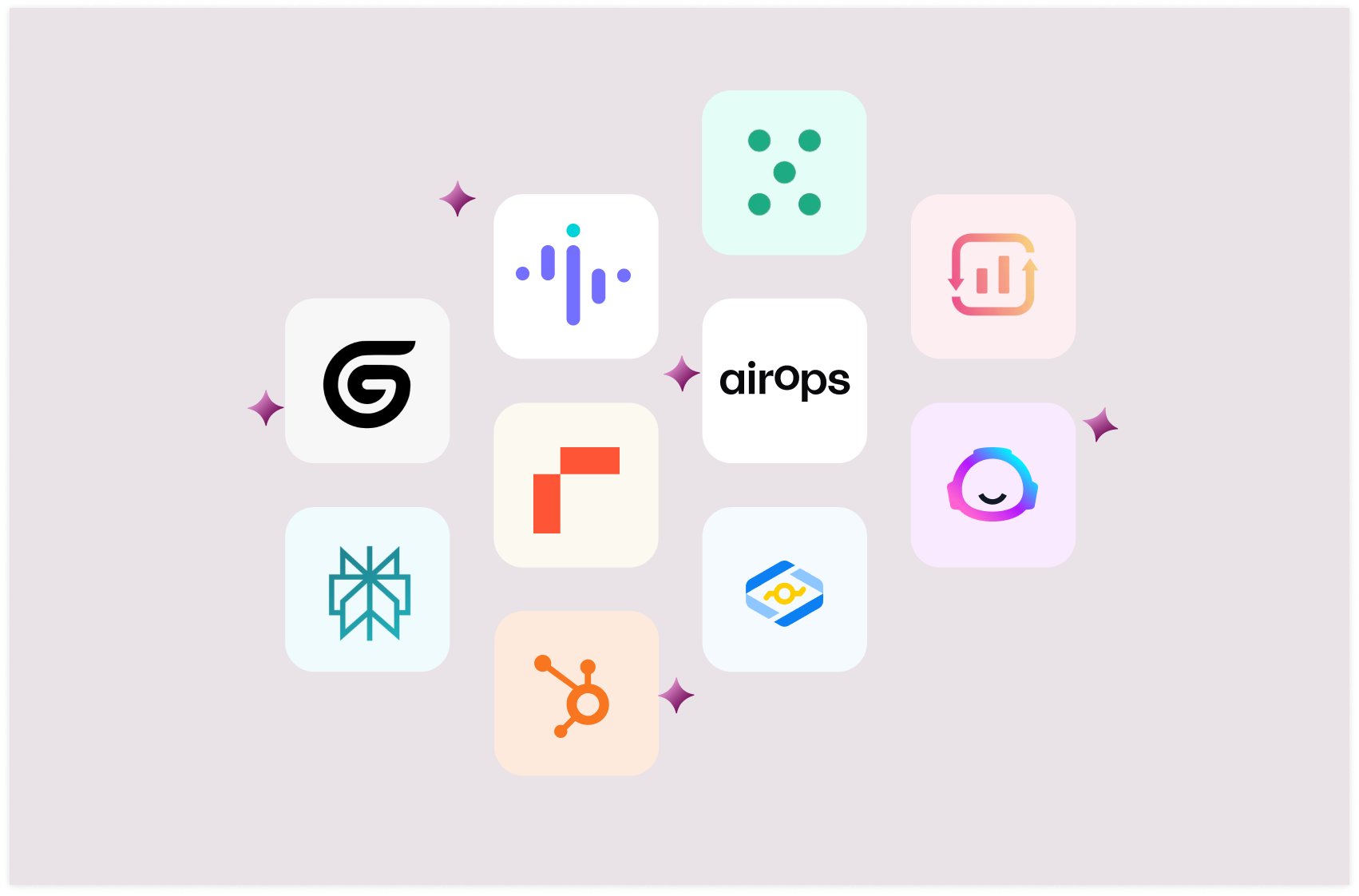10 Best AI Tools for Marketing Agencies in 2025

Marketing agencies are constantly dealing with tighter deadlines, more complex campaigns, and the need to stay innovative. It’s a lot to juggle, but AI tools provide a much-needed lifeline.
From automating the tedious stuff to making sense of mountains of data and scaling campaigns effectively. These tools free up time and headspace for creativity and strategy.
We have reviewed and tested 10 best AI tools designed to help marketing agencies work smarter, not harder.
Common Pitfalls When Using AI Tools for Marketing
AI tools can be helpful for marketing, but they also come with challenges.
Let's look at some common mistakes that even experienced teams can make:
AI content generation ditch
Many companies have fallen and are still falling into the ditch of depending heavily on AI tools for both minute and complex content generation outputs. And this has been a big issue for Google— as they are now penalizing sites specializing in creating an unhealthy search space. AI can be leveraged within a much wider scope, including data analysis and workflow automation.
Tricky Integrations
Not all tools play nicely with your existing tech stack. Do your homework. Test integrations ruthlessly during trial periods.
Budget vs. Value
High subscription costs can be challenging, especially for smaller agencies, Don't get carried away by shiny features. Focus on tangible ROI.

Your personal AI Analyst
Get answers, draw insights, build charts, and run what-if scenarios. All by asking.
Try it now (it's free)Review of 10 Best AI Tools for Marketing Agencies
Below are my detailed summaries of my shortlist of the best AI tools for marketing agencies. The reviews include key features and pros and cons.
1. Rows
Category: AI-powered Spreadsheets in marketing analytics
Rows is a comprehensive spreadsheet software for modern teams.
Think about the popular spreadsheet tools like Google Sheets and Excel — while they are powerhouses in the realm of spreadsheets, Rows comes in with an advanced functionality and simplicity. It has native AI capabilities (AI analyst, AI-generated subtitles, native AI functions) that other competitors like MS Excel lack, and these features are vital for marketing practices.
Whether you are setting up a spreadsheet of your marketing goals or creating a report of your marketing campaign results, Rows helps you in so many ways with:
Spreadsheets that provide an easy way for marketers to set SMART (specific, measurable, ambitious/attractive, relevant, and timely) marketing goals and track progress towards them, and,
An AI Analyst that helps you summarize, slice and pivot customer and campaign data, providing valuable insights for informed decisions.
This software makes it super easy for you to pull all of your ICP (Ideal Customer Profile) data and build your dashboards with whatever you want.
So, what features of Rows can help your marketing agency?
Rows Top Features
AI Analyst
Our AI analyst is a powerhouse. With Rows’ AI Analyst, you can use natural language to ask AI data-related questions. The tool will do all your calculations, like descriptive statistics, data summarization, transformation, and pivoting.
It works in two major angles:
Independent operations: Create multiple unrelated outputs in a single prompt—like adding several columns or generating a series of charts.
Sequential operations: Build workflows where steps depend on each other—like adding a column and creating a chart based on that column.
And guess what? You don't need complex formulas, scripts and calculations to:
Get answers to your business SEO questions (Example: how do clicks correlate with position?)
Add calculated columns to tables to unlock deeper insights ( e.g. 'add a column that classify keyword position in brackets: [1-3], [4=10] [10+]")
Perform what-if analyses (e.g. How does my revenue change if my margin increases by 5%?)
Run Goal seek (e.g. How many orders do I need to hit $100k, $500k $1M in revenue?)
Add tables to extract trends, generate pivots, and slice the data (i.e. add a table with average CTR per page category)
Add charts to turn numbers into visual stories (e.g. add a combo of impressions and clicks over time)
Enrich a dataset with relevant complementary info (e.g. add a column with the State based on the address)
The AI Analyst scans your dataset, understands the key variables, and provides you with summarization, transformations, and enrichments. Click on the "AI Analyst“ ✨ icon, at the top right corner of any table.
A chat interface will open on the right: you can ask a broad range of questions, from basic spreadsheet commands - plotting a chart or adding or formatting columns - to more complex tasks, such as slicing, pivoting, or computing metrics about your data.
For example, given a dataset with daily revenue and costs of various marketing campaigns, you can ask the Analyst to add a column with the profit margin. Watch the video below:
Native OpenAI integration
Rows integrates with Open AI for proprietary functions that automate prompts and address specific types of tasks. Below are a few of these functions that are very important for marketing use cases:
Clean Up Data: Capitalize text, remove whitespaces and unnecessary text, parse email domains, and more.
Text Classification: Tag emails, classify support tickets or product feedback.
Sentiment Analysis: This technique determines the overall sentiment of a piece of text and identifies specific opinions and emotions within the text. It is useful for product reviews, feedback, or social media comments.
Extraction: Extract concepts or portions from a text.
Summarization: Condense news articles, messages, legal documents, research papers, and more according to a specific style.
Content generation: Generate content for advertising purposes, such as keywords, headlines, sub-headlines, or body copies.
Find and Enrich data: Generate dummy data or public data points for things you already have on your spreadsheet, like countries and companies.
Try them out in our OPENAI automation template.
What's more?
50+ integrations with tools in your tech stack
Rows has 50+ integrations with tools in your marketing, analytics and finance tech stack, such as Notion, LinkedIn, GA4, Instagram, Facebook, Gmail, Hubspot, MailChimp, Stripe, Salesforce, etc.
Integrating with numerous platforms means data can easily be transferred from multiple marketing channels to a spreadsheet. This helps you avoid data silos and facilitate a comprehensive marketing report.
Use case example:

Connecting LinkedIn with Rows gives you the power to retrieve the insights and metrics for your LinkedIn pages and posts in a spreadsheet. For example, you can use about four functions to retrieve information about your LinkedIn account.
Curious to know more? Check how to build a LinkedIn Ads report using Rows.
Pros and Cons
✅ Has more than 50 native integrations. ✅ Easy to analyze and visualize data, especially for non-data-friendly users. ❌ Doesn’t have an offline app.
Discover more about all possible use cases of AI in Rows.
Rows Pricing
Rows offers a free forever plan that’s quite generous. It lets you onboard unlimited members and up to 10 guests and execute up to 50 integration tasks per month.
If you want to get rid of these limits and want access to more premium features, Rows has three paid plans to choose from:
Plus: $15/month/member, up to 25 guests, unlimited integration tasks & daily data refresh.
Pro: $22/month/member, up to 100 guests, unlimited integration tasks & hourly data refresh.
Enterprise: Custom price for advanced API usage and workflows
2. ChatGPT by OpenAI

Category: Conversational AI and Content Generation
ChatGPT is a conversational AI that’s surprisingly versatile. Whether you’re stuck drafting campaign ideas or need quick content for a blog, it makes brainstorming and execution faster.
Key Features:
Generates ad copy, social media posts, and blog outlines.
Provides chatbots that enhance customer interactions.
Suggests creative ideas for campaigns and taglines.
Adapts content tone to match a brand’s voice.
Pros and cons:
✅Works across various content formats. ✅Speeds up idea generation and initial drafts. ❌May lack depth in highly specialized topics.
Pricing: The paid version costs $20 /monthly. It has a free trial but that has limited access to GPT 4o and limited access to file uploads, advanced data analysis, web browsing, and image generation.
3. Surfer SEO

Category: Content Optimization and SEO
Surfer SEO makes it easier to create content that ranks. Its ability to analyze search trends and suggest improvements saved us time, especially when managing multiple client projects.
Key Features:
Real-time optimization through its Content Editor.
Refines keyword strategies with SERP analysis.
Suggests internal links to improve site structure.
Pros and cons:
✅ Great for simplifying SEO efforts. ✅ Fits well into team workflows without being overwhelming. ❌ Requires some SEO knowledge to make the most of it.
Pricing: $99 /month and it comes with a 7-day money-back guarantee.
No free trial.
Read more: 10 Best AI Tools for SEO in 2025 [Our Review]

Your personal AI Analyst
Get answers, draw insights, build charts, and run what-if scenarios. All by asking.
Try it now (it's free)4. ElevenLabs

Category: Text-to-Speech (TTS) and Audio Branding
ElevenLabs provides tools for creating professional audio that sounds natural. Marketing agencies will find it useful for video voiceovers and multilingual campaigns, cutting production time in half.
Key Features:
Creates lifelike voiceovers for ads and content.
Offers voice cloning for consistent branding.
Supports multiple languages for global campaigns.
Pros and cons:
✅ Produces high-quality audio for various use cases. ✅ Works well for teams needing localized content. ❌ Costs can add up with large projects.
Pricing: It currently has a free plan capped at a 10k monthly credit limit.
Paid plans start at $5 /monthly.
5. Grammarly

Category: Writing Assistant and Grammar Checker
Grammarly sharpens writing by catching errors and suggesting improvements. We’ve used it to cut revision cycles and maintain a professional tone across all client communications.
Key Features:
Suggests grammar, spelling, and style improvements in real-time.
Adjusts tone to fit your target audience.
Easy Integration with tools like Google Docs and other content management systems.
Pros and cons:
✅ Polishes content for clarity and quality ✅ Simple enough for anyone to use ❌ Some recommendations can feel overly formal.
Pricing: Pricing starts at $12 /monthly. Three is a free plan, limited to 100 AI text prompts.
6. Granola AI

Category: AI-Powered Meeting Notepad
Granola AI turns meeting chaos into actionable insights. It’s been invaluable for keeping track of decisions during back-to-back calls.
Key Features:
Transcribes audio and organizes meeting notes.
Creates easy-to-digest summaries and follow-ups.
Offers templates tailored to different meeting types.
Pros and cons:
✅ Saves time by organizing messy notes. ✅ Keeps discussions on track with clear summaries. ❌ Currently only available for Mac users.
Pricing: The paid plan costs $10 /monthly. It has a free version but is limited to 25 meetings.
7. Zapier

Category: Workflow Automation
Zapier connects apps to handle repetitive tasks automatically. Your team can use it to transfer leads from forms to CRMs, cutting down manual work.
Key Features:
Links over 5,000 apps for better coordination.
Handles complex workflows in a few clicks.
Automatically moves data between tools.
Pros and cons:
✅ It takes tedious tasks off your plate. ✅ Scales well as your needs grow. ❌ Initial setup can be tricky for non-technical users.
Pricing: Paid tiers start at $19.99. The free tier is limited to 100 tasks per month.
8. Fireflies

Category: Meeting Productivity and Note-Taking
Fireflies records and transcribes meetings seamlessly. For teams with packed schedules, this tool ensures no key detail gets lost.
Key Features:
Records meetings and provides searchable transcripts.
Summarizes discussions for quick reviews.
Integrates with platforms like Zoom and Google Meet.
Pros and cons:
✅ Reduces time spent recapping meetings. ✅ Improves team communication by documenting decisions. ❌ Transcription accuracy depends on audio quality.
Pricing: Pricing starts at $10/monthly. The free plan is limited to 800mins/month.
9. Midjourney

Category: AI Image Generation
Midjourney helps produce custom visuals tailored to campaigns. It’s a go-to for creating attention-grabbing social media posts.
Key Features:
Generates unique, high-quality images.
Offers diverse styles to fit branding needs.
Pros and cons:
✅ Great for enhancing creative projects. ✅ Offers flexibility to match any campaign vision. ❌ Sometimes it takes multiple tries to get exactly what you need.
Pricing: Monthly plans start at $10. There is no free plan.
10. Lately.AI

Category: Content Repurposing and Social Media Automation
Lately.AI simplifies social media management by repurposing long-form content into bite-sized posts. You can use it to transform webinars and blogs into social media-ready snippets.
Key Features:
AI creates multiple social media posts from long-form content.
Analytics dashboard to track performance across platforms.
Suggests hashtags and post timing for maximum engagement.
Pros and cons:
✅ Saves time by breaking down content into smaller assets. ✅ Consistent tone and style across channels. ❌ Some users have reported difficulties integrating Lately.AI with existing marketing tools. ❌ Relying too much on AI for content can take away the unique and creative touch that makes your posts stand out.
Pricing: It costs $49 /monthly and offers a 7-day free trial.

Your personal AI Analyst
Get answers, draw insights, build charts, and run what-if scenarios. All by asking.
Try it now (it's free)Steps to take in choosing the Perfect AI Tool for Your Agency
Selecting the right AI tool can make or break its effectiveness for your agency. With so many options available, it’s crucial to identify tools that align with your agency’s unique needs, budget, and workflow.
Follow these steps to ensure you select the most effective option for your needs:
1. Define Your Objectives
Begin by identifying the specific challenges or inefficiencies your agency is facing.
Match these needs to the capabilities of AI tools. For example, use tools like Surfer SEO for optimizing articles for search engines and Zapier to automate repetitive tasks across platforms.
2. Assess Team Workflow and Compatibility
Evaluate how the tool fits into your current workflow. Look for features like APIs or integrations with platforms like Slack, HubSpot, or Google Workspace.
If your team has limited technical expertise, prioritize tools with a user-friendly interface.
3. Prioritize Scalability and Flexibility
Consider whether the tool can grow with your agency. For example, as your client base increases, can the tool handle larger workloads without slowing down?
4. Test Through Free Trials or Demos
Use free trials or live demos to assess the tool’s usability, relevance, and performance in your specific context.
Encourage team members to test the tool and provide feedback on its strengths and limitations.
5. Evaluate Cost vs. ROI
Compare pricing tiers with the features offered. Some tools may have high subscription fees but deliver significant ROI by saving time, increasing productivity, or enhancing campaign performance.
6. Review Case Studies and User Reviews
Look at real-world use cases or testimonials to understand how the tool performs for similar agencies.
Pay attention to reviews that highlight potential drawbacks or limitations.
7. Start Small and Expand Gradually
Begin with a single tool and integrate it into your workflow before adding others. This helps avoid overwhelming your team and ensures each tool is used effectively.
8. Consider Vendor Support and Training
Evaluate the quality of customer support and training resources provided by the tool’s vendor.
Choose tools with robust documentation, tutorials, or onboarding sessions to help your team get started quickly.
Wrapping up: Set up marketing spreadsheets with Rows
All the platforms on this list can improve your marketing in many ways. They all have unique value propositions.
At Rows, we are here to help you create clean marketing spreadsheets for your business.
Whether you are a marketing manager, SEO growth advisor, or C.R.O., Rows is perfect for your reports. So what next? Go to Rows.com, import data, automate your report, and see if it's the right match!
Do you build automated marketing dashboards? - check our Marketing templates.