10 Best AI Tools for Productivity in 2025

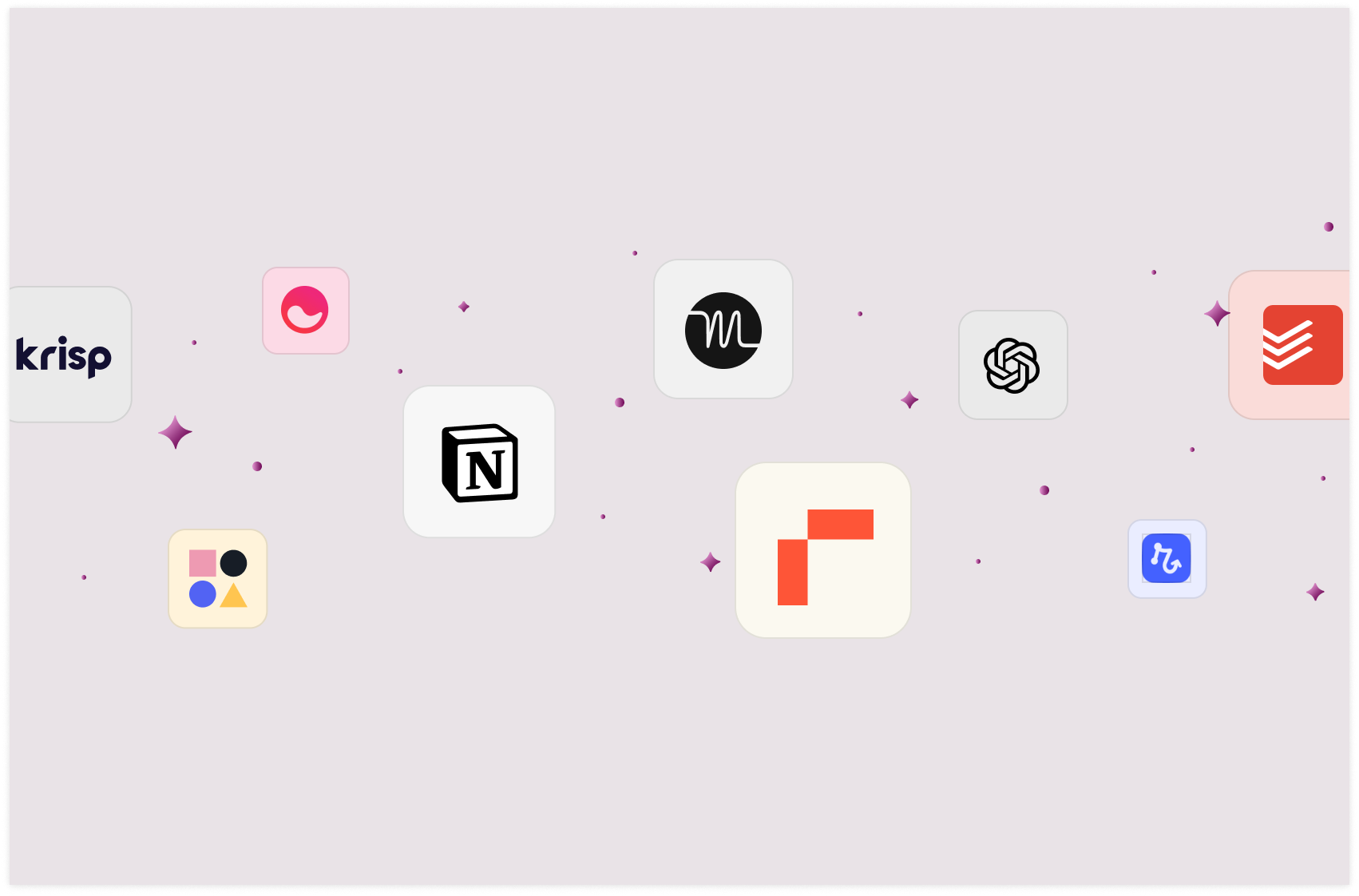
Productivity has gone beyond a buzzword. Everywhere you go, productivity gurus are dishing out one tip or another.
Here's the thing about productivity: It affects everyone — the student in high school, the CEO at fortune 50 company, the CS team lead at a startup and a regular clerk officer in an organisation.
Productivity tools make life easier — AI makes it super easier. But with countless options available, finding the right AI tool to boost productivity can feel overwhelming. To simplify your search, we’ve analyzed and shortlisted top-performing AI tools based on their features, usability, and integration capabilities.
Whether you need help managing tasks, automating schedules, or optimizing team collaboration, this list has you covered.
What to consider when choosing an AI Tool for Productivity
Based on our experience working with and evaluating several AI productivity tools, here are some practical points to keep in mind:
Your Biggest Pain Point
Start by identifying your primary challenge. Are you struggling to manage your schedule, track your time, or stay on top of tasks? The right tool should directly solve this problem. For example, if scheduling is an issue, tools like Reclaim or Motion are designed to handle that effectively.
Compatibility with Existing Tools
A productivity tool is most effective when it works well with what you already use. Check if the tool integrates easily with platforms like Google Calendar, Slack, or your project management software. Poor integration can slow things down instead of speeding them up.
Ease of Use
A steep learning curve can derail even the most powerful tool. Look for something intuitive and straightforward, especially if you plan to introduce it to a team. Tools like Todoist and Notion AI are popular partly because they are easy to pick up.
Value for Money
Don’t just consider the price tag, instead assess what you’re getting. Some tools come with hidden costs, like additional AI features or integrations, that might not justify the investment. Focus on tools that align with your needs and budget without overloading you with unnecessary features.
Security and Data Privacy
Productivity tools often handle sensitive information, so it’s important to know how your data will be stored and protected. Check for encryption and compliance with privacy regulations like GDPR.
Support and Scalability
Look for tools with reliable support and regular updates to ensure they’ll continue to meet your requirements as you grow.

Your personal AI Analyst
Get answers, draw insights, build charts, and run what-if scenarios. All by asking.
Try it now (it's free)10 Best AI Tools for Productivity
1. Rows: Best for data analysis and reports
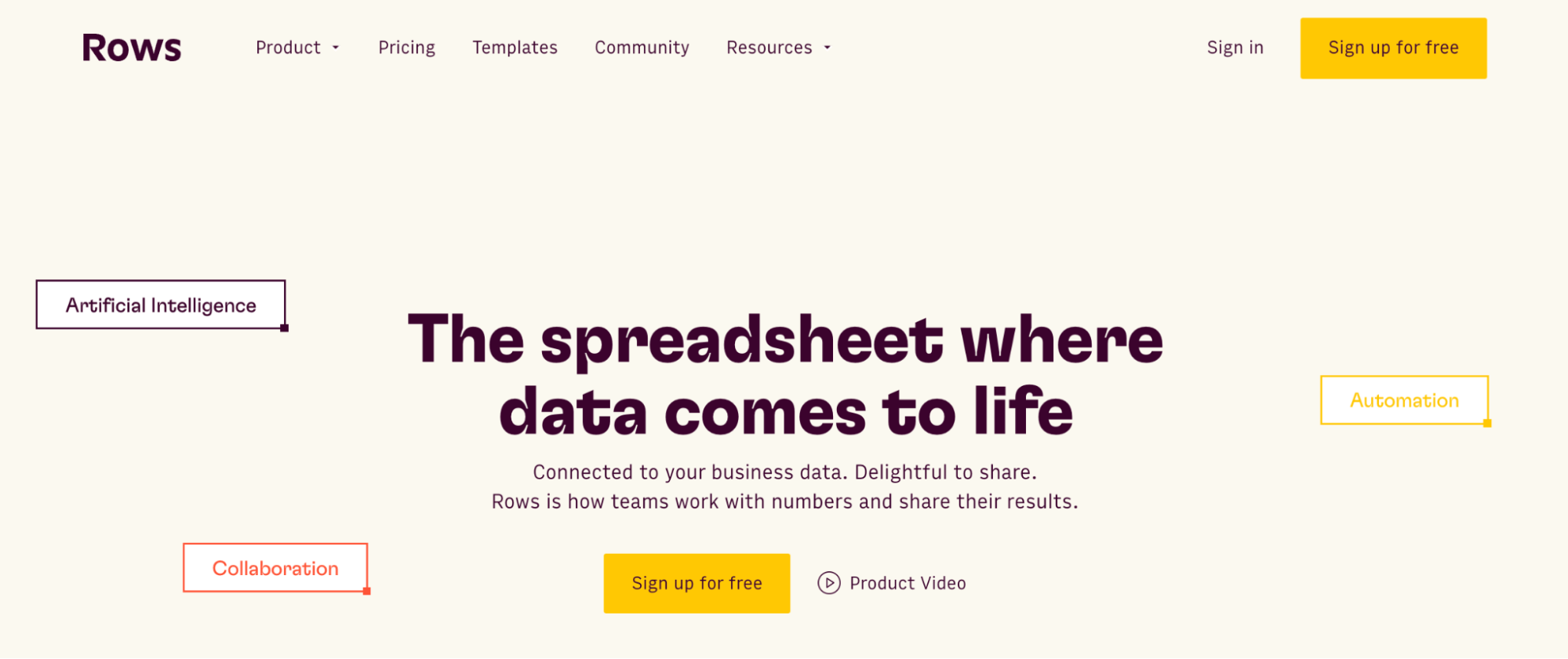
Whether you are trying to catch up with a report for stakeholders, or trying to come up with a personal or corporate finance spreadsheet in split seconds — Rows got your covered.
Rows is a comprehensive spreadsheet software for modern marketing teams. It has native AI capabilities (AI analyst, AI-generated subtitles, native AI functions) that other competitors like MS Excel lack, and these features are vital for marketing practice. These features make it a powerful tool for productivity.
With Rows, you can access AI features that help you boost your business activities, such as creating reports, assessing social media marketing results, creating spreadsheets, aggregating business data, and so much more.
You know those minute data takes like:
Pulling data from different data sources automatically, because you don't want to do it manually
Or aggregating a data pool of long figures automatically because you don't want to stress your maths brain
Or creating white label templates in split seconds, because you don't want to pay someone else to do it for you
All these and more can be done with Rows with this powerful pictures below —
AI Analyst
Our AI analyst is a powerhouse. With Rows’ AI Analyst, you can use natural language to ask AI data analysis-related questions. The tool will do all your calculations, like descriptive statistics, data summarization, transformation, and pivoting.
It works in two major angles:
Independent operations: Create multiple unrelated outputs in a single prompt—like adding several columns or generating a series of charts.
Sequential operations: Build workflows where steps depend on each other—like adding a column and creating a chart based on that column.
And guess what? You don't need complex formulas, scripts and calculations to:
Get answers to your business SEO questions (Example: how do clicks correlate with position?)
Add calculated columns to tables to unlock deeper insights ( e.g. 'add a column that classify keyword position in brackets: [1-3], [4=10] [10+]")
Perform what-if analyses (e.g. How does my revenue change if my margin increases by 5%?)
Run Goal seek (e.g. How many orders do I need to hit $100k, $500k $1M in revenue?)
Add tables to extract trends, generate pivots, and slice the data (i.e. add a table with average CTR per page category)
Add charts to turn numbers into visual stories (e.g. add a combo of impressions and clicks over time)
Enrich a dataset with relevant complementary info (e.g. add a column with the State based on the address)
The AI Analyst scans your dataset, understands the key variables, and provides you with summarization, transformations, and enrichments. Click on the "AI Analyst“ ✨ icon, at the top right corner of any table.
A chat interface will open on the right: you can ask a broad range of questions, from basic spreadsheet commands - plotting a chart or adding or formatting columns - to more complex tasks, such as slicing, pivoting, or computing metrics about your data.
For example, given a dataset with daily revenue and costs of various marketing campaigns, you can ask the Analyst to add a column with the profit margin.
Watch the video below:
50+ integrations with tools in your tech stack
Rows has 50+ integrations with tools in your marketing, analytics and finance tech stack, such as Notion, LinkedIn, GA4, Instagram, Facebook, Gmail, Hubspot, MailChimp, Stripe, Salesforce, etc.
Integrating with numerous platforms means data can easily be transferred from multiple marketing channels to a spreadsheet. This helps you avoid data silos and facilitate a comprehensive marketing report.
Use case example:
Connecting LinkedIn with Rows gives you the power to retrieve the insights and metrics for your LinkedIn pages and posts in a spreadsheet. For example, you can use about four functions to retrieve information about your LinkedIn account.
Curious to know more? Check how to build a LinkedIn Ads report using Rows.
Easy data manipulation and visualization
Rows is easy to use as it employs familiar spreadsheet features to transform and manipulate data. It also has a low steep learning curve compared to tools like Looker or Metabase. Setting up is easy, and maintaining your dashboard even gets better. Here are a few functions that make it easy:
Data is retrieved by regular credentials authentication.
Each table can be automated via a scheduled refresh.
Data is rendered as regular spreadsheet tables and not in a complex format. Here are some common features on the spreadsheet:
If you want to make a chart out of data coming from, e.g., GA4 you can do it just on any regular spreadsheet
If you want to add a column in any table with metric that is not included in the data source, you do it as in any spreadsheet table, using familiar functions and feature
If you want to apply specific (conditional) formatting, or freeze a row, or whatever, you do so as in any regular spreadsheet
If you want to create a pivot table, same as above
If something breaks, you have a quick and easy flow to check parameters and reset.
Pros and Cons
✅ Has more than 50 native integrations.
✅ Easy to analyze and visualize data, especially for non-data-friendly users.
❌ Doesn’t have an offline app.
Discover more about all possible use cases of AI in Rows.
Rows Pricing
Rows offers a free forever plan that’s quite generous. It lets you onboard unlimited members and up to 3 guests and execute limited AI prompts and integration tasks per month.
If you want to get rid of these limits and want access to more premium features, Rows has three paid plans to choose from.
2. Motion: Best for AI-Powered Task and Calendar Management

Motion is an AI-driven productivity tool that integrates task management with calendar scheduling. It automates daily planning, allowing users to focus on essential tasks while the AI adjusts schedules and deadlines in real-time.
Motion’s AI auto-scheduling intelligently prioritizes and allocates tasks into your calendar, ensuring deadlines are met and reducing the mental load of manual planning.
Key Features:
AI-powered auto-scheduling for task prioritization.
Integrates task management and calendar scheduling.
Simplifies daily planning with real-time adjustments.
Pros and cons
✅AI-powered scheduling automates task prioritization.
✅Combines calendar, tasks, and projects in one platform.
❌While the website mentions integrations, there is limited information about compatibility with external tools beyond basic calendars.
Pricing: Paid plans start at $19 /month. 7 days free trial available.
3. Notion AI

Best for: Enhanced Note-Taking and Knowledge Management
Notion AI is a powerful assistant built into the Notion workspace, designed to enhance productivity through content generation, brainstorming, summarizing notes, and managing projects.
Notion AI augments the Notion workspace by assisting in content creation, acting as a thought partner, and integrating with other tools like Slack and Google Drive to provide comprehensive insights.
Key Features:
Enhances note-taking with AI-driven content summarization and idea generation.
Integrates with other tools like Slack and Google Drive.
Fully embedded within Notion’s versatile workspace.
Pros and cons:
✅ Enhances productivity by automating tasks like summarizing notes, generating ideas, and drafting content.
✅ Fully integrated with Notion, allowing easy use within existing workflows.
✅ Customizable and adaptable for various productivity needs (personal, team, or organizational).
❌ AI features require an additional cost on top of Notion’s subscription.
❌ Limited to textual and document-related tasks, less suitable for advanced AI use cases like coding or data analysis.
Pricing: The paid tier starts at $12 /month. There is also a free plan with limited features.
4. Reclaim: Best for AI-Driven Task Management

Reclaim is a productivity tool that acts as a personal assistant for your schedule, understanding your priorities and using AI to allocate time for tasks, automatically blocking focus time and scheduling meetings.
Reclaim’s standout feature is its dynamic scheduling. It adapts in real time to changes in your calendar, ensuring that high-priority tasks are always given appropriate time slots.
Key Features:
Automates task prioritization and scheduling.
Protects focus time while ensuring high-priority tasks are addressed.
Real-time calendar adjustments for dynamic productivity.
Pros and cons:
✅ Automates scheduling by prioritizing tasks, meetings, and personal time.
✅ Integrates with Google Calendar to provide real-time adjustments.
✅ Helps protect focus time and improve work-life balance.
❌ Calendar functionalities are primarily designed for Google Calendar, limiting usability for those using alternative calendar platforms like Outlook or Apple Calendar.
❌ May feel intrusive or overly structured for users who prefer manual planning.
Pricing: The Paid version costs $8/ month. There’s a free version with limited access.
5. ChatGPT: Best for Conversational AI Assistance

ChatGPT is an AI-powered chatbot developed by OpenAI, designed to assist with drafting emails, brainstorming ideas, and answering queries. It can be a powerful productivity tool when used effectively.
ChatGPT shines in its ability to automate tasks that would otherwise require significant human time and effort, such as drafting emails, summarizing research papers, and generating code snippets. This allows users to focus on more strategic and creative aspects of their work, ultimately boosting their productivity and efficiency.
Key Features:
Generates human-like text for diverse applications.
Customizable workflows for tailored task assistance.
Versatile use cases ranging from writing to coding.
Pros and cons:
✅ Customizable workflows allow users to create custom GPTs tailored to specific tasks.
✅ Enhances productivity by automating repetitive tasks and providing contextualized solutions.
✅ Supports diverse use cases, from coding assistance to writing, with user-defined prompts.
❌ Responses may lack accuracy or specificity without clear instructions.
❌ Limited integrations with productivity tools or apps for easy workflows.
❌ Requires an internet connection, making it unavailable offline.
Pricing: Paid version costs $20 /monthly. It has no free trial, but there is a free version: with limited features.

Your personal AI Analyst
Get answers, draw insights, build charts, and run what-if scenarios. All by asking.
Try it now (it's free)6. Mem: Best for AI-Powered Note-Taking

Mem is a smart note-taking tool that uses AI to organize and retrieve notes efficiently, learning from your behavior to adapt to your working style.
Mem’s contextual recall allows it to surface relevant information just when you need it, enhancing knowledge management.
Key Features:
Uses AI for contextual recall of relevant information.
Automatically organizes notes based on user habits.
Enhances knowledge management with smart search functionality.
Pros and cons:
✅ Enhances productivity by automatically connecting related ideas, reducing the time spent searching through notes.
❌ Doesn’t natively integrate with apps like Google Calendar or Outlook without Zapier. This reliance on Zapier or manual API setup may hinder productivity.
Pricing: The monthly plan is $14.99 /monthly and comes with a 7-days free trial for new users.
7. Relay: Best for Automation of Repetitive Tasks

Relay is a task automation tool that connects various apps and services, without the need for coding.
Our favorite feature is the ability to build complex automations using a visual drag-and-drop interface. This makes it accessible to users without coding knowledge, allowing them to easily create custom workflows and integrations.
Key features:
Built-in AI actions like summarization and data extraction.
Human-in-the-loop features allow for manual approvals and intervention when needed.
Pro and cons
✅ Easy-to-use interface for quick setup without extensive technical skills.
❌ Advanced features can have a learning curve for new users.
Pricing: The monthly plan starts at $9. It has a free, limited version.
8. Timely: Best for AI-Powered Time Tracking

Timely is an automatic time tracking tool that uses AI to monitor how time is spent on different tasks and projects.
Timely’s AI-driven tracking ensures accurate time logs without manual input, facilitating better time management.
Key Features:
Tracks time automatically using AI for accuracy.
Generates AI-driven timesheets to reduce manual input.
Provides dashboards for project time management.
Pros and cons:
✅ Automates time tracking with an AI-powered Memory Tracker for accurate logs.
✅ Generates precise AI-driven timesheets, reducing administrative workload.
✅ Supports project management with time planning and task dashboards.
❌ The mobile app lacks some functionalities available on the desktop version.
❌ No built-in invoicing features, requiring external tools for billing.
Pricing: The monthly plan starts at $26 /monthly. It also has a 14-days free trial.
9. Todoist: Best for Task and Project Management

Todoist is a task management tool that uses AI to help prioritize tasks, set deadlines, and track progress.
Todoist integrates easily with various platforms, making it an excellent choice for managing both personal and professional projects.
Key Features:
Natural language processing for intuitive task entry.
Supports multi-platform integration for seamless task management.
Tracks progress with customizable task views.
Pros and cons:
✅ Supports natural language processing for quick and intuitive task entry.
✅ Accessible across multiple platforms, ensuring seamless task management.
❌ Customization options for task views and themes are less flexible.
❌ Advanced features like filters and labels may have a learning curve for new users.
Pricing: Paid plan costs $4 /monthly. There’s a free version marketed at beginners.
10. Krisp: Best for AI Noise-Canceling App for Meetings

Krisp is an AI-powered noise-canceling app that eliminates background noise during calls, ensuring clear communication. Krisp’s bi-directional noise cancellation filters. This cancels out noise on both ends of the call, providing a distraction-free experience.
Key Features:
Bi-directional noise cancellation for distraction-free meetings.
Real-time transcriptions and AI-generated summaries for productivity.
Compatible with various communication apps.
Pros and cons:
✅ Saves time with real-time meeting transcriptions and AI-generated summaries.
✅ Compatible with various communication apps without requiring extra setup.
❌ The free plan limits noise-free audio to 60 minutes per day and two summaries.
❌ Lacks built-in invoicing features for professional users.
❌ Advanced features like custom vocabulary may require a learning curve.
Pricing: Monthly plan starts at $16. There’s also a free forever version.

Your personal AI Analyst
Get answers, draw insights, build charts, and run what-if scenarios. All by asking.
Try it now (it's free)
Wrapping up: Make sense out of complex data with Rows
There you have it – the 10 best AI tools that you can try and finalize the one that suits your business needs. There's no one size fits all AI productivity tool. Different tools means different capabilities in AI productivity realm.
So, go for a productivity tool that solves an incessant problem in your workflow — you know that task that takes your time despite it's minute difference in the grand scheme of progress.
Whether you are a marketing manager, SEO growth advisor, or CRO., Rows is perfect for your reports. So what next? Go to Rows.com, import data, automate your report, and see if it's the right match.

