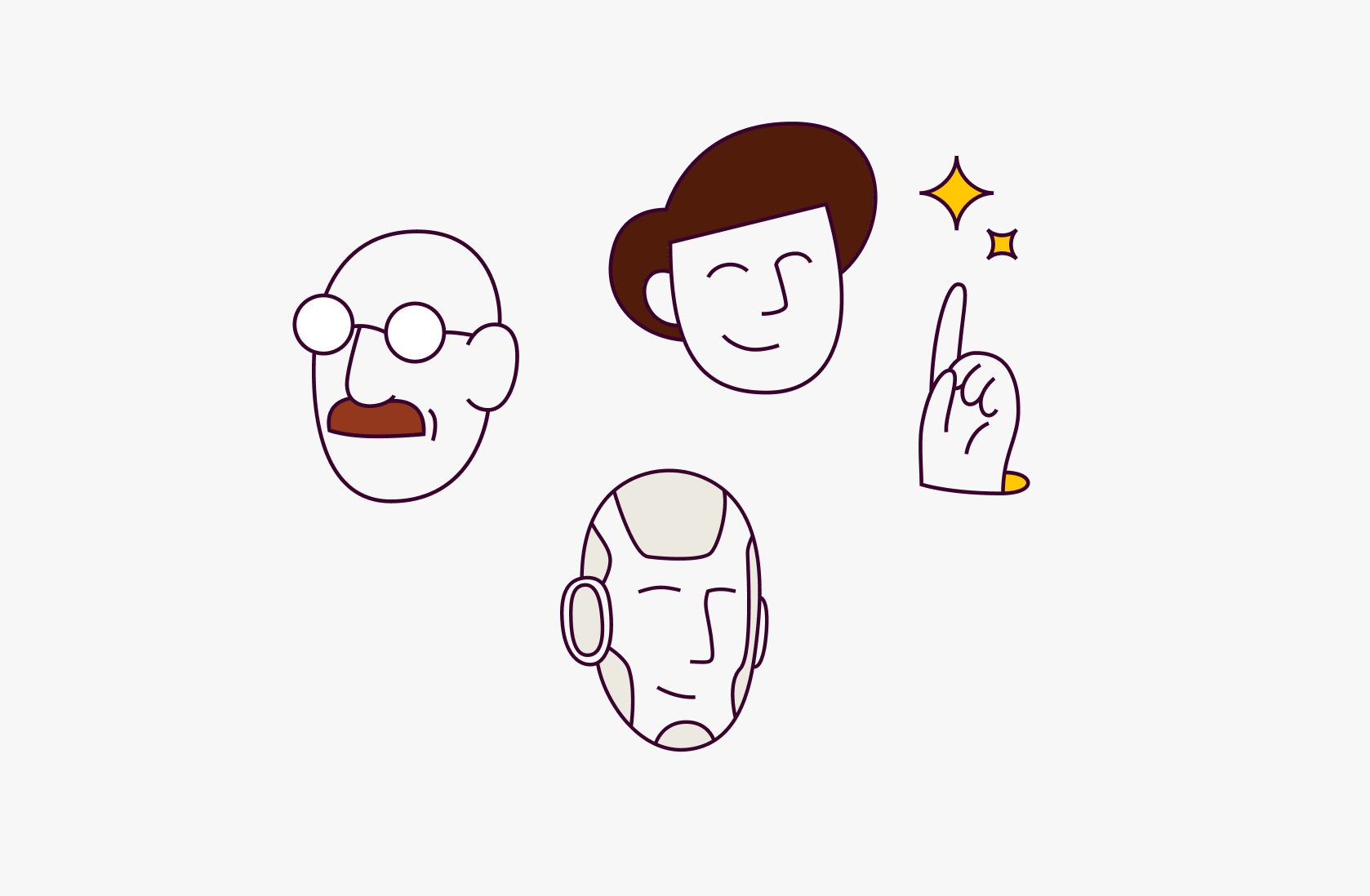10 Best AI Tools for SEO in 2026 [Jan Updated]

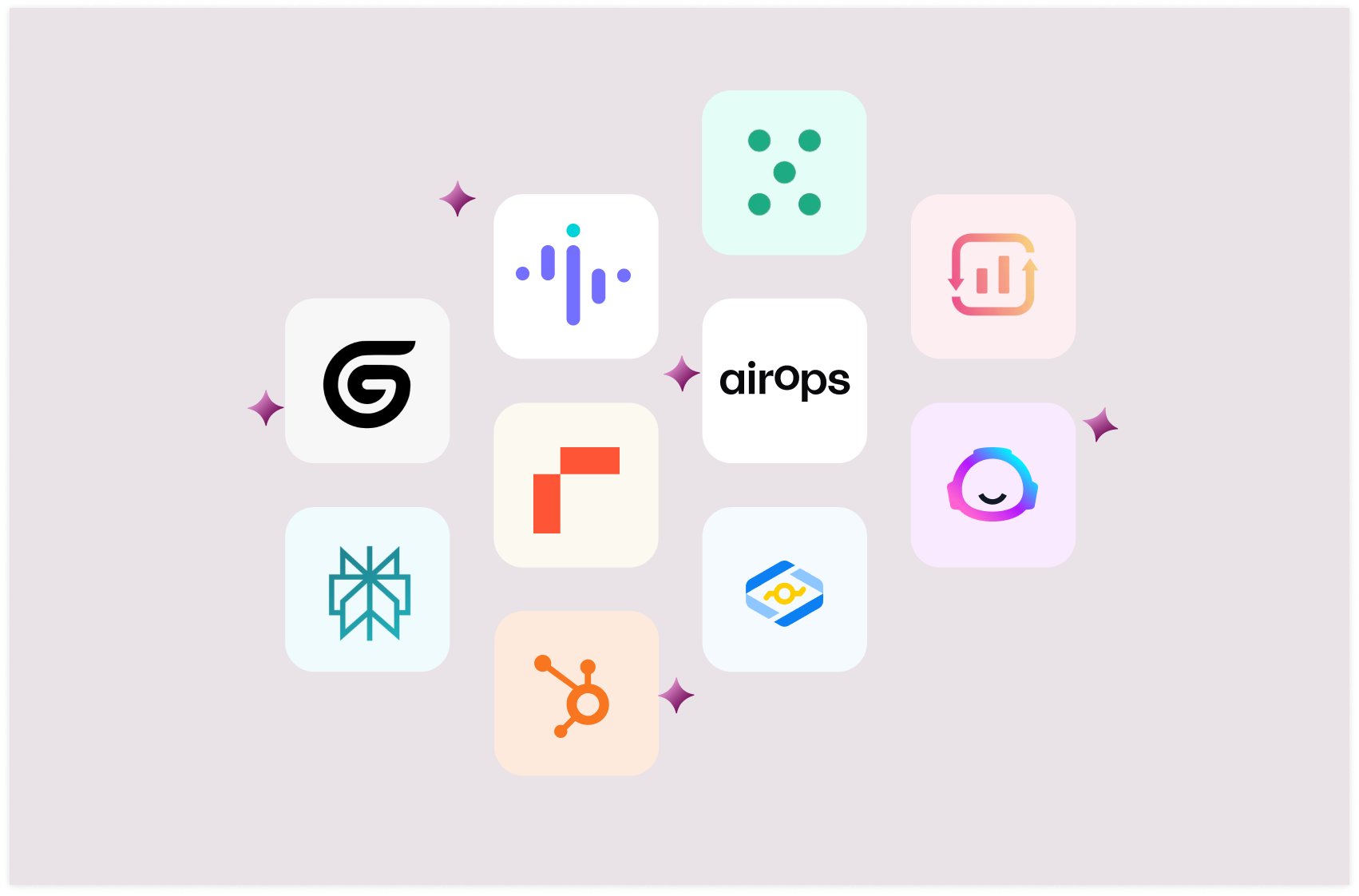
Not all AI SEO tools are used for writing content!
The problem with most articles on AI tools for SEO is that they don't keep to the promise of actually providing tools that offers specific AI use cases on SEO — scour through a few of these articles and you'll find mostly tools for SEO writing — you know the usual faces; ChatGPT, Writesonic, Jasper e.t.c
AI tools for SEO are not all about content writing. Yes! You got that right.
Per recent opinions from thought leaders — Google is hearing a consistent drumbeat from the SEO community about low-quality content — and most low quality content is created by AI.
With these evolving trends, there's a shift in focus as it regards AI use cases for SEO. The trend is shifting from AI tools for generating content — to AI tools for automating minute tasks, SEO workflow management and making sense of data.
In this article, I'll give you a review of the best AI tools for SEO in 2025 — for 10 different specific use cases.
What should you look for when evaluating an AI tool for SEO?
Anyone can create a tool and slap an AI-powered feature on it — this makes it difficult to discern the best out there. Here’s a checklist of factors to keep in mind:
1. SEO specific use case
This is the #1 factor you need to be clear on. While most AI SEO tools are built to generate content, it still doesn't mean that others are not specific in their use cases. This mismatch causes problems. That's why you need to be able to differentiate. So, prioritize tools demonstrating deep understanding of search engine algorithms.
2. Integrations
Validate the compatibility of each tool with existing marketing technology stack such as Google Analytics, Search Console, CRM platforms, content management systems and social media platforms. Seamless data flow enables holistic performance tracking.
3. Generative AI and Machine learning capability
Evaluate predictive analytics for trend forecasting, keyword opportunity identification, and automated content optimization strategies. Can the tool generate creative text formats like blog posts, articles, and website copy? Can it generate other valuable SEO assets? These are questions worth asking.
4. Data Compliance
Verify GDPR, CCPA adherence, and robust data protection mechanisms. Ensure transparent data handling processes, user consent frameworks, and secure information management protocols that protect organizational and client data integrity.
5. Ease of use
Is the interface intuitive and easy to navigate? A user-friendly tool requires minimal training and boosts adoption across your team.
6. Budget
Does the pricing model align with your needs and budget? Before making a decision, consider the features offered and potential ROI. Compare the value proposition against expected performance improvements and competitive market rates.

Your personal AI Analyst
Rows lets you use AI to get answers, transform and build scenarios around your data.
Get Started (free)Review of 10 Best AI SEO Tools in 2025
Below are my detailed summaries of my shortlist's best free SEO reporting software. The reviews include key features and pros and cons.
1. Rows: Best for analyzing and transforming SEO data

Rows is your new AI Data Analyst. It combines the backbone of a spreadsheet with the power of ChatGPT to to give business people full autonomy over their data. Just ask in plain language and Rows will handle the rest, whether that's spreadsheet operations, data import or transformations, or running Python code to do code-level analyses.
It’s the new way teams at HP, AWS or Taxfix make sense of their data and speed up decision processes.
With native integrations for GA4 and Google Search Console, you can ask Rows to pull raw SEO data into clean tables and immediately start answering real questions, without data or engineering support.
Read more: Best SEO dashboard templates in 2026 and our Vibe Analytics guide for CMOs.
Rows solves SEO use cases using these two AI features
1. AI Analyst
With Rows’ AI Analyst, you can use natural language to import data from your favorite business tools - including Google Search Console and G4, and ask any data-related questions. Rows can help you on the following SEO use cases:
Monitor branded vs. non-branded demand to understand where growth really comes from Try this prompt: “Import Google Search Console data and in two separate tables, list queries containing our brand ('Rows') and those that don’t, and summarize clicks, impressions, and CTR trends for each.”
Group content by topic or URL pattern to track performance across sections of your site Try this prompt: “Use GSC data to fetch performance by page, then group all URLs by directory (blog, templates, docs, calculators) and show impressions, clicks, and CTR trends for each group.”
Identify declining pages through trend analysis and refresh content before traffic drops for good Try this prompt: “Import Google Search Console data to identify pages where clicks or impressions have declined over the last 90 days and rank them by traffic loss.”
Detect keyword cannibalization, when multiple URLs compete for the same queries Try this prompt: “With Google Search Console data, find queries that multiple URLs are ranking for and highlight potential keyword cannibalization.”
Find new keyword opportunities by surfacing high-impression, low-CTR queries Try this prompt: “Import Google Search Console data to list queries with impressions above 1,000 but CTR below 1%, showing the top URLs associated with each query.”
Compare mobile and desktop performance to catch UX issues and rank-impacting discrepancies Try this prompt: “Use GSC data to compare clicks, impressions, and CTR for mobile vs desktop traffic for all pages and highlight significant differences.”
Group pages by position and count number of pages by position on a chart Try this prompt: “Import GSC data to count the number of pages at each average position and display the results in a chart showing position distribution.”
Identify backlinks and referral traffic sources using GA4 Try this prompt: “Use GA4 data to find pages sending referral traffic to our site and summarize top referral sources and number of sessions.”
See it in action in the following videos:
or
2. Native OpenAI integration
Rows integrates with OpenAI for proprietary functions that automate prompts and address specific types of tasks. Below are a few of these functions that are very important for marketing use cases:
Clean Up Data: Capitalize text, remove whitespaces and unnecessary text, parse email domains, and more.
Text Classification: Tag emails, classify support tickets or product feedback.
Sentiment Analysis: This technique determines the overall sentiment of a piece of text and identifies specific opinions and emotions within the text. It is useful for product reviews, feedback, or social media comments.
Extraction: Extract concepts or portions from a text.
Summarization: Condense news articles, messages, legal documents, research papers, and more according to a specific style.
Content generation: Generate content for advertising purposes, such as keywords, headlines, sub-headlines, or body copies.
Find and Enrich data: Generate dummy data or public data points for things you already have on your spreadsheet, like countries and companies.
Try them out in our OPENAI automation template
Pros and cons
✅ It is powered by AI ✨ – slicing and dicing, making pivots, plotting data can be done just by asking in plain language ✅ Has more than 50 native integrations with all the major marketing & SEO tools, like GA4 and Google Search Console. ✅ It has a familiar spreadsheet UI that makes it easy to analyze and visualize data, especially for non-data-friendly users. ❌ Doesn’t have an offline app
Price: Rows offers a free forever plan that’s quite generous. It lets you onboard unlimited members, up to 3 guests and execute limited prompts to the Analyst and integration tasks monthly. The paid plan starts at $8/month.
Read more: Best SEO Report Template for Agencies [2025]
2. Airops: Best for building workflows

Airops is an AI-powered SEO tool designed to streamline your entire SEO workflow, from keyword research and content optimization to competitor analysis and reporting. It lets you easily build and scale AI workflows to crush growth targets.
One of its standout features is its Workflow Hub. This allows you to create customized workflows for different SEO tasks, automating repetitive actions and ensuring consistent execution. It's like having a project manager specifically for your SEO, keeping everything organized and on track.
Top features:
AI-Powered Keyword Research
Content Optimization templates
Competitor Analysis
Reporting analytics
Technical SEO optimization template
Pros and Cons:
✅ It can create AI visuals ✅ Excellent free plan ❌ May require a learning curve to master all features ❌ Pricing is not transparent
Pricing: they have two custom pricing plans for scale and agencies. The starter plan is at $0 for 1,000 task per month.
3. Surfer SEO: Best for content optimization

To maximize your SEO practices, optimize your content assets so they rank on SERPs. Surfer is a content optimization tool designed to improve your website’s content through keyword optimization and research. It works by providing data-driven insights from other content assets on SERPs.
One of its standout features is its content editor — this enables you to import, write, and optimize content for search. It uses Artificial intelligence and NLP to automatically suggest ideal keywords that can be added to improve your content.
Top features:
Auto-optimize content editor
Internal linking feature
SEO auditor
SERP analyzer
AI content detector
Google Docs integration
Jasper, GSC integrations
Pros and cons:
✅ Time saver for content writers ✅ Excellent content editor ❌ Overdependence can lead to keyword stuffing
Pricing: It's essential plan starts at $99/month. 7-day free trial available.
4. Team-GPT: Best for building custom prompts and collaborative workspace

Team-GPT is an AI platform that empowers teams to build, refine, and share custom prompts for large language models (LLMs). It's a tool for combining generative AI tools for SEO — such as Claude, ChatGPT, and Perplexity
Think of it as a collaborative playground for prompt engineering, where you can unlock AI's full potential through shared knowledge and iterative experimentation.
One of its standout features is its Prompt Library. This allows teams to store, organize, and categorize prompts, making finding and reusing successful prompts for various tasks easy.
Top Features:
ChatGPT customization
Collaborative AI
Usage analytics
Enterprise-grade security
Pros and cons:
✅ Fosters collaboration and knowledge sharing among prompt engineers ✅ SEO prompt library for storage of prompts ❌Only available in web format ❌Free plan requires extra costs when you use AI
Pricing: Starts at $40/team per month for ten users paid annually. It has a free plan for up to two people.

Your personal AI Analyst
Rows lets you use AI to get answers, transform and build scenarios around your data.
Get Started (free)
5. Alli AI — Best for site optimization and CMS integration

Alli AI is an AI-powered SEO platform that aims to be your one-stop shop for managing and optimizing your entire SEO strategy. From technical audits and on-page optimization to keyword research and content creation, Alli AI combines a suite of powerful features under one roof.
One of its standout features is its AI-driven content optimization engine. This allows you to analyze your existing content and receive specific, actionable recommendations for improvement, including keyword optimization, content structure, and readability enhancements.
Top features:
Automated on-0age optimization
Technical SEO auditing
Content planning
Rank tracking and reporting
Pros and cons:
✅ Comprehensive SEO feature ❌ Learning curve may be a bit steep
Pricing: Business plan starts at $299/month.
7. HubSpot AI search grader — Best for discovering brand visibility on AI search engines

This AI tool helps you see how visible your brand is in AI- powered search engines. The tool allows you to see how your brands show up on models like ChatGPT, and Perplexity.
One of its standout features is its brand sentiment analysis. This goes beyond simply measuring mentions; it assesses the tone of the language used by AI when discussing your brand. Are the responses positive, negative, or neutral? This gives you valuable insight into how your brand is being portrayed in this new search landscape.
Top features:
AI search grade
Share of voice analysis
Trends identifications
Actionable recommendations
Pros and cons:
✅It is free ✅It is easy to use ❌ It's a new tool, so it may not encompass all AI models
Pricing: Completely free!
8. Gumloop: Best for No-Code AI Automation Workflows

Gumloop is a no-code platform that allows you to build and automate complex workflows using AI.
With this tool, you can automate your Google searches and scrape data from the web. You can also pull live data directly from tools like Semrush and execute advanced AI analysis.
One of its standout features is its drag-and-drop interface. This intuitive interface allows you to visually design your workflows by connecting different modules, including AI models for tasks like text generation, image recognition, and data extraction.
Top features:
Pre-built AI models
Customizable workflow
API connectivity
Data processing and aggregation capabilities
Pros and cons:
✅No coding required ✅Iit is flexible ❌there are no workspaces in the free plan
Pricing: starts at $97 per month. They have a forever-free plan
9. Perplexity AI: Best for AI-powered research

Perplexity AI is an answer engine that uses large language models (LLMs) to provide direct answers to your questions, relevant sources and follow-up questions.
One of its standout features is its ability to cite sources. Unlike traditional search engines that simply list web pages, Perplexity AI provides direct answers extracted from relevant sources, with precise citations and links. This makes it easier to verify information and delve deeper into a topic.
Top features:
Natural language queries
Multimodal search
Citations
Conversation mode
Pros and cons:
✅ Intuitive UI ✅It is easy to use ❌ Responses may not be always accurate
Pricing: It has a free plan. Paid plan starts at $20 per month.
10. Jasper AI: Best for AI-Powered Content Creation and Copywriting
Jasper (formerly, Jarvis) is an AI writing assistant that helps you create various types of content, from blog posts and marketing copy to social media updates and scripts.
One of its standout features is its Boss Mode. This mode allows you to give Jasper more detailed instructions and context, resulting in higher-quality and more tailored content. You can provide specific keywords, tone of voice, and even examples of desired output, giving you greater control over the AI's writing.
Top features:
Over 50 templates for different content types
Brand voice customization
Plagiarism checker
Content improver
Pros and cons:
✅ Integrates with Grammarly, and Surfer SEO ✅All in one writing platform ❌Quite expensive
Pricing: Starting price is $39 per month.
Wrapping up: Set up SEO reports with Rows
There you have it – the 10 best AI SEO tools that you can try and finalize the one that suits your business needs.
All the platforms on this list can improve your SEO practices in many ways. They all have unique value propositions.
At Rows, we help you create tidy, flexible, and highly customized spreadsheets for your business.
Whether you are a marketing manager, SEO growth advisor, or SEO team lead., Rows is perfect for your reports. So what next? Go to Rows.com, import data, automate your report, and see if it's the right match!

Your personal AI Analyst
Rows lets you use AI to get answers, transform and build scenarios around your data.
Get Started (free)AI SEO Tools FAQS
What is AI SEO?
AI SEO is the process of integrating artificial intelligence's powerful abilities to improve a website's ranking on search engine result pages.
But here's the kicker: AI SEO isn't about replacing humans. It's more like an assistant. It helps you focus on the most important tasks.
How effective are AI SEO tools?
AI SEO tools can be effective when used strategically and ethically. They can help you save time, gain insights, and create better content. But they're not a magic bullet. Success in SEO still requires human expertise, critical thinking, and a commitment to creating valuable content that serves your audience.
Which is the best AI SEO tool?
There's a gazillion AI tools that offer different use cases. For example, We've listed about 10 in this article — all with their unique value propositions. Choose based on the need you have. There are other tools like Semrush AI writing assistant, ChatGPT, Writesonic, and many other tools that cater to specific needs.