What Is AI Data Analysis and How It Makes Analytics Effortless

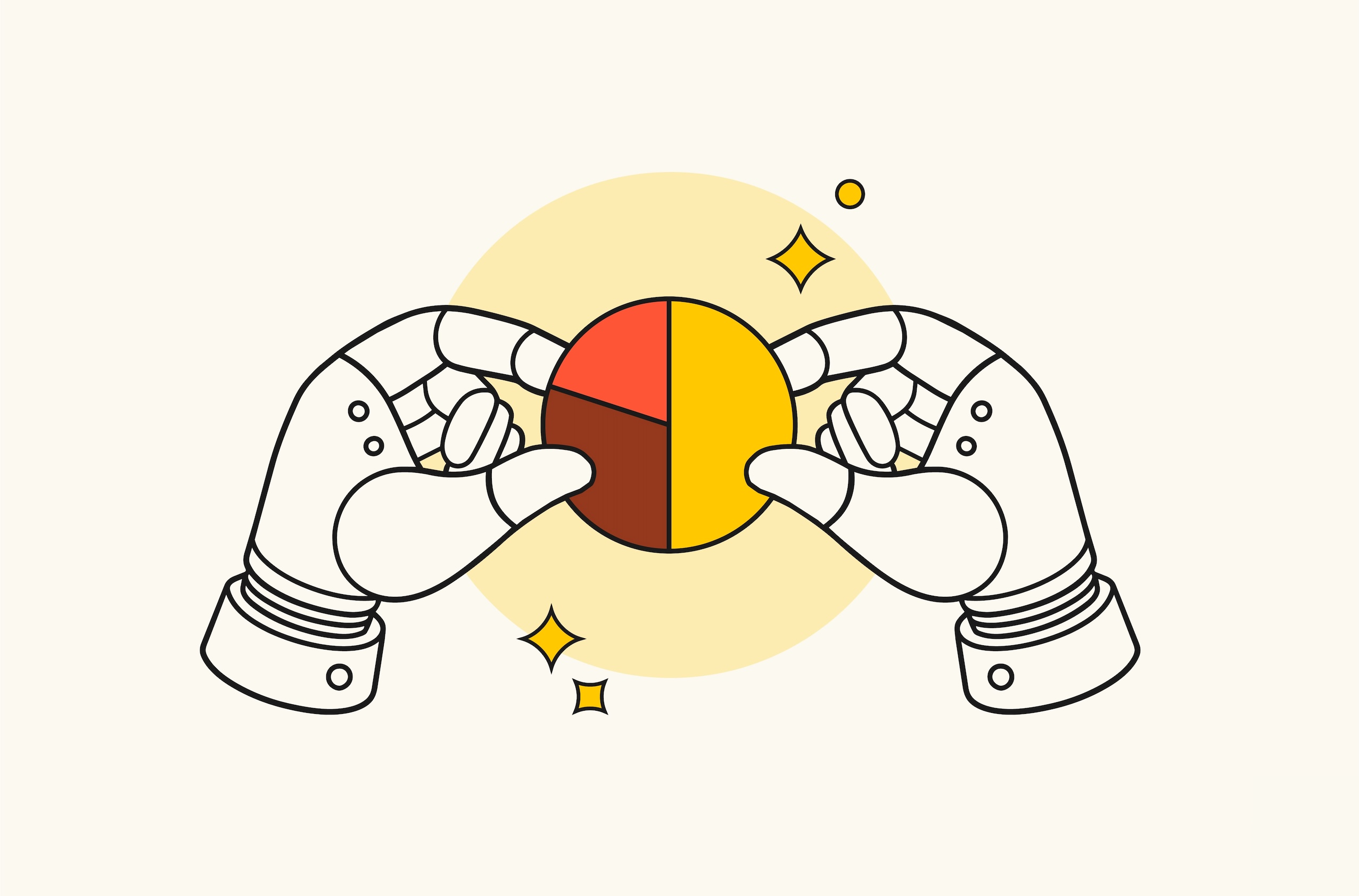
AI data analysis uses artificial intelligence to automatically clean, combine, explore, and visualize your business data. No coding or complex formulas required.
Sounds much better than the usual scenario, doesn’t it? Normally, you’d be downloading CSVs from Google Analytics, your ad platforms, and your CRM, fighting with mismatched date formats before finally stitching everything into one messy spreadsheet.
Then, after all that, you’ve still got to analyze everything. Want to identify which marketing channel drives the best ROI? Calculate a sales forecast? Spot unusual spending patterns? Now you need expertise in pivot tables, VLOOKUP functions, SQL queries… the whole shebang. And if you can’t do it yourself, you need to file yet another ticket to your data analyst (if you even have one).
It doesn’t have to be that way. AI data analysis can help you clear up data sets and analyze your data in seconds. And you don’t need to be a spreadsheet guru to use it. Stick with us as we explore what AI data analysis is, how it works, and how to find the right approach for you.
What is AI data analysis?
We’ve given you a simple definition, but it’s worth understanding in more detail.
Large Language Models (LLMs) and machine learning algorithms interpret your request ("Show me which expenses grew the most last quarter"), understand the structure of your data, and then execute the necessary steps. They can join tables, run calculations, and create visualizations, all without you touching a single line of code.
What AI data analysis can do for you:
Automated data preparation: The AI cleans messy datasets, fixes inconsistent formatting (like those annoying date mismatches), categorizes unstructured text, and merges data from multiple sources.
Natural Language Querying (NLQ): Anyone on your team can ask questions in plain English: "What was our top-performing ad channel last month?" or "Which customers haven't purchased in 90 days?" No analyst required.
Advanced analysis (no coding required): For complex statistical models or custom analysis, AI can write Python code on your behalf. Need a regression model to identify pricing factors, or a custom algorithm to segment customers? The AI generates and executes the code, no programming experience required.
Pattern and anomaly detection: AI spots trends, correlations, and outliers that human eyes typically miss. It might flag that your website conversions always dip on Tuesdays, or that a specific expense category spiked 40% without explanation.
Automated visualization: Instead of manually building pivot tables and charts, you can prompt the AI: "Show me monthly revenue by product category as a bar chart." It generates publication-ready visuals instantly.
Predictive modeling: The AI can forecast future trends, such as sales projections, cash flow estimates, and inventory needs, using your historical data. No data science degree required.
AI data analysis is all about speed without sacrificing accuracy. Rather than spending hours poring over spreadsheets and using complex formulas to summarize even more complex data sets, AI can sort through them in seconds. All while removing the technical barriers that make data analysis so tricky in the first place.
The core business benefits of AI data analysis
There’s a lot to love about AI data analysis. Especially considering its potential impact on a business. Take a look:
Speed and efficiency: That weekly report your marketing manager spends hours building? Done in minutes with AI. No more having to analyze messy tables you can barely wrap your head around, or making graphs and charts from scratch.
Data autonomy: A CFO can answer their own cash flow questions without waiting for the data team. A marketing director can dig into campaign performance without an analyst. Fewer departmental bottlenecks mean faster decision-making. This is what we call being 'your data team of one' – complete independence without waiting for tickets, approvals, or technical help.
Deeper insights: AI spots correlations and anomalies humans miss or can’t even catch in the first place due to a lack of skills. An AI analysis report, on the other hand, might indicate that customers who buy ‘product A’ within 14 days are 3x more likely to buy ‘product B’, or flag that refunds spiked 23% in a specific region. Insights that would be difficult to catch when manually scrolling through spreadsheets.
Higher productivity and cost savings: AI eliminates the ‘data janitor’ work: Copying, pasting, formatting, and reconciling. When your team isn't manually categorizing 500 transactions or rebuilding the same report weekly, they focus on what matters – strategy, creativity, and action.
It truly is a game-changer, especially where speed and efficiency are involved. And the best thing? AI can handle each of the 4 types of data analytics, as you’ll soon see. So, regardless of what you’re doing with your data, AI will be able to help!
How AI handles the four types of data analytics
AI can be your report generator, analyst, and forecaster all at once. If you’re just asking AI to help you make pretty graphs and compile numbers so your SEO report can look good, you’re just scratching the surface of its capabilities. Take a look. Let’s say you want to use AI for finance analysis.
The 4 types of analytics:
Descriptive (what happened): AI auto-generates reports showing last quarter's expenses by category, revenue by product line, or cash flow trends. No manual pivot tables required.
Diagnostic (why it happened): When expenses jumped 18% in Q3, AI digs into the data to find the root cause: maybe software subscription costs doubled, or a specific vendor increased prices.
Predictive (what will happen): AI uses your historical revenue and expense patterns to forecast next quarter's cash flow, helping you plan hiring decisions or identify potential shortfalls before they hit.
Prescriptive (what to do next): Based on spending patterns and budget targets, AI recommends specific actions: "Renegotiate contracts with vendors X and Y to save $12K annually" or "Shift 15% of ad spend from Channel A to Channel B for better ROI."
The four types above cover traditional analytics, but AI is pushing into new territory. According to Alberto Manassero, Product Growth at Rows:
"We're seeing AI move beyond just analyzing data to actually building tools from it. You can create a custom calculator or data model from a simple prompt. A CFO can now say, 'build me a financial model where I can adjust revenue assumptions and see the impact on cash flow' – and the AI generates it from scratch. So, on top of great insights, you're getting custom tools built on demand."
How AI data analysis changes your workflow
This one will really sell you on the idea of AI analysis, because it’s all about your workflow. We all want to get things done more quickly so we can spend time on something useful, such as personalized client communication, brainstorming creative marketing campaigns, or developing a new product. Let’s see how that looks:
Workflow step | Traditional workflow | The "new way" (the 5-minute AI workflow) |
|---|---|---|
Data gathering
| Download CSVs from Google Ads, Facebook Ads, and your CRM. | Most platforms still require manual file uploads. Top-tier tools can connect directly to your business apps. |
Preparation
| Copy-paste all three into one massive Excel file. Spend 45 minutes cleaning mismatched date formats and campaign names. | Instead of manual cleaning, you ask: "Clean this dataset and categorize all expenses in column B." Done in seconds. |
Analysis
| Finally, build your pivot table and charts. Write complex VLOOKUPs to connect data.
| Instead of writing complex formulas, you ask: "What's my total spend by category?" or "Show me spend vs. revenue on a chart." The AI generates the analysis instantly. |
Insight | Manually try to spot patterns, correlations, or anomalies. | The AI automatically runs analysis to spot patterns, correlations, or anomalies you might have missed. |
Automation | It doesn’t exist. Repeat week-by-week until death (or the more likely scenario – retirement). | Save the AI-generated report or dashboard and reuse it. Better yet, set it to automatically refresh when new data is added. Your weekly report now builds itself. |
The difference? You go from data janitor to data analyst. Rather than spending all your time gathering and cleaning data, you can actually get useful information that you can use instantly.

Ready to stop building reports manually?
Rows automates your data analysis with live connections to 50+ business tools: from GA4, Ad platforms to your bank accounts and CRM. AI analysis included.
Try it (no signup)One of the biggest differences between AI tools comes down to that first step – data gathering. This is where the approach you take becomes the most important decision. Let's break down those different approaches.
Understanding the different approaches to AI analysis
We’d be remiss if we didn’t mention that you have a few approaches to AI data analysis. Some are simple, some offer a much more comprehensive analysis experience.
Your choice obviously depends on what you want out of your AI. Do you want a simple, one-time analysis? To be able to work from platforms you’re probably already familiar with? Or a more comprehensive tool that’s built with analysis in mind? Well, we’re covering all bases. To make this distinction clear, let's use the most common business tool for data as an example: The spreadsheet.
Approach 1: Standalone chatbots
What it is: A flexible AI (think ChatGPT) you chat with by uploading a single, static file like a CSV.
Pros: Powerful for one-off exploration and quick summaries of a static dataset.
Cons: Completely disconnected. Your data is instantly outdated, and it can't fetch or access any live business systems. The analysis dies in the chat.
Approach 2: Chatbots with data connectors
What it is: A flexible chatbot like Julius AI that can also connect to some live data sources.
Pros: More powerful than ChatGPT because it works with live data, making it closer to a true analysis tool.
Cons: Still fundamentally a one-off chat interface. It doesn't give you a persistent, interactive document to build on, collaborate in, or automate.
Approach 3: Spreadsheet enhancements
What it is: An AI assistant inside your traditional spreadsheet. You’re likely already familiar with Excel Copilot and Google Gemini, unless you use a seriously niche spreadsheet, too.
Pros: You work in a familiar, persistent document. The spreadsheet backbone you already know (and love?).
Cons: You inherit the spreadsheet's limitations. The AI might be powerful, but it doesn't solve the "data gathering" problem. You still manually export and paste data from your 10 different tools. Decent add-ons perhaps, but not real solutions to your problems.
Approach 4: AI analysis platforms
What it is: A smart end-to-end platform combining the best of all three. We’ll use our very own Rows as an example:
Spreadsheet backbone – Giving you a persistent, interactive document (not unlike what you’re used to) that's more flexible than chat-only tools.

2. Native data connections – Connecting directly to 50+ business tools (GA4, Salesforce, Notion, ad platforms, and social media) to fetch data automatically. This is what separates Rows from Excel Copilot or Google Gemini. Those tools add AI to your spreadsheet, but you're still manually downloading CSVs from Google Ads, your CRM, and your bank every Monday. Rows connects directly – your data flows in automatically.

3. AI Analyst – The AI Analyst lives inside this connected document, working across all your live data sources at once.

Each of these choices is completely valid, depending on your needs. Simple, one-time analysis? Go for a standalone chatbot. Want to add some AI power to your existing spreadsheets? Go for an AI assistant. Want a nice mix of both? You need a dedicated platform like Rows.

Curious what AI analysis looks like in practice?
Rows gives you an AI Analyst that works across your live business data. Ask questions in English, get instant charts and insights.
Get started (free)The honest truth: Limitations, accuracy, and privacy
We’ve hyped up AI analysis in this article because it’s an excellent piece of software to help you crunch numbers. Even if you aren’t a specialist. However, like every tool, there are some limitations that you should be aware of.
Limitations
AI is powerful, but it's not magic. If your source data is riddled with errors, duplicate entries, or inconsistent formatting, your AI insights will also be flawed. “Garbage in, garbage out”, as they say. AI can help you organize your data efficiently, but it won’t fix bad source data.
That means data analysts are still as crucial now as ever. They’ll need to ensure your source data is as accurate as can be, and paints a true picture of what’s happening… which leads us nicely to our next point.
Accuracy
For defined tasks, AI is incredibly accurate. Rows, for example, achieves more than 90% accuracy for usable outputs (a number we’re very proud of). But that precision still requires human validation and high-quality prompts. AI excels at handling tasks, but it often lacks business context, and if you don’t explain exactly what you need, it may not be as useful as it can be. It doesn't know that the revenue spike in March was because of a one-time contract, or that those "unusual" expenses were actually planned.
AI doesn't replace jobs. It handles the tedious work, allowing you to focus on strategy.
Data privacy
Be aware of how your data is handled. Most AI tools send some information – like table headers and sample rows – to LLM providers to process your requests.
If you're handling sensitive financial or customer data, understand exactly what leaves your environment and always check the platform's security policies. Rows, for instance, sends headers, up to 5 rows, and basic statistics to LLM providers, not full datasets. Your data isn't used to train algorithms.
Getting started with AI data analysis today
So, are you going to continue wrestling with the old manual way or transition to an AI-native platform that automates data connections for you?
Rows is built for this new reality. It's familiar a your spreadsheet, but comes with superpowers, especially with your personal AI data analyst covering your back. Ask questions in plain English. Get instant charts and insights. Plus, it integrates with your full stack. Google Analytics, your ad platforms, Salesforce, or your bank. Pull data from over 50 platforms.
Start small and free: Connect one data source, automate one report, then expand from there. Or start even faster with a pre-built document from the community template library. There are marketing reports, financial forecasts, and sales dashboards – all ready to customize. Better Monday mornings are just around the corner with Rows AI data analyst.

