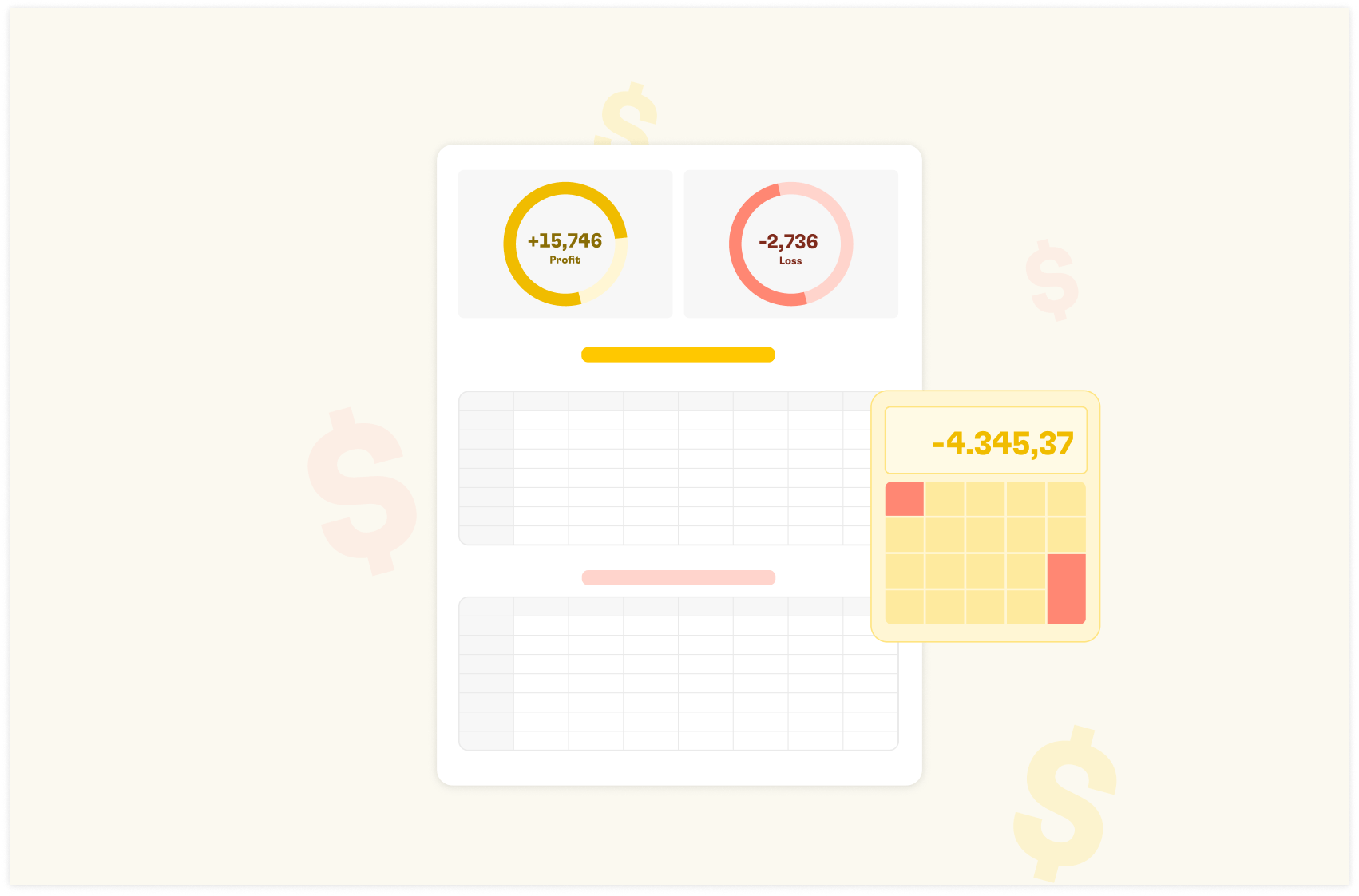10 Best AI Tools for Finance [2025]

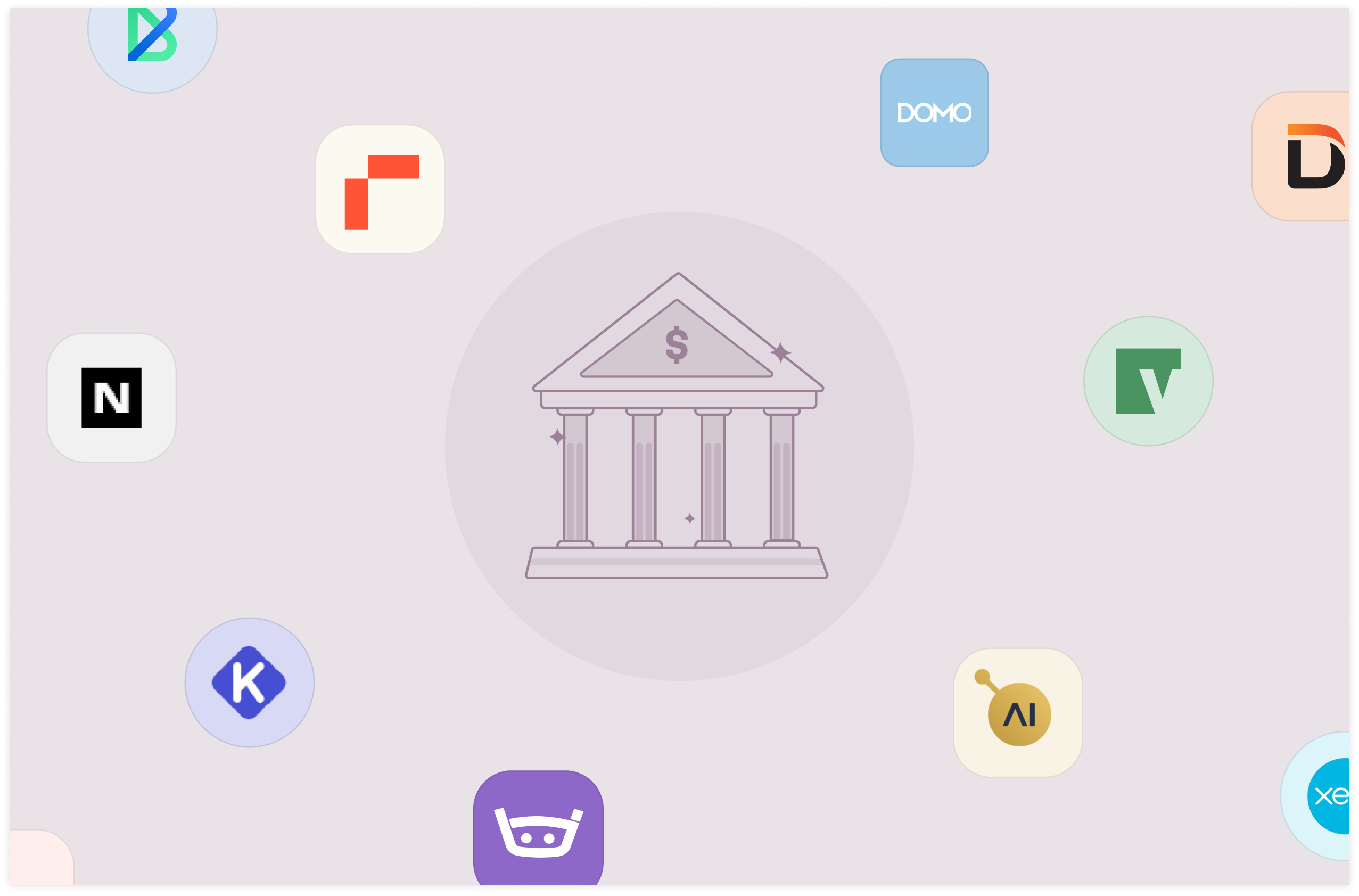
Did you know that the history of artificial intelligence in finance dates as far back as the ‘90s?
Well, here's a sneak peek.
In the '90s, the finance industry used artificial Neuronets to detect credit card fraud—that, as it is known, was one of the first real test use cases of artificial technology in finance.
In fact, it was widely reported that 10 to 20% of checks in the banking industry were being processed using neural networks (Neuronets). In this era, basic algorithms were developed to flag transaction anomalies, laying the groundwork for fraud detection.
Thirty-five years later, the impact of AI remains mind-blowing, even though the industry has been familiar with a basic dimension of this technology over time.
Now, more than ever, financial institutions, corporate organizations, businesses, and individuals are applying AI in their daily economic activities like bookkeeping, budgeting, and financial planning.
But how is this made possible? AI tools for finance.
In this article, I have reviewed 10 of the best AI tools for finance, giving you reasons why I chose each, their key features, and their pricing.
What should you consider before choosing an AI tool for Finance?
With so many AI tools designed for financial applications, selecting the right one can feel overwhelming. It's essential to focus on your organization's specific needs and ensure the tool aligns with your goals.
You need to consider the following:
1. What you need it to do—Use cases
Begin by defining the specific financial challenges or processes you want the AI tool to address. Whether it's fraud detection, automated reporting, or investment analysis, understanding the primary use case will help you identify the required features.
2. Who will be using it—Ideal User
Determine whether the tool will be used by a single department (e.g., finance or compliance) or across the organization. This will help you decide on licensing needs, training requirements, and whether ease of use or advanced functionality is more critical.
3. What systems it need to integrate with— Data Integration
Review your existing financial infrastructure, such as ERP systems, payment gateways, or accounting software. Ensure the AI tool integrates seamlessly with these systems or can replace multiple tools to streamline operations.
4. What outcomes do you want to achieve —Finance productivity goals
Define success metrics for the AI tool. For instance, are you aiming to reduce errors in financial reporting, improve fraud detection accuracy, or enhance investment predictive analytics? Knowing the desired results will help you assess whether a tool delivers measurable value.
5. How it fits within your organization—Brand Alignment
Consider how the tool aligns with your workflows, team capabilities, and compliance requirements. Evaluate whether the tool is scalable, customizable, and adaptable to your organization's processes rather than assuming a popular option will suit your needs.

Your Personal Financial Analyst
Rows lets you import live banking data and use AI to get answers, transform and build scenarios.
Get Started (free)
Review of 10 Best AI Tools for Finance in 2025
Here's a review of the best AI tools for finance in 2025—based on 10 different categories or use cases with specific reasons regarding its choice on this list and their standout features.
1. Rows Bank Account Integration — Best for AI applied to banking data
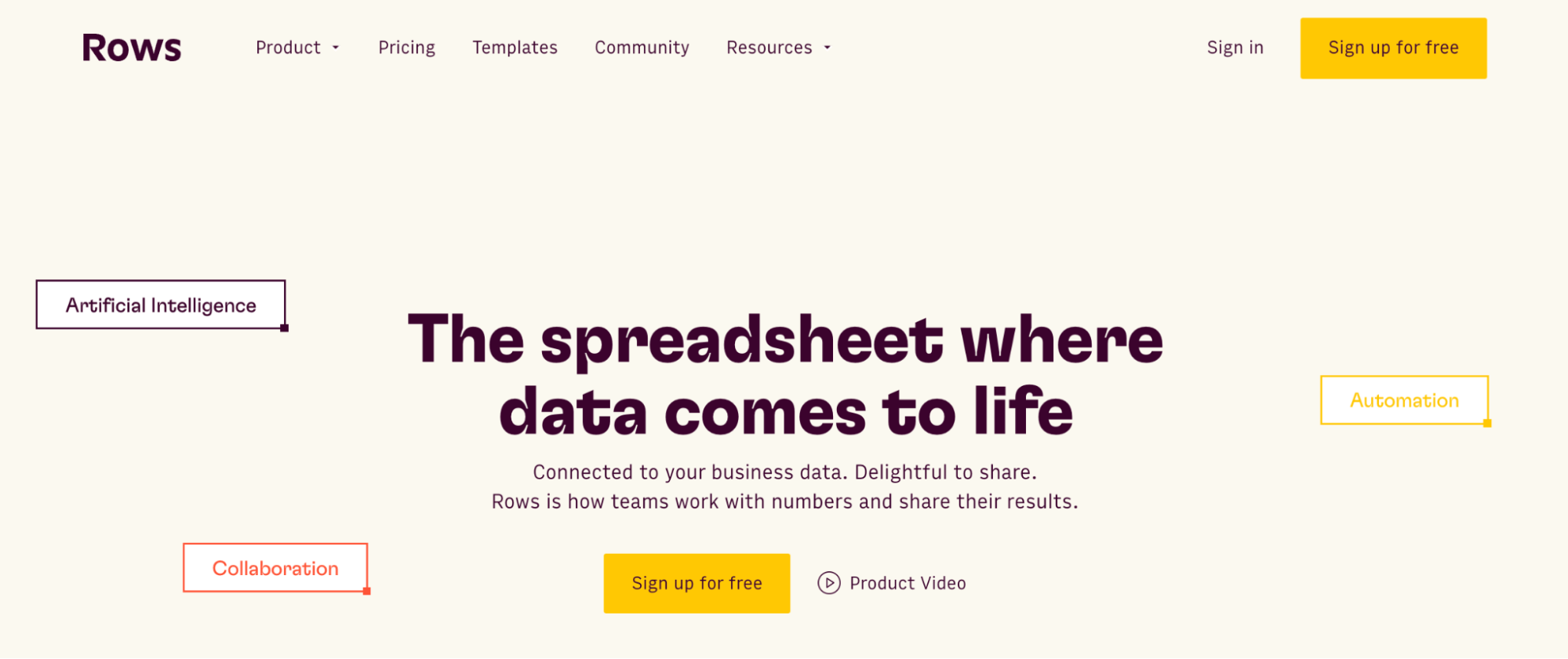
From a broad perspective, finance has three main specific classifications, namely, personal, public, and corporate finance.
Across these three ranks of finance, bank accounts serve as the fundamental infrastructure connecting;
public finance (through government tax collection, benefit distribution, and financial regulation)
personal finance (via individual savings, payments, and credit building),
and corporate finance (through business operations, payroll, and cash flow management).
Artificial intelligence (AI) in banking plays a pivotal role by enhancing data analysis, predicting trends and fraud risks, improving customer engagement, and, most importantly, collating relevant data over time.
That's where the Rows bank account integration tool comes in: Rows Bank Account Integration lets you connect your US and European bank accounts securely and directly access live banking data, such as balances and transactions, in your spreadsheet.

This integration simplifies the process of managing financial data. With just a few steps, you can pull in real-time information from your bank accounts and integrate it seamlessly into your Rows workspace.
With the Bank Accounts integration, you can automate reports with recent transactions, check account balances, and build custom reports to monitor your financial status. This saves time and reduces the need for manual data entry, allowing you to focus on economic analysis and decision-making.
“How does it work?” you ask —
Rows use Plaid to make this work.
Plaid is the provider (layer) we use to manage the connection. Plaid helps companies build fintech solutions by making it easy, safe, and reliable for people to connect their financial data to apps and services.
With Plaid, Rows transforms manual financial tracking into automated, data-driven insights, eliminating tedious manual tasks.
Step 1: Navigate to the Bank Accounts integration page.
Step 2: Click on the Connect button.

Without connecting, you'll be unable to pull data from your live sources.
Step 3: From the pop-up, click Connect again.
For free plan users, you can use this tool for just 30 days—and afterward, you have to upgrade. If you haven't logged in before trying the page, click “connect.”

Step 4: Click Continue from Plaid’s pop-up
Once you click connect, you'll see a pop-up header that reads: “Rows uses Plaid.” This integration fastens connections to your bank account.

Step 5: Search, select & connect to the bank of your choice
Once you've integrated your account, the next step is to choose the institution you bank with.

For example, for the context of this article, I chose “Bank of America,” and click “continue to login” to further with any choice of yours.

CTA: Watch this video to learn how to Categorize and Report Expenses with Rows Bank account integration
Rows Bank account integration Use cases
Wondering what you could do with this AI finance tool? Here are some dynamic use cases of Rows bank account integration tool:
Cash Flow Reporting & Forecasting
Build dynamic cash flow dashboards that update automatically with real-time transaction data
Example: Create rolling 13-week cash flow forecasts by combining historical bank data with expected receivables and payables.
Monitor daily cash positions across multiple accounts to optimize working capital.
Cash Management
Consolidate balances across multiple bank accounts for comprehensive liquidity oversight.
Example: Set up automated alerts when account balances fall below specified thresholds to prevent overdrafts
Track intraday cash movements to identify peak funding needs and investment opportunities.
Accounts Receivable Management
Automate payment reconciliation by matching incoming transactions against outstanding invoices
Example: Build live reports that update in real-time as payments clear your bank accounts.
Identify payment patterns to optimize collection strategies and improve cash conversion cycle.
What else is in it for you?
We have an AI analyst—not a person, but an AI assistant that helps you make meaning out of data. The AI Analyst can now help you kickstart your data analysis.
With it, you can turn l numbers into visual stories just by asking it questions.
Here's how it works on a generic marketing dataset:
Key features :
AI analyst for drafting insights out of a pool of finance data
Data integration capabilities
Manipulation
Automated schedule data refresh
Pros and Cons
✅ Has more than 50 native integrations.
✅ Easy to analyze and visualize data, especially for non-data-friendly users.
❌ Doesn’t have an offline app.
Discover more about all possible use cases of AI in Rows.
Rows Pricing
Rows offers a free forever plan that’s quite generous. It lets you onboard unlimited members and up to 10 guests and execute up to 50 integration tasks monthly.
If you want to get rid of these limits and want access to more premium features, Rows has three paid plans to choose from:
Plus: $15/month/member, up to 25 guests, unlimited integration tasks & daily data refresh.
Pro: $22/month/member, up to 100 guests, unlimited integration tasks & hourly data refresh.
Enterprise: Custom price for advanced API usage and workflows

Your Personal Financial Analyst
Rows lets you import live banking data and use AI to get answers, transform and build scenarios.
Get Started (free)
2. Kavout: Best for Investment management

Kavout is an AI-powered investment platform that enhances stock selection and portfolio management. It employs a unique scoring system called the K Score, which evaluates stocks based on over 200 financial metrics and alternative data sources, providing investors with a clear ranking from 1 to 9.
Why I chose it:
This tool is an eye-opener as it helps financial advisors and investors gain insight into the impact of AI and ML on investing and trading. In addition, it has INVESTGPT—An AI-driven chat tool that provides real-time, personalized investment advice and answers complex queries.
Key features:
Portfolio toolbox
Multi-factor screener
Alternative data integration
Pros and cons
✅Easy to use
✅Diverse data integrations
Market coverage limitations
Pricing: Kavout offers a free plan with limited features and a Pro plan at $20 per month
3. Zest AI - Best for automating credit underwriting and lead intelligence.

Zest AI is an AI-powered platform that enhances credit risk assessments by using artificial intelligence to analyze a broader range of data points beyond traditional credit scores.
When you talk about lending intelligence, Zest AI is helpful; It aims to improve lending decisions by providing more accurate and equitable evaluations of borrowers, including those often overlooked by conventional methods.
Why I chose it:
Underwriting is a very critical component of the financial industry. It is key in risk assessment, capital allocation, and overall market stability. Zest AI’s underwriting technology is proving to be a game changer for financial institutions.
Key features:
Broader data inputs
Automated credit scoring
Predictive analytics
Pros and Cons:
✅ Excellent automation
✅Customizable models
❌Data privacy concerns
Pricing: Zest AI offers customized pricing plans tailored to the specific needs of financial institutions and lenders.
4. Vena Insights: Best for financial planning and analysis (FP&A)

Vena Insights solution is an AI-driven intelligence reporting platform that uses predictive analysis, advanced machine learning models, and power BI to identify risks, spot profit-driving opportunities,and power charge finance reporting.
You can flexibly model and pull together data from various sources into interactive dashboards through Vena's connected data models.
Why I chose it:
You know how you can easily spot income drives in split seconds when you analyze company finance; that's what Vena does. FP&A teams can isolate key business drivers through embedded AI capabilities, investigate inefficiencies, compare scenarios, and spot trends in seconds.
Key features:
Real-time data integrations
Embedded power BI
Predictive modeling
Ad-hoc reporting
Data Analysis Expressions
Pros and cons:
✅Microsoft excel integrations
✅Collaboration features
❌Steep learning curve
Pricing: Specific pricing details are not publicly listed, as costs can vary based on factors such as the number of users, selected features, and organizational requirements.
5. NetSuite AI: Best AI for ERP and scalable accounting solutions

NetSuite is a cloud business software suite that caters to operations like business accounting, ERP, CRM, and e-commerce. In its entirety, it is positioned as enterprise software. It is with Oracle’s AI experts to embed the latest AI capabilities into its suite of tools. NetSuite runs on Oracle Cloud Infrastructure (OCI) data centers and Oracle Autonomous Database, so you have all the performance and prebuilt machine learning models needed to power AI-driven strategies.
Why I chose it:
Scalability is the key point NetSuite's cloud-based infrastructure scales with all business levels —accommodating increasing data volumes and complexity without significant infrastructure investments
Key features:
Bill capture
Text enhance
Analytics assistant
Pros and cons:
✅Comprehensive AI integration
✅Automated processes
❌Expensive pricing
Pricing: The base license fee for NetSuite starts at approximately $999 per month, with user licenses ranging from $99 to $149 per user per month.
6. Domo AI: Best AI chatbot for Finance

Domo AI is a platform that connects and moves data from any source, prepares and expands data access for exploration, and accelerates business-critical insights.
It allows finance teams to access live data, facilitating immediate insights into financial performance and trends, which aids in timely decision-making.
Why I chose it:
Domo AI Chat is a conversational data agent that can guide users through the analysis of financial reports using natural language. This functionality is key in analysis.
Key features:
AI Chat interface
AI service later
Generative AI capabilities
Automated reporting
Pros and cons:
✅ User-friendly interface
✅Robust integration
❌High costs
Pricing: Domo offers AI capabilities integrated into its platform, with pricing based on a credit consumption model that scales according to data usage and organizational needs.
7. Xero - Best for invoicing and cash flow tracking

Xero is a cloud based finance platform that is primarily for small to medium-sized businesses, offering AI features that streamline financial management tasks such as invoicing, bank reconciliation, expense tracking, and reporting.
Why I chose it:
It frees you from repetitive tasks. Xero uses two core machine learning techniques — text classification and entity recognition — to free small business owners and employees from repetitive tasks with automatic form filling in both Hubdoc and Xero Expenses.
Key features:
Data extraction
Conversational interface
Smart reporting
Pros and cons:
User friendly
Automated processes
Limited customer support
Pricing: Xero's starter plan is priced at £16 per month, this plan allows you to send up to 20 invoices and enter up to 5 bills.
8. Stampli - Best for invoice management

Stampli is an AI-powered accounts payable (AP) automation platform designed to enhance the efficiency of AP departments without disruptions. It leverages AI to streamline invoice capture, approval routing, and payment processing, improving efficiency and accuracy.
Why I chose it:
Stampli’s accounts payable platform extends across payments, credit cards, vendor management, etc. This means AI automation can be applied across several touchpoints of payment processing.
Key features:
Automated invoice processing
Collaboration hub
AI-powered coding
Pros and cons
✅Efficiency
✅Integration capabilities
❌Limited reporting features
Pricing: Not specifically stated on their website.
9. Darktrace: Fraud detection and cybersecurity for financial transactions.

Darktrace is a security platform that uses AI to interrupt in-progress cyber-attacks, including ransomware, email phishing, and threats to cloud environments. It uses self-learning technology to enhance security operations for financial institutions and other sector.s
Why I chose it:
Darktrace supports financial services organizations’ compliance with regulations such as the CPPA, GDPR, NYDFS 500, and more.
Key features:
Self-learning AI
Cyber AI analyst
Threat visualization
Pros and cons:
✅ Real-time monitoring
✅Comprehensive threat detection
❌False positives may occur
Pricing: Not publicly disclosed.

Your Personal Financial Analyst
Rows lets you import live banking data and use AI to get answers, transform and build scenarios.
Get Started (free)10. Booke AI: Best for financial bookkeeping

Booke AI is an AI-driven app that uses AI-driven RPA and Generative to streamline and automate bookkeeping. It integrates seamlessly with popular accounting software like Xero, QuickBooks, and Zoho Books.
Why I chose it:
It can read invoices and receipts in any language or currency while you can easily customize fields with drag-and-drop. It can close transactions based on historical data.
Key features:
Automated transaction categorizations
Invoice and receipt OCR (Optical Character Recognition) tech
ChatGPT email integration
Pros and cons:
✅Error detecting capabilities
✅User friendly
❌Limited customization functionality
Pricing: Booke AI offers two pricing plans: the Data Entry Automation Hub at $20 per business per month and the Robotic AI Bookkeeper at $50 per business per month.
Time to integrate AI into your finances—Start with Rows Bank Integration
Once up on a time in 2024, Representatives from Wex, Home Trust and Wells Fargo sat down at Imagination In Action’s ‘Forging the Future of Business with AI’ Summit to talk about how AI has impacted the financial industry on the business and retail side.
And one thing stood out for me: AI is no longer an option but an imperative. It has brought and will continue to positively scale the finance system.
As mentioned earlier, your first start could be Rows Bank Integration—start using the tool now and change how you do banking reports.