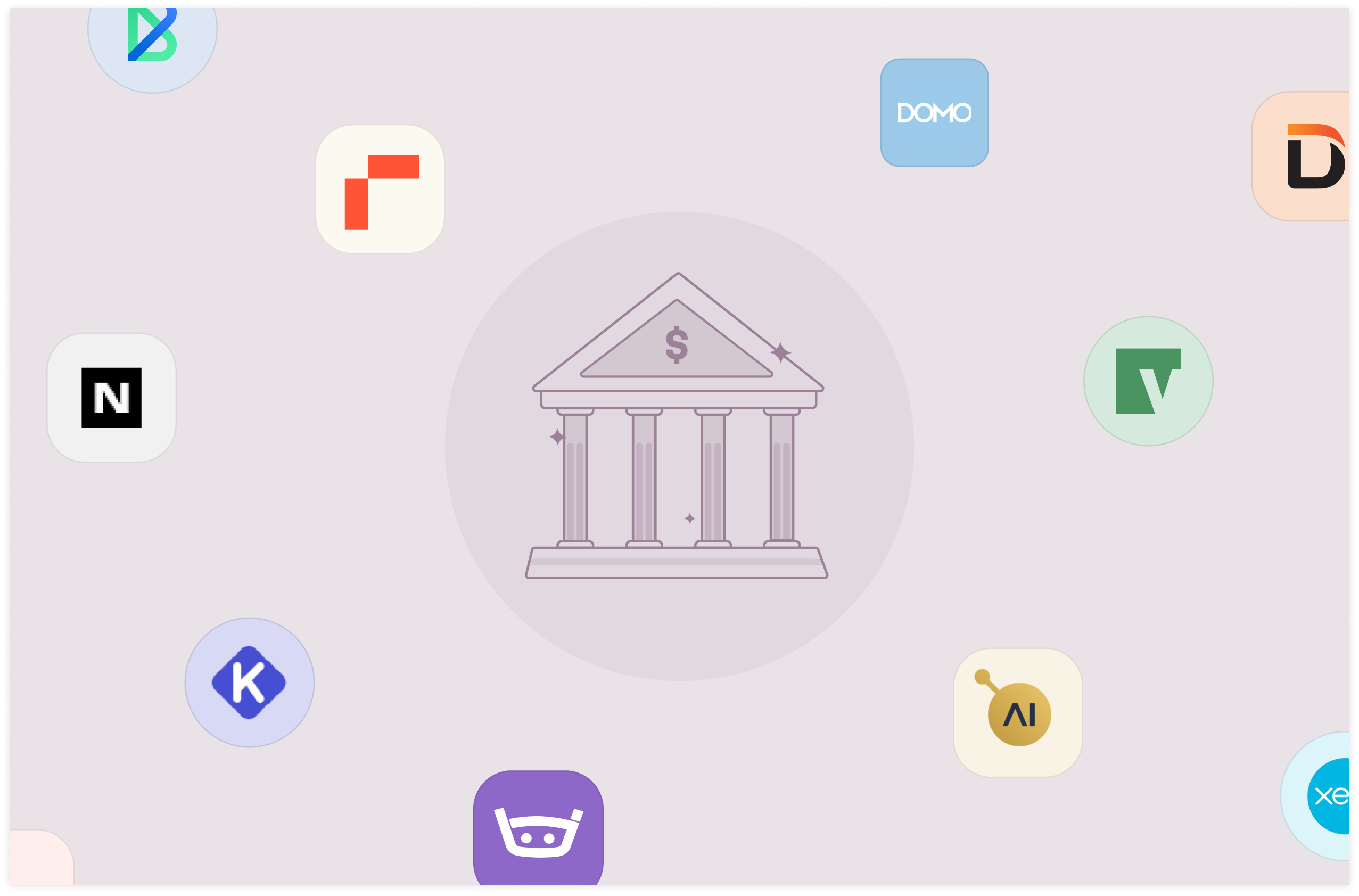12 Best Google Ads Report Templates [2025]


Analyzing data on Google Ads can be tasking and overwhelming. Think about spending countless hours staring at metrics and dozens of data figures, per campaign, ad group and single ad — from impressions to click-through rates, conversions, and engagement metrics.
That's where Google Ads report templates come in.
While you can track metrics and download reports from the Google Ads platform’s built-in analytics, using a third-party template with advanced functionality makes your work easier.
For example, in a Google Ads report template like Rows, you can pull data automatically from your ads account and use advanced AI automation functionality to derive insights from it.
But then, good templates are hard to find. We've done the hard work for you. We've compiled a list of 12 of the best Google Ads report templates with a description of what they entail.
Why Use a Google Ads Report Template?
Google ads report templates can change the way you view your ads performance in 2025; below are a few benefits of using Google ads report templates:
1. It is a time-saver
The Google Ads Report template saves time and stress by automating data ingestion and presenting your campaign metrics in a clear, easy-to-read format. Pulling manual data from your ads account to a Google Excel spreadsheet or blank dashboard takes time.
A good template that has automation capacity can easily aggregate live data from your ads account right into the spreadsheet in a short time. This saves you time working on high-priority tasks.
2. It Improves client communication.
Poor client communication is a big trigger of churn. Clients want to be updated on the latest updates from the performance of their ads — and there's no better way to do that than with a flexible and shareable template. This way, you can interact with clients and answer any possible questions.
3. Customizable branding
Customizable Google ads report templates allow you to infuse your brand elements and styles into your reports. You can easily create white-label reports for your brand and clients. That way, you promote brand identity.
4. Data-driven decision making
Google ads report templates give you real-time visibility into key metrics like CTR, conversion rates, and ROAS, and surface clear insights into your paid marketing efforts. For example, yYou can quickly identify top and underperforming campaigns by tracking these metrics. By doing this, you can make better-informed decisions.
5. It scales consistency in reporting.
Manually checking Google Analytics means inconsistency. With this Google Ads template, you get the same layout every time. That means no “Where did I find this last time?” moments. It’s all right there, clean and organized, so you can track progress over time and catch trends that matter without scrambling.
How to Choose the Right Google Ads Report Template for Your Business?
When choosing the right Google ads report template for your business, it's essential to take note of certain factors — from your business objectives to template efficiency and output performance.
Below are five factors to consider before using a Google ads report template:
1. Consider data integration
The template you want to choose must be able to integrate with your Google Ads account. Without integration, you'll be unable to gather data from your live sources directly, forcing you to tedious copy-paste. So, choose a template tool that seamlessly integrates data from other platforms (e.g., CRM, analytics) for a holistic view of campaign performance.
2. Consider visualization options
Check if the template has customization features. Customization ensures you prioritize the metrics directly tied to your objectives. In addition, it helps you align your report presentation in tandem with your branding style and reporting structure. So, go for a tool that can integrate your brand identity.
3. Map out your campaign goals and objectives.
What do you want to achieve with your campaign? And what metrics have you mapped out to tick? Once done, look for a report template that prioritizes the metrics based on alignment with your campaign goals. So, say your campaign performance is heavily hinged on cost per click, and you should go for a template that offers CPC trends over time.
4. Define relevant metrics that align with your campaign goals
Identify and define your core KPIs and track metrics that can be tied to your business objectives and campaign goals. Once you've done that, the next step is to pick a template that accommodates some of these metrics. And that worked by picking a custom template.
12 Best Google Ads Report Templates for 2025
Below is our review of the 12 best Google Ads templates for your Google campaign reporting in 2025.
The first three templates on the list are Rows’s templates — one for an all-in-one overview of your campaign, another for keyword stats and the third for conversions discrepancy.
At Rows, we are focused on creating white-label reporting templates that cater to various reporting needs. In this case, our Google ads report templates can integrate with your GA4 analytics and Google ads account to pull live data and arrange it in tidy and flexible spreadsheets.
Rows offers advanced automation functionality in data refresh and analysis as a rule of thumb in choosing third-party Google ads templates.
Below is a brief description of these three templates, plus nine other templates:
Template #1: Rows’ Google Ads Report Template

This Google Ads report template delivers a comprehensive overview of the outcomes of your Google Ads campaigns, providing you with both a top-level and detailed focus on your pay-per-click marketing efforts.
The first option to reporting usually goes like this:
Google Ads data is included in Google Analytics 4. First, link your Google Ads account to Analytics.
Once you link your Google Ads account to Analytics, GA4 will add a new Advertising tab to your account with details about your paid traffic. You’ll also find a breakdown of how people come to your site—directly, through organic search, and paid search, among other channels—in your GA4 Traffic acquisition report.
Google Analytics Explore dashboards let you dig deeper into your ad spend, as does your Google Ads account.
But then there's a better option:
You could pull everything together into a unique spreadsheet-based dashboard with Rows.
With this template, you’ll get a detailed breakdown of your paid Google Ads campaigns and keywords, the search terms that led visitors to click on your ads, and your total ad spend and average cost per click over the most recent time period you want to check. It’s the quickest way to keep track of everything about your site’s paid search.
How to use this template
Follow the panel's instructions to get started with our Google Ads Campaign Report Template. Connect your Google Ads account, and the data will automatically be fetched into the dashboard. This seamless process ensures you have up-to-date information on how to check ads on Google Ad campaigns and track your campaign's success.
CTA: Start using the template now
Read more ‼️ [object Object]
Learn how marketers use Rows to build a Google Ads report: track impressions, clicks, CTR, and all cost metrics, such as CPC, CPM, and ROAS per campaign and over time.
Template #2: Rows’ Google Ads keywords report template

Understanding your keyword performance is crucial for maximizing the effectiveness of your Google Ads campaign.
This report template helps you identify which keywords drive traffic, conversions, and ROI, enabling you to allocate your budget more efficiently and improve your overall ad performance.
The template can categorize keyword performance based on the following:
Top Keywords by Conversions: See which keywords are driving the most conversions. These are your star performers and might deserve more budget allocation.
Top Keywords by Cost: Identify which keywords consume the most on the budget. This can help you decide if the results justify the spending.
Top Keywords by Clicks: Understand which keywords generate the most website traffic. High clicks but low conversions might indicate a need for landing page optimization.
Ad groups: View detailed performance metrics for each ad group within that campaign. Compare ad group performance side by side. Use this report to identify top-performing ad groups, spot underperforming ones, and make data-driven decisions about budget allocation and optimization at the ad group level.
➡️ Start using this template now!
Read more: 10 Best Keyword Ranking Report Software in 2025.
Template #3: Rows’ Google Ads conversion discrepancy report template

When presenting results to stakeholders, discrepancies between platforms can erode confidence in your reporting.
Say, which number do you present if your Google Ads shows 100 conversions while Analytics shows 80?
You just pulled up your latest campaign reports, and there is again a glaring discrepancy between the conversion numbers in Google Ads and Google Analytics 4 (GA4).
That'd be disappointing.
And guess what? It's a common issue marketers face. Here's a Reddit post confirming it.

So, how do they occur, and what triggers it?
Data discrepancies occur due to differences between the metrics reported in Google Ads and those in other platforms — Such as Google Analytics or third-party tracking tools.
Imagine you invest $5k in Google advertising; even a 5-10% discrepancy in conversion tracking can lead to fundamentally flawed decision-making no matter the perceived ROI.
It can be a result of incorrect conversion attribution timing, tag implementation, or invalid traffic filtering.
It's important to look out for discrepancies because it'll help you accurately interpret data across different live data sources. By doing this, you can make accurate decisions.
To address the challenge of mismatched conversion data, we've developed the Google Ads Conversion Disparities Report template.
This spreadsheet is built with Rows and automates comparing conversion metrics between Google Ads and GA4, saving you hours of manual work and reducing the risk of human error.
➡️ Start using this template now!
Read more: How to Check Conversion Discrepancies between Google Ads and Google Analytics in 2025
Template #4: Supermetrics Google ads report template

The Google Ads report template for Looker studio by Supermetrics is a template designed to enhance your Google Ads campaign reporting.
It provides an overview of campaign performance, key metrics, and visualization options — it uses interactive charts and graphs for a clear representation of your data, facilitating easier analysis and reporting.
What's more? You can adjust date ranges to analyze performance over specific periods, aiding in trend identification and strategic planning. This template seamlessly integrates with Looker Studio, formerly Google data studio.
➡️ Start using this template now!
Template #5: DashThis Google ads report template

This Google ads dashboard template isn't any different from the all-in-one templates we've looked up above. This one comes with preset KPIs, real-time data fetching, and many customization options. With it, you can track the number of impressions, Return on Investment (ROI), conversion value, and cost per thousand impressions (CPM).
All you need to do to access this template is to create your free DashThis account, connect your Google Ads account and Google Ads report from the drop-down menu, and you'll be set to go!
➡️ Start using this template now!
Template #6: Whatagraph Google ads report template

Whatagraph's pre-built Google Ads template is designed to deliver comprehensive insights at a glance. The template comes with industry-standard KPIs and metrics, giving you instant visibility into your paid advertising performance.
Customization is at your fingertips – easily restructure reports, enhance them with its library of visualization widgets, and organize your data to match your exact reporting requirements. You can customize country groupings and combine PPC metrics with other channel data for a holistic view of your marketing efforts.
As a plus, when you are done reporting, you automate sending via scheduled emails or share a live link to your report
.
Template #7: Google Ads single page template by Data Bloo

This template is a one-pager. With it, you can monitor your paid search activity on Google via Looker Studio all in one page.
It works through a one-click setup and configuration of a Google Ads account. Afterward, you can analyze the most important metrics of your campaigns in just one page, enhancing ad optimization and reporting efficiency. Plus, you can replicate it for multiple accounts, share it with others, and even schedule email deliveries. You can manage different clients, domains, or brands with just one report. The template is not free, and it is tagged at €69.
Template #8: Google Ads overview report by Two minutes report

The Google Ads Overview Report template by Two Minute Reports is designed to provide a view of your Google Ads campaign performance, just like other tools we've listed.
This one features line charts displaying impressions and clicks, scorecards summarizing key metrics, and a comparison table highlighting impressions and click-through rates (CTR) across different accounts.
A date filter at the top allows you to adjust the reporting period, offering flexibility in analyzing your campaign data. This user-friendly template is ideal for modern audiences seeking to monitor and assess their Google Ads campaigns effectively.
Template #9: Google Ads keywords performance report by DataBox

It is a pre-built template that provides comprehensive insights into the performance of Google Ads campaigns by integrating data from Google Ads and Google Analytics 4 (GA4).
The performance report template includes two important metrics — Clicks by Keyword Id by Campaign by Keyword, which measures the number of clicks received by each keyword in a specific campaign. And impressions, which refers to the number of times your ad has been displayed to potential customers on the Google search results page or on websites and apps that are part of the Google Display Network.
Template #10: Google Ads Keyword analysis report template by Porter metrics

The Google Ads Keyword Analysis Report Template by Porter Metrics is a customizable tool designed to help marketers and agencies monitor and optimize their pay-per-click (PPC) campaigns. Built for integration with Looker Studio, this template enables users to track essential metrics and segment data for in-depth analysis.
It tracks key metrics like click-through rate (CTR), CPC and quality score. In addition, it has good segmentation features — and groups, campaign, keyword and device.
Template #11: White label Google Ads report template by AgencyAnalytics

The white-label Content Marketing Report Template by AgencyAnalytics is a customizable tool designed to streamline the reporting process for marketing agencies
Customization is at the heart of this Google Ads report template, providing you with options to choose which metrics to spotlight based on the unique goals of each client or Google Ads campaign.
Template #12: Google Ads vs Meta Ads – comparison report by Coupler.io

This ready-made report template helps you to compare the performance of your ad campaigns across two of the most popular ad platforms: Google Ads and Meta Ads. It helps identify which of the channels performs better and is more cost-effective.
This template enables you to conduct comparative analysis using a set of bar and line charts, as well as data tables with details on each campaign. Various filters are available that let you explore data for a specific campaign or switch between different periods.
Tips for Presenting Google Ads Reports to Clients
Year on year, trends evolve in the advertising industry — and it's not any different in the realm of Google advertising. Budgets will tighten, revenue goals will increase, and expectations will triple. It has become more critical for agencies and marketers to focus on best practices that boost revenue.
Already,Google Ads has rolled out Performance Max campaign updates frequently over the last year, which means they are focused on ensuring optimal campaign performance.
The ounce is on you to follow industry best practices so you can satisfy your clients — below are a few tips to help you present better reports:
Tick client's report checklist: Depending on the brand you work for, they may have different reporting styles. Present metrics in such a way that they align with their specific business goals.
Highlight positive outcomes first: Start with a major win. Present the most impactful metrics first.
Visualize data trends: Use compelling charts and graphs to bring clarity to ambiguous figures. Use color and design to make performance changes obvious and easy to spot.
Be transparent with budget usage: Show how ad spend was allocated across the campaigns. Explain the reason behind some spending decisions if there are any that went beyond limits.
Project future actionable steps: Data without direction loses value. Each report should answer "So what?" and "What now?" List 3-5 concrete steps you'll take before your next report. Include the timeline and expected impact of each action.
Provide clear context: Add short notes explaining why metrics changed and what triggered them. Connect data points with context and clarity.
Google Ads reporting done well is a game changer for your business — Start with Rows.
Choosing the right Google ads report template can streamline your PPC efforts. The use of the right email template in the right context is crucial for success — helping you quickly identify wins, areas for improvement, and opportunities for growth. These templates enable you to hit the ground running and start working towards the success of your advertising campaigns.
Start using Rows’ Google Ads report template today!
Check out list of Best 8 PPC Report Templates in 2025.