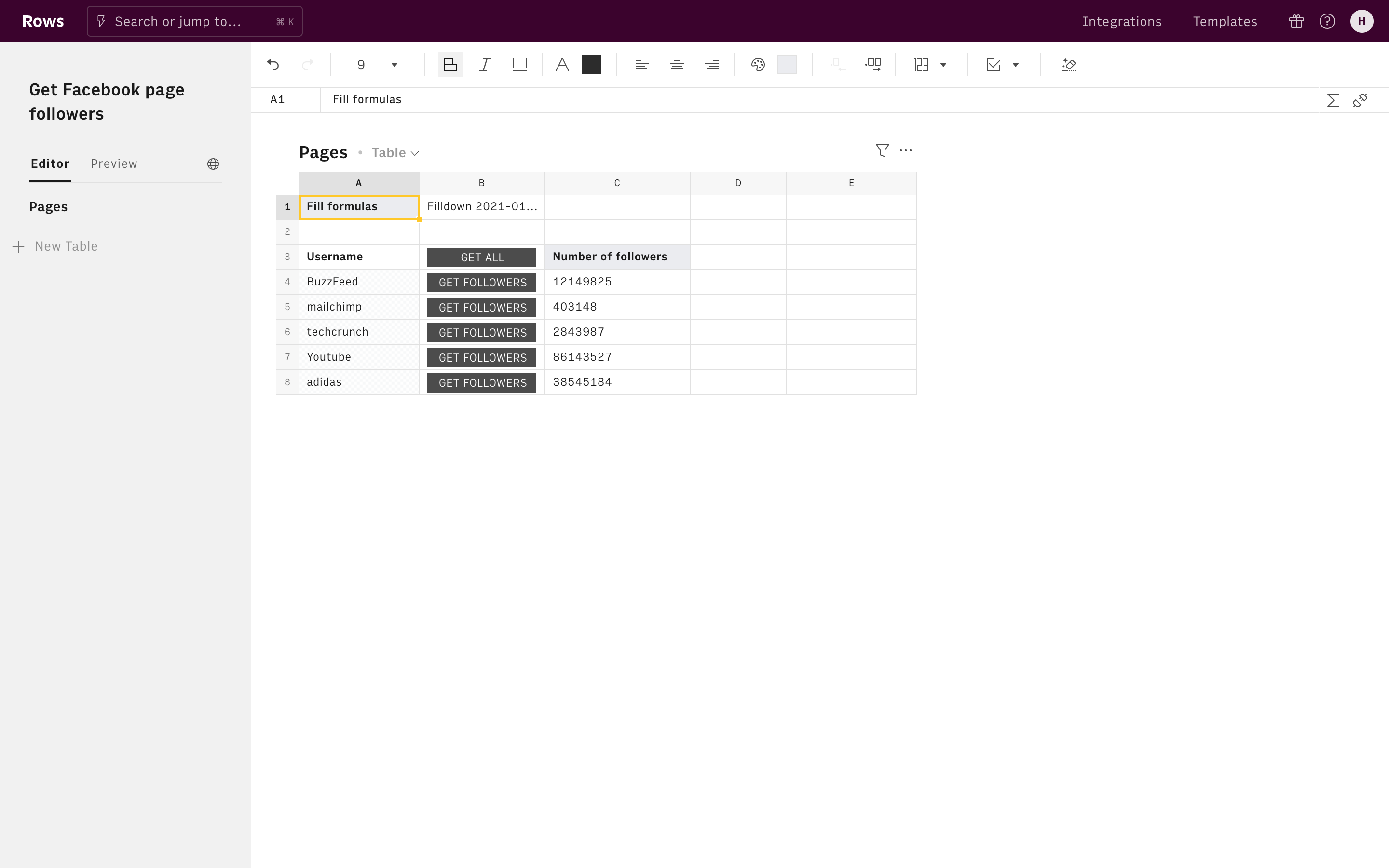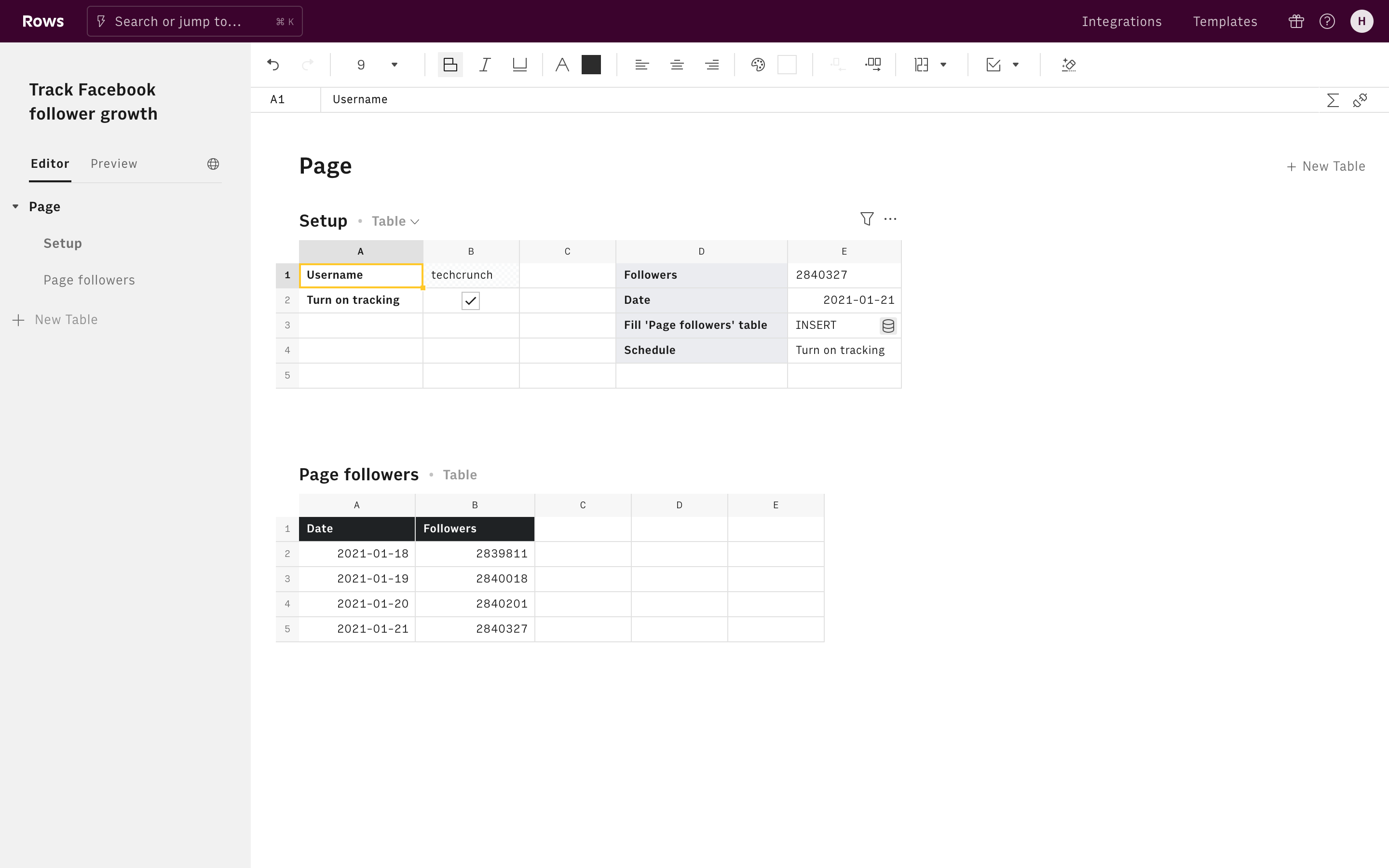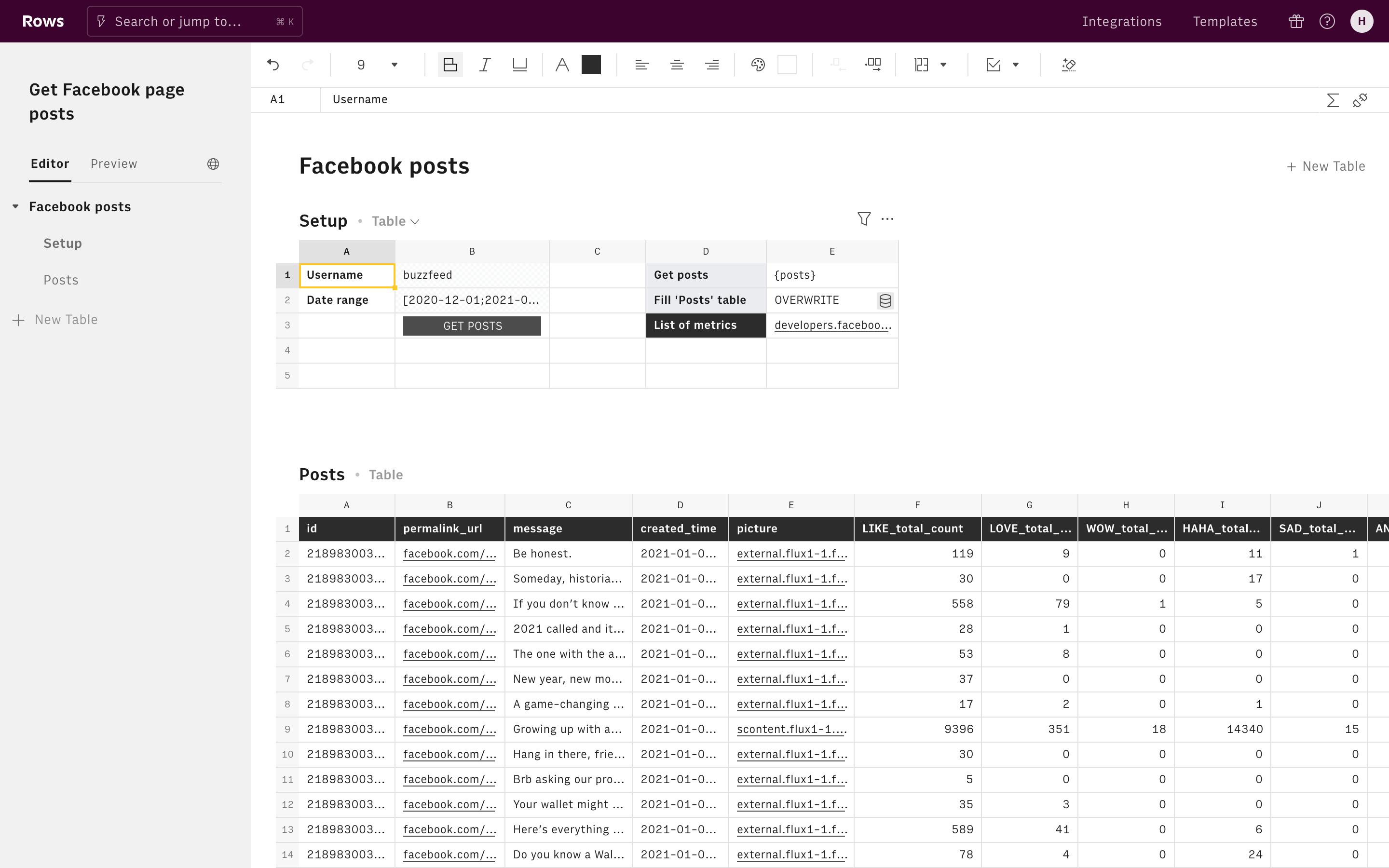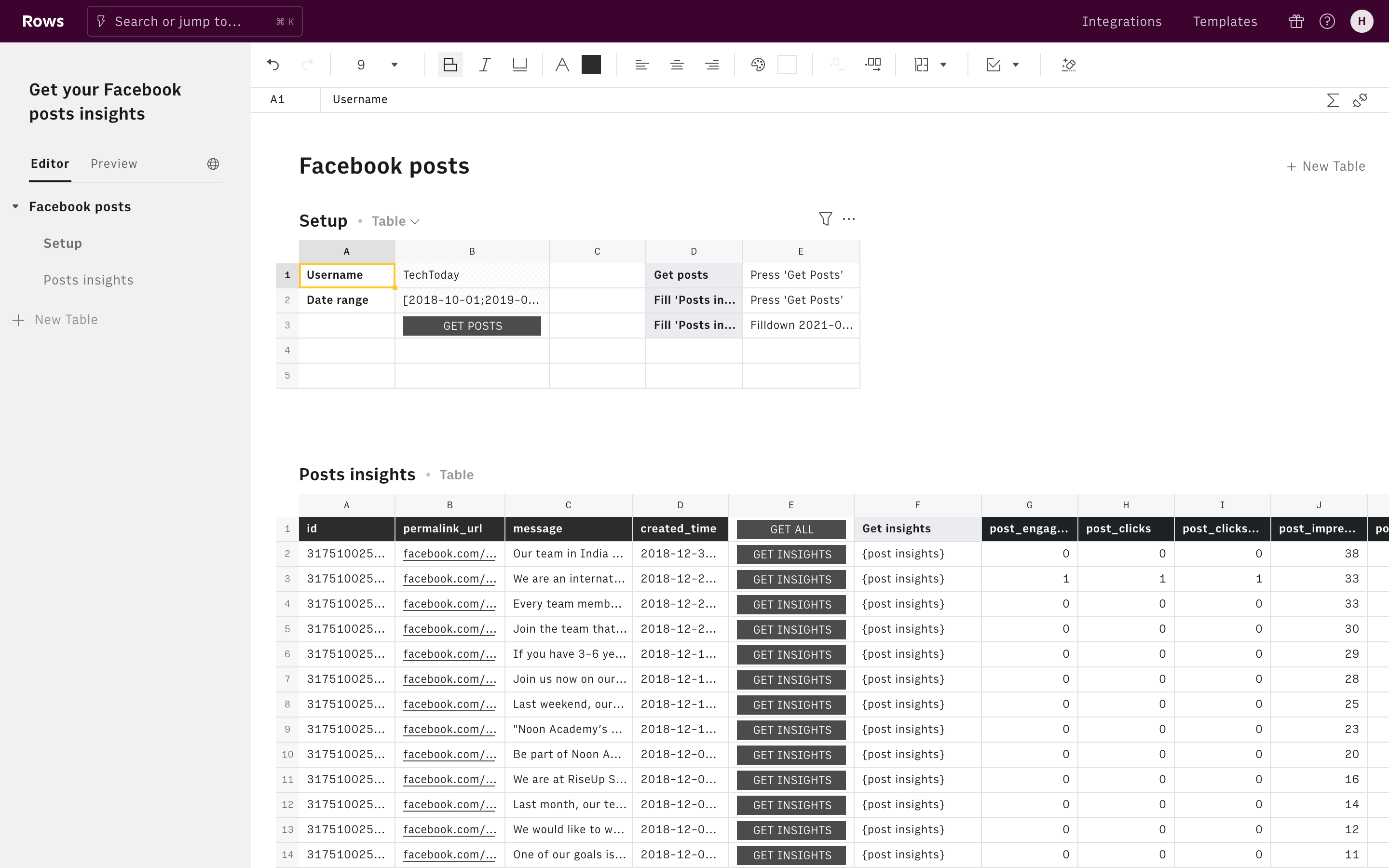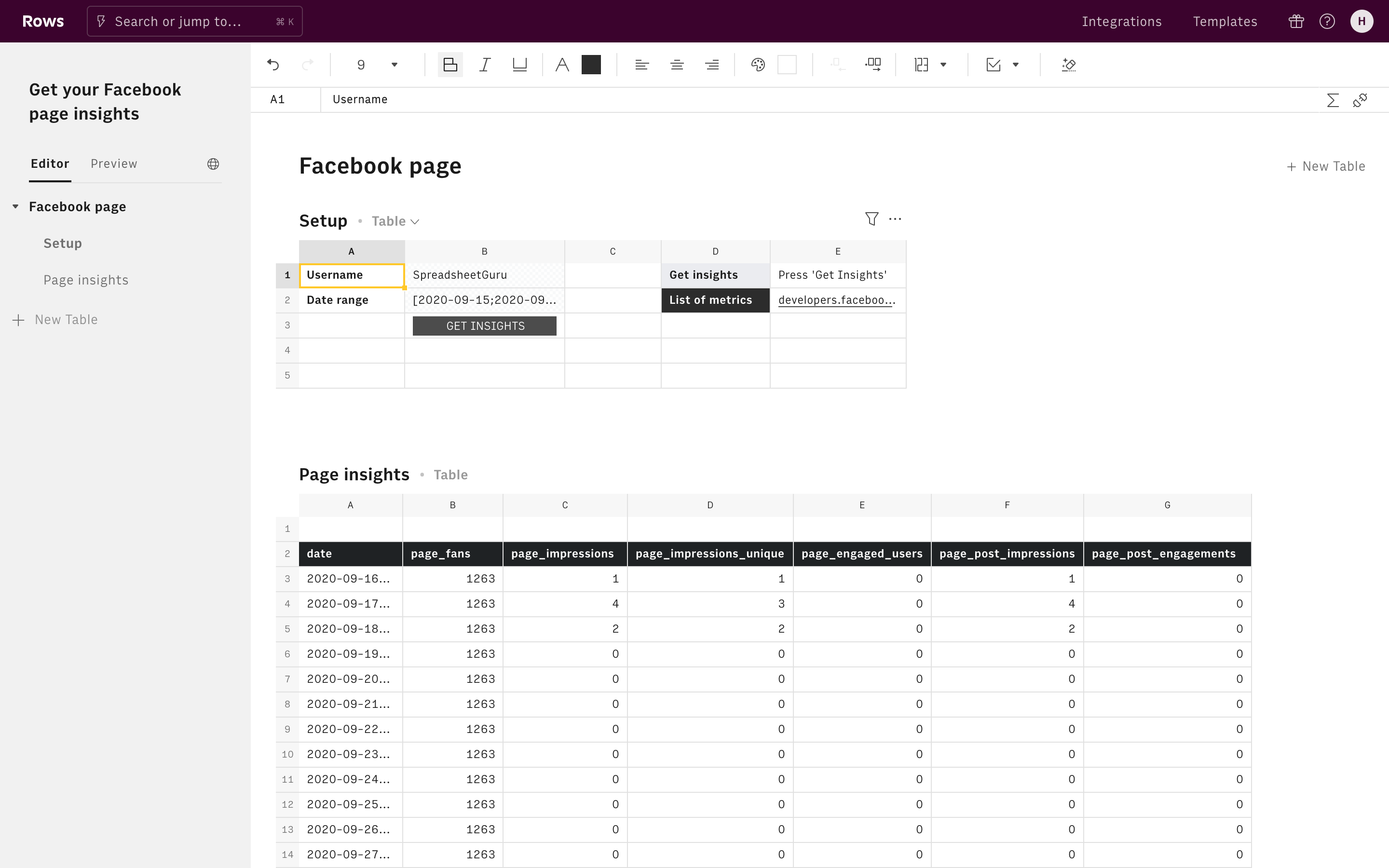Get the most out of Facebook!
Connecting Facebook with Rows gives you the power to track Facebook pages performance, analyze posts KPIs, and enrich pages and posts with Facebook insights, all in a spreadsheet.
Use cases
Things you can do when using Instagram with Rows include:
- Get insights and key metrics for your Facebook page.
- Get the number of followers of a Facebook page.
- Get information about public posts of a Facebook page.
- Get insights and key metrics about your Facebook page's posts.
About Facebook Pages
Facebook is an American online social media and social networking service based in Menlo Park, California. After registering, users can create a profile revealing information about themselves. They can post text, photos and multimedia which is shared with any other users that have agreed to be their "friend", or, with a different privacy setting, with any reader. sers can also use various embedded apps, join common-interest groups, buy and sell items or services on Marketplace, and receive notifications of their Facebook friends' activities and activities of Facebook pages they follow. Facebook claimed that it had more than 2.3 billion monthly active users as of December 2018, and it was the most downloaded mobile app of the 2010s globally.
facebook.comGET_FOLLOWERS_FACEBOOK
Get the most recent number of followers of a public Facebook page using its username.
GET_PAGE_METRICS_FACEBOOK
Get metrics such as impressions or reactions about your pages and aggregate results by day, week or month.
GET_PAGE_POSTS_FACEBOOK
List posts from public pages and get their message, reactions, and URL.
GET_PAGE_POSTS_METRICS_FACEBOOK
Get metrics about posts of your Facebook pages by providing the post ID. List first your posts and then get metrics such as clicks, impressions, and reactions.