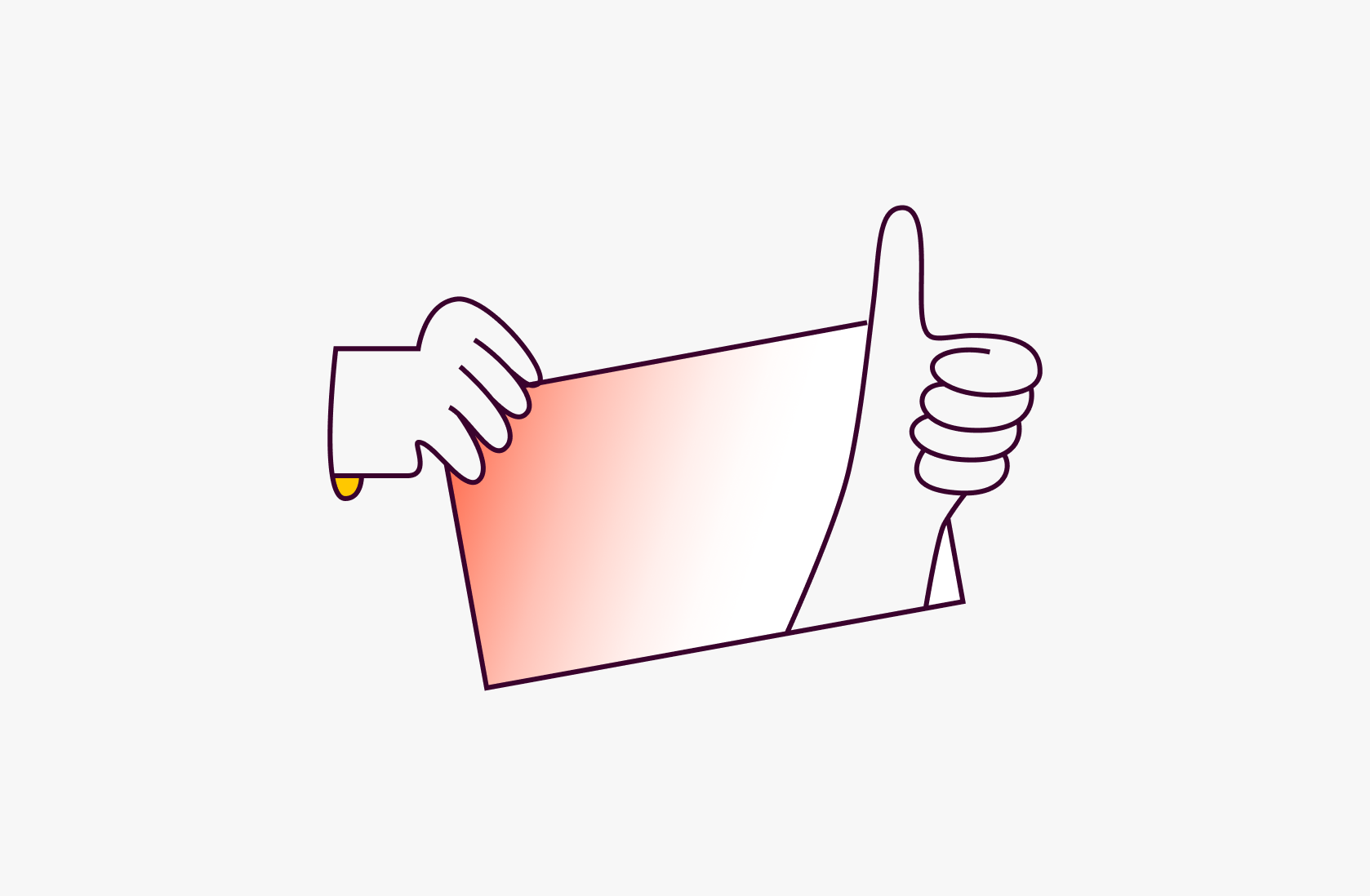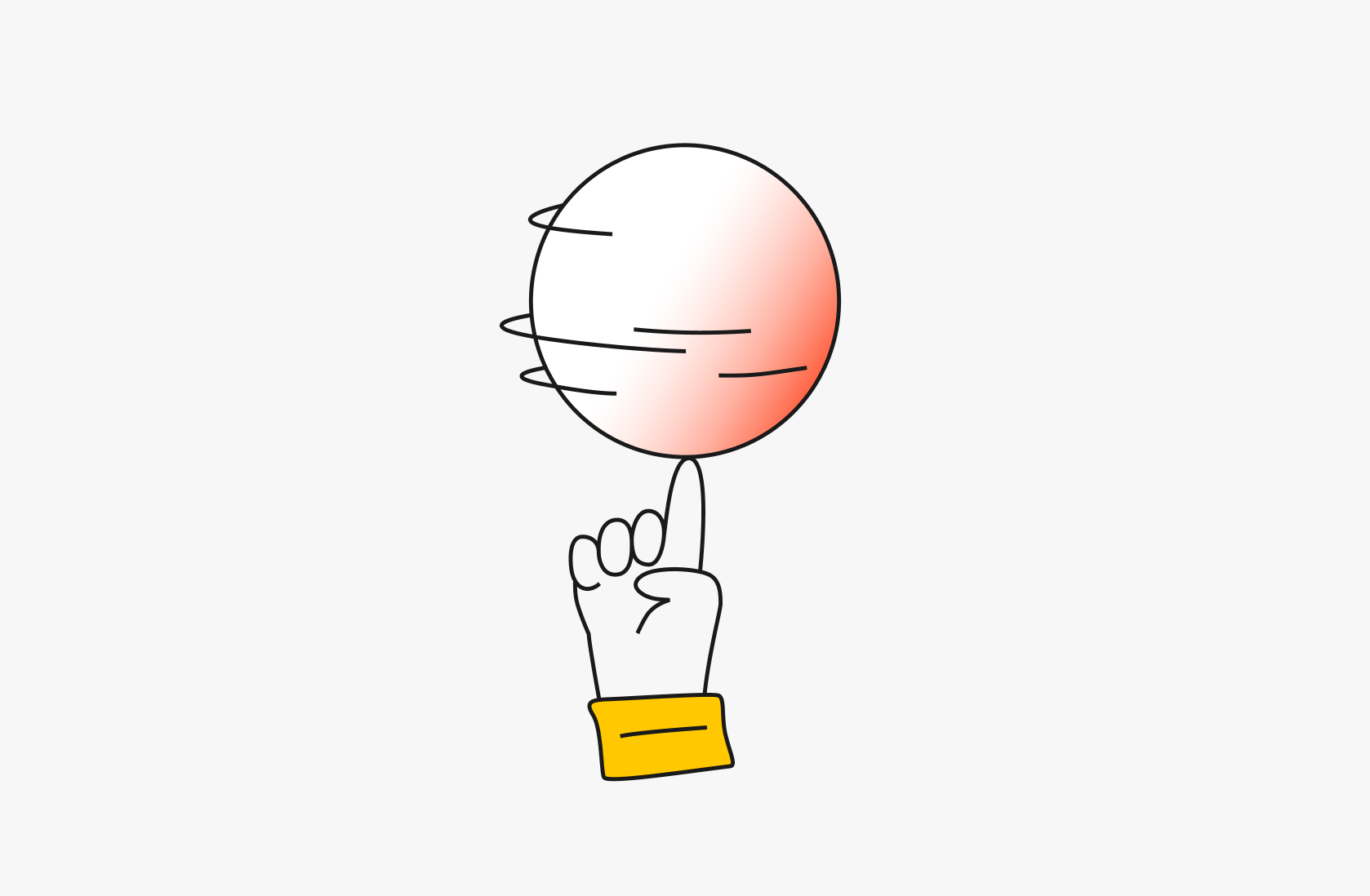How to Track Instagram Followers: A Comprehensive Guide [2025]

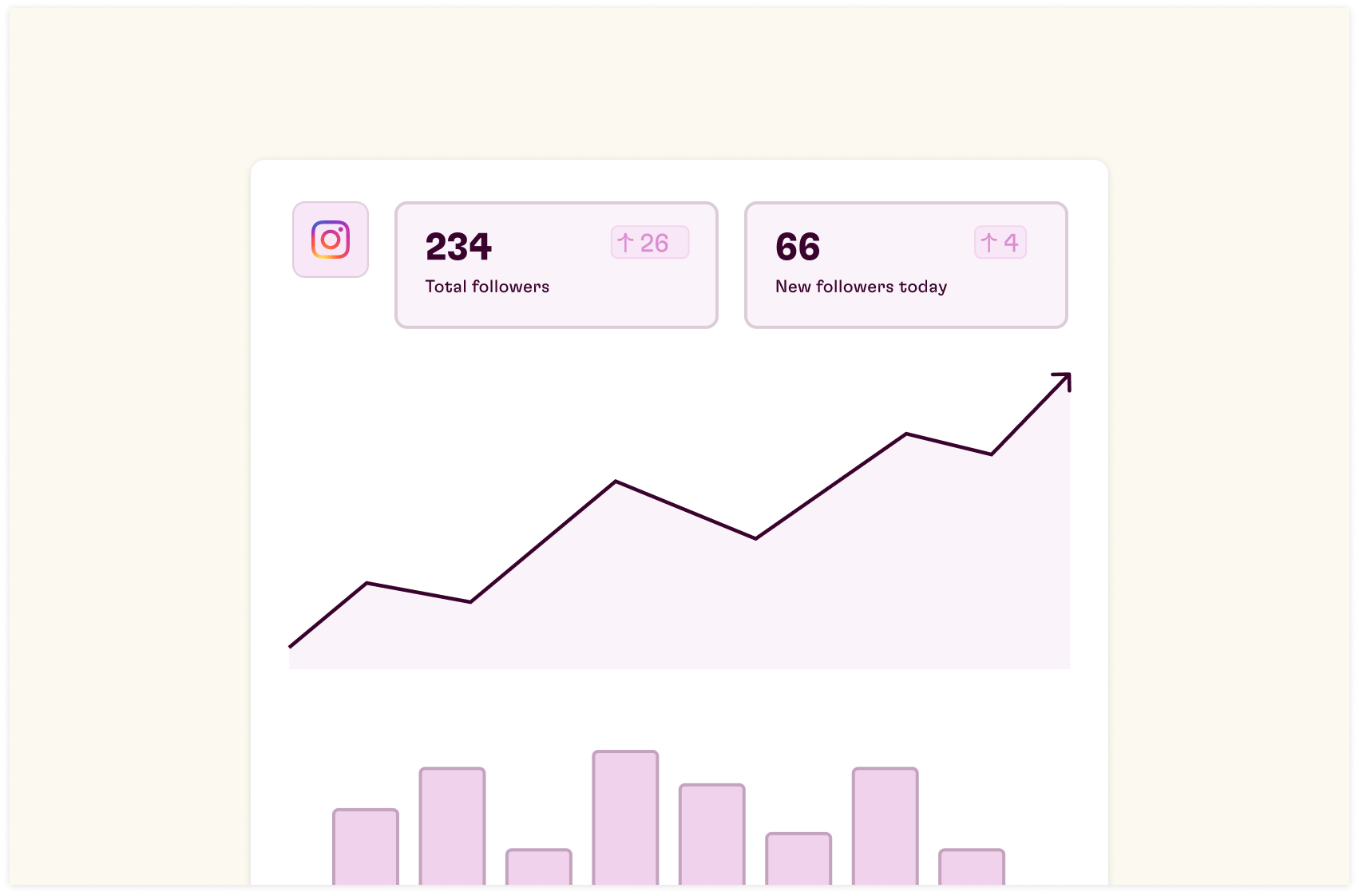
Why do influencers and brands go all out to celebrate when they reach 100k followers on Instagram? It’s more than just a number on a screen— but a proof of their impact and content strategy.
Picture 100,000 people in the London Stadium. That’s how many eyes are now on your content, ideas, and products when you have 100k followers. The implications? Game-changing growth for your brand.
But to get those high numbers, you need to do one thing effectively: tracking your Instagram follower count. Understanding the composition and behaviour of your followers unlocks deeper insights into how your content performs, what resonates with your audience, and where your growth is coming from.
In this guide, you'll learn how to track Instagram followers with an easy-to-use tool that combines standard spreadsheet UX with automated data ingestion capabilities. In addition, you'll learn about what metrics you should be tracking and the common mistakes you should avoid while tracking them.
🚨Want to see how easy it is to use the Rows Instagram Follower tracker? Try it for free!
Why Should You Track Your Instagram Followers?
Tracking your Instagram followers may seem like a mundane task. But as you'll read the new few bullets, you'll find out why it's important to track your followers.
It helps you track your content strategy performance: Tracking your followers’ count using real-time data can help you learn what's working well for you. Follower tracking allows you to identify which content resonates most with your audience. For example, you might notice that educational posts drive higher engagement than promotional content. With this insight, you can create a content strategy that favors high-performing formats, ultimately improving follower satisfaction and boosting interaction rates.
It helps improve audience research: Tracking followers helps you identify your audience. By reviewing demographic information, such as age, location, and gender, you can tailor your content to better align with their preferences and needs. Knowing your audience at this level allows you to create more targeted, relevant content that resonates with them.
It helps you measure your business growth: While it's not a direct revenue-inclined metric, tracking followers can help you refine strategies by analyzing patterns in follower changes (like spikes or drops following a campaign).
How to track Instagram followers with Rows?
Rows Instagram Follower Tracker provides comprehensive tracking functionality that provides access to accurate, up-to-date data on any Instagram profile's followers growth or decline. This way, you can analyze trends, measure the impact of your Instagram's content strategy, access actionable insights, and make data-driven, informed decisions to improve your Instagram performance.
Tracking your follower count by looking at your account profile follower figure every day is not the best way to gain insights for growth—the only knowledge you can grasp from doing that is that you added a specific number of followers over a period, which may not be accurate because of errors.
But with an automated tracker like Rows, you can not only measure the number of followers you've gained over time but also make sense of it.
A caveat: The tracker doesn't help you create, schedule, or post content. It only helps you understand the impact of your posts and content strategy on follower growth.
An Instagram follower tracker doesn't increase your followers — It merely monitors and reports your follower count.
Additionally, you can analyze your competitors’ followers count over a certain period of time. So if you are wondering whether you are leading the pack or playing catch-up – wiith competitors' followers analysis, you can get a clear picture of your niche playground — you get to know how your competitors are fairing with the Instagram algorithm. Understanding your competitors' follower counts provides a crucial benchmark for your performance going forward.

A modern Instagram Follower Tracker
Synced with your Instagram profile, easy to manipulate and share with your team or clients.
Try it now (it's free)To check your follower count using our Instagram follower tracker template — follow the steps below:
Step 1: Visit the template page, and click on “Use template”.
Once done, you'll see a pop-up that shows — “Select spreadsheet destination” — click on “Create a spreadsheet.”
Step 2 : Configure Instagram integration to Rows.
Rows lets you ingest live data on your spreadsheets coming from 50+ external data sources, such as analytical tools like GA4 or Google Search Console, Ads platforms like Google and Facebook Ads and social media accounts, including of course Instagram Accounts.
Without connecting your Instagram account, you'll be unable to access insights and analytics about your page. Click configure and log in to your Facebook account. It can be a business or creator account—if you are using a normal account, it'll generate errors.
An Instagram Creator account is designed specifically for influencers, public figures, content creators, and other professionals looking to grow and manage their presence on the platform. This type of account offers a range of tools that provide insights into follower demographics, content performance, and engagement trends, allowing creators to make data-driven decisions to optimize their content.
💡 If you have a regular account and you want to switch to an Instagram creator account, follow the steps below.
1. Open the Instagram app, go to your profile, and tap on the three horizontal lines in the upper right corner to access Settings 2. In Settings, select "Account" and then tap "Switch to Professional Account." 3. Choose the "Creator" option for tailored analytics and tools designed for influencers and content creators 4. Customize your profile by selecting a relevant category, like Blogger or Artist, and connect to your Facebook page if needed. 5. Once set up, you’ll have access to insights on followers, posts, and audience behaviour to help track and grow your influence.
Step 3: Enter the username of the Instagram account you want to track.
Go to your Instagram profile and copy and paste your username.
Step 4: Set up automation.
The SCHEDULE function will automatically refresh the data and add a new record to the Database table. By default, data is updated every day at 8:00 AM UTC. You will discover that you can change the refresh rate in cell B2 of the Setup table.
The Database table includes a log of your daily track, including daily absolute and relative change. A chart will display the total number of followers on the left-axis, and the % change on the right-axis.
What Metrics Should You Focus on When Tracking Instagram Followers?
When tracking your Instagram follower count, keeping an eye on high-value metrics that can drive follower count is important. Through tracking, you will discover weak points and strew. Some of these metrics are —
1. Follower growth
At what rate is your follower count increasing or decreasing over time? At what time of the year does your follower count increase most or decline? Most times, the Instagram follower count can go wild — you could just wake up and find that you've lost hundreds of followers, maybe for several reasons, like a shadow ban, bot removal, or an Instagram glitch. While that exists, it's still important to cross-check correctly and know what triggers a decline or spike in follower count.
2. Engagement rate
Your engagement rate, including likes, comments, shares, and saves, clearly shows how actively your followers interact with your content. Engagement can be really relative, especially when you are in an executive niche — most founders may not have the time in the world to comment on your post, but those likes and shares can serve as a top clue. This metric helps you determine the quality of your follower base, not just its size.
💡 Interested to discover key insights about your Instagram page and posts, such as engagement, shares and impressions? Check out our Instagram Page Analytics Dashboard.
The template gives you a broad overview of your page performance, including:
- Visualize growth: Monitor your Instagram progress through comprehensive daily graphs displaying reach metrics and follower acquisition. This helps you gauge content effectiveness and make data-driven strategy adjustments
- Measure interaction: View your page's engagement metrics via an interactive graph highlighting email acquisitions, profile visits, SMS link engagement, and web traffic. Use these insights to identify optimal posting times and enhance your engagement strategy.
- Content Performance Overview: Review metrics from your latest content uploads, including reach, comment activity, engagement rates, and follower growth. Keep track of which content pieces drive engagement and identify areas for optimization.
- Top posts analysis: Identify winning content strategies through a comprehensive overview of your five most-engaged posts. Use these success patterns to guide future content creation.
- Latest Updates Tracker: Access a real-time performance dashboard of your five newest posts to monitor their ongoing impact and reach.
- Audience Report: Get comprehensive insights into your follower base with detailed analytics covering age distribution, gender split, geographical locations, and urban centers. Shape your content strategy around your audience's characteristics.
- Individual Post Analytics: Evaluate specific content performance metrics to understand how each post contributes to your account's overall engagement and expansion.
3. Follower demographics
Who are your followers? And where do they reside? With this metric, you can understand your audience better. This data ensures that your posts align with your primary audience's interests and time zones, boosting relevance and engagement.
4. Follower Retention Rate
This metric tracks how many new followers continue to engage with your account over a longer period. It helps differentiate between followers who become active, long-term participants in your community and those who drop off shortly after following. A strong retention rate indicates sustained interest and loyalty, which are critical for long-term growth and customer relationships.

A modern Instagram Follower Tracker
Synced with your Instagram profile, easy to manipulate and share with your team or clients.
Try it now (it's free)
Common Mistakes to Avoid When Tracking Instagram Followers
Could it be that you are focusing on the wrong metrics? Or could it be that you are tracking your follower count the wrong way? Let's take a look at 4 common mistakes to avoid —
Relying on Follower count without considering engagement rates
What matters most is not the number of followers you have — what matters most is the Return on Investment you earn from posting your content and running campaigns. If you sleep on your engagement rates, you'll be running the rat race sooner than later. Don't just focus on how many followers you've amassed over a period; also, keep an eye on engagement quality.
Ignoring follower demographics and targeting the wrong audience
One of the hard pills to swallow is that everyone is for something other than your brand. If you are targeting anyone and everyone, you'll only be receiving yourself. So, pay attention to follower demographics. If you find that most of your new followers are unrelated to your target audience checklist, then something needs to be fixed with your strategy.
Focusing too much on short-term growth hacks
“Follow for followers,” “comment, and I'll follow you back,” and “I will buy 1k followers” are not the right ways to build your follower base. An earned follower base is better than a purchased follower base. Focus on creating valuable content that attracts the right people to your brand.
Conclusion
When you use the right tool to analyze your followers' data, you are carving a path for optimizing that will increase your follower growth.
At Rows, we have 4 social media follower trackers which includes; Facebook follower tracker, Tiktok follower tracker, Linkedin page followers tracker
With Rows' free Instagram follower tracker, life becomes easier. It's free to use; all you have to do is sign up to get a Rows account and integrate your Instagram account.