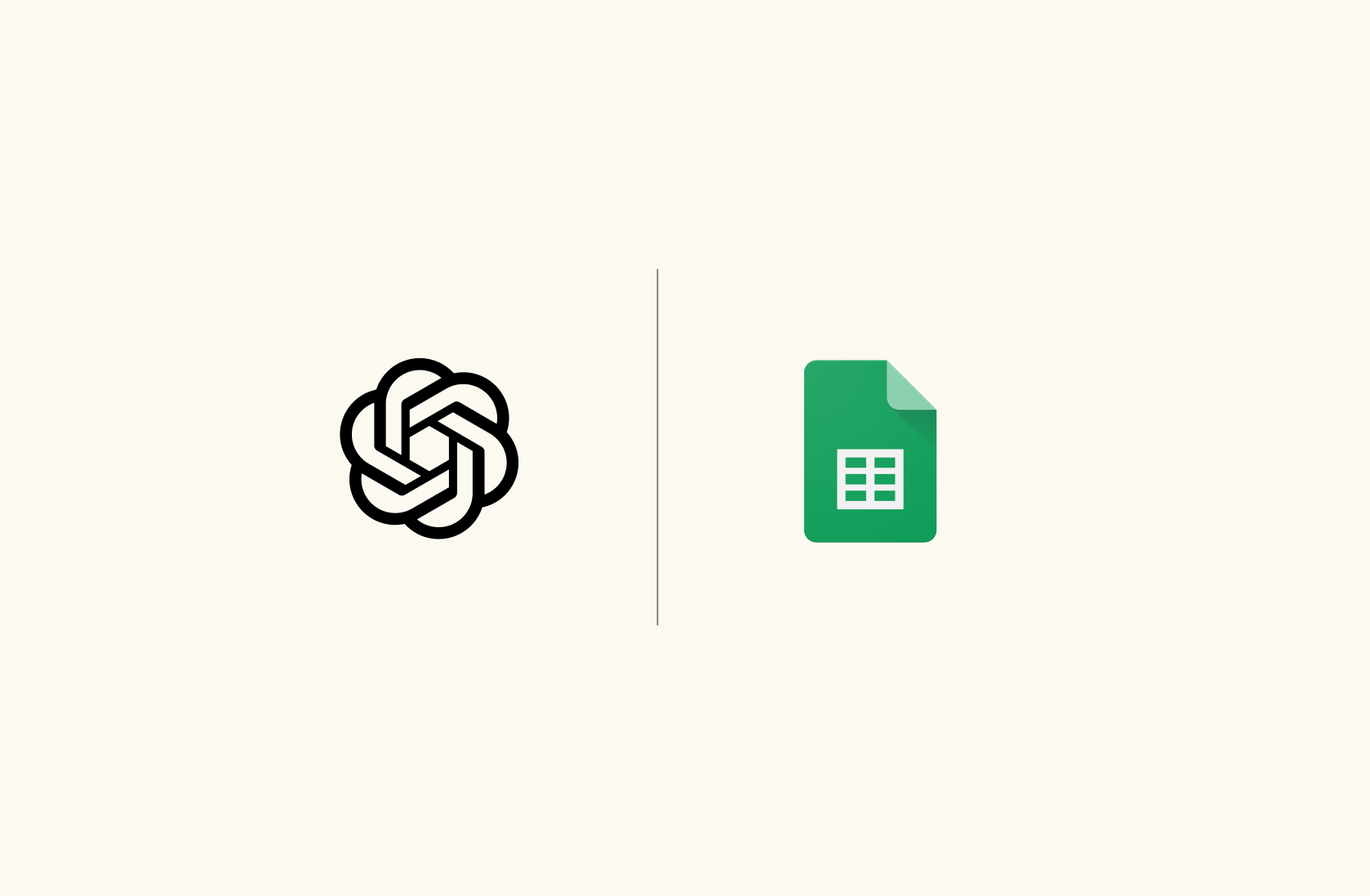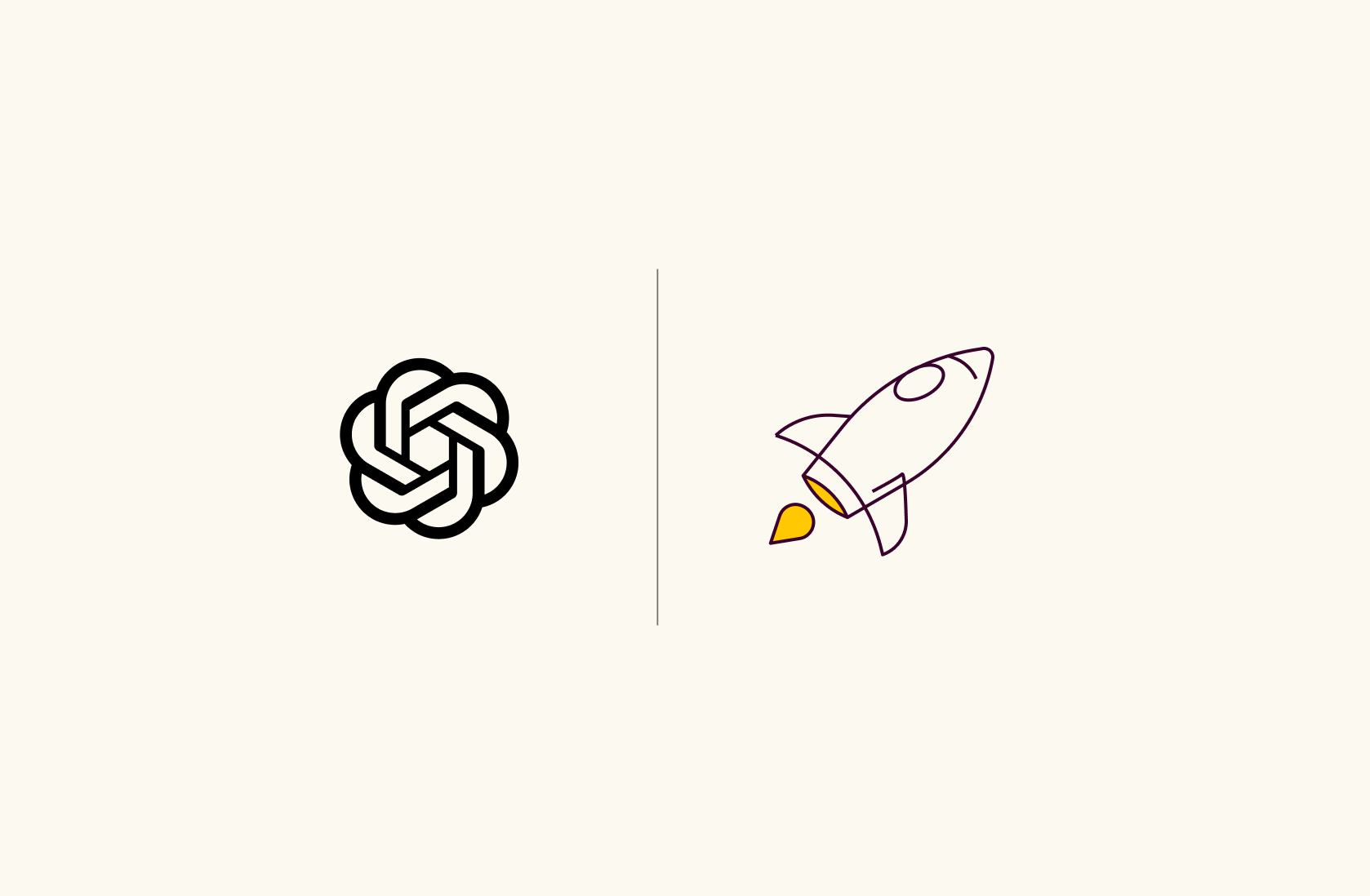18 Best ChatGPT Prompts for Product Managers in 2025

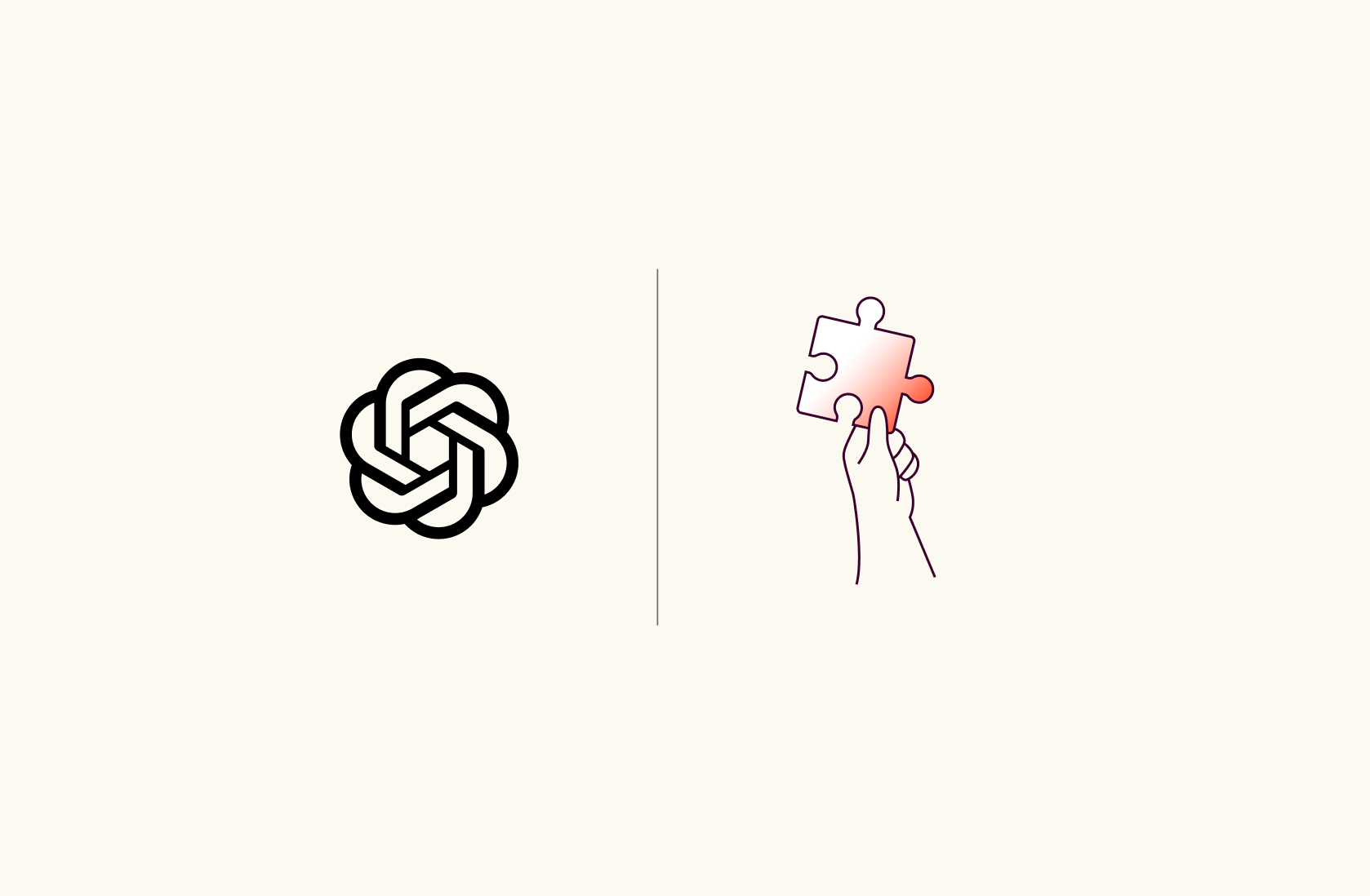
ChatGPT is a powerful tool for product managers that they can use to write prompts to help with product development and launch. Whether you're a seasoned product manager or a young gun, with ChatGPT by your side, you'd save both time and effort.
In this blog, you will get to know the 18 best ChatGPT prompts for product managers to use and increase work efficiency.
But first, let's look at some benefits you, as a product manager, get when using ChatGPT. 👇

The spreadsheet powered by AI
Access the power of AI to analyze, summarize and transform data. Build better spreadsheets, faster.
Try Rows for FreeWhat are the Benefits of Using ChatGPT for Product Managers
Get Customer Insights: Product managers can use ChatGPT to gather customer insights. For example, you can get the number of potential customers and information about specific customer segments.
Prototype Testing: Product testers can act as virtual users and prompt ChatGPT during usability tests to generate feedback on the prototype. They can incorporate ChatGPT into an iterative design process to gather real-time feedback.
Data Analysis: If presented the right way, ChatGPT can help you analyze sales and marketing data. The AI language model can help with sales forecasting and predictive modeling when prompted with historical data.
Product Ideation: ChatGPT does an excellent job with ideation prompts. You can ask the AI bot to provide product ideas for a specific purpose or industry. Once you have a go-to idea, you can ask ChatGPT to explain the concepts and start working on them.
Content Creation: With ChatGPT, you stay worry-free for all your content requirements. Let it be marketing or sales copies, product documentation, landing pages, emails, and more. You can prompt ChatGPT to write content the way you want.
Sales and Marketing: ChatGPT can help you create impressive marketing strategies. The AI chatbot can deliver personalized product recommendations based on the historical data feed. You can use the insights to create impactful sales and marketing pitches and run targeted campaigns, increasing conversion chances.
Strategic Pricing: Product managers can leverage ChatGPT to brainstorm various pricing methods popular in the industry. You can let ChatGPT analyze, refine, and choose the best pricing model for your product based on specific prompts.
What are the Best ChatGPT Prompts for Product Managers?
1. Brainstorm Product Ideas
To get started, I wanted ChatGPT to come up with innovative product ideas driven by AI. But also wanted the ideas to be problem-centric, something that solves a specific problem.
ChatGPT Prompt: Generate 3 product ideas that use AI to solve problems product managers face when working in a team.
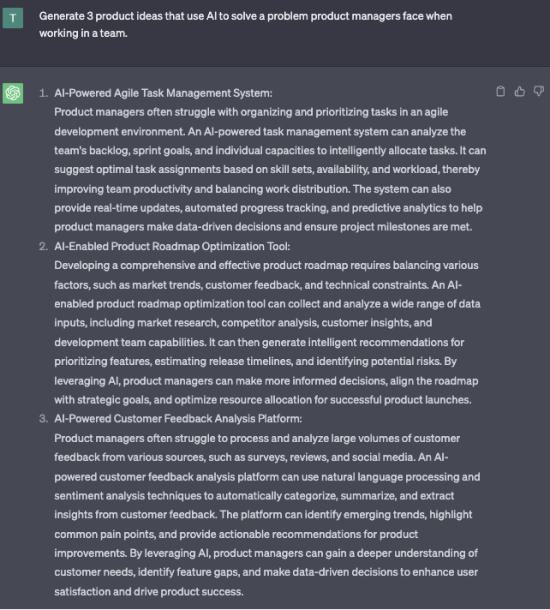
2. Explain Product Management Concepts
If you’re new in the product management space or in the process of transitioning from your old role to a product manager, ChatGPT is one of the most powerful tools for you to leverage.
It can educate you about all the product management concepts there are from product lifecycle to building a go-to-market strategy. All you have to do it ask:
ChatGPT Prompt: I am new to being a product manager and what to learn about product lifecycle management. Can you explain to me what the product life cycle is and why is it important?
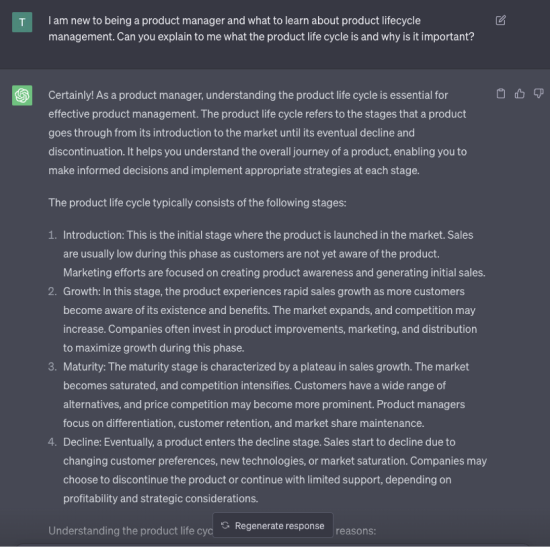
3. Improve Customer Onboarding
With AI tools like ChatGPT, product managers can improve customer onboarding. You can ask ChatGPT how to improve your onboarding process. Command it to act as a product manager and give it factors you want it to consider when optimizing customer onboarding.
ChatGPT Prompt: As a product manager, tell me how I can enhance the user onboarding experience for [your product], making it easier, more engaging, and personalized, thereby increasing user engagement and product adoption. Consider factors like automated assistance, personalized walkthroughs, user experience testing, interpreting user feedback, and creating interactive training materials.
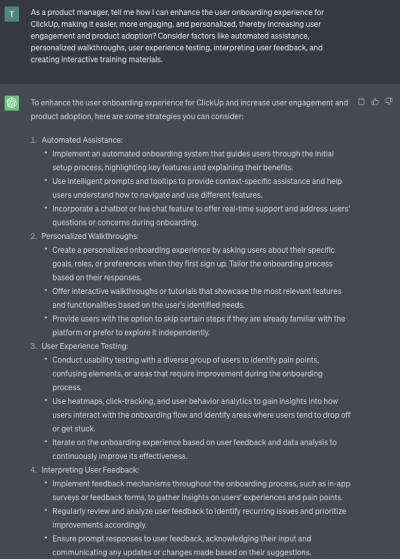
4. Analyze Reviews for Most Used Features and Complaints
With ChatGPT, you can put your product reviews in and ask it to perform sentiment analysis, tone of the review, summarize the review, and much more. Analyzing reviews can help know what your customers want from your product.
ChatGPT Prompt:
[Review 1]
[Review 2]
[Review 3]
…and so on
Analyze the above reviews and summarize them, highlighting the most common pain points, features and benefits that customers highlight
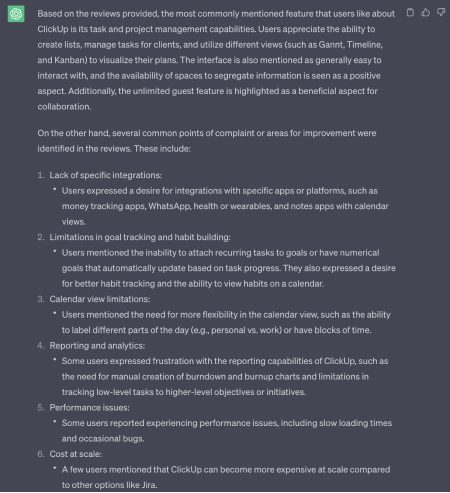
5. Perform Competitor Product Analysis
Analyzing your competitor's products gives a clear idea about what you're getting into and who are the OG's of the industry. Besides, you get to understand the strengths and weaknesses of each. However, performing competitor product analysis manually can be time-consuming.
So to quickly analyze competitors' products, ask GPT for a competitor product analysis rather than a general one.
ChatGPT Prompt: Perform a product analysis on [your competitor’s name].
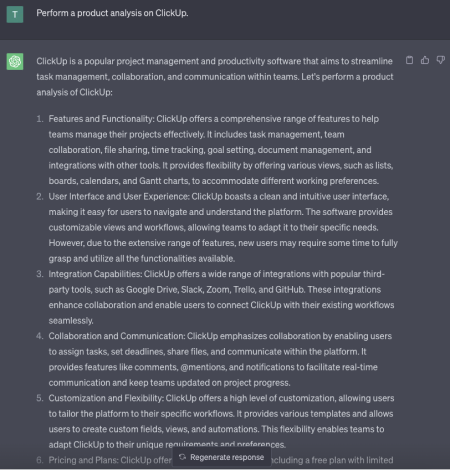
6. Create User Persona
Remember, no AI chatbot can help you study customer demographics since it's not trained for real-time data. However, you can still use it to create an ideal customer persona.
ChatGPT Prompt: I am building a tool [tool details]. Create an ideal user persona for me.
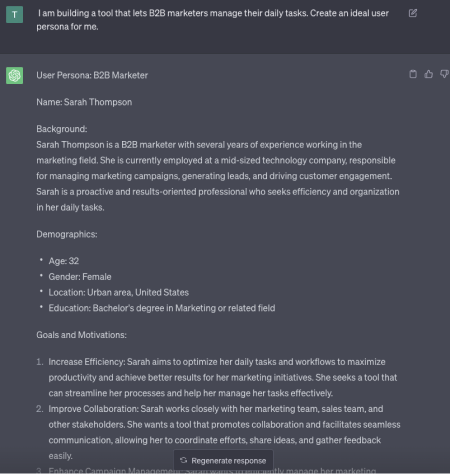
7. Come Up with Product Name Suggestions
Coming up with a product name could be a task that can take a lot of time. You need to keep brainstorming ideas until you get the one that’s perfect for the type of product you’re building.
ChatGPT, with its language capabilities, can help you with product name suggestions. It'd be good to give this chatbot a little context to your product, such as its features, your target audience, the feeling you want to evoke, etc.
That way it could come up with specific and unique product names.
ChatGPT Prompt: I am a product manager working on a new eco-friendly, compact, and powerful electric car targeting young professionals who are environmentally conscious and prefer minimalist design. We aim for the product name to convey a sense of sustainability, modernity, and sophistication. Could you suggest some product names?
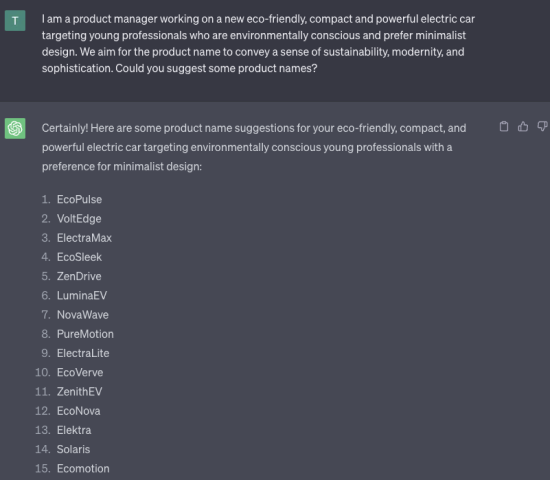
8. Write a Product Requirements Document
A product requirements document (PRD) is a document created by product managers that defines the purpose, functionality, features, etc., of a product in development.
It acts like a guide for your development team to understand what needs to be done to build the product from start to end.
A PRD typically includes information like:
Product Overview
Description of the pain point(s) the product addresses
Specific requirements and features
Use cases
Product acceptance criteria
Where it might take weeks for you to carefully draft a PRD, you can ask ChatGPT to do it and then edit it as you want.
👇 Here’s a simple prompt I used to draft a PRD.
ChatGPT Prompt:
Draft a product requirements document for a task management app I am creating.
Specify the following details:
Product Overview
Description of the pain point(s) the product addresses
Specific requirements and features
Use cases
Product acceptance criteria
[any other details you might want]
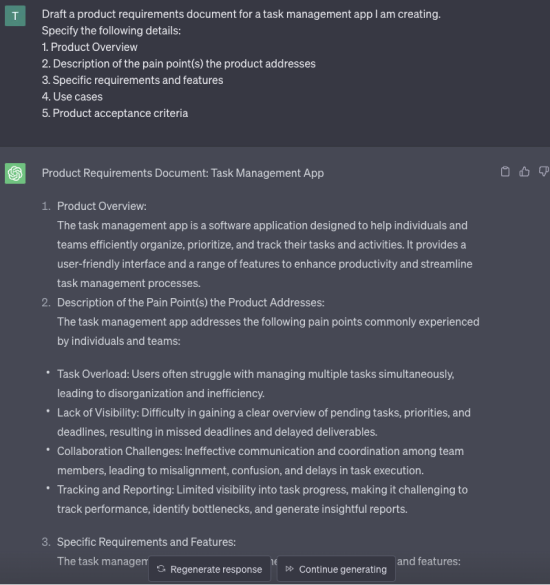
9. Review a Product Requirements Document
The previous prompt was to write a PRD, but if you already have a PRD ready and want to know the gaps it has, you can ask ChatGPT to review it.
Simply paste your product requirements document in and ask it to review and tell you what more you can add to it to make a better product.
ChatGPT Prompt:
[paste your PRD]
Act as a product manager, analyze the above product requirements document and tell me what more I can add to it to make my product better.
10. Prepare for Questions You Might Be Asked During a Call
ChatGPT can help you in numerous ways before attending a call:
If you need to brush up on a particular topic you’re going to discuss on the call, ask ChatGPT about it.
You can ask about the pain points to cover in the call for a specific topic.
ChatGPT can predict questions that might come after you’re done talking on a particular topic.
If you’re using a tool like Otter to transcribe the call or you have typed call notes, put it in ChatGPT and ask it to summarize or create a bullet list.
Let’s see how ChatGPT can prepare you for questions that you might be asked after the call:
ChatGPT Prompt:
I am a product manager preparing for a call with a senior developer. I need to discuss three new features that we're planning to add to our product. The features are:
Feature A: [details]
Feature B: [details]
Feature C: [details]
For each feature, I want to explain its purpose, the user problem it solves, any key technical considerations or requirements, and how it fits into the overall product strategy. I also need to explain that the senior developer will need to select a team of two developers to work on these features and guide them to complete the work within a month.
Can you help me come up with 5 questions the senior developer might have after the call?
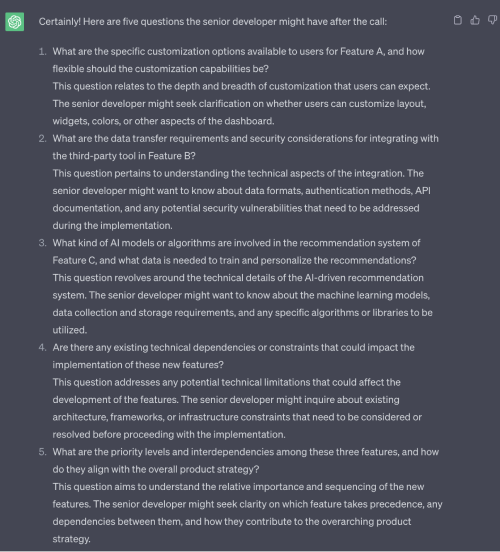
11. Knowing Feature Limitations and Unintended Consequences
You can ask ChatGPT about the limitations your product features might have or the difficulty you might face during development or launch.
For example, if you're planning to deploy a machine learning-related feature to your product, ask ChatGPT about its limitations and unintended consequences.
ChatGPT Prompt: Tell me 3 reasons why deploying an AI-based feature in my task management app can be a bad idea. Also, tell me what can be the unintended consequences of an AI-based feature in a task management app.
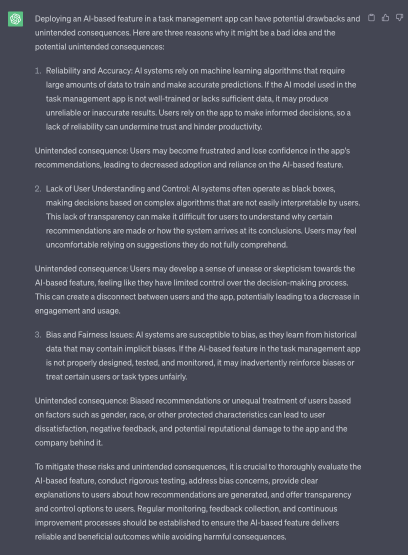
12. Come Up with Customer Interview Questions
When you want to interview your customers to know how they’re using your product and the problems they are facing, ask ChatGPT to generate a list of questions.
You might want to give the AI bot a little product overview, the objective behind the customer interview, and any other information you have that will help it understand your product. Be as specific as possible in the description of your product and which problem it solves.
ChatGPT Prompt: Generate 5 customer interview questions I can ask to know how my customers are using the product and if there are any problems they face when using the product. I own a [your product] that product managers use in the B2B industry.
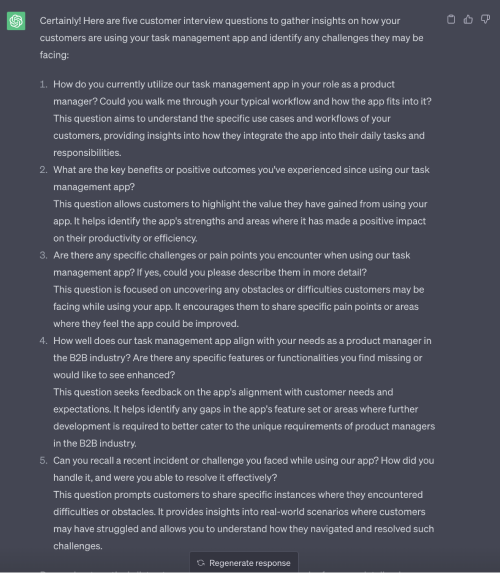
13. Writing User Stories Drafts
User stories are a clear way of telling customers and investors what a feature does. You can use user stories when pitching a VC for funding, so that the use of your product is clear to them.
You can also embed user stories on your website so that your visitors know how every feature of your product works.
ChatGPT Prompt: Act as a product manager and create a user story for a new feature in a task management app that lets you onboard your team and assign tasks to them.
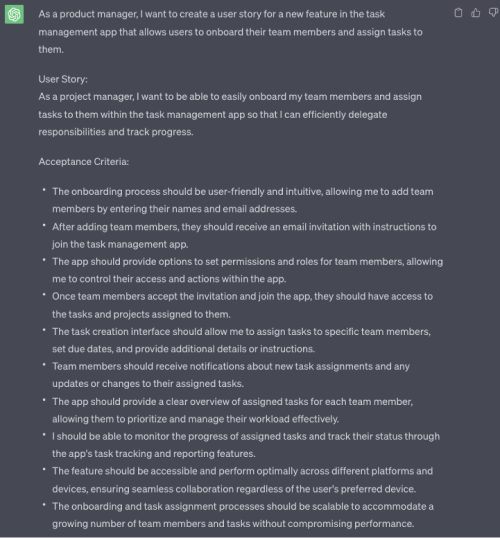
14. Check for the Product's GDPR Compliance
If a company is GDPR compliant, it means that the organization falls within the scope of the General Data Protection Regulation (GDPR) and meets the requirements for properly handling personal data as defined in the law.
Product managers must ensure that the product complies with GDPR guidelines, as failing this might lead to legal consequences and significant fines.
👀 Note: GDPR guidelines vary for different regions.
ChatGPT Prompt: List down the things I should know for my product to be GDPR compliant. I live in Germany, and my product is a [product detail].
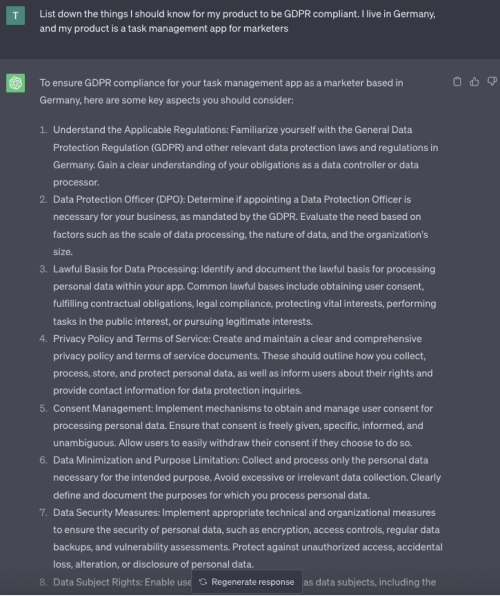
15. Crafting Landing Page/UX Copy
Writing marketing copy is an art. And if you're not an artist, I recommend taking help from ChatGPT to create an initial draft for a landing page, of product micro-copy.
Describe the product or feature in as much detail as possible, including the name, top features and main product/feature benefits.
ChatGPT Prompt: Design and write a landing page copy for our [product/feature] with the following content: A catchy title, product benefits, testimonies, real-world use cases, and a persuasive CTA.
ChatGPT Prompt: Write copy for a in-product notification. The notification is shown when a customer wants to export a presentation to PDF. I want to create a splash screen that tells the user that he/she can remove the watermark of the PDF if he/she upgrades to the Pro plan. The tone should be casual, friendly, while being professional. It contains a title and a short description. It should be very short, up to 200 characters.
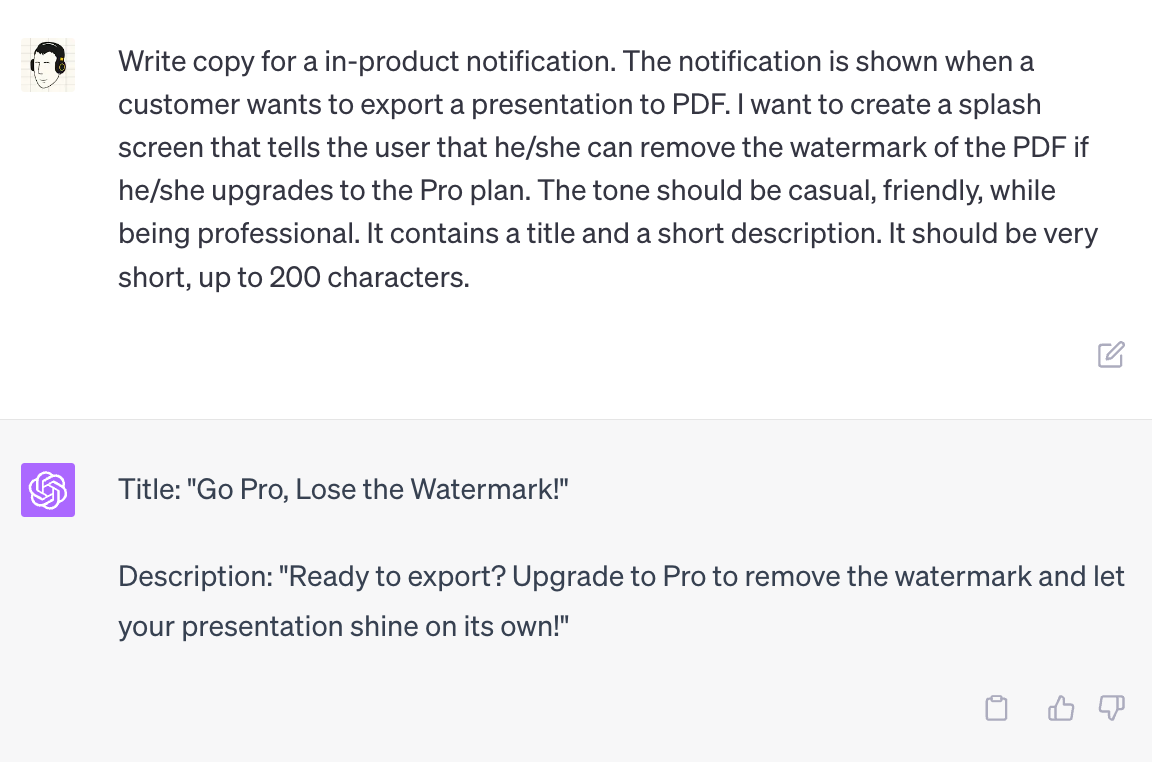
16. Use ChatGPT to Write SQL Queries
Although writing SQL queries might not be the primary job of a product manager, it is a very valuable - and often underrated - skill. That's because if you know how to write and execute SQL queries, you get many added advantages, such as:
Data Access: If you know SQL, you can directly access, manipulate, and analyze data, saving you crucial time.
Data-Driven Decisions: With SQL queries, you can extract the data you need, analyze it thoroughly, and make a decision that’s best based on the data you have in hand.
Less Dependency: You don’t have to rely on your development team every now and then when you need certain information or analysis to be done.
You can use ChatGPT to help you write SQL queries for data analysis.
ChatGPT Prompt:
I have an ‘orders,’ ‘customers,’ and ‘products’ tables in my database. The schema of the tables is:
[add the schema for each table]
I need SQL queries for:
Total orders and value by customer
Sales breakdown by product category
Top 10 products by quantity sold
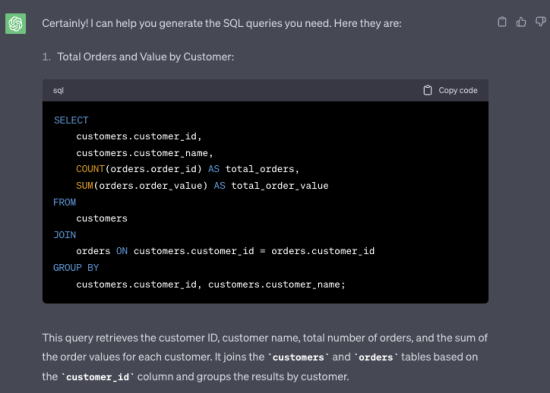
17. Create the first version of a pitch deck
A pitch deck is a presentation that provides a quick overview of your business to potential investors. As a product manager, you should be able to create pitch decks that effectively communicate the vision of the product to investors.
A well-crafted deck can help convey the product's purpose, market fit, and potential growth to stakeholders.
ChatGPT Prompt: Create a 5-slide pitch deck for a new [your product] targeted at remote teams.
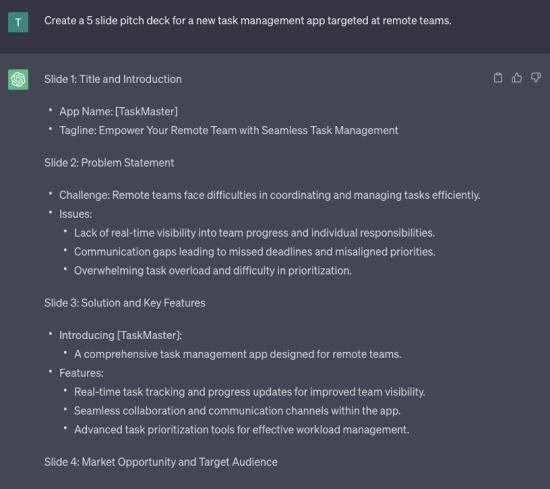
18. Identifying Key Performance Indicators
At last, I wondered if I could also get my hands on some crucial KPIs (Key Performance Indicators) for a product feature. Describe the feature in detail.
Here’s a prompt that helped me get these KPIs 👇
ChatGPT Prompt: Create a list of KPIs for a new feature, called Embeds. Embeds allow users to take parts of their spreadsheets - a chart, table or form - and embed it in third party tools (e.g. Notion, Confluence, a Blog, a Landing page)
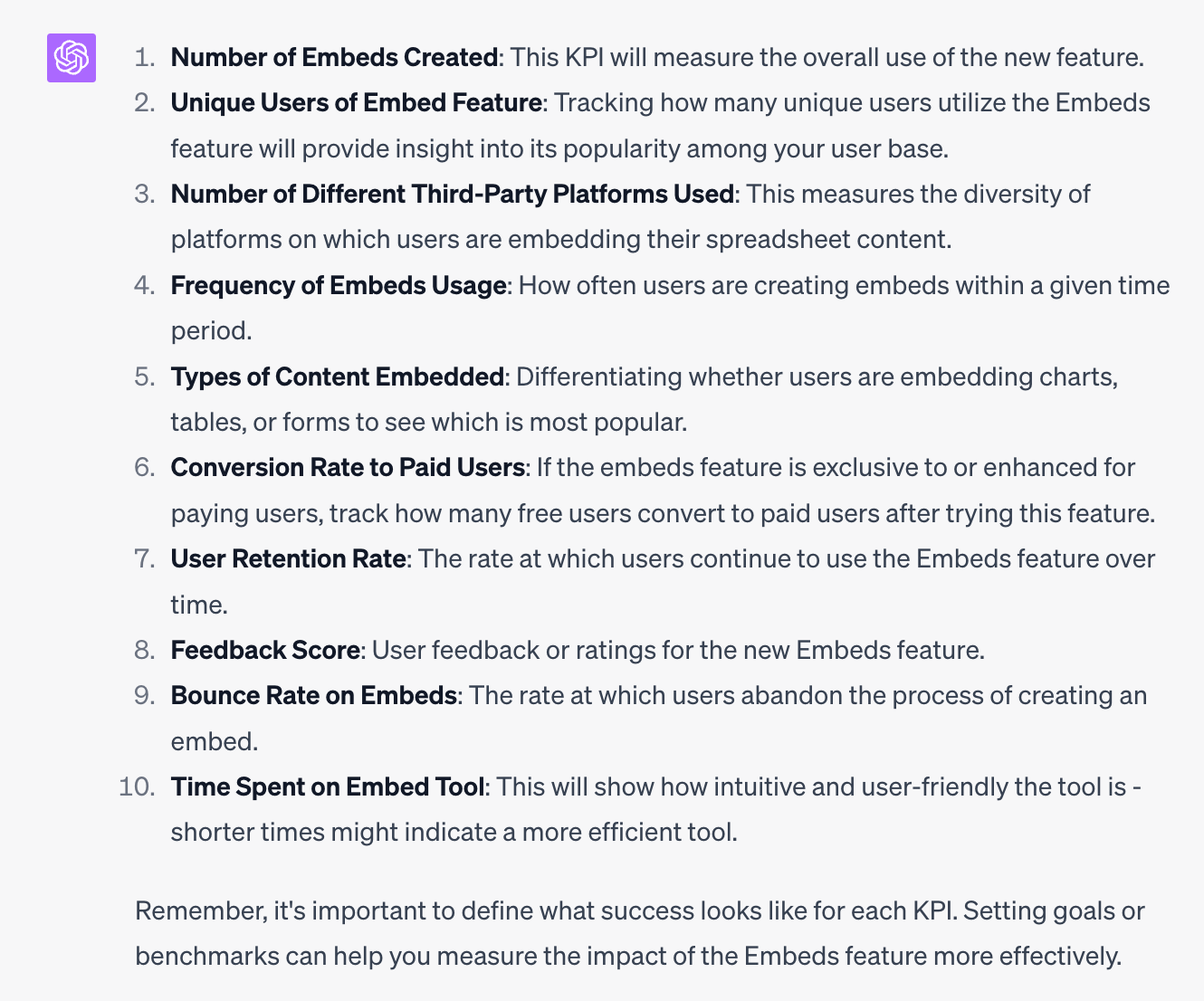
Integrate Rows with OpenAI and ChatGPT inside a spreadsheet
Rows is the easiest way to use data on a spreadsheet: from importing data directly from tools like databases and ads platforms to transforming and sharing it beautifully and error-proof. Among the 50+ integrations that are natively built in Rows, OpenAI plays a key role in strengthening Rows capabilities in handling and transforming data.

The spreadsheet powered by AI
Access the power of AI to analyze, summarize and transform data. Build better spreadsheets, faster.
Try Rows for FreeConnecting the OpenAI integration in Rows
You can find the OpenAI integration by browsing the integrations gallery or the Actions wizard and searching for "OpenAI".
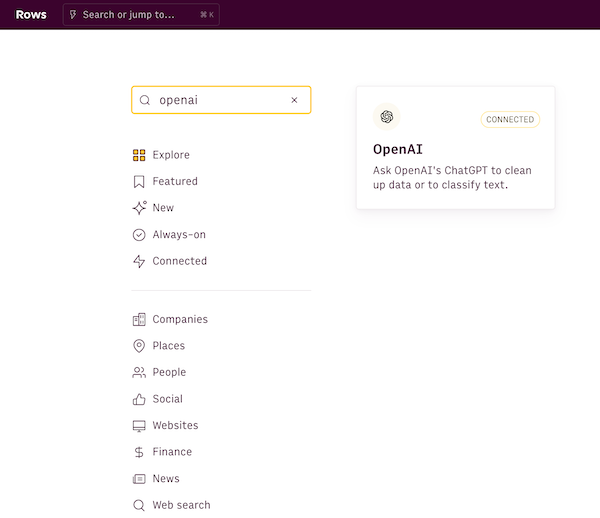
To connect the integration, all you need is your OpenAI API Key. You can get your API key by going to the API Keys option on your OpenAI account. If you don't have an account yet, sign-up here. All free accounts have API access.
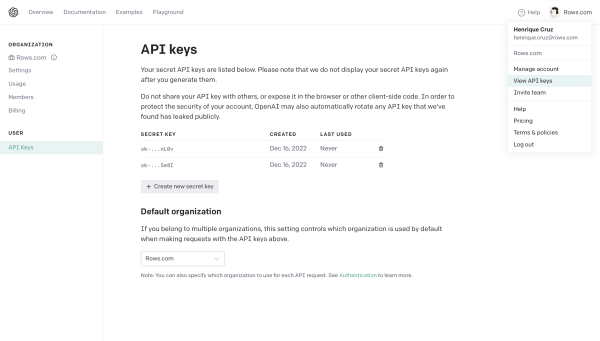 The API Key panel on the OpenAI dashboard
The API Key panel on the OpenAI dashboardNow simply copy the API key, go back to the OpenAI integration page, press Connect, paste it and click Connect. Your Rows workspace is now connected to your OpenAI account and you're ready to go.
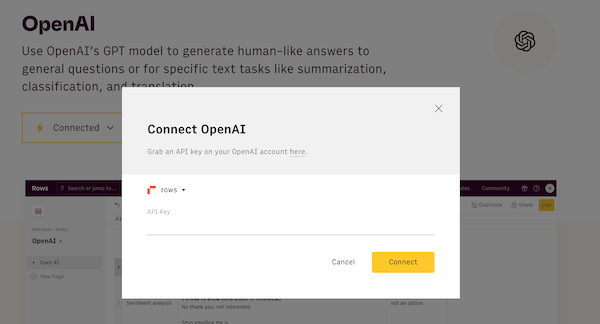 The OpenAI integration page
The OpenAI integration pageNow you can start using the power of ChatGPT directly inside the spreadsheet, and use specific AI formulas to automate a lot of your work.
Using the OpenAI functions
The OpenAI integration comes with five functions that are designed to leverage generative AI to address specific needs:
ASK_OPENAI(), which aims at leveraging the power of GPT to solve general tasks. Similar to how you use ChatGPT, you can use this function to ask OpenAI any question.
CREATE_LIST_OPENAI(), which is designed specifically to create tables and list of dummy data, for testing purposes.
CLASSIFY_OPENAI(), which is designed specifically to classify texts into a given set of tags.
TRANSLATE_OPENAI(), which translates texts from/into a wide range of languages.
APPLY_TASK_OPENAI(), which is designed specifically to clean up or apply logic rules to data.
You can use them via the Autocomplete in the editor,
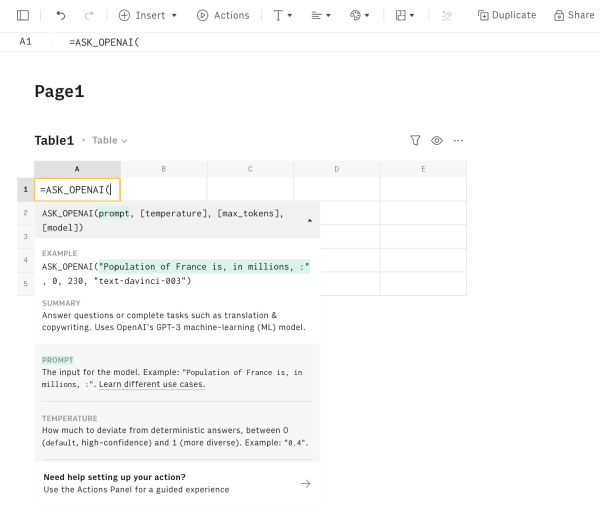 =ASK_OPENAI on the editor
=ASK_OPENAI on the editoror via the Actions wizard:
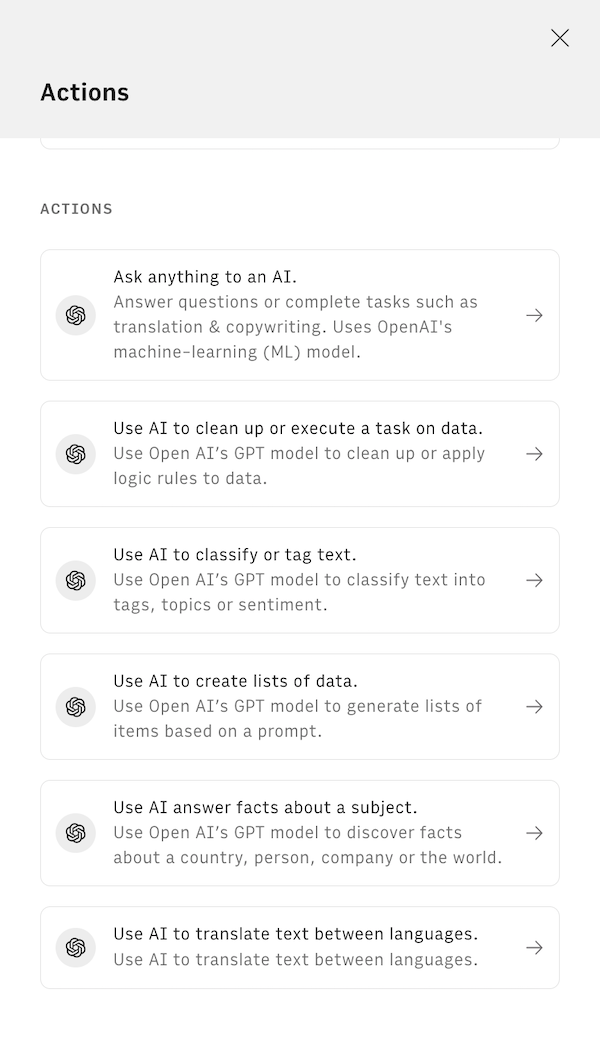 List of OpenAI actions inside Rows
List of OpenAI actions inside RowsThere are many use cases of ChatGPT in Rows, such as:
Clean Up Data: Capitalize text, remove unnecessary text, parse email domains, and more. Use APPLY_TASK_OPENAI() to easily perform this action, specifying the task i the prompt
Text Classification: Tag emails, classify emails or classify roles from LinkedIn profiles. Use CLASSIFY_OPENAI() to easily perform this action, specifying the categories you want your text to fit in as a second argument.
Sentiment Analysis: This is a subset of Text Classification to identify and extract subjective information from text. It can be used to determine the overall sentiment of a piece of text, as well as to identify specific opinions and emotions within the text. Discover more here
Translation: Translation into other languages with our TRANSLATE_OPENAI() function.
Summarization: Condense news articles, messages, legal documents, research papers, and more. Use APPLY_TASK_OPENAI() to perform this action, with the following prompt, e.g. "Summarize in 3 bullet points".
Create Tables with Data: Create tables with dummy or public data.
Find and Enrich Data: Generate dummy data or public data points for things you already have on your spreadsheet, like countries and companies. For both this and the above task, use CREATE_LIST_OPENAI() through our Actions wizard: specify the content you want to generate in the first argument and the number of items in the list as the second one.
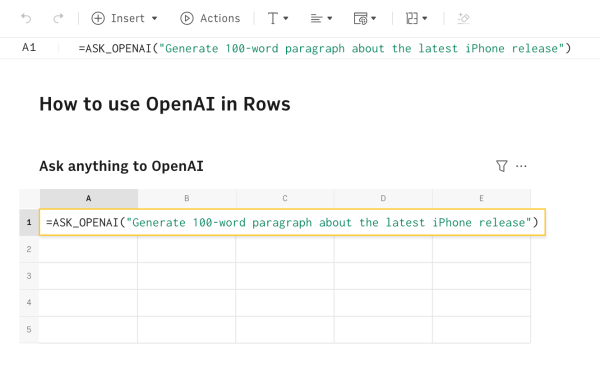 Using the ASK_OPENAI formula inside Rows
Using the ASK_OPENAI formula inside RowsDiscover these use cases of ChatGPT for growing your business and streamlining your marketing tasks. Get started with 10 pre-built examples in our template of ChatGPT in Rows.