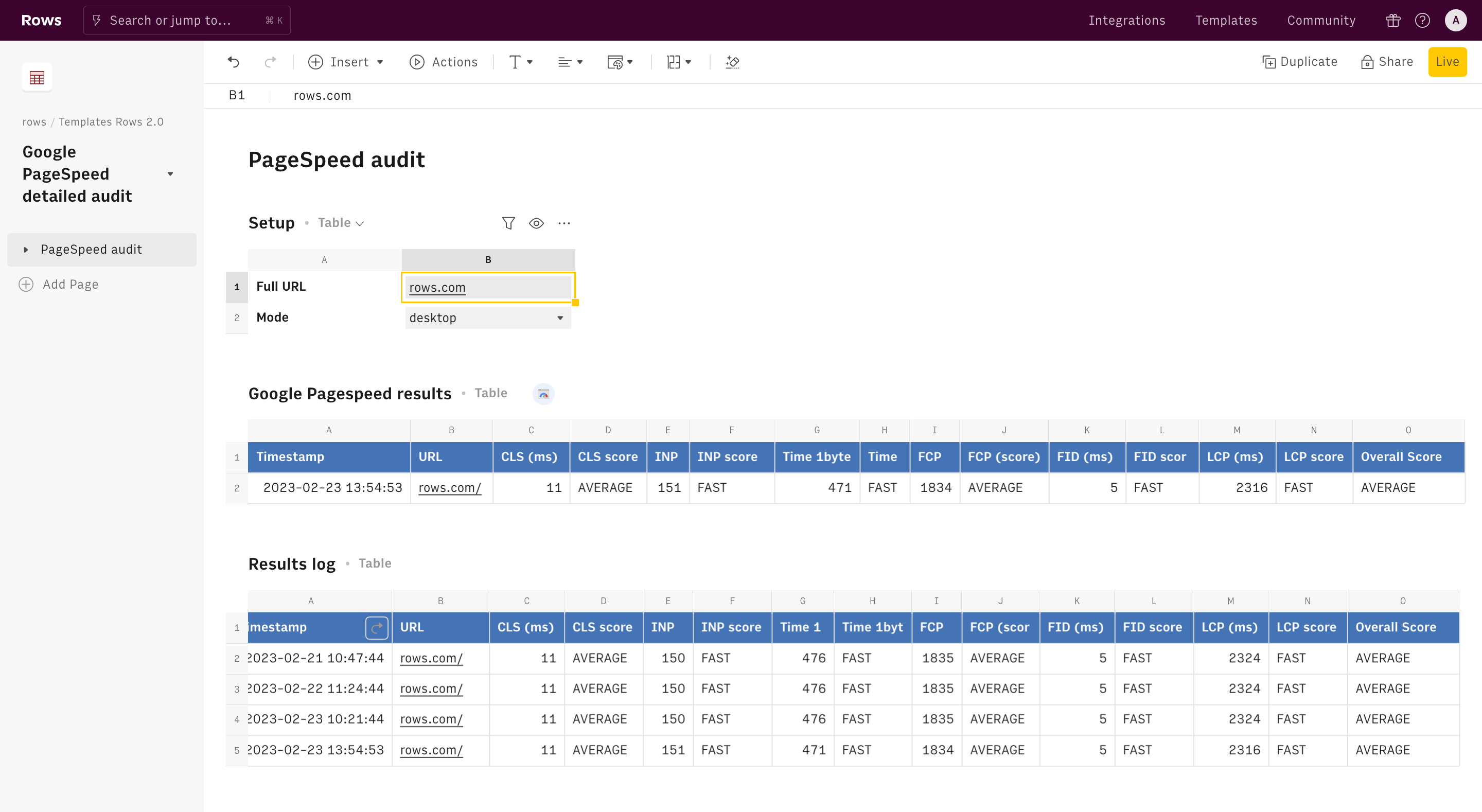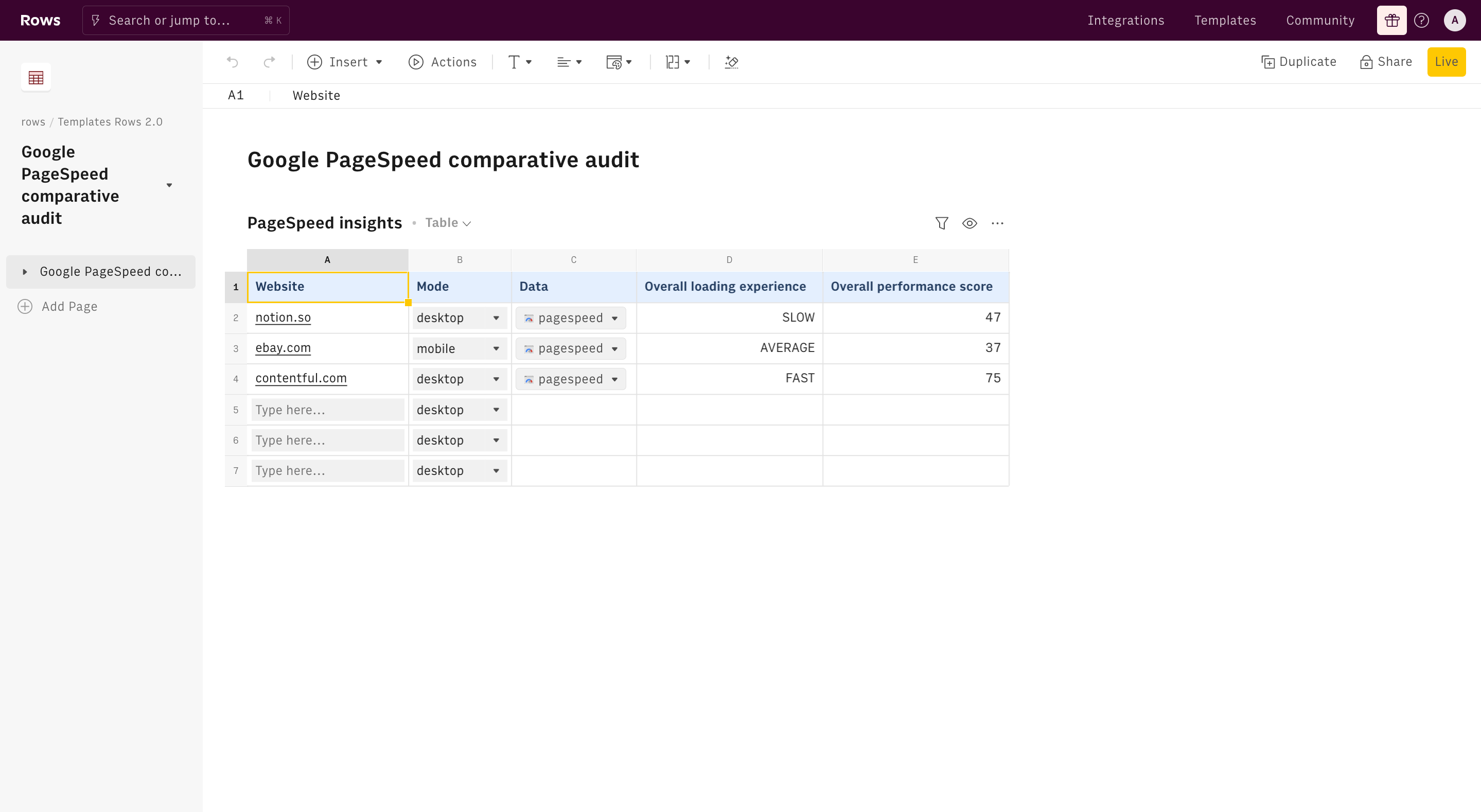About Google PageSpeed detailed audit
Today's world is flooded with information and people’s attention span is getting shorter and shorter. As a result, the loading performance of your website is key to ensuring a great on-page user experience. In addition, all main search engines are embedding results' page speed as a relevant measure for their ranking algorithms.
This template allows you to have a detailed overview of all main performance KPIs and keep track of their evolution over time.
- Choose a URL and the mode in the 'Setup' table, and hit the button 'Get insights' to run the test
- The test results, including FPC, LCP, CLS, and FID numeric values and scores will be displayed in the 'Current PageSpeed Insight' table.
- Choose a schedule to automatically refresh the data for tracking purposes. All test results will be stored in the 'Insights log' table.
How it works




How it works
Get started
Click on 'Use template' and start using it right away. No forms, no signup. Your data first.
Connect your Google account
Once landed on the spreadsheet, follow the instructions to connect the required integration and pick your account.
Customize the template and schedule refresh
Once the integration has been connected, all tables will update automatically with your own data. Click on 'Edit Source' to change the retrieved data and automate the data refresh. You can then insert a chart or a pivot table, add a column or personalize formats, using all the regular functions and shortcuts that make spreadsheets great.
Embed tables and charts
Click on the option menu to embed tables and chart on your Notion, Confluence or any other iframe-ready documents.
Questions and answers
Can I use Rows for free?
More than a Google PageSpeed detailed audit
Rows is your new AI Data Analyst. It lets you extract from PDFs, import your business data, and analyze it using plain language.
Signup for free

Import your business data
Extract from PDFs and images, import from files, marketing tools, databases, APIs, and other 3rd-party connectors.
Know moreAnalyze it with AI
Ask AI✨ any question about your dataset - from VLOOKUPs to forecasting models - and surface key insights, trends, and patterns.
Know moreCollaborate and Share
Seamlessly collaborate and share stunning reports with dynamic charts, embed options, and easy export features.
Know more