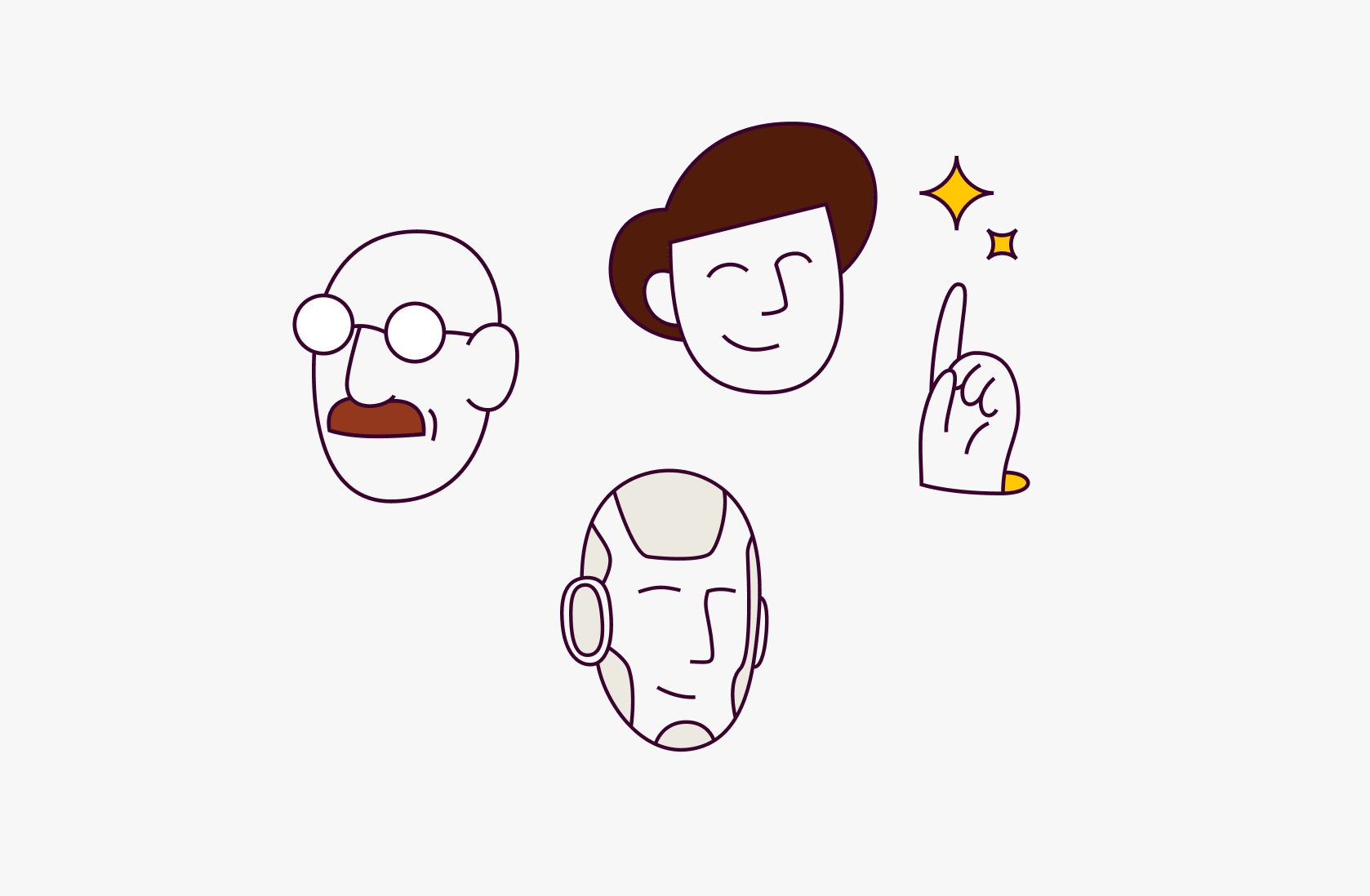10 Best E-commerce Dashboard Examples & Templates in 2025

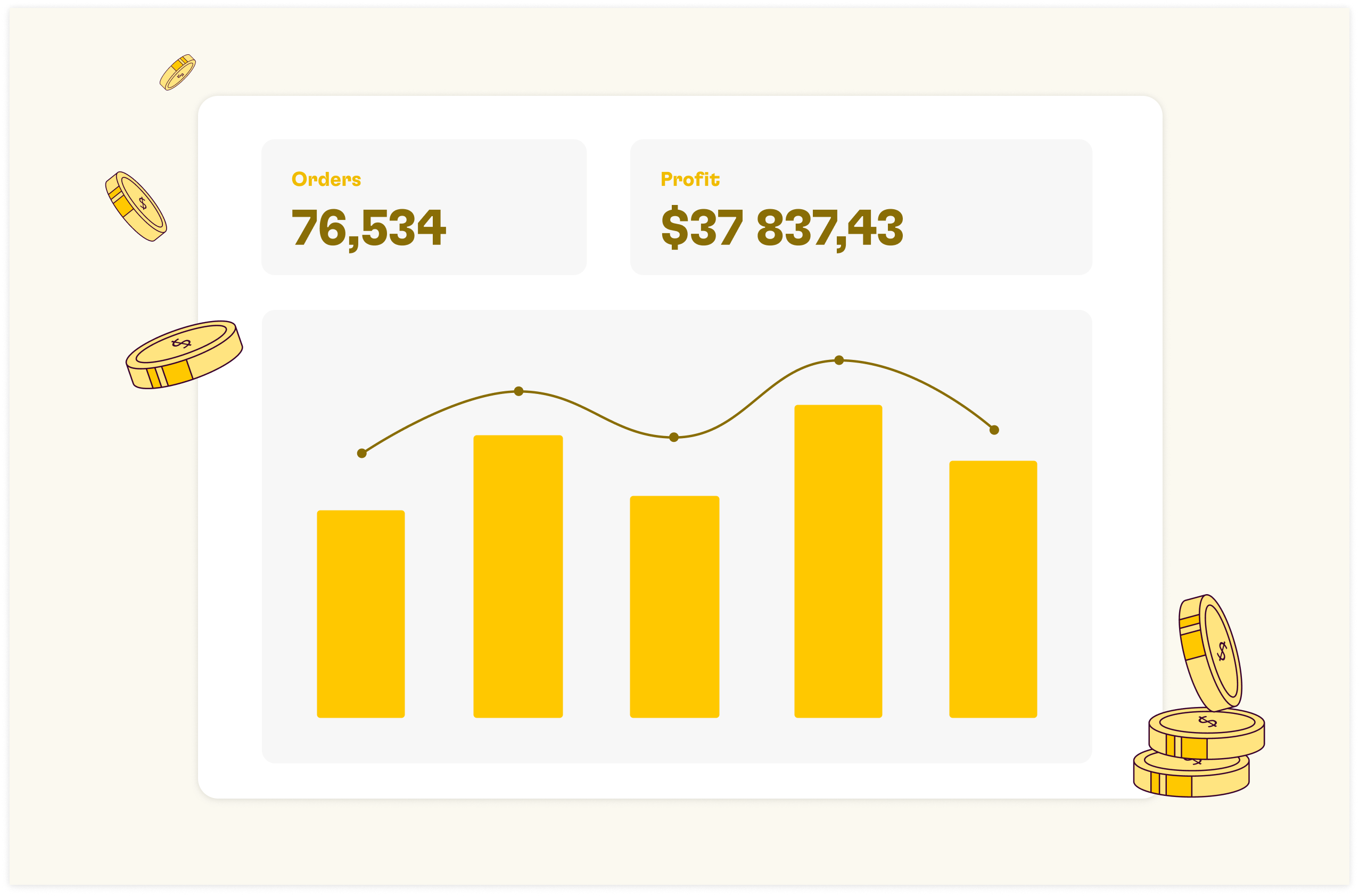
If you want to effectively manage your online store's performance and make data-driven decisions, you'll need an e-commerce dashboard template.
These dashboard templates empower your e-commerce business by centralizing essential data, visualizing key performance indicators, and streamlining decision-making processes. The best e-commerce dashboard templates not only track sales and customer behavior but also integrate marketing analytics, enabling you to optimize campaigns and enhance user engagement.
There are many e-commerce dashboard templates out there, making choosing one complicated. So, if you want to know the best e-commerce dashboard templates, we’ve listed 15 leading options to find the best online home for your business—whatever you want to sell and however big you want to grow.
What is an E-commerce Dashboard?
An e-commerce dashboard template is an analytical tool designed to visually consolidate data from your online e-commerce business into a single, accessible interface.
These templates enable you to monitor key performance indicators (KPIs), track sales metrics, and analyze customer behavior, all in real-time. The best e-commerce dashboard templates include features such as:
Marketing Metrics: Evaluate the effectiveness of your traffic acquisition strategy, comparing the different channels that you are using to bring people to your catalog. Track the number of purchasers, orders, and metrics such as return on ad spend (ROAS), cost per acquisition (CPA).
Sales Tracking: Cross marketing data with weekly revenue, Average Order Value, Cost per Order and Average Revenue per (Paying) User (ARPU).
Customer Insights: Analyze customer demographics, see where most of the orders come from, look at the performance across different device.
Inventory Management: Keep tabs on stock levels and product performance.
Data Integration: Connect with various live data sources and avoid handling and manipulating file exports for recurring comprehensive analysis.
Key Benefits of Using Ecommerce Dashboards
Want to know why it's important to use e-commerce dashboard templates? Check out the key benefits below:
Better decision-making with real-time data
Harnessing real-time data from e-commerce dashboards transforms decision-making, fueling growth for your online business. For example, metrics like bounce rates exceeding expectations prompt immediate investigation into underlying issues—website design, content relevance, or user experience. This agile response identifies problems and allows for swift strategy adjustments, enhancing customer engagement and conversion rates.
Enhanced customer insights for personalized marketing
E-commerce dashboards help you unlock deep customer insights that fuel personalized marketing efforts. This personalization goes beyond generic recommendations; it creates a meaningful dialogue with consumers. For example, leveraging past purchase data to suggest complementary products enhances the shopping experience and drives higher conversion rates.
Optimizing inventory and supply chain management
With templates, you can improve inventory and supply chain management. eCommerce dashboards provide real-time visibility into stock levels and movement. This transparency allows businesses to make informed decisions about reordering and distribution, minimizing the risk of stockouts or overstock situations. For instance, automated alerts for low inventory enable timely restocking, ensuring customer demand is consistently met.
Boosting overall business performance through data-driven strategies
E-commerce dashboards empower businesses to enhance performance through data-driven strategies. By consolidating vital metrics into a single interface, companies can quickly assess their operations and identify areas for improvement. Tracking conversion rates and customer engagement allows targeted marketing adjustments that resonate with specific audiences.
Read more: Best 10 Facebook Ads Report Templates in 2025

The spreadsheet for modern teams
Rows is an AI-powered spreadsheet connected to your data. Get a head start with 100+ ready-made dashboards.
Browse 100+ template
What are the best E-commerce Dashboard Templates
Advertising and marketing agency teams (as well as in-house specialists) often need an e-commerce dashboard template that is easy to use, visualize and has the capacity to integrate with various data source like Shopify, Google Analytics and Ads Platforms.
They don’t want to deal with manual work - tedious file exporting and clean up - or difficult engineering/coding setups.
First on the list is our e-commerce marketing dashboard — With Rows templates, you can pull live data from all your marketing channels and other databases into your spreadsheets without coding or engineering effort.
Additionally, we have an AI-powered feature called the AI analyst, which can analyze, summarize, transform, and enrich your e-commerce report analysis. The cherry on top is that you can quickly sort through your spreadsheet and access key metrics that drive informed decisions.
Let's take a deep dive at it —
#1 Rows e-commerce marketing dashboard template

Rows is the go-to resource and spreadsheet software for hundreds of thousands of users in tech startup, consultancies, and marketing agencies. It goes beyond traditional spreadsheets.
It allows users to create visually appealing charts, connect to various live data sources without coding, and collaborate in real-time. Rows is one source of truth for reporting your e-commerce marketing outcomes.
With Rows e-commerce dashboard solution, you can:
Consolidate data from 5 sources into one easy-to-use dashboard.
Access real-time insights. With direct connections to GA4, Google Search Console, and Paid channels, your data is always up-to-date.
Easily compare organic and paid channel performance side-by-side.
Monitor key metrics like ROAS, CPO and ARPU to ensure your marketing spend is effective.
Eliminate the need for manual data gathering and reporting across multiple platforms. Pre-filled timesheets and a built-in timer make tracking time work a breeze!
How to Set Up Rows E-commerce Marketing Dashboard Template
To set up the e-commerce marketing dashboard template, follow the steps below:
Step 1 On this page, click the "Use template" button and save the template in one of your folders.
Once done, click on “create spreadsheet”.

Step 2: Configure multiple data sources
Follow the instructions to connect your GA4, Ads platforms, and Google Search Console accounts. This template is connected directly and will import live data from your channels.

Connecting these various platforms allows the dashboard to provide a holistic view of your e-commerce performance across different marketing channels and touchpoints.
Step 3: Pick a date range to start analyzing your data.
With a date range, you can have specific reports for specific scenarios. Use the global date picker to apply a time window to the entire dashboard. If instead you want a different focus for each channel, use the date picker on the desired page. Watch the overview video below:
Key components of the E-commerce Marketing Dashboard template
1. Comprehensive Channel Overview
Thanks to the integration with GA4, the overall performance by channel table provides a holistic view of your marketing efforts. It aggregates top-level revenue data by breaking down key metrics by default channel group. This allows you to quickly assess the performance of each macro-channel at a glance and make informed budget switch decisions.
2. In-depth Organic Search Analysis
A dedicated 'Organic search' page consolidates data from Google Search Console, offering detailed insights into your organic traffic performance. You can view weekly trends, analyze purchase behavior, and track revenue explicitly generated from organic search visitors. This feature helps you understand the impact of your SEO efforts and content marketing strategies. Moreover, you can distinguish between purchases from Branded vs Non-branded traffic thanks to an estimation model based on daily organic traffic data.
3. Granular Paid Channel Insights
The following pages include individual pages for each major paid advertising platform:
Google Ads: Track clicks, impressions, conversions, and revenue from your Google Ads campaigns.
Facebook Ads and Instagram Ads: Monitor the effectiveness of your Facebook and Instagram advertising efforts, including engagement metrics and conversion data.
LinkedIn Ads Evaluation: specifically designed for B2B e-commerce businesses, assess the performance of your LinkedIn advertising campaigns, including lead generation and conversion metrics
➡️ Start using Rows E-commerce marketing dashboard now!
#2 Geckoboard e-commerce dashboard template

This e-commerce KPI dashboard gives online sellers an overview of store performance against key metrics. Successful e-commerce businesses need to optimize every stage of the customer journey, from first touch to purchase, and they can only do it by accessing key performance indicators from each e-commerce campaign.
This dashboard takes many metrics directly from Shopify, which the store owner uses as their primary e-commerce platform. The seller needs to track total revenue, orders, and health metrics such as Average Order Value and Profit Margin.
In addition, it tracks sales by referral and orders by channel. This lets you easily track if your product drives word of mouth and rave on different platforms.
➡️ use the Geckoboard e-commerce dashboard template.
#3 Polymer E-commerce business overview dashboard template

This template combines data from Shopify, GA4, Google Ads, and Facebook ads to provide insights across each part of your e-commerce business. With this dashboard template, you can Identify product segments that are driving sales, sources of web traffic and transactions, and how each of your campaigns is translating to your bottom line.
This dashboard is focused on eCommerce sales. You can track total sales, total order quantity, average order value, total discounts, and top and bottom swelling products and price points.
➡️Use PolymerSearch e-commerce business overview template.
#4 Coupler Shopify marketing funnel analytics dashboard template

The Shopify Marketing Funnel Dashboard is a powerful analytical tool designed to help e-commerce businesses track and optimize their marketing efforts. It consolidates various metrics related to advertising spend, customer engagement, and sales performance, allowing users to visualize the entire customer journey—from the first impression to the final purchase. This dashboard is handy for understanding how different marketing channels contribute to overall sales and conversion rates.
Key metrics featured in the dashboard include Return on Ad Spend (ROAS), which measures the revenue generated for every dollar spent on advertising, and Average Order Value (AOV), indicating the average amount customers spend per transaction. Additionally, it tracks conversion rates, helping businesses assess how effectively they turn visitors into buyers.
➡️ Use Coupler Shopify marketing funnel analytics dashboard template

The spreadsheet for modern teams
Rows is an AI-powered spreadsheet connected to your data. Get a head start with 100+ ready-made dashboards.
Browse 100+ template
#5 Portermetrics e-commerce dashboard template

The Porter Metrics e-commerce dashboard is an essential management tool for online retailers. It allows them to monitor and analyze key performance indicators (KPIs) effectively. This dashboard centralizes critical performance metrics, enabling businesses to track sales trends, customer behavior, and marketing effectiveness in one streamlined interface.
Key metrics featured in the dashboard include Customer Lifetime Value (CLV), which helps businesses understand their customers' long-term profitability, and Cost per Acquisition (CPA), essential for assessing marketing efficiency.
➡️ Use the Portermetrics e-commerce dashboard template.
#6 Databox Shopify Store overview eCommerce dashboard

The Shopify dashboard template provides a comprehensive overview of your online store's performance, enabling you to track critical [t[ metrics effortlessly.
Connecting your Shopify account lets you monitor daily and monthly order volumes, helping you assess sales growth and overall demand. This feature allows for easy comparisons with previous periods, giving insights into how your business evolves.
Financial performance is another critical aspect covered by the dashboard. You can track total sales across various time frames, including the last 30 days or month-to-date, providing clarity on revenue generation.
Additionally, the dashboard helps you understand the impact of discounts and refunds by tracking the total issued, allowing you to calculate profitability after accounting for these factors.
➡️ Use Databox Shopify Store overview eCommerce dashboard.
#7 Mayple eCommerce Advertising Report Template

This e-commerce advertising report gives you access to the holistic performance of any e-commerce campaign you run. The most important metric on any digital marketing report is the bottom line - how much money did this activity bring you? And it's essential to look at each channel's gross and net profit. This template lets you easily spot profitable metrics in your e-commerce advertising and strategize for future campaigns.
In addition, this template has other rich insights in the form of spreadsheet tables like “top performing products,” “shopping behavior,” and “top performing countries.”
➡️ Use the Mayple e-commerce paid ads dashboard template.
#8 Databox paid ads for e-commerce dashboard template

An eCommerce dashboard for paid ads is a powerful tool for streamlining advertising efforts and maximizing ROI. By consolidating key performance indicators (KPIs) from multiple platforms, such as Google Ads and Meta, this dashboard provides a comprehensive view of ad performance with just a few clicks. It enables marketers to quickly assess how their campaigns are performing, facilitating data-driven decisions that can enhance overall marketing strategies.
Tracking metrics like Return on Ad Spend (ROAS), click-through rates (CTR), and conversion rates allows businesses to identify which channels deliver the best results. With real-time insights, users can quickly reallocate budgets from underperforming campaigns to those yielding higher returns. This agility ensures that marketing dollars are spent effectively, optimizing reach and engagement.
➡️ Download Databox paid ads for e-commerce dashboard template
#9 Amazon Seller - Orders and Sales Performance

The Amazon Seller Orders and Sales Performance template is designed to help sellers systematically track their sales metrics on Amazon. By organizing key performance indicators (KPIs) such as total sales, order volume, and conversion rates, this template provides a logical structure for analyzing sales performance over time.
This template allows users to view their sales data clearly and concisely. It includes visual representations such as graphs and charts that illustrate trends in sales performance, making it easy for sellers to identify areas for improvement. To use this template, you must access. Google looker studio.
➡️ Use Amazon Seller - Orders and Sales Performance.
#10 WooCommerce - Product Reviews and Ratings

The WooCommerce product Reviews and ratings template is essential for e-commerce sellers to analyze customer feedback effectively. By organizing key performance indicators (KPIs) such as average ratings and the total number of reviews, this template provides a logical framework for understanding product performance based on customer sentiment.
This template features two distinct tables that present data. The first table summarizes KPIs related to product ratings, while the second table displays detailed reviews, including reviewer names, dates, and individual ratings
Do more with Data in less time: Use Rows Templates
By selecting the right template based on your specific goals, you can streamline your reporting process and make data-driven decisions that enhance your marketing success.
Rows templates are created so you can easily manipulate data, aggregate data without using long and complex formulas, and create and customize charts easily on one dashboard.
With Rows, data comes to life. And the sweet part is that we have an AI analyst to do the trench work for you. If you or your team don’t have the time to try every product on our list, go to Rows.com, import data, automate your report, and see if it's the right match!

The spreadsheet for modern teams
Rows is an AI-powered spreadsheet connected to your data. Get a head start with 100+ ready-made dashboards.
Browse 100+ templateSome FAQs about e-commerce dashboard templates
What are e-commerce dashboard templates?
E-commerce dashboard templates are designed to help integrate data from e-commerce platforms, analyze the data, and present it as a report in a visualized or tabular manner. They offer key insights into planning, executing, and monitoring e-commerce marketing campaigns. In summary, e-commerce dashboard templates are your go-to when it's time to submit a report about the performance of your marketing strategies.
Why should I use an e-commerce dashboard template?
The key benefit of using an eCommerce dashboard template is its ability to transform complex e-commerce data into actionable insights at a glance. It empowers you to visualize your performance metrics in real time, allowing for quick adjustments that drive growth
What features should I look for in an e-commerce dashboard template?
Key features to look for when selecting e-commerce dashboard templates include:
Data integration: Look for templates with the capacity to integrate with e-commerce data sources, with an emphasis on live data.
User behavior tracking: look for templates that analyze customer journeys, including traffic sources, page views, and time spent.
Abandoned cart reports: Look for templates that provide insights into cart abandonment rates and strategies for recovering lost sales through targeted campaigns.
Performance benchmark: Look out for templates showcasing the sweet profit and loss spots.
Data visualization: Look out for templates with spreadsheets and charts.
Automation: Look for templates that generate regular reports automatically, saving time and ensuring consistent updates for stakeholders.