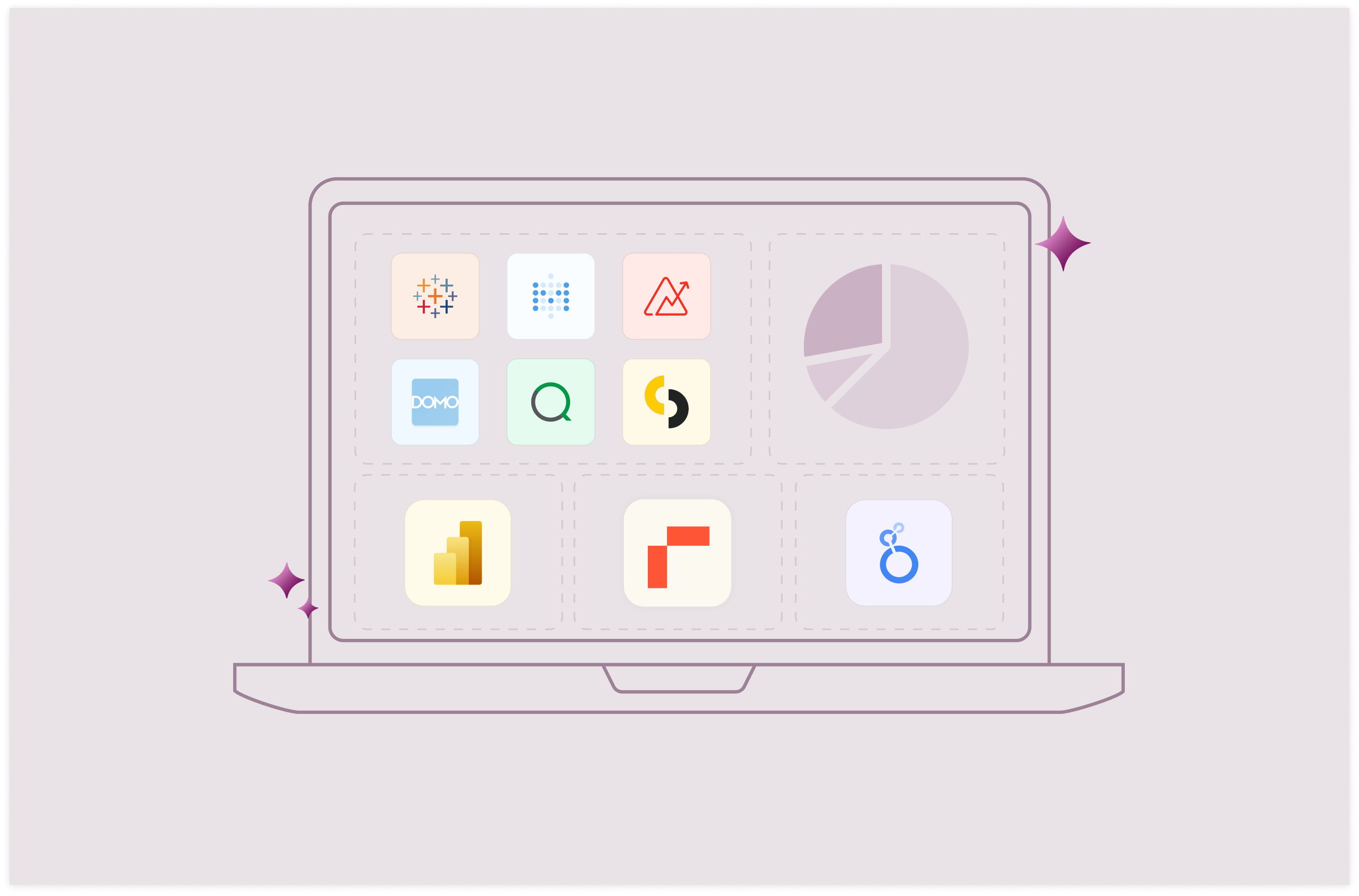Top 10 AI Tools for Business to Try in 2025

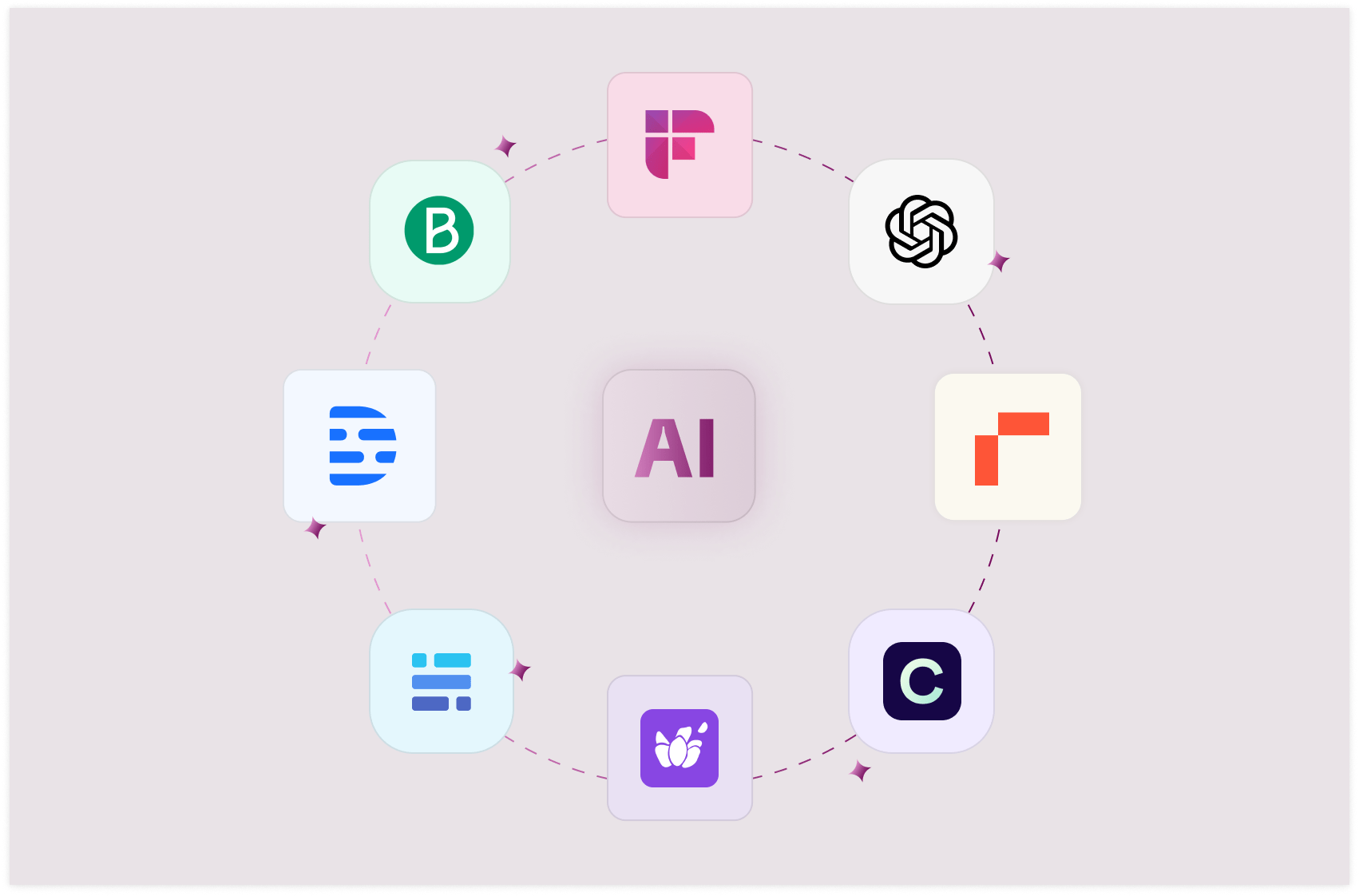
If you want to run your business faster and more efficiently in 2025, you should be banking on a tech stack of tools that have top AI-powered features.
AI tools offer businesses many benefits — from automating tedious tasks and improving team productivity, to unlocking valuable insights about your customers that can lead to increased revenue.
In this guide, you will find a detailed review of the top 10 AI tools for business to try out in 2025 and why they’re the best in the market.
Factors to consider before choosing an AI tool for your business
Not every AI tool out there is meant for you. You must check if the tool aligns with your business goals. Below, I unravel the factors you must check before purchasing that AI tool for your business processes:
Strategic Alignment with your business goals
Does the AI tool align with your overall business strategy and goals? Will it address specific pain points or create new opportunities for your business? And how will it impact your competitive positioning in the market? If your business goal for a calendar year is to dominate the search for your niche, then you should purchase AI tools to help you drive these goals.
Security and Compliance
What are the potential security vulnerabilities of the AI system? And how will you protect against AI-specific threats like adversarial attacks on your business data? Legally, consider compliance with relevant regulations like GDPR, C.C.P.A., or industry-specific rules.
Learning curve
Most AI tools are complex, and some others are easy to use. Choose a tool that your team members can easily access and use. Do you have the in-house expertise to implement and manage the AI tool? And What kind of training will be required for your staff?

The spreadsheet powered by AI
Access the power of AI to analyze, summarize and transform data. Build better spreadsheets, faster.
Try Rows for FreeWhat are the Top 10 AI Tools for Business to Try in 2025?
Rows — Best for AI powered spreadsheets
Asana AI — Best for project management
Zendesk AI — Best for customer service
Brevo — Best for email marketing
Copy.ai — Best for content creation
Notion AI — Best for productivity
Fireflies AI — Best for meeting note-taking
Lavender AI — Best for sales teams
ChatGPT — Best for chatbots and research
Descript — Best for video and podcast editing
1. Rows
Best for AI-powered spreadsheets
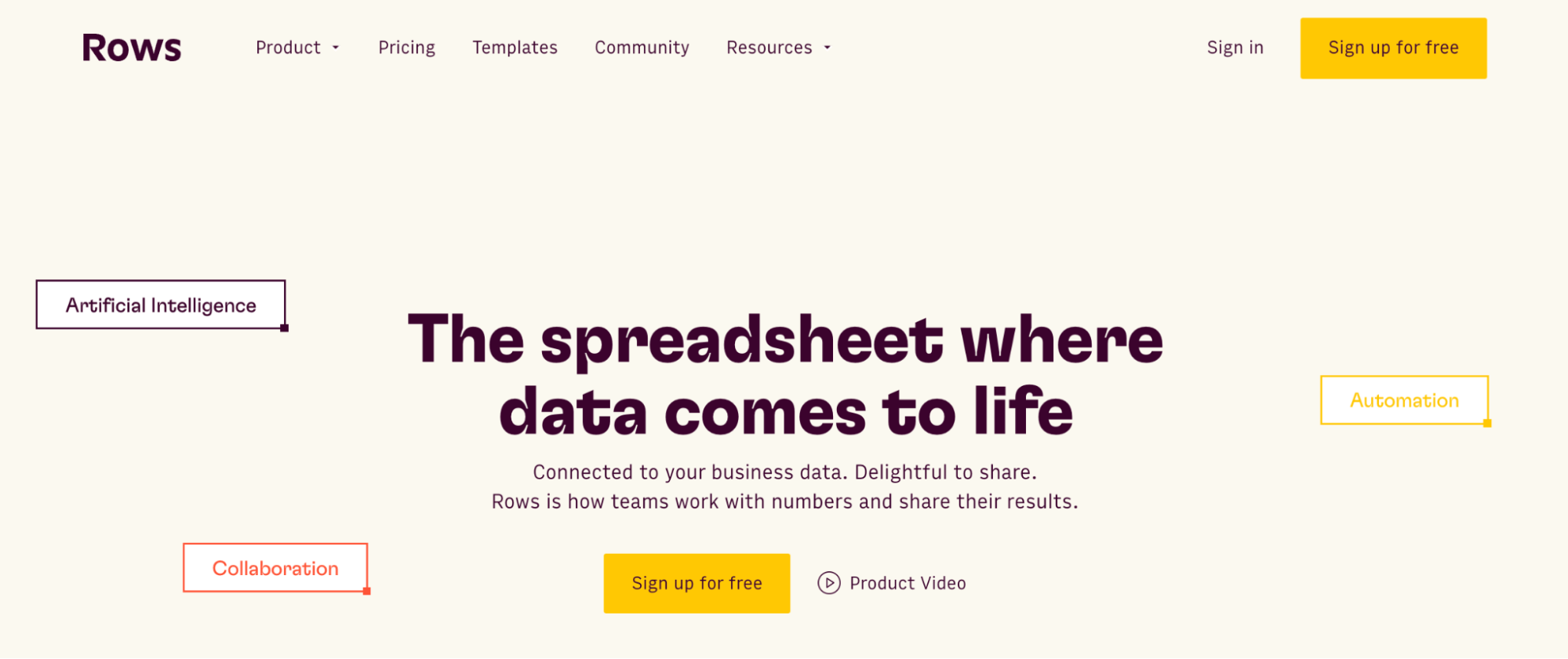
Rows is a comprehensive spreadsheet software for modern marketing teams. It has native AI capabilities (AI analyst, AI-generated subtitles, native AI functions) that other competitors like MS Excel lack, and these features are vital for marketing practice. These features make it a powerful tool for your business.
With Rows, you can access AI features that help you boost your business activities, such as creating reports, assessing social media marketing results, creating spreadsheets, aggregating business data, and so much more.
When it comes to general business + AI use cases, Rows stands out with the following features:
Rows Top Features
AI Analyst
With the AI Analyst, you can ask AI to analyze, summarize, transform, and enrich your analysis. Click on the "AI Analyst“ ✨ icon, at the top right corner of any table.
A chat interface will open on the right: you can ask a broad range of questions, from basic spreadsheet commands - plotting a chart or adding or formatting columns - to more complex tasks, such as slicing, pivoting, or computing metrics about your data.
For example, given a dataset with daily revenue and costs of various marketing campaigns, you can ask the Analyst to add a column with the profit margin. Watch the video below:
In addition, our AI Analyst is instructed to use our native OpenAI functions to perform data enrichment or extraction tasks.
For example, you can ask the AI analyst to run a sentiment analysis on a column with product reviews, or add a column that categorizes addresses into regions, see below:
Want to know more about how our Analyst works? Check out our guide or watch our demo.
OpenAI Integration
With the OpenAI integration on Rows, you can perform a lot of common spreadsheet tasks.
You can ask OpenAI to perform a wide range of text operations, such as: text summarization, extraction, classification, sentiment analysis, rewriting, and content generation.
For example, here's a use case of this integration for your daily business activities:
There's a near-infinite amount of tasks you can solve using OpenAI. Use this template showcase to get started with +10 pre-built examples
Learn How to use OpenAI's ChatGPT for SEO.
Embed Tidy Tables and Charts for your business.
As a business owner, you'll always have something to do with tables and charts. Well, Rows is here to help! Its layout lets you create dashboards that bridge the gap with modern data visualization tools but with the ease and flexibility of a spreadsheet.
The example below shows the template of our KPIs dashboard that we are currently using with Rows investors (but with dummy data):
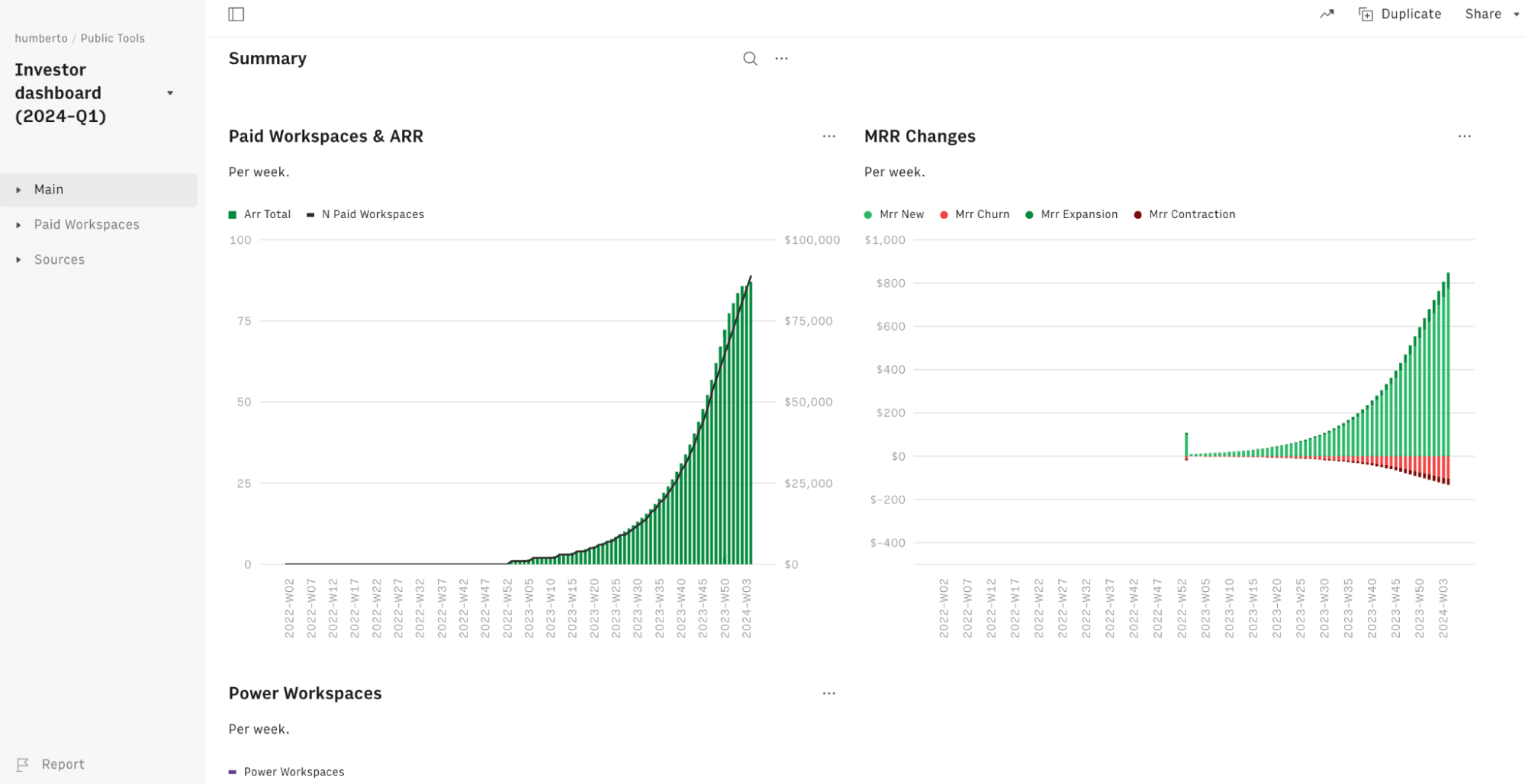
50+ integrations with tools in your tech stack
With tools like GA4, Google Search Console, Notion, LinkedIn Ads and Page, Instagram, Facebook Ads and Page, Gmail, Hubspot, MailChimp, Stripe, Salesforce, etc
Integrating with numerous platforms means data can easily be transferred from multiple marketing channels to a spreadsheet. This helps you avoid data silos and facilitate a comprehensive marketing report.
Rows Pricing
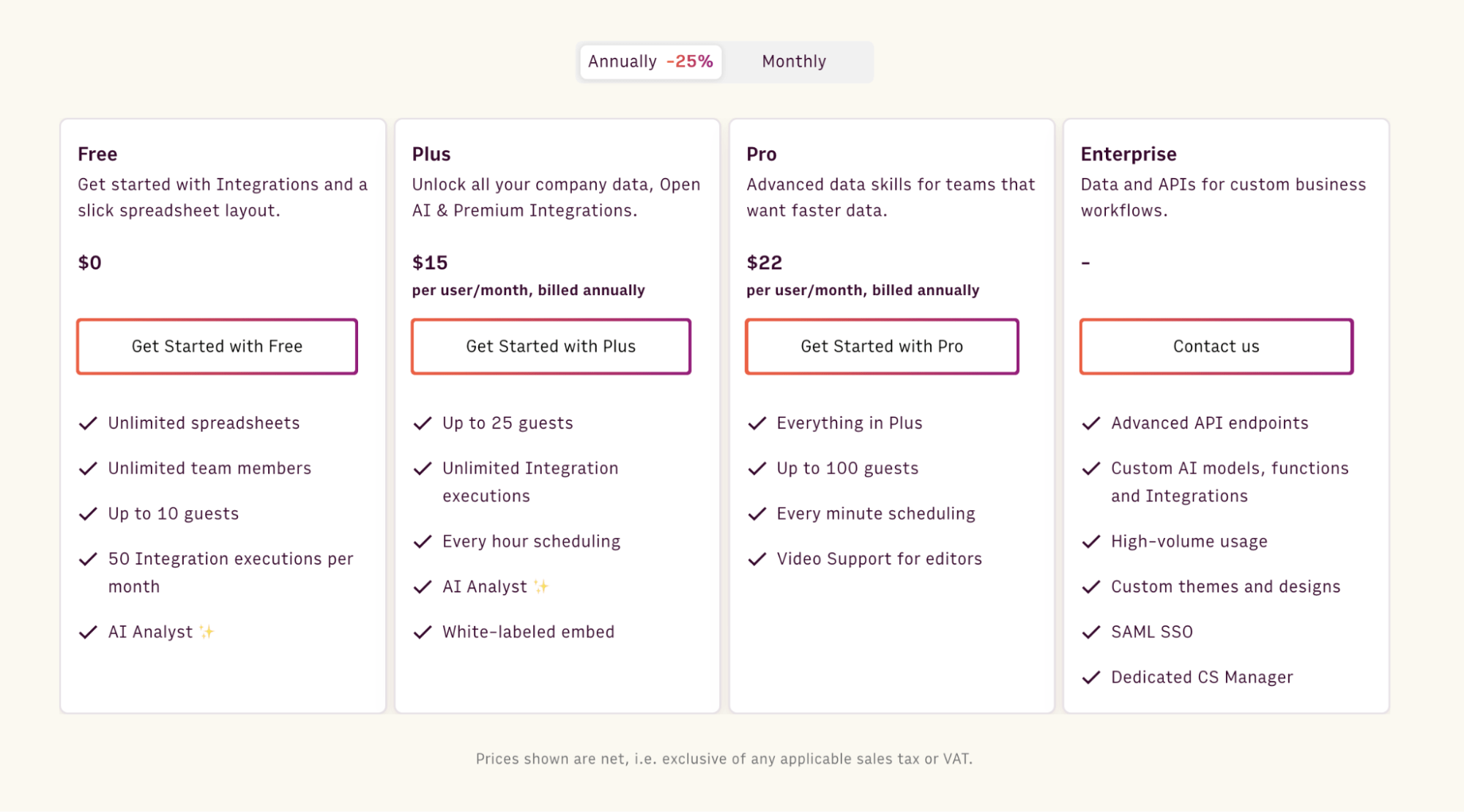
Rows offers a free forever plan that’s quite generous. It lets you onboard unlimited members and up to 10 guests and execute up to 50 integration tasks per month.
If you want to get rid of these limits and want access to more premium features, Rows has three paid plans to choose from:
Plus: $15/month/member, up to 25 guests, unlimited integration tasks & daily data refresh.
Pro: $22/month/member, up to 100 guests, unlimited integration tasks & hourly data refresh.
Enterprise: Custom price for advanced API usage and workflows
Pros and Cons
✅ Has more than 50 native integrations.
✅ Easy to analyze and visualize data, especially for non-data-friendly users.
❌ Doesn’t have an offline app.
Discover more about all possible use cases of AI in Rows.

The spreadsheet powered by AI
Access the power of AI to analyze, summarize and transform data. Build better spreadsheets, faster.
Try Rows for Free2. Asana AI
Best for project management
Asana Asana is a collaborative project management tool that helps teams and organizations coordinate work and manage projects. It offers some AI-powered features to help businesses reduce stress and improve team productivity.
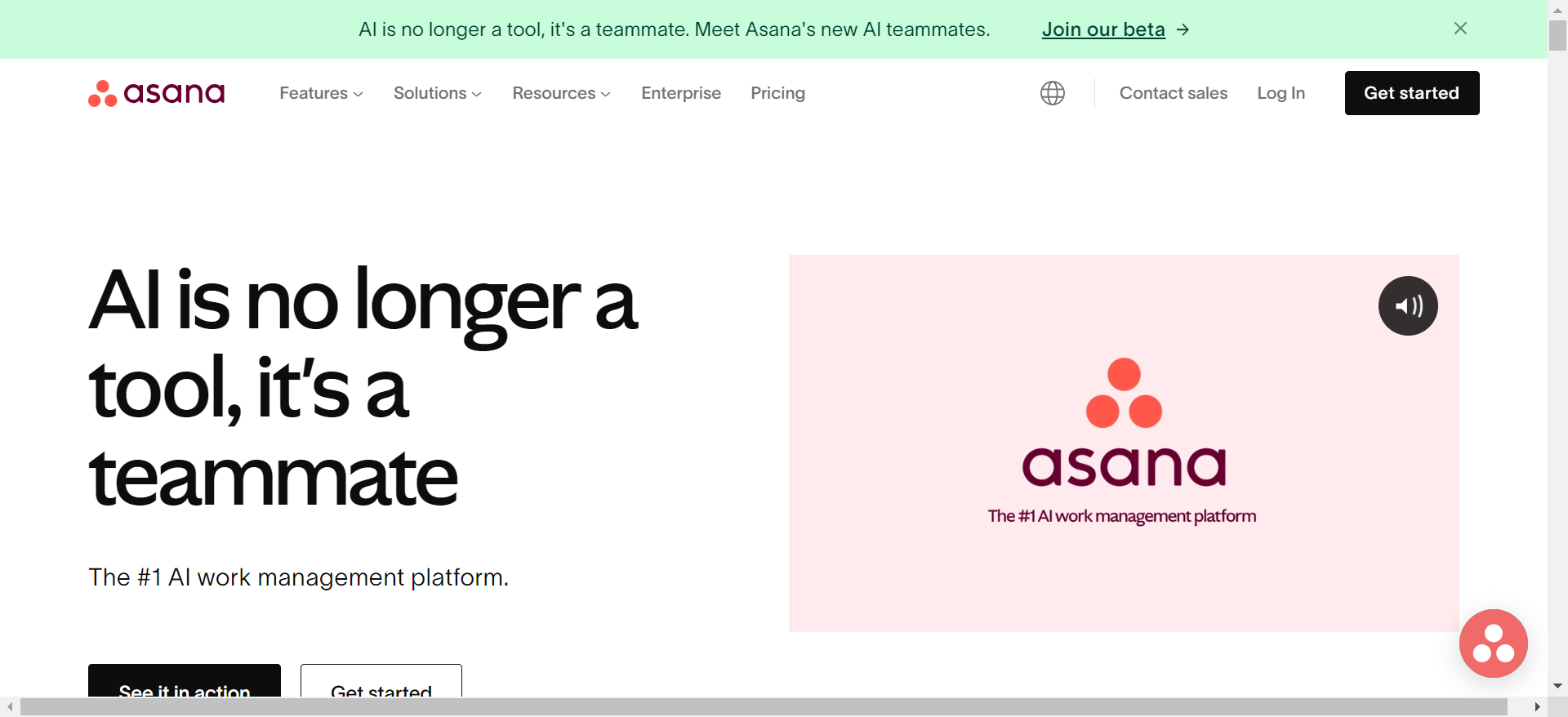
Asana’s Top Features
With Asana’s AI, you can get real-time recommendations on how to go about work and assigning tasks to team members
Asana AI has a smart editor that helps you write clearer and witty responses in your team's work channel
Asana cuts the extra time you spend on work meetings by giving you an automated round-up of updates on tasks done daily, weekly, or monthly
Asana's Pricing
Starter plan: $13.49/month
Advanced plan: $30.49/month for each seat.
Enterprise plan: custom pricing
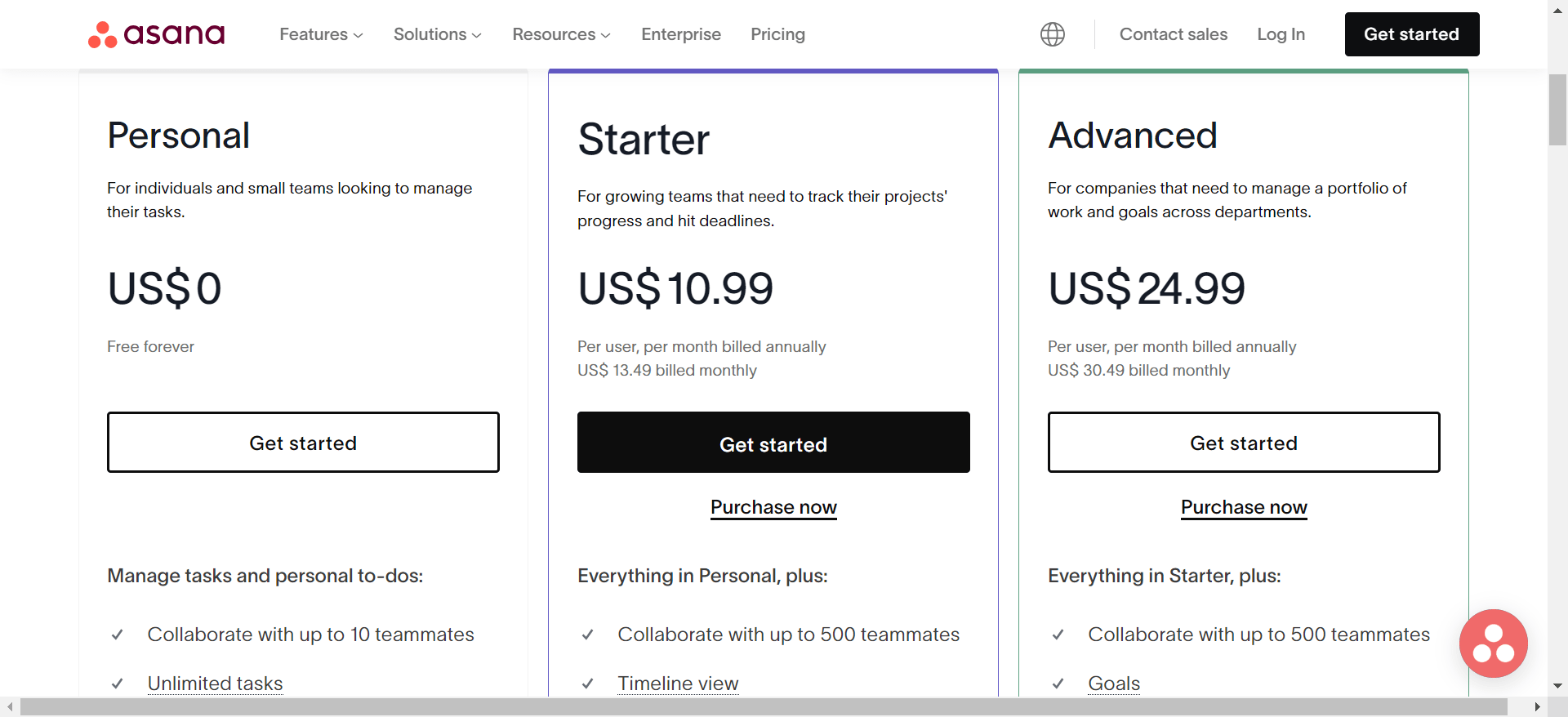
Pros and cons
✅ It visualizes data for you with automatic charts so everyone can see how work is progressing.
✅ Help new hires get up to speed on the right projects, teams, and goals so they can drive immediate impact.
❌ Too many features, making it difficult to know which one to focus on.
3. Zendesk AI
Best for customer service
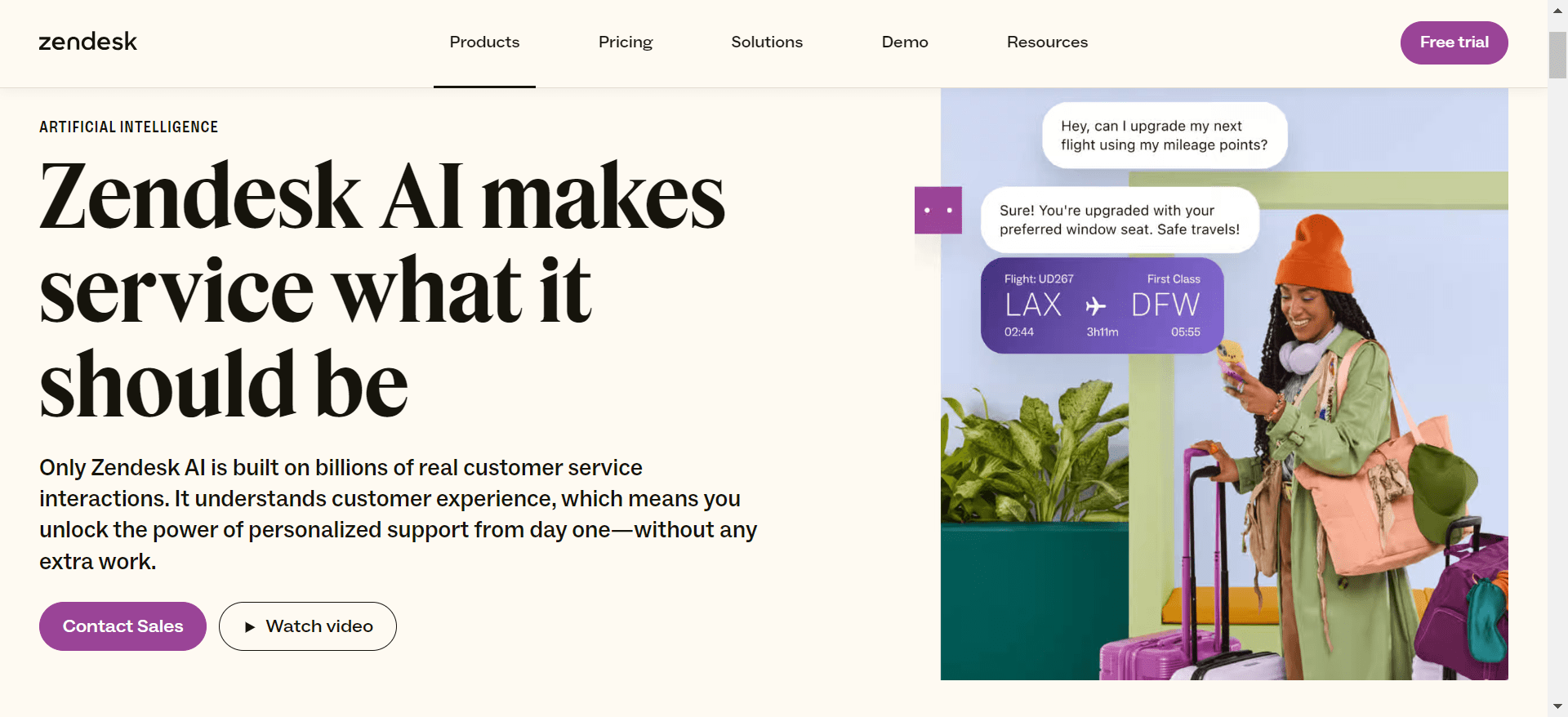
Being a customer service agent has never been easier. You need to offer your customer support team artificial intelligence tools that provide full context and guidance on approaching interactions. That's when Zendesk AI comes in . It is an AI customer service platform that helps you improve customer experience and increase client retention.
It is one of the best customer service tools on the market. Most clients face one issue or another during onboarding, so your customer service team may need an AI assistant or self-service to help out.
Zendesk AI Top Features
It comes with AI-powered conversation bots that can provide 24/7 service and handle common customer inquiries.
Auto Replies with intelligence to quickly address customer requests and AI-powered triggers for internal note actions.
The intelligent AI assistant does more than advise. It takes action by offering responses on suggestions about customer behavior.
Zendesk AI Pricing
The AI feature is contained in the advanced Zendesk suite plan, which starts at $55/month
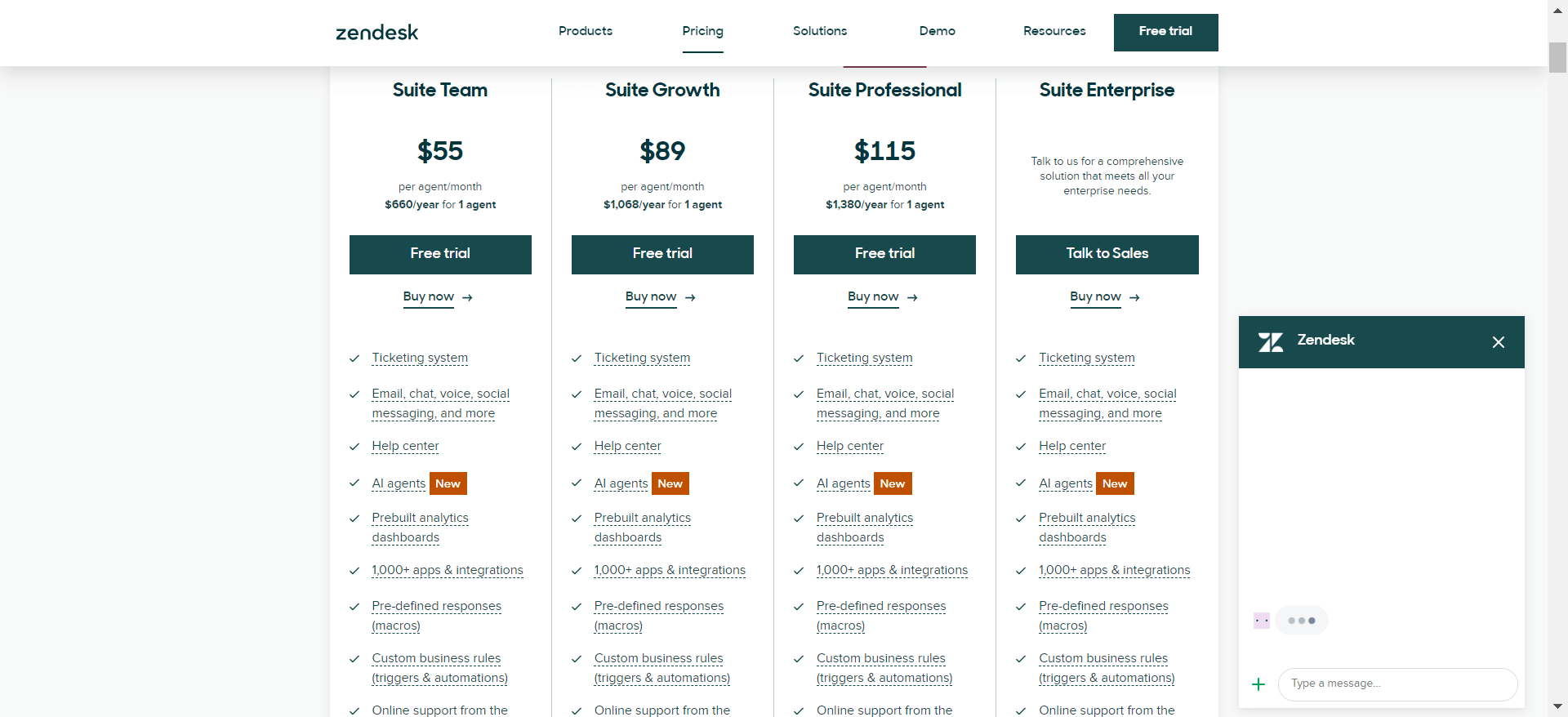
Pros and Cons
✅ Zendesk announced a partnership with OpenAI in April. This means it's now powered by GPT-4, too.
❌ It is expensive
4. Brevo (formerly SendinBlue)
Best for email marketing
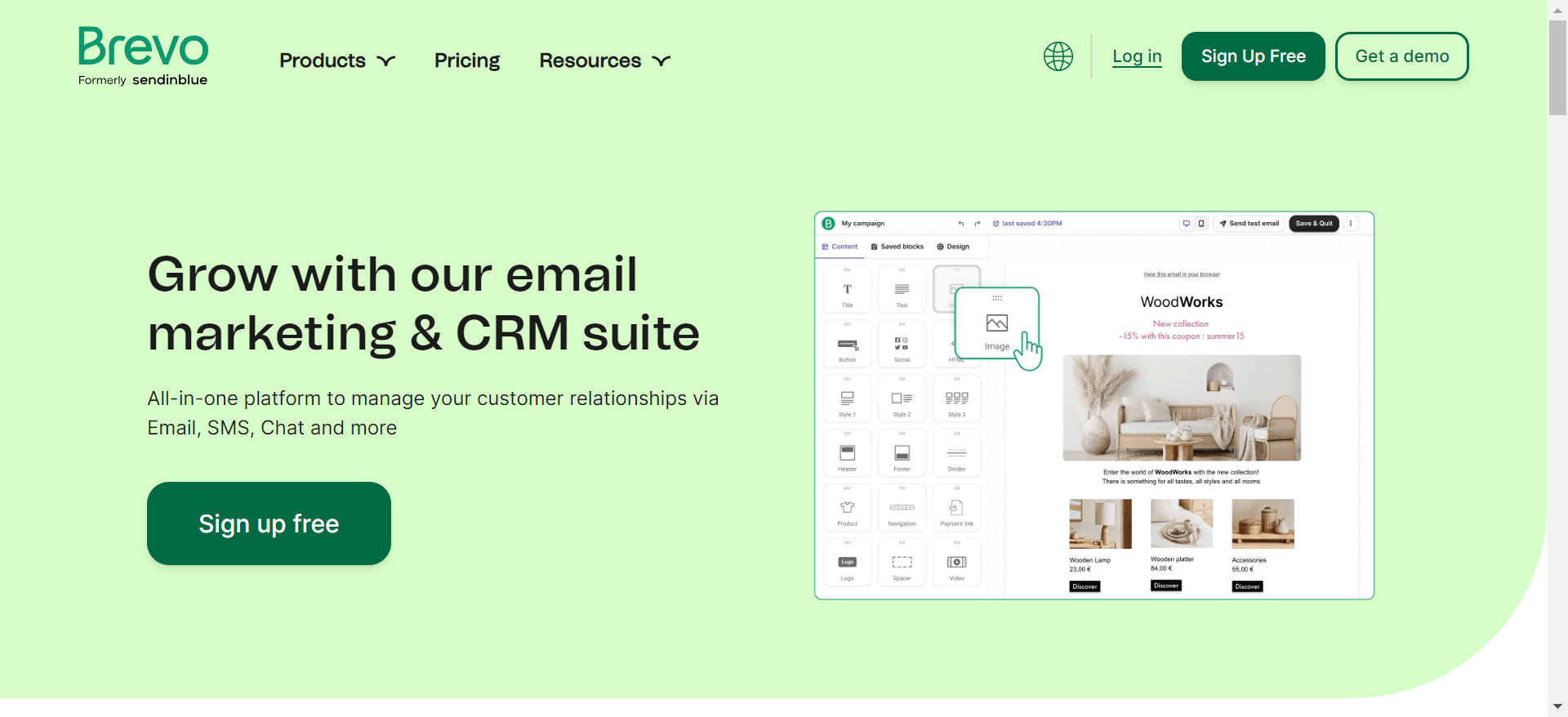
Brevo is an all-in-one platform to manage customer relationships via email, SMS, chat, and more.With Brevo, you can craft personalized campaigns that captivate your audience and sell your products.
Brevo’s Top Features
With Brevo AI, you can craft better messages faster with AI-suggested subject lines and text.
Its AI assistant can help tweak the tone of voice of your email copies
Brevo automatically optimizes email send time for each recipient based on individual open and click rates.
Brevo has over 40 pre-designed templates to choose from and draft emails..
Brevo has analytics features. Thanks to advanced reporting, you can use it to understand what works well for your audience and pinpoint areas for improvement.
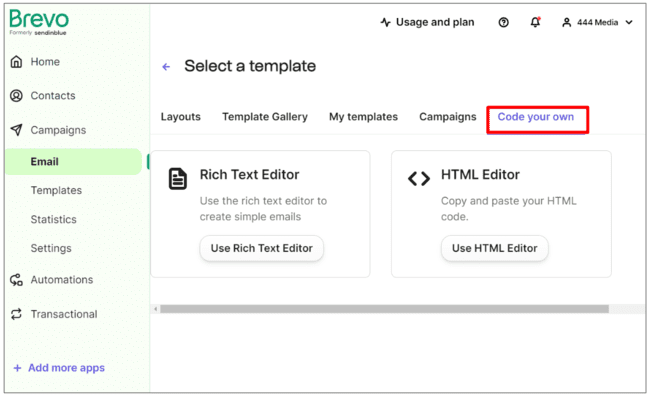
Brevo’s Pricing
Brevo has a free plan.
Brevo pricing starts at $25 a month on its Starter plan. This plan gives you unlimited contacts and allows you to send 20k emails monthly.
Business plan starts at $65/month.
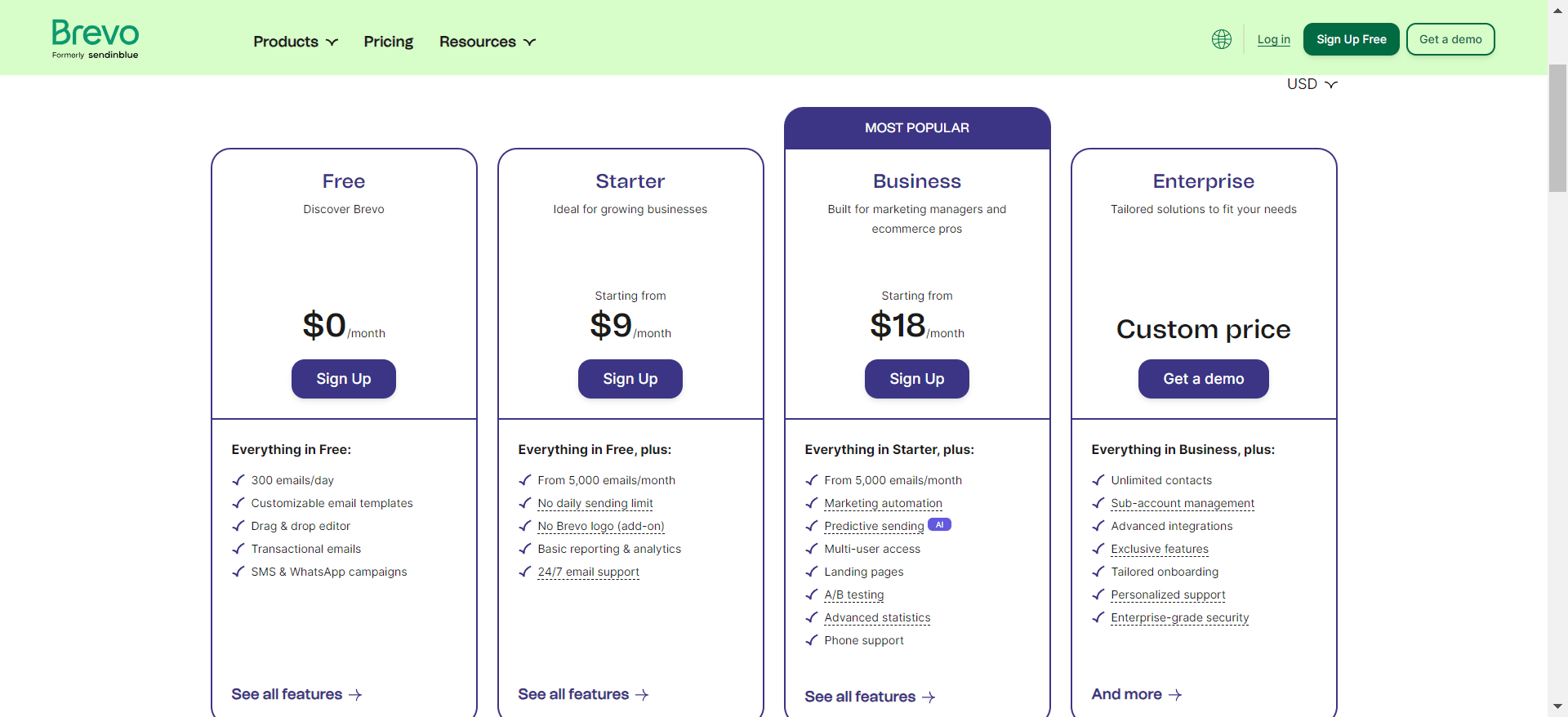
Pros and cons
✅ 50+ free email templates
✅ Drag and drop editor
✅ Automation builder
❌ To access high-end AI features, you'll need to subscribe to the business plan
5. Copy.ai
Best for content creation
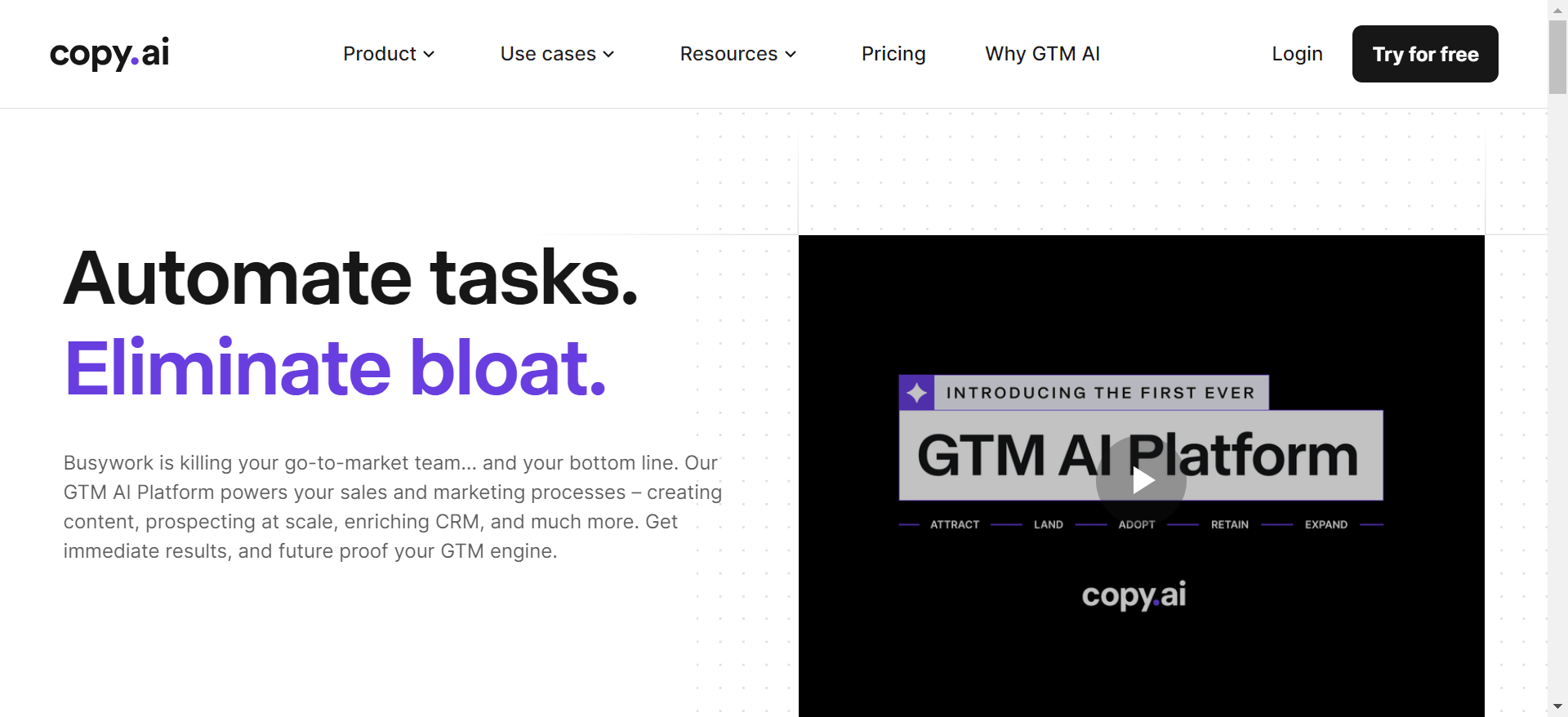
Copy.ai is a GTM AI platform that empowers your sales and marketing teams with automated content creation, large-scale prospecting, enriched CRM, and more.
At the peak of Copy.ai's core offerings is its ability to automate content creation and content repurposing. It can also create high-quality blog posts, social media posts, and sales emails.
Copy.ai Top Features
It offers an AI Marketing OS that helps you set your marketing strategy.
It has an AI Sales OS that helps you handle the time-consuming, repetitive tasks so your sales reps can do what you hired them to do.
Copy.ai helps you to automatically generate, optimize, and audit content at an unmatched scale. Additionally, you can create content briefs with it.
Pros and Cons
✅ 2k+ integrations
✅ Works with various AI MODELS such as GPT, Azure, and Anthropic models
✅ Supports 90+ language translations
❌ It can be complex to set up
❌ Not ideal for small business teams
6. Notion AI
Best for productivity
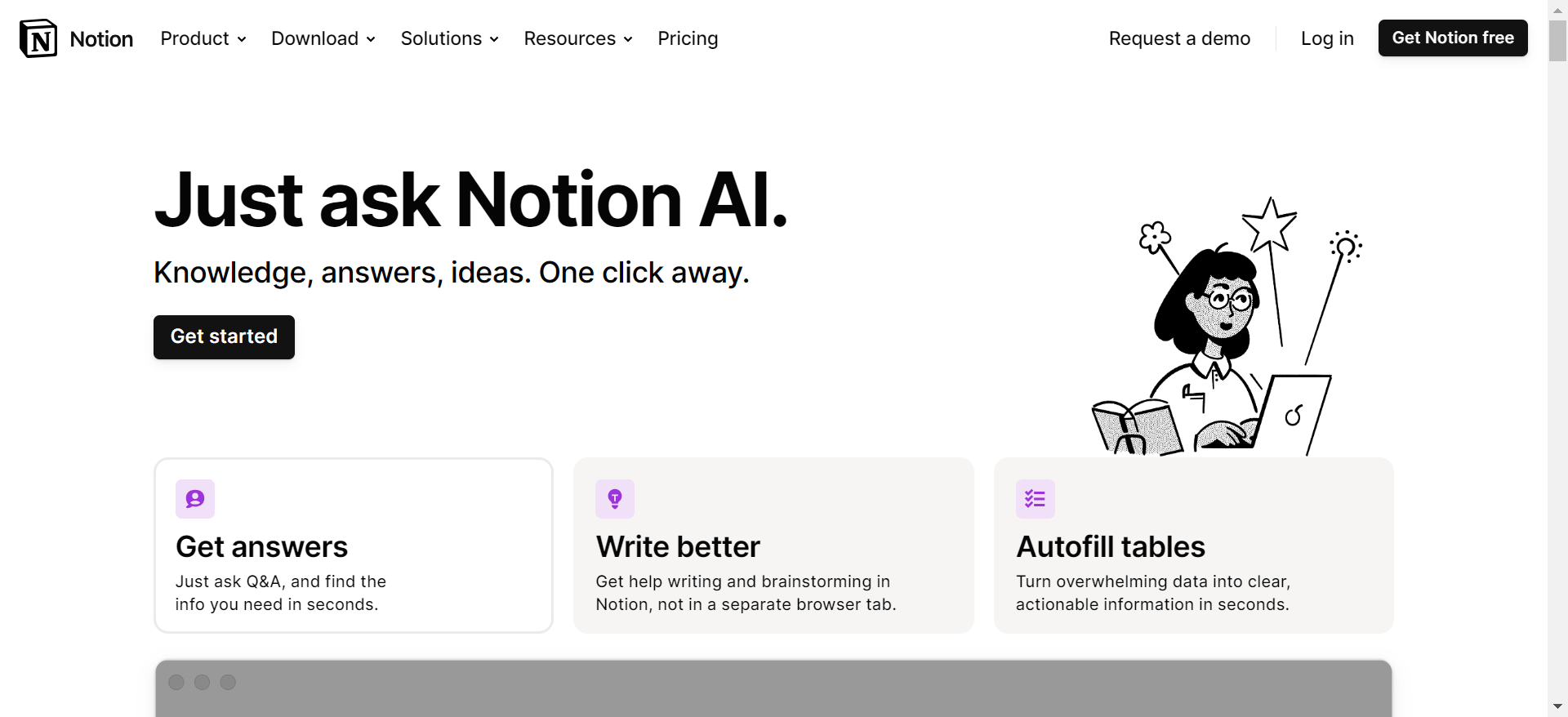
“Knowledge, answers, ideas. One click away” — that's what Notion AI is made for. Notion is a versatile all-in-one workspace and productivity tool that allows users to take notes, manage tasks and projects, collaborate with teams, and organize information in a customizable way.
Notion AI helps you get answers to questions you ask, write better, and auto-fill data quicker.
Notion AI Pricing
Add to your workspace for $8 / member/month billed annually or $10 / member/month billed monthly.
Notion AI top features
Q&A unblocks your work using information across your wikis, projects, and docs. All you have to do is ask.
Get help with writing drafts. It helps you get rid of writer's block. All you need to do is refine the outcome.
Its built-in Autofill runs through hundreds of your docs in minutes, then writes up insights, summaries, and more
✅ Multilingual capabilities. You can write in Japanese, Spanish, German, and more.
✅ Email pitch editor to help you edit your proposals
❌ The answers to your questions will not always be accurate.
Good news! Rows integrates perfectly with Notion — This means that you can import your Notion databases in Rows. Find out how here.
7. Fireflies
Bestvfor meeting note-taking
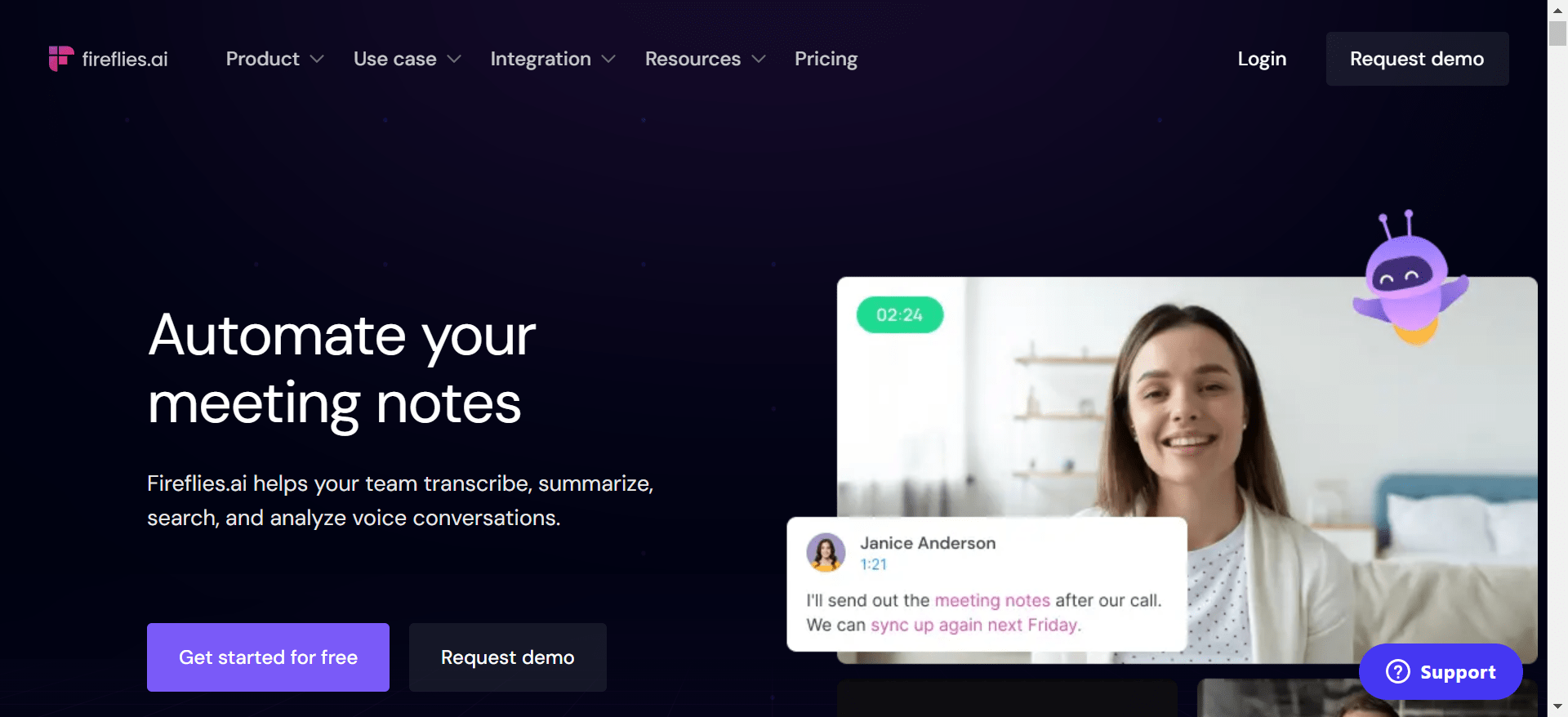
Fireflies is a powerful AI note-taker and meeting assistant that lets you record, transcribe, summarize, and analyze online interactions across various platforms.
Fireflies’ Top Features
It can generate 90% accurate transcripts in over 60 languages in minutes, complete with timestamps and speaker labels.
It provides a concise, customizable summary with action items of lengthy transcriptions for quick review immediately after your meetings.
It offers a chatbot that answers questions about the conversation and can generate other content types from your conversations
Fireflies’ Pricing
Fireflies has a free forever plan
Pro plan: $18/month
Business plan: $29/month
Enterprise plan: $39/month
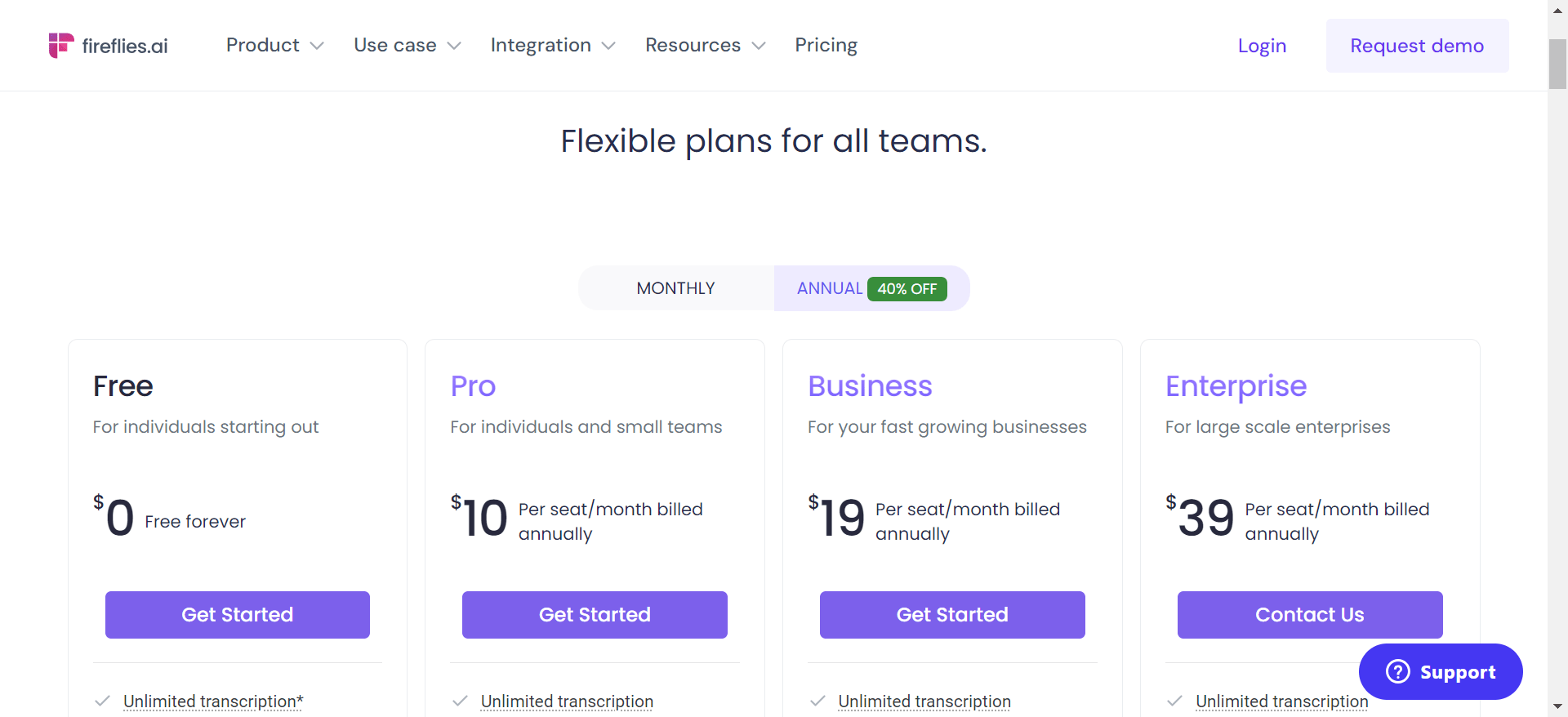
Pros and Cons
✅ Integrates with over 40 popular apps, including CRMs, dialers, and video conferencing tools.
✅ Download transcripts in PDF, DOCX, SRT, CSV, or JSON formats.
❌ Some screens are cluttered
8. Lavender AI
Best for sales teams
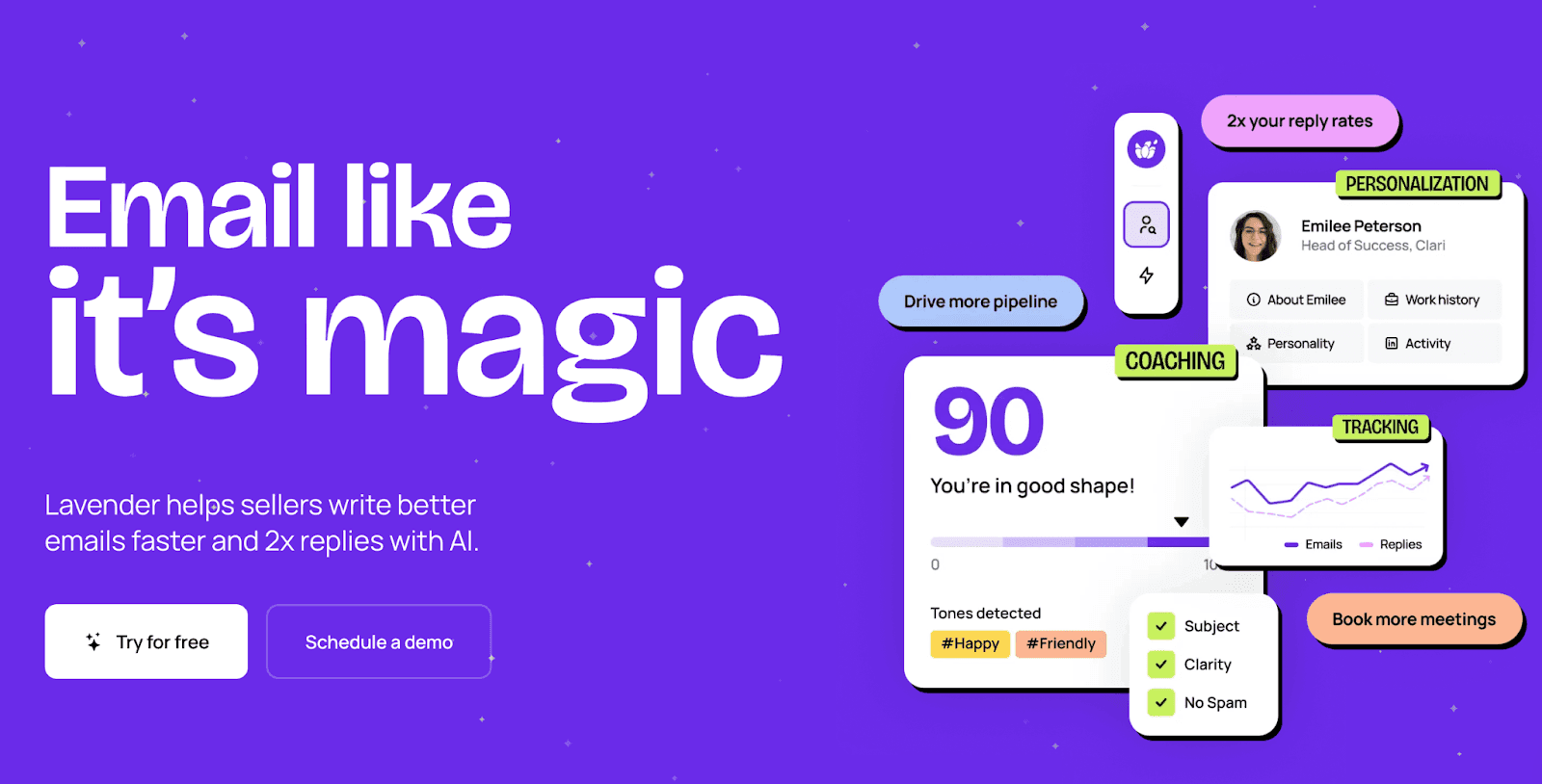
Lavender AI is an AI-powered email assistant that helps business owners write compelling emails that drive sales.
Lavender's Top Features
Lavender AI integrates with Gmail, Outlook, Outreach, SalesLoft, HubSpot, Apollo, Groove, and more to make sales happen everywhere for you.
It is powered by the latest GAI, including Open AI systems, self-hosted fine-tuned large language models, and LLMs powered by billions of custom data points.
The writing coach makes specific suggestions to help you refine your sales email draft to get high response rates.
Lavender AI Pricing
Free forever plan
Starter plan costs $29/month
Individual plans at $49/month per user
Pros and Cons
✅ SOC2-certified and GDPR-compliant.
❌ Not great at generating long-form email copies
9. ChatGPT
Best chatbots and research tool
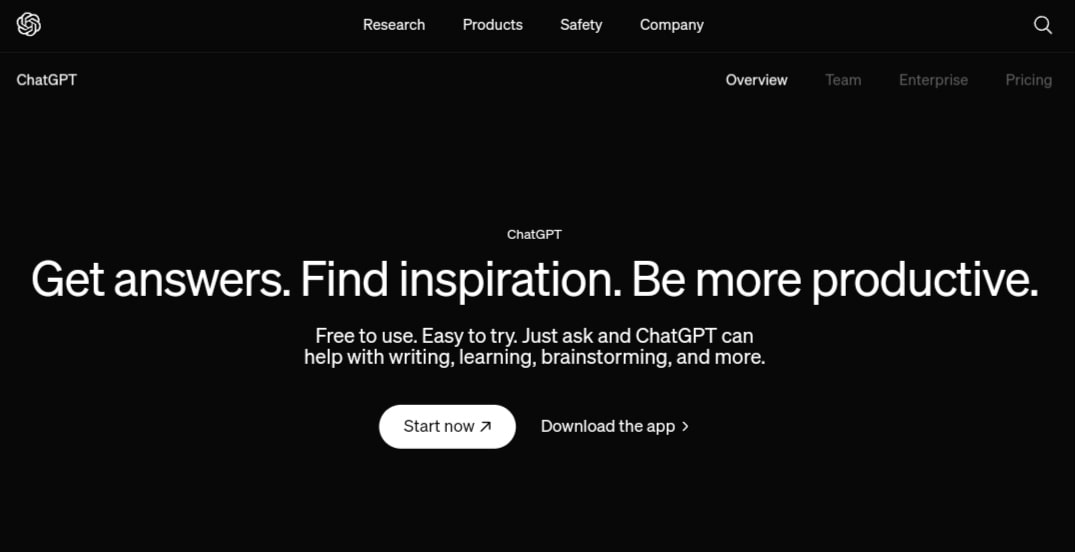
Since its launch in November 2022, ChatGPT has become a mainstay among AI tools that help businesses improve efficiency.
ChatGPT is an artificial intelligence (AI) chatbot developed by OpenAI that uses natural language processing to engage in human-like conversations and complete various tasks. It can help you create blog posts, social media content and many other AI-generated content.
ChatGPT’s Top Features
ChatGPT can analyze links, images, and search queries for knowledgeable outcomes. For example, It can analyze competitor content to understand their strategies, strengths, and weaknesses. The quality of its answers is based on your prompts.
Image generation features are available for Pro users to create high-resolution images
You can create long-form and short-form blog posts with ChatGPT.
Ability to have voice conversations with AI characters.
ChatGPT can translate text between multiple languages, giving many nationals room to use it.
Pros and cons
✅ 24/7 Abilities
✅ Multilingual abilities
❌ Free plan has limited knowledge.
❌ Lack of emotional intelligence
10. Descript
Best for video content and podcast editing
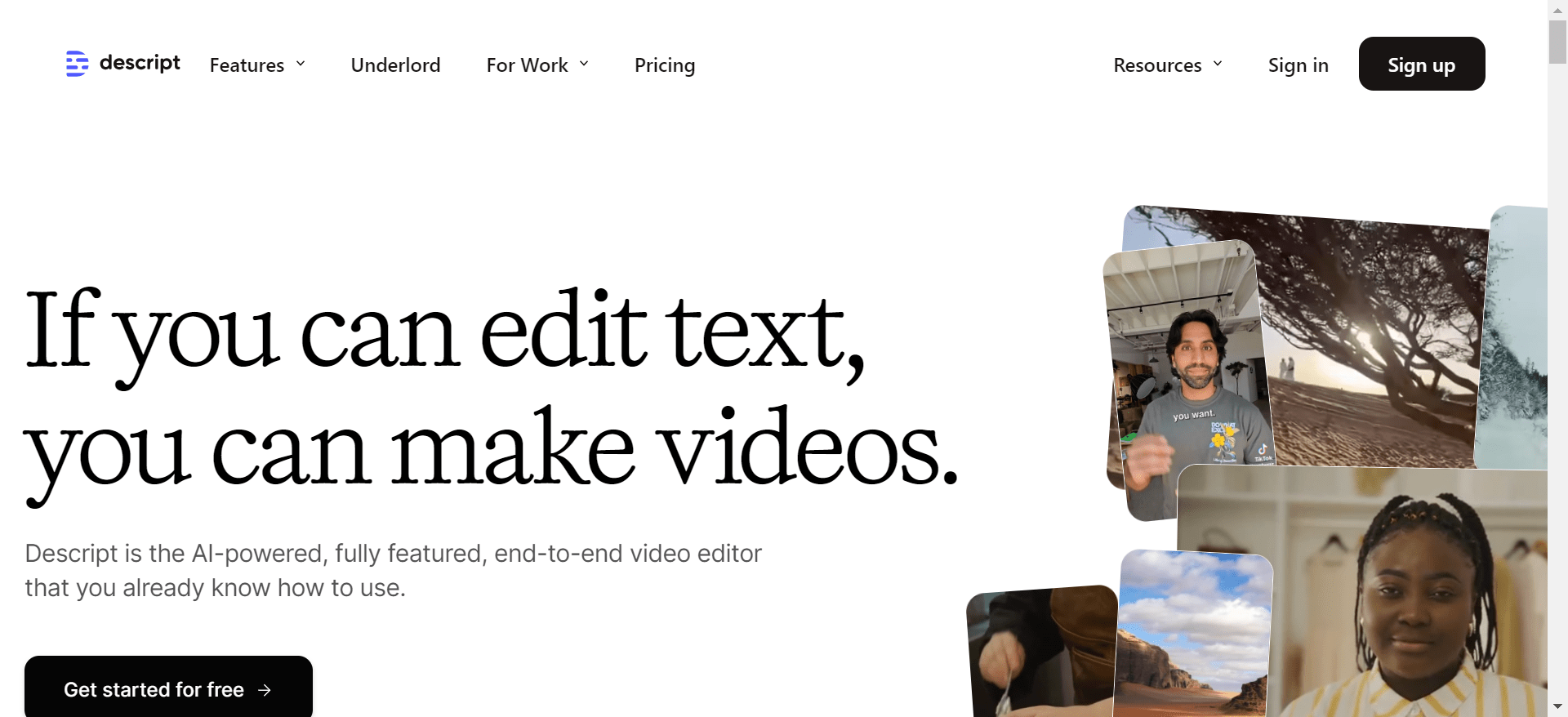
Descript is an AI-powered video editing and podcast creation tool that helps you script, storyboard, record, transcribe, edit, cut, and trim videos. Additionally,
One of Descript's standout features is its ability to create automatic transcriptions. All you need to do is upload your video, and Descript will transcribe the dialogue into text. From there, you can edit the video by changing the text, just like editing a document.
Descript’s Top Features
Remove background noise, enhance audio quality with Studio Sound, and add dynamic captions, transitions, and animations.
Easily add effects to your video content with Descript. It lets you insert these directly into the transcription, which is perfectly timed as you edit your video.
Descript helps you Uh" nihilate filler words and purge your video and podcast recordings of "ums,""uhs", "you knows", and a dozen other filler words with a click.
With Descript’s AI, you can turn your long-form video or podcast into short clips for YouTube shorts or Instagram and TikTok reels.
Descript's Pricing
Free plan available.
Paid plans start at $12 per user/month
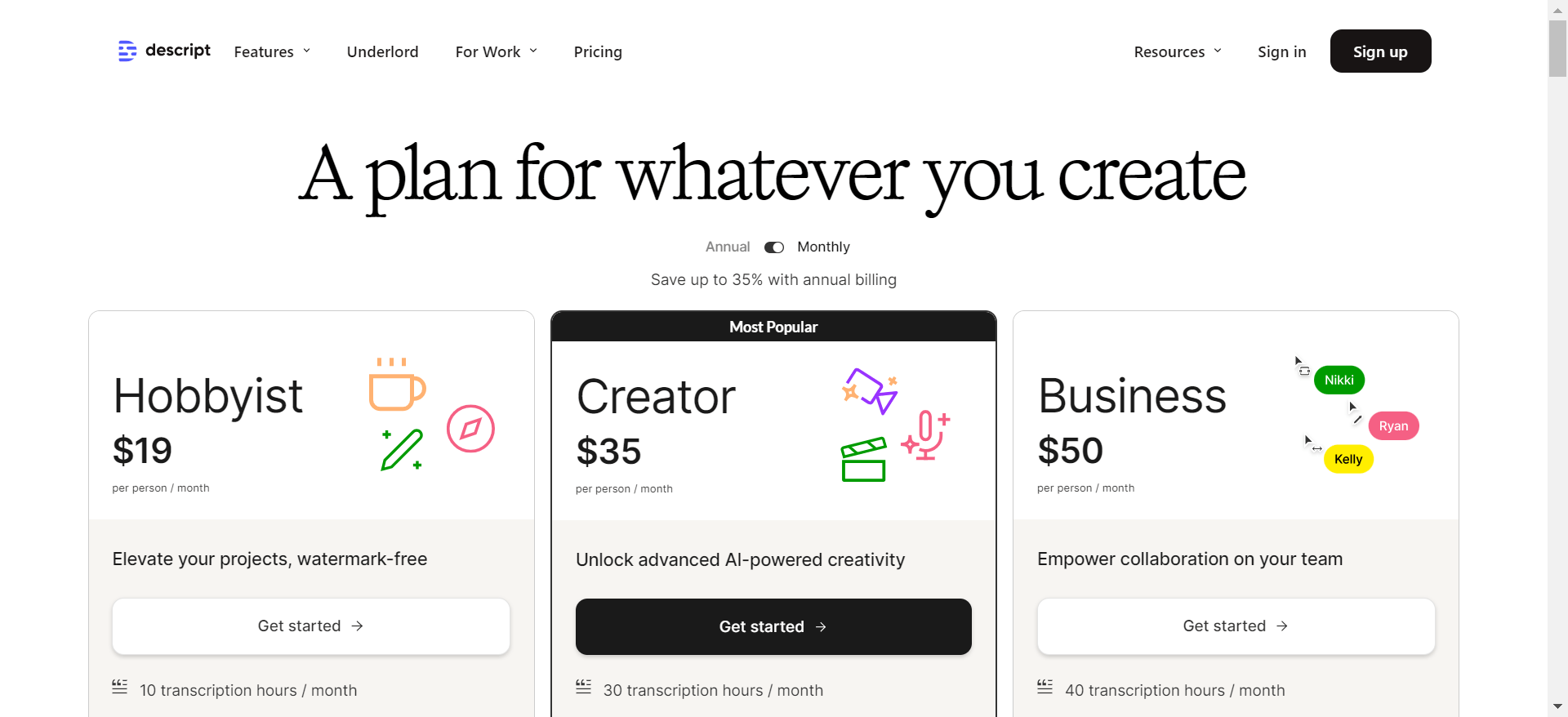
Pros and cons
✅ Remote recording in 4K.
✅ User friendly.
✅ Social post writer who writes promotional copy for your podcasts.
❌ No app for mobile recording—just a Mac, Windows, and browser option.

The spreadsheet powered by AI
Access the power of AI to analyze, summarize and transform data. Build better spreadsheets, faster.
Try Rows for FreeKey takeaways
Now you know everything about the top AI tools for business to try out — chances are that you are already using some tools on the list.
As mentioned in the intro of this guide — Not every AI tool out there is meant for you. You must check if the tool aligns with your business goals. For example, if your goal in Q1 of 2025 is to document your company's SEO growth analytics, then you should be using a tool like Rows.
So, whether you are a B2B executive, marketing manager, SEO growth advisor, or C.R.O., Rows is perfect for your reports. So what next? Go to Rows.com, import data, automate your report, and see if it's the right match!