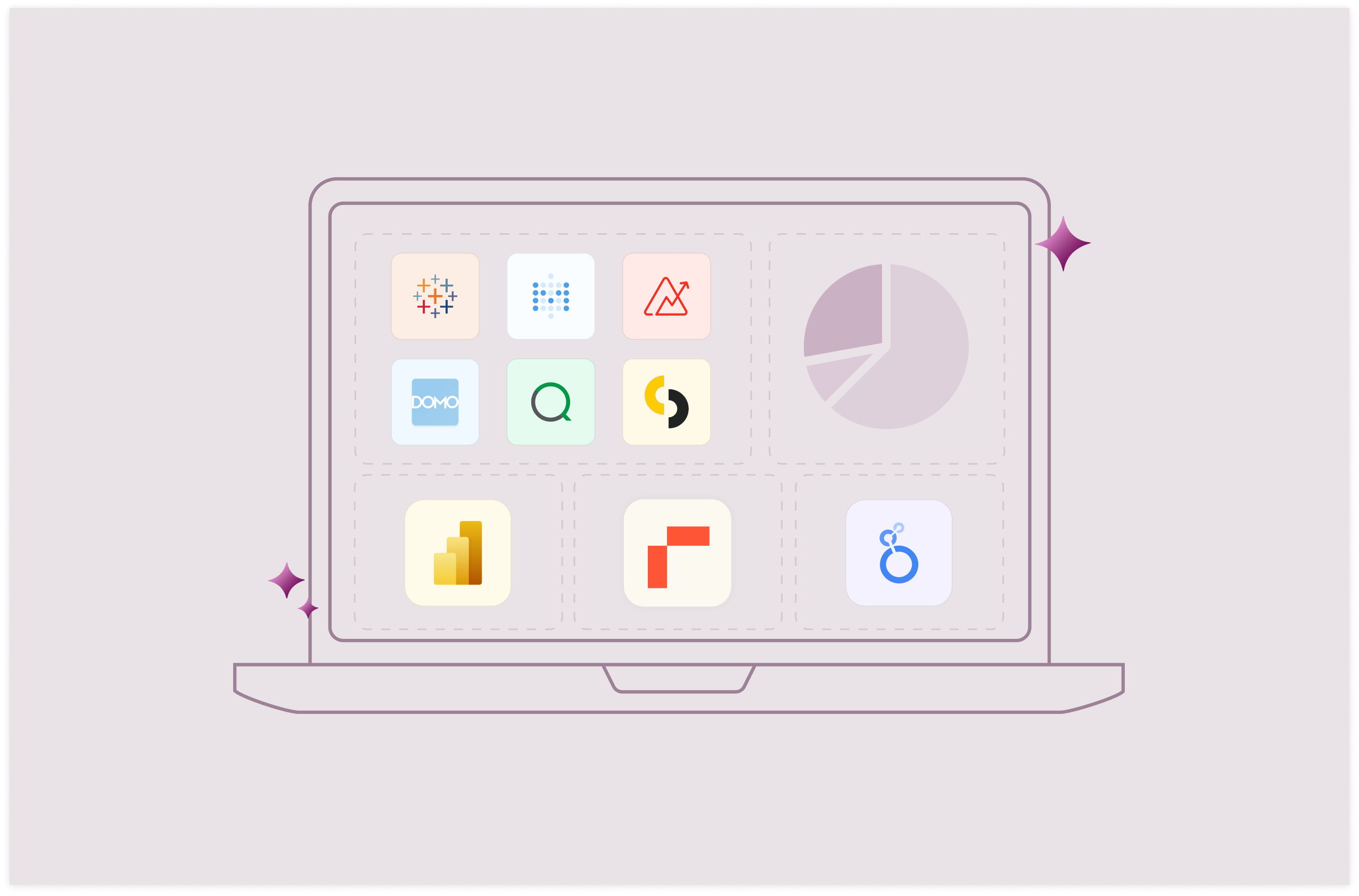2024 W28 - Recording videos
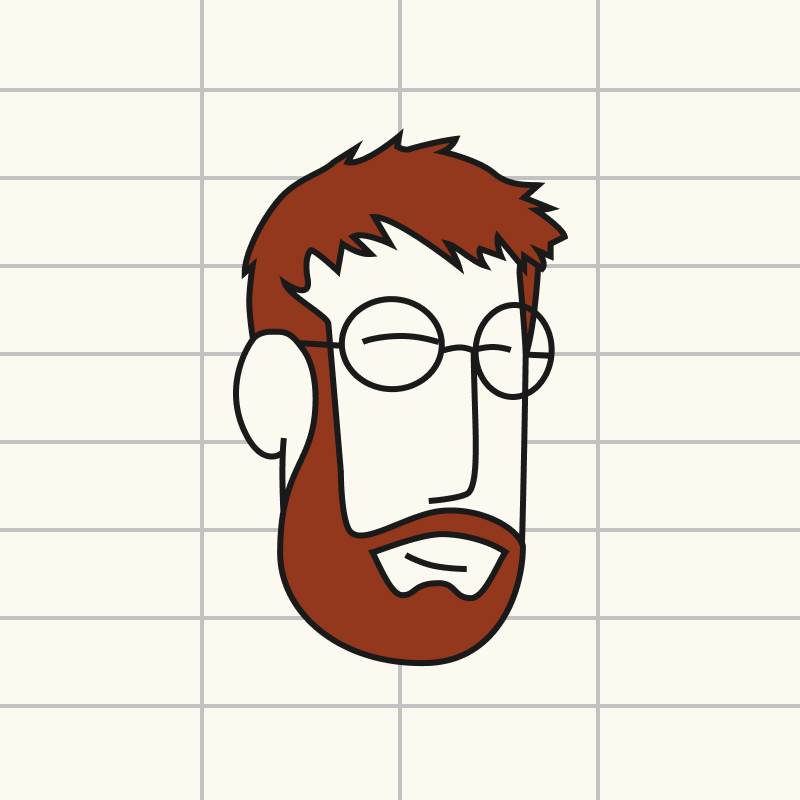
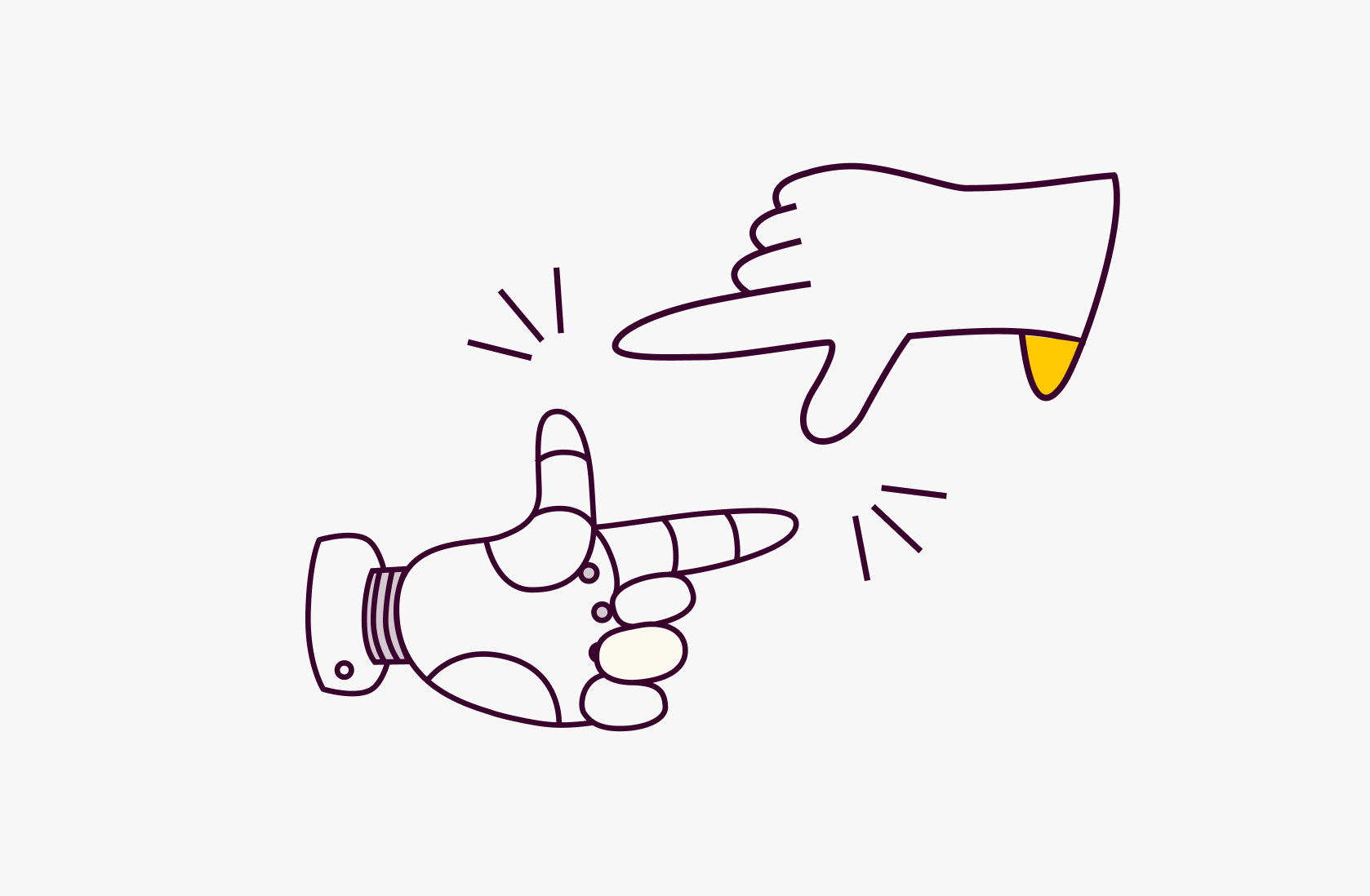
Every week I post about one thing that happened at Rows. We're building in public!
--
The software I use to do videos for Rows.com:

FloatingHead. A Mac app that shows your face from the camera in a customizable circle or square. I use it to replace the Loom bubble.
macOS native video recording. Press Cmd+shit+5, pick video recording and select the border around the window, activate the microphone support and mouse clicks tracking, and add a few seconds of warning.
Captions/Subtitles. I tried Veed in the past, but now i’m using http://framedrop.ai. It does those cool auto-captions with AI, you can edit them and make keyword highlights etc. $8/ month.
Typically I will do little to no video editing; we did it in the past, but in short videos it’s not worth it, i’d rather make several takes to get it right. Our team sometimes use http://screen.studio that has a super cool auto-zoom feature, but I personally find it distracting to have too much soft panning.
Process: set browser window right, load rows, position FloatHead, record video on macOS, check it, load to framedrop and add subtitles, check subtitles and remove uhs and uhms, download video, load to platform (X, Linkedin) and disable captions on the platform (currently they're quite boring!). In the past I used Loom, but Loom is better for sharing videos via link with team members etc. Social networks like X, LinkedIn and Youtube prefer that you upload videos directly on the platform, so really there's no point. There's a big launch coming later this week!
-
Humberto